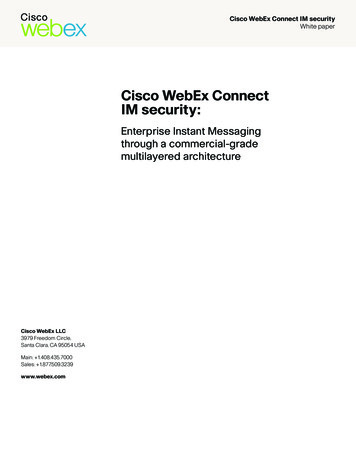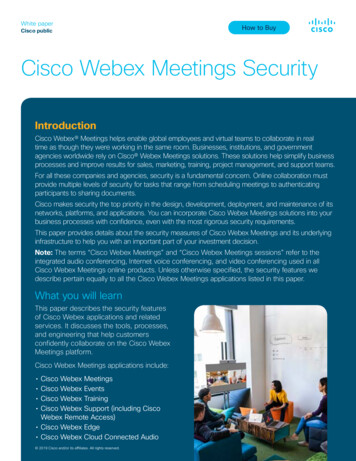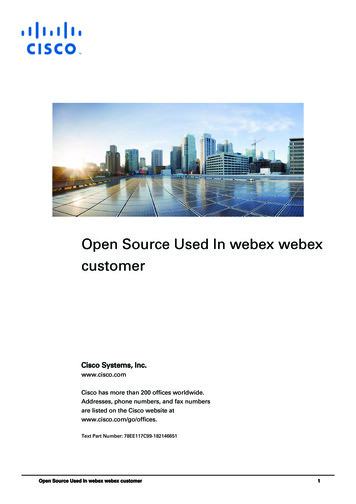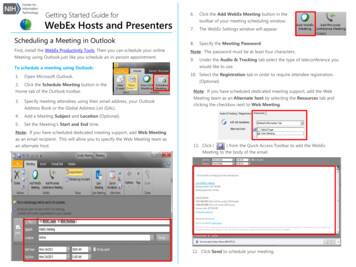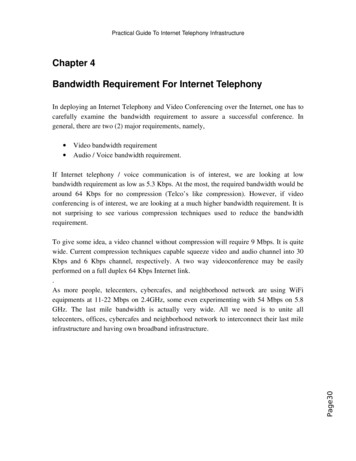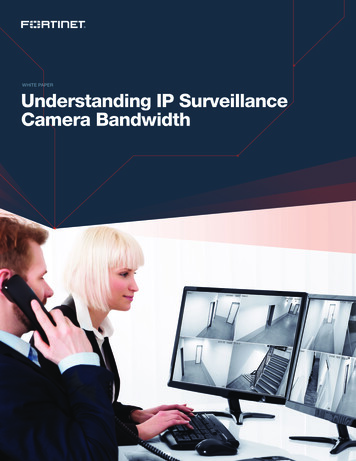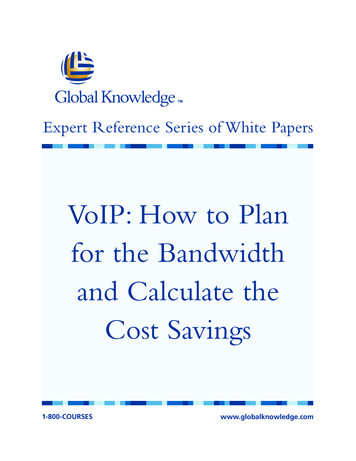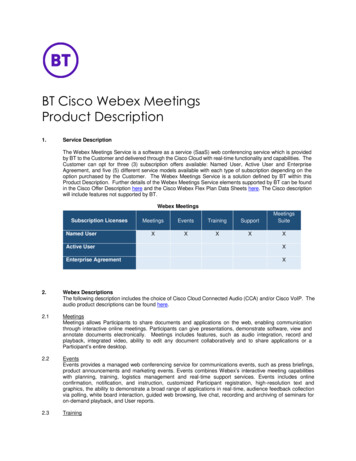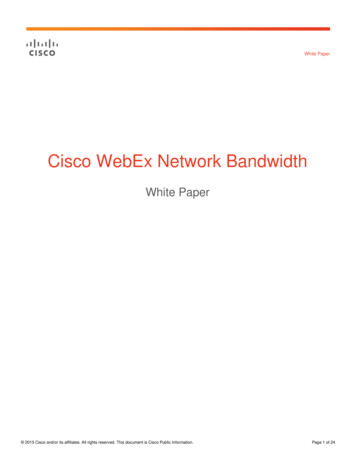
Transcription
White PaperCisco WebEx Network BandwidthWhite Paper 2015 Cisco and/or its affiliates. All rights reserved. This document is Cisco Public Information.Page 1 of 24
ContentsIntroduction . 3Optimized Bandwidth Usage . 3Optimized Desktop and Application Sharing . 3Compression and Encryption . 3Incremental Update . 3Video Compression . 3Optimal Protocols . 3WebEx Data Share . 4WebEx Video . 4Supported Platforms . 5Video Features for Mobile clients . 5System Requirements . 6Supported Cameras . 6WebEx Video Modes . 7Streaming a Video File in to a WebEx Meeting . 9About the WebEx Video Codec . 10Frame-Rate Range . 10Site-Level Control . 10User Interface . 11User-Level Controls . 11Network Adaptation . 13Bandwidth Bottleneck Detection . 13Dynamic Parameters . 13Collaboration Meeting Room Hybrid . 13Network-Based Recording: Recorded Video Resolutions and FPS . 15Bandwidth Data . 15Measurements and Methodology . 15Measurement Scenarios for Mobile Clients. 16Average Video Bandwidth Consumption . 16Maximum Video Bandwidth Consumption . 17Examples of the Bandwidth Consumption for Video Use Only (No Data and No WebEx Integrated VoIP) . 17Streaming Video File: Bandwidth Consumed . 18Collaboration Meeting Room Bandwidth Requirements . 19Network Traffic Summary for Data Presentation on Mobile Devices . 20Network Traffic Data Comparison Chart . 20Common Problems and Location of Log Files. 21Video Statistics Window . 22Summary . 23For More Information . 24 2015 Cisco and/or its affiliates. All rights reserved. This document is Cisco Public Information.Page 2 of 24
IntroductionThe performance of a Cisco WebEx session depends on many factors. Some of these factors can beadministratively controlled within the WebEx admin user interface, and the Cisco Collaboration Cloud, whereasothers can be managed within the customer’s corporate network or home computing infrastructure. In this paper,we provide measurements for the network bandwidth generated during a WebEx session. This document alsodescribes Cisco WebEx high-quality, high-definition (HQ and HD) video technology and provides details on how itworks in the context of your meetings. Finally, this paper also offers information about storage capacity required forNetwork-Based Recording (NBR) functions. This paper does not contain information about the Cisco Jabber client.Optimized Bandwidth UsageCisco WebEx services optimize bandwidth usage to lower the amount of data transmitted over the network, helpingto reduce network congestion, increase performance, and improve your experience. The most significantoptimizations follow.Optimized Desktop and Application SharingThe client software monitors text and graphics, and shared document views are transmitted. Incremental changesare detected and only these changes are transmitted again, fully optimizing the bandwidth use and preserving theuser experience.Compression and EncryptionAll large data transfers and file uploads are compressed, not only reducing network traffic, but also adding a levelof encryption to the data stream. For more information about Cisco WebEx security, refer to our security whitepaper at http://www.webex.com/includes/documents/security webex.pdf.Incremental UpdateDuring application sharing, the contents of the window are dynamically updated. WebEx services incrementallyupdate only those portions of the screen that have changed. The updates are transmitted as vector graphicscommands and not as bitmaps.Video CompressionSeveral video compressions and optimizations have been incorporated into WebEx HQ and HD video. The amountof bandwidth produced by video transmission is directly related to the rate of change of captured video images.Optimal ProtocolsWebEx services can work through all firewalls using the Secure HTTP (HTTPS) protocol. However, WebEx will firstcheck if communication can be established using the User Datagram Protocol (UDP). This approach is moreefficient and reduces network traffic by approximately 10 percent when compared to HTTPS. Security is achievedwith use of the Transport Layer Security (TLS) 1.0 (Secure Sockets Layer [SSL] 3.0) standard protocol. 2015 Cisco and/or its affiliates. All rights reserved. This document is Cisco Public Information.Page 3 of 24
WebEx Data ShareCisco WebEx services create data streams that vary depending on the type of application being shared, complexityof the graphics, use of voice over IP (VoIP), use of video, and other factors. WebEx services typically createnetwork traffic when users actively share slides, desktop, and video; or use VoIP. Simply viewing a slidepresentation does not generate any activity in the meeting and transmits very little network traffic. Intense activity,such as changing a PowerPoint slide, generates intermittent spikes in network traffic, with a return to lowbandwidth use while there is no activity or no changes on the shared screen. WebEx data sharing provides up tofive frames per second (fps) refresh rate, requiring presenters to use the Streaming Video Share feature for sharingvideo from their computers (refer to the next section for details). The Data Share or Presentation Share featuresshould not be used for streaming a video file during a meeting. Figure 1 illustrates how to share your desktop.Figure 1.How to Share Your DesktopWebEx VideoCisco WebEx Video allows you to share video by using the web cam attached to your PC or Mac machine, or youcan share and receive it on some mobile devices. High definition (HD) with resolution up to 720p is now availablein Cisco WebEx Meeting Center and Training Center, and high quality (HQ) with up to 360p resolution is availablein other centers. You can review details about WebEx web cam video usage options and supported hardware inthis section. Table 1 lists our video products and their features, and Table 2 lists the video resolutions that WebExVideo supports.Table 1.High-Quality and High-Definition Cisco WebEx Video At A GlanceHigh-Definition VideoProducts Cisco WebEx Training Center (WBS28SP4or later)High-Quality Video Cisco WebEx Meeting Center Cisco WebEx Support Center Cisco WebEx Event CenterResolutionsMaximum resolution (pixels) Maximumframe rates (per second) 720p (1280x720) 360p (640x360) 30 fps 30 fpsTransport protocol SSL 443 UDP port 9000 SSL 443 UDP port 9000Maximum number of participants 500 (HQ and HD) 500 (HQ; WebEx Training Center only) 1000 in ECVideo codec H.264 H.264 2015 Cisco and/or its affiliates. All rights reserved. This document is Cisco Public Information.Page 4 of 24
Table 2.High-Quality and High-Definition Video ResolutionsFormatDisplay SizeWidthHeightFull screen720p1280720Large view360p640360Medium view180p320180Thumb view90p16090Supported PlatformsThe following platforms support Cisco WebEx Video. Windows Linux (view only for HQ; no support for HD video) Mac iOS on iPadVideo Features for Mobile clientsWebEx multipoint video is supported on Android, Apple iOS, Blackberry, and Windows Mobile. It offers: Video wall of 90p thumbnail videos Full-screen video mode Ability to receive up to 360p video Ability to send up to 180p video (iPad 2 and above for iOS tablets) 2015 Cisco and/or its affiliates. All rights reserved. This document is Cisco Public Information.Page 5 of 24
System RequirementsTable 3 lists the system requirements for Cisco WebEx Video.Table 3.CPU and Memory for Cisco WebEx Video (for PC and Mac)Best Encoded (Sending)ResolutionBest Decoded (Receiving)ResolutionMinimum CPU RequirementMemory720p720p360p720pDual core2 GB360p360pDual core1 GB180p360pSingle core 2.4 GHz1 GB180p180pSingle core with less than 2.4 GHz or Intel CeleronNoneRequirement Quad core (sending only in a meeting with three or moreparticipants) Dual core 2.8 GHz or dual core 2.4 GHz with Intel HT(send with a maximum of two participants; receive withthree or more participants)2 GBSupported CamerasCisco WebEx Video supports HD for the cameras listed below. (Refer to the latest WebEx release notes for theupdated list.) Logitech HD Webcam C310 Logitech HD Webcam C500 Logitech HD Webcam C510 Logitech HD Webcam C905/B905 Logitech HD Pro Webcam C910/B910 Logitech HD Webcam C920 Microsoft LifeCam HD-5000/HD-5001 Microsoft LifeCam HD-6000 Microsoft LifeCam Cinema Microsoft LifeCam Studio Cisco Precision HD Cisco VT Camera III Apple iSight HD 2015 Cisco and/or its affiliates. All rights reserved. This document is Cisco Public Information.Page 6 of 24
Cisco WebEx Video supports HQ for the cameras listed below. (Refer to the latest release notes for theupdated list.) Cisco VT Camera II Cisco VT Camera III Cisco Precision HD Logitech HD Webcam C920 Logitech Quick Cam Pro 9000 Logitech QuickCam Orbit AF Logitech QuickCam C905 Logitech QuickCam S7500 Logitech HD Pro Webcam C910 Microsoft LifeCam HD Microsoft LifeCam VX-1000 Microsoft LifeCam Cinema Microsoft LifeCam VX-6000 Microsoft LifeCam NX-6000 Microsoft LifeCam VX-3000WebEx Video ModesWebEx Video provides two types of operation modes: single-point video and multipoint video. WebEx SupportCenter includes only point-to-point video to support the most common type of interaction between a supportrepresentative and the customer.Multipoint video provides a main active speaker window and thumbnail windows where up to six participants canbe viewed simultaneously in the participant list view; or up to five in the full-screen view. Each user has theflexibility to scroll through the alphabetical list of participants. It is preferred for highly collaborative group meetingswhere multiple people are actively participating. Figure 2 demonstrates what a multipoint video looks like.Multipoint video is preferred for collaborative meetings or training sessions where multiple attendees are activelyparticipating. 2015 Cisco and/or its affiliates. All rights reserved. This document is Cisco Public Information.Page 7 of 24
Figure 2.User Interface of a Multipoint Video MeetingIf you wish to display only one participant video at a time, then when scheduling your WebEx session, simplydisable the thumbnail view option. This will limit the number of active videos to one (see Figure 3).Meeting participants can customize their own views between the active speaker only and thumbnail view.Participants can customize either through the Meeting Options menu or by right-clicking the video panel title andselecting the video mode.Figure 3 displays the options you have when setting up a meeting.Figure 3.Meeting Options 2015 Cisco and/or its affiliates. All rights reserved. This document is Cisco Public Information.Page 8 of 24
Streaming a Video File in to a WebEx MeetingStreaming a video file in to a WebEx meeting allows you to share a video file during a meeting. This method ofvideo sharing is different from the desktop sharing and the website sharing features. Similar to webcam video,streaming uses scalable video coding to encode and decode multiple layers of video bit streams.In Cisco WebEx Meeting Center, Training Center, and Event Center, you should distinguish between the webcamvideo usage for video presence of the participants in the meeting and the shared video file feature, which thepresenter uses to play the video file to the audience from the presenter’s computer. The webcam video refers tovideoconferencing in real time, encoded and sent to the receiving clients using the Cisco Collaboration Cloud.Webcam video is used primarily for videoconferencing. The Streaming Video File feature is a video that is encodedand streamed to other meeting participants as shared content during a meeting. This streaming video featurecontains the video and audio (if it is included in the file) and does not appear in a multipoint videoconferencing podas an active speaker. You can play, pause, or stop it from the file-sharing tab; it is similar to a previously uploadedpresentation or whiteboard (refer to Figure 4).From the Presentation Desktop, click the arrow next to Share My Desktop, select Share File, and select your videofile. The following media file formats are currently supported: WMV, WMA, WAV, MP3, ASF, AVI, MPG, MPEG,MOV, FLV, F4V, QT, and MP4 and WRF. (Note: The computer of the person sharing the file must be capable ofplaying the file).Figure 4.How to Stream a Shared Video 2015 Cisco and/or its affiliates. All rights reserved. This document is Cisco Public Information.Page 9 of 24
About the WebEx Video CodecThe Cisco WebEx Meeting Center has adopted the H.264 standards-based Scalable Video Coding (SVC) for videocompression to deliver adaptive standard-quality (SQ), high-quality (HQ), and high- definition (HD) video. HD(720p) video is currently available in Meeting Center and Training center.The video engine consists of all the fundamental video processing modules, including capture, encoding,transmission, receiving, decoding, and rendering. It also includes supporting modules for error control, congestioncontrol, bit-rate adaptation, and encryption.The SVC encoding protocol allows the captured video to be separated into multiple layers of resolutions, framerates, and quality. In the WebEx video encoder implementation, raw video sequences are compressed into a singlebase layer and several enhancement layers before they are transmitted to the receiving clients. The base layer inthe compressed video bit streams provides a relatively low video quality and can be independently decoded.Enhancement layers serve as add-ons for the base layer to improve the video experience. If more bandwidth isavailable, then more enhancement layers will send, resulting in better video quality.Similarly, when network congestion occurs for any participants, the clients could save bandwidth by receiving fewerenhancement layers, gradually degrading the video quality while maintaining the best video experience anddynamically adjusting the quality to changing conditions of the network or the participant’s computer.Depending on various conditions, such as user eligibility, subscription modes of the receivers, capability of cameraand PC, network conditions, and others, one or more of the available resolutions can be encoded at the same timethat the video is sent. On the receiving side, the client automatically selects and decodes one specific resolution.This encoding and decoding capability results in a higher bandwidth requirement for transmitting video comparedto receiving video.Frame-Rate RangeWebEx supports various frame-rate ranges. On the sender side, it depends on the camera capture capability andavailable computing and bandwidth resources. On the receiver side, it depends on the bandwidth and computingresources. Up to 30-fps HQ and HD video is supported in a one-on-one meeting (only two participants point to point[P2P]). Up to 24-fps HQ and HD video is supported in a multipoint meeting (three or more participants). Up to 18-fps 180p video is supported in a one-on-one meeting (only two participants P2P). Up to 12-fps 180p video is supported in a multipoint meeting (three and more participants). The WebEx client may stop sending and receiving the video if the network or hardware environmentconditions deteriorate drastically.Site-Level ControlAdministrators ca
of the graphics, use of voice over IP (VoIP), use of video, and other factors. WebEx services typically create network traffic when users actively share slides, desktop, and video; or use VoIP. Simply viewing a s