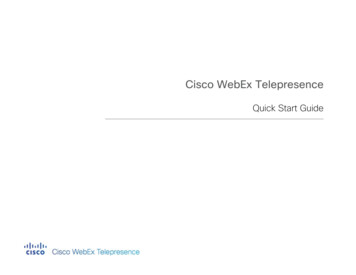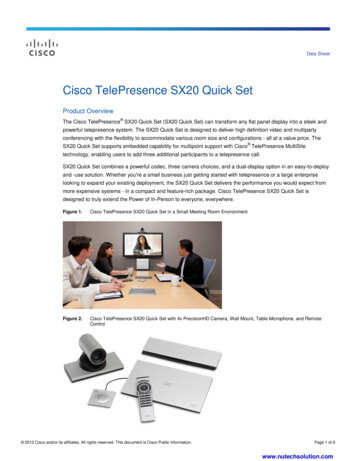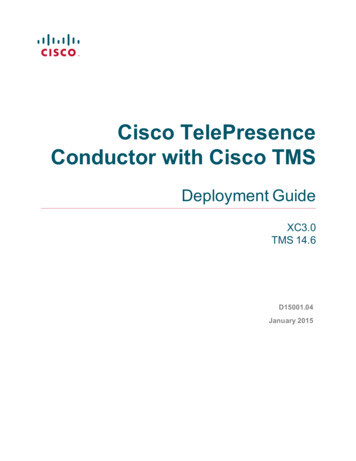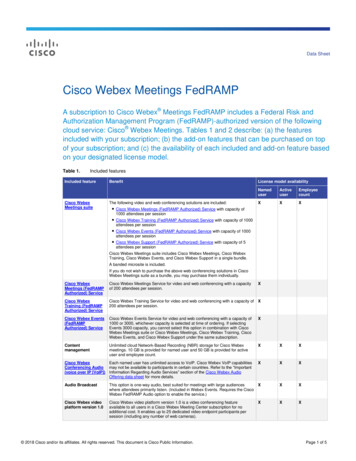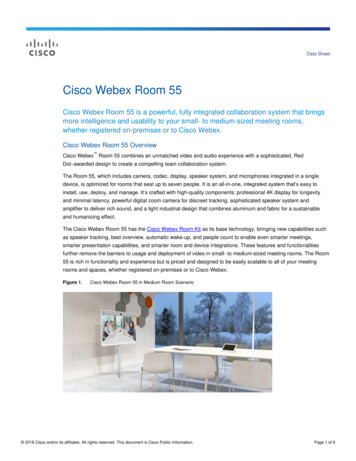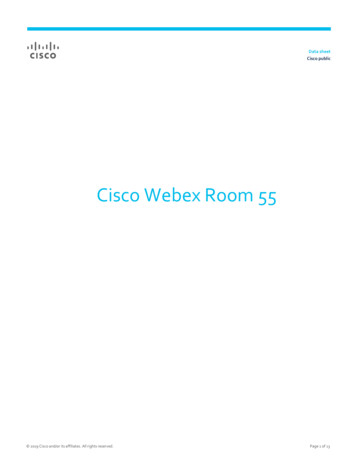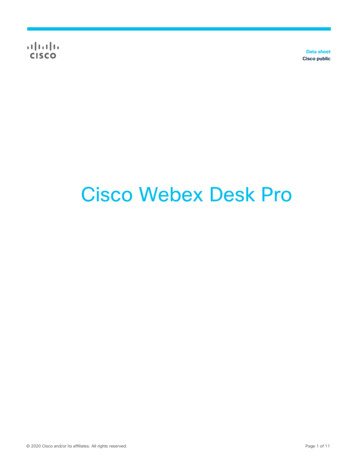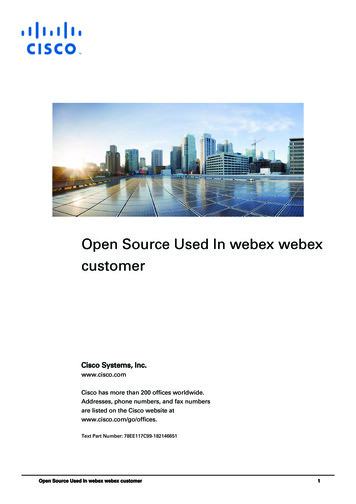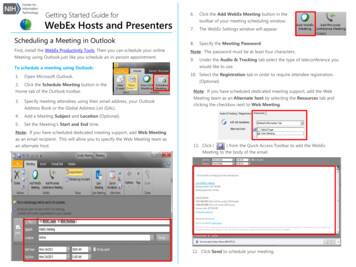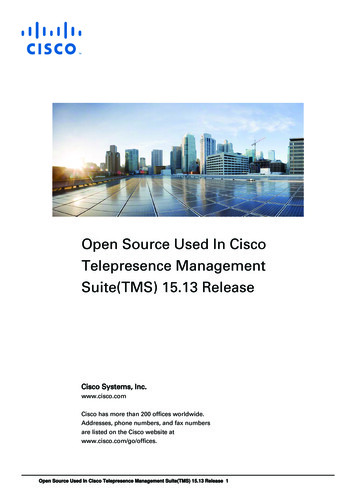Transcription
Data SheetCisco WebEx TelepresenceProduct Overview Cisco WebEx Telepresence delivers an affordable, reliable, and highly secure video collaboration experiencethrough the cloud. With Cisco WebEx Telepresence, you can use our best-in-class telepresence endpoints in amatter of minutes over the Internet. You can also add video calling capabilities to your PCs, Macs, and iPads.Cisco WebEx Telepresence is designed to connect you easily “in person” with your colleagues, partners,suppliers, and customers: Simply find their video addresses in your directory and click “Call.” In addition, you donot have to think about how to make it work, because the cloud handles all the management and maintenance foryou.Features and BenefitsImportant features include: Superior video quality of up to 1080p high-definition (HD) video and desktop sharing Open standards-based connectivity to other video networks Flexibility for multiple participants to join Video calling for team members while mobile Private company directory Business-class supportBenefits include: Capability to talk to anyone, anywhere with wide-reaching calling options Ease of deployment and management, with no video infrastructure equipment required Almost no end-user learning time needed with the intuitive company directory Scalability to grow as your business needs change Priced to enable a quick return on investment (ROI)Platform Support and CompatibilityCisco WebEx Telepresence lets you easily reach colleagues, partners, suppliers, and customers (Figure 1): Unlimited point-to-point or up to nine-way video calling with other Cisco WebEx Telepresence users Unlimited point-to-point calling with H.323 and Session Initiation Protocol (SIP) users Unlimited inbound voice calls Capability to add the Cisco WebEx Telepresence videoconferencing bridging service to connect up to 12participants at the same time, including participants not using Cisco WebEx Telepresence 2013 Cisco and/or its affiliates. All rights reserved. This document is Cisco Public.Page 1 of 2
Figure 1.Telepresence MeetingProduct SpecificationsTables 1 and 2 provide network and bridge subscription specifications, respectively, and Table 3 providesordering information. 2013 Cisco and/or its affiliates. All rights reserved. This document is Cisco Public.Page 2 of 5
Table 1.Cisco WebEx Telepresence Network SpecificationsService summary Unlimited standards-based SIP and H.323 video and public-switched-telephone-network (PSTN) calling Unlimited desktop and application content sharing Support for up to 1080p HD video calling Up to nine-way video calling with users on the Cisco WebEx Telepresence and Cisco Jabber Videonetworks Cloud-based endpoint registration, call control, and call routing Integrated firewall and Network Address Translation (NAT) traversal Encrypted media and signaling Company-managed subscription and directory services Automated software upgrades and provisioning Online and live customer support Availability in the United States and CanadaEndpoints supported Cisco TelePresence System EX60 Cisco TelePresence System EX90 Cisco TelePresence Quick Set SX20 Cisco TelePresence Quick Set C20 Cisco TelePresence System MX200 Cisco TelePresence System MX300 Cisco TelePresence Profile 42-inch Cisco TelePresence Profile 55-inch and 55-inch dual Cisco TelePresence Profile 65-inch and 65-inch dual Cisco TelePresence Codec C40 Cisco TelePresence Codec C60 Cisco TelePresence Codec C90 Cisco TelePresence VX Clinical Assistant Cisco Jabber Video on a compatible PCs, Macs or iPads1 Refer to the section “Cisco Jabber for iPad support limits” below.Call scenarios supportedVideo calls within the Cisco WebEx Telepresence network: Calls via video number or vanity SIP Uniform Resource Identifier (URI) Calls within the same company (intra-company) Calls between different companies (inter-company)Video calls with parties outside the Cisco WebEx Telepresence network: Calls to or from H.323 or SIP standards-based devices using SIP-style URI dialing Direct IP dialing between Cisco WebEx Telepresence endpoints and H.323 endpointsAudio calls between Cisco WebEx Telepresence and PSTN: Calls from worldwide PSTN to Cisco WebEx Telepresence endpoints Calls from Cisco WebEx Telepresence endpoint to United States and Canada PSTN with Voice-over-IP(VoIP)–Out add-on service (add-on service available in United States only)Calling features Caller ID Call hold Call waiting Missed-call notification Call directly from call history, Favorites, or company directory Cisco TelePresence MultiSite support for Cisco TelePresence System Quick Set SX20, EX90, CodecC40, Profile 42 with Codec C40, Codec C60, Codec C90, Profile 55 Series, and Profile 65 SeriesData sharing Dual-stream video support for content sharing using Binary Floor Control Protocol (BFCP) Endpoint support for desktop or application sharingEncryption Secure communications using SIP Transport Layer Security (TLS) signaling and Secure Real TimeMedia (sRTP) using Advanced Encryption Standard (AES)–128 encryption algorithms1Jabber for iPad version 9.2 on iPad 2 or later models, iPad Mini not supported 2013 Cisco and/or its affiliates. All rights reserved. This document is Cisco Public.Page 3 of 5
Up to nine-way video callingImpromptu multipoint video calling bridge capable of a joining up to nine Cisco WebEx Telepresence videoparticipants; these video participants include any user from Cisco WebEx Telepresence (@webex.com) orCisco Jabber Video (@jabber.com) domains* Up to 720p 30–frames per second (fps) HD video quality with per-port audio and video transcoding toprovide participants with the best possible view for their endpoints Cisco ActivePresence technology to view all attendees in a meeting while giving prominence to theactive speakerVideo resolution Automatic support for 720p HD video quality Capability to achieve 1080p HD video quality with a Premium Resolution license that you purchasealong with the deviceService bandwidth 2.6-Mbps bidirectional for 1080p video quality 1.3-Mbps bidirectional for 720p video qualityProtocolsSIP with H.323 interworking, TCP and IPv4, and HTTP and Secure HTTP (HTTPS)Video standardsH.264, H.263 , and H.263Audio standardsG.711, G.722, G.722.1, and AAC-LDPayment options Monthly invoicing Discounted prepaid annual invoicingService options Premium subscription for telepresence endpoints Cisco Jabber Video subscription for the Cisco Jabber Video application on PCs, Macs and iPads* VoIP-Out add-on service to enable calls from Cisco WebEx Telepresence endpoint to North AmericanPSTN numbers (available in United States only) Cisco WebEx Telepresence Bridge in 6- and 12-port capacities to join participants from third-partyvideo domains and voice-only PSTN usersCisco WebEx Telepresence portalfeatures Set up, assign, and customize subscriptions View the company directory, which includes all your users and video addresses, devices, personalbridges, and videoconferencing bridges Manage the company directory, including creation of endpoint-specific contact lists, and reassignsubscriptions View usage details View and pay invoicesCisco WebEx Telepresencedirectory Automatically populated company directory with all subscriptions on all endpoints Ability for a customer administrator to customize directory entries on a company wide and per-endpointbasis Ability for a customer administrator to hide individual subscriptions from the companywide directory forprivacy reasonsCustomer support hours Phone and chat agents available from 8 a.m. to 12 a.m. (Eastern Time) Monday through Friday The online support forum available anytime epresence-smb/support.htmlCisco Jabber for iPad supportlimits Cisco Jabber for iPad is now supported by Cisco WebEx Telepresence. This release offers limitedfunctions: Desktop sharing limited to “receive” only No support for VoIP-Out feature No support for IP dialing*The maximum number of users who can participate is determined by available network resources; the number cannot exceedsix or nine, depending on the subscription used.Table 2.Cisco WebEx Telepresence Bridge Subscription SpecificationsService summary Telepresence bridging service to connect parties from a variety of different networks, including video orvoice-only callers, through a Cisco WebEx Telepresence bridge Always-active, hosted bridge with unlimited video calling and data sharing Accessible by any participant with standards-based SIP or H.323 video device and PSTN users Compatible with major vendors' standards-based endpoints Up to 720p 30-fps HD video quality with per-port audio and video transcoding to provide participantswith the best possible view for their endpoints Cisco ActivePresence technology to view all attendees in a meeting while giving prominence to theactive speaker Support for encrypted media and signaling 2013 Cisco and/or its affiliates. All rights reserved. This document is Cisco Public.Page 4 of 5
Online and live customer support Availability in the United States and CanadaBridge call scenarios supportedVideo calls within the Cisco WebEx Telepresence network: Calls from any Cisco WebEx Telepresence video participant, including any user from Cisco WebExTelepresence (@webex.com) or Cisco Jabber Video (@jabber.com) applicationVideo calls with parties outside the Cisco WebEx Telepresence network: Calls from H.323 or SIP standards-based devices using URI dialing to Cisco WebEx Telepresencebridge; for example, example.bridge@webex.comAudio calls between Cisco WebEx Telepresence and PSTN: Calls from PSTN to Cisco WebEx Telepresence bridge Support for dual-stream video for sharing data using BFCPData sharingEncryptionSecure communications using SIP TLS signaling and sRTP using Advanced Encryption Standard (AES)–128encryption algorithms.Service bandwidthUp to 1.3-Mbps bidirectional for each portProtocolsSIP with H.323 interworking and TCP or IPv4Video standardsH.264, H.263 , and H.263Audio standardsG.711, G.722, G.722.1, and AAC-LDPayment options Monthly invoicing Discounted prepaid annual invoicingService options 6-port option: Up to 6 concurrent video or audio-only PSTN users 12-port option: Up to 12 concurrent video or audio-only PSTN usersCisco WebEx Telepresence portalfeatures Set up and customize bridge subscriptions View usage details View and pay invoices Phone and chat agents available from 8 a.m. to 12 a.m. (Eastern Time) Monday through Friday The online support forum available anytime epresence-smb/support.htmlCustomer support hoursTable 3.Ordering InformationPart Number Product DescriptionL-WEBEXTPJABBER0WEBEX TELEPRESENCE JABBER VIDEO—USD 29 per monthL-WEBEXTPJABBERPRE0WEBEX TELEPRESENCE JABBER PREPAID - USD 300 PER YEARL-WEBEXTPPREMIUM0WEBEX TELEPRESENCE PREMIUM SUBSCRIPTION—USD 99 per monthL-WBXTPPREMIUMPRE0WEBEX TELEPRESENCE PREMIUM PREPAID—USD 999 per yearL-WBXTPBRIDGE60WEBEX TELEPRESENCE BRIDGE 6 PORT—USD 249 per monthL-WBXTPBRG6ANNUAL0WEBEX TELEPRESENCE BRIDGE 6 PORT—USD 2499 per yearL-WBXTPBRIDGE120WEBEX TELEPRESENCE BRIDGE 12 PORT—USD 499 per monthL-WBXTPBRG12ANNUAL0WEBEX TELEPRESENCE BRIDGE 12 PORT PREPAID—USD 4999 per yearL-WBXTPVOIP0WEBEX TELEPRESENCE Outbound Voice Dialing—USD 9 per monthL-WBXTPVOIPANNUAL0WEBEX TELEPRESENCE Outbound Voice Dialing—USD 90 per yearCisco ServicesCisco and our partners provide a broad portfolio of smart, personalized services and support that can help youachieve the full business value of your Cisco TelePresence investment by increasing business agility and networkavailability. This portfolio of services accelerates business innovation by harnessing the network as a powerfulbusiness platform. For more information about these services, please visithttp://www.cisco.com/go/telepresenceservices. 2013 Cisco and/or its affiliates. All rights reserved. This document is Cisco Public.Page 5 of 5
For More InformationFor more information about Cisco WebEx Telepresence, including additional benefits, customer success stories,and details about how to get started, please visit http://www.cisco.com/go/webextelepresence.Printed in USA 2013 Cisco and/or its affiliates. All rights reserved. This document is Cisco Public.C78-717073-0303/13Page 6 of 5
Cisco TelePresence MultiSite support for Cisco TelePresence System Quick Set SX20, EX90, Codec C40, Profile 42 with Codec C40, Codec C60, Codec C90, Profile 55 Series, and Profile 65 Series Data sharing Dual-stream video support for content sharing using Binary Floor Control Protocol (BFCP)