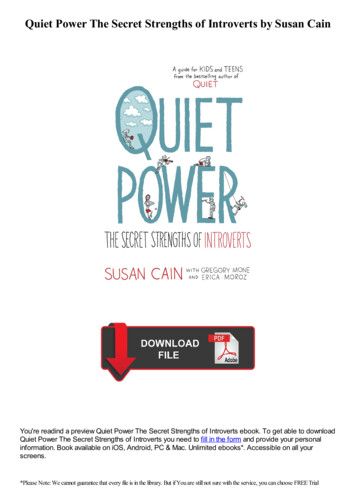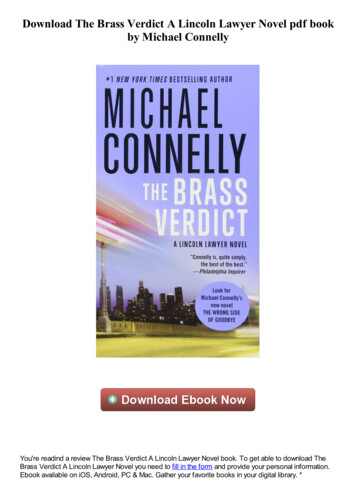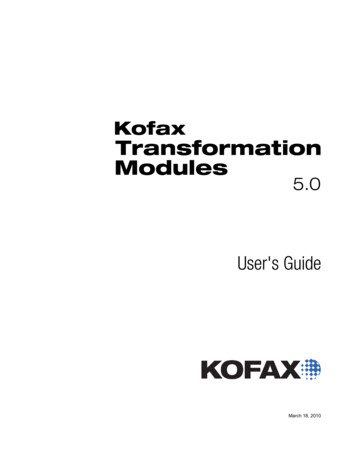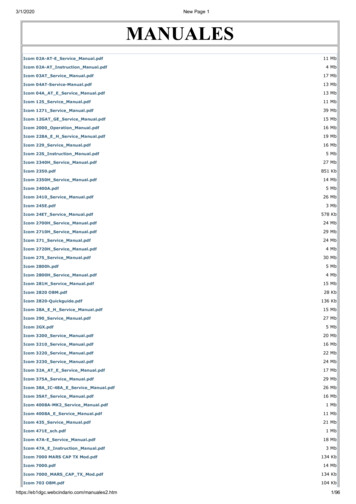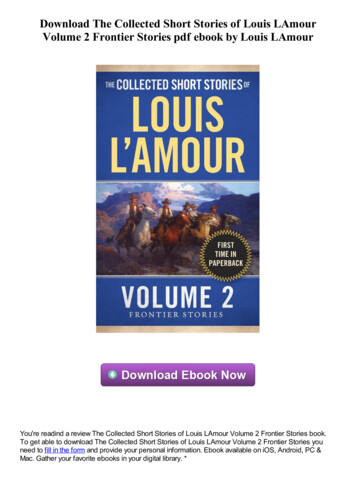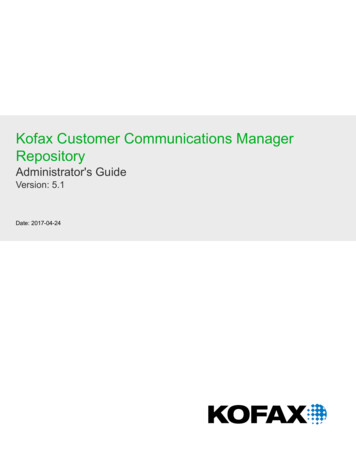Transcription
Kofax Power PDFCommand Line ReferenceVersion 4.0.0Date: 2020-07-31
2020 Kofax. All rights reserved.Kofax is a trademark of Kofax, Inc., registered in the U.S. and/or other countries. All other trademarks are the propertyof their respective owners. No part of this publication may be reproduced, stored, or transmitted in any form without theprior written permission of Kofax.
Kofax Power PDF 4 – Command Line ReferenceTable of ContentsIntroduction . 2Parameters for Opening PDF files . 2Command line examples . 31
Kofax Power PDF 4 – Command Line ReferenceIntroductionThis document details command line parameters for Kofax Power PDF 4.0, for both 32-bit and 64-bitversions.Parameters for Opening PDF filesUse the following parameters to call Kofax Power PDF (PowerPDF.exe) from the command line. SeeCOMMAND LINE EXAMPLES for command line samples with short descriptions.The default location of the executable may vary. The default path for Power PDF 4.0 on a 32-bit version of Windows is:C:\Program Files\Kofax\Power PDF 40\bin\PowerPDF.exe The default path for Power PDF 4.0 on a 64-bit version of Windows is:C:\Program Files (x86)\Kofax\Power PDF 40\bin\PowerPDF.exeImportant: Parameters go into effect only if Power PDF is not yet running when it is called from thecommand line.ParameterExtensional parameterEffectz0Sets zoom to default.z1Sets zoom to Fit Page.z2Sets zoom to Fit Width.z3Sets zoom to Fit Height.z4Sets zoom to Fit Visible.zsNumeric, zoom level in percentSets zoom to the percent specified in the extensionalparameter value.pl1Sets View/Scroll Options to Single Page.pl2Sets View/Scroll Options to Continuous.pl4Sets View/Scroll Options to Continuous Facing.pl6Sets View/Scroll Options to Facing.pnNumeric, page numberDisplays the page specified in the extensionalparameter value./pText, path with filenameOpens the PDF file specified in the parameter, prints itto the system default printer, then closes the PDF file./tText, path with filenameText, printer nameOpens the PDF file specified in the first parameter,prints it to the printer defined in the second parameter,then closes the PDF file.2
Kofax Power PDF 4 – Command Line ReferenceCommand line examplesCommand with parameters"C:\Program Files (x86)\Kofax\Power PDF 40\bin\PowerPDF.exe" /zs 150 "D:\test1.pdf""C:\Program Files (x86)\Kofax\Power PDF 40\bin\PowerPDF.exe" /pn 10 "D:\test1.pdf"" C:\Program Files\Kofax\Power PDF 40\bin\PowerPDF.exe" /z1 "D:\test1.pdf"DescriptionCalls Power PDF 4.0 on a 64-bitversion of Windows to openD:\test1.pdf with 150% zoom.Calls Power PDF 4.0 on a 64-bitversion of Windows to openD:\test1.pdf and go to page 10.Calls Power PDF 4.0 on a 32-bitversion of Windows to openD:\test1.pdf with Fit Page zoom.3
The default path for Power PDF 4.0 on a 64-bit version of Windows is: C:\Program Files (x86)\Kofax\Power PDF 40\bin\PowerPDF.exe. Important: Parameters go into effect only if Power PDF is not yet running when it is called from the command line. Parameter Extensional parameter Effect