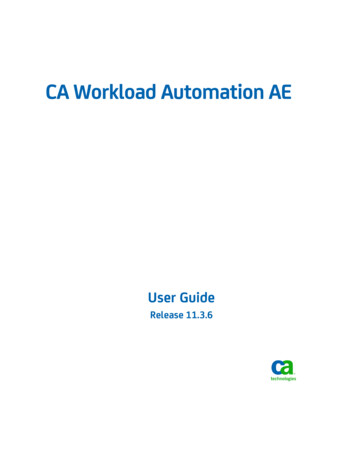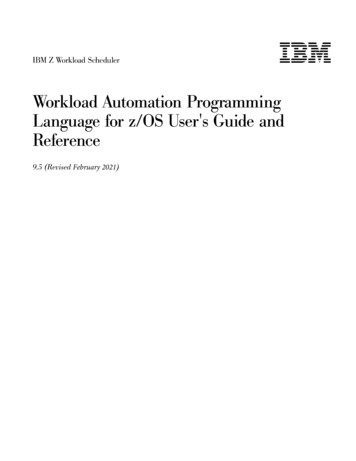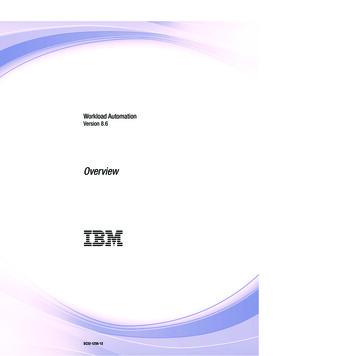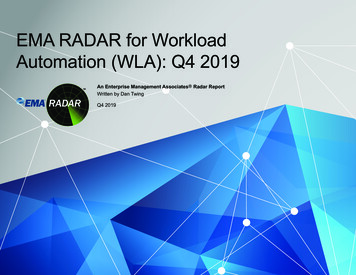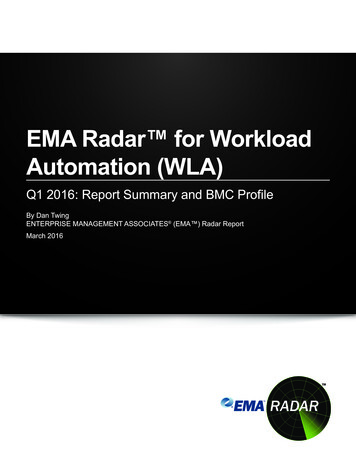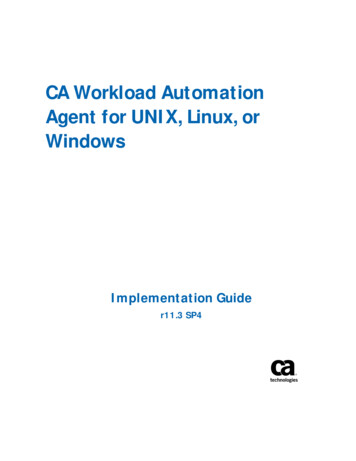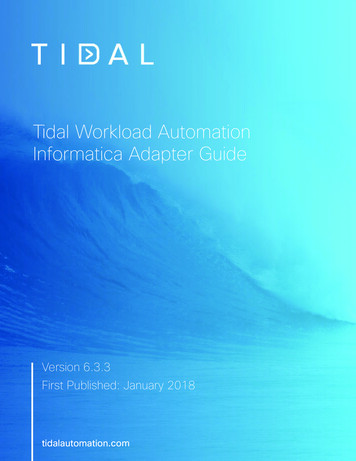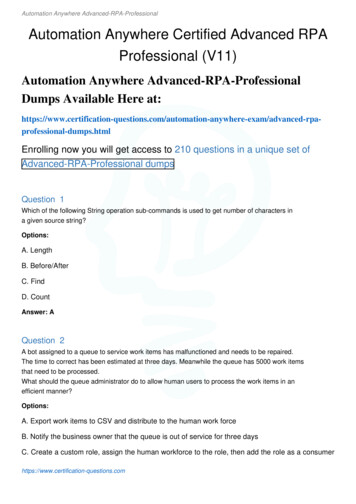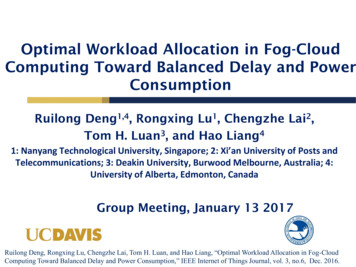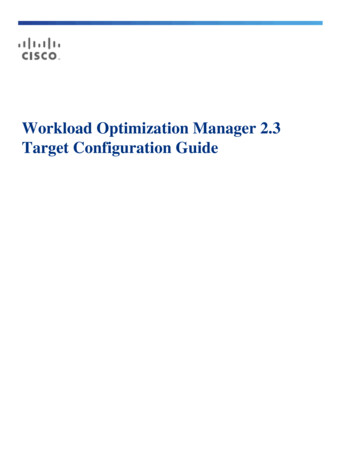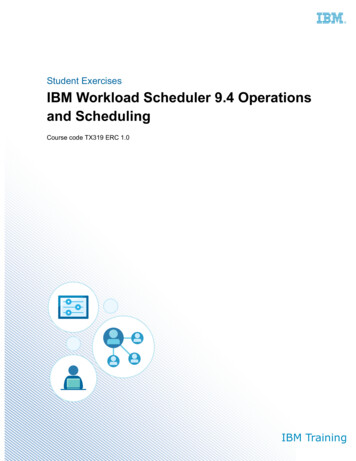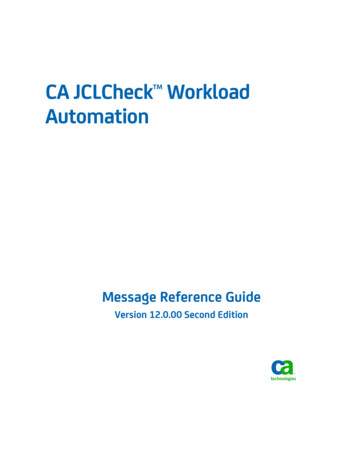
Transcription
CA JCLCheck WorkloadAutomationMessage Reference GuideVersion 12.0.00 Second Edition
This Documentation, which includes embedded help systems and electronically distributed materials, (hereinafter referred toas the “Documentation”) is for your informational purposes only and is subject to change or withdrawal by CA at any time. ThisDocumentation is proprietary information of CA and may not be copied, transferred, reproduced, disclosed, modified orduplicated, in whole or in part, without the prior written consent of CA.If you are a licensed user of the software product(s) addressed in the Documentation, you may print or otherwise makeavailable a reasonable number of copies of the Documentation for internal use by you and your employees in connection withthat software, provided that all CA copyright notices and legends are affixed to each reproduced copy.The right to print or otherwise make available copies of the Documentation is limited to the period during which the applicablelicense for such software remains in full force and effect. Should the license terminate for any reason, it is your responsibility tocertify in writing to CA that all copies and partial copies of the Documentation have been returned to CA or destroyed.TO THE EXTENT PERMITTED BY APPLICABLE LAW, CA PROVIDES THIS DOCUMENTATION “AS IS” WITHOUT WARRANTY OF ANYKIND, INCLUDING WITHOUT LIMITATION, ANY IMPLIED WARRANTIES OF MERCHANTABILITY, FITNESS FOR A PARTICULARPURPOSE, OR NONINFRINGEMENT. IN NO EVENT WILL CA BE LIABLE TO YOU OR ANY THIRD PARTY FOR ANY LOSS OR DAMAGE,DIRECT OR INDIRECT, FROM THE USE OF THIS DOCUMENTATION, INCLUDING WITHOUT LIMITATION, LOST PROFITS, LOSTINVESTMENT, BUSINESS INTERRUPTION, GOODWILL, OR LOST DATA, EVEN IF CA IS EXPRESSLY ADVISED IN ADVANCE OF THEPOSSIBILITY OF SUCH LOSS OR DAMAGE.The use of any software product referenced in the Documentation is governed by the applicable license agreement and suchlicense agreement is not modified in any way by the terms of this notice.The manufacturer of this Documentation is CA.Provided with “Restricted Rights.” Use, duplication or disclosure by the United States Government is subject to the restrictionsset forth in FAR Sections 12.212, 52.227-14, and 52.227-19(c)(1) - (2) and DFARS Section 252.227-7014(b)(3), as applicable, ortheir successors.Copyright 2014 CA. All rights reserved. All trademarks, trade names, service marks, and logos referenced herein belong totheir respective companies.
CA Technologies Product ReferencesThis document references the following CA Technologies products: CA Chorus Software Manager (CA MSM) CA Workload Automation CA 7 Edition (CA WA CA 7 Edition) CA Workload Automation Restart Option for z/OS Schedulers (CA WA RestartOption for z/OS Schedulers) CA Workload Automation ESP Edition (CA WA ESP Edition) CA Scheduler Job Management (CA Scheduler) CA Endevor Software Change Manager (CA Endevor SCM) CA APCDOC Automated Job Documentation (CA APCDOC) CA APCDDS Automated Report Balancing (CA APCDDS) CA Dispatch (CA Dispatch) CA ACF2 (CA ACF2) CA Top Secret (CA Top Secret) CA ASM2 Backup and Restore (CA ASM2) CA 1 Tape Management (CA 1) CA TLMS Tape Management (CA TLMS) CA Roscoe Interactive Environment (CA Roscoe) CA Librarian (CA Librarian) CA PanAPT (CA PanAPT) CA Panvalet (CA Panvalet) CA InterTest Batch (CA InterTest Batch)
Contact CA TechnologiesContact CA SupportFor your convenience, CA Technologies provides one site where you can access theinformation that you need for your Home Office, Small Business, and Enterprise CATechnologies products. At http://ca.com/support, you can access the followingresources: Online and telephone contact information for technical assistance and customerservices Information about user communities and forums Product and documentation downloads CA Support policies and guidelines Other helpful resources appropriate for your productProviding Feedback About Product DocumentationIf you have comments or questions about CA Technologies product documentation, youcan send a message to techpubs@ca.com.To provide feedback about CA Technologies product documentation, complete ourshort customer survey which is available on the CA Support website athttp://ca.com/docs.
Documentation ChangesThe following documentation updates have been made since the last release of thisdocumentation:Version 12.0 Second Edition CAY6500S to CAY6999E (see page 132)—Added new messages CAY6521I,CAY6656E, CAY6657E, CAY6659E, CAY6660E, CAY6661E, CAY6662E, CAY6663E,CAY6664S, CAY6665E, CAY6666I, CAY6667I, CAY6668E, CAY6669E, CAY6670E,CAY6672E, CAY6673E, CAY6674E, CAY6675E, CAY6676E, CAY6677E, and CAY6678E.
ContentsChapter 1: Introduction9About This Guide . 9Message Format . 9Severity Codes . 10Return and ABEND Codes. 10Chapter 2: Messages11Messages . 11CAY6000 to CAY6099W . 11CAY6100W to CAY6199W . 42CAY6200I to CAY6299S . 77CAY6300S to CAY6399S . 84CAY6400E to CAY6469E. 116CAY6500S to CAY6999E . 132CAY6A001E to CAY6A047I . 169CAZAC003 to CAZAV025 . 186CAZB552S to CAZB621I . 225CASUO011 . 232ChekPlex Messages . 233CACP00001I . 233CACP00020D to CACP00082D . 233CACP01001E to CACP01099D . 238CACP02013E to CACP02088D . 241CACP03001E to CACP03099D . 244CACP04001E to CACP04099D . 248CACP04101E to CACP04199D . 253CACP04250D to CACP04299D . 256CACP04380D to CACP04399D . 258CACP04420E to CACP04499D . 259CACP04550D to CACP04599D . 262CACP04650D to CACP04699D . 263CACP04700E to CACP04790E . 264CACP04800E to CACP04890E . 267CACP04900E to CACP04990E . 270CACP05001E to CACP05099D . 281CACP06001E to CACP06099D . 285Contents 7
CACP07001E to CACP07099D . 288CACP980 . 291Chapter 3: Codes293Code Conditions . 293Return Codes . 293ABEND Codes . 295JCLNeat Return Codes . 2968 Message Reference Guide
Chapter 1: IntroductionAbout This GuideThis guide provides diagnostic and error messages that CA JCLCheck runs or the JCLNeatcomponent produces. This guide is intended to inform you of the product and what todo when specific messages are issued.Message FormatCA JCLCheck messages follow a particular format that lets you identify the parts of themessage code.Most messages have the following format:CAY6nnnxCAY6Indicates the message prefix for CA JCLChecknnnIndicates the message numberxIndicates the severity code of the messageExample:The message CAY6001W has a prefix of CAY6 for CA JCLCheck, a message number of001, and a severity code of W.Note: You can modify the severity code of all CA JCLCheck messages (CAY6) bymodifying JCLMSG using the MCOSYS or MCOUSR option, using CAZ1REXX or the REXXEXEC specified in the STDREXX option, or by using the CAZ1XERR user exit. All othermessages found in this guide cannot have their severity code modified.Chapter 1: Introduction 9
Severity CodesSeverity CodesCA JCLCheck messages include a severity code that lets you determine how critical theerror is.CA JCLCheck uses the following severity codes:AIndicates a severe error occurred during the CA JCLCheck initialization process.Correct the error and resubmit the run.EIndicates that an error has occurredNote: The job will probably fail.IIndicates an informational message onlySIndicates a severe errorNote: The job will certainly fail.WIndicates a warning messageNote: Something is wrong, but it is not serious enough to stop processing.Return and ABEND CodesCA JCLCheck and the JCLNeat component issue return codes and ABEND codes.More Information:Codes (see page 293)10 Message Reference Guide
Chapter 2: MessagesMessagesCAY6000 to CAY6099WCAY6000Normal End of CA JCLCHECKReason:The CA JCLCheck job is done.Action:None. This is an informational message.CAY6000n STATEMENTS FLAGGED IN JOB jobname. MAXIMUM SEVERITY WAS nReason:The job just submitted through CA JCLCheck returned the following data: The number of statements flagged in the submitted JCL The maximum severityAction:None. This is an informational message.CAY6001Wnumber STATEMENTS FLUSHED BEFORE JOB CARDReason:A JES2 /*PRIORITY statement or a null JCL statement was encountered, but thestatement that followed was not a JOB statement. All statements after this JOBstatement and before the next JOB statement were flushed.Action:Correct and reenter.Chapter 2: Messages 11
MessagesCAY6002SILLEGAL PROCLIB CARDReason:A procedure statement was found that did not begin with the characters //.Action:Correct and reenter.CAY6003Ename IS OVERLONG NAME FIELDReason:The name field of a statement exceeds eight characters. CA JCLCheck truncates thename to its first eight characters.Action:Correct and reenter.CAY6004Ename IS ILLEGAL NAME FIELDReason:The name field of a statement begins with a digit.Action:Correct and reenter.CAY6005Estring CONTAINS ILLEGAL CHARACTERSReason:The string shown contains non-alphabetic or illegal characters.Action:Correct and reenter.12 Message Reference Guide
MessagesCAY6006SVERB string IS UNKNOWNReason: An unidentifiable JCL statement was encountered The JCL statement was used with an incorrect z/OS levelAction:Correct and reenter.CAY6007EOVERRIDE NOT ALLOWED HEREReason:A name field contained a period but was not a job stream DD statement overriding acataloged procedure.Action:Correct and reenter.CAY6008ERESERVED DDNAME ddname USED INCORRECTLYReason:A JOBLIB or JOBCAT statement occurred after the first EXEC statement in a job.Action:Correct and reenter.CAY6009EMISPLACED /*PRIORITY CARDReason:A JOB statement was not followed by a /*PRIORITY statement.Action:Correct and reenter.Chapter 2: Messages 13
MessagesCAY6010SJOB HAS NO STEPSReason:This job has no EXEC statements.Action:Correct and reenter.CAY6011SMISPLACED STATEMENTReason:A DD statement other than JOBLIB or JOBCAT was found before the first EXECstatement. This message appears if any DD statement is misplaced.Note: This message is generated for the EASYPROC PROCLIB DD if the EASYPROC optionwas not selected.Action:Correct and reenter.CAY6012WCATALOG IGNORED - CSI OPTION NOT SELECTEDReason:A JOBCAT or STEPCAT statement, or an IDCAMS control statement with a CATALOGparameter was encountered but the CSI option was not selected. Results are correctonly when the CSI option is selected.Action:Correct and re-submit.14 Message Reference Guide.
MessagesCAY6013EMULTIPLE ddname STATEMENTS ENCOUNTERED - DDNAME IGNOREDReason:Multiple JOBCAT or JOBLIB statements were encountered before the first EXECstatement of the job. To avoid errors later, CA JCLCheck ignores the ddname on thesecond and subsequent appearances of JOBCAT or JOBLIB. Such statements are listed asconcatenations on the merged JCL listing. z/OS ignores the multiple specificationentirely.Action:Correct and reenter.CAY6014ETHIS STATEMENT SHOULD HAVE A NAMEReason: An unnamed PROC statement was found in the job stream An unnamed DD statement was not preceded by a named oneAction:Correct and reenter.CAY6015EPROCEDURE HAS NO STEPSReason:A cataloged procedure contains no EXEC statements.Action:Correct and reenter.Chapter 2: Messages 15
MessagesCAY6016EOVERRIDDEN STEP name NOT FOUND IN PROCEDUREReason: The step name specified was not found in the procedure Step names are specified in the wrong order when multiple steps are overriddenAction:Correct and reenter.CAY6017ESYMBOLIC PARAMETER name NOT USED IN PROCEDUREReason: The specified symbolic parameter was not found anywhere in the procedure A legitimate EXEC statement parameter is misspelledAction:Correct and reenter.CAY6018EUNMATCHED PARENTHESESReason:A statement contains an unequal number of right and left parentheses.Action:Correct and reenter.CAY6019ESPURIOUS string1 IGNORED NEAR string2Reason:The characters for string1 were discarded from the statement because they follow aquoted or bracketed string with no intervening comma.Action:Correct and reenter.16 Message Reference Guide
MessagesCAY6020EEXPECTED CONTINUATION NOT RECEIVEDReason:A statement terminated with a comma-blank sequence or had a non-blank character incolumn 72. However, the next statement was not a valid continuation statement.Action:Correct and reenter.CAY6021ECONTINUATION DATA STARTS AFTER COLUMN 16Reason:z/OS requires that a continuation statement begin between columns 4 and 16 and treatsany statement left blank in these columns as a comment. CA JCLCheck processes thestatement line as a continuation.Action:Correct and reenter.CAY6022ENULL OPERAND FIELD INVALIDReason:A JCL statement without an operand was encountered.Note: This syntax is valid only for PROC, PEND, and INCLUDE statements and for DDstatements overriding a concatenation.Action:Correct and reenter.Chapter 2: Messages 17
MessagesCAY6023EPOSITIONAL PARM string1 FOUND AFTER KEYWORDS NEAR string2Reason:The positional parameter string1 was discarded because it followed one or morekeyword parameters.Action:Correct and reenter.CAY6024SUNMATCHED QUOTES FOUND NEAR stringReason:A statement contains an odd number of quotation marks.Action:Correct and reenter.CAY6025EREQUIRED PGM, PROC, or MEMBER PARAMETER MISSINGReason: The first parameter on an EXEC statement was not PGM, PROC, or MEMBER The first parameter on an INCLUDE statement was not MEMBERAction:Correct and reenter.CAY6026EPROCEDURE CALL NOT ALLOWED FROM WITHIN A PROCEDUREReason:An EXEC PROC statement was found within a cataloged procedure.Note: Nested procedures are illegal in standard version 3.x and lower. This messagedoes not appear if you are using version 4.1 or higher.Action:Correct and reenter.18 Message Reference Guide
MessagesCAY6027EPROCEDURE name NOT FOUNDReason:The procedure called name does not exist in the currently active procedure library andwas not specified as an in-stream procedure.Action:Correct and reenter.CAY6028EPARAMETER name SHOULD NOT CONTAIN SUBPARAMETERSReason:A value in parentheses was specified for parameter name. Subparameters are not valid.Action:Correct and reenter.CAY6029Ename STATEMENT SHOULD NOT CONTAIN POSITIONAL PARAMETERSReason:Positional parameters were found on a PROC or SET statement. The only parametersallowed on a PROC or SET statement are default specifications for symbolic parameters.Action:Correct and reenter.CAY6030EKEYWORD name IS TOO LONGReason:A keyword exceeds eight characters.Action:Correct and reenter.Chapter 2: Messages 19
MessagesCAY6031EKEYWORD name HAS INVALID FORMATReason:A keyword starts with a numeric character or contains multiple periods.Action:Correct and reenter.CAY6032WVALUE OF name1 PARAMETER OF name2 SHOULD NOT BE NULLReason:Parameter name1, which is a subparameter of name2, should not have a zero-lengthvalue.Action:Correct and reenter.CAY6033WATTEMPTED OVERRIDE OF ddname IN STATEMENT stmt FAILED - STATEMENTS OUT OFORDERReason:A DD statement in the job stream had the same ddname as a procedure statement. Anoverride was not recognized
CA JCLCheck Workload Automation . This Documentation, which includes embedded help systems and electronically distributed materials, (hereinafter referred to as the “Documentation”) is for your informational purposes only and i