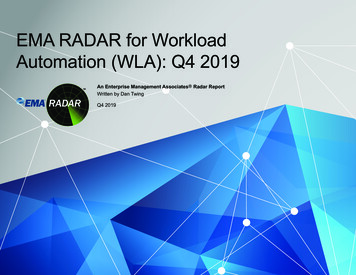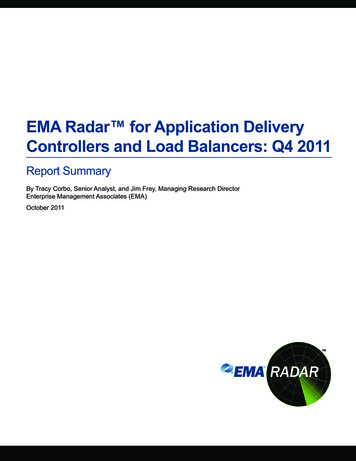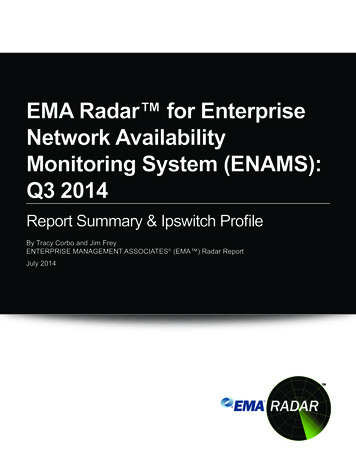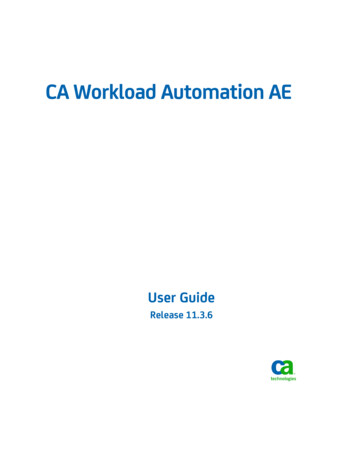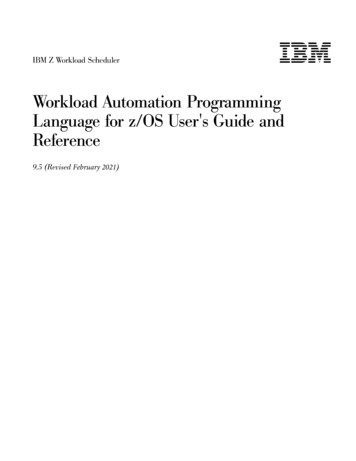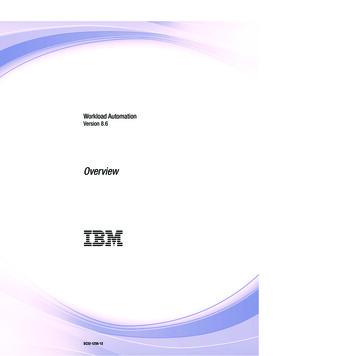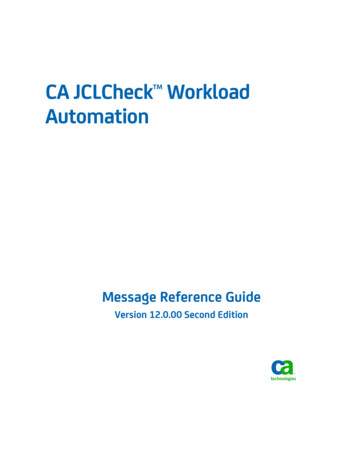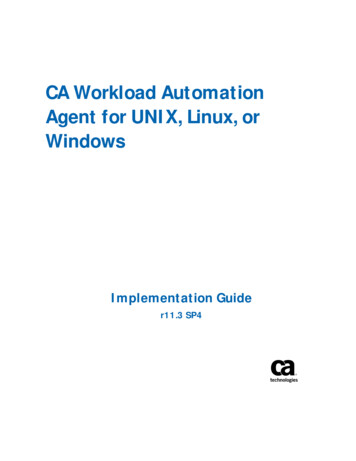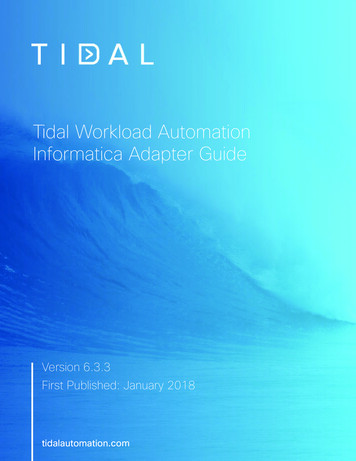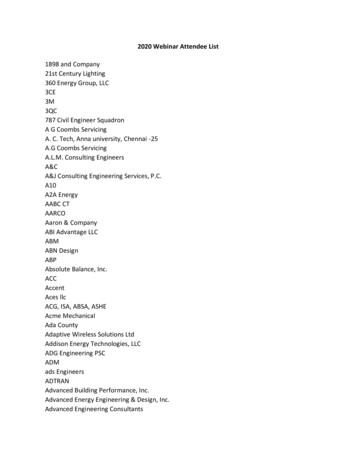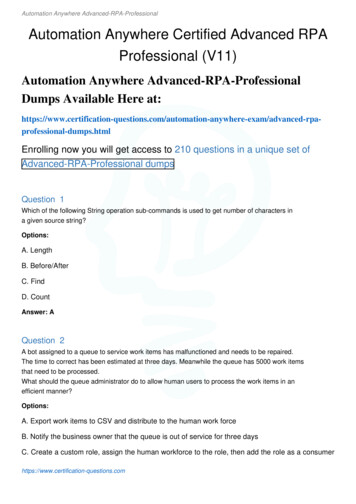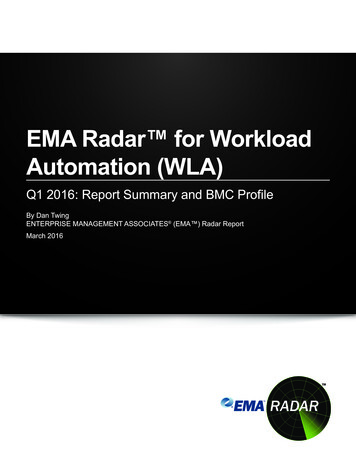
Transcription
EMA Radar for WorkloadAutomation (WLA)Q1 2016: Report Summary and BMC ProfileBy Dan TwingENTERPRISE MANAGEMENT ASSOCIATES (EMA ) Radar ReportMarch 2016
EMA Radar for Workload Automation: Q1 2016Report Summary and BMC ProfileTable of ContentsIntroduction . 1Research Methodology. 2Progress Since 2012. 3Measurement Criteria. 4Architecture and Integration. 4Architecture. 4Integration/Interoperability. 4Functionality. 5Features. 5Ease of Use. 5Deployment and Administration. 6Ease of Deployment. 6Support and Services. 6Ease of Administration. 6Cost Advantage. 6Vendor Strength. 6Vendors Included in this Report. 7Evaluation Criteria . 7EMA Workload Automation Radar Results. 8Key Changes Compared with the 2012 WLA Radar Report. 9Value Leader: BMC. 9Special Award – BMC: Most Comprehensive Big Data Support. 9Future Outlook. 10BMC Profile. 12 2016 Enterprise Management Associates, Inc. All Rights Reserved.
EMA Radar for Workload Automation: Q1 2016Report SummaryIntroductionThe 2012 EMA Workload Automation Radar Report credited the rising focus on cloud and IT-asa-Service with raising the importance of workload automation (WLA) and its sister discipline, ITprocess automation (ITPA). Cloud adoption is certainly greater today than it was in 2012, but it isfar from complete adoption across all organizations; only a fraction of businesses utilizing cloud run100% of their workloads in the cloud. Therefore, cloud is still a significant trend that impacts workloadautomation and enterprise IT, but it is no longer seen as the radical new technology. Cloud matured andcloud orchestration is beginning to standardize around a few products. In addition, IT-as-a-Service hasbeen largely adopted into the thinking of IT departments, even if it is not as fully-adopted as was firstenvisioned. Several new trends now produce more disruptive influences on workload automation today.The two broad trends with the greatest impact on WLA at the time of this analysis are DigitalTransformation and the increasing rate of change to IT environments: Digital transformation- using data, pervasive connectivity, and easy to use mobile devicesto change the way businesses interact with their customers and conduct their core activities.Many new services are being created that rely on large amounts of data and require analytics andvisualization. Users demand fast response times. Many of these services expose IT problems tocustomers and business users who are accustomed to real-time access to data and digital services.Digital transformation increases the pressure on WLA systems to move more and larger files anddeliver on tighter processing windows. Problems are more transparent. Business users want moreinsight behind the curtain. Digital transformation results in the need for more predictive analytics,dynamic workload placement to leverage cloud resources, and increased self-service tools for ITand business users. Faster rate of change – Continuous Delivery and DevOps are reactions to business demands forfaster development of new applications and services and more frequent updates. Improving therelationship and processes between development and operations is certainly a good thing, butmoving faster and changing more often can cause more breakage. Automation brings consistencyand predictability. Workload automation and IT process automation tools can bring releaseautomation, provide self-service for developers, and expose APIs to allow developers to incorporatescheduling directly into applications. What-if modeling of new jobs and job stream changes canassist schedulers in the rapid incorporation of changes.Workload automation allows an organization to visualize and execute end-to-end business processes.WLA continues to evolve to allow IT to move faster and integrate new technologies. Workloadautomation may have its roots in scheduling batch jobs on mainframes, but in its modern and stillevolving form, it is a foundation of successful hybrid cloud computing and is key to integrating newtechnologies and processes in a rapid-fire IT world. The 2016 EMA Workload Automation RadarReport reflects these trends in the measurement criteria it used to evaluate today’s leading solutions.PAGE 1 2016 Enterprise Management Associates, Inc. All Rights Reserved.
EMA Radar for Workload Automation: Q1 2016Report SummaryResearch MethodologyThe major challenge of this type of market evaluation is to avoid creating a simple feature comparison.EMA is aware that in order to be valuable for the end customer, any analyst report must thoroughlyresearch and consider the client perspective. As enterprise IT is generally focused on solving actualcustomer challenges, each software feature is only relevant to this report if it solves a specific andimportant business problem.To remain entirely objective, EMA based this Radar Report on a comprehensive survey with over 600data points that can, for the most part, be measured unambiguously. All survey questions were foundedon customer feedback and vendor responses; they were thoroughly verified by a sequence of productdemonstrations and end-customer interviews.EMA acknowledges that in WLA, as well as in most other arenas of enterprise IT, there is no one bestsolution for every customer. Therefore, EMA evaluated each product along five dimensions: Functionality Architecture and Integration Deployment and Administration Cost Vendor StrengthBased on these five dimensions, a potential client might select a solution that is only rated as average interms of functionality, but is easily deployed, requires minimal maintenance, and costs significantly lessthan some of the functionality leaders.EMA’s guidance along these five dimensions will enable potential clients to determine which solutionswarrant a closer look. This determination can mean narrowing down the field to only three vendors,or it may cause an organization to include lower cost alternatives into its RFP process. This report willhave achieved its purpose if EMA has provided potential WLA customers with the background knowledgeand guidance necessary to confidently make this pre-selection decision.PAGE 2 2016 Enterprise Management Associates, Inc. All Rights Reserved.
EMA Radar for Workload Automation: Q1 2016Report SummaryProgress Since 2012Significant industry progress has been made since the 2012 WLA Radar Report was released almostfour years ago: Support for All of Major Public Clouds, Whether SaaS, PaaS, or IaaS – While most organizationsuse one or two public clouds (e.g., AWS, Google, vCloud, Softlayer, Azure, etc.) along with theiron-premises operations, most WLA solutions support many cloud solutions. All the popular cloudproviders have some level of support in one or more products. While most products can place andmonitor workloads running in a public cloud, the best include support for workload mobility toallow workloads to move freely in a hybrid cloud environment between on-premises and variouspublic cloud environments as needed. Automate and Monitor Workloads from a Single Point across Hybrid Environments –Today,you should expect to monitor all your workloads, wherever they may be at the moment, througha single view. WLA as a SaaS Offering – Several solutions are available as SaaS. More Complex Scheduling – More complex event-based scheduling allows for triggers such as filetransfers, email or messaging, API, database, system startups, and other events to execute processes.Some WLA solutions can interrogate data and certain data can then be used as a trigger. Critical Path Monitoring – Over the past four years, predictive analytics has gone from beinga new idea supported by only a few products to becoming a part of every major WLA solution.Predictive analytics has evolved into the ability to not just monitor the critical path, but to lookdownstream and highlight potential problems before they happen, thus providing the opportunityto head them off and the facility to predict their impacts on other workloads. Modeling New Workloads – Carrying analytics capabilities beyond current workloads, manyproducts now have the capacity to model new workloads, making run-time predictions andanticipating the impact. Integration with Service Management Systems and Awareness of SLAs – In 2012, only a fewproducts were SLA-aware. Today, most have deeper integrations to service management systemsand include SLA awareness. Open Integration Options – RESTful APIs and other open programmatic interactions are nowsupported in more WLA products. Many products open up full UI functions and expand theintegration of WLA with other systems. Integrate Applications and Share Customization with others – More WLA products includeexpanded tools and support for building application integrations, providing independence fromvendor built integrations. As more users go down the path of building integrations, opportunitiesto share these customizations in vendor-hosted communities emerge. Involving LOB Users in Workload Status – Moving beyond dashboards for operations staff,more WLA solutions are supporting dashboards that enable line-of-business (LOB) users to obtainself-service status updates. Business users can be included in both the happy and not-so-happyoutcomes of workloads delivered to them through browsers and mobile apps. Convergence between WLA and ITPA – Many vendors have built out or acquired and merged ITprocess automation solutions, converging workload automation and ITPA.PAGE 3 2016 Enterprise Management Associates, Inc. All Rights Reserved.
EMA Radar for Workload Automation: Q1 2016Report SummaryMeasurement CriteriaDuring the Q4 2015 through Q1 2016 WLA Radar research process, EMA used the followingrequirements to evaluate the participating vendors. Please keep in mind that these categories wereweighted differently, depending on their importance to a business-driven WLA solution. The measuresthat define each category evaluated are detailed below:Architecture and IntegrationArchitecture Business Focus – Dashboards, reports, triggers, service catalog integration, auto-discovery, SLAawareness, and others. Scalability, performance, and reliability – Number of endpoints, size of active deployments,hardware required for specific workloads, support for virtualized and cloud environments, andothers. Dynamic workload placement – SLA-driven thresholds, business impact analysis, workloadplacement factors (e.g., utilization, performance, policies, compliance issues, etc.), cloud support,cost of workload placement, multiple endpoints, resource contention, and others. Breadth of Platform Support – Operating systems supported. Breadth of Application and Database support – Common business applications and databasessupported. Disaster Protection – Fault tolerance, high availability, failover, automated job rerun, manual jobrerun, mid-job restart, auto remediation, alternate schedules, and others.Integration/Interoperability Comprehensive API – Exposed scheduler elements for job stream objects and performance metricsand supported API standards such as JAVA RMI, SOAP, REST, etc. Cloud Integration – Dynamic placement in the cloud and specific public clouds supported. CMDB Integration – CMDBs supported and extent of support. ITPA Integration – Built-in, companion, and third party process automation features and productssupported. Capacity Management Integration – Creating, reconfiguring, or decommissioning virtualmachines, shifting workloads, and ensuring performance based on SLAs. MFT Integration – File transfer capabilities supported natively, integration with third-party filetransfer products, and file transfer features supported.PAGE 4 2016 Enterprise Management Associates, Inc. All Rights Reserved.
EMA Radar for Workload Automation: Q1 2016Report SummaryFunctionalityFeatures End-to-end Monitoring – Dashboard views for job stream performance across all environments,real-time performance by business unit, historical performance, performance against SLAs,overview (e.g., jobs on-time, about to be late, late, and failed). Compliance Management – Templates for specific compliance standards (e.g. HIPAA, SOX,or PCI), custom compliance policies, real-time compliance monitoring, compliance aware jobplacement, and standard compliance reporting. Triggering – Available triggers (e.g., calendar, events, dependencies, file actions, message queue,email events, applications, databases, SNMP traps, etc.), message queues supported, types ofcalendars supported, multiple conditions, conditional logic, and priorities. Self-service Portal – Capabilities provided to business users such as triggering, editing, defining,viewing status, and restarting jobs, job streams or automated processes; dashboard views; andmobile device support. Forecasting, Analytics and Reporting – Native and third-party predictive analytics, warningthresholds, critical path views, past job performance, decision heuristics, graphical job dependencyviews, modeling of new jobs, historic performance reporting, GANTT and PERT charts, jobprocessing costs, and others. Alerting – Means of alerting (e.g. SNMP, Email, Text, etc.), alert priorities, customization ofnotifications, routing rules, and others. Security – Security roles, role-based access, and others. What-if Scenarios – Simulating the effects of new job streams on existing jobs, new job streamson SLAs, and performance of jobs under development. Conditional Logic and Auto Remediation – Automatic issue resolution, remediation based onevents, historic data, or predictive, and others. Logging/Auditability – Activities logged including user interactions, job statuses, errors, resultlogs, schedule changes, logins and logouts, resource contentions job stream performance, andothers.Ease of Use Simplicity of GUI – GUI elements, graphical wizards (e.g., creating jobs, dependencies, deployingagents, creating reports, defining job priorities, defining SLAs, defining auto remediation sequences,etc.), web based aspects of UI, dashboard customizations, and others. SLA and Policy Awareness – SLAs and Policies throughout the product. Root Cause Analysis – Diagnostic information collected including error messages, active processes,instructions at time of failure, open files, files’ operations at time of failure, performance metrics,resource availability, and others. Mobile Device Support – Mobile environments supported (e.g., iOS, Android, Windows) andthe UI features supported on each environment. Available Help Resources – Online knowledge base, videos, online training and others.PAGE 5 2016 Enterprise Management Associates, Inc. All Rights Reserved.
EMA Radar for Workload Automation: Q1 2016Report SummaryDeployment and AdministrationEase of Deployment Deployment Time/Effort – Deployment options, trials, training, proof of concept, installers, highavailability setup, and install services. Conversion Facilities – Conversion tools for CRON, VBScript, PowerShell, and specificcompetitor products. Job Discovery and Import – Auto-discovery of jobs, job dependencies, job streams, schedule files,etc. Staff Training – Available training onsite, via video, interactive tutorials, etc.Support and Services Customer Support – Support hours and means of support (e.g., phone, email, chat), forums,knowledge base, help functions, online manuals, etc. Professional Services – Direct services supported including report creation, system configuration,business planning, prototype creation, custom scripting, online training, videos, on locationtraining, etc.Ease of Administration Console ease-of-use – Console design, features, web and mobile support, and others. Upgrade process – Maintenance windows, wizards, test and development environments, roll-backfor agents, console or UI, and others. Test Environments – Availability within the production install. Automation of Management – Auto-remediation, failover, and automated management features.Cost Advantage Flexibility of Licensing Model – Pricing options including by job, MIPS, sockets, cores, concurrentjobs, enterprise license, etc. Pricing Scenarios – Several specific configurations and job volumes were defined to be priced byeach vendor. SaaS Availability – SaaS often has a lower startup cost and can provide a better option for smallercustomers, so points were awarded for SaaS options. Professional Services – Availability and pricing.Vendor Strength Vision Strategy Financial strength Research and development Channel and partnerships Market credibilityPAGE 6 2016 Enterprise Management Associates, Inc. All Rights Reserved.
EMA Radar for Workload Automation: Q1 2016Report SummaryVendors Included in this ReportEvaluation CriteriaEach product feature was required to fulfill the following three criteria in order to be credited with aspecific element or capability: General availability: The features needed to be generally available in the solution set at the timeof the evaluation. Features that were in beta testing or that were scheduled to be included inlater releases of the management suite were not eligible for consideration. The cutoff date wasNovember, 2015. Included in Cost: All features that were part of the evaluation also had to be priced into the totalproduct cost. In order to evaluate the total cost for each prod
Workload automation allows an organization to visualize and execute end-to-end business processes. WLA continues to evolve to allow IT to move faster and integrate new technologies. Workload automation may have its roots in scheduli