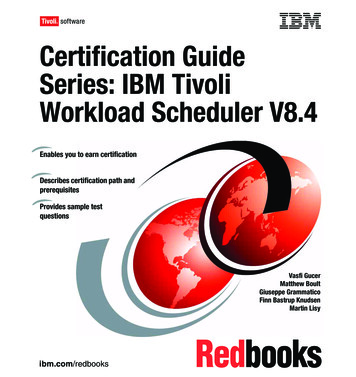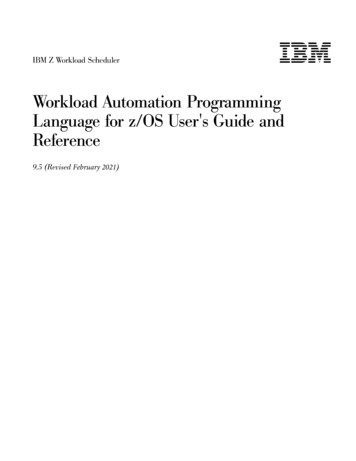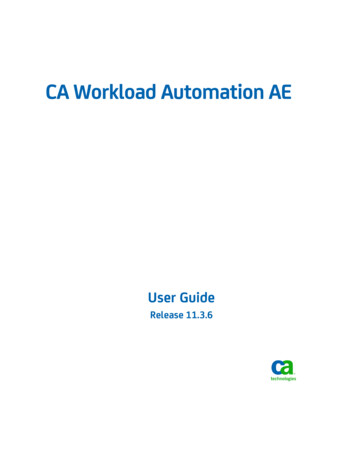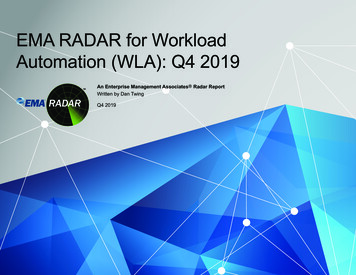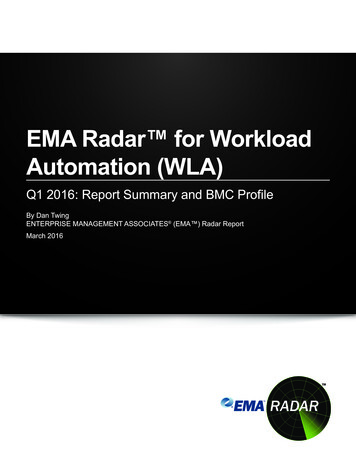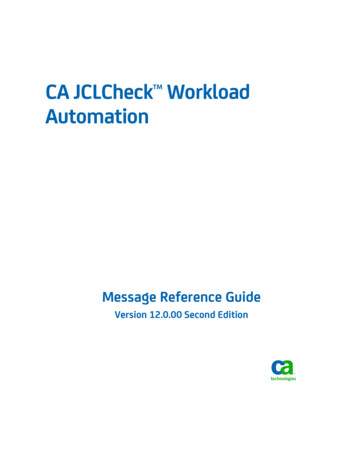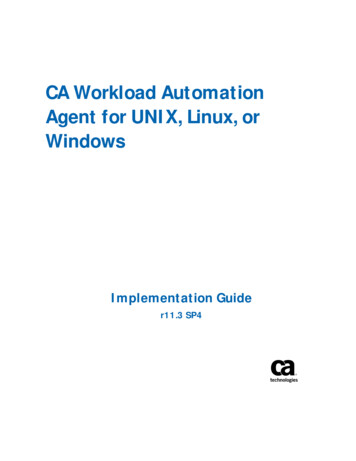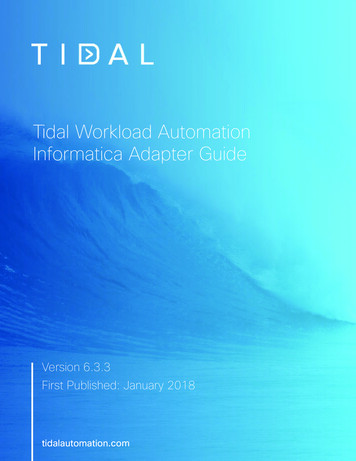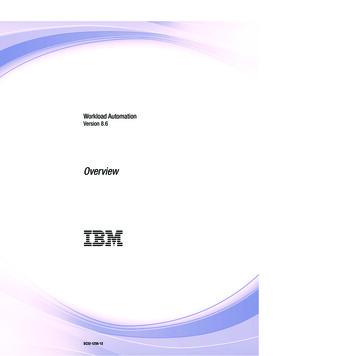
Transcription
Workload AutomationVersion 8.6Overview SC32-1256-12
Workload AutomationVersion 8.6Overview SC32-1256-12
NoteBefore using this information and the product it supports, read the information in “Notices” on page 85.This edition applies to version 8, release 6 of IBM Tivoli Workload Automation (program numbers 5698-A17,5698-WSH, and 5698-WSE) and to all subsequent releases and modifications until otherwise indicated in neweditions.This edition replaces SC32-1256-11. Copyright IBM Corporation 1991, 2011.US Government Users Restricted Rights – Use, duplication or disclosure restricted by GSA ADP Schedule Contractwith IBM Corp.
ContentsFigures . . . . . . . . . . . . . . . vAbout this publication . . . . . . . . viiWhat is new in this release . . .What is new in this publication .Who should read this publication .Publications . . . . . . . .Accessibility . . . . . . . .Tivoli technical training . . . .Support information . . . . .How to read the syntax diagrams . vii. vii. vii. viii. viii. viii. viii. . ixChapter 1. Summary of enhancements . 1Tivoli Workload Scheduler for z/OS enhancements . 1Dynamic capabilities added to Tivoli WorkloadScheduler for z/OS agents . . . . . . . . . 2Defining and scheduling new and existing jobswith dynamic capabilities . . . . . . . . . 2Support for cross dependencies among jobsrunning on different scheduling engines . . . . 3Enhancements to ISPF panels . . . . . . . . 3Send generated reports by email . . . . . . . 4Automatic job log retrieval . . . . . . . . 4Enhancements to Variable substitution . . . . . 4Installing the Tivoli Workload Scheduler for z/OSconnector on WebSphere Application Server forz/OS . . . . . . . . . . . . . . . . 4Support for extended format VSAM data sets . . 5Keeping external dependencies on completedoperations in the extended plan . . . . . . . 5Enhancements for RACF user fields . . . . . 5Tivoli Workload Scheduler enhancements . . . . . 5New Dynamic Domain Managers . . . . . . 6Defining and scheduling new and existing jobswith dynamic capabilities . . . . . . . . . 6Support for cross dependencies among jobsrunning on different scheduling engines . . . . 7The Tivoli Workload Scheduler distributed - Agentfor z/OS. . . . . . . . . . . . . . . 8New command to run batch reports from thecommand line interface . . . . . . . . . . 9Checking prerequisites . . . . . . . . . . 9Use of twsinst extended to Windows operatingsystems . . . . . . . . . . . . . . . 9Creating and upgrading Tivoli WorkloadScheduler database tables before installing orupgrading the product . . . . . . . . . . 9Using the Federated Repository securitymechanism for authentication enhancements . . 10Upgrading when there are corrupt registry files10Keeping you constantly and quickly informed . . 10Dynamic Workload Console enhancements . . . . 10Multiple engine query . . . . . . . . . . 10New look and feel for the dashboard . . . . . 11Support for dynamic scheduling . . . . . . 11 Copyright IBM Corp. 1991, 2011Support for the new job types with advancedoptions . . . . . . . . . . . . .Support for Cross Dependencies . . . .Enhanced management of user settings . .Additional usability improvements . . .Support for mobile device access . . . .Tivoli Workload Automation documentationenhancements . . . . . . . . . . .1111111111. 12Chapter 2. Overview of Tivoli WorkloadAutomation . . . . . . . . . . . . . 13The state-of-the-art solution . . . . . . . . .Comprehensive workload planning . . . . .Centralized systems management . . . . . .Systems management integration . . . . . .An integration scenario . . . . . . . .Automation . . . . . . . . . . . . .Workload monitoring . . . . . . . . . .Automatic workload recovery . . . . . . .Productivity . . . . . . . . . . . . .Business solutions . . . . . . . . . . . .User productivity . . . . . . . . . . . .Growth incentive . . . . . . . . . . . .How Tivoli Workload Automation benefits yourstaff . . . . . . . . . . . . . . . . .Role of the scheduling manager as the focal pointRole of the operations manager. . . . . . .A powerful tool for the shift supervisor . . . .Role of the application programmer . . . . .Console operators . . . . . . . . . . .Workstation operators . . . . . . . . . .End users and the service desk . . . . . . .Summary . . . . . . . . . . . . . . .131414141617181818181819191920202020212121Chapter 3. Tivoli Workload Automationand ITUP . . . . . . . . . . . . . . 23The ITUP processes. . . . . . . . . .Service execution and workload management .Managing workload with Tivoli WorkloadAutomation . . . . . . . . . . . . 23. 23. 24Chapter 4. Who performs workloadmanagement . . . . . . . . . . . . 27Chapter 5. A business scenario . . . . 29The company . . . . . . .The challenge. . . . . . .The solution . . . . . . .Typical everyday scenarios .Managing the workload .Monitoring the workload .Managing the organizationinfrastructure . . . . .The benefits . . . . . . .of.the.IT.293132363638. 39. 40iii
Chapter 6. Tivoli Workload Scheduler43Overview . . . . . . . . . . . . . .What is Tivoli Workload Scheduler . . . .The Tivoli Workload Scheduler network . . .Manager and agent types . . . . . . . .Topology . . . . . . . . . . . . .Networking . . . . . . . . . . . .Tivoli Workload Scheduler components . . .Tivoli Workload Scheduler scheduling objects .The production process . . . . . . . .Scheduling . . . . . . . . . . . . .Defining scheduling objects . . . . . . .Creating job streams . . . . . . . . .Setting job recovery . . . . . . . . .Defining and managing mission-critical jobs .Scheduling workload dynamically . . . . .Running production . . . . . . . . . .Running the plan . . . . . . . . . .Running job streams . . . . . . . . .Monitoring . . . . . . . . . . . .Controlling with IBM Tivoli Monitoring . .Reporting . . . . . . . . . . . . .Auditing . . . . . . . . . . . . .Using event-driven workload automation . .Options and security . . . . . . . . . .Setting the Tivoli Workload Scheduler options .Setting security . . . . . . . . . . .Secure authentication and encryption . . .Work across firewalls . . . . . . . .Centralized security mechanism . . . .Using time zones . . . . . . . . . .Using extended agents. . . . . . . . . 8595959606060Chapter 7. Tivoli Workload Schedulerfor z/OS . . . . . . . . . . . . . . 63How your production workload is managedStructure . . . . . . . . . . .Concepts . . . . . . . . . . .Using Plans in Tivoli Workload Schedulerz/OS . . . . . . . . . . . .Long-term planning . . . . . .Detailed planning . . . . . . .Automatically controlling the productionworkload . . . . . . . . . . .Automatic workload submission . .ivIBM Tivoli Workload Automation: Overview.for. 63. 63. 63. 66. 66. 67. 67. 68Automatic recovery and restart . . . .z/OS automatic restart manager supportWorkload Manager (WLM) support . .Automatic status checking . . . . .Status reporting from heterogeneousenvironments . . . . . . . . . .Status reporting from user programs . .Additional job-completion checking . .Managing unplanned work . . . . .Interfacing with other programs . . . .Manual control and intervention . . . .Status inquiries . . . . . . . . .Modifying the current plan . . . . .Management of critical jobs . . . . . .Management of critical path . . . . .Security . . . . . . . . . . . .Audit trail . . . . . . . . . . .System authorization facility. . . . .Protection of data and resources . .Data integrity during submission . .Configurations of Tivoli Workload Scheduler forz/OS . . . . . . . . . . . . . .The controlling system . . . . . . .Controlled z/OS systems . . . . . . .Remote systems . . . . . . . . .Remote panels and program interfaceapplications . . . . . . . . . . .Scheduling jobs that are in Tivoli WorkloadScheduler . . . . . . . . . . . .69717171.717171717272727273737474747575.75757677. 77. 77Chapter 8. Dynamic Workload Console79Chapter 9. End-to-end scheduling . . . 81End-to-end scheduling with fault tolerancecapabilities . . . . . . . . . . . . .End-to-end scheduling with z-centric capabilities .Distributed agents . . . . . . . . . . .Benefits of end-to-end scheduling . . . . . .81838384Notices . . . . . . . . . . . . . . 85Trademarks . 86Index . . . . . . . . . . . . . . . 89
Figures1.2.3.4.5.Integration scenario for Tivoli WorkloadScheduler for z/OS. . . . . . . . . . .The Fine Cola company integrated workloadsolution . . . . . . . . . . . . . .How to satisfy SLA response time during peakperiods using the dynamic schedulingcapability of Tivoli Workload Scheduler. . . .This Tivoli Workload Scheduler network ismade up by two domains . . . . . . . .How extended agents work . . . . . . . Copyright IBM Corp. 1991, 201117326.7.8.9.10.3811.4461Automatic recovery and restart . . . . .Production workload restart and hot standbySecurity . . . . . . . . . . . . .Tivoli Workload Scheduler for z/OSconfigurations. . . . . . . . . . .End-to-end with fault tolerance capabilitiesconfiguration . . . . . . . . . . .End-to-end with z-centric capabilitiesconfiguration . . . . . . . . . . . 6970. 74. 76. 82. 83v
viIBM Tivoli Workload Automation: Overview
About this publicationIBM Tivoli Workload Automation Overview describes the suite of Tivoli WorkloadScheduler and its enterprise workload management functions. This publicationprovides introductory information about the following products. It does notprovide detailed technical explanations about how they work.v Tivoli Workload Schedulerv Tivoli Workload Scheduler for Applicationsv Tivoli Workload Scheduler for z/OS v Dynamic Workload ConsoleThis publication describes:v The structure of the productv Where it fits in single-host and multiple-host systemsv Major functionsv How it works with other productsWhat is new in this releaseFor information about the new or changed functions in this release, see Chapter 1,“Summary of enhancements,” on page 1.For information about the APARs that this release addresses, see the TivoliWorkload Scheduler Download Document at http://www.ibm.com/support/docview.wss?rs 672&uid swg24027501.What is new in this publicationThis section describes what has changed in this publication since Tivoli WorkloadScheduler version 8.5.1 Fixpack 1.The following changes were made:v Chapter 1, “Summary of enhancements,” on page 1 lists the productenhancements available in the latest version.v The interoperability tables that document the compatibility among differentTivoli Workload Scheduler, Tivoli Workload Scheduler for z/OS, and DynamicWorkload Console versions have moved to the Tivoli Workload SchedulerRelease notes.Who should read this publicationThis publication is intended for:v Data processing (DP) operations managers and their technical advisors who areevaluating the product or planning their scheduling servicev Individuals who require general information for evaluating, installing, or usingthe product. Copyright IBM Corp. 1991, 2011vii
PublicationsPublicationsFull details of Tivoli Workload Automation publications can be found in TivoliWorkload Automation: Publications, . This document also contains information on theconventions used in the publications.A glossary of terms used in the product can be found in Tivoli Workload Automation:Glossary, .Both of these are in the Information Center as separate publications.AccessibilityAccessibility features help users with a physical disability, such as restrictedmobility or limited vision, to use software products successfully. With this product,you can use assistive technologies to hear and navigate the interface. You can alsouse the keyboard instead of the mouse to operate all features of the graphical userinterface.For full information with respect to the Dynamic Workload Console, see theAccessibility Appendix in the Tivoli Workload Scheduler: User's Guide and Reference,SC32-1274.Tivoli technical trainingFor Tivoli technical training information, refer to the following IBM TivoliEducation onSupport informationIf you have a problem with your IBM software, you want to resolve it quickly. IBMprovides the following ways for you to obtain the support you need:OnlineGo to the IBM Software Support site at http://www.ibm.com/software/support/probsub.html and follow the instructions.IBM Support AssistantThe IBM Support Assistant (ISA) is a free local software serviceabilityworkbench that helps you resolve questions and problems with IBMsoftware products. The ISA provides quick access to support-relatedinformation and serviceability tools for problem determination. To installthe ISA software, go to oting GuideFor more information about resolving problems, see the problemdetermination information for this product.For more information about these three ways of resolving problems, see theappendix on support information in Tivoli Workload Scheduler: Troubleshooting Guide,SC32-1275.viiiIBM Tivoli Workload Automation: Overview
How to read syntax diagramsHow to read the syntax diagramsThroughout this publication, syntax is described in diagrams like the one shownhere, which describes the SRSTAT TSO command: SRSTAT 'resource name' SUBSYS(OPCAsubsystem nameMSTR) AVAIL(KEEPRESETNOYES)DEVIATION(KEEPamountRESET) QUANTITY(KEEPamountRESET)CREATE(YESNO) TRACE(0trace level)The symbols have these meanings: The statement begins here. The statement is continued on the next line. The statement is continued from a previous line. The statement ends here.2 right arrow heads at beginning of lineThe statement begins here.1 right arrow head at end of lineThe statement is continued on the next line.1 right arrow head at beginning of lineThe statement is continued from a previous line.One right arrow head, one left arrow head at end of lineThe statement ends here.Read the syntax diagrams from left to right and from top to bottom, following thepath of the line.These are the conventions used in the diagrams:v Required items appear on the horizontal line (main path): STATEMENT required item v Optional items appear below the main path:About this publicationix
How to read syntax diagrams STATEMENT optional itemv An arrow returning to the left above the item indicates an item that you canrepeat. If a separator is required between items, it is shown on the repeat arrow., STATEMENT repeatable item v If you can choose from two or more items, they appear vertically in a stack.– If you must choose one of the items, one item of the stack appears on themain path: STATEMENTrequired choice 1required choice 2 – If choosing one of the items is optional, the entire stack appears below themain path: STATEMENT optional choice 1optional choice 2– A repeat arrow above a stack indicates that you can make more than onechoice from the stacked items:, STATEMENT optional choice 1optional choice 2optional choice 3, STATEMENT required choice 1required choice 2required choice 3 v Parameters that are above the main line are default parameters:default STATEMENT alternativev Keywords appear in uppercase (for example, STATEMENT).v Parentheses and commas must be entered as part of the command syntax asshown.v For complex commands, the item attributes might not fit on one horizontal line.If that line cannot be split, the attributes appear at the bottom of the syntaxdiagram:xIBM Tivoli Workload Automation: Overview
How to read syntax diagrams STATEMENTrequired choice 1 option 1option 2required choice 2required choice 3option 1optional choice 1(defaultalternative)defaultalternative)option 2optional choice 2(About this publicationxi
How to read syntax diagramsxiiIBM Tivoli Workload Automation: Overview
Chapter 1. Summary of enhancementsThe enhancements provided in Tivoli Workload Automation Version 8.6 add powerto both schedulers and extend the scope of their functionality.Important improvements such as cross dependencies, added dynamicity to theTivoli Workload Scheduler for z/OS agent and the new Tivoli Workload Schedulerdistributed - Agent for z/OS are proof that the declared intention to achieve everincreasing integration between the distributed and the host scheduler worlds is areality.The new workstation types, dynamic agents, pools, dynamic pools, and dynamicdomain managers are dramatically changing the makeup of your schedulingenvironment.The added capability to develop your own custom plug-ins (job types withadvanced options) with the Tivoli Workload Scheduler Integration Workbenchprovide wider margins for your workload design.An ever more performing Dynamic Workload Console provides an easy andaccessible interface to run your work.This chapter includes:v “Tivoli Workload Scheduler for z/OS enhancements”v “Tivoli Workload Scheduler enhancements” on page 5v “Dynamic Workload Console enhancements” on page 10v “Tivoli Workload Automation documentation enhancements” on page 12Tivoli Workload Scheduler for z/OS enhancementsThis section describes the enhancements added with Tivoli Workload Scheduler forz/OS version 8.6:v “Dynamic capabilities added to Tivoli Workload Scheduler for z/OS agents” onpage 2v “Defining and scheduling new and existing jobs with dynamic capabilities” onpage 2v “Support for cross dependencies among jobs running on different schedulingengines” on page 3v “Enhancements to ISPF panels” on page 3v “Send generated reports by email” on page 4v “Automatic job log retrieval” on page 4v “Enhancements to Variable substitution” on page 4v “Installing the Tivoli Workload Scheduler for z/OS connector on WebSphereApplication Server for z/OS” on page 4v “Support for extended format VSAM data sets” on page 5v “Keeping external dependencies on completed operations in the extended plan”on page 5The following features are no longer supported: Copyright IBM Corp. 1991, 20111
Summary of enhancementsv Job Scheduling Consolev EJB job typesDynamic capabilities added to Tivoli Workload Scheduler forz/OS agentsDynamic capabilities have been added to Tivoli Workload Scheduler for z/OSagents so that now the scheduler automatically assigns your submitted workloadto the workstations that best meet both the hardware and software requirementsneeded to run it. In this case, you install the Tivoli Workload Scheduler for z/OSagents on the distributed systems adding the dynamic capabilities, and connectthem to the dynamic domain manager. Refer to Tivoli Workload Scheduler: Planningand Installation Guide for a detailed explanation on how to install a dynamicdomain manager for a z/OS controller.See also Tivoli Workload Scheduler for z/OS: Scheduling End-to-end with z-centricCapabilities.Defining and scheduling new and existing jobs with dynamiccapabilitiesWhile the standard Tivoli Workload Scheduler for z/OS job is a generic script orcommand, you can define and schedule jobs to perform specific tasks, such asdatabase, file transfer, Java, and web services operations. To define and schedulethese job types with advanced options, you do not need to have specific skills onthe applications where the job runs.The job types with advanced options include both those supplied with the productand the additional types implemented through the custom plug-ins.You define job types with advanced options connecting to a z/OS engine with theDynamic Workload Console, with the exception of the IBM i job type which youcan create only with the JOBREC statement. From the Dynamic Workload Console,you open the Workload Designer and select the job type you want to create. Whenthe job definition is saved, it is stored in the JCL library and is available forscheduling from Tivoli Workload Scheduler for z/OS.The job types with advanced options run on Tivoli Workload Scheduler for z/
About this publication IBM Tivoli Workload Automation Overview describes the suite of Tivoli Workload Scheduler and its enterprise workload management functions. This publication provid