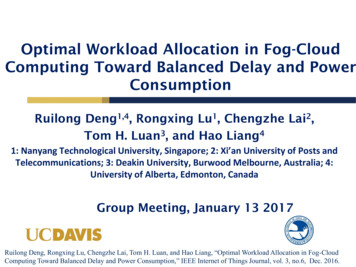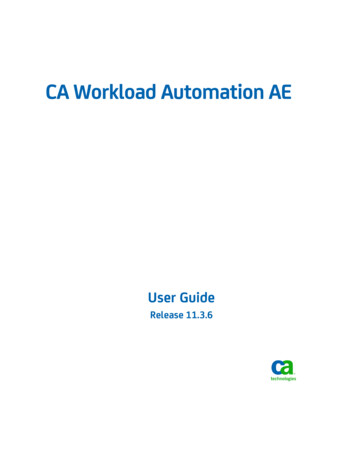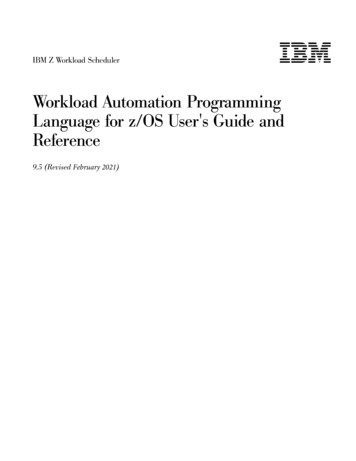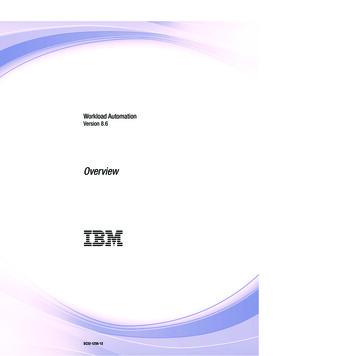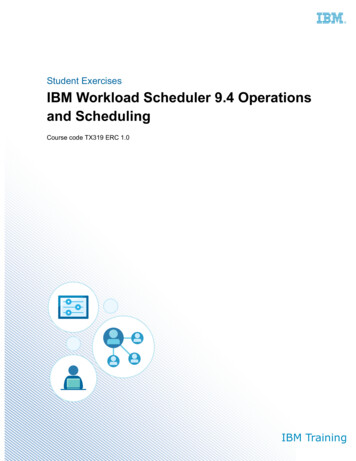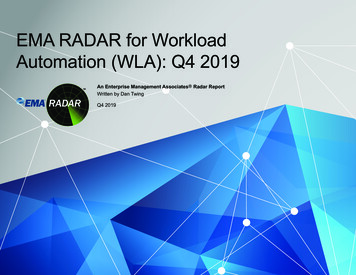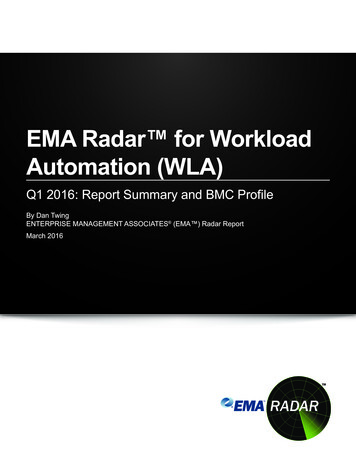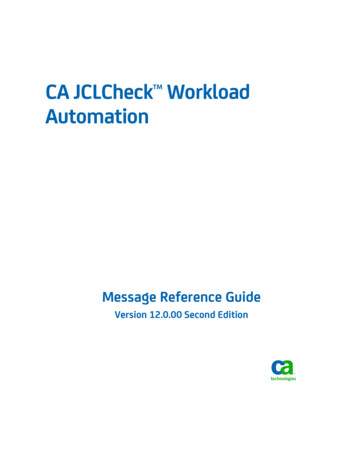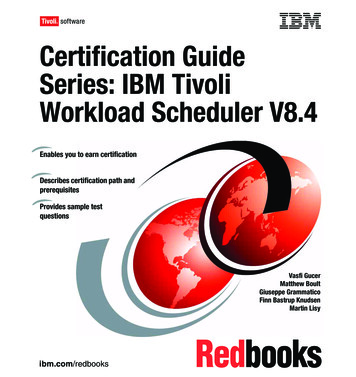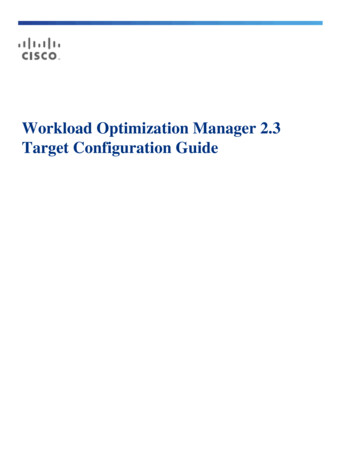
Transcription
Workload Optimization Manager 2.3Target Configuration Guide
THE SPECIFICATIONS AND INFORMATION REGARDING THE PRODUCTS IN THIS MANUAL ARE SUBJECT TO CHANGEWITHOUT NOTICE. ALL STATEMENTS, INFORMATION, AND RECOMMENDATIONS IN THIS MANUAL ARE BELIEVED TO BEACCURATE BUT ARE PRESENTED WITHOUT WARRANTY OF ANY KIND, EXPRESS OR IMPLIED. USERS MUST TAKE FULLRESPONSIBILITY FOR THEIR APPLICATION OF ANY PRODUCTS.THE SOFTWARE LICENSE AND LIMITED WARRANTY FOR THE ACCOMPANYING PRODUCT ARE SET FORTH IN THEINFORMATION PACKET THAT SHIPPED WITH THE PRODUCT AND ARE INCORPORATED HEREIN BY THIS REFERENCE.IF YOU ARE UNABLE TO LOCATE THE SOFTWARE LICENSE OR LIMITED WARRANTY, CONTACT YOUR CISCOREPRESENTATIVE FOR A COPY.The Cisco implementation of TCP header compression is an adaptation of a program developed by the University of California,Berkeley (UCB) as part of UCB’s public domain version of the UNIX operating system. All rights reserved. Copyright 1981, Regentsof the University of California.NOTWITHSTANDING ANY OTHER WARRANTY HEREIN, ALL DOCUMENT FILES AND SOFTWARE OF THESE SUPPLIERSARE PROVIDED “AS IS” WITH ALL FAULTS. CISCO AND THE ABOVE-NAMED SUPPLIERS DISCLAIM ALL WARRANTIES,EXPRESSED OR IMPLIED, INCLUDING, WITHOUT LIMITATION, THOSE OF MERCHANTABILITY, FITNESS FOR A PARTICULARPURPOSE AND NONINFRINGEMENT OR ARISING FROM A COURSE OF DEALING, USAGE, OR TRADE PRACTICE.IN NO EVENT SHALL CISCO OR ITS SUPPLIERS BE LIABLE FOR ANY INDIRECT, SPECIAL, CONSEQUENTIAL, ORINCIDENTAL DAMAGES, INCLUDING, WITHOUT LIMITATION, LOST PROFITS OR LOSS OR DAMAGE TO DATA ARISINGOUT OF THE USE OR INABILITY TO USE THIS MANUAL, EVEN IF CISCO OR ITS SUPPLIERS HAVE BEEN ADVISED OF THEPOSSIBILITY OF SUCH DAMAGES.Any Internet Protocol (IP) addresses and phone numbers used in this document are not intended to be actual addresses and phonenumbers. Any examples, command display output, network topology diagrams, and other figures included in the document are shownfor illustrative purposes only. Any use of actual IP addresses or phone numbers in illustrative content is unintentional and coincidental.All printed copies and duplicate soft copies are considered un-Controlled copies and the original on-line version should be referred tofor latest version.Cisco has more than 200 offices worldwide. Addresses, phone numbers, and fax numbers are listed on the Cisco website atwww.cisco.com/go/offices.Cisco and the Cisco logo are trademarks or registered trademarks of Cisco and/or its affiliates in the U.S. and other countries. To viewa list of Cisco trademarks, go to this URL: www.cisco.com/go/trademarks. Third-party trademarks mentioned are the property of theirrespective owners. The use of the word partner does not imply a partnership relationship between Cisco and any other company.(1110R)Copyright 2019 Cisco, all rights reservediiCisco Systems, Inc. www.cisco.com
ContentsTarget Configuration. 6Adding and Removing Target Virtual Management Servers.9Hypervisor Targets.10IBM PowerVM.14BareMetal Hypervisor. 17Hyper-V. 21Creating A Service User Account. 26Red Hat Enterprise Virtualization (RHEV-M).27vCenter Server.30Creating A Service User Account In vCenter.35Other Information Imported from vCenter.36XenServer. 36Cloud Management Targets.40Hybrid/Multi Cloud Configuration. 41Private Cloud.42CloudStack.43OpenStack.47vCloud Director.54Virtual Machine Manager. 58Public Cloud.64Amazon Web Services. 65IBM SoftLayer. 71Microsoft Azure. 75Storage Targets.81Dell Compellent. 84EMC ScaleIO. 87EMC VMAX.89EMC VNX. 91EMC VPLEX. 94EMC XtremIO.95HPE 3PAR. 98HDS. 101NetApp.104Restricted Service Accounts In NetApp.107Pure Storage. 109Workload Optimization Manager 2.3 Target Configuration Guideiii
ContentsGuest OS Process Targets. 113AppDynamics. 114Docker Containers.118Dynatrace.120SNMP. 122Enabling SNMP.124WMI.126Creating a WMI User Account.128Enabling WMI.129Application Server Targets. 130JBoss.134Apache Tomcat. 136JVM Application. 140Oracle WebLogic. 144IBM WebSphere.147Database Server Targets.151MySQL. 153Enabling User Permissions on MySQL Server. 155Oracle.157Creating a Service User Account in Oracle. 160SQL Server.161Windows Application Targets.165Network Flow Targets. 168Arista. 170Cisco APIC.171Tetration.172NetFlow. 173sFlow. 175Application Container Targets. 177Setting Up Application Containers Managed By Kubernetes.178PaaS Targets. 180Cloud Foundry. 183Pivotal Operations Manager. 186Fabric Targets.191Cisco UCS Manager. 193ivCisco www.cisco.com
ContentsCisco UCS Central.196HPE OneView. 200Hyperconverged Targets.204Cisco HyperFlex.207Nutanix. 209Enabling Standalone (Acropolis) Operating Mode In Nutanix.213Pinning Nutanix Controller VMs in Generic Hypervisor Mode. 214Virtual Desktop Infrastructure Targets. 215Horizon. 216UCS Director.219UCS Director.224ServiceNow. 229Load Balancer Targets. 231Workload Optimization Manager Targets for Aggregation.235Appendix — Target Configuration. 237Cisco Unified Computing System. 237Enabling Collection of Memory Statistics: AWS. 238Enabling Collection of Memory Statistics: Azure. 240Enabling Windows Remote Management. 241Enabling WinRM Via Global Policy Objects. 242Enabling WinRM Via PowerShell.243Secure Setup of WSMan. 243Port Configuration.244Sample OpenStack SNMP Configuration File for PM Metric Collection.245Workload Optimization Manager 2.3 Target Configuration Guidev
Target ConfigurationA target is a service that performs management in your virtual environment. Workload Optimization Manager uses targets to monitorworkload and to execute actions in your environment. Target Configuration specifies the ports Workload Optimization Manager usesto connect with these services. You must install Workload Optimization Manager on a network that has access to the specific servicesyou want to set up as targets.For each target, Workload Optimization Manager communicates with the service via the management protocol that it exposes — TheREST API, SMI-S, XML, or some other management transport. Workload Optimization Manager uses this communication to discoverthe managed entities, monitor resource utilization, and execute actions.You can assign in
IBM SoftLayer Database Servers . Load Balancer, etc.) After you choose the technology, then choose the specific target type for that technology. For example, for Hypervisor technology, the types you can