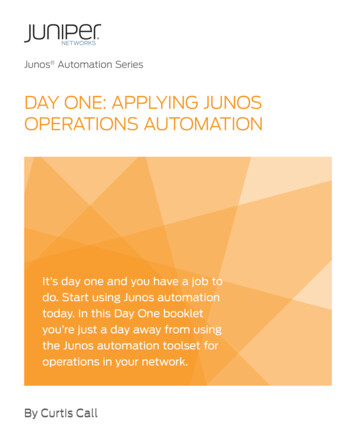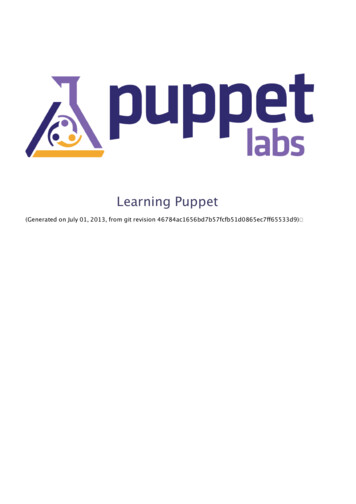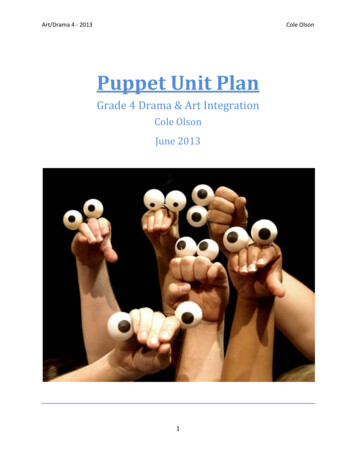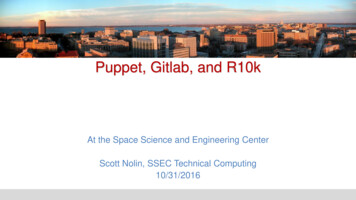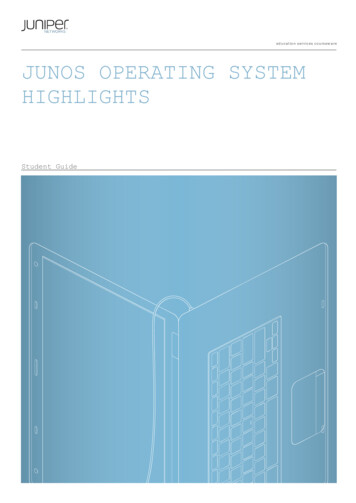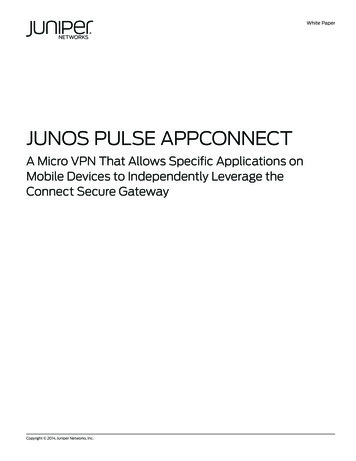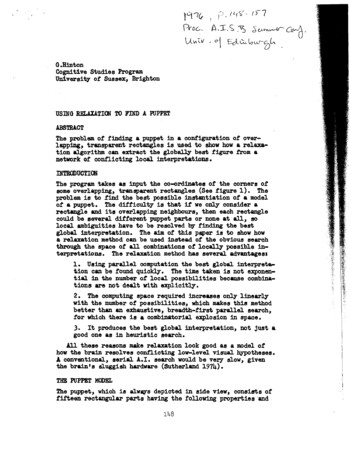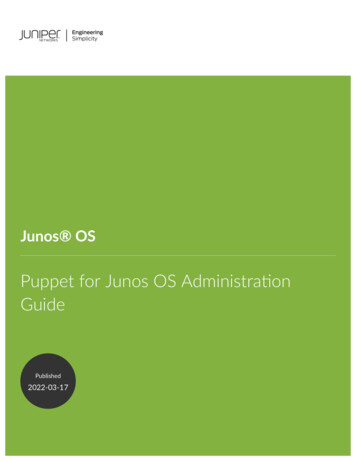
Transcription
Junos OSPuppet for Junos OS AdministrationGuidePublished2022-03-17
iiJuniper Networks, Inc.1133 Innovation WaySunnyvale, California 94089USA408-745-2000www.juniper.netJuniper Networks, the Juniper Networks logo, Juniper, and Junos are registered trademarks of Juniper Networks, Inc.in the United States and other countries. All other trademarks, service marks, registered marks, or registered servicemarks are the property of their respective owners.Juniper Networks assumes no responsibility for any inaccuracies in this document. Juniper Networks reserves the rightto change, modify, transfer, or otherwise revise this publication without notice.Junos OS Puppet for Junos OS Administration GuideCopyright 2022 Juniper Networks, Inc. All rights reserved.The information in this document is current as of the date on the title page.YEAR 2000 NOTICEJuniper Networks hardware and software products are Year 2000 compliant. Junos OS has no known time-relatedlimitations through the year 2038. However, the NTP application is known to have some difficulty in the year 2036.END USER LICENSE AGREEMENTThe Juniper Networks product that is the subject of this technical documentation consists of (or is intended for usewith) Juniper Networks software. Use of such software is subject to the terms and conditions of the End User LicenseAgreement ("EULA") posted at https://support.juniper.net/support/eula/. By downloading, installing or using suchsoftware, you agree to the terms and conditions of that EULA.
iiiTable of ContentsAbout This Guide vi1DisclaimerPuppet for Junos OS Disclaimer 22Puppet for Junos OS OverviewUnderstanding Puppet for Junos OS 4Puppet for Junos OS Supported Platforms 73Install Puppet for Junos OSInstall Puppet for Junos OS 16Setting Up the Puppet Master 16Configuring the Puppet Agent Node 18Installing the Puppet Agent Package 19Configuring the Junos OS User Account 21Configuring the Environment Settings 21Starting the Puppet Agent Process 23Using the Puppet Agent Docker Container 24Setting Up the Puppet Configuration File on the Puppet Master and Puppet Agents RunningJunos OS 26Configuring the Puppet for Junos OS Addressable Memory 284Manage Devices Running Junos OSPuppet Manifests for Devices Running Junos OS 31Creating Puppet Manifests Using the netdev Resources 31Example: Creating Puppet Manifests for Devices Running Junos OS 32Requirements 33Overview 33Configuration 34Verification 40Troubleshooting 41
ivPuppet netdev Resources 42Understanding the netdev stdlib Puppet Resource Types 42netdev device 44netdev interface 45netdev l2 interface 49netdev lag 52netdev vlan 57Puppet for Junos OS apply group Defined Resource Type 60Understanding the Puppet for Junos OS apply group Defined Resource Type 60Creating Embedded Ruby Templates to Use with the Puppet for Junos OS apply groupResource 61Declaring the Puppet for Junos OS apply group Resource in a Manifest 66Example: Using the Puppet for Junos OS apply group Resource to Configure Devices RunningJunos OS 70Requirements 70Overview 70Configuration 71Verification 74apply group 765Monitor and Troubleshoot Puppet for Junos OSUnderstanding Reporting for Puppet Agents Running Junos OS 81Troubleshoot Puppet for Junos OS Errors 84Troubleshooting Junos OS Configuration Exclusive Lock Errors 84Troubleshooting Junos OS Configuration Load Errors 86Troubleshooting Junos OS Configuration Commit Errors 87Troubleshooting Junos OS Configuration Errors 88Troubleshooting Agent Errors on an EX4300 Switch 90Troubleshoot Connection and Certificate Errors on Puppet Clients 91
vPuppet Client Request Certificate Error 92Puppet Client No Certificate Found Error 93
viAbout This GuideUse this guide to automate the configuration management of devices running Junos OS with Puppetsoftware.
1CHAPTERDisclaimerPuppet for Junos OS Disclaimer 2
2Puppet for Junos OS DisclaimerUse of the Puppet for Junos OS software implies acceptance of the terms of this disclaimer, in additionto any other licenses and terms required by Juniper Networks.Juniper Networks is willing to make the Puppet for Junos OS software available to you only upon thecondition that you accept all of the terms contained in this disclaimer. Please read the terms andconditions of this disclaimer carefully.The Puppet for Junos OS software is provided as is. Juniper Networks makes no warranties of any kindwhatsoever with respect to this software. All express or implied conditions, representations andwarranties, including any warranty of non-infringement or warranty of merchantability or fitness for aparticular purpose, are hereby disclaimed and excluded to the extent allowed by applicable law.In no event will Juniper Networks be liable for any direct or indirect damages, including but not limitedto lost revenue, profit or data, or for direct, special, indirect, consequential, incidental or punitivedamages however caused and regardless of the theory of liability arising out of the use of or inability touse the software, even if Juniper Networks has been advised of the possibility of such damages.
2CHAPTERPuppet for Junos OS OverviewUnderstanding Puppet for Junos OS 4Puppet for Junos OS Supported Platforms 7
4Understanding Puppet for Junos OSIN THIS SECTIONPuppet for Junos OS Overview 4Benefits of Puppet and Puppet for Junos OS 6Puppet for Junos OS OverviewPuppet is configuration management software that is developed by Puppet. Puppet provides an efficientand scalable solution for managing the configurations of large numbers of devices. Systemadministrators use Puppet to manage the configurations of physical and virtual servers and networkdevices. Juniper Networks provides support for using Puppet to manage certain devices running theJunos operating system (Junos OS).You typically deploy the Puppet software using a client-server arrangement, where the server, or Puppetmaster, manages one or more agent nodes. The client daemon, or Puppet agent, runs on each of themanaged nodes. You create Puppet manifest files to describe your desired system configuration. ThePuppet master compiles the manifests into catalogs, and the Puppet agent periodically retrieves thecatalog and applies the necessary changes to the configuration.Table 1 on page 4 describes the Puppet for Junos OS support components, and Figure 1 on page 5illustrates the interaction of the components.Table 1: Puppet for Junos OS ComponentsComponentDescriptionjpuppet packagePackage or container that is installed on the agent node runningJunos OS and that contains the Puppet agent, the Rubyprogramming language, and support libraries.orjuniper/puppet-agent Docker containerCertain devices running Junos OS have the Puppet agentintegrated into the software image and do not require installing aseparate package.
5Table 1: Puppet for Junos OS Components (Continued)ComponentDescriptionnetdevops/netdev stdlib Puppet moduleModule that contains generic Puppet type definitions. It does notinclude any specific provider code.juniper/netdev stdlib junos Puppet moduleModule that contains the Junos OS-specific Puppet provider codethat implements the types defined in the netdevops/netdev stdlibmodule. You install this module on the Puppet master whenmanaging devices running Junos OS.Ruby gem for NETCONF(Junos XML API)Gem that is installed on the Puppet master and is also bundled inthe jpuppet package.Figure 1: Puppet Components for Managing Devices Running Junos OSThe netdev stdlib Puppet module provides Puppet resource types for configuring: Physical interfaces
6 Layer 2 switch ports VLANs Link aggregation groupsThe Juniper Networks netdev stdlib junos module contains the Junos OS-specific Puppet providercode that implements the resource types defined in the netdev stdlib module. You install thenetdev stdlib junos module on the Puppet master to manage devices running Junos OS. Starting withnetdev stdlib junos module version 2.0.2, the module also provides the apply group defined resourcetype, which enables you to manage network resources that do not have type specifications in thenetdev stdlib module.When using Puppet to manage devices running Junos OS, the Puppet agent makes configurationchanges under exclusive lock and logs all commit operations with a Puppet catalog version for audittracking. Puppet report logs include a Junos OS source indicator for log entries specific to Junos OSprocessing and tags associated with the operation or error, which enables easy report extraction.For more information about Puppet, see the Puppet website at https://puppet.com.Benefits of Puppet and Puppet for Junos OS Provide an efficient and scalable software solution for managing the configurations of large numbersof devices Enable automatic enforcement of the correct state of a device Increase operational efficiency by automating configuration management tasks and reducing themanual configuration and management of devices Lower the risk and cost of service outages by reducing configuration errors Improve change management processes and provide transparency by logging commit operations witha Puppet catalog version for audit tracking purposes Enable organizations that already use Puppet to manage server resources to extend this to networkdevicesRELATED DOCUMENTATIONInstall Puppet for Junos OS 16Puppet Manifests for Devices Running Junos OS 31
7Puppet netdev Resources 42Puppet for Junos OS Supported PlatformsSUMMARYDetermine Puppet support by platform and release. Support for Puppet is removed as of theindicated releases.Puppet for Junos OS should only be used with the devices running the Junos OS release and jpuppetpackage specified in Table 2 on page 7. You must download the jpuppet package from the downloadfolder that has the same release number as the Puppet for Junos OS release listed in the table. Theversion of the netdev stdlib junos module installed on the Puppet master determines which devices thePuppet master can control.Certain devices do not require the jpuppet package, because the Puppet agent is either integrated intothe software image or it can be run as a Docker container. Devices running Junos OS Evolved thatsupport running the Puppet agent as a Docker container can use the Juniper Networks juniper/puppetagent Docker container as an alternative to using the Puppet agent that is integrated with the softwareimage.Table 2: Puppet for Junos OS Supported Devices and Junos OS ReleasesDeviceJunos OS ReleaseEX4200EX4500EX455012.3R2 or alater 12.3 releasePuppetforJunos OSRelease1.0jpuppet Packagejpuppetex-1.0R1.n.tgzSupportfor agentasDockercontainerCompatibleVersions ofnetdev stdlib junos–1.0.0
8Table 2: Puppet for Junos OS Supported Devices and Junos OS Releases (Continued)DeviceJunos OS ReleaseSupportfor agentasDockercontainerCompatibleVersions ofnetdev stdlib junosEX4300(standalone andVirtual Chassis)14.1X53-D10 or alater 14.1X53 release2.0jpuppetpowerpc-3.6.1 EX4400-48PEX4400-48T21.1R1 through 21.24.0jpuppetx86-32-3.6.1 4.n.tgz–2.x.yEX4650-48Y18.3R1 through 21.14.0jpuppetx86-32-3.6.1 4.n.tgz–2.x.y18.3R1 through 21.1with enhancedautomation4.0––2.x.yEX9200-15C20.3R1 through 21.14.0––2.1.0 or laterMX5MX10MX4012.3R2 or alater 12.3 release1.0jpuppetmx80-1.0R1.n.tgz–1.0.014.2R2 or alater 14.2 release15.1R1 or alater 15.1 release2.0jpuppetpowerpc-3.6.1 2.n.tgz–2.x.y12.3R2 or alater 12.3 tforJunos OSReleasejpuppet Package
9Table 2: Puppet for Junos OS Supported Devices and Junos OS Releases (Continued)DeviceMX104MX240MX480MX960OCX1100Junos OS ReleasePuppetforJunos OSReleasejpuppet PackageSupportfor agentasDockercontainerCompatibleVersions ofnetdev stdlib junos14.2R2 or alater 14.2 release15.1R1 or alater 15.1 release2.0jpuppetpowerpc-3.6.1 2.n.tgz–2.x.y16.1R1 or later3.0jpuppetpowerpc-3.6.1 3.n.tgz–2.x.y14.2R2 or alater 14.2 release15.1R1 or alater 15.1 release2.0jpuppetpowerpc-3.6.1 2.n.tgz–2.x.y16.1R1 or later3.0jpuppetpowerpc-3.6.1 3.n.tgz–2.x.y12.3R2 or alater 12.3 release1.0jpuppetmx-1.0R1.n.tgz–1.0.014.2R2 or alater 14.2 release2.0jpuppeti386-3.6.1 2.n.tgz–2.x.y16.1R1 through 18.13.0jpuppetx86-32-3.6.1 3.n.tgz–2.x.y18.2R1 through 21.14.0jpuppetx86-32-3.6.1 4.n.tgz–2.x.y14.1X53-D20 or alater 14.1X53 release2.0––1.0.22.x.y
10Table 2: Puppet for Junos OS Supported Devices and Junos OS Releases (Continued)DeviceJunos OS ReleasePuppetforJunos OSReleasejpuppet PackageSupportfor agentasDockercontainerCompatibleVersions ofnetdev stdlib junosPTX10001-36MR20.2R1 through 21.4––Y2.1.0 or laterPTX10003-80CPTX10003-160C19.1R1 through 19.4–––2.0.3 or later20.1R1 through 21.4––Y2.1.0 or laterPTX1000420.3R1 through 21.4––Y2.1.0 or laterPTX1000820.1R1 through 21.4(Junos OS Evolvedonly)–––2.1.0 or laterQFX3500QFX360012.3X50-D20 or alater 12.3X50 5 withenhancedautomation1.0––1.0.014.1X53-D10 withenhancedautomation or a later14.1X53 release withenhancedautomation2.0––1.0.22.x.y20.2R1 through 21.14.0jpuppetx86-32-3.6.1 4.n.tgz–2.1.0 or laterQFX5100(standalone)QFX5120-48T
11Table 2: Puppet for Junos OS Supported Devices and Junos OS Releases (Continued)DeviceQFX5120-48YQFX5120-48YMJunos OS ReleasePuppetforJunos OSReleasejpuppet PackageSupportfor agentasDockercontainerCompatibleVersions ofnetdev stdlib junos20.2R1 through 21.1with enhancedautomation4.0––2.1.0 or later18.3R1 through 21.14.0jpuppetx86-32-3.6.1 4.n.tgz–2.x.y18.3R1 through 21.1with enhancedautomation4.0––2.x.y20.4R1 through 21.14.0jpuppetx86-32-3.6.1 4.n.tgz–2.1.0 or later20.4R1 through 21.1with enhancedautomation4.0––2.1.0 or later19.1R2 through 19.4–––2.0.3 or later20.1R1 through 21.4––Y2.1.0 or later19.2R1 through 19.4––-2.0.3 or later20.1R1 through 21.4––Y2.1.0 or later15.1X53-D30 or alater 15.1X53-D3xrelease2.0jpuppeti386-3.6.1 10008
12Table 2: Puppet for Junos OS Supported Devices and Junos OS Releases (Continued)DeviceQFX10016Junos OS ReleasePuppetforJunos OSReleasejpuppet PackageSupportfor agentasDockercontainerCompatibleVersions ofnetdev stdlib junos15.1X53-D30 withenhancedautomation or a later15.1X53 release withenhancedautomation2.0––2.x.y15.1X53-D60 or alater 15.1X53 release2.0jpuppetx86-32-3.6.1 2.n.tgz–2.x.y17.1R2 through 18.13.0jpuppetx86-32-3.6.1 3.n.tgz–2.x.y17.1R2 through 18.1with enhancedautomation3.0––2.x.y18.2R1 through 21.14.0jpuppetx86-32-3.6.1 4.n.tgz–2.x.y18.2R1 through 21.1with enhancedautomation4.0––2.x.y15.1X53-D60 or alater 15.1X53 release2.0jpuppetx86-32-3.6.1 2.n.tgz–2.x.y
13Table 2: Puppet for Junos OS Supported Devices and Junos OS Releases (Continued)DeviceJunos OS ReleasePuppetforJunos OSReleasejpuppet PackageSupportfor agentasDockercontainerCompatibleVersions ofnetdev stdlib junos15.1X53-D60 withenhancedautomation or a later15.1X53 release withenhancedautomation2.0––2.x.y17.1R2 through 18.13.0jpuppetx86-32-3.6.1 3.n.tgz–2.x.y17.1R2 through 18.1with enhancedautomation3.0––2.x.y18.2R1 through 21.14.0jpuppetx86-32-3.6.1 4.n.tgz–2.x.y18.2R1 through 21.1with enhancedautomation4.0––2.x.yTable 3 on page 13 describes the naming conventions for the jpuppet package in different Puppet forJunos OS releases. In Release 1.0 of Puppet for Junos OS, jpuppet packages are specific to a particularplatform. In later releases, the packages are only specific to the device architecture.Table 3: jpuppet Package Naming ConventionsPuppet for Junos OS ReleasePackage Naming Convention1.0jpuppet-platform-m.0R1.n.tgz
14Table 3: jpuppet Package Naming Conventions (Continued)Puppet for Junos OS ReleasePackage Naming Conventionjpuppet-architecture-puppet m.n.tgz2.03.04.0Where:architecture Device architecture, for example: powerpc, i386, or x86-32.m.nPuppet for Junos OS release, where m represents the major release number, and nrepresents the minor release number.platformPlatform series, for example, mx.puppetPuppet version, for example, 3.6.1.
3CHAPTERInstall Puppet for Junos OSInstall Puppet for Junos OS 16
16Install Puppet for Junos OSIN THIS SECTIONSetting Up the Puppet Master 16Configuring the Puppet Agent Node 18Setting Up the Puppet Configuration File on the Puppet Master and Puppet Agents Running Junos OS 26Configuring the Puppet for Junos OS Addressable Memory 28NOTE: Support for Puppet is removed as of the releases indicated in "Puppet for Junos OSSupported Platforms" on page 7.Setting Up the Puppet MasterJuniper Networks provides support for using Puppet to manage certain devices running Junos OS. ThePuppet master must be running Puppet open-source edition. Table 4 on page 16 outlines the version ofPuppet that must be installed on the Puppet master in order to manage the different Junos OS variantsand releases of Puppet for Junos OS on the client.Table 4: Puppet Version Required on Puppet MasterJunos OS VariantPuppet for Junos OS VersionPuppet VersionJunos OS or Junos OS with Enhanced Automation1.0Puppet 2.7.19 or later2.03.04.0Puppet 3.6.1 or later–Puppet 3.8.7 or laterJunos OS Evolved
17The Puppet master must also have the following software installed in order to use Puppet to managedevices running Junos OS: Juniper Networks NETCONF Ruby gem—Ruby gem that enables device management using theNETCONF protocol. netdevops/netdev stdlib Puppet module—includes the Puppet type definitions for the netdevresources. juniper/netdev stdlib junos Puppet module—includes the Junos OS-specific code that implementseach of the types. When you install this module on the Puppet master, it automatically installs thenetdev stdlib module.To configure the Puppet master for use with devices running Junos OS:1. Install Puppet open-source edition.See the Puppet website for Puppet installation instructions.2. Install the Juniper Networks NETCONF Ruby gem using the command appropriate for your Puppetmaster installation.root@server: # gem install netconfFetching: netconf-0.2.5.gem (100%)Successfully installed netconf-0.2.51 gem installedInstalling ri documentation for netconf-0.2.5.Installing RDoc documentation for netconf-0.2.5.3. Install or upgrade the Juniper Networks netdev stdlib junos Puppet module. To install the netdev stdlib junos module, execute the following command on the Puppet master,and specify the module version required to manage your particular devices.root@server: # puppet module install juniper-netdev stdlib junos --version 2.0.6Notice: Preparing to install into es .Notice: Downloading from https://forgeapi.puppet.com .Notice: Installing -- do not interrupt les juniper-netdev stdlib junos (v2.0.6) netdevops-netdev stdlib (v1.0.0)
18 To upgrade the module when you have an older version installed, use the upgrade option.root@server: # puppet module upgrade juniper-netdev stdlib junos --version 2.0.64. Set up the puppet.conf file on the Puppet master.For information about the configuration file, see "Setting Up the Puppet Configuration File on thePuppet Master and Puppet Agents Running Junos OS" on page 26.NOTE: The Puppet agent identifies with the Puppet master using SSL. By default, the puppetmaster service does not sign client certificate requests. As a result, the Puppet master mustapprove the agent certificate the first time an agent tries to connect to the master. After thePuppet agent node is configured and running, approve the client certificate on the Puppet masterby using the command appropriate for your installation, for example, by using the puppet cert signhost command or the puppetserver ca sign --certname host command.Configuring the Puppet Agent NodeIN THIS SECTIONInstalling the Puppet Agent Package 19Configuring the Junos OS User Account 21Configuring the Environment Settings 21Starting the Puppet Agent Process 23Using the Puppet Agent Docker Container 24Juniper Networks provides support for using Puppet to manage certain devices running Junos OS. Thesetup on the agent node depends on the device and the Junos OS variant running on the device. Certaindevices require installing the Puppet agent package on the device, other devices have the Puppet agentintegrated into the software image, and some devices support running the Puppet agent as a Dockercontainer. To verify support for a specific platform and determine which setup to use for a given deviceand Junos OS release, see "Puppet for Junos OS Supported Platforms" on page 7.Table 5 on page 19 outlines the tasks required to configure the Puppet agent node for the differenttypes of setups. To configure the node, perform the steps in each linked task.
19Table 5: Puppet Agent SetupPuppet Agent SetupTasksPuppet agent must be installed using the jpuppetpackagePerform the steps in the following tasks:1. "Installing the Puppet Agent Package" on page 192. "Configuring the Junos OS User Account" on page 213. "Configuring the Environment Settings" on page 21Puppet agent is integrated on the devicePerform the steps in the following tasks:1. "Configuring the Junos OS User Account" on page 212. "Configuring the Environment Settings" on page 213. "Starting the Puppet Agent Process" on page 23Puppet agent will run as a Docker containerPerform the steps in the following tasks:1. "Configuring the Junos OS User Account" on page 212. "Using the Puppet Agent Docker Container" on page 24NOTE: OCX1100 switches, QFX Series switches running Junos OS with Enhanced Automation,and devices running Junos OS Evolved have the Puppet agent integrated with the software. Ifthe device also supports using the Puppet agent Docker container, you can elect to run thePuppet agent as a Docker container instead of using the integrated Puppet agent.Installing the Puppet Agent PackageTo install the Puppet agent on devices running Junos OS that do not have the agent integrated into thesoftware:1. Determine the jpuppet software package required for your platform and release at "Puppet for JunosOS Supported Platforms" on page 7.2. Access the download page at https://github.com/Juniper/jpuppet-download.3. Select the release folder corresponding to the Puppet for Junos OS release to download.
204. Download to the /var/tmp/ directory on the agent device the jpuppet software package that isspecific to your platform or device microprocessor architecture, depending on the Puppet for JunosOS release.NOTE: Starting in Puppet for Junos OS Release 2.0, the jpuppet packages are specific to themicroprocessor architecture. In earlier releases, the packages are specific to a particularplatform. If you do not know the microprocessor architecture of your device, you can use theUNIX shell command uname -a to determine it.NOTE: We recommend that you install the jpuppet software package from the /var/tmp/directory on your device to ensure the maximum amount of disk space and RAM for theinstallation.5. Configure the provider name, license type, and deployment scope associated with the application.[edit]user@host# set system extensions providers juniper license-type juniper deployment-scopecommercialuser@host# commit and-quit6. Install the software package using the request system software add operational mode command, andinclude the no-validate option.user@host request system software add /var/tmp/jpuppet-package-name no-validate7. Verify that the installation is successful by issuing the show version command.The list of installed software should include the jpuppet package. For example:admin@jd show versionHostname: jdModel: mx80-48tJunos: 16.1R1.7JUNOS Base OS boot [16.1R1.7]JUNOS Base OS Software Suite [16.1R1.7]JUNOS Crypto Software Suite [16.1R1.7]JUNOS Packet Forwarding Engine Support (MX80) [16.1R1.7]JUNOS Web Management [16.1R1.7]JUNOS Online Documentation [16.1R1.7]
21JUNOS Services Application Level Gateways [16.1R1.7]JUNOS Services Jflow Container package [16.1R1.7]JUNOS Services Stateful Firewall [16.1R1.7]JUNOS Services NAT [16.1R1.7]JUNOS Services RPM [16.1R1.7]JUNOS Macsec Software Suite [16.1R1.7]JUNOS Services Crypto [16.1R1.7]JUNOS Services IPSec [16.1R1.7]JUNOS py-base-powerpc [16.1R1.7]JUNOS py-extensions-powerpc [16.1R1.7]JUNOS Kernel Software Suite [16.1R1.7]JUNOS Routing Software Suite [16.1R1.7]JET app jpuppet [3.6.1 3.0]NOTE: The package name might vary depending on the Puppet for Junos OS release.Configuring the Junos OS User AccountYou must configure a user account to run the Puppet agent. The user must have configure, control, andview permissions. You can configure any username and authentication method for the account.To configure a Junos OS user account to run the Puppet agent:1. Configure the account username, login class, authentication method, and shell.[edit]user@host# set system login user puppet class classuser@host# set system login user puppet authentication authentication-optionsuser@host# set system login user puppet shell csh2. Commit the configuration.[edit]user@host# commit and-quitConfiguring the Environment SettingsSet up the directory structure and environment settings on any agent nodes on which you installed thePuppet agent package or that use the Puppet agent that is integrated with the software image.To configure the necessary directory structure and environment settings to run the Puppet agent:
221. Log in to the agent node using the Puppet account username and password.2. If you are not already in the UNIX-level shell, enter the shell.user@host start shell3. Create a HOME/.cshrc file, and include the content corresponding to the variant of Junos OS andthe release of Puppet for Junos OS installed on the device, which is outlined in Table 6 on page 22.Table 6: Content in Puppet Agent .cshrc FileJunos OS VariantPuppet forJunos OS Release.cshrc contentJunos OS orJunos OS withEnhanced Automation1.0 or 2.0setenv PATH {PATH}:/opt/sdk/juniper/bin3.0 or 4.0setenv PATH {PATH}:/opt/jet/juniper/binJunos OS Evolved–setenv PATH {PATH}:/usr/bin4. Exit the device and log back in using the Puppet account username and password.5. If you are not already in the UNIX-level shell, enter the shell.user@host start shell6. Verify that the jpuppet code is installed and that the PATH variable is correct by running Facter,which should display device-specific information. For example:% facterarchitecture mx80-48tdomain example.comfacterversion 2.0.1fqdn jd.example.comhardwareisa powerpchardwaremodel mx80-48thostname jdid puppetipaddress 198.51.100.1
23kernel JUNOS more 7. Create the following HOME/.puppet directory structure:% mkdir -p HOME/.puppet/var/run% mkdir -p HOME/.puppet/var/log8. Place your puppet.conf file in the HOME/.puppet directory.For information about the configuration file, see "Setting Up the Puppet Configuration File on thePuppet Master and Puppet Agents Running Junos OS" on page 26.Starting the Puppet Agent ProcessDevices that have the Puppet agent integrated into the software require that you start the Puppet agentprocess on the device. Start the Puppet agent process after configuring the Junos OS user account andenvironment settings.To start the Puppet agent process:1. Enter the shell.user@host start shell2. Start the Puppet agent process by executing the puppet agent command, and include any desiredoptions. For example, on devices running Junos OS or Junos OS with Enhanced Automation:% puppet agent --server servername --waitforcert 60 --test On devices running Junos OS Evolved, switch to the default VRF for management traffic, vrf0,and then start the agent.[vrf:none] user@host: # switchvrf vrf0[vrf:vrf0] user@host: # puppet agent --testNOTE: You can choose to define the server settings in your Puppet configuration file insteadof specifying the settings as command options.
24Using the Puppet Agent Docker ContainerCertain devices running Junos OS Evolved support running the Puppet agent as a Docker container.Docker is a software container platform that is used to package and run an application and itsdependencies in an isolated container. Juniper Networks provides a Docker image for the Puppet agenton Docker Hub.When you run the Puppet agent using the Docker container, the container: Shares the hostname and network namespace of the host Uses the host network to communicate with the Puppet server Authenticates to the host using key-based SSH authenticationTo use the Puppet agent Docker container on supported devices:1.Log in as the root user.2.Switch to the default VRF for management traffic, vrf0.[vrf:none] root@host: # switchvrf vrf03.Start the Docker service, and bind it to the default VRF for management traffic, vrf0.[vrf:vrf0] root@host: # systemctl start docker@vrf04.Set the DOCKER HOST environment variable.[vrf:vrf0] root@host: # export DOCKER HOST unix:///run/docker-vrf0.sock5.Start the Puppet agent Docker container as follows, and set the NETCONF USER to the Junos OS useraccount that was set up to run the agent.[vrf:vrf0] root@host: # docker run -d -e PATH "/usr/local/bundle/bin: PATH" -eNETCONF USER puppet --network host --name puppet-agent juniper/puppet-agent:latest6.Generate the SSH key pair that will be used to authenticate the container to the host.[vrf:vrf0] root@host: # docker exec -it puppet-agent ssh-keygen -t rsa -N "" -f /root/.ssh/id rsaGenerating public/private rsa key pair.Created directory '/root/.ssh'.
25Your identification has been saved in /root/.ssh/id rsa.Your public key has been saved in /root/.ssh/id rsa.pub.The key fingerprint is:aa:69:77:b0:47:b0:c4:8f:90:39:f7:0d:04:61:ca:d1 root@hostThe key's randomart image is: ---[RSA 2048]---- .7.Copy the public key to the host, and add it to the root user’s authorized keys file.[vrf:vrf0] root@host: # docker cp puppet-agent:/root/.ssh/id rsa.pub .[vrf:vrf0] root@host: # cat id rsa.pub .ssh/authorized keys8.Verify
Puppet master compiles the manifests into catalogs, and the Puppet agent periodically retrieves the catalog and applies the necessary changes to the configuration. Table 1 on page 4 describes the Puppet