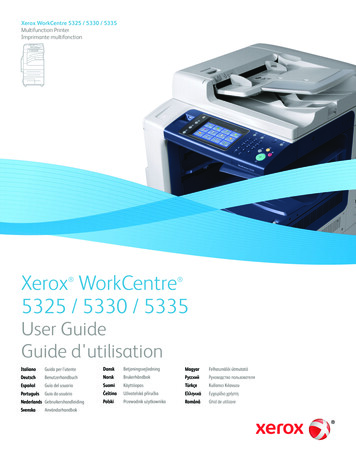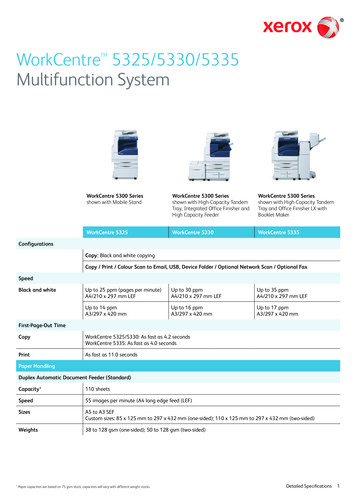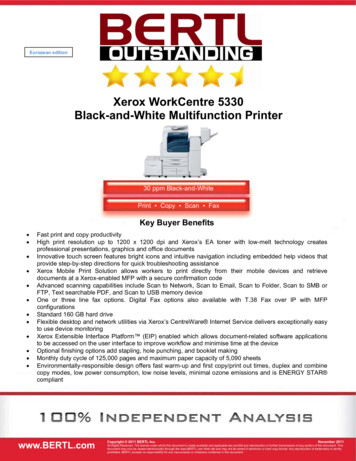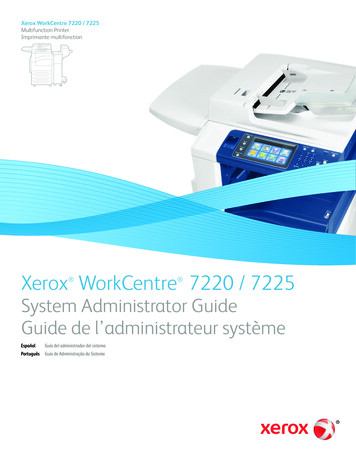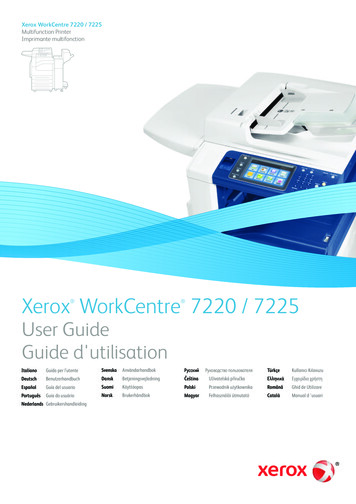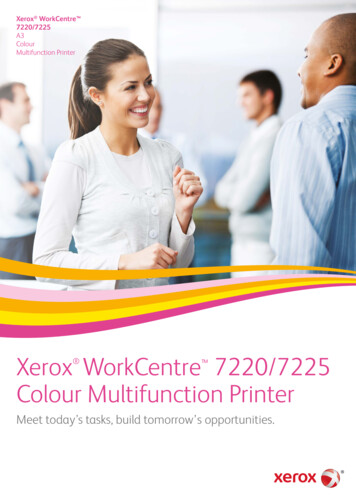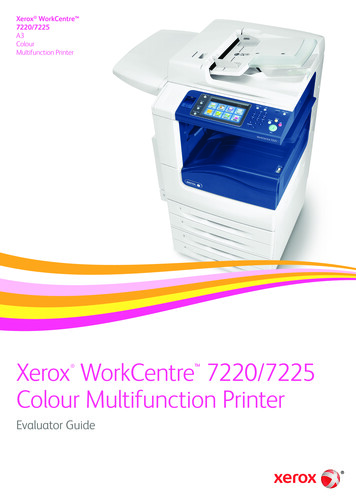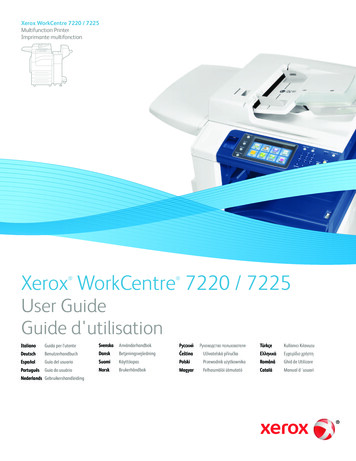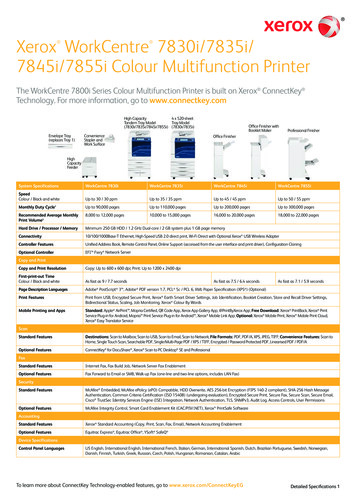
Transcription
Xerox WorkCentre 7830i/7835i/7845i/7855i Colour Multifunction Printer The WorkCentre 7800i Series Colour Multifunction Printer is built on Xerox ConnectKey Technology. For more information, go to www.connectkey.comHigh Capacity4 x 520-sheetTandem Tray ModelTray Model(7830i/7835i/7845i/7855i) (7830i/7835i)Envelope Tray(replaces Tray 1)ConvenienceStapler andWork SurfaceOffice Finisher withBooklet MakerProfessional FinisherOffice FinisherHighCapacityFeederSystem SpecificationsWorkCentre 7830iWorkCentre 7835iWorkCentre 7845iWorkCentre 7855iSpeedColour / Black and whiteUp to 30 / 30 ppmUp to 35 / 35 ppmUp to 45 / 45 ppmUp to 50 / 55 ppmMonthly Duty CycleUp to 90,000 pagesUp to 110,000 pagesUp to 200,000 pagesUp to 300,000 pagesRecommended Average MonthlyPrint Volume28,000 to 12,000 pages10,000 to 15,000 pages16,000 to 20,000 pages18,000 to 22,000 pagesHard Drive / Processor / MemoryMinimum 250 GB HDD / 1.2 GHz Dual-core / 2 GB system plus 1 GB page memoryConnectivity10/100/1000Base-T Ethernet, High-Speed USB 2.0 direct print, Wi-Fi Direct with Optional Xerox USB Wireless AdapterController FeaturesUnified Address Book, Remote Control Panel, Online Support (accessed from the user interface and print driver), Configuration CloningOptional ControllerEFI Fiery Network Server1Copy and PrintCopy and Print ResolutionCopy: Up to 600 x 600 dpi; Print: Up to 1200 x 2400 dpiFirst-print-out TimeColour / Black and whiteAs fast as 9 / 7.7 secondsPage Description LanguagesAdobe PostScript 3 , Adobe PDF version 1.7, PCL 5c / PCL 6, XML Paper Specification (XPS ) (Optional)Print FeaturesPrint from USB, Encrypted Secure Print, Xerox Earth Smart Driver Settings, Job Identification, Booklet Creation, Store and Recall Driver Settings,Bidirectional Status, Scaling, Job Monitoring, Xerox Colour By WordsMobile Printing and AppsStandard: Apple AirPrint , Mopria Certified, QR Code App, Xerox App Gallery App, @PrintByXerox App; Free Download: Xerox PrintBack, Xerox PrintService Plug-in for Android, Mopria Print Service Plug-in for Android , Xerox Mobile Link App; Optional: Xerox Mobile Print, Xerox Mobile Print Cloud,Xerox Easy Translator ServiceAs fast as 7.5 / 6.4 secondsAs fast as 7.1 / 5.9 secondsScanStandard FeaturesDestinations: Scan to Mailbox; Scan to USB, Scan to Email, Scan to Network; File Formats: PDF, PDF/A, XPS, JPEG, TIFF; Convenience Features: Scan toHome, Single Touch Scan, Searchable PDF, Single/Multi-Page PDF / XPS / TIFF, Encrypted / Password Protected PDF, Linearised PDF / PDF/AOptional FeaturesConnectKey for DocuShare , Xerox Scan to PC Desktop SE and ProfessionalFaxStandard FeaturesInternet Fax, Fax Build Job, Network Server Fax EnablementOptional FeaturesFax Forward to Email or SMB, Walk-up Fax (one-line and two-line options, includes LAN Fax)SecurityStandard FeaturesMcAfee Embedded, McAfee ePolicy (ePO) Compatible, HDD Overwrite, AES 256-bit Encryption (FIPS 140-2 compliant), SHA-256 Hash MessageAuthentication, Common Criteria Certification (ISO 15408) (undergoing evaluation), Encrypted Secure Print, Secure Fax, Secure Scan, Secure Email,Cisco TrustSec Identity Services Engine (ISE) Integration, Network Authentication, TLS, SNMPv3, Audit Log, Access Controls, User PermissionsOptional FeaturesMcAfee Integrity Control, Smart Card Enablement Kit (CAC/PIV/.NET), Xerox PrintSafe SoftwareAccountingStandard FeaturesXerox Standard Accounting (Copy, Print, Scan, Fax, Email), Network Accounting EnablementOptional FeaturesEquitrac Express , Equitrac Office , YSoft SafeQ Device SpecificationsControl Panel LanguagesUS English, International English, International French, Italian, German, International Spanish, Dutch, Brazilian Portuguese, Swedish, Norwegian,Danish, Finnish, Turkish, Greek, Russian, Czech, Polish, Hungarian, Romanian, Catalan, ArabicTo learn more about ConnectKey Technology-enabled features, go to www.xerox.com/ConnectKeyEGDetailed Specifications 1
Xerox WorkCentre 7830i/7835i/7845i/7855iAccessoriesOptionalHigh Capacity Feeder (HCF)Envelope Tray (Replaces Tray 1)Integrated Office Finisher (optional with 7830i/7835i only)Office Finisher LXBooklet Maker for Office Finisher LXHole Punch for Office Finisher LXProfessional FinisherConvenience Stapler (Recommended use with optional Work Surface)Smart Card Enablement KitEFI Fiery Network ServerWalk up Fax (One- or Two-line options, includes LAN Fax)Wi-Fi Direct with Optional Xerox USB Wireless AdapterMcAfee Integrity Control Enablement KitXPS Print Option KitForeign Device Interface (FDI)(Optional)Also known as Auxiliary Access Device, this is an interface to third party access control devices, such as coin machines and card readers.Electrical RequirementsEuropeVoltage: 220-240 VAC /- 10%Frequency: 50/60 Hz /- 3%, 10 APower ConsumptionWorkCentre 7830iWorkCentre 7835iWorkCentre 7845iWorkCentre 7855iRunning (Average)643 watts691 watts764 watts862 wattsStandby Mode62 watts95.9 watts121 wattsLow Power Mode59 watts80.5 watts94.6 wattsAuto Off / Sleep mode4.8 watts(Default time to Sleep mode 2 mins)4.8 watts(Default time to Sleep mode 2 mins)Warm-upTime from power off to when services are displayed:WorkCentre 7830i/7835i: As fast as 161 secondsWorkCentre 7845i/7855i: As fast as 152 secondsLow Power Recovery 9 secondsOperating EnvironmentRequired Temperature Range10 to 28 CRequired Relative Humidity15% to 85%Sound Power LevelsOperatingStandby6.5 LwAd (B)3.5 LwAd (B)6.5 LwAd (B)3.4 LwAd (B)6.6 LwAd (B)3.6 LwAd (B)6.8 LwAd (B)3.6 LwAd (B)Sound Pressure LevelsOperatingStandby54 LpAd (dBA)16.5 LpAd (dBA)54.3 LpAd (dBA)16.5 LpAd (dBA)55.7 LpAd (dBA)18.5 LpAd (dBA)55.8 LpAd (dBA)18.5 LpAd (dBA)Dimensions and WeightWidthDepthHeightWeightBase Configuration640 mm699 mm1,149.2 mm151.9 kgWith Integrated Office Finisher(7830i/7835i only)1,129 mm699 mm1,149 mm158 kgWith Office Finisher LX (withBooklet Maker)1,666 mm709 mm1,149 mm183 kgWith Professional Finisher1,922 mm699 mm1,149 mm239 kgWith Professional Finisher andHigh Capacity Feeder1,922 mm699 mm1,149 mm268 kgCertificationsFCC Class A Compliant (US), ICES Class A Compliant (Canada)CSA Listed (UL 60950-1, Second Edition)CB Certified (IEC 60950-1, Second Edition)ENERGY STAR 2.0EPEAT (United States)GOSTNOMApple AirPrint 1.4 CertificationMopria CertifiedWi-Fi Direct CertificationBlue AngelECOLOGO CE MarkCommon Criteria (IEEE 2600.2 standard) (undergoing evaluation)Citrix CertifiedWHQLIPv6 ReadyCernerMEDITECHSAPTo view the latest list of certifications, go to www.xerox.com/OfficeCertificationsDetailed Specifications 2
Xerox WorkCentre 7830i/7835i/7845i/7855iPaper HandlingWorkCentre 7830iWorkCentre 7835iWorkCentre 7845iWorkCentre 7855iDuplex Automatic Document FeederCapacity3110 sheets130 sheets (Single-pass DADF)Speedup to 70 image per minute black and white and colour (simplex)up to 80 images per minute black and white and colour (simplex) /up to 133 images per minute black and white and colour (duplex)Paper Sizes SensedA5 to A3Weights60 to 128 gsmBypass TrayCapacity3100 sheetsSizesCustom sizes: 89 x 98 mm to 320 x 483 mmWeights60 to 300 gsmTypesBondCard Stock, Card Stock ReloadedCustomEnvelopesGlossy Card Stock, Glossy Card Stock ReloadedHeavyweight Card Stock, Heavyweight Card Stock Reloaded, Heavyweight Glossy Card Stock, Heavyweight Glossy Card Stock ReloadedHole punchedLabelsLetterheadLightweight, Lightweight Card Stock, Lightweight Card Stock Reloaded, Lightweight Glossy Card Stock, Lightweight Glossy Card Stock ReloadedPlain, Plain ReloadedPreprintedRecycledTransparencies4 x 520-sheet Tray Model - Total 2,180 sheets (Optional with WorkCentre 7830i/7835i only)Capacity3Trays 1-4: 520 sheets eachSizesTray 1: Custom Sizes from 140 x 182 mm to 297 x 432 mmTrays 2-4: Custom Sizes from 139.7 x 182 mm to 320 x 457.2 mmWeights60 to 256 gsmTypesBondCard Stock, Card Stock ReloadedCustomGlossy Card Stock, Glossy Card Stock ReloadedHeavyweight Card Stock, Heavyweight Card Stock Reloaded, Heavyweight Glossy Card Stock, Heavyweight Glossy Card Stock ReloadedHole punchedLabelsLetterheadLightweight, Lightweight Card Stock, Lightweight Card Stock Reloaded, Lightweight Glossy Card Stock, Lightweight Glossy Card Stock ReloadedPlain, Plain ReloadedPreprintedRecycledTransparenciesHigh Capacity Tandem Tray Model - Total 3,140 sheets (Available with all configurations)Capacity3Tray 1: 520 sheetsTray 2: 520 sheetsTray 3: 867 sheetsTray 4: 1,133 sheetsSizesTray 1: Custom Sizes from 140 x 182 mm to 297 x 432 mmTray 2: Custom Sizes from 140 x 182 mm to 320 x 457.2 mmTrays 3-4: Standard Sizes: A4Weights60 to 256 gsmTypesBondCard StockCustomGlossy Card StockHole punchedLabelsLetterheadLightweight Card Stock, Lightweight Glossy Card StockPlainPreprintedHigh Capacity Feeder (HCF) (Optional)Capacity32000 sheetsSizesStandard Sizes: A4 LEFWeights60 to 256 gsmDetailed Specifications 3
Xerox WorkCentre 7830i/7835i/7845i/7855iEnvelope Tray (Optional – Replaces Tray 1)Capacity3Up to 60 envelopesSizesDL, C5, 6 x 9 in.Custom sizes: 98 x 148 mm to 162 x 241 mmWeights75 to 90 gsmTotal CapacityDevice Total Capacity35,140 sheetsFinishingOutput Trays (Standard)Stacking Trays3Dual Offset Catch Tray – up to 250 sheets eachLeft-side Face up Tray – up to 100 sheetsIntegrated Office Finisher (Optional with 7830i/7835i)Stacking Tray500 sheets of 80 gsm – A4 or 250 sheets of 80 gsm – A3Sizes89 x 98 mm to 297 x 432 mmWeights60 to 256 gsmStaplingSingleAuto stapling: 50 sheets maximum: A4 / B5-size sheets (less than 90 gsm or (2) 220 gsm covers)30 sheets maximum: A3 / B4-size sheets (less than 90 gsm or (2) 220 gsm covers)Office Finisher LX (Optional)Capacity3Stacking Tray: 2,000 sheets unstapled or 1,000 sheets single stapled or 750 sheets dual stapled (A4)Sizes210 x 182 mm to 297 x 432 mmWeights60 to 256 gsmMultiposition Stapling50 sheets of 90 gsmHole Punch (Optional)2-4 Hole PunchBooklet Maker for Office Finisher LX (Score/Crease, Saddle-stitch Staple) (Optional)Capacity340 booklets (2-15 sheets per booklet – 80 gsm or less)SizesA4 SEFB4 SEFA3 SEFSaddle-stitch Stapling2-15 sheets / 8-60 page booklet60 to 90 gsmScore / Crease1-15 sheets / unstapledProfessional Finisher (Optional)Capacity3Top Tray:500 sheets of A4 unstapledStacking Stapling Tray:1,500 sheets of A4 / A3 / SRA3 unstapled or200 stapled sets of A4 or100 stapled sets of A3 / SRA3Sizes182 x 182 mm to 320.2 x 483 mm for stacking203 x 182 mm to 297 x 432 mm for staplingWeights60 to 220 gsmStaplingSingle and multiposition staplingAuto stapling (50 sheets maximum) – 90 gsmA3, A4, B4 and B5 sizes supportedHole Punch (Standard)2-4 Hole Punch4 Hole Swedish Punch (Optional)Booklet MakerSaddle-stitch 2 to 15 sheets (14 sheets of 90 gsm or less plus 1 sheet of 169 gsm)Bi-fold up to 5 sheetsA3, A4, SRA3 supportedConvenience Stapler (Optional - recommend use with optional Work Surface)Capacity350-sheet stapling5,000 staplesRequires a separate outletCopyWorkCentre 7830iWorkCentre 7835iWorkCentre 7845iWorkCentre 7855iFirst-copy-out Time(A4-size, fromPlaten to Centre Tray)(Colour / Black and white)As fast as 8.4 seconds /As fast as 6.7 secondsAs fast as 8.2 seconds /As fast as 6.8 secondsAs fast as 7.5 seconds /As fast as 6.2 secondsAs fast as 7.1 seconds /As fast as 5.5 secondsDetailed Specifications 4
Xerox WorkCentre 7830i/7835i/7845i/7855iSides (input:output)1-1, 1-2, 2-2, 2-1Quantity1 to 9,999Resolution (max.)Up to 600 x 600 dpiReduction / EnlargementVariable zoom from 25% to 400% in 1% incrementsConcurrencyProgramme-ahead to allow job to be initiated while initial job is processed (Copy, Print, Fax and Scan)Copy FeaturesAnnotation and Bates stamping (with colour capability and font size adjustment)Authentication for Services (i.e. Colour Copy)Auto Paper SelectAuto Reduction & Enlargement to fit selected paper sizeAuto Tray SwitchingAutomatic 2-sided/DuplexBooklet CreationBuild Job: (Enables page-level programming and also lets you proof each section or delete last section as the job is built)CollationCovers (Front only, front and back, back only, printed inside and out: Blank or Printed)Dividers (blank)Edge EraseFeatures Help (Intuitive text and graphic descriptions)ID Card CopyImage Quality AdjustmentsImage Shift (with Auto Centre option)Invert Image (negative or mirror image)Large Job InterruptMulti-up (up to 15 columns by 15 rows)Sample SetSave Job SettingsSingle ColourStaplingTransparenciesXerox Copier Assistant Xerox Copier Assistant Software provides a PC-based alternative to the user interface touchscreen. Used in conjunction with a customer-suppliedPC attached via the USB port, this software supports text-to-speech, screen magnification and easy PC keyboard access to basic and advanced copyfeatures. Section 508-compliant. For more information or to download Xerox Copier Assistant for free, visit www.xerox.comPrintWorkCentre 7830iPrint ResolutionUp to 1200 x 2400 dpiPrint FeaturesApplication DefaultsBanner Sheet Enable / DisableBidirectional Real-time StatusCustom Colour Options (Colour By Words)Cover SelectionDelay Print (specific time)User PermissionsImage Options (Toner Saver, Resolution (Standard, Enhanced, High)Job Identification (Print ID or Banner, Print ID in margins on first page only or all pages)Layout / WatermarkN-up (up to 16 pages per sheet)Booklet layoutFinishingFit to new paper sizeHold All JobsPaper Selection by AttributeLAN Fax (requires optional Fax Kit)Sample SetSaved Job (colour jobs can be printed as monochrome)Secure Print with Timed DeletionSpecial Pages (exception page programming: covers, inserts, exception pages)Store and Recall Driver SettingsSustainability Features (Xerox Earth Smart Settings, Duplex, N-up, Turn-off Banner and Print ID, Smart Sample Set, Hold All Jobs)Two-sided Printing (as default)Print from USBAllows walk-up printing from Type A USB port on front panelSupports direct printing from computer via Type B USB portSupported file formats: PDF, JPEG, TIFF, PS, XPS 4, PCLColour jobs can be printed as monochromeOperating SystemsMicrosoft Windows XP SP3 (32- and 64-bit)Windows Server 2003 SP2 R2 (32- and 64-bit)Windows Server 2008 and R2 (32- and 64-bit)Windows Server 2012 and R2 (64-bit)Windows Vista SP2 (32- and 64-bit)Windows 7 (32- and 64-bit)Windows 8 (32- and 64-bit)Windows 8.1 (32- and 64-bit)Windows 10 (32- and 64-bit)Mac OS 10.8, 10.9, 10.10, 10.11Linux Redhat Fedora Core 20 x86Ubuntu 14.04 x64openSUSE 13.1 x64WorkCentre 7835iWorkCentre 7845iWorkCentre 7855iDetailed Specifications 5
Xerox WorkCentre 7830i/7835i/7845i/7855iNetwork ProtocolsTCP/IP: HTTP/HTTPS, Internet Printing Protocol, LPR/LPD, Raw Socket Printing/Port 9100, IPv4/IPv6, WSDNetWare: Bindery and NDS IPX/SPX, NDPS /NEPS (with Server Gateway)AppleTalk : EtherTalk Microsoft Windows Networking over IPBonjour / AirPrint IPv6Secure FTPMost protocols not in use can be disabledAdministrative ProtocolsDHCP, SNMP, WINS, SLP v2, HTTP, HTTPS, DHCP Autonet, TLS, NTP, MDNS, SSDPFontsPCL: 93 scalable fonts, line printer and bitmap font (including Cyrillic font support)PostScript 3: 173 Type 1 fonts, 2 Multiple Master fontsXerox Mobile Express Driver Makes it easy for mobile users to find, use and manage Xerox and non-Xerox devices in every new location. Plug into a new network, and MobileExpress Driver automatically discovers available printers and provides status and capability information. Save a list of “favourite” printers for eachlocation, store application print settings for use on any printer in any network, and greatly reduce mobile support calls to IT.Xerox Global Print Driver A truly universal print driver that lets IT administrators install, upgrade and manage Xerox and non-Xerox devices from a single driver. It provides aconsistent, easy-to-use interface for end-users, reducing the number of support calls, and simplifying print services management.Xerox Pull Print DriverMakes it easy for IT managers to qualify, deploy and manage all print devices using a single driver in a Pull Print environment. Uses a single queueand single driver. The Xerox Pull Print Driver extends convenience across a broad range of printing assets. IT administrators no longer need tomanage and configure multiple drivers. Used in conjunction with Equitrac Office , Ysoft SafeQ , Pharos and others.Print SolutionsXerox Mobile Print Cloud(Optional)Xerox Mobile Print Cloud addresses the needs of businesses with a mobile workforce and puts you ahead of the evolving mobile print need, butwithout burdening staff, budget or infrastructure. Getting started takes only a few minutes via the cloud. Print from any mobile device to nearly anybrand of printer. Accurate printing with true Microsoft Office rendering and more. Print what you need, when, where and how you need it.Xerox Mobile Print Solution(Optional)Xerox Mobile Print Solution is an ideal choice for sites that have additional requirements for control and security with an onsite server. Xerox MobilePrint Solution allows users to print from most mobile devices to nearly any brand of printer or multifunction printer without drivers or added complexity.Simply enter a release code (PIN) at the device and get accurate printing with true Microsoft Office rendering and more to use with your server forprivate, onsite deployment.Xerox Print Service Plug-infor Android (Free at GooglePlay Store)The Xerox Print Service Plug-in for Android KitKat (4.4 or greater) devices streamlines mobile printing without third-party apps or additional print drivers.You can easily print photos, Web pages and documents when your mobile device is connected to ConnectKey-enabled multifunction printers using awireless network. A robust print option set includes two-sided printing, stapling and secure code release. A free download is available from the GooglePlay store.Xerox Mobile Link App(Free at Google Play Storeand Apple App Store)The Xerox Mobile Link App allows you to scan, fax and print from your phone or tablet by connecting with our multifunction printers and send data toand print data from cloud storage. It is easy to create Mobile Link One-Touch Workflows between a mobile device and a multifunction printer. Using amanual address or QR code identification for pairing, automatic device discovery makes it easy to find and pair a mobile device with a nearby Xerox multifunction printer.Unified Address Book for Fax, Internet Fax, Email and Scan to.FeaturesServices supported: Fax, Internet Fax, Email, Scan toMaximum contacts: 5,000Contacts: Supports 1 or more destinationsFavourites for quick access of fax numbers, emails, etc.ScanWorkCentre 7830iConcurrencyScan while the system is printing, copying, or while it is transferring scan to network or fax jobs (priority is for return of scanned originals and printingconcurrent jobs)Input SpeedScan at up to 70 ipm colour scanning, up to 70 ipm black and white– A4 LEFResolution72 x 72 dpi to 600 x 600 dpiBit Depth: 1-bit (black and white), 8-bit (greyscale), 24-bit (colour)Maximum Scan AreaA3Scan Template ManagementSupport 250 scan templatesCreate Xerox CentreWare IS scan templates and share via device cloning to other multifunction printersConfirmation sheet optionsNetwork ProtocolssFTP, FTP, SMB, NetWare, HTTP, HTTPSFile CompressionColour TIFF (TIFF 6.0 or TTN2 with JPEG, LZW)Black and white TIFF (G3MH, G4 MMR compression – single or multiple pages)Searchable PDF/OCR and PDF/A-1b (MRC, JPEG, G3 MH, G4 MMR, JBIG 2 Huffman, JBIG Arithmetic Compression, Deflate (for Black and white andwithin MRC))Linearised PDF / PDF/ADocument Management Fields(Meta Data)Features only available in Network Scan to File Templates: 1 to 6 user programmable metadata fields per network scan to file templates and unlimited fields within the template – Metadata field consists offield name, default value and other configurations Customised fields viewed on user interface for variable data inputWorkCentre 7835iWorkCentre 7845iWorkCentre 7855iScan at up to 133 ipm colour scanning, up to 133 ipm black
Connectivity 10/100/1000Base-T Ethernet, High-Speed USB 2.0 direct print, Wi-Fi Direct with Optional Xerox USB Wireless Adapter Controller Features Unified Address Book, Remote Control Panel, Online Support (accessed from th