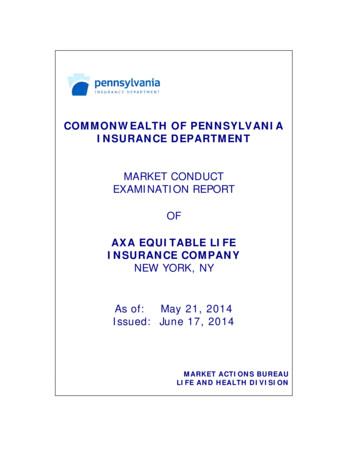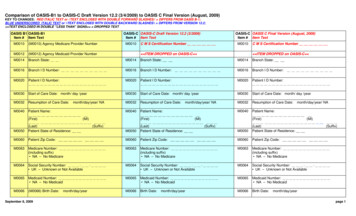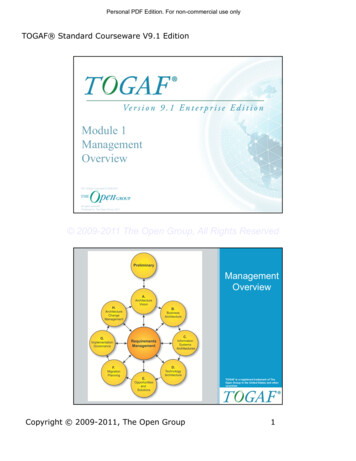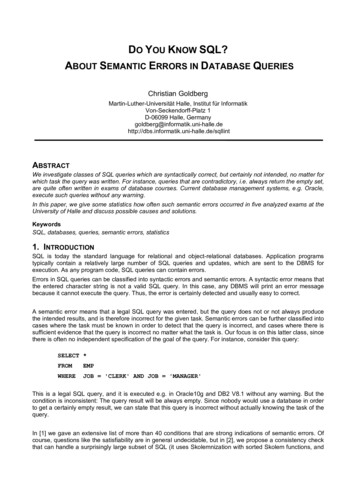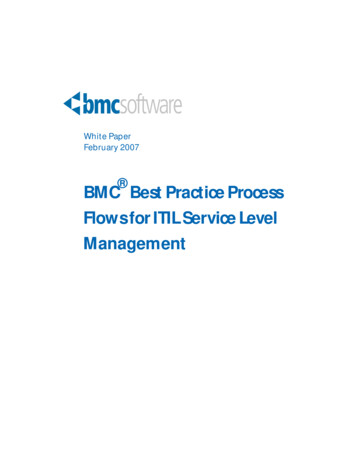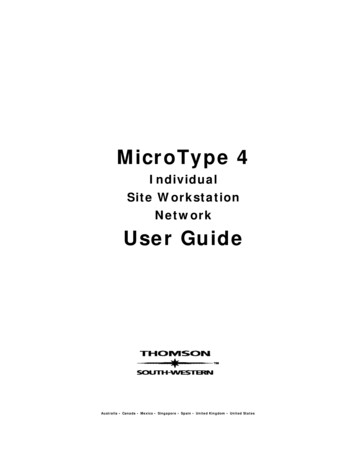
Transcription
MicroType 4IndividualSite WorkstationNetworkUser GuideAustralia Canada Mexico Singapore Spain United Kingdom United States
MicroType 4 User GuideCOPYRIGHT 2006 by Thomson South-Western, a part of the Thomson Corporation.Thomson, the Star logo, and South-Western are trademarks used herein under license.Printed in the United States of America1 2 3 4 5 6 7 8 9 0 DU 08 07 06 05 04 03 02The text of this publication, or any part thereof, may be reproduced for use in classes for whichMicroType 4 is the adopted software package. It may not be reproduced in any manner whatsoeverfor any other purpose without the prior written permission of the publisher.For more information, contactSouth-Western5191 Natorp BoulevardMason, OH 45040Or visit our Internet site at www.swlearning.com.For permission to use material from this text or product, contact us byPhone: 1-800-730-2214Fax: 1-800-730-2215www.thomsonrights.comMicrosoft and Windows are registered trademarks of Microsoft Corporation.Apple, Macintosh, Mac, and LaserWriter are registered trademarks, and Balloon Help and System 8are trademarks of Apple Computer, Inc., registered in the U.S. and other countries.Software developed by Lûcrum Inc., Cincinnati, OH, USA, and Ascendum Systems Pvt. Ltd, Bangalore,INDIA2
MicroType 4 User GuideTable of ContentsTable of Contents . 3Table of Figures. 4SECTION 1 OVERVIEW. 71.1 Introduction. 71.2 MicroType 4 Features. 7SECTION 2 INSTALLATION PROCEDURES . 92.1 System Requirements . 92.2 Installation Procedures. 9SECTION 3 GETTING STARTED WITH MICROTYPE 4 . 103.1 Introduction To Getting Started . 103.2 New Student Registration . 113.3 Taking the Skill Analysis Timed Writing . 133.4 Navigating the Main Menu. 143.5 Quick Review . 153.6 Textbook Keying . 163.7 Timed Writings . 16SECTION 4 ALPHABETIC KEYBOARDING. 194.1 Introduction To Alphabetic Keyboarding. 194.2 Key Presentation. 194.3 Navigating Alphabetic Keyboarding . 194.4 Lesson Design . 214.5 Warm Up . 214.6 Learn Key. 224.7 Combine Keys . 234.8 Improve Keystroking . 234.9 Timed Practice . 244.10 Build Skill. 254.11 Game (Key-A-Shot). 264.12 Lesson Report . 274.13 Preferences. 28SECTION 5 NUMERIC KEYBOARDING. 295.1 Introduction to Numeric Keyboarding. 295.2 Key Presentation. 295.3 Navigating Numeric Keyboarding. 295.4 Lesson Design . 305.5 Warm Up . 305.6 Learn Key. 315.7 Combine Keys . 325.8 Improve Keystroking . 335.9 Timed Practice . 335.10 Build Skill. 345.11 Game (Connect It) . 365.12 Lesson Report . 385.13 Preferences. 39SECTION 6 KEYBOARDING SKILL BUILDER . 406.1 Introduction to Keyboarding Skill Builder . 406.2 Navigating Keyboarding Skill Builder . 406.3 Lesson Design . 416.4 Assessment. 416.5 Keyboard Mastery . 426.6 Improve Technique . 436.7 Sentences . 436.8 Paragraphs . 456.9 Measurement Writing . 476.10 Game (Mystery Puzzle) . 486.11 Lesson Report . 496.12 Preferences. 50SECTION 7 NUMERIC KEYPAD . 517.1 Introduction to Numeric Keypad . 517.2 Key Presentation. 513
MicroType 4 User Guide7.3 Navigating Numeric Keypad .7.4 Lesson Design .7.5 Warm Up .7.6 Learn Key.7.7 Improve Keystroking .7.8 Build Skill.7.9 Game (Plate Spinner) .7.10 Lesson Report .7.11 Keypad Practice .7.12 Keypad Timed Writings .7.13 Preferences.SECTION 8 Word Processor .8.1 Introduction to Word Processor.8.2 Navigating the word processor .8.3 Creating a New Document.8.4 Opening/Saving a Document .8.5 Printing a Document .8.6 Formatting Documents .8.7 Finding/Replacing Text.8.8 Taking a Timed Writing .SECTION 9 STUDENT REPORTS .9.1 Introduction to Student Reports .9.2 Lesson Report .9.3 Summary Report .9.4 Keypad Timed Writings .9.5 Top Ten Lists.9.6 Certificate of Completion .9.7 Performance Graphs .APPENDIX A TROUBLESHOOTING TIPS 7374747476
MicroType 4 User GuideTable of eFigureFigure3-1 Student Log In Dialog Box. 103-1.2 Assign Class Dialog Box . 113-2.1 New Student Dialog Box without Distance Learning Enabled123-2.2 New Student Dialog Box with Distance Learning Enabled . 133-3 Main Menu. 143-4 Timed Writings Selection . 174-1 Alphabetic Keyboarding Lesson Menu . 204-2 Alphabetic Keyboarding (Lesson 3: Learn h and e) . 204-3 Alphabetic Keyboarding (Lesson Report) . 214-4 Alphabetic Keyboarding (Warm Up) . 224-5 Alphabetic Keyboarding (Learn Key) . 224-6 Alphabetic Keyboarding (Combine Keys) . 234-7 Alphabetic Keyboarding (Improve Keystroking) . 244-8 Alphabetic Keyboarding (Timed Practice) . 244-9 Alphabetic Keyboarding (Build Skill) . 254-10 Alphabetic Keyboarding (Key-A-Shot). 264-11 Alphabetic Keyboarding (Lesson Report) . 285-1 Numeric Keyboarding Lesson Menu. 305-2 Numeric Keyboarding (Warm Up) . 315-3 Numeric Keyboarding (Learn Key) . 315-4 Numeric Keyboarding (Combine Keys) . 325-5 Numeric Keyboarding (Improve Keystroking) . 335-6 Numeric Keyboarding (Timed Practice). 345-7 Numeric Keyboarding (Build Skill) . 355-8 Numeric Keyboarding (Connect It) . 365-9 Connect It Game Board . 375-10 Numeric Keyboarding (Lesson Report). 386-1 Keyboarding Skill Builder Lesson Menu . 406-2 Keyboarding skill builder (Assessment) . 426-3 Keyboarding Skill Builder (Keyboard Mastery) . 426-4 Keyboarding Skill Builder (Improve Technique). 436-5 Keyboarding Skill Builder (Sentences - Speed) . 446-6 Keyboarding Skill Builder (Sentences—Accuracy) . 456-7 Keyboarding Skill Builder (Paragraph - Speed) . 466-8 Keyboarding Skill Builder (Paragraph - Accuracy). 476-9 Keyboarding Skill Builder (Measurement Writing) . 486-10 Keyboarding Skill Builder (Mystery Puzzle). 496-11 Keyboarding Skill Builder (Lesson Report). 507-1 Numeric Keypad Lesson Menu . 517-2 Numeric Keypad (Warm Up). 527-3 Numeric Keypad (Learn Key) . 537-4 Numeric Keypad (Improve Keystroking) . 547-5 Numeric Keypad (Build Skill) . 557-6 Numeric Keypad (Plate Spinner) . 567-7 Numeric Keypad (Lesson Report). 587-8 Keypad Practice . 597-9 Keypad Timed Writings . 608-1 Word Processor Toolbar . 618-2 Word Processor Ruler. 618-3 Font Dialog Box . 638-4 Page Settings Dialog Box . 645
MicroType 4 User rs Window . 65Page Settings Dialog Box from Format Menu . 66Insert Break Window . 66Find Dialog Box . 67Count-up/Count-down Timer Options . 68Sample Lesson Report . 71Sample Summary Report. 72Sample Keypad Timed Writings Report . 73Sample Top Ten List (Key-A-Shot) . 74Sample Performance Graph. 756
MicroType 4 User GuideSECTION 1 OVERVIEW1.1 IntroductionThe MicroType 4 software is a keyboarding program that consists of a tutorial, reinforcement activities,educational games, and a word processor. All of these components are combined in one comprehensivepackage that will help the student to master the basic keyboarding skills. This application also includes anew feature called Web Reporter, which enables the student’s distance-learning programby allowing theinstructor to access the student’s keyboarding reports through the Internet.This manual provides the necessary information to help the student install the software and prepare it foruse.Other sections discuss each major feature of the MicroType 4 software.There are alsotroubleshooting tips that are provided in the event the student runs into any problems while using theprogram.1.2 MicroType 4 FeaturesAs the student begins to explore the MicroType 4 software, he/she will discover that it containsnumerous features that will enhance the learning process. The following list briefly describes the majorfeatures of the product. Alphabetic Keyboarding — Includes 20 lessons that teach the alphabetic keys, shift keys, SPACEBAR, ENTER/RETURN, CAPS LOCK, TAB, and the basic punctuation keys. Every lesson includesseveral different activities to learn new keys, combine keys, improve keystroking, and build skill.The Key-A-Shot game challenges the student to improve his/her keyboarding skills. A LessonReport reflects the student’s performance for each activity Numeric Keyboarding — These 16 lessons teach the top-row number keys and the morecommonly used symbols. The Numeric Keyboarding section provides the same basic activities asthe Alphabetic Keyboarding module. However, the activities that emphasize on building skill includeboth sentences and paragraphs for the student to key. He/she can also access the Timed Writingsfeature from the lesson menu to analyze his/her progress. The Connect It game allows him/her toearn game time by keying drill lines Keyboarding Skill Builder – In these 25 lessons, the student can improve his/her keyboardingspeed and control after he/she learns the alphabetic and numeric key reach. The student can alsochoose to work on improving speed or accuracy. Also included in these 25 lessons are 5 Assessmentlessons that will analyze errors and prescribe the focus mode (Speed or Accuracy) based on thestudent’s performance for lessons in Keyboarding Skill Builder. Lesson activities include KeyboardMastery, Improve Technique, Sentences, Paragraphs, and Measurement Writing. More difficult drillschallenge the student as and when he/she moves from lesson to lesson. The Mystery Puzzle gamereinforces keyboarding skills by encouraging the student to work on improving speed and accuracyas he/she earns extra game chances. The student can also access the Timed Writings feature fromthe lesson menu to analyze his/her progress Numeric Keypad — The student learns the numeric keypad operation by completing the fourlessons in this section. Additional options allow the student to practice using the numeric keypadand analyze his/her keypad skill. The Plate Spinner game provides a fun way to practice thereaches learned in each lesson. Skill Analysis — The Skill Analysis feature allows MicroType 4 to diagnose the student’s keyingability prior to beginning the lessons. After he/she completes the Skill Analysis timed writing, theprogram will suggest the appropriate lesson mode. Word Processor —This is a full-featured word processor that includes numerous formattingoptions, a spell checker, and a built-in timer. The student can practice his/her keyboarding skills,key letters and reports, and take a speed-timed writing. The student can also choose a countdowntimer for speed-timed writings. He/she can select a 15 or 30 second, 1, 2, 3, 5 minute time writing.7
MicroType 4 User GuideFor production work, the student can set a count-up timer. Even if he/she saves his/her work andcontinues the next day, the count-up timer records the results accurately. Textbook
MicroType 4 User Guide 7 SECTION 1 OVERVIEW 1.1 Introduction The MicroType 4 software is a keyboarding program that consists of a tutorial, reinforcement activities, educational games, and a word processor. All of these components are combined in one comprehensive