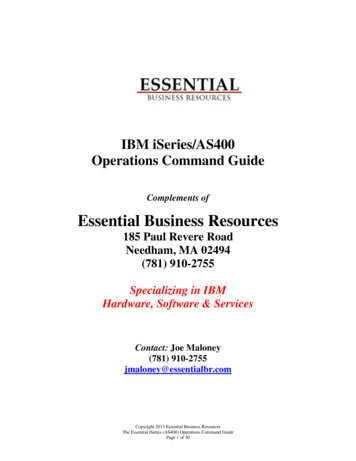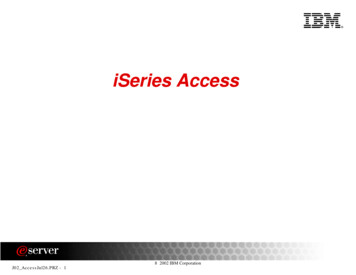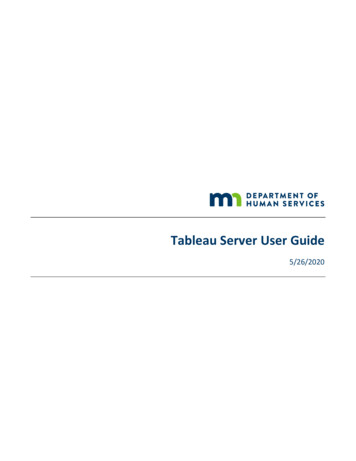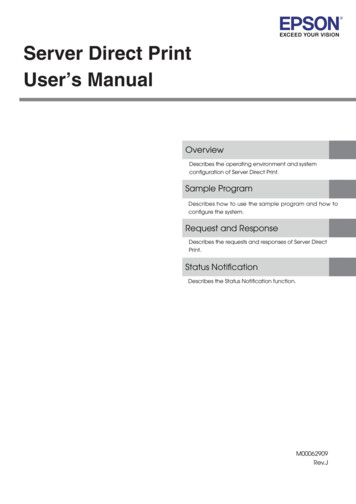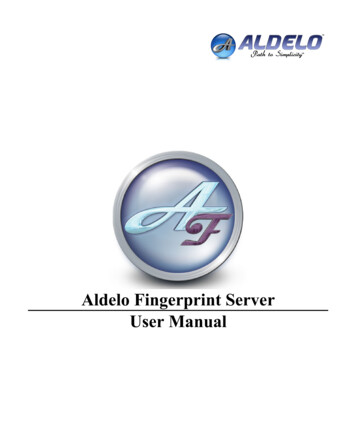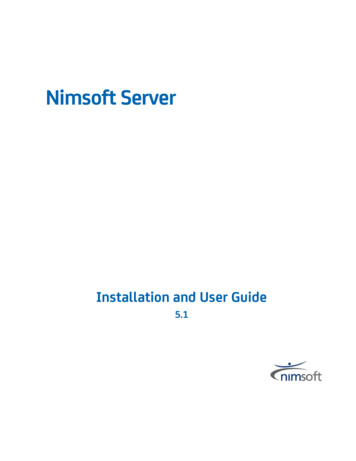Transcription
Infoprint Server for iSeries User’s GuideVersion 5, Release 4.0G544-5775-05
Infoprint Server for iSeries User’s GuideVersion 5, Release 4.0G544-5775-05
NoteBefore using this information and the product it supports, be sure to read the general information in “Notices”on page 219.Sixth Edition (February 2006)This edition applies to the IBM Infoprint Server for iSeries Version 5 Release 4 Modification 0 licensed program,Program Number 5722-IP1, and to all subsequent releases and modifications until otherwise indicated in neweditions or technical newsletters. Be sure to use the correct edition for the level of the product.Order publications through your IBM representative or the IBM branch office serving your locality. Publications arenot stocked at the address given below.The IBM Printing Systems Division welcomes your comments. A form for reader’s comments is provided at theback of this publication. If the form has been removed, you may send your comments to the following address:INFORMATION DEVELOPMENTTHE IBM PRINTING SYSTEMS DIVISIONDEPARTMENT H7FE BUILDING 004MPO BOX 1900BOULDER CO 80301-9191U.S.A.If you prefer to send comments electronically, use one of the following methods:v Internet: printpub@us.ibm.comv Fax: 1-800-524-1519 or 1-303-924-6873InternetVisit our home pages at http://www.ibm.com/printersand http://www.ibm.com/servers/eserver/iseries/.When you send information to IBM, you grant IBM a nonexclusive right to use or distribute the information in anyway it believes appropriate without incurring any obligation to you. Copyright International Business Machines Corporation 2001, 2006. All rights reserved.US Government Users Restricted Rights – Use, duplication or disclosure restricted by GSA ADP Schedule Contractwith IBM Corp.
ContentsFigures . . . . . . . . . . . . . . . vAbout Infoprint Server for iSeries:User’s Guide (G544–5775) . . . . . . viiWho Should Read this Publication . . . . . . viiConventions and Terminology Used in ThisPublication . . . . . . . . . . . . . . viiiUnderstanding Syntax Notation . . . . . . viiiPrerequisite and Related information . . . . . . ixProgram Fixes . . . . . . . . . . . . . xSummary of Changes. . . . . . . . xiChapter 1. Introducing Infoprint Server1How Infoprint Server Fits in with i5/OS Printing .What’s New in Infoprint Server Version 5.3? . . .Installing Infoprint Server . . . . . . . . . 1. 6. 7Chapter 2. Using the Create AFP Data(CRTAFPDTA) Command . . . . . . . 9Overview of CRTAFPDTA . . . . .Syntax . . . . . . . . . . .Planning for CRTAFPDTA . . . .Authorities . . . . . . . .Indexing with CRTAFPDTA . . . .Indexing with Data Values . . .Indexing with Literal Values . . .Indexing Limitations . . . . .Retrieving Resources . . . . . .How CRTAFPDTA Searches for AFPCRTAFPDTA Parameters . . . . .CRTAFPDTA Examples . . . . .Merging Resources with Data . .Indexing with CRTAFPDTA . . .E-mailing the CRTAFPDTA Output .How it Works . . . . . . .Steps to E-mail the Output . . .Example . . . . . . . . .E-mail Considerations . . . . .CRTAFPDTA and ACIF . . . . . . . . . . . . . . . . . . . . . . . . . . . . . . . .Resources. . . . . . . . . . . . . . . . . . . . . . . . . . . . . . . 9111313141515151616. 17. 28. 28. 29. 34. 34. 34. 35. 36. 36.Chapter 3. Transforming Image Data toAFP . . . . . . . . . . . . . . . . 39Syntax . . . . . . . . . .Overview of xxxx2afp . . . . .Output Data Types . . . . .Scaling . . . . . . . . .Halftoning . . . . . . . .Installing the Image Transforms .Planning for xxxx2afp . . . . .Setting up a Configuration File .Using Environment Variables .Editing Your Windows Path . .Authorities . . . . . . . Copyright IBM Corp. 2001, 2006.3939404041414142424343Parameters . . . . . . . . . .Transforming Image Data to AFP . . .Input to the Image to AFP Transform .Specifying the Output File . . . .Invoking the Image Transform . . .Command Line Arguments . . . .Examples . . . . . . . . . .Error Recovery . . . . . . . . .Limitations . . . . . . . . . .Acknowledgments . . . . . . . .Chapter 4. Using the PDF SubsystemOverview . . . . . . . . . . . . . . .Default Transform Characteristics . . . . . .Before Using the PDF Subsystem . . . . . . .QSPLJOB Authority Requirements . . . . . .Setting up Your PSF Configuration Object . . .Configuring the Device . . . . . . . . .Varying the Device ON . . . . . . . . .Starting the Writer . . . . . . . . . . .Transforming a Spooled File to PDF . . . . . .Example . . . . . . . . . . . . . .Accessing the PDF Subsystem with iSeries AccessHow Do I. . . . . . . . . . . . . . .Include Images that are Not in a Page SegmentSpecify Intelligent Routing . . . . . . . .Respool a Spooled File as AFP . . . . . . .Specify a PDF Administrator . . . . . . .Specify Encryption and Password Protection for aPDF File . . . . . . . . . . . . . .Set the Public Authority Level for a PDF File . .Specify the Public Authority to the PDF DirectoryName a PDF File and Specify its Location . . .Insert Routing Tags into the Data . . . . . .PSF Configuration Object Parameters . . . . . .Usage Notes . . . . . . . . . . . . . .Object Containers . . . . . . . . . . .IOCA, BCOCA, and GOCA Objects . . . . .Bar Codes . . . . . . . . . . . . . .Color . . . . . . . . . . . . . . .Error Checking . . . . . . . . . . . .Find Function . . . . . . . . . . . .Fonts . . . . . . . . . . . . . . .Other Unsupported IPDS Functions . . . . .Output File Size . . . . . . . . . . . .Page Numbering . . . . . . . . . . .Printing Considerations . . . . . . . . .Use of Printer Features . . . . . . . . .Viewing Considerations . . . . . . . . .PDF Conversion Completion Data Queue . . . .Using the Data Queue . . . . . . . . . .Format . . . . . . . . . . . . . . .Error Recovery . . . . . . . . . . . . .Messages . . . . . . . . . . . . . .Troubleshooting . . . . . . . . . . . 6989899iii
Chapter 5. Map Objects . . . . . . . 103Overview of Map Objects . . . . . . . .Creating a Map Object . . . . . . . . .Create PDF Map Command . . . . . .Example of Creating a Map Object . . . .Working with PDF Map Entries . . . . .Displaying or Printing a Map Object . . . .Deleting a Map Object . . . . . . . . .Using a Map Object . . . . . . . . . .Using a Map Object Created on OS/400 5.2 .Example . . . . . . . . . . . . . .Error Situations. . . . . . . . . . . .iSeries Access . . . . .Overview. . . . . .iSeries Access for Web . .Infoprint Designer for iSeries103104104105106142143143144144148Overview. . . . . . . . . . . . . .Syntax . . . . . . . . . . . . . . .Planning for the PCL, PDF, or PostScript to AFPTransforms . . . . . . . . . . . . .Authorities . . . . . . . . . . . .System Requirements . . . . . . . . .Creating the Work Directory . . . . . .Configuring Transform Manager . . . . .Customizing the PostScript to AFP and PDF toAFP Transforms . . . . . . . . . .Starting and Ending Transform Manager . .Setting Up the Printer Device Description . .Transforming Data . . . . . . . . . .Deactivating and Reactivating the Transforms .Steps to Deactivate the Transforms . . . .Reactivating the Transforms . . . . . .Font Downloader . . . . . . . . . . .Syntax . . . . . . . . . . . . . .Troubleshooting . . . . . . . . . . . 159. Chapter 8. Related Products . . . . . 173ivInfoprint Server for iSeries: User’s Guide.Turning a PC AFP Resource into an i5/OSResource . . . . . . . . . . . .173173173174. 175Appendix B. Mapping Program . . . . 177Changes to the PDF Mapping Program . . . .Dependencies Between Mapping Program Valuesand PSF Configuration Object Values . . . .Parameters . . . . . . . . . . . . .Mapping Program Input information . . .Mapping Program Output . . . . . . .Extension Area Format . . . . . . . .Stream File Format . . . . . . . . .Individual Stream File Information Format .Spooled File PDF Distribution Format . . .Spooled File AFPDS Distribution Format . .PDF Encryption Format . . . . . . . .Troubleshooting the PDF Mapping Program . .PDF Mapping Program Reason Codes . . .Diagnostic Spooled File . . . . . . . ter 7. Transforming PCL, PDF,and PostScript Data to AFP . . . . . 159.Appendix A. Related Tasks . . . . . 175Chapter 6. Sending E-mail . . . . . . 149Steps to Send a PDF File as E-mail . . . . . .Enabling Your i5/OS to Send E-Mail . . . . .Steps to Enable Your i5/OS to Send E-mail . .Setting up the i5/OS as a POP E-mail Client . . .Creating a PSF Configuration Object. . . . . .Using Routing Tags . . . . . . . . . . .Inserting a Routing Tag in the Printer File . . .Inserting a Routing Tag in the Spooled File . .Inserting a Routing Tag in the Input File . . .Using AFP Manager to Send E-mail . . . . . .Before You Begin . . . . . . . . . . .Steps to Create a PDF File and Send it as E-mailChecking for Non-delivery Messages . . . . .Setting up a POP3 Client for a SNDDST SenderSetting QUTCOFFSET . . . . . . . . . . x C. Templates . . . . . . . 209 PDF Mapping Program in C . . .PDF Mapping Program in RPG . .Code license disclaimer information . 209. 212. 216Appendix D. Exit Points . . . . . . . 217Notices . . . . . . . . . . . . . . 219Programming Interface Information .Trademarks . . . . . . . . . 221. 221Glossary . . . . . . . . . . . . . 223Bibliography . . . . . . . . . . . . 231Infoprint Server .Advanced FunctionInfoprint Designer .i5/OS . . . . .Printers . . . .Redbooks . . . .TCP/IP . . . . . . .Presentation. . . . . . . . . . . . . . . . . .(AFP) . . . . . . . . . . .231231231231232232232Index . . . . . . . . . . . . . . . 233
8.19.20.21.22.23.24.25.26.27.28.29.30.31.32.i5/OS syntax example . . . . . . . . . ixiSeries Printing without Infoprint Server . . . 2iSeries Output Management with InfoprintServer . . . . . . . . . . . . . . . 5Infoprint Server Components . . . . . . . 6Using CRTAFPDTA . . . . . . . . . . 10CRTAFPDTA command syntax . . . . . . 12AFP Document with Index Tags and the IndexObject File . . . . . . . . . . . . . 14Example CRTAFPDTA Command . . . . . 28Example of a Customer’s Phone Bill . . . . 30Example Telephone Bill Input File . . . . . 31Example CRTAFPDTA Command . . . . . 32xxxx2afp command syntax . . . . . . . 39Transforming a Spooled File to PDF . . . . 60Routing Tags . . . . . . . . . . . . 61Specifying STRPAGGRP and ENDPAGGRP77Creating a PDF Map Object . . . . . . . 106Work with PDF Map Entries Command Flow 107Work PDF Map Entry Command Display108Define PDF Map Action Panel . . . . . . 111Change PDF Map Entry - First Panel117Display PDF Map Entry, First Panel . . . . 118Display PDF Map Entry - Second Panel119Work with Segments Command Flow121Add Segment Entry - Panel 1, Routing Tag122Add Segment Entry Panel . . . . . . . 122Change Segment Entry Panel . . . . . . 124Copy Segment Entry Panel . . . . . . . 124Display Segment Entry - First Panel . . . . 125Display Segment Entry - Second Panel125Work with PDF Map Entries Panel . . . . 139Adding a PDF Map Entry . . . . . . . 139Specifying File Selection Criteria . . . . . 140 Copyright IBM Corp. 2001, 8.49.50.51.52.53.54.55.Specifying the Mapping Actions . . . . .Specifying E-mail Information - First Panel,General Information . . . . . . . . .Specifying E-mail Information - Second Panel,General Information . . . . . . . . .Specifying E-mail Information - Third Panel,Files for E-mail Body . . . . . . . . .Specifying E-mail Information - Fourth Panel,E-mail Attachments . . . . . . . . .Specifying E-mail Information - Fifth Panel,PDF Encryption Options . . . . . . . .Specifying AFP Spooled File InformationWork with PDF Map Entries Panel with OneEntry . . . . . . . . . . . . . .Displaying a PDF Map . . . . . . . .DDS Coding for File Segmentation . . . .Adding an Entry for the Northwest RegionAdd Segment Entry for Northwest RegionSpecifying the Mapping action for theNorthwest Segment . . . . . . . . .Specifying E-mail Addresses for Northwestreport . . . . . . . . . . . . . .Specifying AFP Respool Parameters for theNorthwest Report . . . . . . . . . .Specifying PDF Stream File Parameters forthe Northwest Report . . . . . . . . .Transforming PCL, PDF, and PostScript datato AFP Data. . . . . . . . . . . . .Starting Transform Manager . . . . . .Ending Transform Manager . . . . . . .Default Configuration File . . . . . . .Font Downloader Process . . . . . . .Starting Font Downloader . . . . . . .Ending Font Downloader . . . . . . 60160160163169170170v
viInfoprint Server for iSeries: User’s Guide
About Infoprint Server for iSeries: User’s Guide (G544–5775)This publication provides information about using IBM Infoprint Server foriSeries Version 5 Release 4 (licensed program number 5722–IP1), hereafterreferred to as Infoprint Server.You can use this publication both as a guide and as a reference to help you learnabout the following:v Chapter 1, “Introducing Infoprint Server,” on page 1 gives an overview of thisproduct and describes how it fits in with i5/OS printing.v Chapter 2, “Using the Create AFP Data (CRTAFPDTA) Command,” on page 9describes how to use the CRTAFPDTA command.v Chapter 3, “Transforming Image Data to AFP,” on page 39 describes how to usethe gif2afp, jpeg2afp, and tiff2afp commands.v Chapter 4, “Using the PDF Subsystem,” on page 59 describes how to transform aspooled file to the Portable Document Format (PDF) data streamv Chapter 5, “Map Objects,” on page 103 describes how to create and use a mapobject.v Chapter 6, “Sending E-mail,” on page 149 descri
User’s Guide Version 5, Release 4.0 G544-5775-05. Infoprint Server for iSeries User’s Guide Version 5, Release 4.0 G544-5775-05. Sixth Edition (February 2006) This edition applies to the IBM Infoprint Server for iSeries Version 5 Release 4 Modification 0 licensed program, Program Number 5722-IP1, and to all subsequent releases and modifications until otherwise indicated in new editions or .