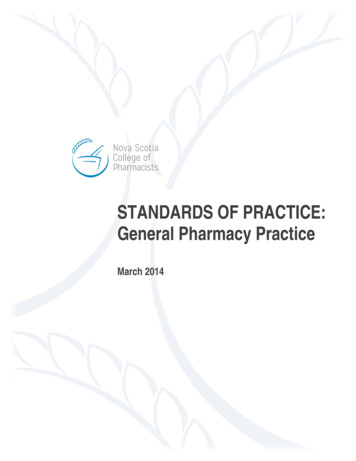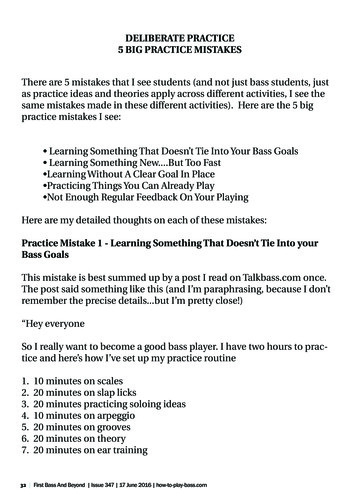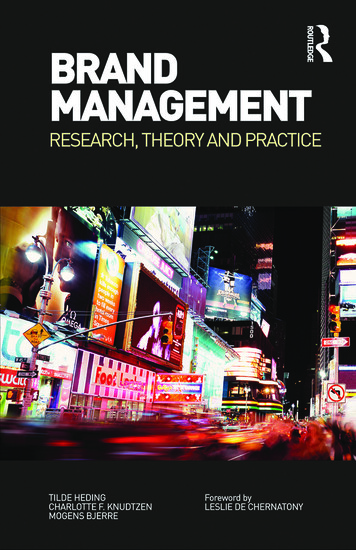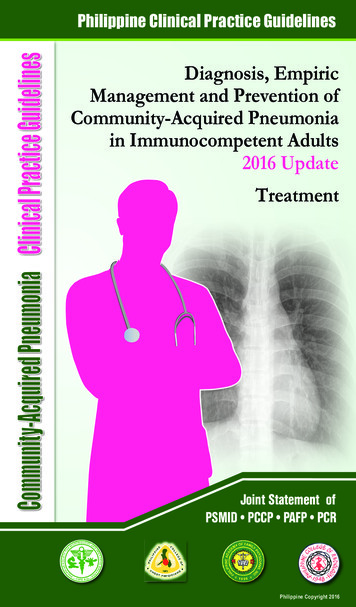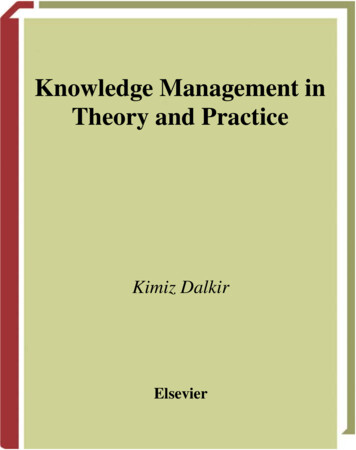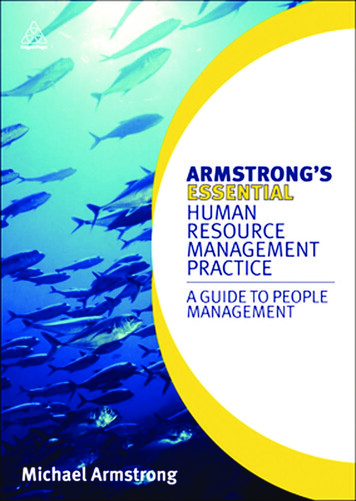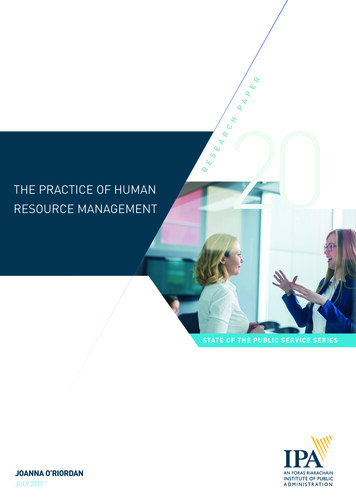Transcription
1chapter oneAn Overview ofPrimeSUITE’s PracticeManagement andElectronic HealthRecord SoftwareLearning OutcomesAt the end of this chapter, the student should be able to:1.1Describe practice managementapplications.1.2List the advantages and disadvantagesof an electronic health record.1.31.4Chart the flow of information fromregistration through processing of theclaim.1.5Use the help feature in PrimeSUITE.Describe EHR applications.Copyright 2012 The McGraw-Hill CompaniesKey TermsAdministrative informationApplicationCare providerClearinghouseClinical informationClinical (care) providerCMS-1500 formCurrent Procedural Terminology (CPT)Demographic informationElectronic claims submissionElectronic Health Record (EHR)Electronic Medical Record (EMR)ePrescribingEncounter formHelpInternational Classification Disease-9th revision,Clinical Modification (ICD-9-CM)InteroperabilityMaster Patient (Person) IndexPatient flowPatient listPoint of carePractice managementRegistrationSoftwareSpeech recognition technologySuperbillUB-04 form1
The Big PictureWhat You Need to Know and Why You Need to Know ItThe purpose of this worktext is to introduce students to software used to gather, track, and storethe clinical and administrative (including demographic) information of patients seen in themedical facility. This information is used for patient care; to file claims for reimbursement; forreporting practice information to insurance carriers, government, and non-government agencies;and to gather statistics about the types of patients treated at the facility. We will be using Greenway Medical Technologies’ PrimeSUITE practice management (PM) and electronic health record(EHR) software throughout the text. This worktext is not meant to teach all of the functionalityof PrimeSUITE; instead it is meant to demonstrate the most common electronic functions carriedout in a medical office, hospital, or other healthcare facility.This first chapter is an introduction and overview. The concepts in this chapter will be further explained throughout the text.for your informationfyiA healthcare facility includesa hospital, physician’s office,dental office, outpatientdiagnostic center, outpatientrehabilitation, outpatientpsychological services,hospice, home health care,long-term care, orambulatory surgery center.Practice Management ApplicationsTypically, software (computer programs that carry out functions oroperations) used in a medical office is known as practice management(PM) software. Through the use of PM software, data is gathered onevery patient from the time an appointment is made through the timethe bill for each visit is paid. Electronic Health (Medical) Record (EHR/EMR) software includes the clinical documentation of patient care.Greenway Medical Technologies’ PrimeSUITE is both a PM andEHR solution using a single database. The use of this single databaseto document the administrative and clinical aspects of patient careallows the provider to concentrate on the care of the patient, improvequality of the documentation collected, and share that documentation with other healthcare providers as appropriate, with the resultof better coordination of the patient’s overall care.We will first look at the applications typically found in practicemanagement software, including PrimeSUITE. Practice management isa term used in physicians’ offices. In other healthcare facilities, including hospitals, these functions will also be computerized, but are referredto as Admission, Discharge, Transfer (ADT) and billing systems.The main applications include:Entering Each Patient Seen into a Master ListEach patient seen, whether in a physician’s office or a hospital, isonly entered once into what is known as the Patient List or MasterPatient (Person) Index (listings of all patients seen in an office orhospital). These will be further discussed in Chapter 2.Scheduling AppointmentsTo maintain efficiency in an office, it is important that appointmentsbe accurate. Think of it this way—if a patient were told to come to theoffice for an appointment at a particular date and time, but theappointment book showed another date and time for that patient to2http://connect.mcgraw-hill.comCopyright 2012 The McGraw-Hill Companies1.1
be seen, the end result would be disorganization as well as unhappypatients and staff. Computerizing this function allows sufficient timeto be allotted to that patient based on the reason for his or her visit,and also allows for more efficient scheduling of the provider’s time.Assign ICD-9-CM Diagnosis and CPT ProcedureCodesYou may have noticed on your own visits to your physician’s officethat you are given a piece of paper when you leave the examiningroom. This is referred to as a Superbill or Encounter Form. There aremany numbers or codes found on this paper. Every diagnosis made bya care provider is written in narrative form on a patient’s chart andthen carried over to the Superbill. These narrative diagnoses are converted into numeric form with a coding system known as InternationalClassification of Diseases, 9th revision, Clinical Modification (ICD9-CM). The same occurs for each procedure performed, but the codingsystem used is Current Procedural Terminology (CPT). The Superbilland coding functions will be covered in detail in Chapter 6. Most likely,you will have a separate course or courses in billing and coding as well.Complete a Billing Claim Form for Each VisitIn order to submit bills to health insurance carriers, a claim form mustbe generated for each visit. This is done by compiling the patient’sidentifying information, insurance information, and the ICD-9-CMand CPT codes into a form called the CMS-1500, which is used byphysicians’ offices, or the UB-04, which is used to bill hospital claims.for your informationfyiThroughout the text, theterm insurance will be usedgenerically to refer to anytype of commercial insurance,Medicare, Medicaid, TRICARE,CHAMPVA, or Workers’Compensation.Copyright 2012 The McGraw-Hill CompaniesSend the Insurance Claims to Insurance CarriersOnce the claim form is generated, it is submitted to the insurance carrier for payment. Some hard-copy claim forms are still mailed to theinsurance carrier, but the majority of forms are sent by electronicclaims submission. Filing a claim electronically means that the information is sent by wire to a clearinghouse (service that processesinsurance claims) or directly to the insurance carrier. Filing claims electronically cuts down on billing errors and cuts down on processingtime, which results in faster payment. A clearinghouse is a service thatprocesses data into a standardized billing format and checks for inconsistencies or other errors in the data.The information collected as explained above is consideredadministrative information. The patient’s demographic (identifying)information is collected as part of the administrative information, aswell as information needed for the business processes that take placein a healthcare facility, for instance gathering of insurance information, completing a claim form, submitting a claim, and so on.Administrative information includes the insurance information,authorization to bill the insurance company, correspondence relatedto billing matters, etc. Demographic information identifies thepatient—name, address, phone numbers, etc. The demographicinformation is specific administrative information that helps differentiate one patient from another with the same name.CHAPTER 1PRIMESUITE’S PRACTICE MANAGEMENT AND ELECTRONIC HEALTH RECORD SOFTWARE3
Check Your Understanding1. Is PrimeSUITE a practice management tool or an electronichealth record?2. List the types of information that insurance companies need tobe provided with on a billing claim form.Why Adopt Electronic Health RecordApplications?The widespread acceptance of an electronic health record has beenslow compared to other industries such as banking or retail. Thereare several reasons for this, including security concerns, cost, andthe time involved in learning how to implement, maintain, and usean electronic system. These have been seen as disadvantages. It haslong been thought that paper records were more secure from tampering, loss, unauthorized access, or theft. Overall, the advantagesfar outweigh the disadvantages as far as security is concerned.With today’s technology, and with proper policies and proceduresin place, although no system (including manual) is 100 percentsecure, security need not prevent the use of an electronic recordkeeping system. Paper records can more easily be stolen, lost, ortampered with. We will discuss in Chapter 7 the proper use ofsecurity measures.The initial purchase and implementation costs are high. Writingin a chart or dictating into a microphone has been considered easierthan pointing, clicking, and navigating within the screens of an electronic record. However, cost is an issue with any system—manual orelectronic. Though it is true that the initial costs are high, the savingsin supplies, space, archiving, greater staff and provider efficiency,and positive impact on patient care all increase the return on investment of an electronic system.There is a high learning curve when implementing an electronicsystem, and it does require time-consuming hands-on training forall users. Care providers have been resistant to adopting an EHR duein part to this reason. But, once learned, the benefits of having allinformation in one place, quickly and readily retrievable by morethan one person at a time, outweigh the disadvantages and will ultimately improve patient care. Informed decision-making regardingpatient care or to manage a business can only be done through healthinformation technology.Interoperability is an advantage that really is not possible in amanual system. Interoperability means that through a single database, many different functions can take place and information canbe shared. This is also known as an integrated database. An exampleis prescribing of medications. With a manual system, a separate pieceof paper (the prescription pad) is used to write orders for the pharmacist to dispense a particular medication, at a particular dosage,and with particular instructions to a patient. Many times the writingis barely legible. This piece of paper has to be copied for inclusion in4http://connect.mcgraw-hill.comCopyright 2012 The McGraw-Hill Companies1.2
the patient’s record, and the original is sent with the patient (or it iscalled in to the pharmacy). Hopefully all of that takes place, and thepatient’s record accurately reflects the medication ordered. Withfunctionality called electronic prescribing, or ePrescribing, nothingis separate. The physician types the prescription into the EHR forthat patient, it is electronically transmitted to the pharmacy chosenby the patient, a permanent, accurate record is maintained, and theprescription is filled and ready for pickup at the pharmacy.Assuring regulatory compliance is also made easier and moreefficient through use of an electronic health record. Report-writingcapabilities available in electronic systems allow for fast, reliable datasubmission and retrieval.From a more global perspective, the use of electronic medicalrecords will allow for the collection and use of incredible amounts ofclinical data for use in medical research and epidemiology, whichwill have a profound effect on healthcare worldwide.Check Your Understanding1. Is a paper-based system of records more secure than anelectronic one? Explain your answer.2. When transitioning to EHRs, which costs are higher: initial costsor long-term costs? Explain your answer.1.3Electronic Health Record ApplicationsCopyright 2012 The McGraw-Hill CompaniesNow, let us take a look at the electronic record using PrimeSUITE.It is through the EHR functionality that clinical information iscollected and includes the patient’s medical history, currentcondition(s), treatment rendered, results of treatment, prognosis,plan of care, diagnosis, and any instructions given by the provider.PrimeSUITE’s EHR applications (functionality) include: Clinical documentation of a patient’s visit (the progress note) bythe care provider Prescribing medications electronically to the patient’s pharmacyof choice through use of the ePrescribing solution. Exchange of clinical information between medical providers orother entities with a need to know, through the PrimeEXCHANGEsolution. The ability to access clinical trials, evidence-based medicine, andpharmaceutical research to improve patient care, and access toclinical and financial benchmarking services to enhance financialmanagement by using the PrimeRESEARCH solution. Mobile EHR applications available on personal digital assistants(PDAs) or SmartPhones to allow providers instant access anytime and anywhere through PrimeMOBILE.CHAPTER 1 PRIMESUITE’S PRACTICE MANAGEMENT AND ELECTRONIC HEALTH RECORD SOFTWARE5
Point of care dictation of progress notes by the providerthrough PrimeSPEECH, which is a form of speech recognitiontechnology. Speech recognition technology allows documentation to occur on the computer screen as the care provider dictates his notes. Point of care refers to the dictation occurring atthe very time the patient is being seen.Check Your Understanding1. What does PrimeSUITE’s PrimeEXCHANGEfunction do?2. What is PrimeSPEECH?3. Take a look at all of the functionality of PrimeSUITE. Open yourInternet browser and access the following link, and then answerthe following es/family-practice/a. Where would you look to determine if a patient has had a poliovaccine?b. Where would you go to write a letter to a specialist to whom apatient is being referred?c. Where would you go to send tasks or make requests of physicians or other practice staff?4. Take a look at the functionality and a demonstration ofGreenway Medical Technologies’ PrimeSUITE. Pay particularattention to the Web demonstration of PrimeSUITE applications to become familiar with it. Then answer the web-demo/1.4The Flow of Information from Registrationthrough Processing of the ClaimIf you think about your past experiences visiting a physician’s office,you will recognize many of these steps and how similar they are toyour experience. Of course, not every step is exactly the same inevery office, but the basic premise is the same.Step one (Figure 1.1) is that an appointment is made. Of course, ifyou are going to an urgent care center or an emergency room, thisstep would be skipped. Once the appointment is made, you go to the6http://connect.mcgraw-hill.comCopyright 2012 The McGraw-Hill Companiesa. PrimeSUITE uses a database, allowing for interoperability.b. The electronic Superbill is automatically generated from the.c. The Superbill includes charges, diagnosis, and for thepatient.d. PrimeSUITE is in meaningful use standards.
Appointment SchedulingNew PatientCallsthe OfficePatient Search/Add New PatientSchedulingDashboard/ Wizard/Quick SearchMake Appointmentfor PatientReferralManagement(Alt:R)Link toPatient Information/Update Insurance forAutomated EligibiltyVerificationCopyright 2012 The McGraw-Hill CompaniesFigure 1.1Appointment scheduling flowchartoffice on the day and time of the appointment and you are “checkedin.” This is known as registration, i.e., the patient’s administrativeinformation is taken either on the phone or when the patient appearsfor the appointment. It is during this time that any demographicinformation that is incorrect or that has not been collected is done.Also, if new authorization forms or other administrative forms needto be signed, that is done at this point.After you are checked in, you wait to be seen by the care providers(Figure 1.2). First, you are called back to the exam room by a healthcareprovider (Figure 1.3), your height, weight, and vital signs (temperature,pulse, blood pressure) are taken, and you are asked questions aboutwhy you are being seen today as well as questions about your medicalhistory. Once those are complete, the care provider steps in for the actualexam (Figure 1.4).Once the care provider has completed the exam, assessed thepatient’s condition, and given the patient a plan of care includinginstructions, the business functions begin ( Figure 1.5 andFigure 1.6). These include the check-out and billing procedures.Some of these procedures are repeated or continue for severalweeks or months until the claim is paid and the patient’s account isat a zero balance.In cases where the care provider ordered diagnostic proceduressuch as x-rays or laboratory tests, then the clinical documentationsteps would be repeated (Figure 1.7).for your informationfyiThe medical assistant,nurse, receptionist, healthinformation technician,medical biller/coder, andoffice administrativepersonnel will be referredto as healthcareprofessional throughoutthe text.for your informationfyiThe term care providerwill be used to refer to anyphysician, physician’sassistant, dentist,psychologist, nursepractitioner or midwife.CHAPTER 1 PRIMESUITE’S PRACTICE MANAGEMENT AND ELECTRONIC HEALTH RECORD SOFTWARE7
Front Desk/Check-InNursing/Clinical SupportPatientArrivesfor VisitPatient List/Visit InformationWhere ismy Patient?Patient TrackingFilters on Patient nCall Patientfrom WaitingRoomSelect Patientfrom Patient ListCheck In andCollect Co-PayVisit Information:Check-InComplete PatientHistory andObtain Vital SignsHistory and HabitsWizardsStart PatientTrackingPatient TrackingAutomated/ManualStartFigure 1.2 Front desk check-in flowchartPurpose of Visit/What ProblemIs My PatientHaving?Create Note:CaptureChief ComplaintFigure 1.3 Nursing/clinical support flowchartCare ProviderSelect TemplateCompleteCC, MM, ROS, PE,Drawings, In-OfficeProcedures,Assessment, PlanLink CorrespondenceCreate ReferralLetter,DispositionCreate AppointmentRequest/RecallCheck E&M/Capture Chargeand DiagnosisReview SuperbillSummary/Map DiagnosisFigure 1.4 Care provider flowchart8http://connect.mcgraw-hill.comCopyright 2012 The McGraw-Hill CompaniesCompleteDocumentationfor Visit
Check-Out DeskBusiness Office/BillingClaims ProcessingWork EditsPatient ListStop Tracking/Check Out andMake ReturnAppointmentCreate/FileFollow Up OnInsuranceClaimsClaims Status/ClearinghouseReportsScheduling:Appiontmnet Requestof RecallClaims MaintenancePostPatientChargesCheck Out/Charge Entryvia SuperbillSummaryReceive InsuranceExplanationof Benefits (EOB);Post PaymentsView Account(s)/GenerateStatements(Demand or Auto)Figure 1.5 Check-out desk tatements/Finance ChargesFigure 1.6 Business office/billing flowchartClinical Staff/Care ProviderCopyright 2012 The McGraw-Hill CompaniesReceive Resultsfrom Lab/HospitalDocument ImportResults xecute Follow-upInstructionsOrdersTrackingNotify Patientof ResultsTask List/Orders Tracking/Follow upPerformedFigure 1.7 Clinical staff/care provider flowchartCHAPTER 1 PRIMESUITE’S PRACTICE MANAGEMENT AND ELECTRONIC HEALTH RECORD SOFTWARE9
Check Your Understanding1. Put the following steps in the flow of information into thecorrect order: Care Provider; Front Desk/Check-In; BusinessOffice/Billing; Check-Out Desk; Appointment Scheduling;Nursing/Clinical Support; Clinical Staff/Care Provider.2. Under what circumstances would the clinical documentationsteps need to be repeated?1.5Use of the Help FeatureCopyright 2012 The McGraw-Hill CompaniesThe use of help text or of a help function is standard in most software applications. You have no doubt used it from time to timewhen preparing word processing or spreadsheet applications.PrimeSUITE is no different.PrimeSUITE help text can be accessed through any screen, asyou see in Figure 1.8.By clicking on Help, you will gain access to the entire user’sguide (
Scheduling Appointments To maintain efficiency in an office, it is important that appointments be accurate. Think of it this way—if a patient were told to come to the office for an appointment at a particular date and time, but the appointment book showed another date and time for tha