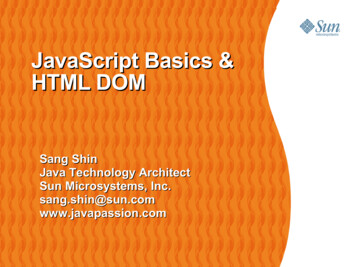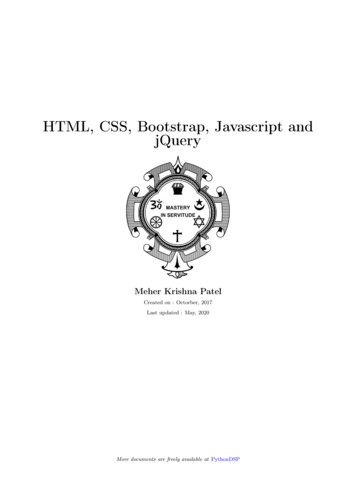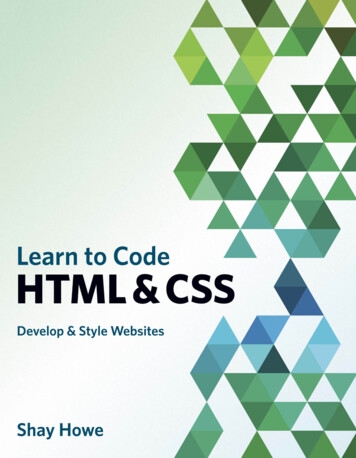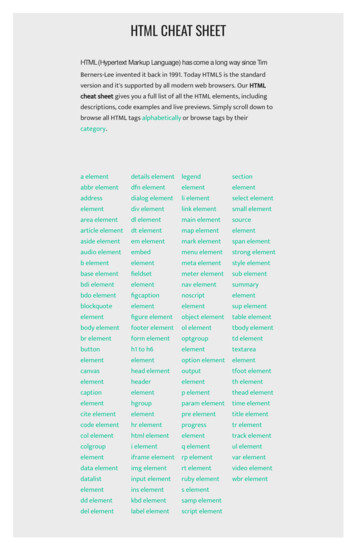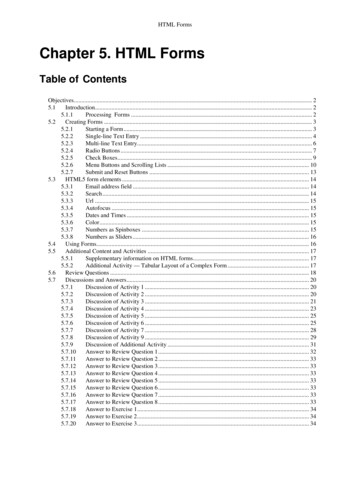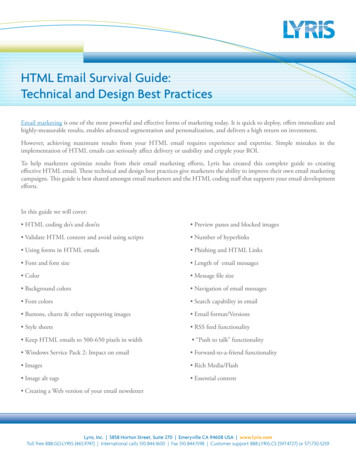
Transcription
HTML Email Survival Guide:Technical and Design Best PracticesEmail marketing is one of the most powerful and effective forms of marketing today. It is quick to deploy, offers immediate andhighly-measurable results, enables advanced segmentation and personalization, and delivers a high return on investment.However, achieving maximum results from your HTML email requires experience and expertise. Simple mistakes in theimplementation of HTML emails can seriously affect delivery or usability and cripple your ROI.To help marketers optimize results from their email marketing efforts, Lyris has created this complete guide to creatingeffective HTML email. These technical and design best practices give marketers the ability to improve their own email marketingcampaigns. This guide is best shared amongst email marketers and the HTML coding staff that supports your email developmentefforts.In this guide we will cover: HTML coding do’s and don’ts Preview panes and blocked images Validate HTML content and avoid using scripts Number of hyperlinks Using forms in HTML emails Phishing and HTML Links Font and font size Length of email messages Color Message file size Background colors Navigation of email messages Font colors Search capability in email Buttons, charts & other supporting images Email format/Versions Style sheets RSS feed functionality Keep HTML emails to 500-650 pixels in width “Push to talk” functionality Windows Service Pack 2: Impact on email Forward-to-a-friend functionality Images Rich Media/Flash Image alt tags Essential content Creating a Web version of your email newsletterLyris, Inc. 5858 Horton Street, Suite 270 Emeryville CA 94608 USA www.lyris.comToll free 888.GO.LYRIS (465.9747) International calls 510.844.1600 Fax 510.844.1598 Customer support 888.LYRIS.CS (597.4727) or 571.730.5259
HTML Email Survival Guide2HTML CodingHTML coding for emails is much trickier than for Websites. With Websites, most designers/programmers code for a finitenumber of the most commonly-used browsers, such as Internet Explorer, Firefox and Mozilla. Email, on the other hand, canbe delivered and displayed on many more (dozens) of clients – making it harder to find commonality. In the office/workenvironment, Outlook (all versions) commands about 75% market share, with Lotus Notes roughly between 5% and 10%. Withconsumers, AOL, Yahoo, Gmail and Hotmail/MSN comprise about two-thirds of most email lists.Good HTML creates branded, usable and attractive email messages that have better conversion rates than plain text emails. Butwhen HTML goes bad, your messages will be unreadable, will not function correctly and can trigger email blocks or filters.With this in mind, the following are a few general HTML coding “do’s” and “don’ts” for email.HTML Coding Do’s Code HTML emails as a single Web page with the basic HTML , HEAD , TITLE , and BODY tags. Make sure all tags have supporting closing tags. The most common HTML errors come from not having a closing /FONT tag or having open TD or TR tags in the HTML. While your HTML might render properly in a browser,these errors can cause problems with many email clients. Test your HTML code. Make sure your code conforms to World Wide Web Consortium (W3C) HTML standards Code emails by hand where possible, as WYSIWYG (What You See Is What You Get) editors typically add extra code thatcreates havoc with certain email clients. If you must use an editor, use Dreamweaver or Homesite, which do not add extracode to the design process. Use only the ASCII character set. More advanced word-processing software often inserts odd characters, such as the trailingdot characters or smart quotes (curly instead of straight), which can hamper display or create delivery problems in someemail software. HTML email code should be self-contained. If you use CSS, include the STYLE element in your HTML file between the BODY tags. Do not link to an externalstyle sheet, as this code is often stripped out by email clients, creating display problems. Use HTML tables for the design layout. Keep emails at a fixed width of between 500-650 pixels wide. Animated GIF files are acceptable, but use them sparingly. Use of images maps is acceptable. When sending a multi-part message, remember to create the text version. Most email clients send HTML as a multi-partalternative by default. Failing to include the text part of the message can cause some filters to treat your email as spam.Lyris, Inc. 5858 Horton Street, Suite 270 Emeryville CA 94608 USA www.lyris.comToll free 888.GO.LYRIS (465.9747) International calls 510.844.1600 Fax 510.844.1598 Customer support 888.LYRIS.CS (597.4727) or 571.730.5259
HTML Email Survival Guide3HTML Coding Don’ts Avoid using CSS for positioning. The support is very limited and will, more than likely, result in a broken layout for mostof your recipients. Avoid nested tables if possible. Some email clients, especially Lotus Notes and Netscape Messenger, might not renderthem correctly. Do not use JavaScript. Some email clients do not support JavaScript, and others view it as a security risk. Do not use canvas background images. Most email clients do not display canvas background images. Background imagesfor individual table cells are generally acceptable but might not appear in some clients such as Lotus Notes. Do not apply attributes to the BODY tag. Attributes placed in the BODY tag are often flagged by spam filters andincrease the likelihood of your message getting bulked or blocked. Do not embed images in an email. Some ISPs will filter emails with embedded images. Also, the file size can get quite largewith multiple embedded images, which also might cause the email to be blocked. Do not use EMBED tags. Avoid embedding forms, such as surveys, into emails. Some email clients such as Hotmail might not pass the data throughto the collection point. Instead, link to a Web form through which the recipient can complete the survey.Validate HTML Content and Avoid Using ScriptsThe vast majority of HTML emails do not comply with World Wide Web Consortium (W3C) HTML standards. This can causerendering and delivery issues, particularly at AOL, MSN and Hotmail. AOL, for example, has a filter that is an HTML validator,which scans incoming messages for HTML syntax and formatting errors. If it detects invalid HTML, it will reject the message.If you use HTML in your messages, make sure your code is error-free and follows W3C HTML standards.It’s also recommended that you establish procedures for proofing email campaigns. Your proofing checklist should includeHTML validation. Popular HTML-editing software such as Homesite or Macromedia Dreamweaver already offer effectivevalidation tools and will highlight any errors as you create your message. For a complete reference spec of HTML formatting,visit the World Wide Web Consortium documentation pages. Also, you can use the HTML validator in your email applicationor a third-party validator such as W3C Markup Validation Service.Also, avoid scripting. Scripting languages, which can be imbedded within HTML, are often used to add dynamic functionalityto a Web page. However, security risks due to script vulnerabilities in email browsers have increased over the years. The result ismost scripts, such as JavaScript and VBScript, get stripped out of messages. Some email systems reject messages outright if theydetect scripting. For greatest compatibility, avoid using scripts in messages. Instead, drive your readers to your Website, wheredynamic components are easily rendered.Lyris, Inc. 5858 Horton Street, Suite 270 Emeryville CA 94608 USA www.lyris.comToll free 888.GO.LYRIS (465.9747) International calls 510.844.1600 Fax 510.844.1598 Customer support 888.LYRIS.CS (597.4727) or 571.730.5259
HTML Email Survival Guide4Using Forms in HTML EmailsWe generally discourage the use of forms in email to prevent delivery or usability problems. However, at times you might stillneed to use a form in an email instead of directing readers to your Website. Consider these factors before you use a form in yournext email message:Those recipients of your email who use Hotmail will not be able to use the form because: Hotmail displays the form but strips all values from your FORM tag and removes the name values of all form elements,rendering the form useless. Hotmail recipients can complete the form, but nothing will happen when they hit the submit button so they will not knowit has not been receivedSome email clients do not support forms that use “POST” method, which allows form data to appear within the message body.Instead you will need to replace it with the “GET” method, which will write all form content to the query string of the page towhich the form is posted.For example: form method ”get” action ”http://. Most email clients that provide a preview pane don’t allow you to tab between form elements. This means that when a recipientcompletes the first field in your form and clicks the TAB key, the focus is automatically shifted to another part of the software.This hinders usability and can confuse your recipient.Font and Font SizeIn general, only universally-supported fonts such as Arial and Times New Roman should be used in email messages. Arial is afont that was specifically designed for onscreen readability. Studies indicate that Web users prefer Arial, Verdana and Tahoma toothers when viewing Web pages and email.If you include fonts that are not loaded on your recipients’ machines, their email clients will substitute different fonts, which canaffect your design. When using a special font (such as the unique font for a company logo), place it within an image.Fonts can be specified in pixels, points or HTML font size value. Use a point size no smaller than 10 pixels, 10 point, or size “2”.ColorIn everything from images to fonts, colors play an important role in the email design process but can also create problems. Forexample, don’t choose a font color such as a muted gray on a gray background that makes your headlines and calls-to-actiondifficult to read. And don’t run the risk of hiding valuable information in your emails by blending the content into the background.Lyris, Inc. 5858 Horton Street, Suite 270 Emeryville CA 94608 USA www.lyris.comToll free 888.GO.LYRIS (465.9747) International calls 510.844.1600 Fax 510.844.1598 Customer support 888.LYRIS.CS (597.4727) or 571.730.5259
HTML Email Survival Guide5Men and women react differently to colors, but several polls on color preferences by gender and age yield interesting results:FemalesMalesAll gendersFavorite colorsBlue, Purple, Green(all “cool” colors)Blue, Green, Black(two “cool” & one “neutral” color)Preferences for green decrease with age;Preferences for purple increase with ageLeast favorite colorsOrange, Brown, Gray(“warm” & “neutral” colors)Brown, Orange, Purple(“neutral”, “warm” & “mixed” colors)Dislike of orange increases with ageFor more information on color preferences and perceptions, check out these resources: tm http://desktoppub.about.com/od/howcolorworks/l/aa colorsee.htmBackground ColorsUse a white or very light-colored background with a dark to medium font color to make it easy for recipients to read your emailmessage. Also, if you use background colors in sidebar boxes contain them within tables and avoid using a body backgroundcolor, because Web-based clients remove the body tag and typically place its attributes within a table. Email clients such asMicrosoft Outlook might retain the specified background color when replying to or forwarding the email, but other clients usetheir colors, making message text difficult to read in some instances.Font ColorsBeware of using white as a font color. While it is tempting to use a dark background and white font to make the text stand out,many spam filters identify the use of white (#FFFFFF) in a font tag as a possible spam trigger. Spammers often use a white fonton white backgrounds to hide information from recipients. Use your color wheel to find contrasting colors that can accentuateyour message and readability.Buttons, Charts & Other Supporting ImagesButtons, charts, and other supporting images should use the colors of your design elements to pull the reader’s eye to the images.Make sure the text color used on your images stands out and is readable. Most importantly, make sure the recipient understandsthe action. See the examples below: SHOPSHOP NOWNOWBUYBUY NOWNOWFREEFREE SHIPPINGSHIPPINGLyris, Inc. 5858 Horton Street, Suite 270 Emeryville CA 94608 USA www.lyris.comToll free 888.GO.LYRIS (465.9747) International calls 510.844.1600 Fax 510.844.1598 Customer support 888.LYRIS.CS (597.4727) or 571.730.5259
HTML Email Survival Guide6Style SheetsMany Web designers use Cascading Style Sheets (CSS) to simplify the coding process and ensure a consistent style throughout aWebsite. Use of CSS in HTML emails can be problematic, however, as many email clients will not render style sheets correctly.Here is a handy reference on whether an email client renders certain types of style sheets correctly.Avoid using CSS if possible; but if you must use them, choose the embedded styles also known as ‘inline’. Embed the style withinthe two body tags and not within the header because some email clients will truncate or strip out the header.So, add the style within the body tags, like this: body style type ”text/css” !-- td.maintext {} -- /style /body Lyris, Inc. 5858 Horton Street, Suite 270 Emeryville CA 94608 USA www.lyris.comToll free 888.GO.LYRIS (465.9747) International calls 510.844.1600 Fax 510.844.1598 Customer support 888.LYRIS.CS (597.4727) or 571.730.5259
7HTML Email Survival GuideKeep HTML Emails to 500-650 Pixels in WidthMost HTML emails are 500 to 650 pixels wide. Early email clients were developed before HTML and were not designed torender wide Webpage-like emails.More recently, the message windows of popular Web-based email services such as Yahoo Mail, Hotmail and Gmail will typicallypresent 500-650 pixels, although this will vary according to users’ screen resolution settings.HTML messages wider than this range require the recipient to scroll horizontally in order to view the whole email. Forcing a userto scroll horizontally might be acceptable on your Website, but you should avoid it in email.Windows Service Pack 2: Impact on EmailMicrosoft’s Service Pack 2 (SP2) for Windows XP includes several changes in the way Outlook Express processes email – and youshould be aware of these changes so you can design and code your message effectively.First, SP2 enables users to display email messages as either plain text or HTML. Selecting plain text mode forces Outlook Expressto display the text part of a multi-part message, rather than the HTML part that had been the default.Additionally the service pack alters the way messages display external HTML content. With SP2 installed, external HTMLcontent, such as images or links to external CSS style sheets, does not automatically download. Outlook Express now includesa modification to the user interface allowing the user to authorize the download of all external HTML content for a message.These steps should help minimize the negative impact of these changes:1. Create a suitable text version of your message to accommodate users who prefer it to HTML (or whose clients do not renderthe email in HTML).2. Minimize or eliminate reliance on external CSS to specify message formatting. This will prevent severe disruption of messageformatting and reduce the chance that your message will be mistaken for spam.3. Specify the height and width of images used in HTML content. Without manually setting image dimensions, a Web or emailbrowser will “stretch” the rest of the HTML content around the image after it has fully loaded. Now that image loadingwill not happen by default, the browser will not immediately have a reference point for correctly placing the content unlessspecified. Image sizes are specified in pixels and are set in the tag.For example: IMG height ”20” src ”http://website.com/yourimage.gif ” width ”50” The changes to email will apply only to Microsoft’s Outlook Express, not Outlook, which means that the greatest impact fromthese changes will be experienced when sending email to consumers rather than to business subscribers.Lyris, Inc. 5858 Horton Street, Suite 270 Emeryville CA 94608 USA www.lyris.comToll free 888.GO.LYRIS (465.9747) International calls 510.844.1600 Fax 510.844.1598 Customer support 888.LYRIS.CS (597.4727) or 571.730.5259
HTML Email Survival Guide8ImagesYou can use as many images in an email message as you wish – the right number depends on the purpose, type and focus of theemail. For instance, ecommerce emails often have more images than promotional emails.Consider using graphic images and buttons to draw a reader’s attention. These images can convey concepts in combination withyour copy. Make sure your call-to-action is not only supported by an image but also by text. This way, if the images are turnedoff, the call-to-action is still clear.Images for emails should be hosted on a Website and not embedded within the email to ensure proper rendering and to minimizethe email’s file size.Important note:Define the size and parameters (horizontal and vertical height in pixels) of each graphic in the IMG SRC tags.For example: img src ”http://www.companyabc.com/image.gif ” width ”75” height ”60” alt ”Titleof Image” Use Image Alt TagsHTML “alt” tags display a text description of an image either when the image does not display or when a cursor rolls over adisplayed image. Using alt tags in your HTML emails is important for three reasons:Recipients using dial-up or other slow connections might not see images for several seconds. Displaying alt tag text can conveywhat is to come.Many email clients (Outlook and Outlook Express) and email services (AOL, Yahoo and Gmail) disable images by default ordisplay a warning message or command to download the images.Gmail uses what it calls “snippets,” which display the first few text words it sees in an email, following the subject line. Gmailwill also display the text from alt tags, so it is important to use this to your advantage - as an addendum to your subject line, forexample.A sample alt tag looks like this: IMG SRC ”http://www.emaillabs.com/image/01.gif ” alt ”Free shipping click here” BORDER 0 Lyris, Inc. 5858 Horton Street, Suite 270 Emeryville CA 94608 USA www.lyris.comToll free 888.GO.LYRIS (465.9747) International calls 510.844.1600 Fax 510.844.1598 Customer support 888.LYRIS.CS (597.4727) or 571.730.5259
HTML Email Survival Guide9Tips on using alt tagsNewsletters:For logos, headers, section titles and other uses of images, describe the logo and image, but consider adding a brief teaser thatexplains that section of the email. If your email is a newsletter, an example of an alt tag that serves as both a teaser and a textversion of the image might be: “Optimization -- Strategies for improving email marketing performance”.Ecommerce Email:Include short but complete descriptions of product photos or offers such as “50% off”.Charts and Graphs:Include enough text to explain the value and contents of the chart or graph, such as “Chart: Open Rates from A/B Split Test”.Gmail Snippets/Preview Text:Use an appropriate image in your header to display key teaser info. For ecommerce emails, the information might expand onspecial offers mentioned in the subject line, reinforce Free Shipping or promote additional products. For newsletters, considermentioning additional articles beyond what is in the subject line, or expand on the existing topic.While this sounds like a lot of work, at most it probably adds 5 to 10 minutes to your email production. Most importantlyt
To help marketers optimize results from their email marketing efforts, Lyris has created this complete guide to creating effective HTML email. These technical and design best practices give marketers th