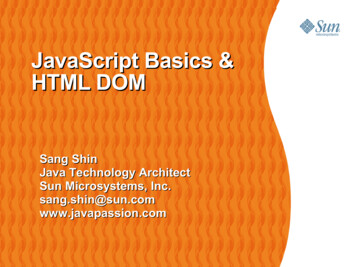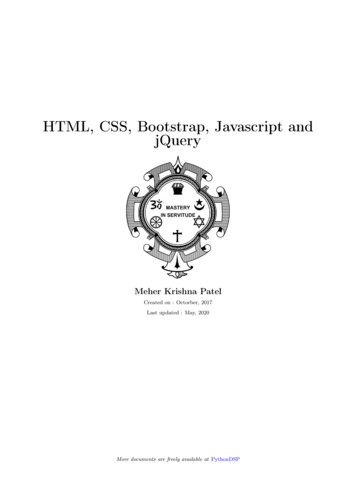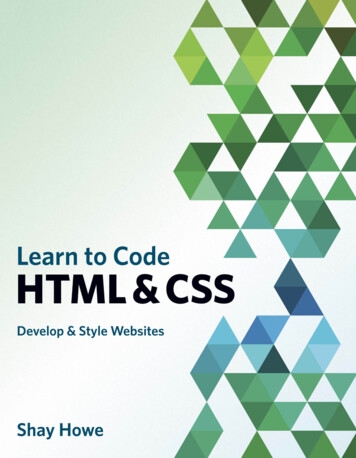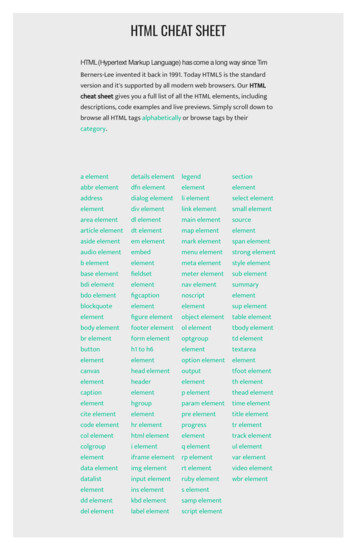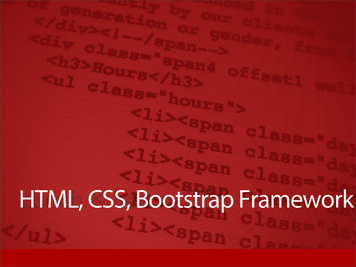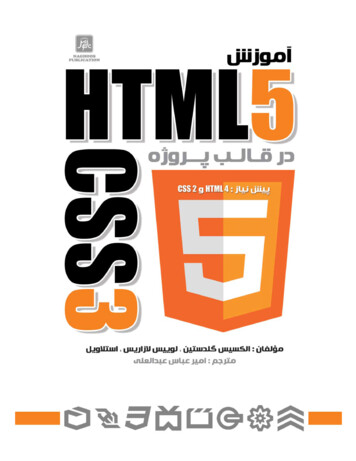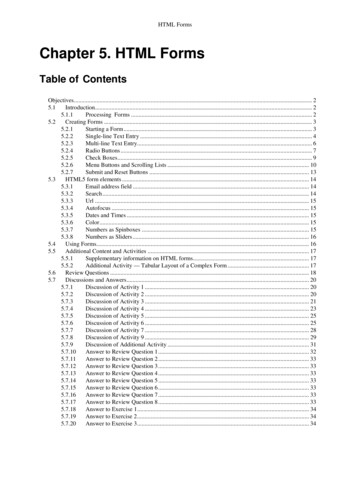
Transcription
HTML FormsChapter 5. HTML FormsTable of ContentsObjectives . 25.1Introduction. 25.1.1Processing Forms . 25.2Creating Forms . 35.2.1Starting a Form . 35.2.2Single-line Text Entry . 45.2.3Multi-line Text Entry. 65.2.4Radio Buttons . 75.2.5Check Boxes . 95.2.6Menu Buttons and Scrolling Lists . 105.2.7Submit and Reset Buttons . 135.3HTML5 form elements . 145.3.1Email address field . 145.3.2Search . 145.3.3Url . 155.3.4Autofocus . 155.3.5Dates and Times . 155.3.6Color . 155.3.7Numbers as Spinboxes . 155.3.8Numbers as Sliders . 165.4Using Forms. 165.5Additional Content and Activities . 175.5.1Supplementary information on HTML forms. 175.5.2Additional Activity — Tabular Layout of a Complex Form . 175.6Review Questions . 185.7Discussions and Answers . 205.7.1Discussion of Activity 1 . 205.7.2Discussion of Activity 2 . 205.7.3Discussion of Activity 3 . 215.7.4Discussion of Activity 4 . 235.7.5Discussion of Activity 5 . 255.7.6Discussion of Activity 6 . 255.7.7Discussion of Activity 7 . 285.7.8Discussion of Activity 9 . 295.7.9Discussion of Additional Activity . 315.7.10Answer to Review Question 1 . 325.7.11Answer to Review Question 2 . 335.7.12Answer to Review Question 3 . 335.7.13Answer to Review Question 4 . 335.7.14Answer to Review Question 5 . 335.7.15Answer to Review Question 6 . 335.7.16Answer to Review Question 7 . 335.7.17Answer to Review Question 8 . 335.7.18Answer to Exercise 1 . 345.7.19Answer to Exercise 2 . 345.7.20Answer to Exercise 3 . 34
HTML FormsObjectivesAt the end of this chapter you will be able to: Create forms with basic elements such as text boxes and buttons: Create forms using HTML5 elements such as form validation and email address fields.5.1 IntroductionForms are best learnt using a hands on approach. To become proficient with HTML forms you need to createmany, sorting out the problematic nuances as you go along. Therefore, the main content of the unit is a series ofsections: the first is a short introduction to HTML forms; the second discusses each form element, and involvessome textbook study. (You may find it more convenient to postpone activities until you have covered all the formelements).This introduction covers the main form elements. It also explains the process that occurs when a form is submitted.The main elements of forms are: Text fields; Password fields; Text areas; Radio buttons; Check boxes; Menubuttons and scrolling lists; Submit and reset buttons; and file picker. HTML5 defines a number of new input typesthat can be used in forms. Examples are Email address fields; web address fields; numbers as spin boxes andsliders; date pickers; search boxes; color pickers; form validation; and required fields. We will look at some ofthese in this chapter.5.1.1 Processing FormsAlthough forms could simply be used to display information, HTML provides them in order to supply a way forthe user to interact with a Web server. The most widely used method to process the data submitted through aform is to send it to server-side software typically written in a scripting language, although any programminglanguage can be used. The figure below outlines the kind of processing that takes place.1. The user retrieves a document containing a form from a Web server.2. The user reads the Web page and interacts with the form it contains.3. Submitting the form sends the form data to the server for processing.4. The Web server passes the data to a CGI programme.5. The CGI software may use database information or store data in a server-side database.
HTML Forms6. The CGI software may generate a new Web page for the server to return to the user.7. The user reads the new Web document and may interact with it.Typically, form data is sent to a server (or to an email address) as a sequence of pairs, each pair being made up of aname and an associated value. The method that this data uses to arrive at its destination depends on the dataencoding. Normally the pairs will be sent as binary-encoded characters, making them straightforward to processby software, and easy to read by humans. For example, an on-line store selling used computer parts might use aform when ordering second-hand disk drives; the form would send to the server for processing informationidentifying the manufacturer, the model name, and maybe quote price thus:manufacturer syquest&model ez135&price 45This text represents a sequence of three name/value pairs. The names are manufacturer, model and price, andtheir associated values are syquest, ez135 and 45. There is nothing special about the names chosen or the wayvalues are written, except that what is sent depends entirely on what the CGI software expects. If it expectedmaker, item, and cost, then the data from submitting the form would have to be:maker syquest&item ez135&cost 45Quite simply, whatever the processing software expects determines what the HTML form must provide.Often the same person or team develops both form and CGI software, so this is usually of little concern.Because of the standard way in which the server-side software that process form data is supplied with data, suchsoftware is usually referred to as a Common Gateway Interface (CGI) script. Quite often CGI scripts on Unixservers are written in a language called Perl, but languages such as Python are becoming popular; when complexor fast processing is required, C, C or Java may used.To avoid server side programming when developing forms, and to avoid depending on scripts that may requireconsiderable study, we will mostly use a different method of processing form information: email. In fact, it isvery useful to submit form data to an email address, particularly in situations when the data should be seen by ahuman before being processed by software.Review QuestionsDo Review Questions 1-2.5.2 Creating FormsThis section explores the main elements found on HTML forms. This is done in a manner matching the waymany people develop forms — a little bit at a time. The discussion of each form element involves both readingfrom your textbook as well as a practical activity. (Some of the activities will take considerable time.) You mayprefer to postpone doing Activities 1-7 until you have reached the end of the section on submit and reset buttons.5.2.1 Starting a FormAll forms start with the FORM tag and end with /FORM . All other form objects go between these twotags.The form tag has two main properties: METHOD and ACTION.METHOD refers to post or get. The post attribute will send the information from the form as a text document.The get attribute is used mostly with search engines, and will not be discussed. We will generally setMETHOD "post".ACTION usually specifies the location of the CGI script that will process the form data. We are not using CGI
HTML Formsscripts, and are instead setting this attribute to an imaginary email address (which causes the form data to beemailed to that address).ACTION "mailto:put.your@email.address.here"Putting these together gives us: FORM METHOD "post" ACTION "mailto:put.your@email.address.here" /FORM To DoRead about Forms in your textbooks.Activity 1: Starting a FormThis is the first step in creating a form. You may build on this activity in later ones by using thedocument you create here as a starting point (or you may prefer to save each different form with aname corresponding to the activity). First, create a new HTML document called form.htm.Enter the normal HEAD and BODY tags. Then include the following FORM tag: FORM METHOD "post" ACTION "mailto:put.your@email.address.here" Remember to close the form with the /FORM tag. Press the return key a few times to move it down thepage, as you will be entering further code.Finally, view your work in a Web browser, but be warned: at the moment there is little to show!Read Discussion of Activity 1 at the end of the Unit.5.2.2 Single-line Text EntryA single-line text entry allows the user to input a small amount of text, like a name or an email address.This is achieved with the following:Please input your name: INPUT TYPE "text" SIZE "40" MAXLENGTH "30"NAME "personal-name" The tag has the following elements: INPUT is the tag used for most of the form objects.TYPE "text" sets the object to a single-line text field.Size "40" sets the field to show 40 characters.MAXLENGTH "30" means that only a total of 30 characters can be typed in this field.NAME "personal-name" sets the text field's name to be personal-name (this information is part of the formdata sent on for further processing). The name is required to identify the value data which will be associatedwith it. For example, if the text box was for an email address or telephone number, we might set this attribute
HTML Formswith a more suggestive value, e.g. NAME "email" or NAME "tel-no". The easiest
HTML5 defines a number of new input types that can be used in forms. Examples are Email address fields; web address fields; numbers as spin boxes and sliders; date pickers; search boxes; color pickers; form validation; and required fields. We will look at some of these in this chapter. 5.1.1 Processing Forms . Although forms could simply be used to display information, HTML provides them in .