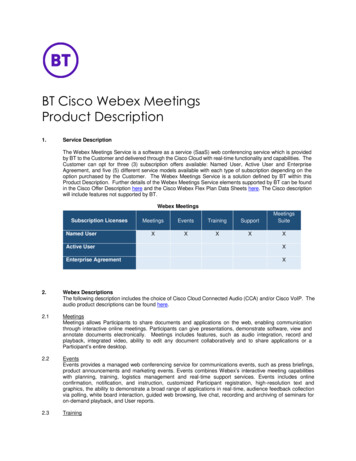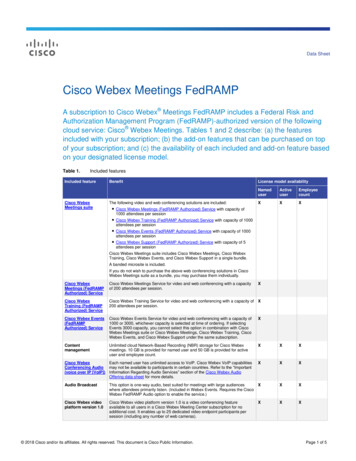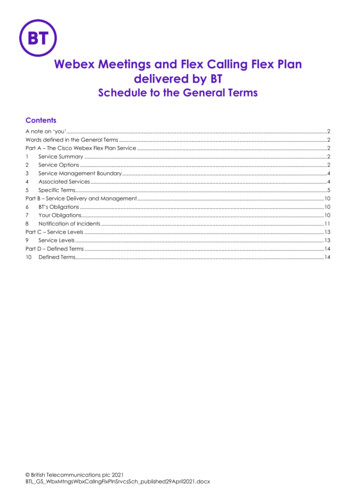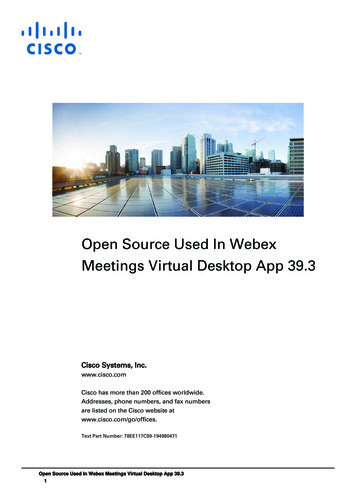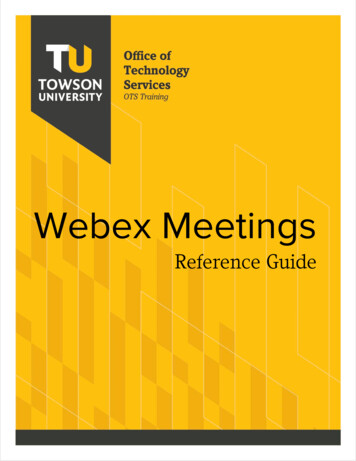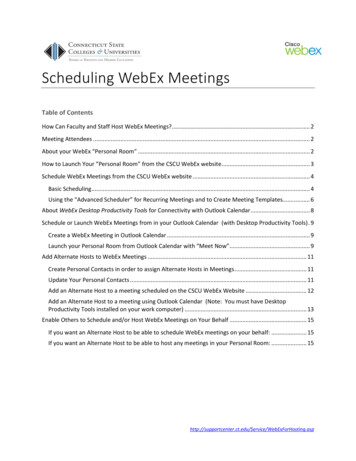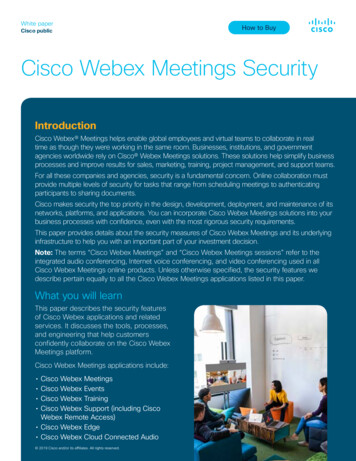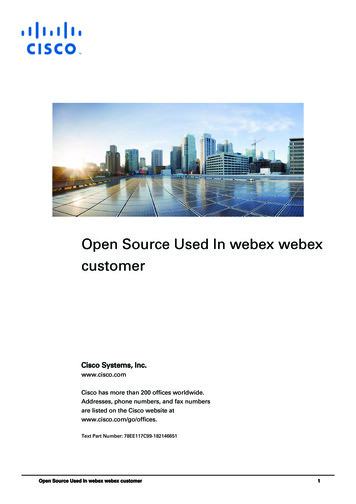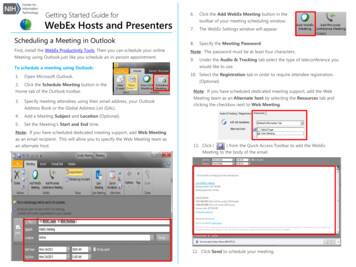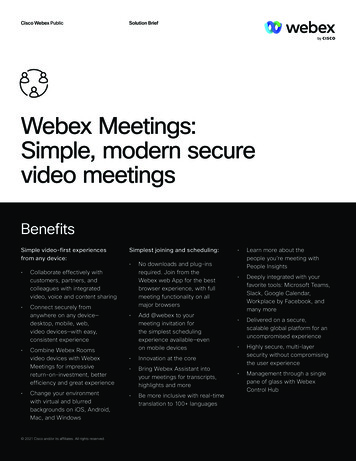
Transcription
Cisco Webex PublicSolution BriefWebex Meetings:Simple, modern securevideo meetingsBenefitsSimple video-first experiencesfrom any device: Collaborate effectively withcustomers, partners, andcolleagues with integratedvideo, voice and content sharing Connect securely fromanywhere on any device—desktop, mobile, web,video devices—with easy,consistent experience Combine Webex Roomsvideo devices with WebexMeetings for impressivereturn-on-investment, betterefficiency and great experienceChange your environmentwith virtual and blurredbackgrounds on iOS, Android,Mac, and Windows 2021 Cisco and/or its affiliates. All rights reserved.Simplest joining and scheduling: No downloads and plug-insrequired. Join from theWebex web App for the bestbrowser experience, with fullmeeting functionality on allmajor browsersAdd @webex to yourmeeting invitation forthe simplest schedulingexperience available—evenon mobile devices Innovation at the core Bring Webex Assistant intoyour meetings for transcripts,highlights and more Be more inclusive with real-timetranslation to 100 languages Learn more about thepeople you’re meeting withPeople Insights Deeply integrated with yourfavorite tools: Microsoft Teams,Slack, Google Calendar,Workplace by Facebook, andmany more Delivered on a secure,scalable global platform for anuncompromised experience Highly secure, multi-layersecurity without compromisingthe user experience Management through a singlepane of glass with WebexControl Hub
Cisco Webex PublicWebexMeetingsputs videoat theforefront 2021 Cisco and/or its affiliates. All rights reserved.Solution Brief2Although the digital age has made it easier to connect across borderswithout the cost and hassle of travel, the human connection is still critical.Video has saturated every corner of our daily interactions, from social mediato personal calls with friends and family. Strong businesses start with strongrelationships. And strong relationships are forged on a foundation of strongcommunication. That’s why Webex Meetings puts video at the forefront ofcommunication and collaboration to empower hundreds of millions of peopleput their best face forward.
Cisco Webex PublicSolution Brief3Simple, video-first meetingsCustomizewith multiplelayout optionsIndustry-leading videoCustomize how you want to work and who you want to see in your meetingwith multistream high-definition video. Add our award-winning WebexRooms and desk video devices to your meeting for lifelike experiences(Figure 1). You can learn about the benefits of adding Webex Rooms devicesto your Webex Meetings deployment in Forester Consulting’s TotalEconomic Report.Figure 1. Connect on any device, including Webex Rooms devicesCustomizable layouts and viewsCustomize how you want to view your meeting with layout options, includingactive speaker plus five participants. Choose a full-screen video layout withthe ability to switch to a grid view that shows equal-sized windows for upto 25 video streams at once (Figure 2). Toggle back and forth between yourcontent share and your video, depending on your meeting preference. Easilynavigate your meeting with the centralized control bar for easy access to allyour meeting controls. Lock and pin individual videos so that you can focuson the participant of your choosing and see their reactions, or zoom in andout to see fewer or more people. You can also pull people or content onthe “stage” for a customized view that’s tailored to your preference.Host Q&A sessions, chat privately or publicly with participants during ameeting, and monitor interest with real-time polls. Customize your lookwith virtual or blurred backgrounds supported on iOS, Android, Mac, andWindows platforms. 2021 Cisco and/or its affiliates. All rights reserved.
Cisco Webex PublicSolution Brief4Figure 2. Choose what you want to seePersonal roomsMeet even faster in your own personal room (Figure 3). Schedule ahead orleave your room open, lock it, and easily admit people waiting in your lobby.If you are unavailable to attend your meeting, choose an alternate host tostart and run the meeting in your personal room. Save time and join WebexMeetings from the Webex App, or easily continue your discussions withmessaging in the Webex App after your meetings ends.Figure 3. Customize your video and content layoutsDocument, application, and screen sharingShare an application or your entire screen with remote attendees in real time(Figure 3). Attendees can take control and share content or annotate yours.On the go, share your content or screen from your browser, Android devices,or iPhone or iPad. With the Webex desktop app, easily share your screenwirelessly via Proximity sharing. 2021 Cisco and/or its affiliates. All rights reserved.
Cisco Webex PublicSolution Brief5Crystal-clear, integrated audioSimplestjoining andschedulingOffer an interactive meeting experience with Webex Meetings integratedaudio—available through the Cisco Webex Public Switched TelephoneNetwork (PSTN) or Webex Cloud Connected Audio administered by yourcompany or a certified service provider. You can also use a range ofthird-party audio options. Choose toll or toll-free, or call-in or call-back.Or give attendees the option to connect using Voice over IP (VoIP) or yourcomputer’s built-in audio. Wideband audio support using VoIP providesoutstanding audio quality—even over low-bandwidth networks.Call meNo downloadsand plug-insare requiredHave your meeting call you. Simply enter your phone number or preferredvideo device when the meeting begins, and the meeting will call you—nodialing, no passcodes. Webex Meetings can also detect nearby proximityenabled video systems (on-premises or cloud registered) and prepopulatethose video addresses for easy access.Simple, fast join andscheduling experiencesNo downloads or plug-ins required, no dialing or fumbling with cords,codes, or integrations. Just one button to push—even on Webex video roomdevices. Join from any device of your choice, including desktop, mobile,browser, third-party standards-based video devices. Have a consistentmeeting experience no matter how you join. Get the simplest schedulingexperience on the market today, even on your mobile devices. Schedule andjoin directly from your desktop for the fastest entrance into your meetings.Even share content directly to your video device without having to dial intoyour meeting.Figure 4. Hit the big green button to join all your meetings 2021 Cisco and/or its affiliates. All rights reserved.
Cisco Webex Public100break outsessions with asmany participantsSolution BriefBreakout sessions in Webex MeetingsVirtual corporate training, classrooms, conferences, or just any large teamcan now break out into sub-groups, directly from within Webex Meetings.Break out to 100 sessions with 100 participants for sidebars, brainstorming,and small group work. Webex breakroom sessions support video, audio, andcontent just as in any Webex meeting. Additional features include the abilityto assign people to groups automatically or manually, broadcast messagesto the groups, create timed sessions, and much more.Figure 5. Add up to 100 breakout sessions 2021 Cisco and/or its affiliates. All rights reserved.6
Cisco Webex PublicAI-poweredvoice activatedWebex AssistantSolution Brief7Artificial intelligencehelps you work smarterBringing voice intelligenceto Webex MeetingsWebex Assistant for Webex Meetings is the first digital in-meeting assistantfor the enterprise. AI-powered and voice activated with “OK Webex” letsyou automate common meeting tasks so you can focus on interactingwith other participants. Webex Assistant for Meetings features real-timetranscription and closed-captioning with leadership word accuracy, whichcan be especially helpful for participants who are hearing-impaired. Use oneof three ways to capture specific points: Ask Webex Assistant to take a note,highlight it yourself, or automatically capture the note with pre-determinedtrigger words. Recorded transcripts make sure you never miss a meetingdetail, and speaker labeling within the transcript lets you know exactly whatwas said by whom. Finally, post-meeting features let you edit highlights,notes, and transcripts; create and share meeting highlights and recaps withyour team; and search all of your recorded meetings using keyword searchso you can find that exact place where something was discussed. Webex isthe only provider with in-house data management, preserving your security.Other conferencing vendors depend on third parties for transcription, whichexposes your data to additional security risks.Language barriers should no longer be an impediment to great meetingsbecause Webex supports real-time translation from English to 100 languages. Users choose the language of their preference and the closedcaptioning is then provided in that language—from Armenian to Zulu. Thiscan also aid understand for non-native English speakers and provide greateraccessibility for deaf and hard-of-hearing participants. And organizationscan save significant costs by reducing or eliminating costs associated withmeeting translation according to a recent Metrigy report. 2021 Cisco and/or its affiliates. All rights reserved.
Cisco Webex PublicSolution Brief8Relevant,just-in-timeinformationFigure 6. Real-time transcription and translation, notes, and voice commands in WebexPeople insightsWith People Insights for Webex Meetings (Figure 7), you’re armed with therelevant, just-in-time information you need to better understand and relate toyour colleagues, partners, clients, and prospects. This information includesposition, contact information, location, and even reporting structure forinternal colleagues. You can also review the latest company news, includingan overview, market capitalization, and stock price. Make faster connectionsand build better relationships, right from your meeting space. Instantly learnmore about your meeting participants and the company they work for withpeople profiles right at your fingertips (Figure 6). You can edit or hide yourinformation at any time, including an overview, market capitalization, andstock price. Make faster connections and build better relationships, rightfrom your meeting space.Figure 7. People Insights for Webex Meetings 2021 Cisco and/or its affiliates. All rights reserved.
Cisco Webex PublicSolution Brief9Integrated where you workWorks with allcommon operatingsystem platformsIntegrated with the tools you useevery dayEnjoy great meetings right where you work, using the tools you love. WebexMeetings has deep integrations with the leading productivity tools, includingMicrosoft Teams, Slack, Workplace by Facebook, Salesforce, and manyothers. Easily schedule meetings in Microsoft 365, Google Calendar, andLotus Notes. Use single sign-on to access Cisco Webex. Meet where youlearn in learning management systems such as Canvas, Moodle, Blackboard,Desire 2 Learn, Sakai, and Schoology. Take advantage of integration andinteroperability with Webex collaboration products such as Cisco Jabber and Webex video devices.Interactive multimedia experienceEngage your audience by incorporating multimedia into your presentations,including PowerPoint, Flash animations, audio, and web-based and videofiles. In addition, the multimedia experience supports third-party closedcaptioning services that offer streaming live text or a sign languageinterpreter video feed. Stream your Webex meeting via Facebook Live,YouTube, Twitter, Vbrick, and more—on any Real-Time Messaging Protocolplatform—for even broader reach.Cross-platform supportMeet with anyone on all common operating system platforms, such asWindows, Mac, and Linux. Join meetings from Internet Explorer, Safari,Firefox, Chrome, and Edge browsers. 2021 Cisco and/or its affiliates. All rights reserved.
Cisco Webex PublicSolution Brief10Mobile optimizedExceptional mobile experienceEnjoy a rich meeting experience with high-quality audio, high frame-ratevideo, and advanced collaboration tools across smartphones, tablets,smartwatches, and more. Whether meeting on the go or working from home,Webex Meetings on mobile delivers industry-leading collaboration for themodern enterprise. Experience amazing ways to improve and sustain yourproductivity with features like custom virtual backgrounds (on both Androidand iOS), optimized video sharing, and 3-D augmented reality file sharing.Use voice commands, widgets, or any of your preferred calendaring appsto easily join your next meeting. Support for Apple CarPlay, Ford SYNCAppLink, and Toyota Smart Device Link lets you take your Webex Meetingshands-free in the car.Figure 8. Choose virtual or blurred backgroundsMute/unmute and background audionoise detectionMake meetings less distracting by muting yourself, and as a host you canmute specific participants or everyone. You can also mute or unmute youraudio simultaneously from either your headset or your computer. Computercall-in users can experience fewer interruptions with Webex backgroundnoise detection that can identify noises such as typing, knocking, sirens, anddogs barking, and will prompt you to mute your microphone. 2021 Cisco and/or its affiliates. All rights reserved.
Cisco Webex PublicSolution Brief11Trusted security and scalabilityConnectsecurely fromanywhereIndustry-leading security and complianceWebex Meetings is built with Cisco’s industry-leading security expertise.A global architecture and network helps ensure speed and performance withdata centers located throughout the globe, so you’ll get secure, high-qualityvideo meetings without compromise. Webex provides the highest level ofprotection for meeting data with support for AES 256-Bit GCM Encryption.In addition, industry-leading data loss prevention and compliance capabilitiesalso protect meeting artifacts including recordings, Webex Assistanttranscriptions, action items, and highlights.Recording, editing, and playbackof meetingsSecurely create encrypted and password-protected recordings of yourmeetings for future reference, training, or demonstrations. Play backmeetings from mobile devices as well. Replay your recordings alongwith transcripts.Advanced analyticsGet rich, real-time insights into usage, diagnostics and performance detailsfor Webex Meetings from a single-pane-of-glass management portal.Identify user issues such as voice quality and page-load performance, andtroubleshoot them before they have an impact.Secure, scalable, and reliable serviceWebex Meetings helps reduce costs and allows IT to focus on core priorities.It is a cloud service on the Webex platform, making it easy to deploy andscale as your organization grows. The global, enterprise-grade Webexplatform is designed specifically for highly secure delivery of real-timeapplications. It offers a scalable architecture, consistent availability, andmultilayer tenant security validated by rigorous independent audits, includingSSAE-16 and ISO 27001. If you require FedRAMP authorization, we have thattoo. Learn more. 2021 Cisco and/or its affiliates. All rights reserved.
Cisco Webex Public100 Languages withreal-time translationSolution Brief12LanguagesLanguages supported include English, Brazilian Portuguese, Chinese(simplified and traditional), Danish, Dutch, European Spanish, French,German, Italian, Japanese, Korean, Norwegian, Polish, Portuguese, Russian,Spanish, Swedish, and Turkish.Cisco Webex Assist Services for meetingsWebex Assist producers help every step of the way to provide a polished,captivating presentation. Premium Assist services include a consultationand best practices advice, pre-meeting support, in-meeting assistance, andpost-meeting results and recordings. Learn more.The Cisco advantageTeams can meet, collaborate, and stay productive anywhere, anytime,and on any mobile device or video system with the same easy, consistentexperience. Cisco Webex video conferencing helps you make decisionsfaster, with integrated audio, video, and content sharing. Save time andmoney by relying on innovative, highly secure, and scalable Cisco WebexMeetings from the cloud.How to buyTo view buying options and speak with a Cisco sales representative,visit cisco.com/c/en/us/buy.Next stepsFor more information, call 888-469-3239 or visit cisco.com/go/webex.Cisco Webex Meetings is updated regularly to meet the latest systemcompatibility needs. Visit webex.com to see the system requirements.June 2021For more informationPlease visit cisco.com/c/en/us/products/contact-center 2021 Cisco and/or its affiliates.All rights reserved. Cisco, the Cisco logo, Webex by Cisco, and Webex are trademarks or registered trademarks of Ciscoand/or its affiliates in the U.S. and other countries. To view a list of Cisco trademarks, see the Trademarks page on the Ciscowebsite. Third-party trademarks mentioned are the property of their respective owners. The use of the word “partner” doesnot imply a partnership relationship between Cisco and any other company. (2106R)
Share an application or your entire screen with remote attendees in real time (Figure 3). Attendees can take control and share content or annotate yours. On the go, share your content or screen from your browser, Android devices, or iPhone or iPad. With the Webex desktop app, easily shar