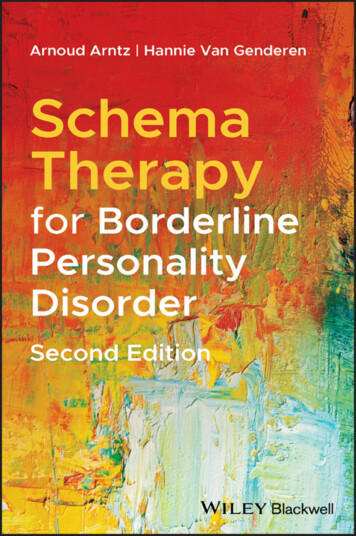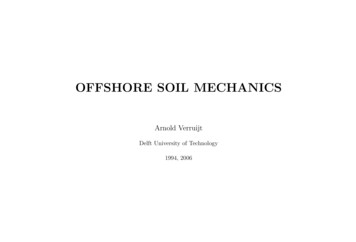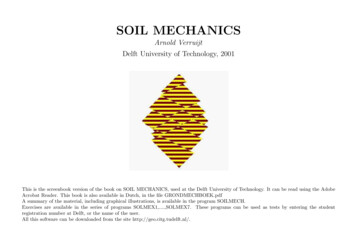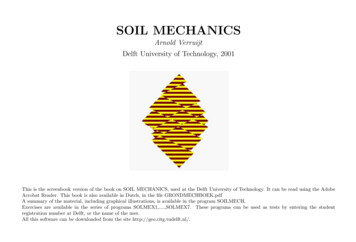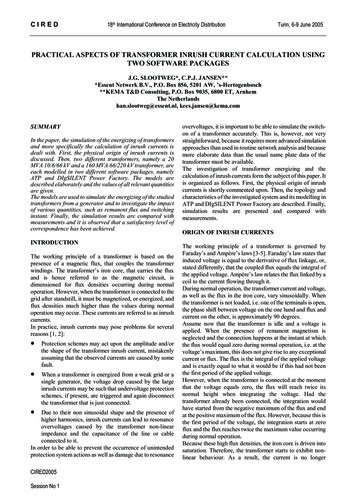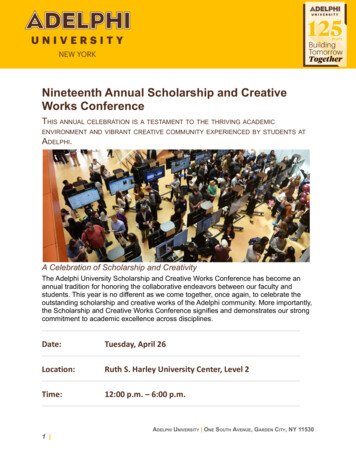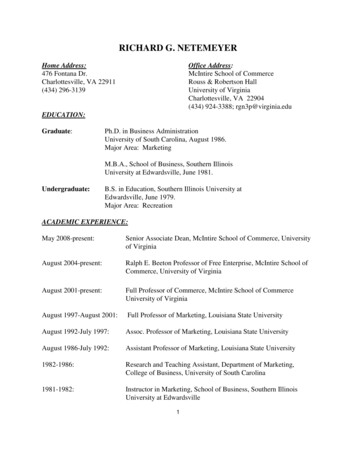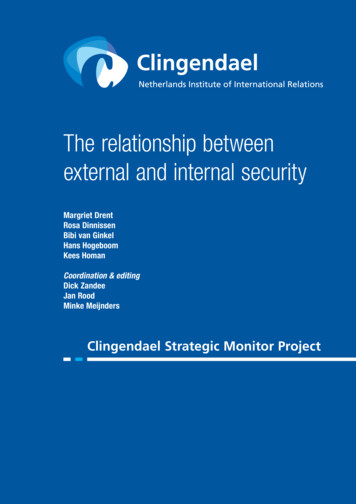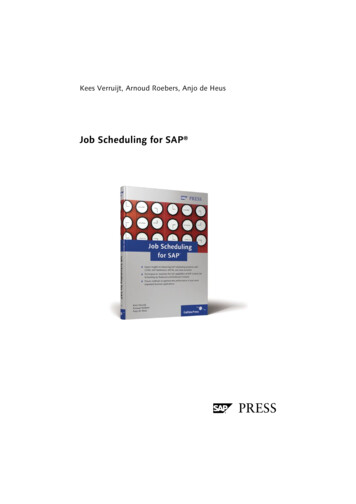
Transcription
Kees Verruijt, Arnoud Roebers, Anjo de HeusJob Scheduling for SAP
Contents at a GlanceForeword .13Preface .151General Job Scheduling .192Decentralized SAP Job Scheduling .613SAP Job Scheduling Interfaces . 1114Centralized SAP Job Scheduling . 1255Introduction to SAP Central Job Scheduling by Redwood . 1636Installation . 1837Principles and Processes . 1998Operation . 2379Customer Cases . 281The Authors . 295Index . 297
ContentsForeword .Preface .13151General Job Scheduling .191.1Organizational Uses of Job Scheduling .1.1.1 The Myth of Doing Everything Online .1.1.2 Straight-Through Processing .1.1.3 Speeding Up End-of-Period (Secondary) FinancialProcesses .1.1.4 Enabling regulatory requirements .The Origin and Evolution of Job Scheduling .1.2.1 The Hardware Era .1.2.2 The Software Era .Job-Scheduling Functionality .1.3.1 Jobs and Tasks .1.3.2 Time-Based Scheduling .1.3.3 Conditions, Events, and Dependencies .1.3.4 Workload Management .1.3.5 Application Development .1.3.6 Users and Security .192021Decentralized SAP Job Scheduling .612.162626472747577788081828384851.21.32CCMS Scheduler .2.1.1 Jobs and Programs .2.1.2 Variant Concept .2.1.3 Daily Tasks .2.1.4 Application Server Load Balancing .2.1.5 Profiles and Operation Modes .2.1.6 Optimum Number of Batch Work Processes .2.1.7 Monitoring .2.1.8 Events .2.1.9 Dependencies .2.1.10 Parent-Child Relationships .2.1.11 Periodic Jobs .2.1.12 End User Reports .2.1.13 Clients .2223272835414245485255587
Contents2.2SAP BW .2.2.1 InfoPackages .2.2.2 Process Chains .Mass Activity Scheduling .Information Lifecycle Management .2.4.1 Archiving Objects .2.4.2 Archiving Processes .2.4.3 Archive Job Types .2.4.4 mySAP Archiving .SAP NetWeaver Java Scheduling .2.5.1 J2EE Support for Asynchronous Processing .2.5.2 SAP NetWeaver 2004(s) Job Scheduling .2.5.3 Using External Java Schedulers .2.5.4 SAP NetWeaver 2007 Job Scheduling .8586879094949596979898103107108SAP Job Scheduling Interfaces .1113.1External Batch Processing Interface .3.1.1 XBP 0.1 .3.1.2 XBP 1.0 .3.1.3 XBP 2.0 .3.1.4 XBP 3.0 .BW-SCH Interface .BC-XAL and BC-XMW Interfaces .JXBP Interface .112112113113118119120121Centralized SAP Job Scheduling .32.42.533.23.33.444.24.38Systems Setup .4.1.1 Determining the Scheduler Landscape .4.1.2 Choosing Production Environments .4.1.3 Emergency Procedures .4.1.4 Assigning Responsibilities .4.1.5 Network Security .High Availability .4.2.1 Hardware Reliability .4.2.2 Network Reliability .4.2.3 Database Reliability .4.2.4 Scheduler Availability .SAP Interface Configuration .4.3.1 Creating Job Definitions .4.3.2 Program and Variant Management .
1161162Introduction to SAP Central Job Scheduling by Redwood1635.1164165Available Product Solutions .5.1.1 Cronacle .5.1.2 SAP Central Job Scheduling by Redwood(basic version) .5.1.3 SAP Central Job Scheduling by Redwood(full version) .Components .5.2.1 Client Tier .5.2.2 Application/Server Tier .5.2.3 Database Tier .167168169176180Installation .1836.16.21831841841855.264.3.3 Batch Work Processes Considerations .4.3.4 Jobs Not Submitted by the Central Job Scheduler .4.3.5 Handling SAP BI Jobs .4.3.6 Integrating Mass Activity Jobs .4.3.7 SAP Factory Calendars .Managing the Scheduling Load .4.4.1 Determining the Job-Handling Sequence .4.4.2 Time-Based Scheduling .4.4.3 Event-Based Scheduling .Monitoring .Migration .4.6.1 Migrating from CCMS to a Central Job Scheduler .4.6.2 Upgrading SAP Systems .Before the Installation .SAP Central Job Scheduling by Redwood Installation .6.2.1 Checking the Prerequisites .6.2.2 Setting Up Installation Accounts and User Rights .6.2.3 Copying the Installation Files to the InstallationServer .6.2.4 Starting the Installation .6.2.5 Process Server Configuration .6.2.6 Provide License Information .6.2.7 Send License Key Request .6.2.8 Implement License Key .6.2.9 Configure Scheduler .6.2.10 Configure the Agent .1661861871871881891891901909
Contents6.2.11 Install the Redwood Explorer .6.2.12 Confirm the Installation Was Successful .SAP Central Job Scheduling by Redwood Configuration .6.3.1 Review and Set Languages in Use .6.3.2 Maintaining the SAP Instance Definitions .6.3.3 Maintaining the SAP Client Definitions .6.3.4 Maintain the Interception and Monitoring Criteria .6.3.5 Maintain SAP Log-Error Handling .6.3.6 Import SAP Data .191191191193193194195195196Principles and Processes 6.377.27.37.47.57.67.710User Management and Security .7.1.1 User Accounts .7.1.2 Roles and Privileges .7.1.3 Partitions and User Classes .Job Definitions .7.2.1 Job Definitions' Common Functionality .7.2.2 Scripts .7.2.3 Job Chains .Job Allocation .7.3.1 Priorities .7.3.2 Queues .7.3.3 Queues and Schedulers .7.3.4 Resources .7.3.5 Script Types .Job Management .7.4.1 Events .7.4.2 Locks .7.4.3 Time Windows .7.4.4 Submit Frames .Job Submission and Monitoring .7.5.1 User Parameters .7.5.2 Schedule Parameters .7.5.3 Forecasting .Output Management .Handling of SAP Jobs .7.7.1 CCMS Jobs .7.7.2 Using Variants Flexibly .7.7.3 System Monitoring and Alerting .7.7.4 Business Process Monitoring .7.7.5 Instances and Clients .7.7.6 Extra Functionality with Transport Files .
Contents8Operation .2378.1Operating the Different Components .8.1.1 Using Redwood Explorer .8.1.2 Redwood Shell .8.1.3 Repository .8.1.4 Process Servers .8.1.5 Job Output Management .Performance .8.2.1 Repository Performance .8.2.2 Process Server Performance .8.2.3 SAP Job Performance .Debugging and Error Resolving .8.3.1 Operator Messages .8.3.2 Job Log Files .8.3.3 Process Server Log Files .8.3.4 Tracing the Process Server .8.3.5 Analysis .8.3.6 Debugging the Process Server Agents .Maintenance and Housekeeping .8.4.1 Optimize Database Performance .8.4.2 Remove Scheduler File Objects .8.4.3 Purge Console Messages .Exporting and Importing Repository Objects .8.5.1 Promoting a Single Object .8.5.2 Promoting Multiple Objects .8.5.3 Promoting all Repository Objects .Automating Business Processes .8.6.1 Overview of the Situation .8.6.2 Prototyping the Solution .8.6.3 Building the Solution 62263263264265265265266267268268272274Customer Cases er Case 1: Reducing Complexity .9.1.1 Actebis and SAP .9.1.2 Scheduling Issues .9.1.3 How Cronacle Helped .Customer Case 2: Managing Large Landscapes .9.2.1 Freudenberg IT and SAP .9.2.2 Challenges of Managing Large, Complex SystemLandscapes .28711
Contents9.2.3 How Cronacle Helped .Customer Case 3: SAP and Systems Management Made Easy .9.3.1 LVR and SAP .9.3.2 Challenges .9.3.3 How Cronacle Helped .288290290291292The Authors .295Index .2979.312
ForewordIT Process automation enables organizations to efficiently manage theincreasingly complex technical requirements demanded by real-time business processes. Companies can achieve maximum productivity, agility, andresource utilization through intelligent, centralized management of application workload across all environments. Event-driven automation ensuresimmediate and appropriate responses to business requirements, enablingthe enterprise to take a dynamic approach in managing unpredictable workloads and mitigating risk, assuming that it is built to be both robust and reliable.SAP and Redwood Software have been collaborating to integrate Redwood'sjob-scheduling technology into SAP NetWeaver. Together, the companiesoffer an adaptive, scalable application that provides the real-time, eventdriven job scheduling and process automation needed to manage background processing across multiple systems and applications. Through a central point of control, it enables organizations to orchestrate automation ofthe IT workload generated by modern business practices and to manage efficiently the enterprise applications this orchestration requires. With its comprehensive automation rules, it manages both routine and predictable workload as well as the ad hoc tasks that can be generated at any time byapplications such as enterprise resource planning (ERP), business-to-businessprocesses, and self-service scenarios.The job-scheduling application treats both planned and unplanned workloads as “events“ and builds relationships between these events to createdependencies where appropriate. By detecting and responding to businessevents, it enables a dynamic approach to workload process automation. Andbecause it responds immediately to events, it provides the business agility,throughput, and efficiency needed to optimize the use of available time andresources. Processing that is balanced across all available time instead ofbeing restricted by artificial date and time boundaries helps to avoid bottlenecks, keep user responses within agreed-upon service levels, and maximizethe use of computing resources. As a result, it increases return on investment(ROI) and makes it possible to reduce total cost of ownership (TCO), thusdeferring the need to acquire additional hardware.With SAP Central Job Scheduling by Redwood, customers are leveraging thecombined expertise of both SAP and Redwood Software, gained through13
Forewordserving more than 30,000 customers worldwide in more than 150 countries.Both companies have widespread experience with organizations of all sizes,not just large enterprises. And SAP has decades of experience helping organizations improve their business fundamentals, business processes, andoverall business results. Implementing the job-scheduling application initiates real-time, event-driven job-scheduling and process-automation functionality that will help to optimize business processes and meet constantlychanging customer and market requirements.Enjoy this book as it leads you to insights and ideas about how best to runyour operative IT processes, not just for SAP landscapes but far beyond foryour whole IT environment.Walldorf, June 2006Klaus KreplinExecutive Vice President SAP NetWeaver, SAP AG14
PrefaceThis book helps you learn to automate processes in yo
SAP and Redwood Software have been collaborating to integrate Redwood's job-scheduling technology into SAP NetWeaver. Together, the companies offer an adaptive, scalable application that provides the real-time, event-driven job scheduling and process automation needed to manage back-gr