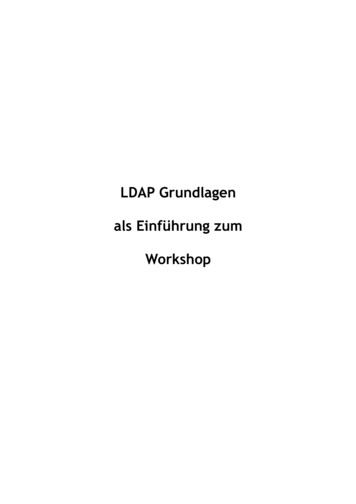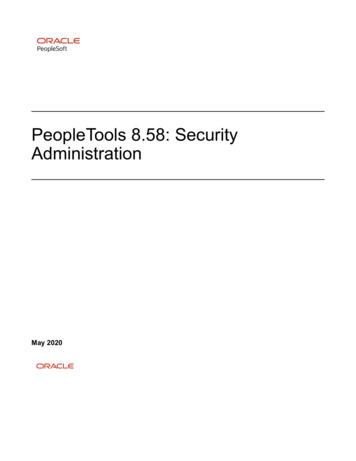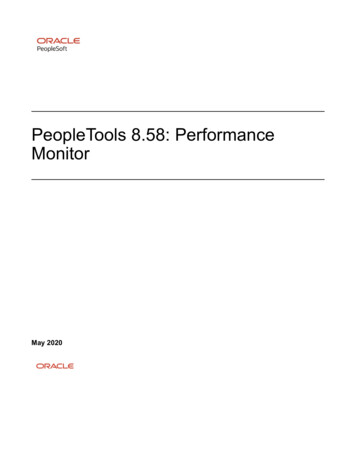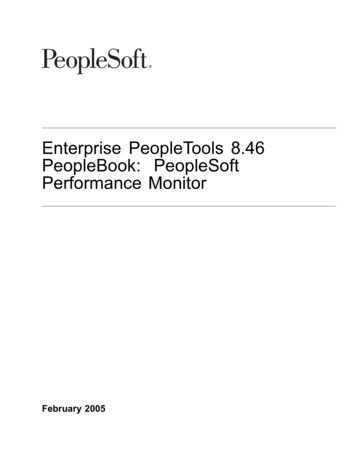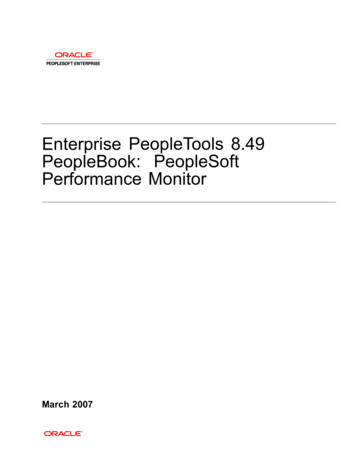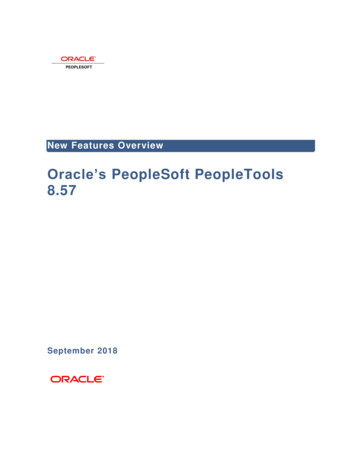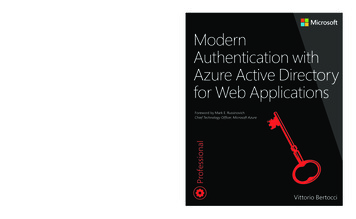Transcription
LDAP Authentication with PeopleToolsAn Oracle Red PaperJuly 2007
Table of ContentsTABLE OF CONTENTS .2CHAPTER 1 – RED PAPER INTRODUCTION.6Structure of this Red Paper6Related Materials6CHAPTER 2 - OVERVIEW OF HOW LDAP AUTHENTICATION WORKS .7The PeopleSoft Signon Process7Signon PeopleCode8Business Interlinks8Component Interfaces8CHAPTER 3 - SETTING UP LDAP AUTHENTICATION ON PEOPLETOOLS 8.1X & 8.2X .10Step 1 – Set up Directory Authentication10Step 2 – Setup Mandatory User Profile Caching13Step 3 – Set up Option User Profile Caching16Step 4 – Set up Signon PeopleCode18Step 5 – Test Test Test!!!20Directory Group Import22CHAPTER 4 - SETTING UP LDAP AUTHENTICATION ON PEOPLETOOLS 8.4X.26Step 1 – Configure Directory26Step 2 - Test Connectivity29Step 3 - Caching the Directory Schema30Step 4 – Setup Authentication Map31Step 5 – Setup User Profile Map33Step 6 – Setup Signon PeopleCode page37Step 7 – Test Test Test!!!39Directory Role Rules for Dynamic Role Assignment41APPENDIX A - SETTING UP SSL FOR LDAP AUTHENTICATION .47Very Brief Introduction to SSL.47Using LDAP with SSL.47Step 1 - Placement of the cert7.db and other required SSL files48Step 2 -Configuring Business Interlinks56Setting up SSL Token on an iPlanet 5.1 server61
Setting up SSL Token on an Novell eDirectory server69APPENDIX B – TROUBLESHOOTING TIPS & TOOLS .73How to use the Business Interlink Tester73How to use the LDAPSEARCH tool76APPENDIX C – GSC LDAP SOLUTIONS .83APPENDIX D - Q & A .85APPENDIX E – DIRECTORY TECHNICAL OVERVIEW.88Definitions88DIT and Schema88Distribution and Replication92Technical Overview Summary92APPENDIX F – ADDENDUM OF UPDATED VERSIONS .93LDAP Authentication with PeopleToolsPage 3
July 2007Author: Tom LenzOracle CorporationWorld Headquarters500 Oracle ParkwayRedwood Shores, CA 94065U.S.A.Worldwide Inquiries:Phone: 1.650.506.7000Fax: 1.650.506.7200oracle.comCopyright 2007, Oracle. All rights reserved.This document is provided for information purposes only and thecontents hereof are subject to change without notice.This document is not warranted to be error-free, nor subject to anyother warranties or conditions, whether expressed orally or impliedin law, including implied warranties and conditions of merchantabilityor fitness for a particular purpose. We specifically disclaim anyliability with respect to this document and no contractual obligationsare formed either directly or indirectly by this document. This documentmay not be reproduced or transmitted in any form or by any means,electronic or mechanical, for any purpose, without our prior written permission.Oracle is a registered trademark of Oracle Corporation and/or its affiliates.Other names may be trademarks of their respective owners.4
Copyright 2004 PeopleSoft, Inc. All rights reserved.Restricted RightsThe information contained in this document is proprietary and confidential to PeopleSoft, Inc.Comments on this document can be submitted to redpaper@peoplesoft.com. We encourage you toprovide feedback on this Red Paper and will ensure that it is updated based on feedback received.When you send information to PeopleSoft, you grant PeopleSoft a non-exclusive right to use ordistribute the information in any way it believes appropriate without incurring any obligation to you.No part of this document may be reproduced or transmitted in any form or by any means, electronic ormechanical, including photocopying and recording, for any purpose without the express writtenpermission of PeopleSoft, Inc.This document is subject to change without notice, and PeopleSoft does not warrant that the materialcontained in this document is error-free. If you find any problems with this document, please report themto PeopleSoft in writing.This material has not been submitted to any formal PeopleSoft test and is published AS IS. It has notbeen the subject of rigorous review. PeopleSoft assumes no responsibility for its accuracy orcompleteness. The use of this information or the implementation of any of these techniques is acustomer responsibility and depends on the customer's ability to evaluate and integrate them into thecustomer's operational environment. While each item may have been reviewed by PeopleSoft foraccuracy in a specific situation, there is no guarantee that the same or similar results will be obtainedelsewhere. Customers attempting to adapt these techniques to their own environments do so at theirown riskInformation in this book was developed in conjunction with use of the product specified, and is limited inapplication to those specific hardware and software products and levels.PeopleSoft may have patents or pending patent applications covering subject matter in this document.The furnishing of this document does not give you any license to these patentsAny pointers in this publication to external Web sites are provided for convenience only and do not inany manner serve as an endorsement of these Web sites.PeopleSoft, PeopleTools, PS/nVision, PeopleCode, PeopleBooks, PeopleTalk, and Vantive areregistered trademarks, and Pure Internet Architecture, Intelligent Context Manager, and The Real-TimeEnterprise are trademarks of PeopleSoft, Inc. All other company and product names may be trademarksof their respective owners. The information contained herein is subject to change without notice.5
Chapter 1 – Red Paper IntroductionThis Red Paper is a practical guide for technical users, installers, system administrators, andprogrammers who implement, maintain, or develop applications for your PeopleSoft system. In this RedPaper, we discuss guidelines on how to diagnose a PeopleSoft Online Transaction environment,including PeopleSoft Internet Architecture and Portal configuration. Configuration of Batch processes isnot covered in this document.Much of the information contained in this document originated within the PeopleSoft Global SupportCenter and is therefore based on "real-life" problems encountered in the field. Although everyconceivable problem that one could encounter with Tuxedo, the PeopleSoft Application Server, or yourweb server is not addressed in this document, the issues that appear in this document are the problemsthat prove to be the most common or troublesome.STRUCTURE OF THIS RED PAPERThis Red Paper provides guidance in properly configuring LDAP for use with PeopleTools. Depending onthe needs of your site, this can be a long complex process or one that is relatively straight forward. It ishighly recommended that you also review your directory documentation and how it is setup based on youcompany’s needs. You need to become very familiar with how the LDAP directory functions in order toproperly setup PeopleSoft authentication to work with it.Keep in mind that PeopleSoft updates this document as needed so that it reflects the most currentfeedback we receive from the field. Therefore, the structure, headings, content, and length of thisdocument is likely to vary with each posted version. To see if the document has been updated since youlast downloaded it, compare the date of your version to the date of the version posted on CustomerConnection.RELATED MATERIALSThis paper is not a general introduction to environment tuning and we assume that our readers areexperienced IT professionals, with a good understanding of PeopleSoft’s Internet Architecture. To takefull advantage of the information covered in this document, we recommend that you have a basicunderstanding of system administration, basic Internet architecture, relational database concepts/SQL,and how to use PeopleSoft applications.This document is not intended to replace the documentation delivered with the PeopleTools 8.14 or 8.42PeopleBooks. We recommend that before you read this document, you read the PIA and LDAP relatedinformation in the PeopleTools PeopleBooks to ensure that you have a well-rounded understanding of ourPIA and LDAP technology. Note: Much of the information in this document eventually gets incorporatedinto subsequent versions of the PeopleBooks. Many of the fundamental concepts related to PIA andLDAP are discussed in PeopleSoft PeopleBooks.6
Chapter 2 - Overview of how LDAP authentication worksBefore we begin let’s get one thing straight; LDAP is a protocol not a Directory. LDAP stands forLightweight Directory Access Protocol. A Directory may or may not be LDAP compliant. In order towork with PeopleSoft the directory MUST be LDAP V3 compliant. V3 stands for version 3, which iscurrently the industry standard for this protocol.So obviously your first question might be “What LDAP Directories does PeopleSoft Certify?”PeopleSoft currently only certifies Novell’s NDS and eDirectory, Sun One’s (formerly iPlanet)Directory Server, and Microsoft’s Active Directory at this time. As of PeopleTools 8.46 we startedsupporting Oracle’s Internet Directory. PeopleSoft does not certify ANY and ALL LDAP V3compliant directories, although we maintain that the LDAP Business Interlink will work with any LDAPV3 compliant directory therefore support on some may be limited but we will do all we can to help you getauthentication working on whatever directory you choose to work with as long as it is V3 compliant.For all other V3 compliant directories it is up to the customer to figure out the scheme to get it to workwith PeopleSoft. If you are using a directory other than the directories mentioned earlier, you might wantto contact PeopleSoft consulting as they have worked with several others. Currently Open LDAP hassome issues when it comes to connecting over SSL.Then your second question might be “Who’s directory should you use?”That is entirely up to you! There are many vendors that sell LDAP V3 compliant directories; Novell,iPlanet (Netscape/Sun Alliance), and Microsoft, and several vendors with "me too" entries in the market;Oracle and IBM are the most notable. Also, the major messaging solutions such as Microsoft Exchangeand Lotus Notes have LDAP V3 compliant directories built in. The directory market can be divided into 2distinct segments, (1) the NOS/LAN Administration/Intranet segment, and (2) theB2B/eCommerce/Internet segment.And your third question is probably “Why should we use a directory?”Here you might want to jump to Appendix E and see the technical overview of a directory and its use, butto summarize a directory is used as a information store, such as a phone book, to hold your companyuser information to be used in a number of applications, not only with PeopleSoft.THE PEOPLESOFT SIGNON PROCESSThe following six steps will walk us through the PeopleSoft signon process and explain where the SignonPeopleCode comes into play here.1. As is the process in ALL PeopleSoft applications, the user signs on with their User ID & Password andthe system then validates the ID & password against the PSOPRDEFN table. If ID & Password are valid,then the user is successfully signed on. This will be done no matter what type of authentication processyou are going to use. You cannot get around this, as this is the way the application is designed to work.2. If the initial signon authentication against the PSOPRDEFN table is unsuccessful, then the systemchecks to see if LDAP Authentication Signon PeopleCode is enabled. If it is not, then the user isdenied access assuming that the user is trying to authenticate with their LDAP user id and password.7
3. If the LDAP Authentication Signon PeopleCode is enabled, then system invokes LDAPauthentication with the directory via the LDAP SEARCH and LDAP BIND Business Interlinks.4. Using these business interlinks the Signon PeopleCode will then validate the User ID & Passwordagainst the directory using the values you have setup in the directory authentication setup pages, whichwill be described in the following chapters.5. If the Directory does not validate the User ID & password, then the Directory Authentication fails, thePeopleSoft Authentication fails, and the user is denied access. This failure could happen for a number ofreasons, as you will see in the following chapters.6. However, if the directory authentication is successful, then a user profile is created using theUSER PROFILE Component Interface, assuming you have the USER PROFILESYNCH is enabled aspart of your LDAP authentication setup, the PeopleSoft Authentication is validated, and the signon issuccessful.NOTE: LDAP AUTHENTICATION WILL NOT WORK FOR USERS THAT REQUIRE A 2-TEIR LOGIN.This is because Signon PeopleCode can ONLY be executed in 3-tier. If you have users that require 2teir-logon access then you will need to create a separate (Developer) account for these users that onlygive the access they need in 2-tier. There are only a handful of actions that require a 2-tier access. Mostdevelopment can still be performed on the 3-tier client instead of 2-tier.SIGNON PEOPLECODEThere are three technologies used during this
The following six steps will walk us through the PeopleSoft signon process and explain where the Signon PeopleCode comes into play here. 1. As is the process in ALL PeopleSoft applications, the user signs on with their User ID & Password and the system then validates the ID & password against the PSOPRDEFN table. If ID & Password are valid,File Size: 1MBPage Count: 94