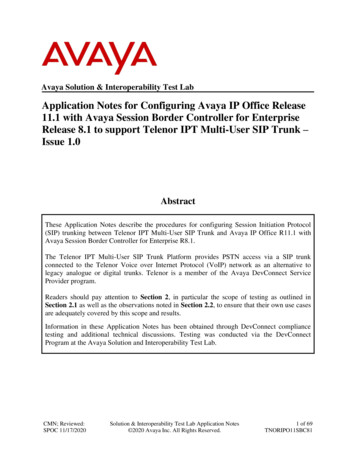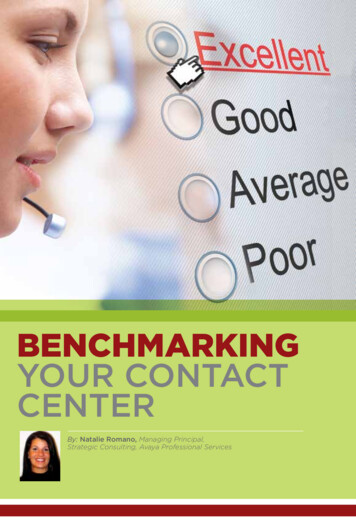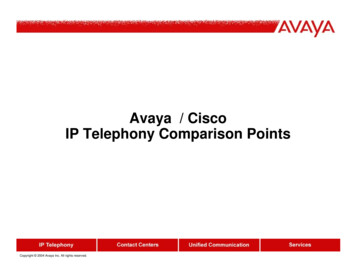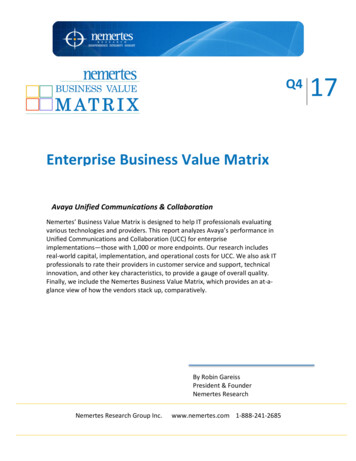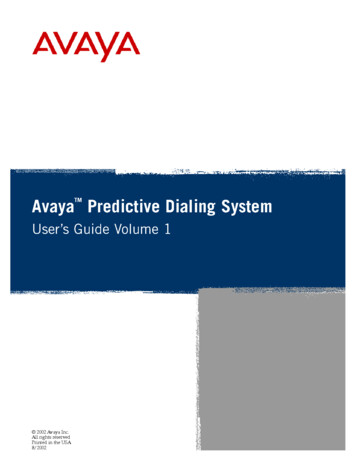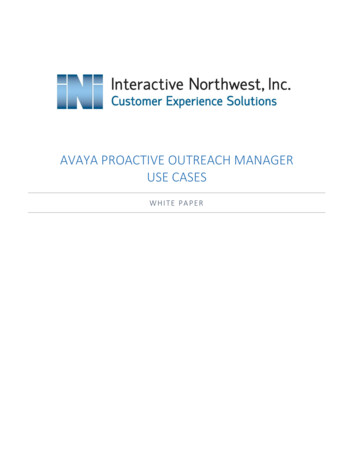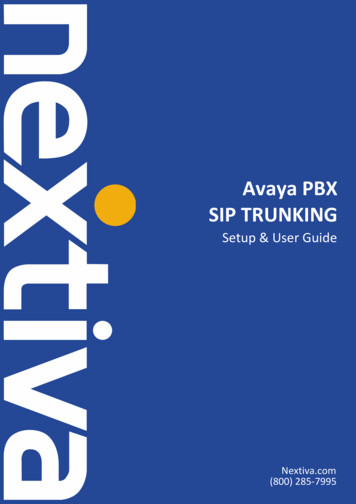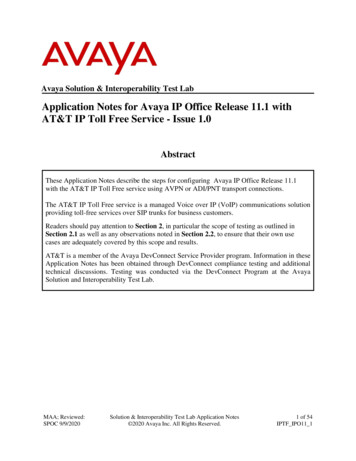
Transcription
Avaya Solution & Interoperability Test LabApplication Notes for Avaya IP Office Release 11.1 withAT&T IP Toll Free Service - Issue 1.0AbstractThese Application Notes describe the steps for configuring Avaya IP Office Release 11.1with the AT&T IP Toll Free service using AVPN or ADI/PNT transport connections.The AT&T IP Toll Free service is a managed Voice over IP (VoIP) communications solutionproviding toll-free services over SIP trunks for business customers.Readers should pay attention to Section 2, in particular the scope of testing as outlined inSection 2.1 as well as any observations noted in Section 2.2, to ensure that their own usecases are adequately covered by this scope and results.AT&T is a member of the Avaya DevConnect Service Provider program. Information in theseApplication Notes has been obtained through DevConnect compliance testing and additionaltechnical discussions. Testing was conducted via the DevConnect Program at the AvayaSolution and Interoperability Test Lab.MAA; Reviewed:SPOC 9/9/2020Solution & Interoperability Test Lab Application Notes 2020 Avaya Inc. All Rights Reserved.1 of 54IPTF IPO11 1
Table of Contents1.2.Introduction . 4General Test Approach and Test Results . 52.1. Interoperability Compliance Testing . 62.2. Test Results . 72.3. Support . 83.Reference Configuration . 83.1. Illustrative Configuration Information . 103.2. Call Flows . 113.2.1. Basic Inbound . 113.2.2. Coverage to Voicemail . 123.2.3. Voicemail Pro Autoattendant . 134.Equipment and Software Validated . 145.Avaya IP Office Primary Server Configuration. 155.1. Licensing . 165.2. System Settings . 175.2.1. LAN1 Tab . 175.2.2. LAN2 Tab . 195.2.3. Voicemail Settings . 225.2.4. System Telephony Settings . 225.2.5. System VoIP Settings . 235.2.6. System VoIP Security . 245.3. IP Route . 255.4. SIP Line . 265.4.1. Creating a SIP Line from an XML Template . 275.4.2. SIP Line – SIP Line tab . 285.4.3. SIP Line - Transport Tab . 295.4.4. SIP Line – Call Details tab. 305.4.5. SIP Line - VoIP tab . 315.4.6. SIP Line – SIP Advanced Tab . 325.5. IP Office Line . 335.6. Users, Extensions, and Hunt Groups . 345.6.1. User . 345.6.2. Extension. 355.6.3. Hunt Groups . 365.7. Incoming Call Route . 375.7.1. Calls to IP Office Stations and Hunt Groups . 375.7.2. Calls to Voicemail Pro Scripts . 395.8. Call Center Provisioning in Voicemail Pro . 405.9. Save IP Office Primary Server Configuration. 446.Avaya IP Office Expansion System Configuration . 456.1. Expansion System - Physical Hardware. 456.2. Expansion System - LAN Settings . 466.3. Expansion System - IP Route . 46MAA; Reviewed:SPOC 9/9/2020Solution & Interoperability Test Lab Application Notes 2020 Avaya Inc. All Rights Reserved.2 of 54IPTF IPO11 1
6.4.6.5.Expansion System - IP Office Line . 47Save IP Office Expansion System Configuration . 487.AT&T IP Toll Free Service Configuration . 498.Verification Steps. 498.1. AT&T IP Toll Free Service . 498.2. Avaya IP Office. 508.2.1. System Status Application . 508.2.2. System Monitor Application . 529.Conclusion . 5310.Additional References . 53MAA; Reviewed:SPOC 9/9/2020Solution & Interoperability Test Lab Application Notes 2020 Avaya Inc. All Rights Reserved.3 of 54IPTF IPO11 1
1. IntroductionThese Application Notes describe the steps for configuring Avaya IP Office release 11.1 with theAT&T IP Toll Free service using AT&T Virtual Private Network (AVPN) or AT&T DedicatedInternet Service (ADI/PNT) transport connections.Avaya IP Office is a versatile communications solution that combines the reliability and easeof a traditional telephony system with the applications and advantages of an IP telephonysolution. This converged communications solution can help businesses reduce costs, increaseproductivity, and improve customer service.The Avaya Session Border Controller for Enterprise is the point of connection between AvayaIP Office and the AT&T IP Toll Free service and is used to not only secure the SIP trunk, butalso to make adjustments to the SIP signaling and media for interoperability.The AT&T IP Toll Free service is a managed Voice over IP (VoIP) communications solutionproviding toll-free services over SIP trunks for business customers. The AT&T Toll Free serviceutilizes AVPN1 or ADI/PNT2 transport services.Note – The AT&T IP Toll Free service will be referred to as IPTF in the remainder of thisdocument.12AVPN uses compressed RTP (cRTP).ADI/PNT does not support cRTP.MAA; Reviewed:SPOC 9/9/2020Solution & Interoperability Test Lab Application Notes 2020 Avaya Inc. All Rights Reserved.4 of 54IPTF IPO11 1
2. General Test Approach and Test ResultsDevConnect Compliance Testing is conducted jointly by Avaya and DevConnect members. Thejointly-defined test plan focuses on exercising APIs and/or standards-based interfaces pertinentto the interoperability of the tested products and their functionalities. DevConnect ComplianceTesting is not intended to substitute full product performance or feature testing performed byDevConnect members, nor is it to be construed as an endorsement by Avaya of the suitability orcompleteness of a DevConnect member’s solution.The interoperability compliance testing focused on verifying inbound and outbound call flowsbetween IPTF and the Customer Premises Equipment (CPE) containing the Avaya IP OfficeRelease 11.1 (see Section 3.2 for call flow examples).The test environment described in these Application Notes consisted of: A simulated enterprise with Avaya IP Office 11.1, Avaya SIP, H.323, Digital and Analogtelephones, as well as fax machine emulators (Ventafax). Laboratory versions of the IPTF service, to which the simulated enterprise was connectedvia AVPN transport.Avaya recommends our customers implement Avaya solutions using appropriate security andencryption capabilities enabled by our products. The testing referenced in this DevConnectApplication Note included the enablement of supported encryption capabilities in the Avayaproducts. Readers should consult the appropriate Avaya product documentation for furtherinformation regarding security and encryption capabilities supported by those Avaya products.Support for these security and encryption capabilities in any non-Avaya solution component isthe responsibility of each individual vendor. Readers should consult the appropriate vendorsupplied product documentation for more information regarding those products.For the testing associated with this Application Note, the interface between Avaya systems andthe AT&T Toll Free service did not include use of any specific encryption features as requestedby AT&T.Encryption (TLS/SRTP) was used internal to the enterprise between Avaya products whereverpossible.MAA; Reviewed:SPOC 9/9/2020Solution & Interoperability Test Lab Application Notes 2020 Avaya Inc. All Rights Reserved.5 of 54IPTF IPO11 1
2.1. Interoperability Compliance TestingThe compliance testing was based on a test plan provided by AT&T, for the functionalityrequired for certification as a solution supported on the IPTF network. Calls were made from thePSTN across the IPTF test network, to the CPE.The interoperability compliance testing focused on verifying inbound call flows (see Section3.2) between Avaya IP Office and the IPTF service.The compliance testing was based on a test plan provided by AT&T, for the functionalityrequired for certification as a solution supported on the AT&T network.The following SIP trunking VoIP features were tested with the IPTF service: Incoming calls from PSTN, routed by the IPTF service, to Avaya IP Office. These callsare via the Avaya IP Office SIP Line and may be generated/answered by Avaya SIPtelephones/Softphones, H.323 telephones, Analog telephones, Digital telephones, Analogfax machines or via Hunt Groups. Coverage to Voicemail Pro, and Voicemail Pro autoattendant applications, were also used.Inbound fax using T.38 or G.711, and G3 or SG3 endpoints.Proper disconnect when the caller abandons a call before answer, and when the Avaya IPOffice party or the PSTN party terminates an active call.Proper busy tone heard when an Avaya IP Office user calls a busy PSTN user, or a PSTNuser calls a busy Avaya IP Office user (i.e., if no redirection was configured for user busyconditions).SIP OPTIONS monitoring of the health of the SIP trunk. In the reference configurationAvaya IP Office sent OPTIONS to the IPTF service Border Element and AT&Tresponded with 405 Method Not Allowed (which is the expected response). That responseis sufficient for Avaya IP Office to consider the connection up.Incoming calls using the G.729A and G.711 ULAW codecs.Long duration calls.DTMF transmission (RFC 2833) for successful voice mail navigation, includingnavigation of a simple auto-attendant application configured on Voicemail Pro, as well asIPTF DTMF generated features.Telephony features such as call waiting, hold, transfer, and conference.Verify reception of IPTF SIP Multipart/NSS headers, including SDP and XML content.AT&T IP Toll Free features such as Legacy Transfer Connect and Alternate DestinationRouting.MAA; Reviewed:SPOC 9/9/2020Solution & Interoperability Test Lab Application Notes 2020 Avaya Inc. All Rights Reserved.6 of 54IPTF IPO11 1
2.2. Test ResultsThe test objectives stated in Section 2.1, with limitations as noted below, were verified.1. Avaya IP Office only supports a packet size (ptime) of 20 msecs – Although no issueswere found during testing, AT&T recommends that for maximum customer bandwidthutilization, a ptime value of 30 should be specified.2. IP Toll Free ADR Call Redirection feature based on SIP error code response – Uponreceiving an error response, IPTF service can be configured to invoke ADR CallRedirection. The following error codes were producible by the reference configurationand tested successfully; 408 Request Timeout, 480 Temporarily Unavailable, 486 BusyHere, and 503 Service Unavailable. The following error codes are also supported by IPTFservice, but were not producible by the reference configuration, and thus not tested; 500Server Internal Error, 504 Server Timeout, and 600 Busy Everywhere.3. Enhanced CID – NSS feature. The inbound calls to Avaya IP Office are not exercisingthe Enhanced CID feature. Although Avaya IP Office is accepting SIP Multipart/NSSheaders, it is neither passing nor acting upon it. It is simply being ignored.4. IP Office determines the codec priority – IP Office will follow the codec priority basedon the Codec Selection on the SIP Line VoIP tab, see Section 5.4.5. It will not follow thecodec priority set by the IPTF service.5. Codec G.729B is not supported on IP Office Server Edition server – Specific testcases on the AT&T Test Plan requiring the use of codec G.729B at the CPE could not beexecuted. Codec G729B is not supported on SIP trunks terminating on the Avaya IPOffice Server Edition Linux server platform, as deployed on the test configuration.Codec G.729B is supported when the SIP trunk is terminated on an IP Office IP500 V2standalone or expansion system.6. Inbound User-to-User Information is not supported with IP Office – User-to-UserInformation (UUI) is not supported on inbound SIP trunk calls. IP Office is able tosuccessfully receive an inbound call from AT&T containing UUI, but the UUI data issimply ignored.7. Inbound T.38 fax calls fail when the sender and receiver are both Super G3 (SG3)fax devices – During testing it was found that when the sender and receiverboth used SG3 fax devices, and an inbound fax call was placed to Avaya IP Officeusing T.38, the fax calls failed to connect. SG3 speeds (33600 bps) should be disabled onthe CPE fax devices if possible.MAA; Reviewed:SPOC 9/9/2020Solution & Interoperability Test Lab Application Notes 2020 Avaya Inc. All Rights Reserved.7 of 54IPTF IPO11 1
8. G.711 fax calls fail when the initial voice call is setup at codec G.729A – While testinginbound fax calls in G.711 pass-through mode, it was found that Avaya IP Office will notsend a re-INVITE to renegotiate to codec G.711, in cases where the initial voice call wasnegotiated using codec G.729A. The fax call will fail in this scenario. This issue iscurrently under investigation by Avaya.2.3. SupportVisit .html for more information on the AT&TIP Toll Free service. AT&T customers may obtain support for the AT&T IP Toll Free service bycalling (800) 325-5555.Avaya customers may obtain documentation and support for Avaya products by visiting:http://support.avaya.com. In the United States, (866) GO-AVAYA (866-462-8292) providesaccess to overall sales and service support menus. Customers may also use specific numbers(provided on http://support.avaya.com) to directly access specific support and consultationservices based upon their Avaya support agreements.3. Reference ConfigurationNote – Documents used to provision the test environment are listed in Section 10. References tothese documents are indicated by the notation [x], where x is the document reference number.The reference configuration used in these Application Notes is shown in Figure 1 on the nextpage and consists of the following components: Avaya IP Office provides the voice communications services for a particular enterprise site.In the reference configuration, Avaya IP Office runs on the Avaya IP Office Server Editionplatform. Note that this solution is extensible to deployments using the standalone IP500 V2platform as well. In the sample configuration, the Primary server runs the Avaya IP Office Server EditionLinux software. Avaya Voicemail Pro, running as a service on the Primary Server, providedthe voice messaging capabilities in the reference configuration. This solution is extensible tothe Avaya IP Office embedded voice mail as well. The Expansion System (V2) is used for the support of digital, analog and additional IPstations. It consists of an Avaya IP Office 500 V2 with analog and digital extensionexpansion modules, as well as a VCM64 (Voice Compression Module). Avaya endpoints are represented with an Avaya 9608 H.323 Deskphone, Avaya J169 SIPDeskphones, Avaya 1140E SIP Deskphones, Avaya 9508 Digital Deskphones, as well asAvaya IX Workplace for Windows (SIP) softphones. Fax endpoints are represented byPCs running Ventafax emulation software connected by modem to analog ports on the AvayaIP Office 500 V2 Expansion System. In the reference configuration, Avaya IP Office interface “LAN1” is connected to the privateCPE, and interface “LAN2” is connected to the public network and AT&T.MAA; Reviewed:SPOC 9/9/2020Solution & Interoperability Test Lab Application Notes 2020 Avaya Inc. All Rights Reserved.8 of 54IPTF IPO11 1
The AT&T IPTF service requires the following SIP trunk network settings between theAvaya IP Office LAN2 (SIP Trunk) interface and the IPTF Border Element:o UDP transport using port 5060o RTP port ranges 16384-32767AT&T provided the inbound and outbound access numbers (DID and DNIS) used in thereference configuration. Note that the IPTF service may deliver various digit lengths in theSIP Invite Request-URI depending on the circuit ord
providing toll-free services over SIP trunks for business customers. The AT&T Toll Free service utilizes AVPN1 or ADI/PNT2 transport services. Note – The AT&T IP Toll Free service will be referred to as IPTF in the remai