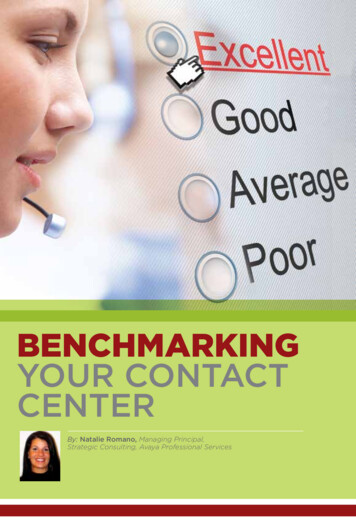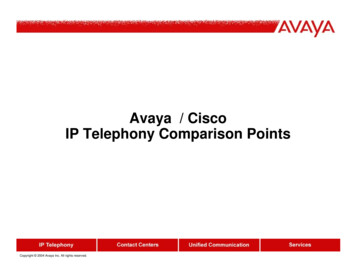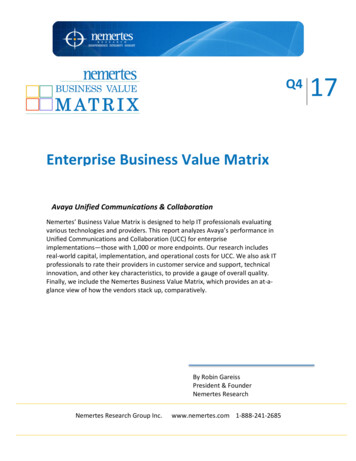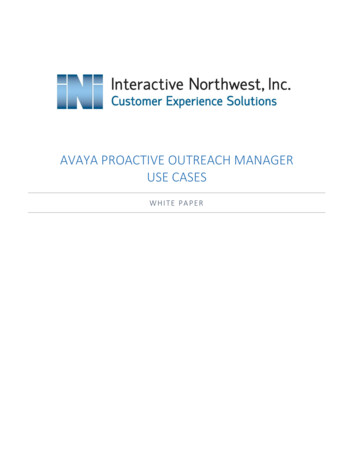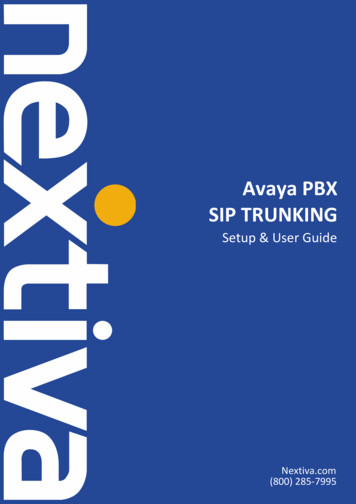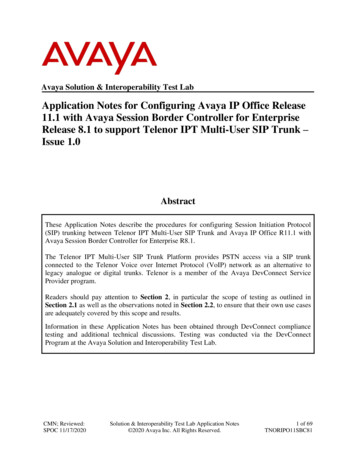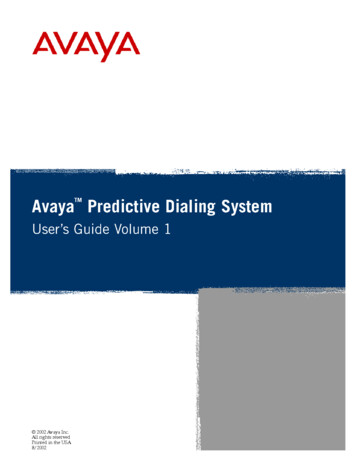
Transcription
Avaya Predictive Dialing SystemUser’s Guide Volume 1585-315-703August 2002
Copyright 2002 Avaya Inc. All Rights Reserved.This material is protected by the copyright laws of the United States and other countries. It may not bereproduced, distributed, or altered in any fashion by any entity (either internal or external to Avaya Inc.),NoticeEvery effort was made to ensure that the information in this book was complete and accurate at the time ofprinting. However, information is subject to change.Mandatory Customer InformationWarrantyAvaya Inc. provides a limited warranty on this product. Refer to the "Limited Use Software LicenseAgreement" or other applicable documentation provided with your package to establish the terms of thelimited warranty.Preventing Toll FraudToll Fraud is the unauthorized use of your telecommunications system by an unauthorized party (forexample, a person who is not a corporate employee, agent, subcontractor, or working on your company’sbehalf). Be aware that there is a risk of toll fraud associated with your system and that, if toll fraud occurs,it can result in substantial additional charges for your telecommunications services.Avaya Fraud InterventionIf you suspect that you are being victimized by toll fraud and you need technical assistance or support, callthe Technical Service Center’s Toll Fraud Intervention Hotline at 1-800-643-2353.Providing Telecommunications SecurityTelecommunications security of voice, data, and/or video communications is the prevention of any type ofintrusion to, that is, either unauthorized or malicious access to or use of, your company’stelecommunications equipment by some party.Your company’s “telecommunications equipment” includes both this Avaya product and any other voice/data/video equipment that could be accessed via this Avaya product (that is, “networked equipment”).An “outside party” is anyone who is not a corporate employee, agent, subcontractor, or working on yourcompany’s behalf. Whereas, a “malicious party” is Anyone, including someone who may be otherwiseauthorized, who accesses your telecommunications equipment with either malicious or mischievous intent.Such intrusions may be either to/through synchronous (time multiplexed and/or circuit-based) orasynchronous (character-, message-, or packet-based) equipment or interfaces for reasons of: Utilization (of capabilities special to the accessed equipment) Theft (such as, of intellectual property, financial assets, or toll-facility access) Eavesdropping (privacy invasions to humans) Mischief (troubling, but apparently innocuous, tampering) Harm (such as harmful tampering, data loss or alteration, regardless of motive or intent)Be aware that there may be a risk of unauthorized or malicious intrusions associated with your system and/or its networked equipment. Also realize that, if such an intrusion should occur, it could result in a varietyof losses to your company, including but not limited to, human/data privacy, intellectual property, materialassets, financial resources, labor costs, and/or legal costs.Your Responsibility for Your Company’s Telecommunications SecurityThe final responsibility for securing both this system and its networked equipment rests with you - an Avayacustomer’s system administrator, your telecommunications peers, and your managers. Base the fulfillmentof your responsibility on acquired knowledge and resources from a variety of sources including but notlimited to: Installation documentsSystem administration documentsSecurity documentsHardware-/software-based security toolsShared information between you and your peersTelecommunications security expertsTo prevent intrusions to your telecommunications equipment, you and your peers should carefully programand configure your: Avaya provided telecommunications system and their interfaces Avaya provided software applications, as well as their underlying hardware/software platforms andinterfaces Any other equipment networked to your Avaya products.
Federal Communications Commission StatementPart 15: Class A Statement. This equipment has been tested and found to comply with the limits for a ClassA digital device, pursuant to Part 15 of the FCC Rules. These limits are designed to provide reasonableprotection against harmful interference when the equipment is operated in a commercial environment. Thisequipment generates, uses, and can radiate radio-frequency energy and, if not installed and used inaccordance with the instructions, may cause harmful interference to radio communications. Operation of thisequipment in a residential area is likely to cause harmful interference, in which case the user will be requiredto correct the interference at his own expense.Part 68: Network Registration Number. This equipment is registered with the FCC in accordance withPart 68 of the FCC Rules. It is identified by FCC registration number AV1USA-28011-MA-T. Refer to“Federal Communications Commission Statement” in “About This Book” for more information regardingPart 68.Canadian Department of Communications (DOC) Interference InformationThis digital apparatus does not exceed the Class A limits for radio noise emissions set out in the radiointerference regulations of the Canadian Department of Communications.Le Présent Appareil Nomérique n’émet pas de bruits radioélectriques dépassant les limites applicables auxappareils numériques de la class A préscrites dans le reglement sur le brouillage radioélectrique édicté parle ministére des Communications du Canada.TrademarksAvaya Predictive Dialing System and Avaya PDS Internet Monitor is atrademark of Avaya Inc.Microsoft Internet Explorer and Windows 2000 is a trademark of MicrosoftCorporation.Crystal Reports is a trademark of Crystal Decisions and/or Seagate Technology Inc.Oracle is a trademark of Oracle Corp.All trademarks identified by the or TM are registered trademarks or trademarks, respectively, of AvayaInc. All other trademarks are the property of their respective owners.Ordering InformationCall: Avaya Publications CenterVoice 1-800-457-1235 International Voice 410-568-3680Fax 1-800-457-1764 International Fax 410-891-0207Write: Avaya Publications Center2855 North Franklin RoadIndianapolis, IN 46219If applicable, refer to the section in "About this Book" entitled "Related Documents."For information about Avaya products and services, go to www.avaya.com.For support on Avaya products, go to support.avaya.com.For online updates to this documentation and product documentation for all Avaya products, go tosupport.avaya.com and click on Product Documentation.For information about Avaya product training, go to www.learning-avaya.com.European Union Declaration of ConformityThe “CE” mark affixed to the DEFINITY ONE equipment described in this book indicates that theequipment conforms to the following European Union (EU) Directives: Electromagnetic Compatibility (89/336/EEC) Telecommunications Terminal Equipment (TTE) i-CTR3 BRI and i-CTR4 PRILow Voltage (73/23/EEC)For more information on standards compliance, contact your local distributor.
.
Contents.1Avaya Predictive Dialing SystemAvaya PDS overview2System components3Campaign Director11Editor14Monitor15Analyst16.2Campaign Life CycleCampaign Life Cycle18.3Multi-dialerShared features22Primary and secondary dialers24Pod impacts25.4Agent typesAgent types28Agent logons29.5Calling listCalling list features32Download calling lists33.C O N T E N T Sv
.6Completion codesCompletion codes36Completion code table37.7Log in to Avaya PDS Campaign DirectorLog in to Campaign Director44.8Editor settingsEnable or disable multi-dialer commands46Save options47Set refresh options48.9Phone strategyPhone strategy overview51Phone strategy preparation52Phone strategy settings53Create a phone strategy56Copy a phone strategy58View phone strategy settings59Edit a phone strategy60Delete a phone strategy61List all phone strategies on a selected dialer62Append a phone strategy row63Insert a row in a phone strategy64Delete a row in a phone strategy65Move a row up in a phone strategy66Move a row down in a phone strategy67Select all rows in a phone strategy68Unselect all rows in a phone strategy69.10Record selectionRecord selection73.C O N T E N T Svi
Record selection organization75Record selection wildcard characters77Understand the Selection Reports pane79Open and view a record selection80Complete the Miscellaneous pane81Complete the Records pane82Complete the Time Zone pane83Complete the Calling Results pane84Complete the Recalls pane (optional)85Complete the Sort pane (optional)86Create a record selection87Save a record selection88Edit a record selection89Delete a record selection90Verify a record selection91Run a record selection92Copy a record selection93List all record selections on a selected dialer94View selection reports95View record selection settings96Append record selection rows97Insert a row in a record selection98Delete a row in a record selection99Move a row up in a record selection100Move a row down in a record selection101Select all rows in a record selection102Unselect all rows in a record selection103.11JobsJob types107Outbound job108Job settings109Create a job117View job settings118Save a job119.C O N T E N T Svii
Save a job as another name or on a different dialer120Start a job on one or more dialers121Start multiple jobs on currently selected dialer122Copy a job123Edit a job124Verify a job on one or more dialers125Verify multiple jobs on the currently selected dialer126Delete a job on one or more dialers127Delete multiple jobs on the currently selected dialer128List all jobs on a selected dialer129.12Monitor default settingsSet the default hierarchy132Set time range133Set job changes134Set agent states to display135Set view set136Set refresh rate137Set save on exit settings138.13Monitor navigation and personalizationUser interface140Navigate among the Tool menu applications141Use large icons or small icons in the button bar142Open a standard view143Open a view or view set from another location144Create a custom view145Save current view146Save as view set147Save view set with a new name148Delete a view set149Add a view to the Custom button group150Refresh a view151.C O N T E N T Sviii
.14Monitor viewsViews155Dialer Status view158Dialer Agents view160Dialer Lines view162Dialer History view163Job Status view165Job Agents view167Job Detail view169Job Call Handling view172Job Completion Codes view173Job Wait Queues view175Job History view178Job Performance view180Supervisor Agents view181Find Agent view183Agent Detail view184Agent Completion Codes view187Agent History view189.15View control functionsView control toolbar192Filter data in a view194Select a performance code195Scope selectors examples196Set scope selectors197Select a time range199Select a hierarchy200Hide or show columns201Select Table View or Graphical View202Save a view as HTML203.16Job control functionsStop a job207.C O N T E N T Six
Link to job208Minimum hit rate209Expert calling ratio210Inbound settings211Reassign lines212Managed Dialing213Time zones214Unit Work Lists215Detection modes216Alternate initial217Recalls218.17QuotasJob end and quotas220Create or modify a quota221.18AlertsAlerts224Alert Settings227Create an alert229Edit an alert230Remove an alert231View a log232Enable and disable alerts233Check the status of each alert234.19Agent control functionsAgent control functions236Find an agent237Transfer an agent to another job238Send message to an agent239Monitor agent line240Remove an agent from a job241Show an agent view242.C O N T E N T Sx
.20AnalystReports244Report categories247Preview a report250Export a report251Create a new report configuration252Schedule a report258Change a report259Print a report260Delete a report configuration261.21Hierarchy ManagerHierarchies267Start Hierarchy Manager269Create a hierarchy270Open a hierarchy272Add a level to a hierarchy273Add a data item to a hierarchy274Move a level or item within a hierarchy275Rename a hierarchy level276Remove a level from a hierarchy277Remove a data item from a hierarchy278Rename a hierarchy279Delete a hierarchy280.22Completion Code ManagerCompletion
Avaya Predictive Dialing