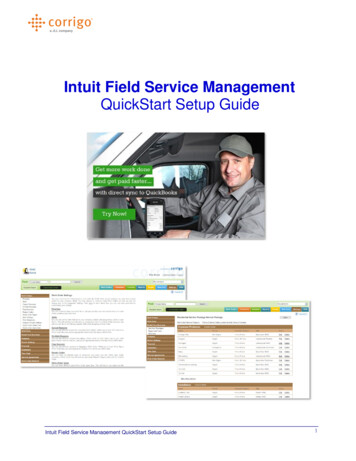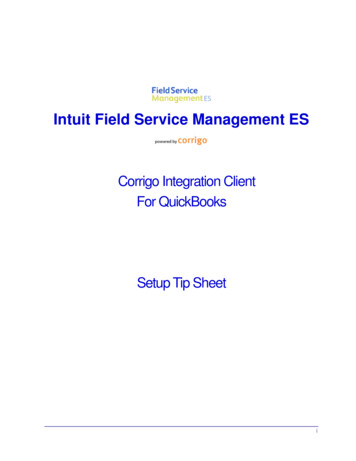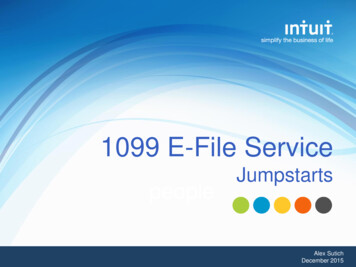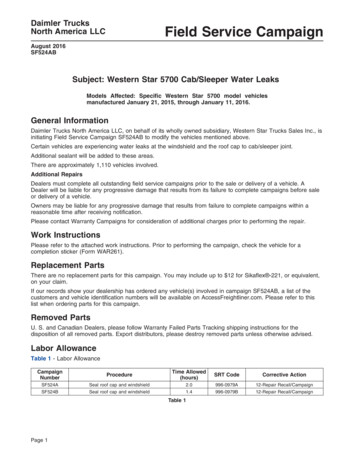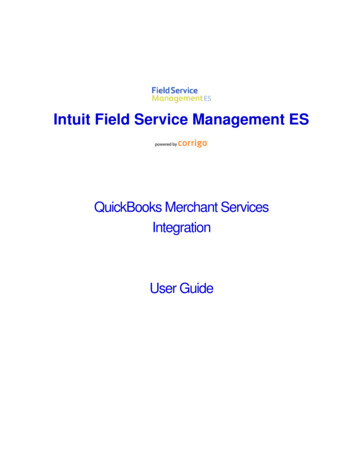
Transcription
Intuit Field Service Management ESQuickBooks Merchant ServicesIntegrationUser Guide
This documentation and related computer software program (hereinafter referred to as the “Documentation”) is for the end user'sinformational purposes only and is subject to change or withdrawal by Corrigo, Inc. at any time.THIS DOCUMENTATION MAY NOT BE COPIED, TRANSFERRED, REPRODUCED, DISCLOSED OR DUPLICATED,IN WHOLE OR IN PART, WITHOUT THE PRIOR WRITTEN CONSENT OF CORRIGO. THIS DOCUMENTATION ISPROPRIETARY INFORMATION OF CORRIGO AND PROTECTED BY THE COPYRIGHT LAWS OF THE UNITEDSTATES AND INTERNATIONAL TREATIES.TO THE EXTENT PERMITTED BY APPLICABLE LAW, CORRIGO PROVIDES THIS DOCUMENTATION “AS IS”WITHOUT WARRANTY OF ANY KIND, INCLUDING WITHOUT LIMITATION, ANY IMPLIED WARRANTIES OFMERCHANTABILITY, FITNESS FOR A PARTICULAR PURPOSE OR NONINFRINGEMENT. IN NO EVENTWILLCORRIGO BE LIABLE TO THE END USER OR ANY THIRD PARTY FOR ANY LOSS OR DAMAGE, DIRECT ORINDIRECT, FROM THE USE OF THIS DOCUMENTATION, INCLUDING WITHOUT LIMITATION, LOST PROFITS,BUSINESS INTERRUPTION, GOODWILL OR LOST DATA, EVEN IF CORRIGO IS EXPRESSLY ADVISED OF SUCHLOSS OR DAMAGE.THE USE OF ANY PRODUCT REFERENCED IN THIS DOCUMENTATION AND THIS DOCUMENTATION ISGOVERNED BY THE APPLICABLE END USER'S LICENSE AGREEMENT.The manufacturer of this documentation is Corrigo, Inc.Provided with “Restricted Rights” as set forth in 48 C.F.R. Section 12.212, 48 C.F.R. Sections 52.227-19(c)(1) and (2) orDFARS Section 252.227.7013(c)(1)(ii) or applicable successor provisions. 2008 Corrigo, Inc., 9140 SW Pioneer Ct. Ste D, Wilsonville, OR 97070. All rights reserved.All product names referenced herein belong to their respective companies.Version 3 knIntuit Field Service Management QuickBooks Merchant Services Integration -- User Guide2
Intuit Field Service ManagementES & QuickBooks MerchantServices Integration -- User GuideOverviewThis guide explains how to integrate Intuit Field Service Management ES with QuickBooks MerchantServices for credit card processing. The following assumptions apply to the use of this guide: You have a valid URL, user ID, and password for your Intuit Field Service Management ESproduct, acquired either through free-trial or purchase.Your computer has Internet access.You have a basic understanding of how to operate a supported version of Microsoft Windows,including how to use Internet Explorer as an Internet browser.For Credit Card Processing: You have a valid QuickBooks Merchant Services AccountUsing This GuideAppearance:Since your company can customize Corrigo software by changing screenappearance, words, and phrases used in the application, some imagesused in this guide may not exactly match those that appear on yourscreens.Conventions:The Intuit Field Service Management ES product you use will be referredto as the web application within this guide.Path Reference:Path references will be used in this guide to direct you to the appropriatescreen within your software products. For example, to reach the clientdownload screen in your Corrigo product, the path is Settings Financial QBMS Integration. This means that, within your Corrigo webapplication, you select the Settings page, choose the Financial tab on thatpage, then select the QBMS Integration option from the Financial menu.SystemAdministrator:This is the person at your company who manages your Corrigo andQuickBooks programs. The term System Administrator is used in thisguide.Intuit Field Service Management QuickBooks Merchant Services Integration -- User Guide3
Service Management Onscreen ConventionsHow Do I?Integrated into Field Service Management is an on-demand help systemthat can guide you through configuration and application use. To accessthe help system, click the How Do I? link in the upper right corner of eachField Service Management screen.Activity Center:The Field Service Management web application is divided into groups ofuser functions, called Activity Centers. For example, customer functions,such as adding or viewing a customer record, are found in the CustomerActivity Center. To access an Activity Center, click the appropriate buttonon the Activity Center bar:Figure 1: How Do I? link (top) and Activity Center button bar (bottom)System RequirementsSupported Operating System:Field Service Management can be used with the following Microsoft Windows operating system versions: Microsoft Windows 2000, XP, and Vista operating systems, using Internet Explorer version 6 orhigher as your Internet browserIntuit Field Service Management QuickBooks Merchant Services Integration -- User Guide4
Integrating Field Service Management with QBMSOverviewField Service Management allows techs using mobile devices to process credit cards in the field. Creditcard payments are processed through Field Service Management and, with QuickBooks integration, canbe updated in your QuickBooks accounting system. In order for credit card processing to work, you mustintegrate Field Service Management with QuickBooks Merchant Services (QBMS).Starting the Integration ProcessTo Integrate Field Service Management with QuickBooks Merchant Services:1.2.Log into the Corrigo web application.Within the web application, go to Settings Financial QBMS Integration.Figure 1: Field Service Management Settings Financial QBMS IntegrationIntuit Field Service Management QuickBooks Merchant Services Integration -- User Guide5
3.If you want to learn about QBMS and how to set up an account, select the Click here link in thetext beneath Integration with QuickBooks Merchant Services.Figure 2: Select Click Here in Settings Financial QBMS Integration (top) to launch the QBMSinformation site in a separate browser window (bottom)Intuit Field Service Management QuickBooks Merchant Services Integration -- User Guide6
4.Click Connect to QBMS to start the connection process.Clicking on Connect to QBMS will navigate users to QBMS wizard in a new browser window asshown below.When you start the QBMS connection process, you will be guided to the Intuit / QuickBooks website in anew browser window. If you do not have a QuickBooks Merchant Services account, follow instructions atthe site to set up an account.Intuit Field Service Management QuickBooks Merchant Services Integration -- User Guide7
If you have a QuickBooks Merchant Services account, click Proceed to Login Page. Follow links on thelogin page if you need further assistance (see Figure 4).Figure 4: The QuickBooks Merchant Services account login pageTroubleshootingTechnical Support:PhoneField Service Management: 877-517-2871 (toll-free)Emailsupport@corrigo.comIntuit Field Service Management QuickBooks Merchant Services Integration -- User Guide8
Intuit Field Service Management QuickBooks Merchant Services Integration -- User Guide 5 Integrating Field Service Management with QBMS Overview Field Service Management allows techs using mobile devices to process credit cards in the field. Credit card payments are processed through Field