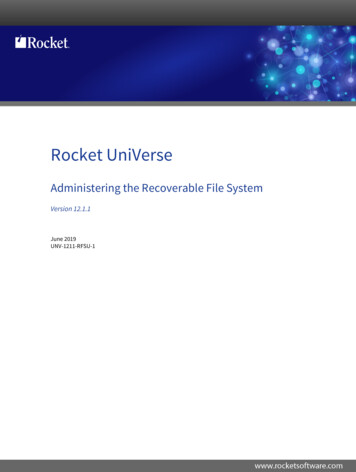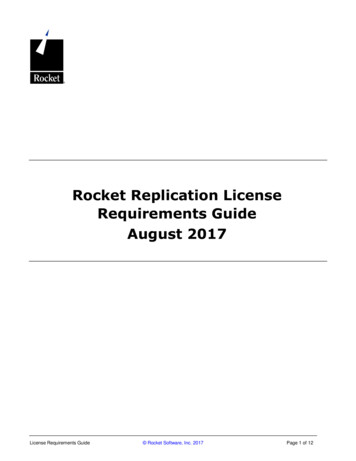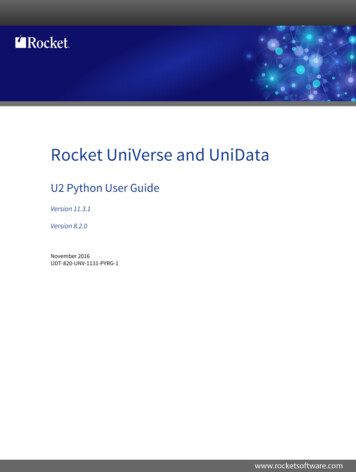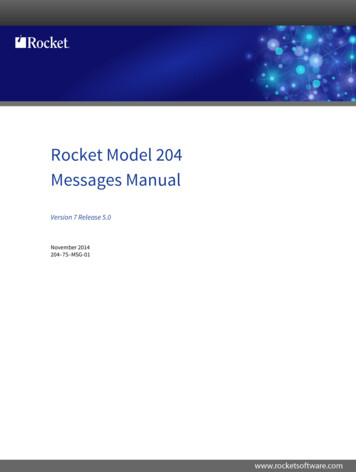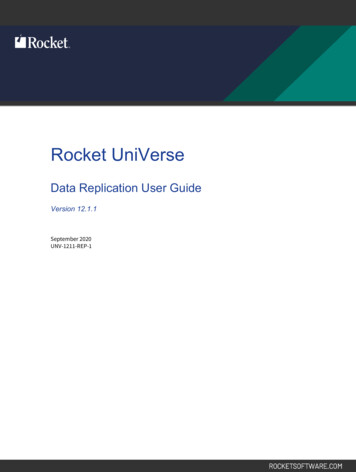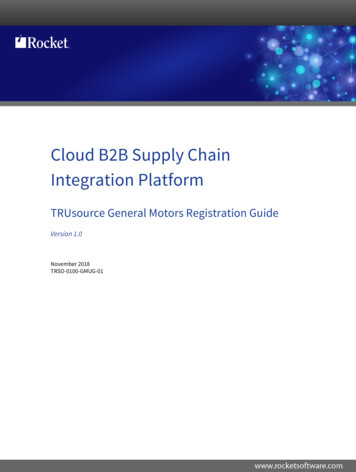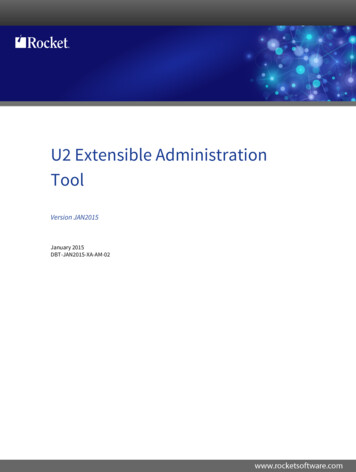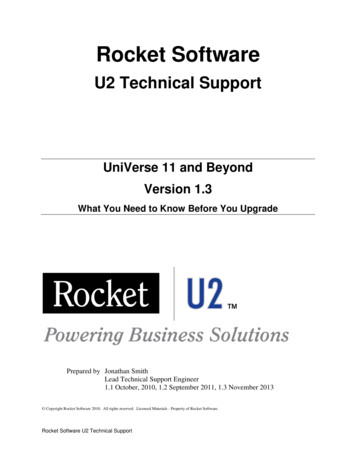
Transcription
Rocket SoftwareU2 Technical SupportUniVerse 11 and BeyondVersion 1.3What You Need to Know Before You UpgradePrepared by Jonathan SmithLead Technical Support Engineer1.1 October, 2010, 1.2 September 2011, 1.3 November 2013 Copyright Rocket Software 2010. All rights reserved. Licensed Materials - Property of Rocket Software.Rocket Software U2 Technical Support
UniVerse 11 and Beyond - What You Need to Know Before You UpgradeOverview . 5New Memory Structures . 6Global Control Table (GCT) . 6Local Control Table (LCT) . 6New Daemons . 7uvsmm . 7uvcleanupd . 8Clean up process . 8Inter-process Communication (IPC) Facility Keys . 9U2 Replication . 10What is U2 Replication . 10Error Messages from U2 Replication . 10Replication Daemons . 11New UniVerse Configurable Parameters . 12Shared Memory Parameters that will require changing . 12NUSERS . 12SHM MAX SIZE . 12SHM GNTBLS . 12SHM GNPAGES . 12SHM GPAGESZ . 12Shared Memory Parameters that should not require changing . 13SHM ATT ADD . 13SHM LBA . 13SHM MIN ATT . 13Rocket Software U2 Technical SupportPage 2 of 2327 November 2013
UniVerse 11 and Beyond - What You Need to Know Before You UpgradeSHM LPINENTS . 13SHM LMINENTS . 13SHM LCINENTS. 13SMH LPAGESZ . 13SHM FREEPCT . 13SHM NFREES . 13NSEM PSET . 13Calculation Rules / Guidelines for the New Parameters . 14NUSERS . 14SHM GNPAGES . 14SHM GPAGESZ . 14Unix semmni . 14Unix semmns . 14Unix shmmni. 14Unix semmnu . 14Unix semmsl . 14Shared Memory Configuration Error Messages . 15‘No more LCTs’ . 15‘No more GCTs’ . 15‘uvsmm can’t get the first GSM errno 22’. 15‘No more shared memory ids’ . 16‘No more entries in CI table in LCT-xxx’ . 16‘No more entries in MI table in LCT-xxx’ . 16‘No more entries in PI table in LCT-xxx’. 16Rocket Software U2 Technical SupportPage 3 of 2327 November 2013
UniVerse 11 and Beyond - What You Need to Know Before You UpgradeWorked Example . 17U2 Replication Configurable Parameters . 18REP FLAG . 18TCA SIZE . 18MAX LRF FILESIZE . 18N REP OPEN FILE . 18MAX REP SHMSZ. 18REP LOG PATH. 18MAX RW INGRP . 18ADE Parameter . 18ADE OPTIONS . 18UVTSORT . 18UniDebugger . 19General Call Interface (GCI) . 19UniVerse Authorization Grace Period . 19Starting UniVerse Daemons . 20Stopping UniVerse Daemons . 20UniVerse 11.1 ODBC 3.0 Compliancy. 21UniVerse 11.1 uvadm functionality . 22BUILD.INDEX CONCURRENT . 23Connection Pooling. 23ADE Enhancements . 23Rocket Software U2 Technical SupportPage 4 of 2327 November 2013
UniVerse 11 and Beyond - What You Need to Know Before You UpgradeOverviewThe introduction of UniVerse 11 could be described as one of the most ambitious releases ofUniVerse we ever delivered. Several new major features have been introduced alongsideimprovements and additions to existing functionality. These include EDA (External DatabaseAccess), JPA (Java Persistence API, 64 bit versions, ADE improvements including EncryptedIndexes and Keys, BUILD.INDEX CONCURRENT, Websphere MQ API, Secure HTTP and U2Replication.Due to changes to existing features and implementation of new features, there are new daemons,memory structures, configuration parameters and new behaviours that you will see even if youdo not use the new functionality. The majority of this document explains these daemons,memory structures, events and their associated configurable parameters. The rest of thedocument covers some of the other important changes in 11.This document was first written for UniVerse 11.1 in October 2010 but the document has nowbeen updated for 11.2 in November 2013 and the information contained in it is applicable to allversions of UniVerse 11.1 onwards.Note: For assistance on shared memory configuration error messages go to section starting onpage 15Rocket Software U2 Technical SupportPage 5 of 2327 November 2013
UniVerse 11 and Beyond - What You Need to Know Before You UpgradeNew Memory StructuresThe original UniVerse shared memory segment remains and the new memory structures portedfrom UniData will be placed after the original memory segment contents.Global Control Table (GCT)We ported the Global Control Table (GCT) structure from UniData into UniVerse 11.1predominantly in order to port the Local Control Table (LCT) structures.The GCT in UniData is responsible for many other tasks in UniData currently we have onlyimplemented what was needed to implement U2 Replication.Local Control Table (LCT)The Local Control Table (LCT) is the system memory table that will now manage login sessionsin UniVerse 11.1.Each uv process will require one slot in the LCT. The number of slots available in the LCT isdefined by the tuneable NUSERS in uvconfig. We therefore recommend that NUSERS beconfigured appropriately to accommodate your maximum number of simultaneous UniVerseprocesses.When calculating this value you need to be aware of how many ‘sessions’ each user has loggedon, the number of phantom processes, the number of WebDE responders, Connection Pools,ODBC connections, UO Connections, UOJ Connections, UO.NET connections etc.For more information on how to set NUSERS, see the “Administrating UniVerse 11.1 manual”.If no more slots are available in the LCT an error message will be displayed and logged touvsmm.errlog file that says ‘No more LCTs’.11The message appears in the uvsmm.errlog from 11.1.9 on Windows and 11.2.0 on Unix.Rocket Software U2 Technical SupportPage 6 of 2327 November 2013
UniVerse 11 and Beyond - What You Need to Know Before You UpgradeNew DaemonsA UNIX tool called showuv is introduced to show live daemon processes.# showuvUSER PIDroot 409628root 413728root 389148root 331938#TIME COMMAND0:00 /disk1/unishared/unirpc/unirpcd0:00 /disk1/uv/bin/uvcleanupd -config0:00 /disk1/uv/bin/uvdlockd -config0:00 /disk1/uv/bin/uvsmm -t 15uvsmmWhen UniVerse starts, the uvsmm (UniVerse Shared Memory Manager) daemon will setup theinitial memory segment. Prior to 11.1 this task was performed by DBsetup. DBSetup will nolonger be used at 11.1uvsmm is also responsible for cleaning up any segments previously allocated to processes thathave been marked as dead in the LCT.Messages related to the normal running of uvsmm will be logged to the file uvsmm.log in the UVHOME directory. Should any errors be encountered by uvsmm they will be logged to thefile uvsmm.errlog in the UVHOME directory.When UniVerse, starts the current contents of all the error logs are appended to a copy of thelogs in the UVHOME/savedlogs directory. This enables a history of any errors to be kept acrossmultiple restarts of UniVerse.A new tool to allow a view of the Shared Memory Manager has been introduced called uvsms.Its use will be covered in more depth in the formal documentation set.uvsms [options]The options are:No option: showing GCT & LCT.-h: showing SMM segment header-G shm id: showing a specific shared memory segment-g shm nono: showing a specific shared memory segment-L pid: showing a specific LCT entryRocket Software U2 Technical SupportPage 7 of 2327 November 2013
UniVerse 11 and Beyond - What You Need to Know Before You Upgrade-l lct no: showing a specific LCT entry-S shm id: showing the LCT entry of session where the shared memory segmentis created.uvcleanupdWhen UniVerse starts, the uvcleanupd daemon is started alongside uvdlockd. The ‘dead’ userclean up functionality is now under the control of uvcleanupd prior to 11.1 this was performedby uvdlockd.The methodology used to detect a ‘dead’ user process used by uvcleanupd differs to that ofuvdlockd.If a user session is killed, they will have to wait until uvcleanupd has cleaned up the printersegment before they can re-login. Prior to 11.1 the printer memory segment could be ‘cleanedup’ on login.Messages related to the normal running of uvcleanupd will be logged to the file uvcleanupd.login the UVHOME directory. Should any errors be encountered by uvcleanupd they will belogged to the file uvcleanupd.errlog in the UVHOME directory.Clean up processThe cleanup process was moved to uvcleanupd as U2 Replication required that any ‘dead’sessions are removed by the system deamon to avoid any unnecessary hangs. The logic of thecleanup is as follows. uvcleanupd routinely checks the LCT to find ‘dead’ user sessions, if found, it marks theentry as dead.If a LCT entry is marked as dead, uvcleanupd will cleanup the left-over locks and abortuncommitted replication logsIf a LCT entry is marked as dead, uvsmm will cleanup the shared memory segmentsallocated by the dead processAfter all the cleanup processes have been completed, uvcleanupd will remove the printersegment and free the LCT entry for reuse.When a foreground user session logs in, it checks whether the printer segment and LCTentry exist:o If printer segment does not exist but LCT entry does, it marks it dead.o If printer segment exists and previous job leader process dead, it marks it dead.o If printer segment exists and previous job leader process is still alive, the loginprocess will wait and prompt a message. Users can force a cleanup by issuing“uvcleanupd –p process id -n signature ” command.Rocket Software U2 Technical SupportPage 8 of 2327 November 2013
UniVerse 11 and Beyond - What You Need to Know Before You UpgradeNote: From 11.1, the “uvdlockd –p” command does not clean up a printer segment. Instead, thecommand “uvcleanupd –p process id -n signature ” can forcefully mark a LCT entry deadand let the background uvcleanupd daemon clean it up. It can be issued by root, the UV adminuser or a user with the same signature.Inter-process Communication (IPC) Facility KeysWith the introduction of the new features in UV11.1, additional system IPC facilities (sharedmemories, semaphores, and messages) had to be created.Prior to the introduction of these IPC facilities UniVerse users were used to the use of predefinedfixed keys such as “0xacea .” And “0xaceb .”.UniVerse will now use private keys when an IPC facility is created internally. The IPC IDs arethen stored in the UniVerse system main shared memory segment whose key is known by allUniVerse processes.To assist system administrators, we have provided system level commands uvipcstat anduvipcrm. As its name suggests, uvipcstat will report the IPC facility usage of the UniVersesystem while uvipcrm will remove the IPC facilities used by the UniVerse system.Rocket Software U2 Technical SupportPage 9 of 2327 November 2013
UniVerse 11 and Beyond - What You Need to Know Before You UpgradeU2 ReplicationThe starting point for U2 Replication was to take UniData Replication from the UniData 7.2release and port the functionality into UniVerse 11.1. In order to achieve this some of the sharedmemory structures, IPC (Inter-process communications) and daemons that are present inUniData 7.2 needed to be implemented into UniVerse 11.1.The implementation of these structures introduces new configurable parameters in uvconfig, newdaemons, new memory structures and changes to way that UniVerse handles certain events. Italso prepares UniVerse for introduction of the U2 RFS (U2 Recoverable File System) in a latterrelease.What is U2 ReplicationU2 Replication provides an automated, scalable method to deliver file, record and account leveloperations together with the data updates and their transactions to other server(s) or otheraccount(s) in Real-Time, Immediate, or Deferred mode, with the added ability for a standby /failover and failback relationship between servers.By default the files in the replicated environment will be read-only but can be overridden on afile by file basis.Error Messages from U2 ReplicationTraditionally error messages generated by UniVerse contain a number and the text associatedwith that error from the SYS.MESSAGE file. This has allowed language based customisations ofthe messages.Currently at 11.1 and 11.2 the error messages generated by U2 Replication are hard coded intothe UniVerse product as this is the method employed in UniData Replication where the initialcode was taken from.This means that currently no customisation of these messages can be performed. The movementto the more traditional SYS.MESSAGE approach will likely happen in a latter release ofUniVerse.For more information see the ‘U2 Data Replication Guide’ pdf.Rocket Software U2 Technical SupportPage 10 of 2327 November 2013
UniVerse 11 and Beyond - What You Need to Know Before You UpgradeReplication DaemonsThe following are the extra daemons that are used as part of U2 Replication and are covered inmore depth in the documentation and manuals relating to U2 Replication. uvrepmanageruv
Rocket Software U2 Technical Support Page 9 of 23 27 November 2013 Note: From 11.1, the “uvdlockd –p” command does not clean up a printer segment. Instead, the command “uvcleanupd –p process id -