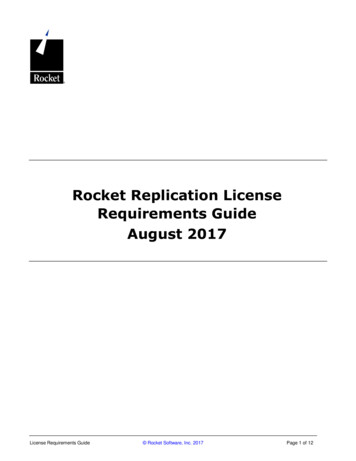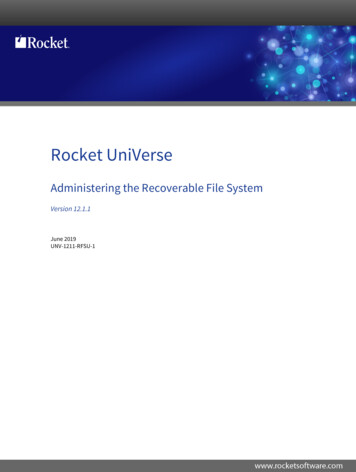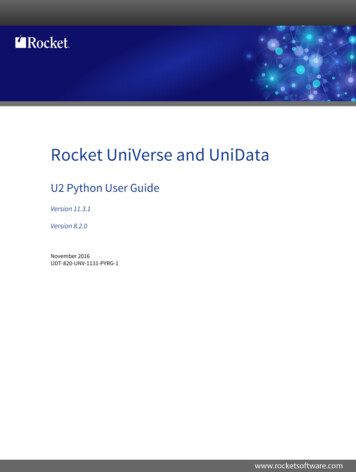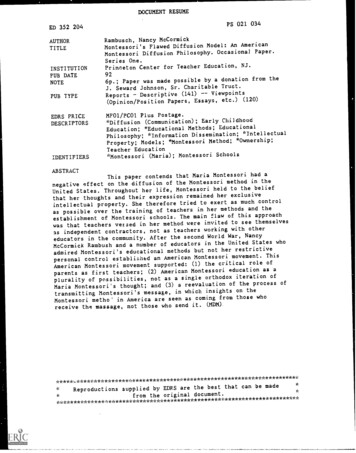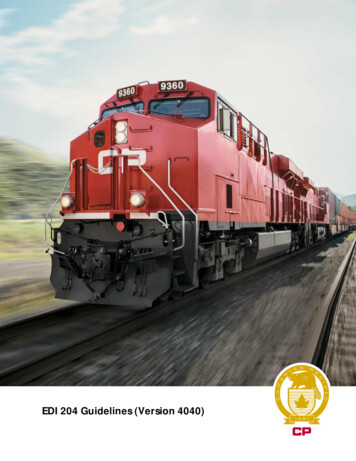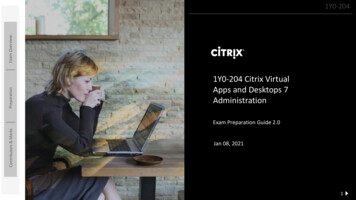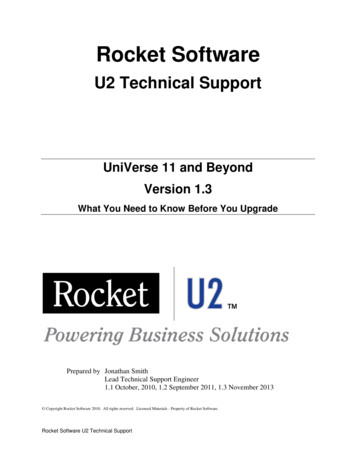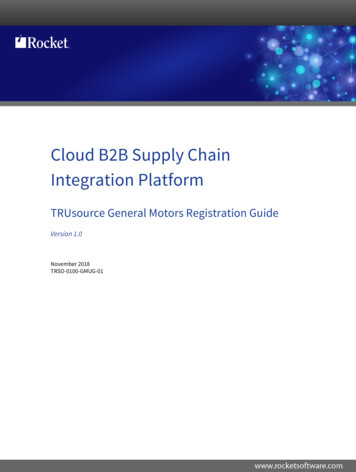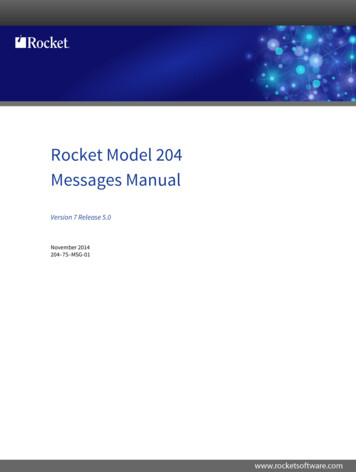
Transcription
Rocket Model 204Messages ManualVersion 7 Release 5.0November 2014204–75–MSG-01
NoticesEditionPublication date: November 2014Book number: 204–75–MSG-01Product version: Version 7 Release 5.0Copyright Rocket Software, Inc. or its affiliates 1989—2014. All Rights Reserved.TrademarksRocket is a registered trademark of Rocket Software, Inc. For a list of Rocket registered trademarks goto: www.rocketsoftware.com/about/legal. All other products or services mentioned in this documentmay be covered by the trademarks, service marks, or product names of their respective owners.ExamplesThis information might contain examples of data and reports. The examples include the names ofindividuals, companies, brands, and products. All of these names are fictitious and any similarity tothe names and addresses used by an actual business enterprise is entirely coincidental.License agreementThis software and the associated documentation are proprietary and confidential to Rocket Software,Inc. or its affiliates, are furnished under license, and may be used and copied only in accordance withthe terms of such license.Note: This product may contain encryption technology. Many countries prohibit or restrict theuse, import, or export of encryption technologies, and current use, import, and export regulationsshould be followed when exporting this product.
Corporate InformationRocket Software, Inc. develops enterprise infrastructure products in four key areas: storage,networks, and compliance; database servers and tools; business information and analytics; andapplication development, integration, and modernization.Website: www.rocketsoftware.comRocket Global Headquarters77 4th Avenue, Suite 100Waltham, MA 02451-1468USAContacting Technical SupportIf you have current support and maintenance agreements with Rocket Software and CCA,contact Rocket Software Technical support by email or by telephone:Email: m204support@rocketsoftware.comTelephone :North America 1.800.755.4222United Kingdom/Europe 44 (0) 20 8867 6153Alternatively, you can access the Rocket Customer Portal and report a problem, download anupdate, or read answers to FAQs. You will be prompted to log in with the credentials supplied aspart of your product maintenance agreement.To log in to the Rocket Customer Portal, go to:www.rocketsoftware.com/support
iv
ContentsAbout this manualAudience.viiRocket Model 204 documentation .viiNotation conventions.vii1IntroductionTerminal message formats. 1Message documentation format . 22Messages 0001–0499Messages . 53Messages 0500–0999Messages . 1234Messages 1000–1499Messages . 2215Messages 1500–1999Messages . 3396Messages 2000–2499Messages . 4417Messages 2500 and beyondMessages . 5258Unnumbered messagesMessages . 6179Prefixed messagesIFAM2 and BATCH2 messages . 645Batch2 interface messages. 647Model 204 XDM messages . 648ZCTLTAB messages . 653FLOD Exit error messages. 653M204HASH error messages . 65510VTAM messagesMessages . 65711Connect error code messagesMessage codes . 667SQL error code formatting . 668Messages beginning with a plus ( ) sign. 668Unsigned messages. 668Messages beginning with a minus (-) sign . 66812Dictionary/204 messagesShared messages . 695Access/204 View Management . 697DDGEN. 705DDMIG Facility . 706v
Dictionary Administration . 708Dictionary Reports. 712Documentation . 714File Management. 716PC Volume Management. 743SUBSYSMGMT error messages. 745Cross-Reference Facility . 754Messages XRF101 through XRF103 . 756Last line messages for Technical Support . 757AMessage listsMessages listed alphabetically . 759Messages alphabetized by first constant. 848Messages resolved during processing. 855Messages beginning with a function. 856Messages beginning with a character . 857BMessages grouped by return codeReturn code 4. 859Return code 6. 931Return code 8. 932Return code 16 . 932Return code 20 . 932Return code 24 . 933Return code 32 . 934Return code 40 . 934Return code 44 . 934Return code 48 . 934Return code 52 . 935Return code 53 . 936Return code 56 . 936Return code 60 . 936Return code 64 . 937Return code 72 . 937Return code 80 . 938Return code 88 . 938Return code 96 . 938Return code 98 . 940Return code 100. 940Return code 104. 940Indexvi
About this manualThe Rocket Model 204 Messages Manual documents the messages for Model 204 thatcan appear on the terminal, in the audit trail, on the operators console, and those thatare generated by the teleprocessing interfaces. The book explains what the messagesmean and provides specific instructions for responding to messages.Some of the messages documented in this manual refer to the ACF2, Security Server(formerly RACF), and Top Secret external security interfaces.AudienceThe explanations and instructions apply to Rocket Model 204 users running on IBMz/OS, IBM z/VSE, and IBM z/VM systems.Rocket Model 204 documentationTo access the Rocket Model 204 documentation, see the Rocket DocumentationLibrary (http://docs.rocketsoftware.com/), or go directly to the Rocket Model 204documentation wiki (http://m204wiki.rocketsoftware.com/).Notation conventionsThis manual uses the following standard notation conventions in statement syntax andexamples:ConventionDescriptionTABLEUppercase represents a keyword that youmust enter exactly as shown.TABLE tablenameIn text, italics are used for variables and foremphasis. In examples, italics denote avariable value that you must supply. In thisexample, you must supply a value fortablename.READ [SCREEN]Square brackets ( [ ] ) enclose an optionalargument or portion of an argument. In thiscase, specify READ or READ SCREEN.UNIQUE PRIMARY KEYA vertical bar ( ) separates alternative options.In this example, specify either UNIQUE orPRIMARY KEY.TRUST NOTRUSTUnderlining indicates the default. In thisexample, NOTRUST is the default.IS {NOT LIKE}Braces ( { } ) indicate that one of the enclosedalternatives is required. In this example, youmust specify either IS NOT or IS LIKE.Preface vii
ConventionDescriptionitem .An ellipsis ( . . . ) indicates that you can repeatthe preceding item.item ,.An ellipsis preceded by a comma indicates thata comma is required to separate repeateditems.All other symbolsIn syntax, all other symbols (such asparentheses) are literal syntactic elements andmust appear as shown.nested-key :: column nameA double colon followed by an equal signindicates an equivalence. In this case, nestedkey is equivalent to column name.Enter your account:In examples that include both system-suppliedand user-entered text, or system prompts anduser commands, boldface indicates what youenter. In this example, the system prompts foran account and the user enters sales11.sales11File Save AsA right angle bracket ( ) identifies thesequence of actions that you perform to selecta command from a pulldown menu. In thisexample, select the Save As command fromthe File menu.EDITPartial bolding indicates a usable abbreviation,such as E for EDIT in this example.viii Model 204 Messages Manual
1IntroductionTerminal message formatsAll Model 204 messages are displayed on the audit trail. They might also bedisplayed on the user’s terminal and on the operator’s console. Messages aredisplayed on the user’s terminal in the following format:*** nnM204.nnnn:message-textwhere:nnIndicates the number of counting errors that have occurred duringthe current Model 204 session. This number is displayed only forcounting errors. The explanation of the system action AUDITER,described in Table 1-2 on page 4, provides more informationabout the counting errors.M204.nnnn:Is the message prefix. M204 indicates that the message camefrom Model 204. User messages from user-written functions haveUSER instead of M204 in the prefix. nnnn is the messagenumber. Some messages do not have numbers and aredisplayed without the prefix.message-textIs the message text as it appears on the user’s terminal, in theaudit trail, or on the operator’s console. Numbered messages are documented in numerical order beginning inChapter 2 and are listed alphabetically in Appendix A, “Message lists”. Unnumbered messages are documented alphabetically in Chapter 8,“Unnumbered messages”.Introduction 1
Note: By default (depending on the message being issued), messages issued byModel 204 are now displayed in mixed (upper and lower) case. You can use theUPCASMSG parameter to translate these messages to uppercase.For more information on UPCASMSG, see the Rocket Model 204 documentation UPCASMSG parameterMessage documentation formatAlthough the system manager can alter the prefix, class, and return code of messageswith the MSGCTL command, this manual shows the basic, unaltered display valuesthat Model 204 provides.This manual uses the following format to document each Model 204 message:nnnnmessage-textexplanationRESPONSE: responseFILE MANAGER RESPONSE: fm-responseSYSTEM MANAGER RESPONSE: sm-responseOPERATOR RESPONSE: op-responseclass onln-code batch-code sys-actionswhere: nnnn is the number of the Model 204 message, when the message is numbered. message-text is the text of the message as it appears on your terminal, in the audittrail, and on the operator’s console.The message text in the manual appears in uppercase letters except for genericterms, such as filename, for which Model 204 substitutes the appropriate value.filename is replaced by FILE filename for a local file or by FILE filename ATlocation for a remote file.groupname is replaced by PERM group groupname for a permanent group, byTEMP group groupname for a temporary group, or by ADHOC group groupnamefor an ad hoc group.name is replaced by FILE filename for a local file, by FILE filename AT location fora remote file, by PERM group groupname for a permanent group, by TEMP groupgroupname for a temporary group, or by ADHOC group groupname for an ad hocgroup. explanation is an explanation of the Model 204 message.While some explanations are easily understood, others are longer and morecomplex, identifying several distinct causes of the message. In the case of errors,the manual may also suggest ways to avoid the error in the future.The explanation or system actions listed indic
Rocket Global Headquarters 77 4th Avenue, Suite 100 Waltham, MA 02451-1468 USA Contacting Technical Support If you have current support and maintenance agreements with Rocket Software and CCA, contact Rocket Software Technical support by email or by telephone: Email: m204support@roc