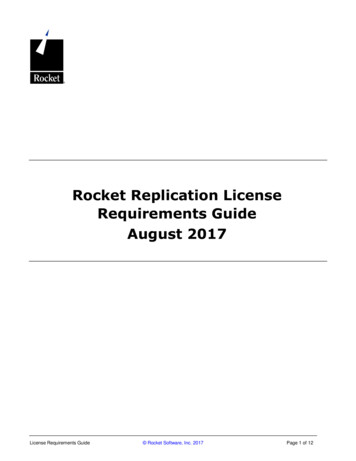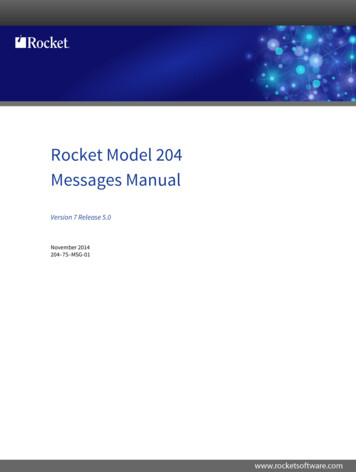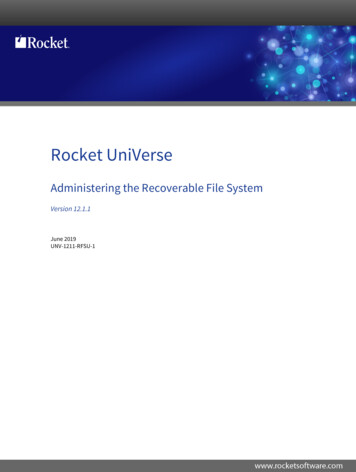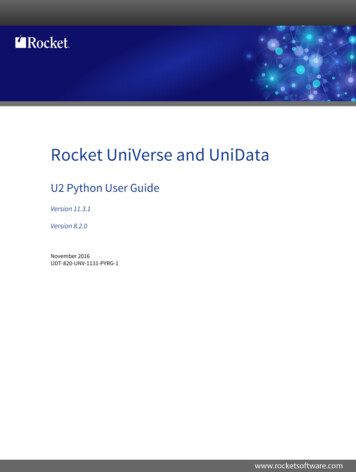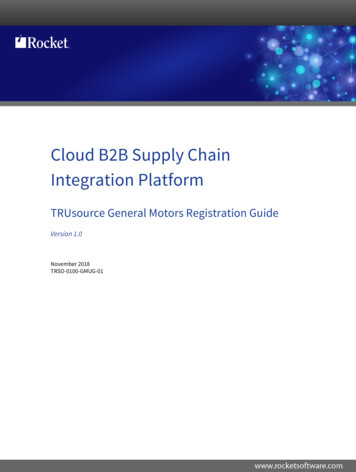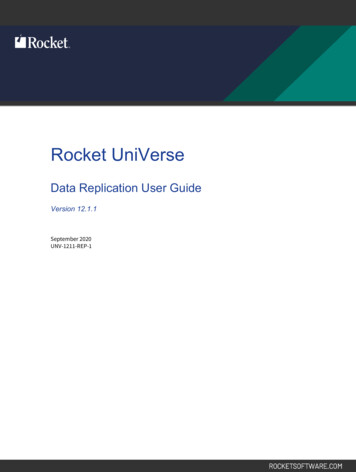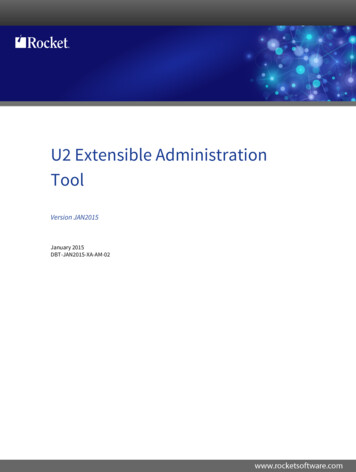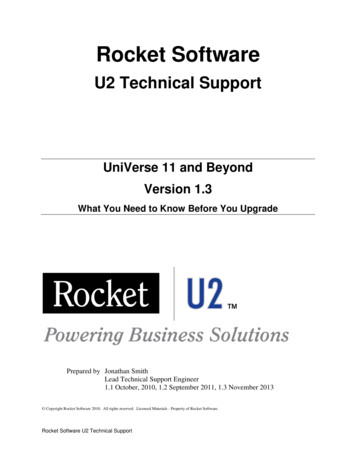Transcription
Rocket SoftwareSupport HandbookVersion 6.12021-01-01RTS-0500–UG-1
ContentsNotices . 1Corporate information . 2List of Figures . 6Chapter1:Rocket Technical Support Overview . 7Rocket Technical Support. 7The Rocket Commitment to service . 7Chapter 2: Initiating a Rocket Technical Support Case . 9Rocket Community . 9Case severity and response goals. 11Contacting Rocket Technical Support. 11Emergency response . 12Glossary . 13Index . 14
NoticesEditionPublication date: 2021-01-01Book number: RTS-0500-UG-1Product version: Version 6.1Copyright RocketSoftware, Inc. or its affiliates 2010— 2021. All Rights Reserved.TrademarksRocket is a registered trademark of Rocket Software, Inc. For a list of Rocket registeredtrademarks go to: www.rocketsoftware.com/about/legal. All other products or servicesmentioned in this document may be covered by the trademarks, service marks, or productnames of their respective owners.ExamplesThis information might contain examples of data and reports. The examples include thenames of individuals, companies, brands, and products. All of these names are fictitious andany similarity to the names and addresses used by an actual business enterprise is entirelycoincidental.License agreementThis software and the associated documentation are proprietary and confidential to RocketSoftware, Inc. or its affiliates, are furnished under license, and may be used and copied only inaccordance with the terms of such license.Note: This product may contain encryption technology. Many countries prohibit or restrictthe use, import, or export of encryption technologies, and current use, import, and exportregulations should be followed when exporting this product.
Corporate informationRocket Software, Inc. develops enterprise infrastructure products in four key areas: storage,networks, and compliance; database servers and tools; business information and analytics; andapplication development, integration, and modernization.Website:www.rocketsoftware.comRocket Global Headquarters77 4th Avenue, Suite 100Waltham, MA 02451-1468USATo contact Rocket Software by telephone for any reason, including obtaining pre-salesinformation and technical support, use one of the following telephone numbers.CountryToll-free telephone numberUnited 中国 (China)400-120-9242Deutschland 0-848-1252Italia (Italy)800-878-295日本 (Japan)0800-170-5464Malaysia1-800-814-479Nederland (Netherlands)0-800-022-2961New 852-3337South Africa0-800-980-818United Kingdom0800-520-0439Contacting Technical SupportThe Rocket Community is the primary method of obtaining support. If you have currentsupport and maintenance agreements with Rocket Software, you can access the RocketCommunity and report a problem, download an update, or read answers to FAQs. To log in tothe Rocket Community or to request a Rocket Community account, go torocketsoftware.com/support.In addition to using the Rocket Community to obtain support, you can use one of thetelephone numbers that are listed above or send an email tosupport@rocketsoftware.com.
List of FiguresFigure 1: Rocket Community Bill of Rights . 8Figure 2: Rocket Community Landing Page . 9
Chapter 1: Rocket Technical Support OverviewRocket Technical SupportRocket Software provides technical assistance through teams of specialists who are dedicated tothe various Rocket Software brands and products. These teams comprise the Rocket TechnicalSupport organization, and they support a large array of customers ranging from banks,governmental agencies, major retailers, small and medium-sized businesses, and more. Whenyou purchase products from Rocket Software, the Rocket Technical Support organization is hereto ensure your success with your Rocket Software products.The Rocket Commitment to serviceRocket Software values you as a customer and partner. We are here to ensure your success.We are dedicated to ensuring that every issue you bring to our attention is resolved to yoursatisfaction, and in a timely manner.Our goal is to provide you with a productive, informative, and positive experience by offering: Rapid 24x7 response for high-impact issues Timely response and resolution for all inquiries Technical expertise and professional courtesyRocket Customer Support OrganizationWe are a unified, global team of support professionals dedicated to your success. We strive toensure that you have access to the appropriate expertise when you need it – no matter where youare located.Our support professionals are skilled, motivated, and eager to resolve your issues andanswer your questions. Our goal is to ensure your satisfaction every time you contact us by: Responding to your requests promptly Consistently setting and meeting expectations, so you never have to guess Continuously improving our service to you through active listeningAs part of our commitment, we want to hear from you. Do you need to escalate an issue? Havewe failed to meet your expectations? Have we exceeded your expectations? We want to knowabout your experience. We encourage you to send your feedback by clicking Contact Supportand completing the online form.As part of the Rocket Community, you can expect exceptional service. Please review theRocket Community Bill of Rights: http://www.rocketsoftware.com/our-commitment
Figure 1: Rocket Community Bill of Rights
Chapter 2: Initiating a Rocket TechnicalSupport CaseRocket CommunityThe centerpiece of Rocket Technical Support is the Rocket Community, which is a secure, easyto-use website that provides a place for you to obtain products, maintenance, documentation,and technical support.The Rocket Community is your direct link to Rocket’s team of technical support engineersand software developers, who strive to provide you with a rapid response, technicalexpertise, regular communication, and professional courtesy.Figure 2: Rocket Community Landing PageTo access the Rocket Customer Community, navigate to https://www.rocketsoftware.com/supportand click Rocket Community.You can use the Rocket Community from a secure web browser session and access thefollowing functions: Cases: Contact Rocket Technical Support by creating a new case, or by managing your existingcases. Downloads: Download products, solutions, and documentation.
License Keys: Obtain or retrieve previously generated product license keys. My Products: Display a list of the products that you own. Make a Payment: Pay for a product or renewal. Knowledge Base: Review solutions to technical questions. Documentation: View product documentation.Rocket Community Browser compatibilityRocket Community has been tested and successfully functions on the following browser versions: Internet Explorer (most current version) Microsoft Edge (most current version) Firefox (most current version) Google Chrome (most current version)
Case severity and response goalsThe Severity level is determined by how severely your computing system is affected by thesoftware problem. You must assign a Severity level to a case when you report it.The Severity level dictates the initial response time and follow-up notification times that youreceive from the Rocket Technical Support team. Initial response times are provided in thefollowing table, and follow-up times are provided in the Severity level definitions.Table 1: Initial response time for Severity levelSeverityImpactResponse Goal*Severity 1Severity 2CriticalHighWithin one hourWithin four business hoursSeverity 3MediumWithin one business daySeverity 4LowWithin one business daySeverity 1Critical Impact/System Down: A critical business software component is inoperable. Youare unable to use the program, which results in a critical impact on your businessoperations. This condition requires an immediate solution.Severity 1 requires maximum effort support until an emergency fix or bypass isdeveloped and available. Critical situations might require customer and Rocketpersonnel to be at their respective work locations on an around-the-clock basis. Theobjective is to provide you relief for the problem within 24 hours and provide a finalsolution or fix within 7 days. You receive a follow-up about a Severity 1 case fromRocket Technical Support within 24 hours.Severity 2High business impact: The program is usable but severely limited. You will receive afollow-up about a Severity 2 case from Rocket Technical Support within 5 days.Severity 3Medium business impact: The program is usable with less significant featuresunavailable. The unavailable features are not critical to your operations. You receive afollow-up about a Severity 3 case from Rocket Technical Support within 10 days unlessanother agreement has been decided upon.Severity 4Low business impact: The problem causes little impact on your operations or areasonable circumvention to the problem has been implemented.Contacting Rocket Technical SupportTo contact Rocket Technical Support, go to the Rocket Community and click LOGIN.If you do not already have a Rocket Community account, you can request one by clicking theSign Up link on the Rocket Community home page. After Rocket Technical Support receives yourrequest, your account will be created and an email with login instructions will be sent to you.If you have an account and you forget your password, click the Forgot password? Link toreset your password.
Note:Rocket Technical Support offices are closed on holidays. If you are experiencing a criticalissue, see Emergency response, on page 12.Emergency responseIf you experience an emergency or a critical situation, log into the Rocket Community andcreate a Severity-1 case. For more information about case severity and response times, seeCase severity and response goals, on page 11.Rocket ForumThe Rocket Forum is Rocket Software’s virtual headquarters for customers, prospects,partners and Rocketeers. It is your destination to discuss “all things Rocket.”As a member you can: Keep up with product news, information, updates, and help chart productdevelopment Take advantage of free training, learning, content and knowledge sharing, and growin your professional development and reputation as a subject matter expert Build relationships with fellow customers, subject matter experts, and RocketeersTo access the Rocket Forum, navigate to https://community.rocketsoftware.com/home andclick “Join the Forum” to sign up.
GlossaryAAssetAn asset is a record of licensing for a particular product. It records information aboutthe customer’s license, and information about the environment on which the product isinstalled. The relationship between products and assets is one-to-one, so that any givenasset relates to one product.BBugBugs are created in Rocket.Jira to track a software problem that needs to be resolved.CCaseA case is a record of a customer’s request, problem, or question. Cases are generallycreated by customers in the Rocket Community to address a problem they need toresolve. Customer created cases automatically create related cases in Rocket.Jira.EEnhancementEnhancements are created in Rocket.Jira to track updates and improvements that need tobe made to the software.RRocket.JiraA website that is used by Rocket employees to track cases, bugs, and enhancements.
Index24x7 support .7Bbrowser . 9, 10Ccasesemergency response. 11Rocket Technical Support response goals . 11severity levels. 11contacting technical support. 4, 11Eemergency response . 12Llegal notices . 3Rresponse goals. 11Rocket Community . 9Sseverity levelsseverity 1 cases . 11software supportcontacting. 4support24x7 . 11contacting. 4Ttechnical supportcontacting. 4, 10overview. 7, 7service overview. 7trademarks . 3troubleshootingcontacting technical support . 4
Support Case Rocket Community The centerpiece of Rocket Technical Support is the Rocket Community, which is a secure, easy-to-use website that provides a place for you to obtain products, maintenance, documentation, and technical support. The Rocket Community is your di