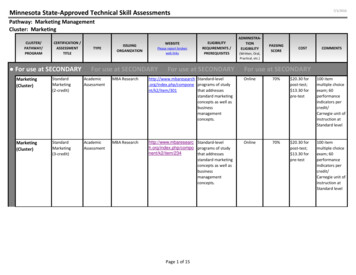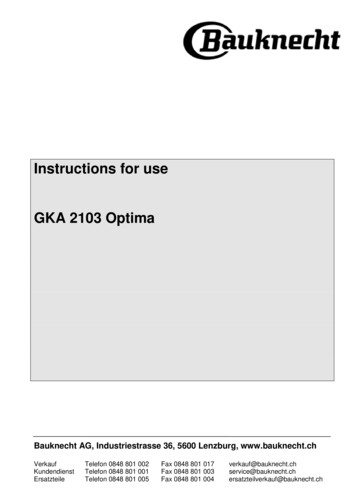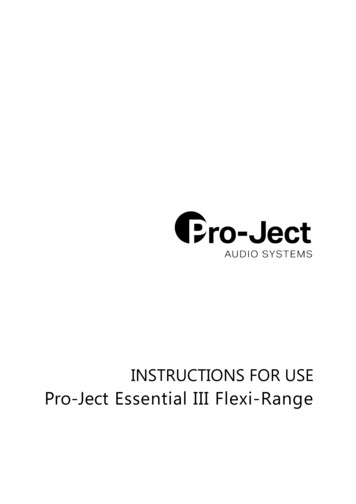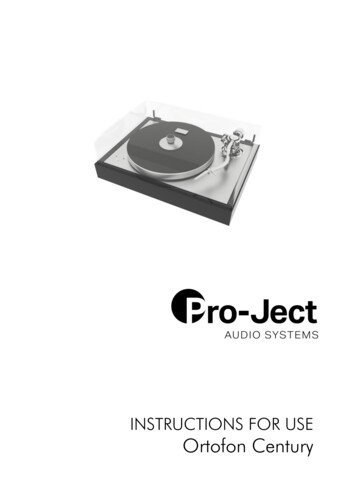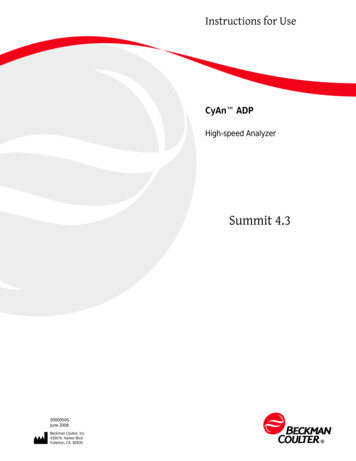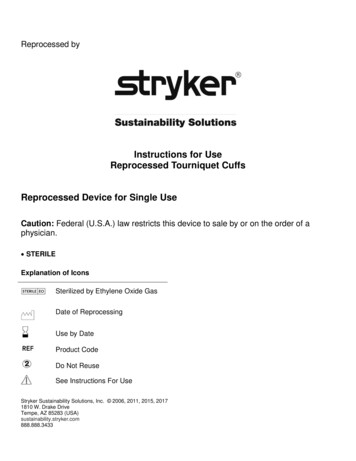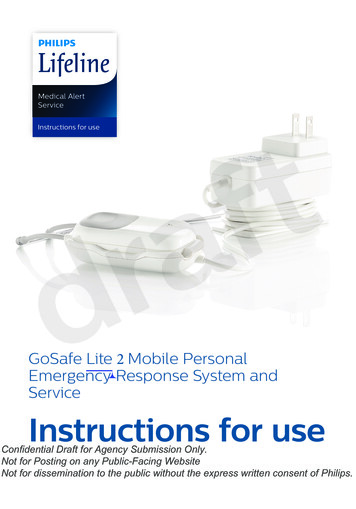
Transcription
Medical AlertServicetfardInstructions for useGoSafe Lite 2 Mobile PersonalEmergency Response System andServiceInstructions for useConfidential Draft for Agency Submission Only.Not for Posting on any Public-Facing WebsiteNot for dissemination to the public without the express written consent of Philips.
Confidential Draft for Agency Submission Only.Not for Posting on any Public-Facing WebsiteNot for dissemination to the public without the express written consent of Philips.2Questions? Call 1-800-635-6156
ContentsPhilips Lifeline Service. . . . . . . . . . . . . . . . . . . . . . . . . . . . . 8Welcome to Philips LifelineSetting up your Lifeline ServiceResponders and People to NotifyCalling for helpSignal RangeBattery informationEquipment serviceContact Philips Lifeline or your representativeGoSafe 2 Mobile SystemHelp Buttons – General Information . . . . . . . . . . . . . . . 17Setting up a replacement Help ButtonCleaningGoSafe Mobile 2 Mobile Pendant (7150 MHB) . . . .Charging the batterySleep modeRecommended usage20Safety and Regulatory Compliance. . . . . . . . . . . . . . . . . XXIEC regulationsSafetySystem classificationMaintenanceGoSafe 2 Mobile PendantRadio specificationsFCC Notice to UsersAlarmsComplianceAlarm Descriptions /Intended UseSummary TablesCompatibilityTechnical SpecificationsRisks and BenefitsTrainingConfidential Draft for Agency Submission Only.Not for Posting on any Public-Facing WebsiteNot for dissemination to the public without the express written consent of Philips.3Questions? Call 1-800-635-6156
About This ManualTrainingReading and understanding these Instructions for Use and theQuick Setup Guide serves as adequate training for the safeinstallation, use and disposal of the equipment. Users of thisproduct must review and understand the instructions for usedocument to ensure safe and effective use.If you require further information about training in the use ofthis product, please contact Philips Lifeline or your PhilipsLifeline representative.Definitions & Clarifying Terminology7150 MHB: The technical /Model name for the GoSafe LitePendant for FDA registration purposes. This name is used inthe “Alarms” and "Safety and Regulatory Compliance sections .Alarm State: When you press the Help Button or when an unrecovered fall is detected, the Pendant will initiate a help callto Philips Lifeline. During this time, until the Pendant is reset,the Pendant is in alarm state. Certain behaviors describedherein only take place during Alarm State.Audio Beacon: A very loud, siren-like noise generated bythe Pendant. It is designed to help responders find you moreeasily while searching for you.AutoAlert: The Philips fall detection technology that is usedby the GoSafe Lite Mobile Pendant.Confidential Draft for Agency Submission Only.Center:ThePhilips Lifelinecall center.Not for CallPostingon anyPublic-FacingWebsiteNot for dissemination to the public without the express written consent of Philips.4Questions? Call 1-800-635-6156
Charger Pins: The gold pins on the charger itself that engagewith the charging interface contacts.Charging Interface Contacts: The gold circles on the back sideof the pendant.Coverage Area: The area from which your pendant iscapable of sending & connecting a help call. As a cellularcommunication device, the coverage area for GoSafe Lite isdefined by the cellular network availability and signal in yourlocation, at the time of activating the pendant. Refer to the“Terms and Conditions of Use” document you received withyour system for details on the limitations of cellular service.Critical Charge Indication: The point at which the Pendant nolonger has sufficient battery power left to operate normally. Itwill play a voice prompt and turn off at this point.End Device: The device that initiated the alarm. In this case,the GoSafe Lite Pendant.GoSafe Help Button or Help Button: The button is thedepressed square area inside the grey field on the front of thependant itself. When pressed, an immediate call to the PhilipsLifeline Call Center is placed. To initiate a call to Philips Lifeline,press the Help Button. A voice prompt and Red light willconfirm that you have activated the pendant and that yourcall is in progress.GoSafe Lite: GoSafe Lite is a product-enabled service. Themobile pendant that you wear works in conjunction with themobile network to connect to the Philips Lifeline responseservice.Together,the Submissionpendant, networkConfidentialDraftfor AgencyOnly. and response centerNot for comprisePosting ontheanyservicePublic-FacingWebsiteelements.Not for dissemination to the public without the express written consent of Philips.5Questions? Call 1-800-635-6156
GoSafe Lite Mobile Pendant, or Pendant: This is thependant that you physically wear around your neck. Also,known as the 7150 MHB.Help Alarm Signal: This is the type of signal that the PhilipsLifeline call center receives from the Pendant when the HelpButton is pressed.Indicator Light: A small light just above the Help Button, insidethe grey area on the front of the Pendant. It will illuminatein either green, orange or red, and either blink or shineconsistently depending on what it is indicating. A completeguide to the different colors and whether they are blinking ornot is included at the back of this Instruction.Initial Charge Indication: The Pendant chimes and the orangeIndicator Light starts to blink. This is the point at which youshould re-charge your Pendant.Intended Use: The purpose for which the system wasspecifically designed. GoSafe Lite was designed for peopleto wear to help maintain their independence, knowing that ifthey need assistance at home or away, they can call for help.Lifeline: The emergency response service provided byPhilips LifelineNotify: An individual who will be advised, after the fact, of anyalarm whereby assistance was required. A person or personswho you want to be told if you experienced an emergencywhereby Philips Lifeline was engaged to facilitate response.Notifies will not be advised of false alarms or test calls.Confidential Draft for Agency Submission Only.Not for Posting on any Public-Facing WebsiteNot for dissemination to the public without the express written consent of Philips.6Questions? Call 1-800-635-6156
Philips Lifeline: the name of the company that providesGoSafe Lite and the Lifeline emergency response service.Recommended Usage: How you should use and interact withthe Pendant can Call Center for normal use.Responder(s): If you should need emergency assistanceand activate your Lifeline system, a responder is someoneyou want Philips Lifeline to contact to physically go to youand help you. You can have more than one responder. In anemergency, Philips Lifeline will contact them in prioritizedorder until we are able to connect with someone that can getto you and help you.Response Associate: A Lifeline operator. Response Associatesare trained to take emergency calls and facilitate assistancefor Lifeline subscribers.Sleep Mode: The Pendant is essentially turned off. Whenin Sleep Mode, the Pendant will not detect falls, will notautomatically update its location information, and will notmake a help call with a single button press.Stand-by mode: This is the mode that the Pendant is mostoften in while you are wearing it. The pendant is powered-on,with all systems functioning, but is not in Alarm State.Subscriber: A user of the Lifeline Personal EmergencyResponse Service. Also, User.Confidential Draft for Agency Submission Only.Not for Posting on any Public-Facing WebsiteNot for dissemination to the public without the express written consent of Philips.7Questions? Call 1-800-635-6156
Your Philips Lifeline ServiceWelcome to Philips LifelineThank you for choosing the Lifeline Medical Alert Servicefrom Philips.Please refer to the Quick Setup Guide provided for instructionson setting up your equipment. These Instructions for Use willprovide you with information about your equipment and thePhilips Lifeline Medical Alert Service. Please read this manualand the Quick Setup Guide carefully, and note the Warningsand Cautions. If you have questions, call Lifeline at any timeusing the number listed at the bottom of the page. Pleasesave this manual. It includes important information you mayneed to refer to later.Warnings and CautionsPlease pay special attention to all the instructions providedin the Warning and Caution sections.A Warning alerts you to a potential serious outcome,adverse event or safety hazard. Failure to observe awarning may result in death or serious injury to the useror patient.A Caution alerts you to where special care is necessaryfor the safe and effective use of the product. Failure toobserve a caution may result in minor or moderatepersonal injury or damage to the product or otherConfidential property,Draft for AgencySubmissionOnly. risk of more seriousand possiblyin a remoteNot for Postingon anyPublic-FacingWebsiteinjury,and/orcause environmentalpollution.Not for dissemination to the public without the express written consent of Philips.8Questions? Call 1-800-635-6156
These Instructions for Use and the Quick Setup Guide describethe most extensive configuration of the product.This manual covers the following:GoSafe Lite Mobile Pendant (7150MHB)Works inside and outsideof your home*Can only be worn aroundneck as a pendantCan detect falls** in yourhomeCan detect falls** outside*your home2-way voice communicationwith Philips LifelineWaterproof to 1 meter (3.3’)for up to 30 minutes * When access to the AT&T wireless network is available.** The GoSafe Lite Mobile Button provides an extra layer of protection by placinga Help Call if a fall is detected and you can’t push the Button. Not all falls can bedetected. If you need help, always press your Help Button if you are able to do so.Setting up your Lifeline ServiceBefore you can use your GoSafe Lite system, the coveragerange of your Help Button must be determined. Please seethe Quick Setup Guide for instructions on how to set up yoursystem and test the coverage range of your Help Button. Ifyou have any questions, please contact Philips Lifeline oryour representative.Confidential Draft for Agency Submission Only.Not for Posting on any Public-Facing WebsiteNot for dissemination to the public without the express written consent of Philips.9Questions? Call 1-800-635-6156
Responders and People to NotifyWhat is a “Responder”?As a Philips Lifeline subscriber, you should have designatedpeople who have agreed to be “Responders.” These arepeople whom Lifeline should call in an emergency, whenappropriate. Examples include: neighbors, friends, relatives,your current nursing aide, etc.Choosing a ResponderIt is best to choose a Responder who: Has a key to your home or knows where one is located(perhaps in a key lockbox) Could come to help you at different times of the day or night Lives or works within 10 minutes of where you live Has a phone, preferably a cell phone Ideally has a driver’s license and access to a vehicleSince the GoSafe Lite System allows you to call for help bothat and away from home, it is best to choose a Responder whocan also: Drive to your location, whether you are at home or awayfrom home, and provide help if needed.Information Philips Lifeline needs about RespondersPlease ensure that Philips Lifeline has the followinginformation about each person acting as a Responder: Name Phone numbers – home, work and cell phoneConfidential Draft for Agency Submission Only. Whether or not the Responder has a key to your homeNot for Posting on any Public-Facing WebsiteNot for dissemination to the public without the express written consent of Philips.10Questions? Call 1-800-635-6156
It’s very important that you keep your Responders and theircontact information up to date. Remember to contact PhilipsLifeline if one of your Responders is no longer able to assistyou or if they get a new telephone number.Please contact Philips Lifeline for any questions aboutselecting or being a Responder. Most importantly, if you listsomeone as a Responder, make sure you tell that person thatyou have done so, and that they agree to act as a Responder.Who are “People to Notify”?If you use your Lifeline system to call for help, after responsehas been facilitated, Philips Lifeline will contact the “Peopleto Notify” identified in your subscription profile to let themknow that you received assistance. “People to Notify” willnot be contacted to help you, unless they are also on yourlist of “Responders.” Neither responders nor notifies will becontacted in the event of a test signal or when you activateyour system but do not need help – such as during anaccidental button press.Calling for help inside your home1. Press the button area on the GoSafe Lite pendant HelpButton that you wear. The pendant will tell you that yourcall is in progress, and to please wait. Once the call hasregistered with the Lifeline response center, your button willtell you that your call has been connected. This means thatour system has compiled all of your information and isbeing delivered to a Lifeline response associate who willcall you momentarily.Confidential Draft for Agency Submission Only.Not for Posting on any Public-Facing WebsiteNot for dissemination to the public without the express written consent of Philips.11Questions? Call 1-800-635-6156
Note: The Response Center is available 24 hours a day, 365days a year. Your Lifeline subscription provides for unlimitedcalls to the response center without penalty. A trainedPersonal Response Associate is always available to assist you.1Help call inprogress.Please wait.2Hello, Mrs. Smith.Do you need help?2. Your Pendant calls the Lifeline Response Center. When itdials the Response Center, your pendant will repeatedly say:“Your Help Call is in progress; please wait.” Once it connectswith the Response Center, it will say: “Your call has beenconnected; Lifeline will be right with you.” It is normal toexperience a slight delay prior to speaking with aresponse associate.3. The Response Center will answer the call. A LifelineResponse Associate will speak to you through the pendant’sbuilt-in speaker and hear you through the highly sensitivemicrophone. He/she will ask if you need help. If you donot need help, just tell the Response Associate that no helpis needed.Confidential Draft for Agency Submission Only.Not for Posting on any Public-Facing WebsiteNot for dissemination to the public without the express written consent of Philips.12Questions? Call 1-800-635-6156
Note: If you cannot speak or be heard, the ResponseAssociate will try calling you back. If you cannot answer or ifthe Response Associate cannot hear you, Lifeline will contactyour Responder(s) or emergency services.**In the case of a fall detected, if the response associate cannot hear you and/or is unable to contact youthrough your GoSafe Lite pendant or your alternate contact numbers such as your home or cell phone,EMS will be contacted to respond. Please contact Philips Lifeline to opt out of this escalation protocol.4. The Response Center will assess the situation. If help isneeded, the Response Associate will begin contacting yourlist of Responders (or emergency services) in accordancewith your request, until they are able to reach someone whoaccepts the action of going to help you.5. Once your Responder or the emergency service arrives,they should press your Help Button to let Lifeline know thathelp has arrived. The Response Associate will contact thehousehold to confirm that you received the help thatyou needed. [Need to check this behavior]6. Once Lifeline confirms that you have been assisted, aResponse Associate will contact the “People to Notify”you’ve designated, letting them know you needed andreceived help.Note: If you accidentally press your Help Button don’t panic.Allow the call to connect. A Response Associate will answeryour call and ask if you need help. Simply tell them that “Nohelp is needed”, and confirm to them that you are OK. Don’tbe concerned that you are bothering Lifeline; we just want tobe sure that you are alright. This is part of the serivce that youare paying for and there is no extra charge for accidental calls.Confidential Draft for Agency Submission Only.Not for Posting on any Public-Facing WebsiteNot for dissemination to the public without the express written consent of Philips.13Questions? Call 1-800-635-6156
Signal RangePlease see the Quick Setup Guide located in the box forinstructions on how to set up your GoSafe Lite system. and testthe range of your Help Button. The coverage area of the yourHelp Button must be tested prior to use. The GoSafe Litependant is a radio frequency (RF) device that transmits a signalto the Lifeline call center over the Cellular network. It dependsupon cellular network availability to send your help signal to theLifeline call center. Signal availability inside of your home isdefined during the system setup process, but can vary from timeto time depending on multiple factors.It is recommended that, once your welcome/setup call iscomplete, you go to areas of your home where you commonlyspend time, as well as areas where you are most likely to havean accident – such as the bathroom and kitchen – to helpensure that your GoSafe Lite pendant has sufficient signal tooperate reliably.Caution[add note about cellular limitations indoors here], for example: The strengthof the wireless (cellular) signal, etc. same as in page 16.Note: Your GoSafe Lite pendant is designed to work inside andoutside of your home from anywhere sufficient connectivity tothe AT&T cellular network is available. When you activate yourpendant away from home, Help will be sent to your location.Please refer to page 24 for further information.It is important to note that the ability of your GoSafe LitePendant to make a help call may be affected by environmentalfactors, including building materials, large masses covering theHelp Button (i.e. a person laying on top of it) and submersion inConfidentialDraft for Agency Submission Only.liquid.Not for Posting on any Public-Facing WebsiteNot for dissemination to the public without the express written consent of Philips.14Questions? Call 1-800-635-6156
Signal Range TestBattery informationYour GoSafe Lite mobile pendant contains a battery that canonly be replaced at the Philips factory. Your pendant willautomatically send a signal to Philips Lifeline when the batteryneeds to be replaced. We will contact you directly to makearrangements for a replacement.Equipment serviceEvery GoSafe Lite mobile pendant is manufactured to highquality standards, and can only be factory-serviced by PhilipsLifeline, with the exception of the neck cord, which can bereplaced by the user. You can only replace the neck cordwith a Philips replacement neck cord designed specificallyfor your pendant. Your GoSafe Lite pendant performsperiodic diagnostic self-tests to verify proper functionality.If you ever experience issues with your equipment, or if itbecomes damaged, please contact Philips Lifeline or yourrepresentative to arrange service or a replacement.Contacting Philips Lifeline or your representative If you would like to transfer your service to a new orsecond home. If your Responder or People to Notify list needs to beupdated. It is important that your list is up to date with thecorrect people and contact information. If someone else in your home needs to use the LifelineService.Morethan Submissionone personOnly.living in the same householdConfidentialDraft forAgencyNot for Posting on any Public-Facing WebsiteNot for dissemination to the public without the express written consent of Philips.15Questions? Call 1-800-635-6156
can have the service, but each individual user requires theirown pendant.Safety informationCAUTION:The GoSafe Pendant uses the AT&T wireless network tocommunicate with the Lifeline Respo
Philips Lifeline . Notify: An individual who will be advised, after the fact, of any alarm whereby assistance was required. A person or persons who you want to be told if you experienced an emergency whereby Philips Lifeline was engaged to facilitate response. Noti