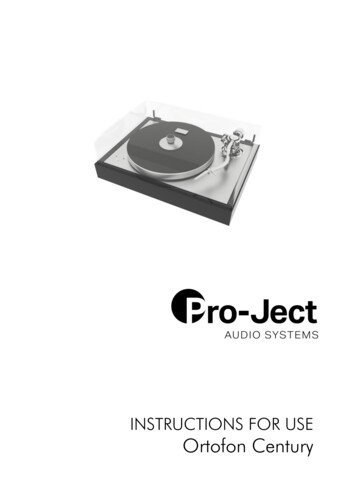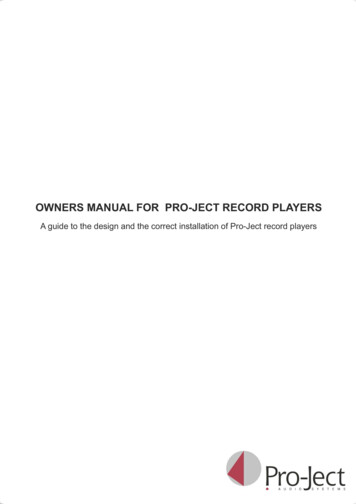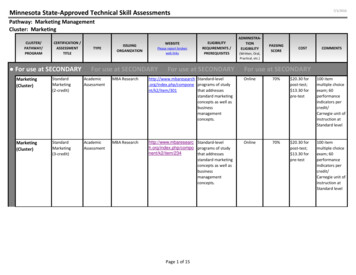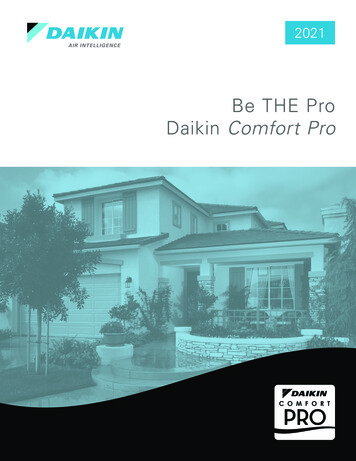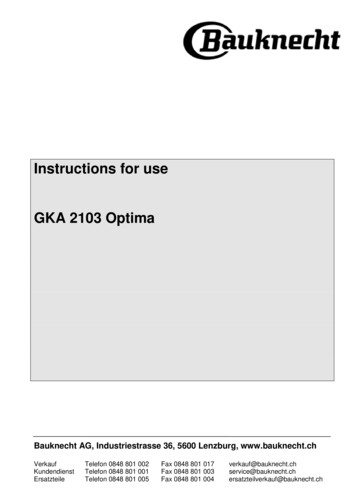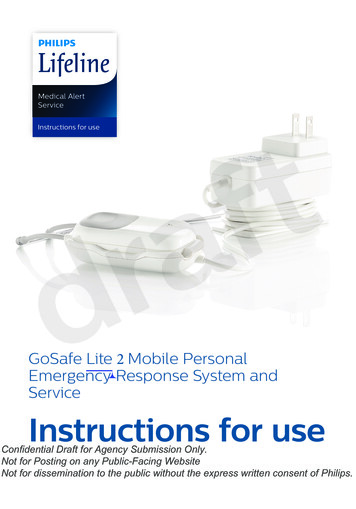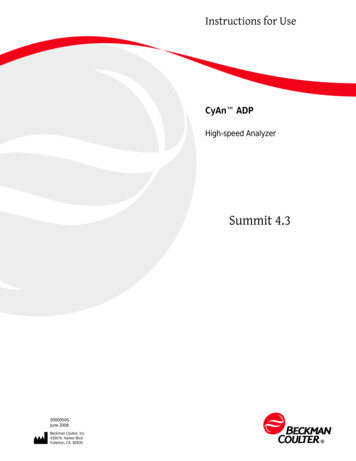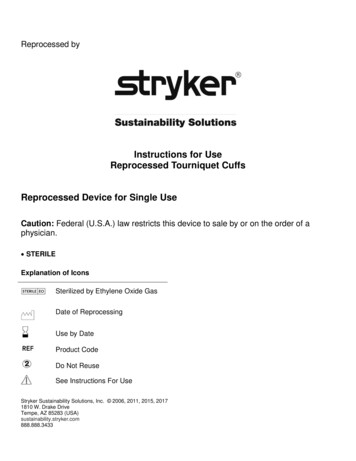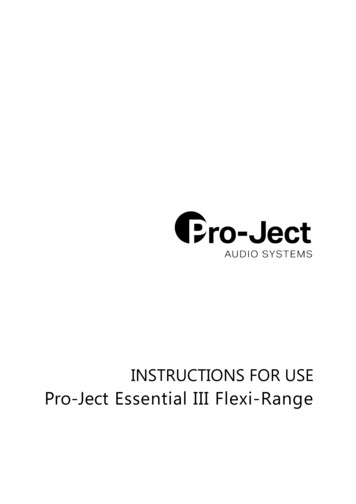
Transcription
INSTRUCTIONS FOR USEPro-Ject Essential III Flexi-Range
Dear Music Lover,Congratulations and thank you for choosing Pro-Ject Audio Systems record player.Your Essential III turntable has been handcrafted and rigorously tested by skilled technicians to giveyou years of enjoyable, trouble free service.Please contact your dealer if you require additional assistance.Important:Your turntable was shipped partially disassembled in order to avoid damage to sensitive parts.Please check immediately to make sure that neither the packaging nor the device was damaged intransit. If you are missing parts or if the unit is damaged, please do not operate and contact yourdealer.ContentsProduct illustrations4General setup1. Platter and drive belt installation52. Cartridge installation, stylus exchange53. Vertical Tracking Force setting (VTF)5-64. Anti-skating force adjustment65. Azimuth setting66. Turntable types and their functions7a) ESSENTIAL III7b) ESSENTIAL III BLUETOOTH8c) ESSENTIAL III PHONO9d) ESSENTIAL III SB10e) ESSENTIAL III DIGITAL11-12f)12-13ESSENTIAL III RECORDMASTERTechnical parameters14Troubleshooting, warranty, service15Exploded view of the packaging16Please do your part to help protect the environment:Disposal of packaging material:Pro-Ject packaging is carefully designed to protect your component from damage in transit and youare strongly urged to keep the original packaging in order to safely ship or otherwise transport yourturntable in the future.However, the packaging materials were chosen to be environmentally friendly, so if you must discardthe packaging, please recycle.2 Pro-Ject Audio Systems · Pro-Ject Essential I I I F l e x i - R a n g e · Revision 2018.05.15
ESSENTIAL III FLEXI-RANGEGENERAL INFORMATIONSControls, features and connections1PLATTER & FELT MAT2DRIVE PULLEY3DRIVE BELT4TONEARM COUNTERWEIGHT5TONEARM LIFT LEVER6TONEARM REST7TONEARM TUBE8HEADSHELL WITH FINGER LIFT AND PRE-MOUNTED ORTOFON OM109ANTI-SKATING WEIGHT WITH WIRE10ANTI-SKATING WEIGHT SUPPORT HOOP11ANTI-SKATING STUB WITH ADJUSTMENT SCALE12LID13LID HINGES14HINGE FASTENERS15POWER SUPPLY SOCKET(4a) DOWNFORCE SCALE(66) REMOVABLE TRANSPORT LOCKAccessories1ANTI-SKATING WEIGHT2HOOK TOOL FOR SPEED CHANGE3SINGLE ADAPTOR4ALLEN KEY 1,5mm5COUNTERWEIGHT no. 006TWO-POINT CARTRIDGE ALIGNMENT PROTRACTOR7UNIVERSAL POWER SUPPLY8CONNECTION CABLE (CONNECT IT E RCA)9INSTRUCTION FOR USE Pro-Ject Audio Systems · Pro-Ject Essential I I I F l e x i - R a n g e · Revision 2018.05.153
4 Pro-Ject Audio Systems · Pro-Ject Essential I I I F l e x i - R a n g e · Revision 2018.05.15
SETUP1. Platter and drive belt installationPlease remove brown paper insert which holds the platter in transport position. Put the felt mat on thetop of the platter. Install the drive belt as shown in the following illustration.2. Cartridge installation, stylus exchange* If you purchased this turntable in a package that included the cartridge, this has already been donefor you.Install the cartridge into the aluminium headshell, using the appropriate hardware included with yourcartridge. All cartridges with half inch mounting holes can be fitted.Connect the cartridge as indicated below: WhiteRedGreenBlueleft channel L right channel R right channel Rleft channel L-For correct cartridge alignment, use the two-point cartridge alignment protractor provided with yourEssential III accessories. If unfamiliar with two-point setup, please refer to your dealer.A damaged or worn stylus may harm your record collection and should be replaced.Please remove stylus protection before pulling the stylus from the cartridge and replace for a new one.Stylus type is exchange for pre-mounted cartridge Ortofon OM 10: Stylus OM 10. If in doubt, consult yourlocal dealer or distributor.3. Vertical Tracking Force setting (VTF)Before setting the Vertical Tracking Force, confirm the exact weight of your cartridge. Thecounterweight supplied (no. 00) is suitable for cartridges from 3,5 to 5,5g. An alternativecounterweight (no. 01) for cartridges between 6 – 9g is available on request.Pushing carefully, turn the counterweight onto the rear end of the tonearm tube. With the tonearm liftin lower position, carefully rotate the counterweight until the tonearm tube balances out. Once thetonearm is correctly balanced, return it to the rest. Hold the counterweight without moving it, and gentlyrevolve the downforce scale ring until the zero is in line with the anti-skating stub.Rotate the counterweight counter clockwise (seen from the front) to adjust the downforce according to thecartridge manufacturer's recommendations. One mark on the scale represents 1 mN ( 0,1g / 0,1 Pond)of downforce. Pro-Ject Audio Systems · Pro-Ject Essential I I I F l e x i - R a n g e · Revision 2018.05.155
Please note: Adjust the VTF prior to installing the anti-skating weight.4. Anti-skating force adjustmentHang the loop of the thread of the anti-skating weight in the groove of the anti-skating stubcorresponding to the downforce applied to your cartridge and feed the thread through the loop of thewire support.The anti-skating force must be adjusted corresponding to the downforce as follows:VTFGroove in the stub10 - 14mN1st2nd"""3rd"""15 - 19mN20mN and biggerfrom bearing rings5. Azimuth settingThe cartridge needle must be perpendicular to the record in order to trace the groove wallmodulations correctly.The azimuth (angle) is precisely set by the factory. In the event that you need to modify this setting,however, follow the instructions below.Loosen the small azimuth screw, again using the 1.5 mm allen key.!DO NOT REMOVE THE AZIMUTH SET SCREW COMPLETELY!Loosen the screw just enough to be able to gently rotate the arm tube and set the azimuth to thecorrect position. The correct position can be checked from the front view, preferably with the needleplaced on a mirror placed on the platter. Once the azimuth setting is correct, gently re-tighten theazimuth setting screw.6 Pro-Ject Audio Systems · Pro-Ject Essential I I I F l e x i - R a n g e · Revision 2018.05.15
ESSENTIAL IIISPECIFIC INFORMATIONSControls, features and connections1ON/OFF SWITCH2STEPPED DRIVE PULLEY3OUTPUT CABLE CONNECT IT ESwitching on and offPressing the ON/OFF switch alternately starts or stops the motor.Changing replay speedTo play 45 r.p.m., put the drive belt over the larger diameter part of the motor pulley. To revert to 33r.p.m. repeat the proceedings using the smaller step on the pulley.Connection to the amplifierThe record player has a captive tonearm signal lead for connection to the amplifier. Use the Phono input onyour amplifier. Make sure that the phono input offers correct matching and amplification for the type ofcartridge used. Line inputs (such as CD, Tuner, Tape or Video) are not suitable.Take care to connect the left and right channels correctly. The right channel is usually marked red, theleft channel black or white. Check the manual supplied with your amplifier for relevant information.The earthing wire of the tonearm lead should be connected to the earth terminal on your amplifier (ifprovided).If your amplifier does not have an input suitable for phono cartridges you will require a separatephono amplifier stage for MM or MC cartridges which is then connected between the record player anda free line level input of the amplifier. Pro-Ject Audio Systems · Pro-Ject Essential I I I F l e x i - R a n g e · Revision 2018.05.157
ESSENTIAL III BluetoothSPECIFIC INFORMATIONSControls, features and connections1ON/OFF SWITCH2STEPPED DRIVE PULLEY3PHONO/LINE OUTPUT, EARTH CONNECTION4BLUETOOTH SWITCHSwitching on and offPressing the ON/OFF switch alternately starts or stops the motor.Changing replay speedTo play 45 r.p.m., put the drive belt over the larger diameter part of the motor pulley. To revert to 33r.p.m. repeat the proceedings using the smaller step on the pulley.Connection to the amplifierThe record player has two possible outputs – Line OUT with integrated preamplifier and Phono OUT forconnection to the preamplifier. If you choose Phono OUT, than use the Phono input (sometimeslabelled gram, disc or RIAA) on your amplifier. Make sure that the phono input offers correct matchingand amplification for the type of cartridge used. If you choose Line OUT, than use the Line inputs (likeCD, Tuner, Tape or Video).Take care about connecting the left and right channel correctly. The right channel is usually markedred, the left channel black or white. Check the manual of your amplifier for relevant information. Anearthing wire may be connected to the screw terminal between the sockets if you encounter hummingproblems.Bluetooth pairingThe record player has Bluetooth output and transmit signal automatically when is connected to mains.It is paired automatically with any device with Bluetooth receiver (such as Pro-Ject MaiA, MaiA DS,Bluetooth Box s and Bluetooth Box E).For pairing with other devices and portable speakers use the manual of the given product.For restart of the Bluetooth transmitter, please turn OFF and ON the Bluetooth module by using theswitch. Restart is needed only when there is a change of the Bluetooth receiver.8 Pro-Ject Audio Systems · Pro-Ject Essential I I I F l e x i - R a n g e · Revision 2018.05.15
ESSENTIAL III PhonoSPECIFIC INFORMATIONSControls, features and connections1ON/OFF SWITCH2STEPPED DRIVE PULLEY3PHONO/LINE OUTPUT, EARTH CONNECTION4PHONO/LINE OUTPUT SWITCHSwitching on and offPressing the ON/OFF switch alternately starts or stops the motor.Changing replay speedTo play 45 r.p.m., put the drive belt over the larger diameter part of the motor pulley. To revert to 33r.p.m. repeat the proceedings using the smaller step on the pulley.Connection to the amplifierThe record player has gold plated female RCA phono sockets and possibility to choose between Phono andLINE output. With LINE OUT on, you can use a line input (such as AUX, CD, Tuner, Tape or Video) on youramplifier. With PHONO OUT on, you can use your own phono pre-amplifier (sometimes labelled gram, discor RIAA).Take care to connect the left and right channels correctly. The right channel is usually marked red, theleft channel black or white. The earthing wire of the tonearm lead should be connected to the earthterminal on your amplifier (if provided). Pro-Ject Audio Systems · Pro-Ject Essential I I I F l e x i - R a n g e · Revision 2018.05.159
ESSENTIAL III SBSPECIFIC INFORMATIONSControls, features and connections1SPEED CONTROL2DRIVE PULLEY3PHONO OUTPUT, EARTH CONNECTIONSwitching on and off, changing replay speedTo play records at 33 r.p.m. press the speed control switch to starts the motor. Pressing the ON/OFFswitch two times selects 45 r.p.m. The selected speed is shown respectively by the flashing LED. Whenthe platter has attained full speed, the LEDs stop flashing.A long (more than three seconds) press on the ON/OFF switch stops the motor.Connection to the amplifierConnect the tonearm cable provided with the accessories to the RCA tonearm output that is located atthe rear of the turntable, behind the tonearm. Connect the grounding cable on the earth connectionscrew.If your amplifier does not have an input suitable for phono cartridges you will require a separatephono amplifier stage for MM or MC cartridges which is then connected between the record player anda free line level input of the amplifier.10 Pro-Ject Audio Systems · Pro-Ject Essential I I I F l e x i - R a n g e · Revision 2018.05.15
ESSENTIAL III DigitalSPECIFIC INFORMATIONSControls, features and connections1ON/OFF SWITCH2STEPPED DRIVE PULLEY3PHONO/LINE OUTPUT, EARTH CONNECTION4PHONO/LINE OUTPUT SWITCH5DIGITAL OUTPUT SWITCH (24bit/48kHz or 24bit/96kHz)Switching on and offPressing the ON/OFF switch alternately starts or stops the motor.Changing replay speedTo play 45 r.p.m., put the drive belt over the larger diameter part of the motor pulley. To revert to 33r.p.m. repeat the proceedings using the smaller step on the pulley.Connection to the amplifierThe record player has two possibilities of connection to the amplifier.The analog output:The record player has gold plated female RCA phono sockets and possibility to choose between Phono andLINE output. With LINE OUT on, you can use a line input (such as AUX, CD, Tuner, Tape or Video) on youramplifier. With PHONO OUT on, you can use your own phono pre-amplifier (sometimes labelled gram, discor RIAA). Pro-Ject Audio Systems · Pro-Ject Essential I I I F l e x i - R a n g e · Revision 2018.05.1511
Take care to connect the left and right channels correctly. The right channel is usually marked red, theleft channel black or white. The earthing wire of the tonearm lead should be connected to the earthterminal on your amplifier (if provided).The digital output:The record player has digital S/PDIF output through optical connector with switch between24bit/48kHz and 24bit/96kHz. Use the optical input on your amplifier, AV receiver or D/A converter.Optical cable is not supplied with the record player. Your dealer can help you with selection of theoptical cable.ESSENTIAL III RecordmasterSPECIFIC INFORMATIONSControls, features and connections1SPEED CONTROL2DRIVE PULLEY3PHONO/LINE OUTPUT, EARTH CONNECTION4PHONO/LINE OUTPUT SWITCHSwitching on and off, changing replay speedTo play records at 33 r.p.m. press the speed control switch to starts the motor. Pressing the ON/OFFswitch two times selects 45 r.p.m. The selected speed is shown respectively by the flashing LED. Whenthe platter has attained full speed, the LEDs stop flashing.A long (more than three seconds) press on the ON/OFF switch stops the motor.12 Pro-Ject Audio Systems · Pro-Ject Essential I I I F l e x i - R a n g e · Revision 2018.05.15
Connection to the amplifierThe record player has gold plated female RCA phono sockets (14) and possibility to choose between Phonoand LINE output. With LINE OUT on, you can use a line input (such as AUX, CD, Tuner, Tape or Video) onyour amplifier. With PHONO
Your Essential III turntable has been handcrafted and rigorously tested by skilled technicians to give you years of enjoyable, trouble free service. Please contact your dealer if you require additional assistance. Important: Your turntable was shipped partially disassembled in order to avoid damage to sensitive parts. Please check immediately to make sure that neither the packaging nor the .