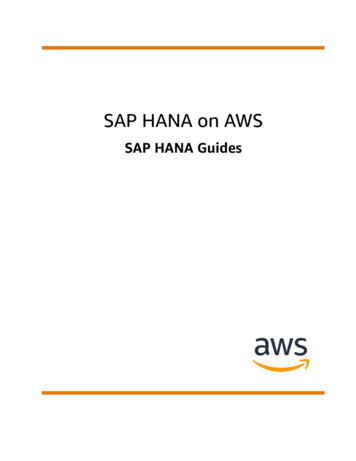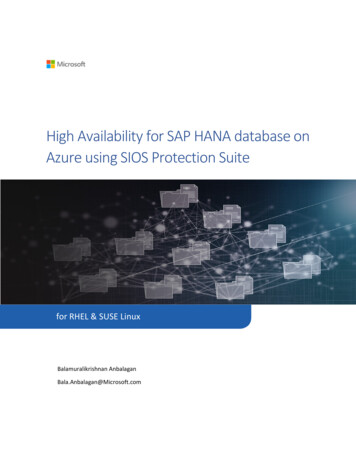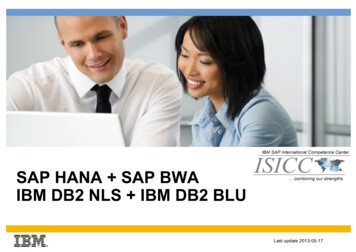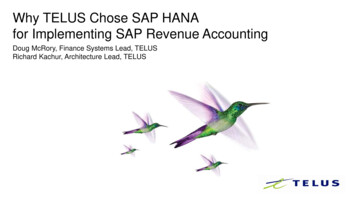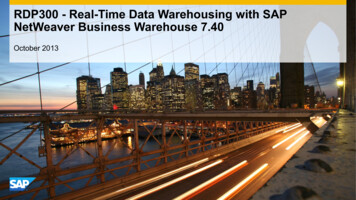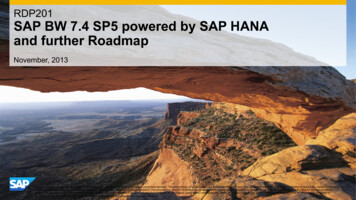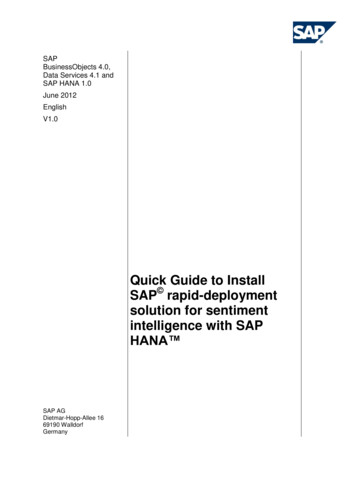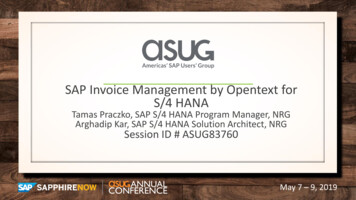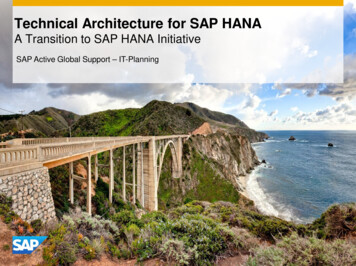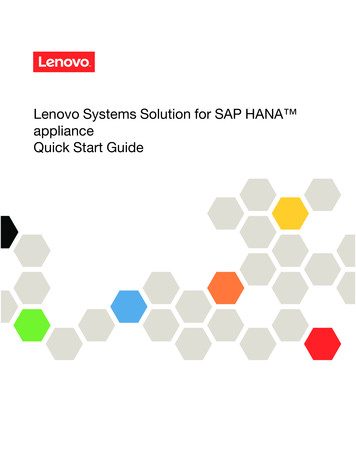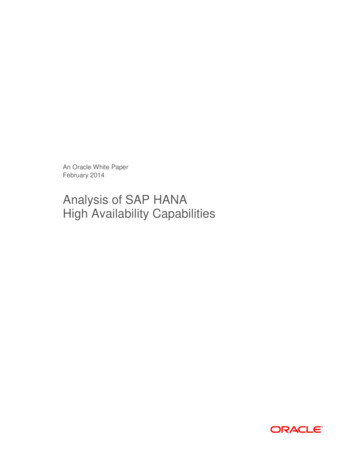
Transcription
An Oracle White PaperFebruary 2014Analysis of SAP HANAHigh Availability Capabilities
SAP HANA: Analysis of HA CapabilitiesIntroduction . 1SAP HANA – An Architectural Overview. 2SAP HANA Database . 2SAP HANA Appliance . 3Analysis: SAP HANA High Availability (HA) Features . 4SAP HANA: Analysis of Scalability Features . 4SAP HANA: Analysis of Disaster Recovery Features . 13SAP HANA: Analysis of Backup & Recovery Features . 18SAP HANA: Summary Analysis of all HA Features . 21Customer References. 23High Availability: Something to Remember . 23Conclusion . 24References . 25
SAP HANA: Analysis of HA CapabilitiesIntroductionIn today’s business world, High Availability (HA) is an extremely importantconsideration for any enterprise-level IT architecture. A technology platform missingon critical HA features is not enterprise-ready.HANA has been touted by SAP as the modern platform for real-time analytics andapplications. The SAP HANA documentation [1] even states that “SAP HANA isfully designed for high availability.”. However – as the analysis in this whitepaper shows,this assertion is not correct!This whitepaper provides an in-depth analysis of the HA features available with SAPHANA Support Package Stack (SPS) 07 [2]. It also provides a comparison betweenthese SAP HANA HA features and HA features available with the Oracle Database,as part of Oracle Maximum Availability Architecture (MAA) [3].As this white paper demonstrates – as far as HA is concerned, there are seriousdrawbacks in HANA’s technical architecture, and HANA lacks several keycapabilities that are absolutely necessary to implement a robust HA architecture. SAPHANA is not enterprise-ready.The intended audience of this whitepaper are members of IT managerial andtechnical teams interested in finding out whether SAP HANA is viable for any oftheir critical applications, and/or who want to get a better understanding of how theHANA architecture compares with well-established high availability technologies.1
SAP HANA: Analysis of HA CapabilitiesSAP HANA – An Architectural OverviewSAP uses the term “SAP HANA” to designate the SAP In-Memory Appliance which is aimed at data analytics. Itis a combination of hardware and software, and it is delivered as an optimized appliance in cooperation with SAP’shardware partners for SAP HANA. SAP also uses the term to indicate the SAP in-memory database, which is ahybrid in-memory database that combines row-based, column-based, and object-based database technology. Thefollowing diagram provides a high-level overview of the SAP HANA architecture.Fig: 1: SAP HANA Architecture [5]SAP HANA DatabaseThe SAP HANA database consists of two database engines: The column-based store, storing relational data in columns, optimized for holding data mart tables withlarge amounts of data, which are aggregated and used in analytical operations. The row-based store, storing relational data in rows. This row store is optimized for write operations andhas a lower compression rate, and its query performance is much lower compared to the column-basedstore.The engine that is used to store data can be selected on a per-table basis at the time of creation of a table (andchanged subsequently). Tables in the row-store are loaded into memory at startup time, whereas tables in thecolumn-store can be either loaded at startup or on demand, during normal operation of the SAP HANA database.2
SAP HANA: Analysis of HA CapabilitiesBoth engines share a common persistency layer [6], which provides data persistency across both engines. Changesto in-memory database pages (equivalent to Oracle blocks) are made persistent through savepoints written to thedata volumes on persistent storage. This is done automatically, at least every 5 minutes, and this is customizable.Besides, every transaction committed in the SAP HANA database is persisted by the logger of the persistency layerin a log entry written synchronously to the log volumes (similar to Oracle redo logs) on persistent storage.The SAP HANA database supports SQL (JDBC/ODBC), MDX (ODBO), and BICS (SQL DBC). BICS is a SAPHANA-specific SQL Script language that is an extension to SQL that can be used to push down data-intensiveapplication logic into the SAP HANA database (similar to Oracle stored procedures).SAP HANA ApplianceThe SAP HANA appliance consists of the SAP HANA database, as described above, and adds componentsneeded to work with, administer, and operate the database. It contains the installation files for the SAP HANAStudio, which is an Eclipse-based administration and data-modeling tool for SAP HANA, and the SAP HANAclient, a set of libraries required for applications to be able to connect to the SAP HANA database. The SoftwareUpdate Manager (SUM) for SAP HANA is the framework allowing the automatic download and installation ofSAP HANA updates from SAP Marketplace and other sources using a host agent.SAP partners with several hardware vendors such as Cisco, Dell, IBM, HP, and Fujitsu, to provide theinfrastructure needed to run the SAP HANA software in an Intel Xeon-based appliance model.3
SAP HANA: Analysis of HA CapabilitiesAnalysis: SAP HANA High Availability (HA) FeaturesThe HA analysis of SAP HANA can be done across the following three elements.1.Scalability support2.Disaster Recovery (DR) support3.Backup & Recovery supportThe following sections will look into each of these in greater detail.SAP HANA: Analysis of Scalability FeaturesHANA implements scalability through the use of multiple servers in one SAP HANA cluster [7], using a sharednothing approach for the underlying data, which has to be partitioned across these servers (hosts). SAP oftenrefers to this layout as the distributed SAP HANA database / system. This cluster typically hosts N active serverswith M standby servers, accessing a shared file system. Each server is either 4 CPU/512GB or 8 CPU/1TB, andthe largest certified configuration is a cluster of 56 servers [8].Distributed HANA System: Name, Index and Statistics ServersThe Index / Name / Statistics system components are integral to a distributed HANA system and deserve specialmention. In a single-host system, all these components are installed on a single SAP HANA database instance onone host. In a distributed SAP HANA system, they are installed on multiple database instances on different hosts. Name server – The name server owns the information about the topology of the SAP HANA system. Ina distributed system with instances of the SAP HANA database on multiple hosts, the name server knowswhere the components are running and which data is located on which server. Index server – The index server contains the actual data stores and the engines for processing the data. Statistics server – This statistics server collects information about status, performance and resourceconsumption from all components belonging to the SAP HANA system. Monitoring clients such as theSAP HANA studio access the statistics server to get the status of various alert monitors. The statisticsserver also provides a history of measurement data for further analysis.The Index Server is the core database engine – following is the architecture diagram for the Index Server:4
SAP HANA: Analysis of HA CapabilitiesFig: 2: SAP HANA Index Server Architecture [9]Setting up a distributed HANA system involves a complex configuration of Name Server and Index Server rolesfor the hosts implementing the distributed system. It works as follows [10]. Name ServerUp to 3 hosts can be configured as MASTER Name Servers (using a “MASTER 1, MASTER 2, MASTER3” naming designation), while others have to be configured as “SLAVE”. However, in steady state, onlyone of the “MASTER n” configured hosts has its actual Name Server role as “MASTER” while all otherhosts have their actual Name Server roles as “SLAVE”. The MASTER Name Server is responsible forassigning storage/data volumes to active Index Servers at the time they start up. [Note: From SAPCollateral, the functionality provided by the SLAVE Name Server is not clear.]If the MASTER Name Server host fails, one of the remaining hosts configured as a “MASTER n” NameServer becomes the active MASTER Name Server.5
SAP HANA: Analysis of HA Capabilities Index ServerDuring setup, hosts can be configured as “WORKER” or “STANDBY” Index Servers. In steady state, oneWORKER host gets the actual Index Server role as “MASTER” – this is assigned on the same host as theMASTER Name Server. Other WORKER hosts get the actual Index Server role of “SLAVE”. TheSTANDBY Index Server gets the actual Index Server role of “STANDBY”. The MASTER Index Serverprovides metadata for the other SLAVE Index Servers. The SLAVE Index Server is an active databaseserver, is assigned a data volume, and accepts database connections. A host configured as a STANDBYIndex Server is not used for database processing – all database processes run on this host, but they areidle and do not allow SQL connections.If an active Index Server fails, the active MASTER Name Server assigns its volume to one of the hosts inthe STANDBY Index Server role.Storage Layout: Single-Instance HANA SystemTo better understand how a distributed HANA system with multiple hosts persists data and accesses storage, ithelps to see what the storage layout of a single-node HANA system looks like. The following diagram shows thislayout from an IBM systems/storage standpoint.Fig: 3: Storage Layout: Single Node SAP HANA System [5]6
SAP HANA: Analysis of HA CapabilitiesIn the above diagram, IBM’s General Parallel File System (GPFS), which is a shared-disk clustered file systemproviding concurrent file access to applications executing on multiple nodes of clusters, is implemented on twotypes of storage: The data storage (on SAS disks), here referred to as HDD, holds the savepoints. The log storage (on SSD drives or PCIe Flash devices), here referred to as Flash, holds the database logs.This single node represents one single SAP HANA database consisting of one single database partition. Both thesavepoints (data01) and the logs (log01) are stored once (that is, they are not replicated), denoted as “first replica”in the above diagram.Storage Layout: Distributed HANA SystemThe scale-out distributed HANA system differs from a single server solution in a number of ways: The solution consists of a cluster of building blocks, interconnected with two separate 10 Gb Ethernetnetworks, one for the SAP HANA application and one for the file system communication. The SAP HANA database is split into partitions, forming a single instance of the SAP HANA database. Each node of the cluster holds its own savepoints and database logs on the local storage devices of theserver. The standby nodes run the SAP HANA application, but do not hold any data or take an active part in theprocessing. If one of the active nodes fails, a standby node will take over the role of the failed node,including the data (that is, the database partition) of the failed node. This takeover process is automatic,but orchestrated through the MASTER Name Server. The GPFS file system spans all nodes of the cluster, making the data of each node available to all othernodes of the cluster, including the standby node.The following diagram illustrates this solution, showing a 4-node configuration as an example, in which the node04serves as the standby.7
SAP HANA: Analysis of HA CapabilitiesFig: 4: Storage Layout: Distributed SAP HANA System [5]The SAP HANA software distributes application requests internally across the cluster to the individual workernodes, which process the data and exchange intermediate results, which are then combined and sent back to therequestor. Each node maintains its own set of data, persisting it with savepoints and logging data changes to itsdatabase log.With respect to the system components described previously, only the Name Server service on the active MASTERhost persists data. SLAVE Name Sever hosts communicate with the MASTER, but do not persist data. The IndexServer service on all hosts except STANDBY hosts persists data. The Statistics Server service can run only on onehost and persists data on this host.A distributed filesystem such as GPFS combines the storage devices of the individual nodes into one file system,making sure that the SAP HANA software has access to all data regardless of its location in the cluster, whilemaking sure that savepoints and database logs of an individual database partition are stored on the appropriatelocally attached storage device (disk and flash) of the node on which the partition is located.Distributed HANA System: Node FailoverTo be able to take over the database partition from a failed node, the standby node has to load the savepoints anddatabase logs of the failed node to recover the database partition and resume operation in place of the failed node.Using the previous diagram as an example, assume node03 experiences a problem and fails. The master node(node01) recognizes this and directs the standby node, node04, to take over from the failed node. To recreatedatabase partition 3 in memory to be able to take over the role of node03 within the cluster, node04 reads thesavepoints and database logs of node03 from the GPFS file system, reconstructs the savepoint data in memory,and re-applies the logs so that the partition data in memory is exactly like it was before node03 failed. After this iscomplete, Node04 is in operation as an active Index Server, and the database cluster has recovered. Data access innon-failed nodes can continue, although the extent of brown-out is not clear from HANA collateral.8
SAP HANA: Analysis of HA CapabilitiesAfter fixing the cause for the failure of node03, it can be reintegrated into the cluster as the new standby system.Fig: 5: Failover: Distributed SAP HANA System [5]When a node has an unrecoverable hardware error, the storage devices holding the node’s data might becomeunavailable or even destroyed. To mitigate this, the GPFS file system can be configured to replicate the data ofeach node to the other nodes, to prevent data loss if one of the nodes (with its local storage) goes down. Thereplication is done by GPFS synchronously, i.e. each write operation only finishes when the data has been bothwritten locally and replicated.HA Analysis: Analyzing the HANA Clustering TechnologyAs evident from preceding sections, HA support for a distributed HANA system is indeed very complex, which islargely a result of SAP’s adopting a shared nothing approach for the underlying data. Note that the underlyingstorage system holding the data is shared among the multiple hosts within the HANA cluster. However – in steadystate, each node has exclusive access to its data partition. This leads to the complexities, summarized as follows.9
SAP HANA: Analysis of HA CapabilitiesInsight #1: SAP HANA – NO HAInferior Clustering Technology1.ComplexThe system model of a SAP HANA cluster, comprised of Name, Index and Statistics Serverprocesses, is very complex – much more so than Oracle Real Application Clusters (RAC). Thiscomplexity is largely because of the data partitioning required to make this shared nothing approachwork. This complexity is exacerbated because of the multiple configuration and actual roles that eachof these nodes can assume for these systems components – e.g. MASTER, SLAVE, WORKER,STANDBY, each with a different connotation. For a large HANA cluster – if there is one, this couldlead to a manageability nightmare.2.Not Active-ActiveThe HANA cluster is not an active-active cluster, unlike Oracle RAC. It resembles legacy cold clustertechnology. Classic cold cluster technology can be implemented in N 1 topology, with N active nodesand 1 node waiting as the standby. This is worse. The reason is that because of data partitioning, forbest HA the HANA cluster has to be implemented in N M topology, with N active nodes andmultiple – i.e. M inactive/standby nodes (corresponding to the M data partitions) waiting for the faultto happen and wasting precious system resources.3.Poor RTO, with an Inferior Recovery TechnologyHANA uses a primitive, multi-decade-old recovery architecture which leads to very high MTTRs thatare simply unacceptable in today’s mission-critical environments. After a HANA node failure, one ofthe standby nodes assumes the role of an active Index Server. This node has to read the savepointsand database logs of the failed node from the shared file system, reconstruct the savepoint data inmemory, and then re-apply the logs so that the partition data in memory is exactly like it was beforethe other node failed. Only then the node is ready to accept application connections. This is very timeconsuming, and during this entire process the corresponding data partition is offline, leading toserious application downtime. RAC has none of these problems: if a node fails, applications simplyreconnect to any of the surviving nodes and continue processing.4.Inefficient, with a Shared-Nothing Model Unsuitable for OLTPHANA suffers from the classic deficiencies of a shared-nothing partitioned model. Unless theapplication itself is partition aware (which would be a poor app design anyway), to make this datapartitioning work, the data access has to be a multi-hop process, in which the MASTER Name Serverneeds to do a lookup and forward incoming connections to the right Index Server hosting thecorresponding data partition. This increases data access latency, and also leads to poor load balancing,especially when a local data set is accessed heavily. This makes HANA a poor choice for most OLTPworkloads, adding prohibitive workload for short transactions. In contrast, for RAC, applicationrequests can be forwarded to any node running that service, and data access can be efficiently loadbalanced both from a connect-time and run-time standpoint.5.RestrictiveThe HA topology of the HANA cluster is severely restrictive. According to SAP HANAdocumentation [1], “Note: Host roles for failover are normally configured during installation. Youcan only switch the configured roles of hosts; you cannot increase or decrease the number of workerhosts and standby hosts in relation to each other.” This is a serious limitation. It means that if a 5node system is installed with 3 Worker Nodes (N1, N2, N3) and 2 Standby Nodes (N4, N5), the rolesof N3 and N4 can be switched (for example), but N4 now can’t be made to be a Worker Node. Suchoperational restrictions point to the inherent design flaws of the HANA architecture.10
SAP HANA: Analysis of HA CapabilitiesAdding / Removing HostsHosts in the HANA cluster can be added through a network configuration that involves public network (for appsto communicate with the host) and private network (for hosts to communicate with each other). However, addinghosts to the HANA cluster has a serious impact to the overall availability of the cluster. According to SAPdocumentation [1]:To ensure that you can recover your system to a point in time after you added the host, we recommend that you stop productiveoperations until you have added the host and performed a new, complete data backup.This implies that the entire HANA Database has to be quiesced before hosts can be added to the HANA cluster,which demonstrates that HANA scale-out comes with a significant downtime
SAP uses the term “SAP HANA” to designate the SAP In-Memory Appliance which is aimed at data analytics. It is a combination of hardware and software, and it is delivered as an optimized appliance in cooperation with SAP’s hardware partners for SAP HANA. SAP also uses the term to indicate the SAP in-memory database, which is a