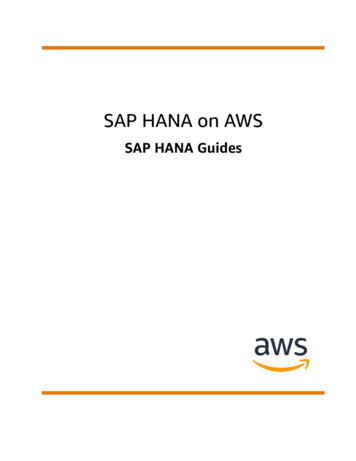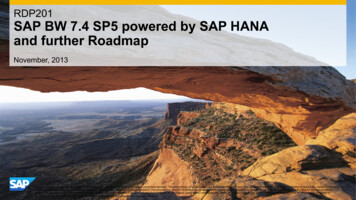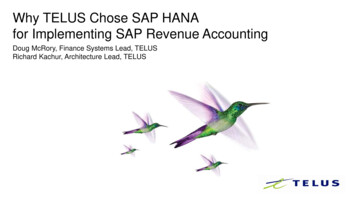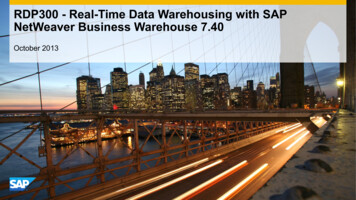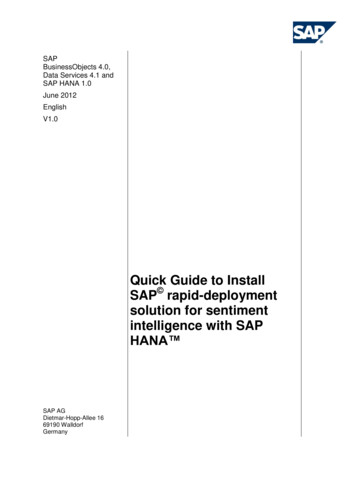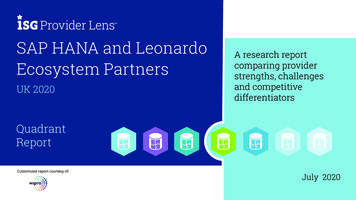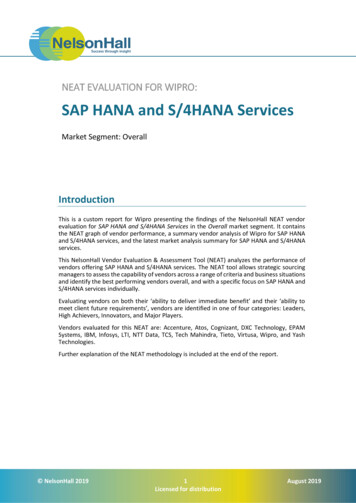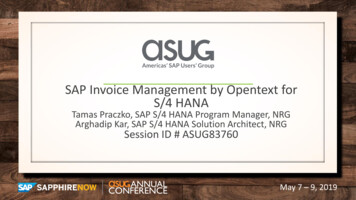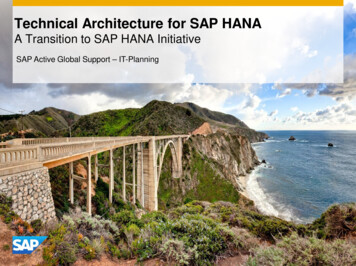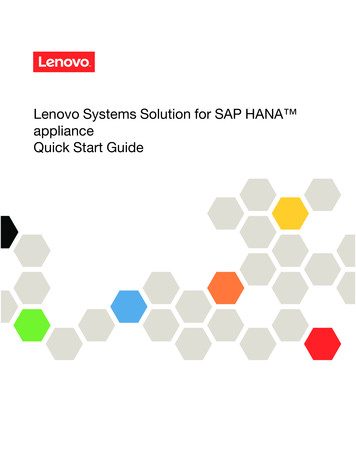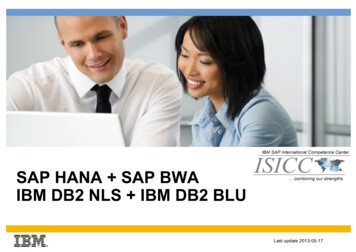
Transcription
Place photo hereSAP HANA SAP BWAIBM DB2 NLS IBM DB2 BLULast update 2013-05-17
ContentSAP HANA and Basics in In-Memory ComputingSAP HANA SizingSAP NetWeaver BW Accelerator (BWA)SAP HANA and IBM DB2 NLSIBM DB2 BLUSummary2
ContentSAP HANA and Basics in In-Memory ComputingSAP HANA SizingSAP NetWeaver BW Accelerator (BWA)SAP HANA and IBM DB2 NLSIBM DB2 BLUSummary3
SAP HANA !? An In-memory Database An „Appliance“ A Platform4
SAP HANA ComponentsSAP HANA Master Guide SAP HANA Appliance Software SPS 04http://help.sap.com/hana/5
A deeper look into the HANA architecture6
Conceptual comparison –Row oriented versus Column oriented databases7
Conceptual comparison –Row oriented versus Column oriented databases Two databases in memory Read-optimized data Updated data (write optimized)From time to time the databaseneeds to merge both databasesto read-optimized database8
How to prevent data losses with HANAInMemoryOn SSDdrivesOn SASdrives9
How to prevent data losses with HANAThe SAP HANA database holds the bulk of its data in memory for maximum performancebutPowerstill uses persistent storage to provide a fallback in case of failure.failureTimeData save pointsto persistentstorage at a definetime periodLog writtento persistent storage(committed transactions atevery write statement)SAS DrivesSSD Drives / FusionIOThroughputhigh IOPS / low latencyoptimized for( 800MB/s)optimized for( 100 000 IOPS)IBM GPFS Filesystem provides maximum performance and scalability10
IBM Systems solution for SAP HANA sizes / building blocks / upgrade pathSizeXSSS MLBuilding Blockx3690 X5x3690 X5x3950 X5x3950 X5x3950 X5Part Number(Sys x - config)7147-HAx7147-HBx7143 - HAx7143 - HBx7143 – HBx 7143 – HCxIntel CPU2 x E7 28702 x E7 28702 x E7-88704 x E7-88708 x E7-8870RAM128 GB DDR3256 GB DDR3256 GB DDR3512 GB DDR31 TB DDR3(8 x 16GB)(16 x 16GB)(16 x 16 GB)(32 x 16 GB)(64 x 16 GB)Log Storage10 x 200 GB1.8‘‘ MLC SSD10 x 200 GB1.8‘‘ MLC SSD1.2 TB ioDrive2FusionIO1.2 TB ioDrive2FusionIO2 x 1.2 TB ioDrive2FusionIOData Storage--8 x 900 GB 10kSAS HDD8 x 900 GB 10kSAS HDD16 x 900 GB 10kSAS HDDStorage Ctrl2 x M50152 x M50151 x M50151 x M50152 x M5015Data / LogStorageSummary1.6 TB RAID 5data and logstorage1.6 TB RAID 5data and logstorage5.4 TB RAID5 datastorage1 TB log storage5.4 TB RAID5 datastorage1 TB log storage10.8 TB RAID5data storage2 TB log storageEthernet4 x 10 GbE, 6 x 1 GbE4 x 10 GbE, 6 x 1 GbE4 x 10 GbE, 6 x 1 GbE4 x 10 GbE, 6 x 1 GbE8x 10 GbE, 12 x 1 GbE11
ContentSAP HANA and Basics in In-Memory ComputingSAP HANA SizingSAP NetWeaver BW Accelerator (BWA)SAP HANA and IBM DB2 NLSIBM DB2 BLUSummary12
Sizing SAP HANADifferent use cases, different sizing methodologies Please ask SAP personnel for the necessary main memory, whichdetermines the appropriate T-Shirt size (single node or scale out)and the according SAP license SAP HANA as a datamart next to an SAP Business Suite System– SAP Note: 1514966– Shell scripts available to determine the input data for the formulas SAP BW on HANA– SAP Note: 1736976– SAP APAB Report available (DB agnostic) SAP Business Suite on HANA– SAP Note: 179334513
SAP HANA – T-Shirt Sizing SAP defined T-shirt sizes for SAP HANA to both simplify the sizing and to limit thenumber of hardware configurations to support, thus reducing complexity. SAP’s hardware partners provide configurations for SAP HANA according to one ormore of these T-shirt sizes:SAP T-Shirt sizeXSS and S M and M LCompressed datain memory64 GB128 GB256 GB512 GBServer mainmemory128 GB256 GB512 GB1024 GB 1 TB2248Number of CPUs The T-Shirt sizings S and M denote upgradable versions of the S and M sizes. These Tshirt sizes are used when relevant growth of the data size is expected: S delivers capacity equivalent to S, but the hardware is upgradable to an M size. M delivers capacity equivalent to M, but the hardware is upgradable to an L size. There are additional configurations for Business Suite on SAP HANA, with 2TB or 4TB ofserver main memory, with 8 CPUs. These are not available for scale-out.SAP HANA : Sizing & Mapping – March 201314
SAP HANA as an acceleratorSAP Note 1514966 Initial Sizing Data:– For a Some Rapid Deployment Solutions (e.g. CO-PA)SAP QuickSizer has sizing support http://service.sap.com/quicksizer Main Memory:– Average Compression Factor is 7:1 (refers to uncompressed database tables, space fordatabase indexes is to be excluded), and can vary significantly– Reserve as much memory for dynamic objects intermediate results) as for static objects(data)Rule of Thumb:1TB initial database size (uncompressed) 300GB of main memory15
SAP Business Warehouse on SAP HANASAP Note 1736976 Initial Sizing Data:– Different Compression factors for Column store (4:1) and Row store (1.5:1) tables– Reserve as much memory for dynamic objects (intermediate results) as for static objects(data) in Column store– For an existing BW System, a sizing report (attached to the SAP Note) can be run– For a new BW System, SAP QuickSizer has support forSAP BW powered by SAP HANA http://service.sap.com/quicksizer16
SAP Business Warehouse on SAP HANASAP Note 1736976 HANA Main Memory:– Different Compression factors for Column store (4:1) and Row store (1.5:1) tables– Reserve as much memory for dynamic objects (intermediate results) as for static objects(data) in Column storeRAM ( Column store table footprint * 2 / 4 Row store table footprint / 1.5 ) * c 40 GB 10 GBRule of Thumb:1TB initial database size (uncompressed) 500GB of main memory17
SAP Note 1702409BW on SAP HANA – Scale-Out For BW on SAP HANA in a scale-out configuration– one node carries the row store only (the master node) and– the other nodes carry the column store To get best performance for SAP BW running on SAP HANA, it is stronglyrecommended that you use at least three nodes for your SAP HANA DB. Independent of the work load distribution, it is recommended to use anadditional server as "stand by server" to be used in a failover scenario. The ideal BW on SAP HANA Scale-Out configuration has 4 or more nodesMaster(row)Slave(column) Slave(column)Standby18
SAP Business Suite on SAP HANASAP Note 1793345 Initial Sizing Data:– SAP Quicksizer to size for SAP Business Suite– Use the results for database size (DB Disk) and CPU requirements (DB SAPS) as input forHANA Main Memory and CPU sizing.– Applications Server – same requirements with / without SAP HANA HANA Main Memory:– Average Compression Factor is 4:1 (assuming uncompressed source database)– Reserve as much memory for dynamic objects intermediate results) as for static objects(data)Rule of Thumb:1TB initial database size (uncompressed) 500GB of main memory19
ContentSAP HANA and Basics in In-Memory ComputingSAP HANA SizingSAP NetWeaver BW Accelerator (BWA)SAP HANA and IBM DB2 NLSIBM DB2 BLUSummary20
BW Accelerator – integrated solution – minimal setupStep 1Power-on acceleratorStep 2Configure link to SAP NetWeaver BWStep 3Select InfoCubes to accelerateNO migration, NO change to data models, NO change to queries21
IBM Systems Solution for SAP NetWeaver BW AcceleratorA Scalable Solution Helping Provide Near Real-Time AnalyticsFor businesses who need timely answers tovital Business questionsBW Accelerator SolutionComponentsBladeCenterHS23, HS22,New!§ BW Accelerator helps deliver: Super-charged BW query performance 10 – 100x faster than previous methods Scalable to support the largest SAP BWinstallations§ Resulting in: Faster access to data and information with nearreal-time visibility into business operations Improved management decision-making capability Support growing numbers of users with a stable,improved query response Lower Total Cost of Ownership for SAP BWcomputing environmentHS22V or x3850 X5IBM SystemStorageDS3500SAP BW Accelerator*Novell SUSE LinuxIBM GPFS IBM ServicesIntegrated by:§ IBM Intelligent Cluster§ IBM Business Partner* Requires separate license from SAP22
BW Accelerator architectureBW AcceleratorAccelerator engine responds to queries:joins and aggregates are done in run timeBI Analytical EngineSAP NetWeaver 7Business WarehouseInfoCubesQuery &ResponseAccelerator indexesare copied into RAMIndexingAccelerator engine creates and storesindexes for data in InfoCube tablesBusiness Data23
SAP Netweaver BWAIntegrated BladeCenter andStorage based applianceaccelerating SAP BusinessIntelligence workloadsCustomer experiences on BWASAP BW (traditional) Elapsed time fortotal query:With BW AcceleratorElapsed time onlyDB part:OLAP DBElapsed time fortotal query:Elapsed timeonly DB part:OLAP DBAccelerationFactorOLAP DB674 s672 s3.3 s1.03 sx 201551 s548 s2.5 s0.57 sx 219Investments in Server: 80%!Investments in Server: 20%24
BW Accelerator ConfigurationsCategoryServerMemoryBladeC BladeServerRequirement enterHS23GBModel SandybridgeHEight CoreRAM /BladeGBStorageUnitDS3524StorageExpansionBox (*1)EXP3524HS SASHDD eapprox.TechlineGBCPOM /e1350DeliveryPrice RangeList PriceinK M64 - 224256 - 448112-78 - 143232100112210002000YesYesYesYes80 - 125135 - 190L128 - 448512 - 896112-78 - 146464101224420004000YesYesYesYes85 - 135155 - 210XL192 - 672768 - 1344112-78 - 149696112336630006000YesYesYesYes95 - 145165 - 2301440 - 2688215 - 28962413212000YesSpecial Bid320 - 4502784 - 4032329 - 42963619818000YesSpecial Bid550 - 6754128 - 5376443 - 56964826424000YesSpecial Bid770 - 900XXLCategoryEntryRack-mounted ServerMemoryRequirementGBSystem XModelx3850 X5CPUsXeon E7-8870Westmere-EXTen Core64*12825614RAMGB64128256internal DiskSpace ConfigurationsSAS YesCPOM /e1350DeliveryList PriceinK NoNoNo4749*) not orderable anymore25
Sizing of BW Accelerator – Memory based For existing BW systems– SAP Note 917803 explains how to calculate the memory consumption using reportZZ BIAMEMCONSUMPTION BW3X We recommend to use the report option “P DETAIL” to get the more precise result for sizing Must be handled either by customer or Basis consultant– Delivers exactly required Memory For new BW systems and as a manual alternative to the report above– Use Quicksizer to get a sizing for BW with BWA– Link to SAP Quicksizer: http://service.sap.com/quicksizer– Requires „S“ user ID26
Does BW Accelerator have a future? Absolutely– SAP BW Accelerator is still a good solution for SAP Business Warehouse customers whowant to improve the overall performance of their reporting and analysis of data.– Easy to implement with “plug & play” design– However does not help customers struggling with the time to load data ( ETL) SAP HANA is more flexible but also may need more effort to implement– Can deliver near to real time availability of data– Removes the need to transform data into analytic data structures ( DSO, InfoCubes,Aggregates)– As sidecar: Requires modeling of replication, SAP HANA database– As datamart: Requires modeling of a new Reporting and Analysis layer– As a single datamart: Requires code changes of the application and a quite complexdatabase migration project in advance27
ContentSAP HANA and Basics in In-Memory ComputingSAP HANA SizingSAP NetWeaver BW Accelerator (BWA)SAP HANA and IBM DB2 NLSIBM DB2 BLUSummary28
Information Lifecycle Management – Types of Data StorageOnlineStorageFrequent data access Actual data Online data access chivingLess frequent data access Aged data Online data access Read-OnlyVery rare access to data Long term storage No online data access Read-Only29
SAP NetWeaver BW NLS – Data Transfer Request based data transfer from SAPBW objects to NLS objectsTransparentAccessAccessTransparent Process steps of the NLS data transfer–Read data from BW InfoProvider (BWdatabase) in data packages–Write data into Near-Line Storage object–Data verification: compare NLS data with BWdata–Delete transfered data in the BW InfoProvider(BW database)Reload of NLS data into BW database formodification purposeSAP NetWeaver BWBI OLAPBWOLAPBI ational DBDBRelationalInterfaceInterfaceBW Online EXNLS /PartnerDB2 LUWNear-LineInterfaceInterfaceNear-Line Storage201120102009200830
SAP NetWeaver BW NLS Solution – Data AccessSAP BW Query / Data extraction Online access to both BW and NLS dataBW OLAP processor splits query into twoparts and sends it to the BW OnlineDatabase and to NLSBW OLAP processor calculates final resultSAP BW 7.0x query access specification–On query level with transaction rsrt–On InfoProvider level (DB2 LUW specific)SAP BW 7.3 query access specification–In query selection screen–In BEx Query Designer–On Multi-Provider level–On InfoProvider levelTransparentAccessAccessTransparentSAP NetWeaver BWBI OLAPBWOLAPBI Data nal DBDBRelationalInterfaceInterfaceBW Online EXNLS /PartnerDB2 LUWNear-LineInterfaceInterfaceNear-Line Storage201120102009200831
IBM DB2 Near-line Storage solution for SAP NW BWcomplementing the joint approachDB2 further provides an embedded Near-line Storage solution– Part of SAP BW product shipment– Build on proven IBM DB2 technology, incl. compression, autonomics,MCP, DPF – Fully integrated with SAP NetWeaver BW, installation, administration,monitoring– Synchronized Recovery Process (DB2 Unique)– Ensure consistency of SAP BW and NLS in recovery situationsTCO––––No additional license costs for SAP DB2 OEM customersDB2 NLS keeps BW database lean by controlling growthHelps to reduce HANA license and HW costsDB2 NLS data can be kept on less expensive hardwareFoodstuffs reference customer––––80% Storage Savings (SAP BW DB from 10 TB to 2 TB)276% improved performance79% faster backup times266% storage cost savings32
DB2 NLS support for SAP BW o
SAP HANA – T-Shirt Sizing. SAP defined T-shirt sizes for SAP HANA to both simplify the sizing and to limit the number of hardware configurations to support, thus reducing complexity. SAP’s hardware partners provide configurations for SAP HANA according to one or more of these T-shirt sizes: