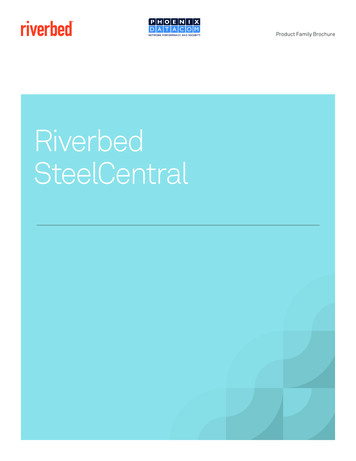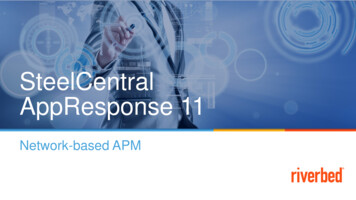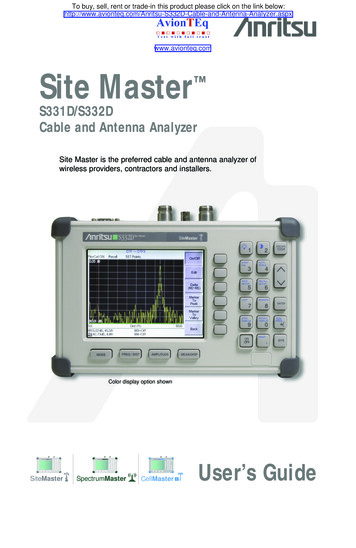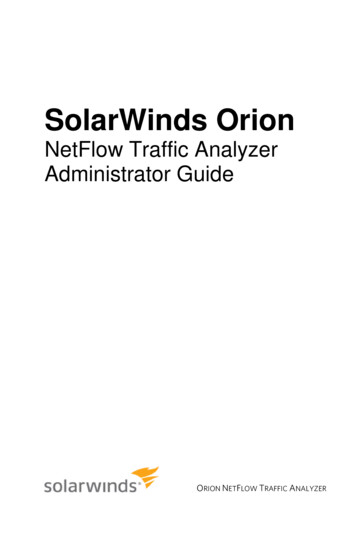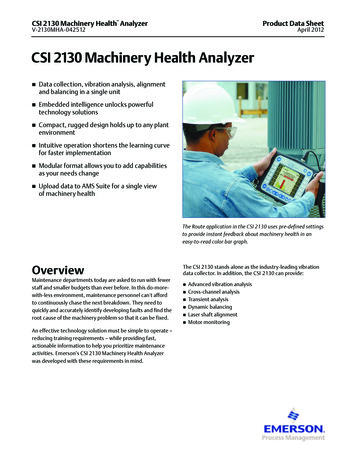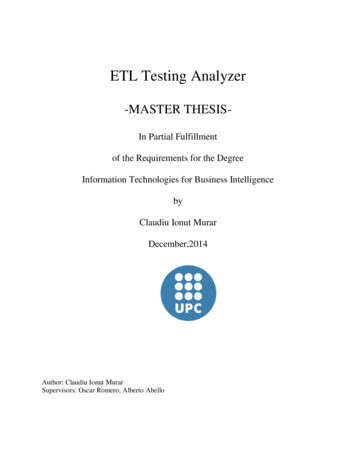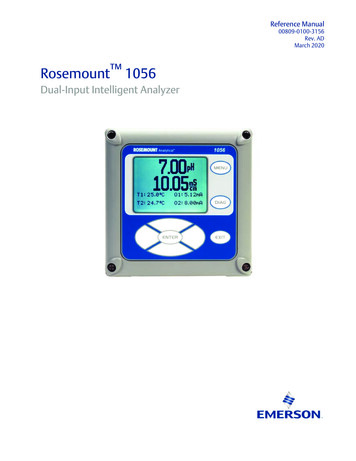Transcription
SteelCentral Packet AnalyzerInstallation GuideIncluding the personal editionVersion 10.7August 2014
Riverbed , SteelApp , SteelCentral , SteelFusion , SteelHead , SteelScript , SteelStore , Steelhead , Cloud Steelhead ,Virtual Steelhead , Granite , Interceptor , Stingray , Whitewater , WWOS , RiOS , Think Fast , AirPcap , BlockStream ,FlyScript , SkipWare , TrafficScript , TurboCap , WinPcap , Mazu , OPNET , and Cascade are all trademarks or registeredtrademarks of Riverbed Technology, Inc. (Riverbed) in the United States and other countries. Riverbed and any Riverbed product orservice name or logo used herein are trademarks of Riverbed. All other trademarks used herein belong to their respective owners. Thetrademarks and logos displayed herein cannot be used without the prior written consent of Riverbed or their respective owners.F5, the F5 logo, iControl, iRules, and BIG-IP are registered trademarks or trademarks of F5 Networks, Inc. in the U.S. and certain othercountries. Linux is a trademark of Linus Torvalds in the United States and in other countries. VMware, ESX, ESXi are trademarks orregistered trademarks of VMware, Incorporated in the United States and in other countries.Portions of SteelCentral products contain copyrighted information of third parties. Title thereto is retained, and all rights therein arereserved, by the respective copyright owner. PostgreSQL is (1) Copyright 1996-2009 The PostgreSQL Development Group, and (2)Copyright 1994-1996 the Regents of the University of California; PHP is Copyright 1999-2009 The PHP Group; gnuplot isCopyright 1986-1993, 1998, 2004 Thomas Williams, Colin Kelley; ChartDirector is Copyright 2007 Advanced SoftwareEngineering; Net-SNMP is (1) Copyright 1989, 1991, 1992 Carnegie Mellon University, Derivative Work 1996, 1998-2000Copyright 1996, 1998-2000 The Regents of The University of California, (2) Copyright 2001-2003 Network AssociatesTechnology, Inc., (3) Copyright 2001-2003 Cambridge Broadband Ltd., (4) Copyright 2003 Sun Microsystems, Inc., (5)Copyright 2003-2008 Sparta, Inc. and (6) Copyright 2004 Cisco, Inc. and Information Network Center of Beijing University ofPosts and Telecommunications, (7) Copyright Fabasoft R&D Software; Apache is Copyright 1999-2005 by The Apache SoftwareFoundation; Tom Sawyer Layout is Copyright 1992 - 2007 Tom Sawyer Software; Click is (1) Copyright 1999-2007Massachusetts Institute of Technology, (2) Copyright 2000-2007 Riverbed Technology, Inc., (3) Copyright 2001-2007International Computer Science Institute, and (4) Copyright 2004-2007 Regents of the University of California; OpenSSL is (1)Copyright 1998-2005 The OpenSSL Project and (2) Copyright 1995-1998 Eric Young (eay@cryptsoft.com); Netdisco is (1)Copyright 2003, 2004 Max Baker and (2) Copyright 2002, 2003 The Regents of The University of California; SNMP::Info is (1)Copyright 2003-2008 Max Baker and (2) Copyright 2002, 2003 The Regents of The University of California; mm is (1) Copyright 1999-2006 Ralf S. Engelschall and (2) Copyright 1999-2006 The OSSP Project; ares is Copyright 1998 Massachusetts Instituteof Technology; libpq is (1) Copyright 1996-2004 The PostgreSQL Global Development Group, and (2) Copyright 1994 theRegents of the University of California; Yahoo is Copyright 2006 Yahoo! Inc.; pd4ml is Copyright 2004-2008 zefer.org; Rapid7is Copyright 2001-2008 Rapid7 LLC; CmdTool2 is Copyright 2008 Intel Corporation; QLogic is Copyright 2003-2006 QLogicCorporation; Tarari is Copyright 2008 LSI Corporation; Crypt CHAP is Copyright 2002-2003, Michael Bretterklieber;Auth SASL is Copyright 2002-2003 Richard Heyes; Net SMTP is Copyright 1997-2003 The PHP Group; XML RPC is (1)Copyright 1999-2001 Edd Dumbill, (2) Copyright 2001-2006 The PHP Group; Crypt HMAC is Copyright 1997-2005 The PHPGroup; Net Socket is Copyright 1997-2003 The PHP Group; PEAR::Mail is Copyright 1997-2003 The PHP Group; libradius isCopyright 1998 Juniper Networks. This software is based in part on the work of the Independent JPEG Group the work of theFreeType team.This documentation is furnished “AS IS” and is subject to change without notice and should not be construed as a commitment byRiverbed Technology. This documentation may not be copied, modified or distributed without the express authorization of RiverbedTechnology and may be used only in connection with Riverbed products and services. Use, duplication, reproduction, release,modification, disclosure or transfer of this documentation is restricted in accordance with the Federal Acquisition Regulations asapplied to civilian agencies and the Defense Federal Acquisition Regulation Supplement as applied to military agencies. Thisdocumentation qualifies as “commercial computer software documentation” and any use by the government shall be governed solely bythese terms. All other use is prohibited. Riverbed Technology assumes no responsibility or liability for any errors or inaccuracies thatmay appear in this documentation.Individual license agreements can be viewed at the following location: https:// appliance name /license.phpThis manual is for informational purposes only. Addresses shown in screen captures were generated by simulation software and are forillustrative purposes only. They are not intended to represent any real traffic or any registered IP or MAC addresses.712-00192-03
ContentsBefore you start . 1Check your hardware and software .1Determine your user requirements .1Determine your licensing plan .1Install SteelCentral Packet Analyzer . 3Maintain SteelCentral Packet Analyzer . 6Reviewing and managing licenses .6Activating/deactivating single-seat licenses offline .7Updating SteelCentral Packet Analyzer .7Upgrading SteelCentral Packet Analyzer.8Repairing or removing SteelCentral Packet Analyzer .8SteelCentral Packet Analyzer Installation Guideiii
ivSteelCentral Packet Analyzer Installation Guide
Before you startCheck your hardware and softwareRiverbed SteelCentral Packet Analyzer requires a system with the following hardware and softwareconfiguration:Operating SystemWindows XP (SP3), Windows Vista, Windows 7, Windows 8, Windows 8.1System SoftwareMicrosoft NET Framework 4.0 (or later) (If not found, installer provides a linkto download from Microsoft)Host HardwareA dual-core 2.0 GHz CPU or betterAvailable Disk SpaceBase installation: approximately 300MBPlus: additional space for generated reports or trace filesMemory2 GB or more of system memoryVideo Hardware and SettingsA graphics card with a minimum resolution of 1024 x 768Display SettingsText size: 100% (default) - displayed text may be truncated when a larger textsize is used – see Control Panel All Control Panel Items DisplayIf Using Concurrent LicenseServer (SteelCentral PacketAnalyzer only)Network connection to a Riverbed SteelCentral NetProfiler or Riverbed SteelCentral NetExpress or a Riverbed SteelCentral NetShark. The virtualeditions of these products also support the concurrent license server.Note: SteelCentral Packet Analyzer personal edition does not use concurrent licenses. Only single-seat licenses canbe used with Packet Analyzer personal edition.Determine your user requirementsBeginning with release 10.5, Packet Analyzer (formerly Cascade Pilot) no longer requires administrator privilegesto install the product for use by a single user on a Windows system. In release 10.6 (and later), if the installer isexecuted without administrator privileges, the default is “Install for current user only.” To enable all users on acomputer to run Packet Analyzer, the installer must be run by a user with administrator privileges. If the installer isexecuted with administrator privileges, the default option is “Install for All users.”Before starting an installation, determine if a single user or multiple users will run SteelCentral Packet Analyzer oneach Windows system. See “Install SteelCentral Packet Analyzer” for step-by-step instructions.Determine your licensing planAfter installing SteelCentral Packet Analyzer, the product’s user interface opens, but a license is required to activateit. License activation is handled through the SteelCentral Packet Analyzer. Two license types are available for use: Single-seat licenses A single-seat license is purchased from Riverbed and provided as a product key.The product key, a well-formed email address, and optional web proxy information are entered torequest a license. Administrator privileges are required.Riverbed licensing portal is automatically contacted to validate the key and activate the license. Youhave the option to configure and use a custom proxy to contact the Riverbed licensing portal.License must be deactivated to use the product key on another computer. Administrator privileges arerequired.Offline license activation and deactivation is available through Riverbed Support.SteelCentral Packet Analyzer Installation Guide1
Concurrent licenses (SteelCentral Packet Analyzer only). A concurrent license is purchased and installed on a SteelCentral NetProfiler or SteelCentralNetExpress or a SteelCentral NetShark. The virtual editions of these products also support theconcurrent license server. These products can serve as a concurrent license server on your network forsystems running SteelCentral Packet Analyzer.On a system with SteelCentral Packet Analyzer installed, you request a license by entering the DNSname or IP address and the TCP port (default 443) of a concurrent license server, followed by youruser name or email address.SteelCentral Packet Analyzer automatically connects to the license server and requests a concurrentlicense. The server checks for available licenses, and, if one is available, issues a license.Licenses have a fixed expiration time, but are automatically renewed if connected to a concurrentlicense server with available licenses.When SteelCentral Packet Analyzer is deactivated, the license is returned to the server and availablefor other users.A user can specify that a license not be deactivated and returned to the server, to allow for offlinework. The license is subject to license expiration when offline. If you are working offline when alicense expires, you have five minutes to save your work before Packet Analyzer closes. A new licensemust be obtained to activate Packet Analyzer again.Single-seat and concurrent licenses can be used on any system running SteelCentral Packet Analyzer. Somecommon use cases are summarized below.1SINGLE-SEAT LICENSEUse Model12User Installer(current useronly)CONCURRENT LICENSEAdmin Installer(select currentuser)Only Admin Installer( all users (default))One user,one computerYesYesOne user,multiplecomputersRequires deactivation andre-installation for new computerYesOne computer,multiple usersNoYesSteelCentral Packet Analyzer personal edition does not use concurrent licenses.SteelCentral Packet Analyzer Installation Guide
Install SteelCentral Packet Analyzer1.2.Download the SteelCentral Packet Analyzer installer from the Riverbed web site. The installer works for bothdemo and full-feature licenses.Based on your user requirements for the computer, open the installer using one of the following two methods. User Installer: Double click the installer file. The first screen of the Setup Wizard appears.Click I Agree to continue or close the window to cancel. You can interrupt the Setup Wizard by clicking theclose button (the X in the top right corner). If you interrupt the Setup Wizard, any steps already performed arerolled back, leaving the computer in its original state. Admin Installer. Right click the installer file and choose Run as administrator”SteelCentral Packet Analyzer Installation Guide3
The first screen of the Setup Wizard appears.The default settings install SteelCentral Packet Analyzer for all users of the system. To install for use by asingle user only, select Install for current user only.Click I Agree to continue or close the window to cancel. You can interrupt the Setup Wizard by clicking theclose button (the X in the top right corner). If you interrupt the Setup Wizard, any steps already performed arerolled back, leaving the computer in its original state.3.When a single-user installation completes, a Start the application check box is selected by default.SteelCentral Packet Analyzer loads after you click Close. When an all users installation completes, click Close.Note: The SteelCentral Packet Analyzer can be repaired or removed using Windows Control Panel Programsand Features. See “Repairing or removing SteelCentral Packet Analyzer” for more information.4SteelCentral Packet Analyzer Installation Guide
4.The first time SteelCentral Packet Analyzer opens, no license is detected. You must enter a demo or full featureSingle-Seat or Concurrent License to activate SteelCentral Packet Analyzer. Single-Seat LicenseA Product Key is purchased from Riverbed. SteelCentral Packet Analyzer automatically connects to theRiverbed licensing portal to validate the key and update the status of the license. Enter Proxy information ifnecessary to reach the Riverbed licensing portal over the Internet. Concurrent LicenseSteelCentral Packet Analyzer Installation Guide5
Enter the DNS name or IP address of a concurrent license server. If necessary, change the default port, 443, tomatch your network. By default, the user name is the name of the user logged into Windows. Normally thecheck box to deactivate the license when Packet Analyzer closes is used. However, if you are using PacketAnalyzer offline, uncheck this box to maintain the license. An offline license is still subject to expiration.Maintain SteelCentral Packet AnalyzerReviewing and managing licensesWhen SteelCentral Packet Analyzer first opens, a balloon pop-up appears in the lower right corner of the applicationwindow, containing a license status message. A key icon in the lower-right corner of the application window can behovered over to display your license status, or clicked to open the License page, where licenses can be managed.Click the About button to viewlicense information. Click themore information link to openthe License page.Hover over the key icon to seeyour license status. Click theicon to open the License page.6SteelCentral Packet Analyzer Installation Guide
Activating/deactivating single-seat licenses offlineThe SteelCentral Packet Analyzer coordinates license activation and deactivation for single-seat licenses with theRiverbed licensing portal. It automatically tries online activation when a product key is entered. If unable to connectto the Riverbed licensing portal, the License page opens, providing a request token to be used in offline activation ordeactivation through Riverbed Support. Riverbed Support then issues an activation token for you to activate yoursingle-seat license. Alternatively, you can click Call-in Support at the bottom of the form and provide theinformation found there to Riverbed Support over the telephone.Note: No confirmation is required from Riverbed Support when a single-seat license is deactivated, as the license isdeactivated when the information you send to Support is created. You must still provide Support with thedeactivation information so that the Riverbed licensing portal can be updated.There is no manual activation or deactivation with a concurrent license. The license is valid until it expires.Updating SteelCentral Packet AnalyzerWith version 10.5 (and later), the installer checks the currently installed version and if it is 10.5, automaticallyuninstalls it, before installing the new version. Note: installations changing from type “All users” to “current useronly” are not supported. The installer warns you that the operation is not allowed and you need to manually removethe old version before proceeding with a new installation.If a software version earlier than 10.5 is found ( 10.5), you are notified and asked to manually remove it beforecontinuing. If there is an active single-seat license for Packet Analyzer, the installer automatically deactivates it. Ifnecessary it provides offline deactivation information for use in reactivating the license with the new version.SteelCentral Packet Analyzer Installation Guide7
Upgrading SteelCentral Packet AnalyzerSteelCentral Packet Analyzer can now be upgraded from a demo version to a full feature version simply bychanging the license –no software installation is required. The same software used with a demo license can beupgraded by simply purchasing a full feature license, entering the product key on the License page, and clickingUpgrade.Repairing or removing SteelCentral Packet AnalyzerOnce the software has been installed, use Windows Control Panel Programs and Features to repair or remove theproduct.The repair option simply repairs errors in the installation by fixing missing or corrupt files, shortcuts, and registryentries.The remove option initiates a multi-step process that removes the product from the system.Note: Administrator privileges are required to deactivate a product. If removal is initiated by a user withoutadministrative privileges, they are asked to supply administrator credentials. In version 10.6 (or later) a user candecline providing administrator credentials and remove the software. The product is not deactivated if “Yes” isclicked in the message below.The product activation key cannot be re-used until it is deactivated. If the same software version is reinstalled on thesystem, an administrator can then uninstall it and deactivate the product.8SteelCentral Packet Analyzer Installation Guide
SteelCentral Packet Analyzer Installation Guide9
SteelCentral Packet Analyzer Installation Guide . Including the personal edition . Version 10.7 . August 2014