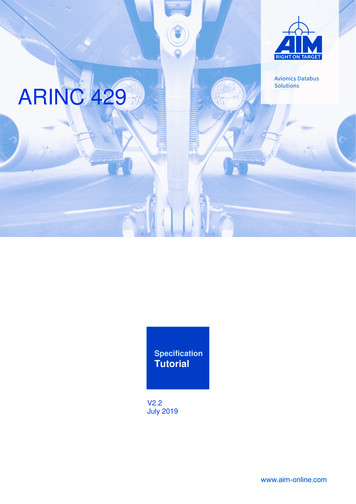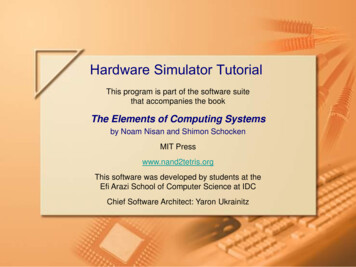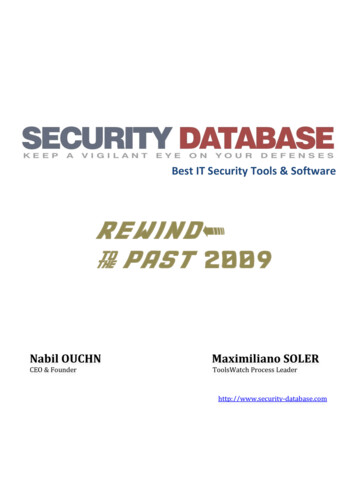Transcription
P a g e 1BackTrack 5 tutorial Part I: Information gathering and VA toolsKarthik R, ContributorYou can read the original story here, on SearchSecurity.in.BackTrack 5, codenamed “Revolution”, the much awaited penetration testingframework, was released in May 2011. It is a major development over BackTrack4 R2.BackTrack 5 is said to be built from scratch, and has seen major improvements as well asbug fixes over previous versions.BackTrack is named after a search algorithmcalled “backtracking”. BackTrack 5 tools rangefrom password crackers to full-fledgedpenetration testing tools and port scanners.BackTrack has 12 categories of tools, as shown inFigure 1 of this tutorial.Penetration testers usually perform their testattacks in five phases:1.2.3.4.5.Information gatheringScanning and vulnerability assessmentGaining access to the targetMaintaining access with the targetClearing tracksIn this tutorial, we will look at the informationFigure 1: Categories of tools inBackTrack 5gathering and vulnerability assessment tools inBackTrack 5.Information gatheringInformation gathering is the first and most important phase in penetration testing. Inthis phase, the attacker gains information about aspects such as the target network,open ports, live hosts and services running on each port. This creates an organizationalprofile of the target, along with the systems and networks in use. Figure 3 of -tools
P a g e 2Figure 2: Zenmap UI in BackTrack 5tutorial is a screenshot of Zenmap, the BackTrack information gathering and networkanalysis tool. The intense scan mode in Zenmap provides target information such asservices running on each port, the version, the target operating system, network hopdistance, workgroups and user accounts. This information is especially useful for whitebox testing.Other BackTrack 5 information gathering tools of interest are CMS identification andIDS-IPS identification for web application analysis. CMS identification gives informationabout the underlying CMS, which can be used to do a vulnerability research on the CMSand gather all the available exploits to test the target system. The joomscan tool (for theJoomla CMS) is covered later in this nd-VA-tools
P a g e 3Figure 3: Maltego UI in BackTrack 5Another interesting and powerful tool is Maltego, generally used for SMTP analysis.Figure 4 of this tutorial shows Maltego in action.The Palette in Maltego shows the DNS name, domain, location, URL, email, and otherdetails about the website. Maltego uses various transformations on these entities togive the pen tester necessary details about the target. Views such as mining view, edgeweighted view, etc, provide a graphical representation of the data obtained about aparticular target.Vulnerability assessmentThe second phase in pen testing is vulnerability assessment. After gaining some initialinformation and an organizational profile of the target through conclusive foot-printing,we will assess the weak spots or vulnerabilities in the system. There are a number ofvulnerability databases available online for ready use, but we will focus on whatBackTrack 5 has to offer in this nd-VA-tools
P a g e 4Figure 4: Joomscan in actionWeb application scanners are used to assess website vulnerabilities. Figure 5 of thistutorial shows joomscan in action. Joomscan is meant for Joomla-based websites andreports vulnerabilities pre-stored in the repository.Joomscan can be run with the following command:./joomscan.pl –u string -x proxy:portHere string is the target Joomla website. Joomscan has options for version detection,server check, firewall activity, etc. As can be seen in Figure 5 of this BackTrack 5 tutorial,the target Joomla website is running on an Apache server using PHP version 5.5.16.OpenVAS (Open Vulnerability Assessment System) on BackTrack 5: OpeningApplications - Backtrack - Vulnerability scanners - OpenVAS will give you the list ofoptions shown in Figure 6 of this nd-VA-tools
P a g e 5Figure 5: OpenVAS options in BackTrack 5OpenVAS is a powerful tool for performing vulnerability assessments on a target. Beforedoing the assessment, it is advisable to set up a certificate using the OpenVAS MkCertoption. After that, we will add a new user from the menu in this BackTrack 5 tutorial.The user can be customized by applying rules, or assigned an empty set by pressingCtrl D. Once a new user has been added with login and other credentials, we can goahead with the assessment part of this nd-VA-tools
P a g e 6Figure 6: Adding a user with OpenVASOpenVAS works on the client/server model in the assessment process. You shouldregularly update the arsenal to perform efficient tests.OpenVAS vs Nessus ScannerNessus Scanner is another vulnerability assessment tool for carrying out automatedassessments. Let’s take a look at the difference between the two in the next step of thistutorial.Nessus has two versions, free and paid, while OpenVAS is completely free. Recentobservations have shown that the plug-in feed from these two scanners is considerablydifferent, and depending on only one tool is not recommended, as automated scannerscan throw up lots of false positives.Clubbing manual scanners with other tools, alongside automated scanners, isrecommended for doing a comprehensive assessment of the target. BackTrack 5 alsooffers other tools under this category including CISCO tools, which are meant for CISCObased networking hardware. Fuzzers are also available, categorized as network fuzzersand VOIP d-VA-tools
P a g e 7It’s evident from the above tutorial that Backtrack 5 has a lot in offer in terms ofinformation gathering and vulnerability assessment. In this tutorial, I have made aneffort to show the one or two tools which I felt would be most useful to readers. It’sbest to try out all tools so that you have first-hand experience of BackTrack 5, and thepower it brings to a pen tester’s arsenal. In subsequent tutorials, we shall see howBacktrack 5 facilitates exploitation of a target.Step this way to read the next installment of our BackTrack 5 tutorial, which dealswith exploits of remote systems.About the author: Karthik R is a member of the NULL community.Karthik completed his training for EC-council CEH in December 2010,and is at present pursuing his final year of B.Tech. in InformationTechnology, from National Institute of Technology, Surathkal. Karthikcan be contacted on rkarthik.poojary@gmail.com. He blogsat http://www.epsilonlambda.wordpress.comYou can subscribe to our twitter feed at @SearchSecIN. You can read the original storyhere, on thering-and-VA-tools
Here string is the target Joomla website. Joomscan has options for version detection, server check, firewall activity, etc. As can be seen in Figure 5 of this BackTrack 5 tutorial, the target Joomla website is running on an Apache server using PHP version 5.5.16. OpenVAS (Open