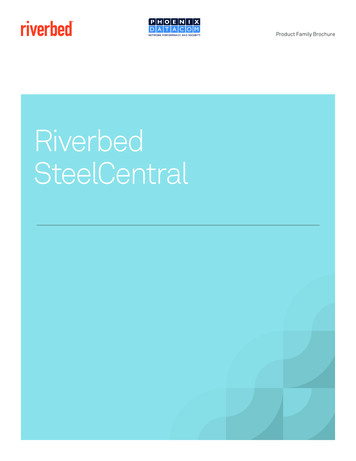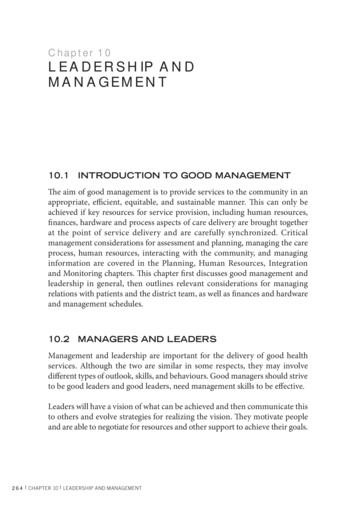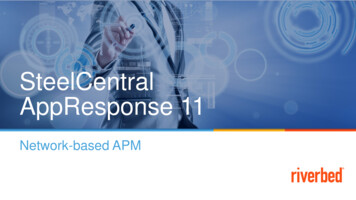
Transcription
SteelCentralAppResponse 11Network-based APM
IT performance management is reactive40% of allnetwork problems areexperienced andreported by end-usersbeforenetwork operations isaware11EMAThe typical networkteam spends90% of IT Execs say70% of theirtime fixing problems1end-users struggle withbusiness technologyproblems that companyhas no way to detect254% of IT appmanagers saytroubleshooting appperformance problemstake too long3Network Megatrends, s/doc/Forrester Nexthink TAP.pdf2EMA,“Application Performance Management in the Age of Hybrid Cloud,” December 2013 2015 Riverbed Technology. All rights reserved.3
Apps can break for a lot of different tionProblemDeviceMalfunction 2015 Riverbed Technology. All rights rationProblemLANApp-ServersMissingLink4
Multiple, disjointed tools complicate troubleshootingTypical Enterprise has:Networkmanagement tools14-155 t SolutionsPoint SolutionsPoint SolutionsPoint SolutionsPoint SolutionsPoint Solutions 2015 Riverbed Technology. All rights reserved.1EMANetwork Megatrends, 20162MarketGuide for IT Infrastructure Monitoring Tools,” Gartner, 09 May 2016, ID: G002963245
Common causes of network failureFor the last three difficult performance/degradation issues, what were primary root causes?38%caused byconfigurationproblems11EMA38%caused by networkperformance/congestionproblems1Network Megatrends, 2016 2015 Riverbed Technology. All rights reserved.6
Creates Business ChallengesComplex Troubleshooting Long time to resolve issues Issues are hard to pinpoint Blind spots are everywhere Redundant tools confuse everyone Finger pointing between teams 2015 Riverbed Technology. All rights reserved.Reactive Performance Management Users are first to find problems Performance is hard to measure Emphasis on firefighting, not strategicinitiatives High IT cost, low efficiency7
AppResponse 11 within SteelCentralPlatform 2015 Riverbed Technology. All rights reserved.8
SteelCentral: Your Performance Command CenterCloudArchitectsIT Ops/NetOpsApp Dev/OwnerEnd UserServicesBusiness &IT ExecsIntegrated QoE AssuranceEnd-Users & ApplicationsEU Devices 2015 Riverbed Technology. All rights reserved.ApplicationsNetworks & InfrastructureNetworksInfrastructure9
Comprehensive Network & Infrastructure MonitoringCloudArchitectsApp Dev/OwnerIT Ops/NetOpsBusiness &IT ExecsIntegrated Network & Infrastructure MonitoringEnd-Users and ApplicationsNetworks and InfrastructureDepth of analysisDevice-based MonitoringApp-based MonitoringDeepNetwork-basedEU & App MonitoringNetwork MonitoringNetwork ForensicsInfrastructureMonitoringDepth of analysisBroadBroadDeep 2015 Riverbed Technology. All rights reserved.10
Where SteelCentral AppResponse Fits in the PlatformCloudArchitectsApp Dev/OwnerIT Ops/NetOpsBusiness &IT ExecsIntegrated Network & Infrastructure MonitoringEnd-Users and ApplicationsNetworks and InfrastructureDepth of analysisNetProfiler & pth of analysisBroadBroadDeep 2015 Riverbed Technology. All rights reserved.11
SteelCentral AppResponse 11 2015 Riverbed Technology. All rights reserved.12
SteelCentral AppResponse 11Network-based Application Performance onAnalyticsEnd-userExperienceMonitoringAppResponse 11Passive packetcaptureEasy collaborationacross IT teams 2015 Riverbed Technology. All rights reserved.Usable by novice andexpertsFast time to relevantanswers13
AppResponse 11 provides value across ITNetwork OpsRESOLVE ISSUES FAST Proactivelyidentifyperformanceproblems Troubleshootnetwork issues 2015 Riverbed Technology. All rights reserved.SecurityTRIAGEISSUES FAST Proactivelyidentifycompliance &security issues SecurityforensicsApp OpsASSURE SERVICE DELIVERY Prioritizeproblemresolution Optimize appperformance Understand hownetwork affectsappperformanceApp OwnersIMPLEMENT CRITICAL APPS Understand appperformance Improver userexperienceWeb TeamTRANSFORM THE BUSINESS Diagnose userexperience Improve userproductivity Triage web appproblems14
AppResponse 11: Flexible analysis & workflowsSpeeds problem identification and diagnosis Functional out of the box– Pre-defined insights Richer performance metrics– Broader set of pivot / drill downoptions– Expert analysis Supports diverse users– Novice to experts– NetOps, AppOps, Security,management, LoB ,“tiger” teams 2015 Riverbed Technology. All rights reserved.FASTER ROOT CAUSE ANALYSIS AND MTTR15
New HTML5 UI 2015 Riverbed Technology. All rights reserved.16
New HTML5 Web-based GUI HTML5 – works with everything Functional out of the box– Shows “all” traffic metrics– Zero configuration needed– Insights: pre-configured workflowsand analysis– Navigator: expert analysis for fasttime to answers– Administration– Customize settings– IPv4 and IPv6, mix and match 2015 Riverbed Technology. All rights reserved.17
InsightsPre-defined workflows and analysis Functional out of the box– Based on DPI Focused on a specific subject, e.g.,individual app Pick content and jump to Navigatorto explore Fully customize content andpresentation– Modify Insights– Create your own– Easily save and reusecustomizations 2015 Riverbed Technology. All rights reserved.18
NavigatorValidate your hunches. Explore and discover related factors. Explore and discover– Start anywhere, go anywhere,record everything– View aggregated groups of trafficdata and metrics Build/assemble series ofcharts– Customize chart area content fortree table selection Save info as templatesand/or reports– Create Favorites 2015 Riverbed Technology. All rights reserved.19
New HTML5 UI: Key TakeawaysNew, redesigned, and browser-basedCustomizable Home viewMore flexible Insights, and greater data diversityNavigator: Start anywhere, go anywhere, record everythingRedesigned workflows to get to the answer faster 2015 Riverbed Technology. All rights reserved.20
Shark Packet Analysis ModuleSteelCentral Packet Analyzer Plus 2015 Riverbed Technology. All rights reserved.21
Shark Packet Analysis ModuleNetwork Forensics “Rewind” and analyze network, security and application issues Smart indexing allows blazing fast queries, zero network overhead Deep packet inspection (DPI) recognizes 1300 applications Multi-capture jobs protect what matters mostMulti-Capture JobsCapture jobsCitrixBusinessWebVoIPP2PEmailSAPBackupSAP 10GBSSLBusiness Web 10GB172.16.1/24Retention time30 days7 days192.168.1/24172.16.2/2410.10.10/24All other apps 12 GB3 daysNetwork Traffic 2015 Riverbed Technology. All rights reserved.22
SteelCentral Packet Analyzer PlusPowerful, visually rich packet analysis User Interface for SPA module– One-click access to rich selection of highlyinteractive views– Ability to configure and control capture jobs Flexible analysis– Packet by packet– Transactions across multiple segments Blazing fast analysis– 10 terabytes feels like 10 megabytes or less! Key integrations– Wireshark: world’s most popular protocolanalyzer– Transaction Analyzer: transaction analysis,“what if” scenarios 2015 Riverbed Technology. All rights reserved.23
Large Selection of Drag & Drop ViewsSample Views LAN/WAN troubleshooting MAC, VLAN, ARP, ICMP, DHCP, and DNS Bandwidth usage MicroBursts, IP, TCP, Web, FIX and VoIP Talkers and conversations IP, subnets, countries, TCP, Web, and VoIP, FIX Performance and errors IP, TCP, Web, VoIP, FIX User activity Web, VoIP, FIX 802.11 WLAN troubleshooting Discovery, Bandwidth, Channel Usage,Retransmissions, Signal, Noise 2015 Riverbed Technology. All rights reserved.24
Application Stream Analysis – App Analysis 2015 Riverbed Technology. All rights reserved.25
Application Stream Analysis ModuleNetwork Analysis Monitor live performance for allusers, all apps, all the time, andalert against SLAs– Continuously automated calculationof 60 TCP and UDP metrics– Roll-up metrics for 1 min., 5 min., 1hour, 6 hour, and 1 day– Aggregate traffic by apps, users,servers, clients, conversations, andhost groups.– Define a hierarchy of host groups tosimply analysis for your environment 2015 Riverbed Technology. All rights reserved.26
Application Stream Analysis (ASA) Response Time Composition Chart Automatically dissembles userresponse time into 8 differentcomponents of delay Quickly determine where to focustroubleshooting efforts – network orserverConnectionSetup TimeUserResponseTimeServer delayRound Trip Time 2015 Riverbed Technology. All rights reserved.27
Web Transaction Analysis – Web App Analysis 2015 Riverbed Technology. All rights reserved.28
Web Transaction Analysis (WTA) Real-time web app performancefor business transactions– Auto-discovers all URLs, pagefamilies, and end-user activity– View page time for a true enduser perspective– Aggregate EUE by groups Group and monitor related pagesor users Rich set of stats for each webpage– Page Errors, Response/page,Page Rate, # of Slow PagesEUE by GroupsPageFamiliesErrors Real-time SSL decryption 2015 Riverbed Technology. All rights reserved.29
Waterfall ChartStreamline problem identification Quantify end-user experience Shows page and object load times Quickly identify web apps, pages,objects, sites, and users with highresponse times Break down web app responsetimes into network vs. serverdelays 2015 Riverbed Technology. All rights reserved.30
SummaryOne common packet capture tool that delivers applicationinsight to network operations and network insight to app opsStreamlines workflows and analysis for fast time to answersImproves collaboration and communication across IT teams 2015 Riverbed Technology. All rights reserved.31
Thank You 2015 Riverbed Technology. All rights reserved.32
SteelCentral AppResponse 11 Appliances & SoftwareFormFactorTotal PacketStorageAppResponse 21701U8 TBAppResponse 41702U32 TBAppResponse 6170*2U576TBAppResponse Storage Unit 48TB2U48 TBAppResponse Storage Unit 72TB2U72 TBVirtual Software DescriptionSecondaryStorageAppliance DescriptionAppResponse Virtual-100Up to 100 GBAppResponse Virtual-500Up to 2 TBAppResponse Virtual-2000Up to 8 TBAppResponse Virtual-FLOWUp to 100 GB 2015 Riverbed Technology. All rights reserved.AppResponse 6170Storage Unit 6170* At least one Storage Unit is required with the AppResponse 6170. Up to 8 Storage Units can be added.33
Benefits for NetShark Users NetShark users gain:– IPv6 compliant– HTML5 web UI for admin– Updated Web UI for Packet Analyzer Plus–Ability to create capture jobs in Packet Analyzer Plus–Simplified searching for Views using Tags Optional (ASA & WTA modules)–––––Pre-defined Insights, Navigator expert analysisHistorical data analysis & retentionResponse time composition chartEnd-user experience monitoringWeb app analysis 2015 Riverbed Technology. All rights reserved.34
Benefits for AppResponse 9 Users AppResponse 9 users gain:– One-click access to packets from anywhere– Better DPI engine with 1300 apps– Multi-capture jobs with filtering– Better granularity (microsecond)– Network layer and address management protocol support– New HTML5-based web UI– Insights: Pre-defined workflows with easy access to relevant data– Navigator: Expert analysis with pivot and drill down from any metric 2015 Riverbed Technology. All rights reserved.35
SteelCentral AppResponse 11ArchitectureNetwork Forensics / Application Analysis / End-User Experience-Future ModulesSteelCentralAppResponse 11Web Transaction Analysis(WTA)Optional ModulesApplication Stream Analysis(ASA)Web Transaction Analysis (WTA)Specialized Web-App Analysis (HTTP/HTTPS)Focus on End-User-Experience for web appsPerformance for individual and aggregate usertransactions, browser types, etc. Application Stream Analysis (ASA)--Always-on network analytics with roll-up metrics60 TCP and UDP metrics calculatedResponse Time metrics – ALL users, ALLapplications, ALL the timeTriage application problemsShark Packet Analysis (SPA)Base Module 2015 Riverbed Technology. All rights reserved.-Continuous packet capture & storageNetwork forensicsGranular resolution, on-demand analysisDPI capabilitiesSimultaneous multi capture jobs36
Powerful, visually rich packet analysis SteelCentral Packet Analyzer Plus User Interface for SPA module –One-click access to rich selection of highly interactive views –Ability to configure and control capture jobs Flexible analysis –Packet by packet –Transactions