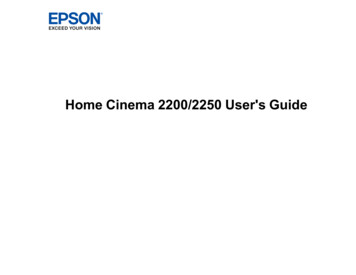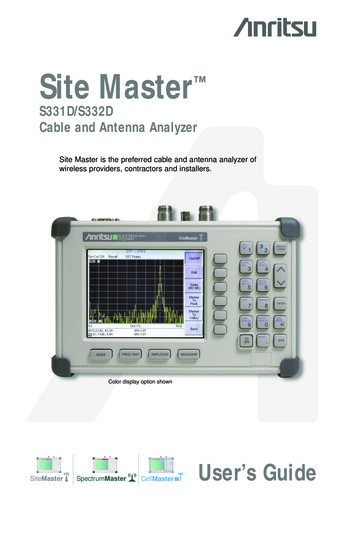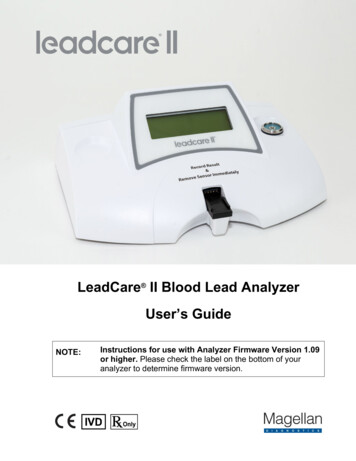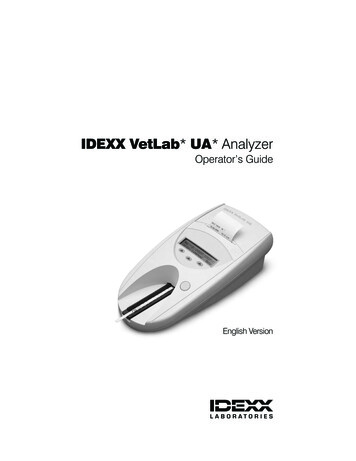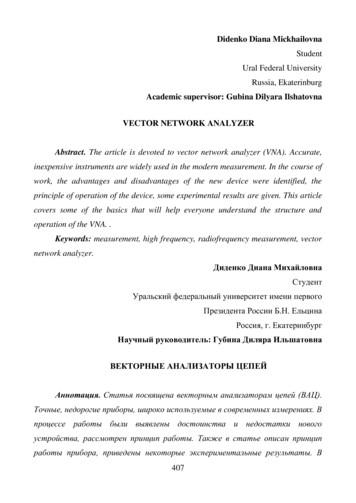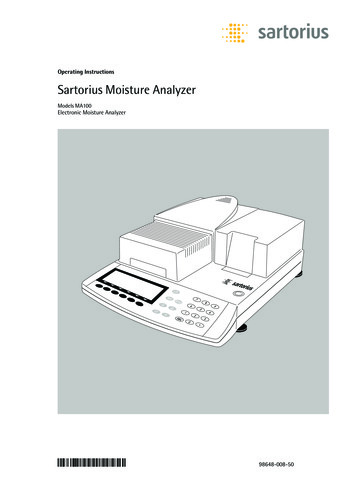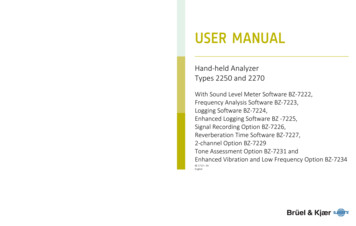
Transcription
USER MANUALHand-held AnalyzerTypes 2250 and 2270www.bksv.com Brüel & Kjær. All rights reserved.ËBE-1713--- ÎBE 1713 – 34With Sound Level Meter Software BZ-7222,Frequency Analysis Software BZ-7223,Logging Software BZ-7224,Enhanced Logging Software BZ -7225,Signal Recording Option BZ-7226,Reverberation Time Software BZ-7227,2-channel Option BZ-7229Tone Assessment Option BZ-7231 andEnhanced Vibration and Low Frequency Option BZ-7234BE 1713 – 34English
Hand-held AnalyzerTypes 2250 and 2270withSound Level Meter Software BZ-7222,Frequency Analysis Software BZ-7223,Logging Software BZ-7224,Enhanced Logging Software BZ-7225,Signal Recording Option BZ-7226,Reverberation Time Software BZ-7227,2-channel Option BZ-7229,Tone Assessment Option BZ-7231 andEnhanced Vibration and Low Frequency Option BZ-7234User ManualValid for all hardware versions and from software version 4.7BE 1713 34November 2016www.bksv.com
Health and Safety ConsiderationsThis apparatus has been designed and tested in accordancewith IEC/EN 61010 – 1 and ANSI/UL 61010 – 1 SafetyElectrical HazardsWarning: Any adjustment, maintenance andrepair of the open apparatus under voltage mustbe avoided as far as possible and, if unavoidable,must be carried out only by trained serviceRequirements for Electrical Equipment for Measurement,Control and Laboratory Use . This manual containsinformation and warnings which must be followed to ensuresafe operation and to retain the apparatus in safe condition.Caution:Safety Symbols and Signal Words UsedThe apparatus will be marked with this symbolwhen it is important that you refer to theassociated danger or warning statement given inthis manualThe manual uses this symbol when a danger orwarning statement is applicableHazardous Voltage/Electricity. Both the apparatusand manual use this symbol when there is a risk forshock or electrocutionHot Surface. This manual will use this symbol whenthere is a risk for burning or scoldingEarth (Ground) Terminal. The apparatus will bemarked with this symbol when applicableProtective Conductor Terminal. The apparatus willbe marked with this symbol when applicableAlternating Current. The apparatus will be markedwith this symbol when applicableDangerSignals an imminent hazardous situation, which, ifnot avoided, will result in death or serious injuryWarningSignals a possibly hazardous situation, which, ifnot avoided, will result in death or serious injuryCautionSignals a hazardous situation, which, if notavoided, could result in minor or moderate injuryor damage to the apparatusNoticeSignals a situation or practice that requiresattention, but does not directly result in personalinjury if ignoredRisks and HazardsExplosion HazardsDanger: The apparatus is not designed to be usedin potentially explosive environments. It shouldnot be operated in the presence of flammableliquids or gasesSwitch off all power to equipment beforeconnecting or disconnecting their digitalinterface. Failure to do so could damage theequipmentMechanical HazardsCaution:Whenever it is likely that the correct function oroperating safety of the apparatus has beenimpaired, it must be made inoperative and besecured against unintended operationWaste HandlingBrüel & Kjær complies with the EU’s Waste Electricaland Electronic Equipment (WEEE) Directive, which issuesthe following waste handling instructions: Do not dispose of electronic equipment orbatteries as unsorted municipal waste It is your responsibility to contribute to a cleanand healthy environment by using theappropriate local return and collection systems Hazardous substances in electronic equipment orbatteries may have detrimental effects on theenvironment and human health The symbol shown to the left indicates thatseparate collection systems must be used for anydiscarded equipment or batteries marked withthat symbol Waste electrical and electronic equipment orbatteries may be returned to your localBrüel & Kjær representative or to Brüel & KjærHeadquarters for disposal
Brüel & Kjær has made every effort to ensure the accuracy ofthe information contained in this document. No responsibilityis accepted for any errors or omissions herein. It is theresponsibility of the user to ensure compliance with any legalor statutory requirements in the country of use. Data maychange, as well as legislation, therefore you are advised toobtain copies of the most recently issued applicableregulations, standards and guidelines.All descriptions, illustrations and any other information relatingto the product are made by way of general description, areapproximate only and for the general guidance and informationof the user. They cannot be construed to imply representation orwarranty as to their accuracy, currency or completeness and arenot intended to form the basis of any contract.The information in this document does not constitute awarranty, representation or guarantee concerning thesuitability or performance of the product.Brüel & Kjær shall not be liable for any loss whether direct,indirect, incidental or consequential arising from the use of orreliance upon any of the content of this document, regardlessof whether such content has been accurate or complete.Brüel & Kjær will not pay any damages whether for loss orinjury, punitive or otherwise, because of use of or reliance uponany of the content in this document.Brüel & Kjær and all other trademarks, service marks, tradenames, logos and product names are the property ofBrüel & Kjær or a third-party company. Nothing in thisdocument may be construed as granting, by implication, orotherwise any license or right to use any of the trademarkswithout a prior written permission of Brüel & Kjær or the ownerof such trademark. Brüel & Kjær. All rights reserved.Brüel & Kjær Sound & Vibration Measurement A/SDK-2850 Nærum · DenmarkFor service and support, contact your nearest Brüel & KjærCustomer Care support team:Headquarters: info@bksv.com, 45 7741 2400China (Beijing): 86 10 59935811France: service.fr@bksv.com, 33 1 69 90 71 02Germany: bkservice.de@bksv.com, 49 421 17 87 0Italy: it.info@bksv.com, 39 02 5768061Japan: info jp@bksv.com, 81 3 6810 3500North & South America: bkservice@bksv.com, 1 770 209 6907Spain: servicio.tecnico@bksv.com, 34 91 659 08 20UK & Ireland: ukservice@bksv.com, 44 1223 389800Go to www.bksv.com/contact for contact information to ourother global offices.
ContentsCHAPTER 1Introduction. 11.1How to Use this Manual . 1Conventions Used in this Manual . 1Beginners . 2Experienced Users of Acoustic Measurement Equipment . 2CHAPTER 2Assembling your Analyzer . 32.12.22.32.42.5Determining Your Hardware Version. 3What is Different with G4 Hardware? . 3Analyzer Components. 4Analyzer Inputs/Outputs. 7Hardware Versions 1 – 3 (G1 – 3): . 7Hardware Version 4 (G4): . 8Description of Inputs and Outputs . 9Hardware Setup . 13Assembling the Analyzer. 14Charging the Battery for the First Time . 14Making Good Measurements . 14Alternative Measurement Method (Extended Microphone) . 15Measuring for Convenience. 17Measuring Using Accelerometers. 17CHAPTER 3Making your First Measurement . 193.13.23.33.43.5Point and Shoot . 19Making a Measurement. 20Switching On . 20Select Template and Measure . 20Save your Measurement. 24Viewing the Saved Measurement. 25Document your Measurement . 26Annotation Tutorial . 30Switching Off. 30
Hand-held Analyzer Types 2250 and 2270 – User ManualviCHAPTER 4Getting to Know Your Analyzer. 314.14.24.34.44.5What is a Sound Level Meter?.What is the Hand-held Analyzer?.Sound Level Meter Software Module BZ-7222 .Frequency Analysis Software Module BZ-7223.Logging Software Module BZ-7224 .Enhanced Logging Software Module BZ-7225.Signal Recording Option BZ-7226 .Reverberation Time Software BZ-7227 .2-channel Option BZ-7229 (Type 2270 only).Tone Assessment Option BZ-7231.Enhanced Vibration and Low Frequency Option BZ-7234.Built-in Help.Software and Hardware Versions.What is Measurement Partner Suite BZ-5503?.Basic Principles when using the Analyzer.Navigation Principles – ‘Star’ Navigation Concept .The Display Screen .Use of Pushbuttons for Controlling Measurements.On-screen Feedback and Traffic Light .Use of Stylus and Navigation Pushbuttons.How to Change Parameter Values.How to Personalize your Setup .How to Manage the Project Templates.Locking the Pushbuttons and 474850CHAPTER 5Calibration. 515.15.25.35.45.55.65.75.8Introduction.Calibration Types.Sound Level Calibration.Standard Calibration.Calibration Settings .Calibration History.Transducer Database.Calibration Reminder .Charge Injection Calibration.Theory of Charge Injection Calibration.Performing a Manual CIC with your Type 2250/2270 .Vibration Calibration .515152525455555758585960CHAPTER 6Data Management. 616.1Organizing Measurements . 61
vii6.26.36.4Description of Jobs and Projects. 61Navigating in Jobs . 62Selecting Default Measurement Job/Path. 63Recalling Measurements . 64Viewing Data and Reusing Setups from Projects . 64Viewing or Listening to Annotations and Metadata . 64Measurement Partner Cloud . 65Connecting the Analyzer to MP Cloud . 66Managing MP Cloud on the Analyzer . 67CHAPTER 7Connection to PC or Smartphone or Measurement Partner Field App . 697.17.27.37.4Introduction . 69Transferring Measurement Data to Your PC . 70Connect to Your PC . 71Post-processing and Reporting . 71Measurement Partner (MP) Field App. 72Annotations . 73Connect the Analyzer to MP Field App . 73Internet Browser for Online Display and Control of the Analyzer . 74CHAPTER 8Advanced Use of the Analyzer – Tips and Tricks . 798.18.28.38.48.58.6Setting your Preferences on the Analyzer . 79Display. 79Power. 80Regional . 82Users and Projects . 83Headphone Settings. 85Printers . 86Modem/DynDNS Settings . 86Connection to the Network using a LAN Modem . 87Connection to Network using GPRS/EDGE/HSPA Modem. 87DynDNS . 88Network Settings . 89Connecting to the Analyzer . 90Parameters in Network Settings . 91Notifications. 93Alarm Settings. 93Text/SMS Notifications . 95Email Notifications. 96Web Server . 97Password Protection. 97Connecting to Weather Stations and GPS Receivers . 97Weather Stations . 97
Hand-held Analyzer Types 2250 and 2270 – User Manualviii8.7GPS Receivers . 98Preparing your Measurements. 99Metadata . 99Timers and Automatic Measurements. 101CHAPTER 9Updating and Upgrading Applications, Maintenance, Calibration and Troubleshooting . 1039.19.29.39.49.59.6How to Install New Applications .How to Update/Upgrade Applications and Install New Languages .Update/Upgrade using BZ-5503.Update through the Internet.Downgrade to an Earlier Version .How to Move a License .Troubleshooting .Measurements .SD/CF Cards and USB Sticks.Battery Pack and Recalibration of Battery Charge Indicator.Touch Screen .Reset Options .Care, Cleaning and Storage .Handling the Analyzer .Cleaning the Analyzer.Storing the Analyzer .Services at Brüel & Kjær for Types 2250 and 2270 .Accredited Calibration.Initial Calibration .Regular Recalibration .Filter Calibration.Service and Repair .Hardware Maintenance and Repair .Rental 12112112113113113113113113114114114CHAPTER 101/1- or 1/3-octave Frequency Analysis (Optional Module) . 11510.110.210.310.4Setting up the Analyzer .Controlling the Measurement .Displaying the Results.Smileys.Saving Results .115116116121121CHAPTER 11Logging (Optional Module) . 12311.111.2Setting up the Analyzer . 124Controlling the Measurement . 127
ix11.311.4Annotating a Project . 127Recording the Signal . 127Displaying the Results . 127The Profile Tab. 128Marking Sound Categories. 131Editing Markers on Profiles. 132Annotate Sound Categories . 133Editing Annotations on Profiles . 134Saving and Recalling Results . 134CHAPTER 12Enhanced Logging (Optional Module) . 13512.112.212.3Setting up the Analyzer. 136Controlling the Measurement . 137Annotating a Project . 138Recording the Signal . 138Displaying the Results . 138The Profile Tab. 139Displaying Noise Indicators. 139Saving and Recalling Results . 140CHAPTER 13Signal Recording Option. 14113.113.2Sound Level Meter and Frequency Analysis Software. 141Setting up the Analyzer. 141Controlling the Recording . 143Playing the Recording . 143Logging and Enhanced Logging Software . 144Setting up the Analyzer. 144Controlling the Recording . 145Control Recording using the Stylus . 146Playing the Recording . 147Signal Recordings on the PC. 149CHAPTER 14Reverberation Time Software (Optional Module) . 15114.114.2Introduction . 151Definition .
BE1713 34 November 2016 www.bksv.com Hand-held Analyzer Types 2250 and 2270 with Sound Level Meter Software BZ-7222, Frequency Analysis Software BZ-7223, Logging Software BZ-7224,