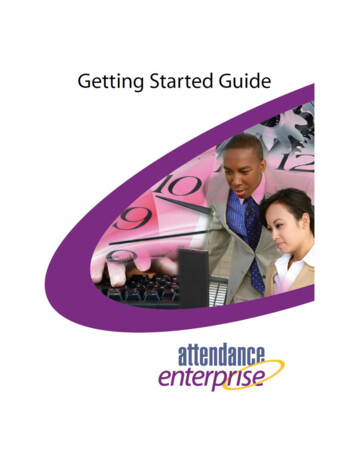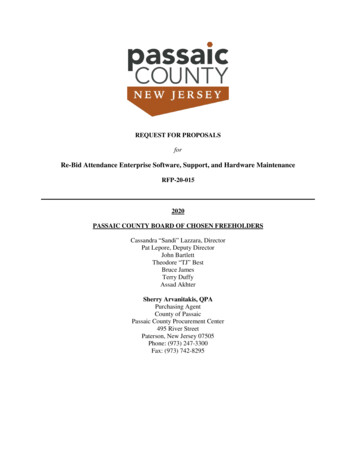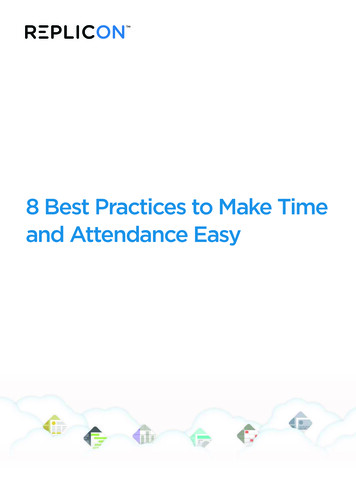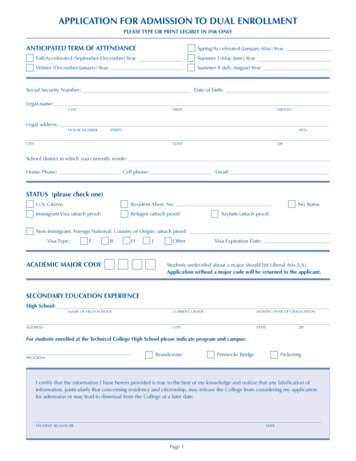Transcription
Getting Started withAttendance Enterprise
Getting Started with Attendance EnterpriseA Companion Document to Attendance Enterprise 1.6 2011, Infotronics, Inc. All Rights Reserved.InfoTronics, Attendance, and Attendance Enterprise are registered trademarks ofInfotronics, Inc.Microsoft and Windows are registered trademarks of Microsoft, Inc. All other company andproduct names are registered trademarks, or trademarks of their respective holders.Information in this document is subject to change without notice.
TABLE OF CONTENTSTable of Contents .iiiPreface .viiAbout This Document . viiAudience . viiRelated Documents . viiiChapter 1 Introduction .9Attendance Enterprise Capabilities . 9Time and Attendance. 9Payroll and Benefits . 10Reports . 10System Components . 11Customizing Attendance Enterprise Parameters . 11Collecting Attendance Data . 11Attendance Enterprise Users . 11Case Study: The XYZ Company . 11Overview of Attendance Enterprise Installation and Operation . 12Navigating Through Attendance Enterprise . 16Toolbars. 16Favorites Bar . 18Folders List. 20Shortcut Menus . 21Workgroup Lists and Trees . 22To Do Lists . 24Summary . 24Chapter 2 Adding Employees .27Before You Add Employees . 27Getting Started with Attendance Enterpriseiii
Workgroups . 27Pay Classes . 28Employee Punches. 28Adding Employees Using a Wizard. 29Adding Employees Using Imports . 37Summary. 39Chapter 3 Maintaining Employees . 41Accessing Employee Information . 41Viewing Employee Information . 41Employee Subfolders. 42Locating Employees Using Find . 44Locating Employees Using Exceptions . 44Creating Exception Views . 45Using Exception Folders . 50Updating Employee Information . 51Updating Basic Employee Information . 52Updating Employee Benefit Banks . 61Updating Employee Pay Rates . 62Updating Employee Status . 66Updating Employee Picture . 70Terminating and Reinstating Employees . 71Terminating an Employee . 71Reinstating an Employee . 73Summary. 74Chapter 4 Using Employee Benefits . 75Understanding Benefits and Benefit Banks . 75Benefits. 75Benefit Banks . 75Decremented or Accrued Benefits . 76ivAttendance Enterprise
FMLA Benefits . 76Maintaining Benefit Banks . 76Viewing Benefit Balances in the Benefits Folder. 77Viewing Benefit Balances in the Personal Information Window . 79Adjusting Benefit Balances in the Personal Information Window . 81Importing Benefits. 84Viewing Benefits in the Time Card . 84Reviewing Benefits with the This Period Tab . 85Reviewing Benefits with the Detail Tab. 86Paying Benefits to Employees in the Time Card . 86Crediting Non-Worked Time . 87Scheduling a Benefit . 88Understanding Leave Management . 89Summary . 90Chapter 5 Creating Reports .91Reports . 91Summary Sheets . 92YTD History Views . 92Budget Views . 93Summary . 93Index .95Getting Started with Attendance Enterprisev
viAttendance Enterprise
PREFACEWelcome to Attendance Enterprise–a comprehensive time and attendancesolution for your labor force tracking needs.About This DocumentThis document is part of the Attendance Enterprise documentation set. GettingStarted with Attendance Enterprise provides the information you need to useAttendance Enterprise to:Add employee information.Review employee benefit balances.Generate and print reports with basic employee information.Export employee data for use with other applications.AudienceThis guide is for users who add and update employee information inAttendance Enterprise and who administer employee benefits (vacation, sickdays, and so on). Users should have a working knowledge of Windows functionsand know how to run applications using Windows.Getting Started with Attendance Enterprisevii
Related DocumentsThis document is part of the Attendance Enterprise documentation set. Otherdocuments in the set include:Performing Time Card FunctionsThis document describes how to edit and maintain employee time cards.Scheduling Employees & Managing LeaveThis document describes how to use Attendance Enterprise schedulingfunctions to create schedules for individuals and groups. The leavemanagement process facilitates scheduling employees for time off.Using Management InformationThis document describes how to obtain different types of attendancesummary information. It also describes how to obtain yearly summariesof employee attendance.Printing ReportsThis document describes each of the time and attendance reportsavailable within Attendance Enterprise.Managing Your SystemThis document describes how to maintain user accounts, define tasks,and perform other system management functions.Importing and Exporting InformationThis document describes how to import data from and export data toother applications.viiiAttendance Enterprise
Chapter 1IntroductionThis chapter introduces you to Attendance Enterprise. It provides an overview ofsystem capabilities and describes Attendance Enterprise components. It alsoprovides a step-by-step roadmap for getting started with Attendance Enterprise.Attendance Enterprise CapabilitiesAttendance Enterprise is a full-featured time and attendance system designed tomake employee tracking, scheduling, and reporting both efficient and intuitive.Attendance Enterprise can:Track employee time and attendance statistics, both immediate and longterm.Calculate gross pay and benefits for hourly and salaried employees.Generate reports ranging from individual employee statistics tocompany-wide performance statistics.Help different types of software users do their work efficiently and withease.Time and AttendanceAttendance Enterprise helps you track employee work habits by maintainingattendance records, tracking attendance in real time, and scheduling employeesby shift.Creating and Maintaining Attendance RecordsAttendance Enterprise creates time cards for your employees that can be viewedand altered from your computer system or the web. Attendance Enterprise keepstrack of employee in and out punches, employee transfers between departments,and supervisor changes. It automatically creates archives for current and pasttime cards that can then be accessed quickly and easily without wasting time orstorage space.Getting Started with Attendance Enterprise9
IntroductionReal Time Attendance TrackingYou can track attendance of individuals and groups for the current minute or day,for recent pay periods, or for past years using time cards and a yearly calendar ofattendance history. All of this is available from your desktop or over the web(using Manager Self Service). You can also monitor exceptions to scheduledattendance, such as late arrivals, in real time. This helps you deal with attendanceissues before they become chronic problems. When you review time cards,exceptions to scheduled times and unscheduled shifts are highlighted for easyidentification. Weekly, monthly, annual, and custom views of exception data arealso available.Scheduling ShiftsUsing simple point-and-click actions, you can create schedules for individualemployees or whole workgroups in minutes. When employees always work thesame shifts, you can schedule them once and never update their schedules again.You can even schedule departmental transfers or rate changes.Payroll and BenefitsAttendance Enterprise simplifies payroll and benefits calculations by generatingpayroll source files. Using information from employee time cards,Attendance Enterprise calculates hours and gross pay, including holiday pay,premiums, shift differentials, and a variety of bonuses. It exports pay period data,which is converted to a designated format for processing by the company’spayroll service.ReportsAttendance Enterprise maintains a wide range of valuable employee attendanceinformation, allowing you to view reports on attendance, scheduling, laborcoverage, attendance history, and employee status. Attendance Enterprise allowsmanagement to review time and attendance statistics through reports in severalformats.You can customize the format and content of any standard report offered byAttendance Enterprise or you can create unique reports that precisely match yourcompany’s needs. Different report formats, like summary sheets and YTDHistory views, show the information you need as a chart or calendar. This visualformat makes it easy to see trends for single employees or groups of employees.10Attendance Enterprise
IntroductionSystem ComponentsAttendance Enterprise combines broad-range, custom parameter configurationswith a number of data collection options. This combination of highly customizedsoftware and hardware provides unique, advanced capabilities for a total time andattendance solution.Customizing Attendance Enterprise ParametersAttendance Enterprise parameters are customized for your business operation.Parameter settings reflect your pay guidelines, attendance policies, benefitspolicies, and other company-specific factors. Attendance Enterprise parametersare configured by your installing technician.Collecting Attendance DataAttendance Enterprise, like many time and attendance systems, can use timerecorders to collect attendance information. Attendance Enterprise webcomponents also allow employees to enter time card punches directly from theirweb browsers. Attendance Enterprise accepts imported time and attendance datafrom other applications, as well.Attendance Enterprise UsersAttendance Enterprise provides tools and information for a variety of people inyour organization. Users with different responsibilities use different parts of theAttendance Enterprise package.Your system administrator can establish restricted access to various componentsof Attendance Enterprise. Most users see only the features and employees inAttendance Enterprise that are important to them. Private information is limitedto specific users.The following example illustrates the use of Attendance Enterprise in a fictionalcompany.Case Study: The XYZ CompanyAt XYZ Company, the human resources department uses Attendance Enterpriseto enter new employee information. Human resources staff can access theEmployee Information window and the various employee reports.XYZ unit supervisors use Attendance Enterprise to schedule their employees andreview and edit employee time cards. Supervisors also access time andGetting Started with Attendance Enterprise11
Introductionattendance summary information for their units only. Using these parts of theAttendance Enterprise system and related reports, XYZ unit supervisors manageemployee attendance, maintain accurate time cards, and analyze their units’productivity.XYZ executive management needs a broader perspective on time and attendancestatistics. They use Attendance Enterprise summaries to view attendance andlabor cost figures. They have access to XYZ corporate and departmentalstatistics.XYZ payroll personnel use Attendance Enterprise to access all time cards for allemployees. They also use Attendance Enterprise to create various time cardreports and to export payroll information to XYZ’s payroll service.Overview of Attendance Enterprise Installation andOperationAttendance Enterprise installation and operations are highly customizable. Yourorganization can skip or add steps, as needed. Typically the process works likethis:1. An InfoTronics-certified installation professional installsAttendance Enterprise software and data collection devices. Companyassigned personnel work with the installation technician to customizeAttendance Enterprise for your company’s time and attendance needs.2. Payroll or human resources personnel enter employee information inAttendance Enterprise and assign badges and pay rates. There are two waysto enter employee data:Import files from other applications. This method is best used whenentering data for an entire workgroup.Manually type employee information into Attendance Enterprise. Thismethod is best used when entering new employees.See page 37 for details on importing employee data and manual entry.3. Security or human resources personnel issue badges to employees.4. Supervisors create employee schedules using Attendance Enterprisescheduling features. Supervisors can create recurring schedules (schedulepatterns) for employees who regularly work the same shifts, or can scheduleemployees on a weekly or monthly basis. Scheduling allows the company to12Attendance Enterprise
Introductiontrack employee attendance and collect exception information such astardiness, long breaks, or frequent absences.5. Attendance Enterprise retrieves transactions from data collection devices(time clocks). At installation, Attendance Enterprise is set up toautomatically poll time recorders on a regular and frequent basis. It can alsobe configured to automatically import transactions from other devices.Transactions from web components and real-time clocks are instantlyincorporated into the Attendance Enterprise database.6. Company-assigned personnel have access to To Do Lists. To Do Lists arespecialized activity lists that can be configured for eachGetting Started with Attendance Enterprise13
IntroductionAttendance Enterprise user. The list reminds each user of his or her
Attendance Enterprise software and data collection devices. Company-assigned personnel work with the installation technician to customize Attendance Enterprise for your company’s time and attendance needs. 2. Payroll or human resources personnel enter employee information in Attendance Enterprise