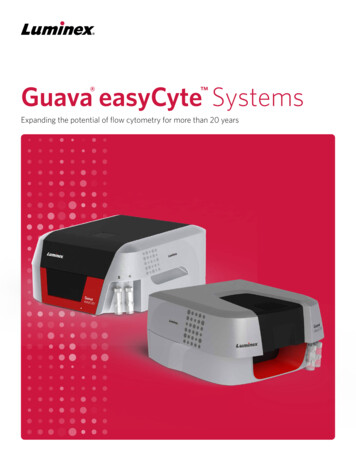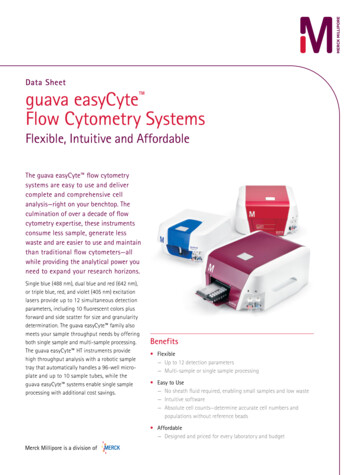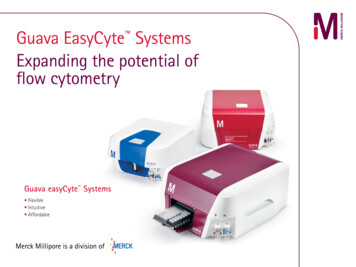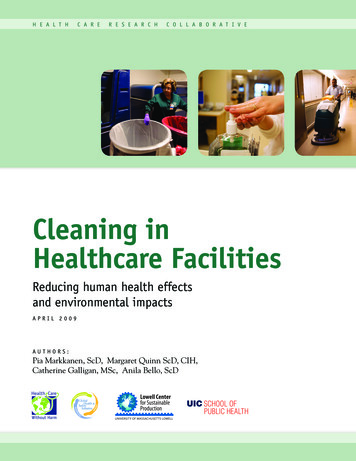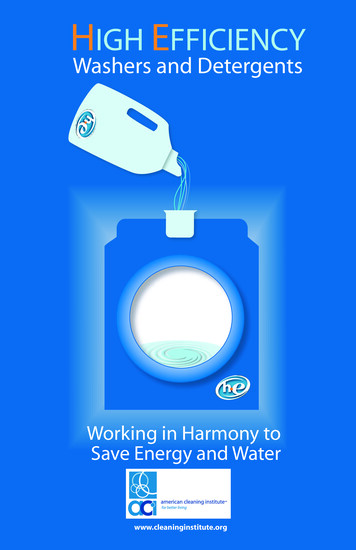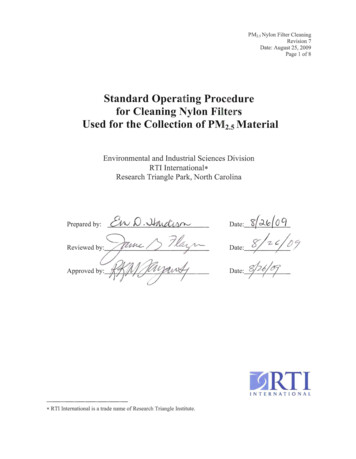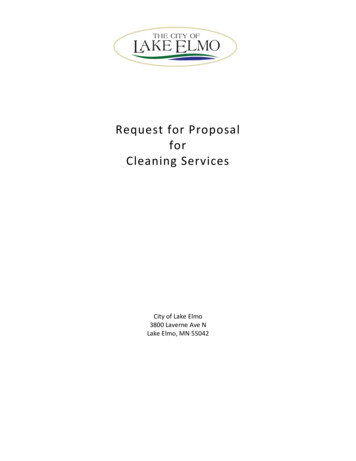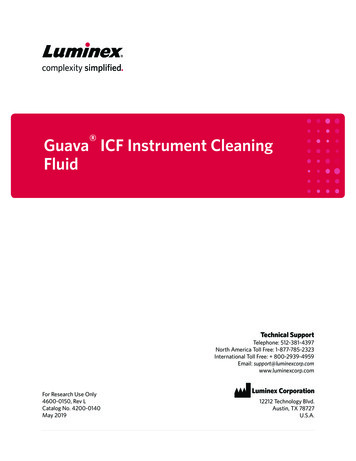
Transcription
Guava ICF Instrument CleaningFluidTechnical SupportTelephone: 512-381-4397North America Toll Free: 1-877-785-2323International Toll Free: 800-2939-4959Email: support@luminexcorp.comwww.luminexcorp.comFor Research Use Only4600-0150, Rev LCatalog No. 4200-0140May 2019Luminex Corporation12212 Technology Blvd.Austin, TX 78727U.S.A.
Guava ICF Instrument Cleaning FluidApplicationThe Guava easyCyte and Guava Muse Systems operate with minimal maintenance and servicing, but theflow cell and fluid system require regular cleaning to ensure proper performance.Guava ICF cleans the fluid system of your Guava easyCyte or Guava Muse Instrument by effectively removingsample clogs and buildup from cell debris, proteins, and reagent dye residues. Although Guava ICF is suppliedready to use with no dilution required, you may mix Guava ICF with bleach as described in this guide for a moreeffective cleaning and disinfecting solution.For Research use only. Not for use in diagnostic procedures.Materials Provided Guava ICF (Part No. 4200-0140, 100 mL)Materials Required but Not Supplied Guava or Muse Cell AnalyzerBleach (at least 5.25% sodium hypochlorite)MicropipettorDisposable micropipettor tipsMicrocentrifuge tubes with screw caps, 1.5 mL (VWR, Cat. No. 16466-030, or equivalent)Disposable glovesDeionized (DI) waterWarnings Guava ICF is for laboratory use only. Guava ICF contains potassium hydroxide and detergents. Avoid direct contact with skin, eyes, and mucousmembranes. The detergent can cause irritation and damage. Pre-existing skin conditions and allergies todetergents can be aggravated by exposure. Consult the Safety Data Sheet (SDS) for additional safetyinformation. Guava ICF is a skin and eye irritant.Causes skin and serious eye irritation. If on skin, wash with plenty of soap and water. If in eyes,rinse continuously with water for several minutes. Remove contact lenses if present and easy todo. Continue rinsing. Get medical advice/attention. Wear proper laboratory attire (lab coat, gloves, safety glasses) when handling or using this product. When using Guava ICF to clean your Guava PCA or easyCyte System, handle used sample tubes as ifcapable of transmitting infection. Dispose of all materials using proper precautions in accordance withFor Research Use Only1
Guava ICF Instrument Cleaning Fluidfederal, state, and local regulations. Never pipette by mouth. Avoid specimen contact with skin andmucous membranes. A Safety Data Sheet for Guava ICF is available from our web site https://www.luminexcorp.com.Storage Store Guava ICF at room temperature. Do not freeze. Refer to the expiration date on the package label.Do not use Guava ICF after the expiration date. Store Guava ICF in a closed container. Keep the container capped when not in use. Guava ICF has a highly basic pH. Store Guava ICF segregated from acidic reagents.ProtocolTo improve overall Guava easyCyte or Guava Muse System performance by removing buildup from cell samples and reagent residues, use Guava ICF in the Quick Clean procedure periodically throughout the day, always followed by at least one Quick Clean with water. To extensively clean and disinfect your Guava easyCyteor GuavaMuse fluid System, use Guava ICF with 10% bleach in the cleaning procedure at the end of each day as describedin “Cleaning the Instrument” on page 2. Luminex recommends cleaning the system if your Guava Check, easyCheck , or System Check results fail to reach the expected number of events after running Quick Clean. In addition, you can clean the system to clear stubborn clogs.WARNING: Do not leave bleach or any other cleaning agent on the instrument overnight or for an extended periodof time. Prolonged exposure to strong cleaning agents will damage the flow cell. Always flush the instrumentextensively with water after using any cleaning reagent. At the end of a cleaning cycle always leave the capillarytip submerged in a 1.5-mL tube of fresh deionized water.NOTE: If acquiring whole blood or lysed whole blood samples, first perform the cleaning procedure with wateronly to prevent any protein precipitation in the capillary or fluidics tubing. Then repeat the cleaning procedure as described below. For more information, refer to the appropriate system user’s guide.Preparing Guava ICFPreparing ICF for Cleaning1.Dispense approximately 1.3 mL of Guava ICF into a 1.5-mL microcentrifuge tube.2.Cap the tube until ready for use.Preparing ICF with 10% Bleach for Cleaning and DisinfectingLuminex recommends this 10% bleach mixture for cleaning and disinfecting the Guava easyCyte and Guava Muse Systems. Prepare the Guava ICF with 10% bleach mixture frequently (at least every few days) to maintaineffectiveness.For Research Use Only2
Guava ICF Instrument Cleaning Fluid1.Mix 1 part bleach with 9 parts Guava ICF (for example, 1 mL bleach plus 9 mL Guava ICF) in a clean container.2.Cap the container and mix well.3.Add approximately 1.3 mL of Guava ICF with 10% bleach to a 1.5-mL microcentrifuge tube or 1.0 mL to a titertube.4. Cap the tube until ready for use.Cleaning the InstrumentFor details about the following cleaning procedures, as well as additional cleaning and maintenance procedures,refer to the appropriate system user’s guide.For the Guava Muse SystemNOTE: Always check the fluid levels in the cleaning and waste bottles whenever you run the Complete Clean procedure. Ensure the cleaning solution bottle is filled with ICF.1.Select Muse System Cleaning under Essential Tools at the main menu.2.Select Complete System Clean.3.Select Run Complete Clean.4. Follow the prompts to load ICF, followed by water.5.Select Finish if you are done, or Next Cleaning to run the Complete System Clean again.Always leave a tube of water on the system after cleaning and when shutting down.For the Guava easyCyte SL (Single-Loader) Systems1.Click Cleaning from the main menu. The Guava Clean screen appears.2.Click Start Cleaning. Load a tube of DI water, then click OK.3.After approximately 4 minutes, a message appears prompting you to load a tube of cleaning solution. Load atube of Guava ICF with 10% bleach. Ensure that there is sufficient cleaning fluid in the cleaning solution vial.Click OK.4. After approximately 3 minutes, a message appears prompting you to load a tube of DI water. Load a tube containing about 1 mL of clean DI water, then click OK.5.Click Main Menu to return to the GuavaSoft main menu, or click Exit to close GuavaSoft.Always leave a tube of water on the Guava easyCyte when it is turned off.For the Guava easyCyte HT (Automated) Systems1.Click Cleaning from the main menu. The Guava Clean screen appears.2.Click Start Cleaning. The tray ejects and a dialog box appears. Load the following tubes: DI water in w1 through w6 and tube position 1 100 µL of straight bleach in tube position 2For Research Use Only3
Guava ICF Instrument Cleaning Fluid bleach in ICF (1 part to 9 parts) in tube positions 3 and 4 DI water in any position 5-9, then click to select the location3.Click Main Menu to return to the GuavaSoft main menu, or click Exit to close GuavaSoft.For the Guava PCA System1.Click Clean and Shut Down from the main menu. The Guava Clean screen appears.2.Click Start Cleaning. Load a tube containing Guava ICF or Guava ICF with 10% bleach. Click OK at the prompt.3.After approximately 3 minutes, a message appears prompting you to load a tube of DI water. Load a tube containing about 1 mL of deionized water, then click OK. After approximately 3 minutes, End of Cleaning appearsat the bottom of the screen.4. Click Main Menu to return to the CytoSoft main menu or click Exit to close CytoSoft.NOTE: If you want to continue with data acquisition, launch the desired CytoSoft application and allow thelaser to warm up for 5 minutes before resuming data acquisition.5.Leave a tube of water on the Guava PCA.For the Guava easyCyte Mini System1.Click Clean and Shut Down from the main menu. The Guava Clean screen appears.2.Click Clean Only or Clean and Shut Down. Load a tube containing Guava ICF or Guava ICF with 10% bleach.Ensure that there is sufficient cleaning fluid in the cleaning solution vial. Click OK.3.After approximately 2 minutes, a message appears prompting you to load a tube of DI water. Load a tube containing about 1 mL of deionized water, then click OK.4. If you selected Clean Only, after approximately 5 minutes, End of Cleaning appears at the bottom of thescreen.5.Click Main Menu to return to the CytoSoft main menu, or click Exit to close CytoSoft. If you selected Cleanand Shut Down the system will automatically power off.6.Leave a tube of water on the Guava easyCyte Mini when it is turned off.For the Guava PCA-96, PCA-96 AFP, and easyCyte Systems1.Click Clean and Shut Down from the main menu. The Guava Clean screen appears.2.Click Start Cleaning. The tray ejects and a dialog box appears. Load two tubes containing Guava ICF or GuavaICF with 10% bleach into tube locations w1 and w4. Load four tubes containing DI water into tube locationsw2, w3, w5, and w6. Click OK. The tray loads and cleaning begins. After approximately 15 minutes, the cleaning procedure is finished and Ready to Start appears again at the bottom of the screen.3.Click Main Menu to return to the CytoSoft main menu, or click Exit to close CytoSoft.For Research Use Only4
Guava ICF Instrument Cleaning FluidCleaning a Clogged Flow CellOccasionally while using an application, data acquisition may slow or fail to reach the expected number of events,indicating a clog. Cleaning the instrument with Guava ICF can improve performance.If, after following this procedure, the fluid system still appears to be clogged, refer to the appropriate system user'sguide for more troubleshooting tips or contact Luminex Technical Support for assistance.For Single-loader Instruments1.Click Abort, if the sample seems to be running slowly.2.Load a tube containing a small amount of bleach for disinfecting, and then click Backflush. Discard the tubeafter performing this step.3.Click Quick Clean. Follow the prompts and load a tube containing Guava ICF or Guava ICF with 10% bleach.Click OK. The cleaning solution runs for approximately 30 seconds.4. Load a tube containing deionized water, then click Quick Clean again.5.Verify that the water tube is loaded, and then click OK to rinse out the cleaning fluid.6.If the clog is difficult to clear, repeat steps 2 through 5.For Automated Instruments1.Pause the worklist.2.Eject the tray to load one tube containing a small amount of bleach for disinfecting, one tube containing cleanwater and one tube containing Guava ICF or Guava ICF with 10% bleach, if necessary. Reload the tray, andthen click Backflush.3.Follow the prompts to use the tube with 20% bleach.4. Click Quick Clean. Follow the prompts to indicate the location of the tube containing Guava ICF or Guava ICFwith 10% bleach. Click OK. The cleaning solution runs for approximately 30 seconds.5.Click Quick Clean again, this time indicating the location of the tube with water. Click OK to rinse out thecleaning fluid.6.If the clog is difficult to clear, repeat steps 2 through 5.For the Muse Instrument1.Select Abort, if the sample seems to be running slowly.2.Select Clean, then select Backflush and follow the prompt to load a tube with 20% bleach. Discard the tubeafter performing this step.3.Select Quick Clean. Follow the prompt but load a tube containing Guava ICF or ICF with 10% bleach. SelectClean. The cleaning solution runs for approximately 30 seconds.4. Select Quick Clean again. Load a tube of DI water, then select Clean.5.Remove the tube and select Close.6.If the clog is difficult to clear, repeat steps 2 through 5.For Research Use Only5
Guava ICF Instrument Cleaning FluidTroubleshooting TipsFor more troubleshooting tips, refer to the appropriate Guava or Muse System user’s guide.1.If the data acquisition rate slows or does not reach the target number of events, stop the acquisition and usethe cleaning procedures described in “Cleaning the Instrument.” If you are having fluidics problems and areusing the Guava ViaCount application, we recommend running Guava Check, easyCheck , or SystemCheck to assess instrument counting performance before continuing with ViaCount.2.If a clog is difficult to clear using Quick Clean, perform a Backflush, then repeat the Quick Clean several timesusing Guava ICF and DI water. If the flow rate is still slow, perform a Complete System Clean procedure untilthe acquisition rate is normal.3.If Guava Check, easyCheck, or System Check shows a low particles/mL count and the scatter and fluorescence intensity results are normal, partial clogging is likely. Run Quick Clean using Guava ICF and again withDI water. If the acquisition rate is still below normal, run Clean and Shutdown with two cycles (Guava PCA) orone cycle (all other Guava System).4. Use Guava ICF periodically to clear the fluid system of buildup from cell samples and reagent residue. RunQuick Clean with Guava ICF followed by water.5.Particularly sticky or clumpy cell samples often require intermittent use of Guava ICF with Quick Clean.Always follow this procedure with another Quick Clean using DI water. This rinses the flow cell and preventssample contamination. Contact Luminex Technical Support for additional assistance.LimitationsThe results of the product are dependent upon proper use of reagents, products, and instruments.TrademarksGuava and Muse are trademarks of Luminex Corporation, registered in the U.S. and other countries. easyCyte,easyCheck, CytoSoft, ViaCount, and GuavaSoft are trademarks of Luminex Corporation. 2019 Luminex Corporation. All rights reserved. No part of these works may be reproduced in any form withoutpermission in writing.For Research Use Only6
Always leave a tube of water on the Guava easyCyte when it is turned off. For the Guava easyCyte HT (Automated) Systems 1. Click Cleaning from the main menu. The Guava Clean screen appears. 2. Click Start Cleaning. The tray ejects and a dialog box appears. Load the followi