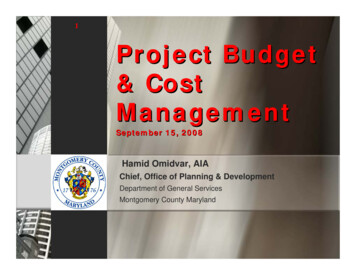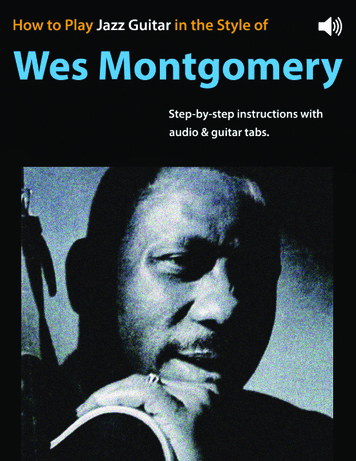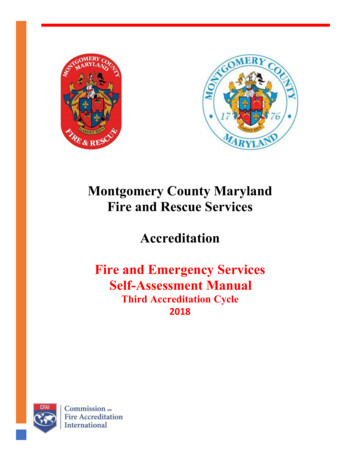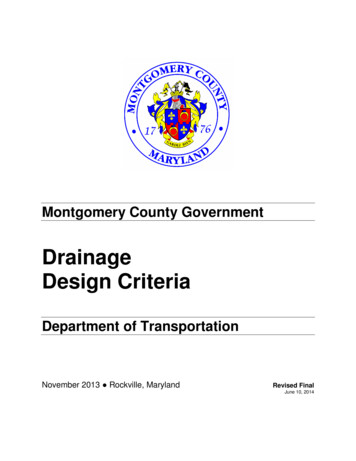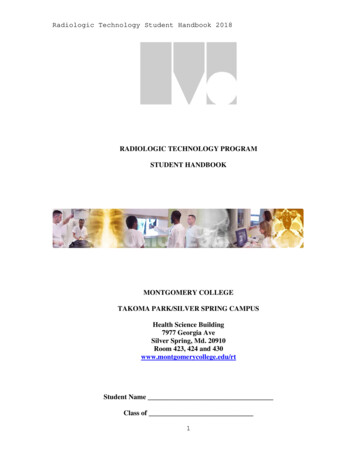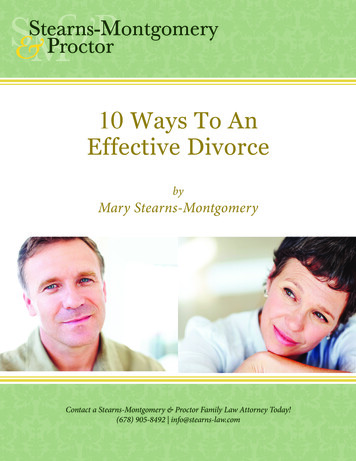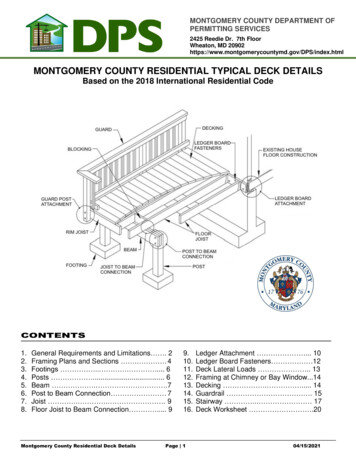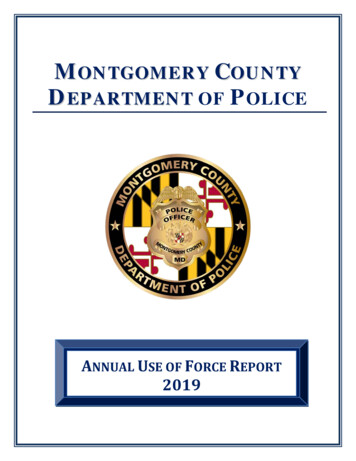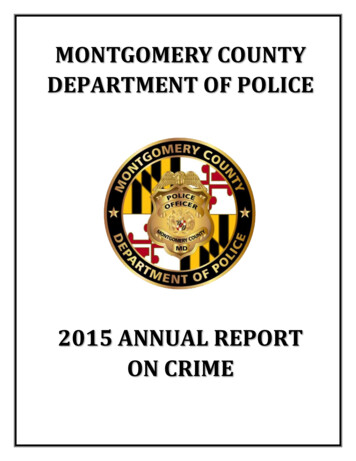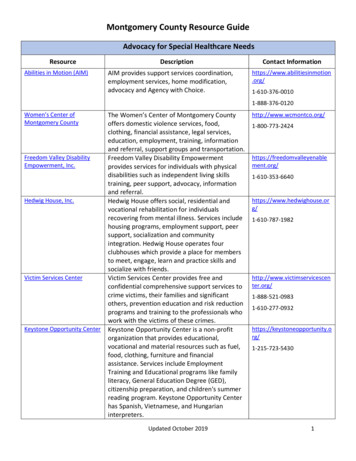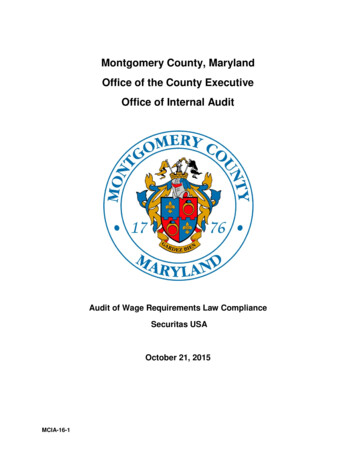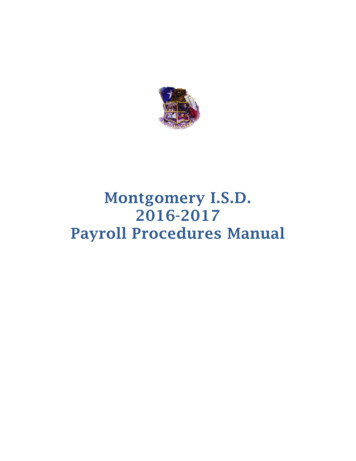
Transcription
Montgomery I.S.D.2016-2017Payroll Procedures Manual
Table of ContentsSECTION A – GENERAL INFORMATION01. INTRODUCTION . 202. LOCATION . . . 203. PAYROLL CONTACT INFORMATION. 204. PAY DATES . 205. FORMS . 2SECTION B – LEAVE ABSENCE PROCESSING01. INTRODUCTION . 402. HANDLING OF “DOCKED DAYS”. 403. ANNUAL SICK LEAVE RECORDS . 404. LEAVE ABSENCE CORRECTIONS TO ABSENCE MANAGEMENT & TxEIS. 405. CONTACT INFORMATION . 4SECTION C – TIME CLOCK POLICY AND GUIDELINES01. INTRODUCTION . 602. OFFICIAL TIME OF RECORD . 603. EMPLOYEE TIME REPORTS . . 604. MISD ID BADGE AND EMPLOYEE ID NUMBER . 605. CLOCK LOCATIONS . 606. DAILY CLOCK IN/OUT REQUIREMENTS . 607. MULTIPLE JOB CODES . 608. VIEWING HOURS WORKED . 709. FALSIFICATION, TAMPERING, AND UNAUTHORIZED VIEWING . 710. CLOCK PROBLEMS . 711. LUNCHES . 712. BREAKS . 713. UNREPORTED HOURS . 714. PROCESSING OF ELECTRONIC TIME REPORTS . 815. PROCEDURE FOR CLOSING THE WORKWEEKS . 816. DISPUTES OVER TIME CLOCKED IN OR OUT . 917. COMPENSATORY TIME . . 918. HOLIDAYS . . . 919. DOCKED PAY . . . 920. OVERTIME . . 921. TIME CLOCK MANAGERS . . 922. TIME CLOCK SUPERVISORS/APPROVERS . . 923. TIME CLOCK EDIT FORM . .1024. TIME CLOCK SYSTEM AUDITS . . 1025. ADDING AND REMOVING EMPLOYEES . . . 1026. DEFINITIONS . . . 11SECTION D – MONTHLY PAYROLL SUPPLEMENTAL01. INTRODUCTION . 1302. SUPPORTING DOCUMENTS . 1303. ADDITIONAL REQUIREMENTS . 1304. EXTRA DUTY/SUPPLEMENTAL PAY RATES . 13
05. OVERTIME . 1306. SAME OR SIMILAR JOB ‐ OVERTIME . 1307. WHOLLY SEPARATE JOB – OVERTIME . 14SECTION E – SUPPLEMENTAL/SUBSTITUTES/PART TIME01. INTRODUCTION . 1602. SUPPORTING DOCUMENTS . 1603. ADDITIONAL REQUIREMENTS . 1604. EXTRA DUTY/SUPPLEMENTAL PAY RATES . 1605. OVERTIME . 1606. SAME OR SIMILAR JOB ‐ OVERTIME . 1607. WHOLLY SEPARATE JOB – OVERTIME . 1708. SUBSTITUTES . . . 1809. CREATE AN ABSENCE IN ABSENCE MANAGEMENT . 18SECTION F – RATES01. PAY RATES.19FORMS.20-22
2016-2017Payroll Procedures ManualSection AGENERALINFORMATION
1. INTRODUCTIONThe primary goal of the Payroll Department of Montgomery Independent School District (MISD) is toadminister the payroll fiscal affairs of the district efficiently and in accordance with generally acceptedaccounting principles and within Texas Education Agency (TEA) guidelines. District policies andprocedures can change at any time; these changes shall supersede any handbook provisions that arenot compatible with the change in this procedures manual.Periodically, it may be necessary to update this document and/or include additional information. It isthe employee's responsibility to periodically review this document and be aware of any changes.Payroll makes every effort to ensure the accuracy of payroll information. Corrections of errors arehandled as judiciously as possible. Employees grant the District the right to deduct from futurepaychecks any amount which is overpaid in error or amounts owed to the District.2. LOCATIONThe Payroll Department is located inside of the Business Administration building located at 13159Walden Road in Montgomery, Texas.3. PAYROLL CONTACT INFORMATION Cary HerringPayroll Specialist936‐276‐2048payroll@misd.org4. PAY DATESPay Dates for the current school year can be found on the Montgomery ISD websiteunder Payroll.5. FORMSAny Payroll Related forms can be found on the Montgomery ISD website under Payroll or on the N Drive in thePayroll Forms shared folder under the Finance Department.2
2016-2017Payroll Procedures ManualSection BLEAVE ABSENCE PROCESSING
1. INTRODUCTIONAll Montgomery Independent School District employees must report absences in the automated sickleave/substitute calling system known as Absence Management (formerly AESOP) either byphone or via internet.All leave tracking is done through TxEIS by information pulled from the Absence Managementsystem. Leave and pay information can be viewed in Employee Access Center. Employeesmay access the EAC application from the M.I.S.D. website. www.misd.org2. HANDLING OF “DOCKED DAYS”Docked days will not be spread to remaining pay dates. The process is to reduce your monthly checkfor the full amount owed. Sometimes this may require docking more than one month's check.For example, if you were out 3 days with no available leave and your daily rate is 211 per day, thenyour monthly wages will be reduced by the 3 days times the 211 daily rate of pay for a total of 633.Again, docked days will NOT be spread over remaining pay dates.3. ANNUAL SICK LEAVE RECORDSAnnual Sick Leave Records will be reflected in the TxEIS Employee Access Center. Theserecords should be reviewed by employees and they should contact the LeaveDepartment if any discrepancies are found.4. LEAVE ABSENCE CORRECTION TO ABSENCE MANAGEMENT & TxEISAn "After‐The‐Fact‐Memo" must be submitted to the Payroll Department to correctabsences for a prior workday.Each occasion for an "After‐The‐Fact‐Memo” for a para‐professional,hourly employee, auxillary staff or support staff should alsorequire a corresponding Edit Form to correct the time clock system.5. CONTACT INFORMATIONCary Herring-Payroll Specialist276-2048email: cherring@misd.orgTeresa Tipton-Benefits & Leave Specialist276-2045email: ttipton@misd.org4
2016-2017Payroll Procedures ManualSection CTIME CLOCK POLICYAND GUIDELINES
1. INTRODUCTIONMontgomery Independent School District (MISD) uses an electronic time tracking system called Time &Attendance (formerly VeriTime) to capture and record all non‐exempt employee time records. Time &Attendance is an electronic time tracking system that allows the District to accurately record, track, andreport employee information in real time. This allows employees to accurately monitor and keep track oftheir time and enables the District to efficiently process employee time worked and leave taken forpayroll purposes. The following procedures and guidelines have been created to ensure accuraterecordkeeping and compliance within the District.2. OFFICIAL TIME OF RECORDThe Time & Attendance electronic time keeping system is the official timekeeping software for allnon‐exempt employees. In order to ensure consistency of treatment for hourly & annualized salarypaid employees, the data recorded in the Time &Attendance system shall be considered as the “official” record of the workday for the District. Anydisputes over actual hours worked or attendance will be resolved by referring to the Time &Attendance and Absence Management records.3. EMPLOYEE TIME REPORTSThe Fair Labor Standards Act (FLSA) requires that employers keep detailed records on time andpayments for all employees. All FLSA provisions guide utilization of the time clock system at MISD.The Time & Attendance electronic timekeeping system is used to record all hours worked for non‐exempt personnel.4. MISD ID BADGE AND EMPLOYEE ID NUMBEREvery MISD employee is assigned a MISD ID Badge and an Employee ID Number upon hire which is usedfor identification purposes throughout the District. The MISD ID Badge or the employee’s User ID & PINcan be used to clock in at the time clock locations. Employees are responsible for knowing their MISD IDnumber and protecting it from unauthorized use.5. CLOCK LOCATIONSTime & Attendancekiosks are located throughout the District at every school and department site. Please checkwith your Supervisor regarding clock locations in your work area.6. DAILY CLOCK IN/OUT REQUIREMENTSIt is a job requirement that all non‐exempt employees must “clock in” and “clock out” at the startof their shift, during lunch breaks, if deemed necessary when not autodeducted, and at the end of their shift.Employees are expected to clock in and out at their regularly scheduled times.Under certain conditions (such as trainings at an off‐site location, extracurricular events, etc.) whenan employee cannot “clock in” at their worksite, the employee should report time worked to theirTime & Attendance Manager using the Time &Attendance Edit Form so that their time worked can be manually entered or absence from thedistrict entered in Absence Management, which works with Time & Attendance.7. MULTIPLE JOB CODESThere may be instances where employees have multiple job codes. If an employee is paid from multiplefunding sources or has more than one position within the district, they will be assigned a separate jobcode for each non‐exempt position. It is the responsibility of the employee to ensure that they areclocking in on the correct code at all times.Failure to clock in and out correctly on multiple job codes may result in corrective action. If you areunsure which job code you should be using, please contact your Supervisor, Time & AttendanceManager, or the MISD Payroll Office for clarification.6
Employees who have swiped incorrectly using the wrong job code will need to complete the Time &Attendance Edit form and submit the signed form to their Supervisor prior to the close of the payperiod so their time can be corrected.8. VIEWING HOURS WORKEDEmployees can view their hours worked through the Frontline website using their username and passwordor by contacting their Supervisor or Time & Attendance Manager.9. FALSIFICATION, TAMPERING, AND UNAUTHORIZED VIEWINGThe following infractions are prohibited and will be considered severe. Due to the severity of theseinfractions, employees may be subject to immediate corrective action, up to and including termination. Non-exempt employees are not authorized to work beyond their normal work schedule without advanceapproval from their supervisor. Any attempt to tamper with timekeeping hardware or software Punching in or out for another employee Interference with another employee’s use of the Time & Attendance system Unauthorized viewing of another employee’s time in the Time & Attendance system10. CLOCK PROBLEMSIf an employee is unable to punch in or out because of a time clock malfunction, accidental oversight,or other reason, it is the employees responsibility to immediately inform their Time & AttendanceManager and complete the Time & Attendance Edit form. In this situation, the Time & AttendanceManager will manually correct the clock in or clock out information and this form must be maintainedat the worksite. The Time & Attendance Managerwill notify the Time & Attendanceadministrator of any clock problems or malfunctions with the Time & Attendance Terminal.If the correction is needed for a workweek that has already closed, the Time & Attendance EditForm must be submitted to the Payroll Department to manually correct the error.11. LUNCHESAll non‐exempt employees are entitled and expected to take a duty free lunch period each day. The dutyfree lunch should be a minimum of 30 minutes in length.The lunch period is considered unpaid time and employees will clock in and out, unless their schedulehas the lunch time automatically deducted. The lunch period is to be a duty free break for theemployee and must be a minimum of 30 minutes in length. Any edits to the auto deduct lunch timeneed to be submitted on a Time & Attendance edit form.Due to the nature of some district positions, exceptions to the lunch period may be made with theapproval of the employee’s supervisor.12. BREAKSThe Fair Labor Standards Act (FLSA) does not require breaks or meal periods be given to workers. Non‐exempt employees are allowed paid breaks during their shift as defined by their work schedule and theirsupervisor.13. UNREPORTED HOURSThe FLSA does not permit an employer to benefit from the work of an employee withoutcompensating them for such work. Therefore, all hours worked must be reported using the Time &Attendance electronic7
timekeeping system. Any time spent working while not clocked in (a.k.a. “working off the clock”) isstrictly prohibited. Employees are required to clock in before performing any work and are notpermitted to clock out until all work has stopped. Employees that underreport or fail to report hoursworked are subject to corrective action, up to and including termination.Examples of “working off the clock” may include: Forgetting to clock in or out Voluntarily continuing to work at the end of regular scheduled working hours Taking work home to complete on the weekend or in the evening Checking/Reading/Reviewing work‐related emails or listening to work‐related voicemailmessages while away from the office or workplace Answering phones, emails, or attending to duties while clocked out for a lunch breakOnce an employee has clocked in, he/she is responsible for starting work. When a shift has beencompleted, it is the employee’s responsibility to clock out.14. PROCESSING OF ELECTRONIC TIME REPORTSThe MISD Payroll Office will close the work week in Time & Attendance according to a preset scheduleto ensure that time adjustments are properly recorded. The workweek begins on Sunday at 12:00 AMand runs through Saturday at 11:59 PM. Time & Attendance Managers must resolve all missedpunches and review clock hours for their staff on the Monday following the close of a pay period. It isimperative that employees complete any necessary Time & Attendance Edit Forms in a timely manner.15. PROCEDURE FOR CLOSING THE WORKWEEK AND MONTHTime & Attendance Managers must review timesheets and Time & Attendance Supervisors mustapprove the Time & Attendance timesheets for the prior month as it is due by 3:00 p.m. on thepayroll deadline. It is understood thatevery department or campus must review hours worked by their employees. It is a MUST that timebe reviewed weekly by the Managers and Supervisors. Original signed timesheets from the Time &Attendance system, including approval signatures, must be submitted to payroll by the payrolldeadline.If the Campus/Department did not close their clock by 3 p.m., payroll does an automatic close of thetime clock to meet the deadline. This will allow the workweeks to be released for Payroll Processingbut without the Time & Attendance Supervisor site level approval.A monthly review of those Campuses/Departments that are not approving the current month by thedeadline will be contacted and repeated violations may result in corrective action.Edit to the timesheets should be done DAILY at the campus/department level through a signedTime & Attendance Edit Form. These are maintained at the campus/departmentlevel. If the clock has closed and as a last resort, edit forms are sent to the payroll office withproper signatures at which time the clock will be corrected. A copy of the T
Payroll Procedures Manual Section C TIME CLOCK POLICY AND GUIDELINES . 1. INTRODUCTION Montgomery Independent School District (MISD) uses an electronic time tracking system called Time & Attendance (formerly VeriTime) to capture and record all non‐exempt employee time records. Time &