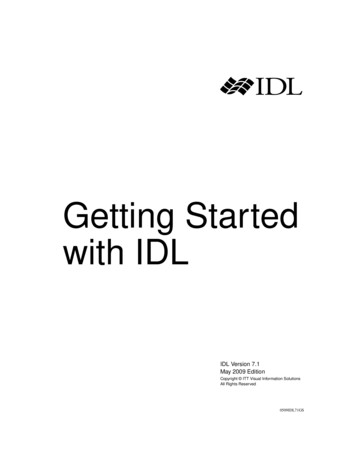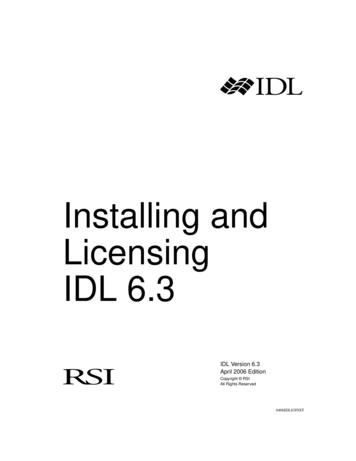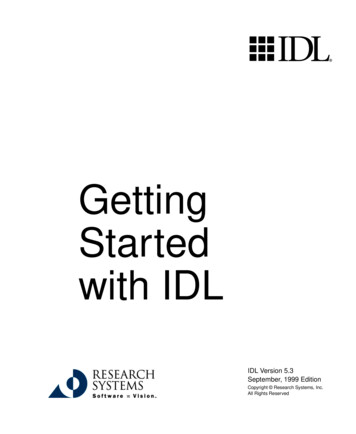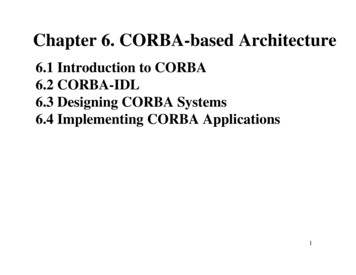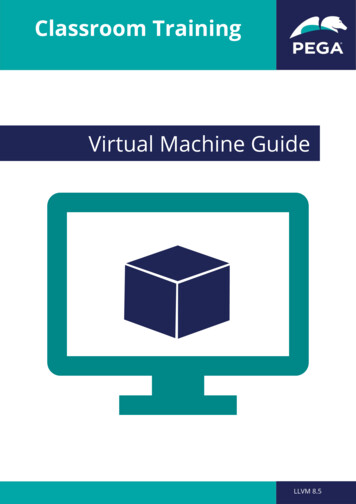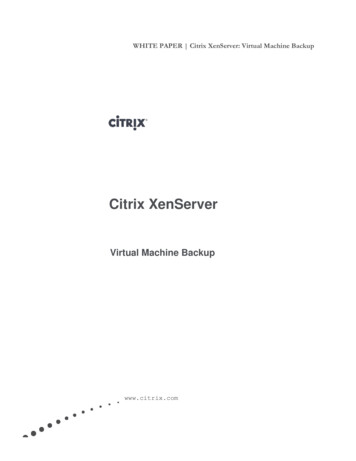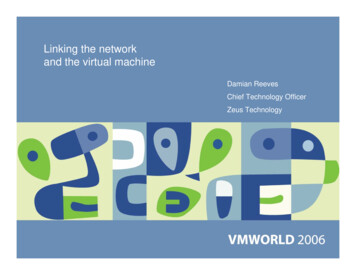Transcription
The IDL VirtualMachineThe IDL Virtual Machine is a fully functional runtime version of IDL that can executeIDL .sav files without an IDL license. It is designed to provide developers of IDLprograms with a simple, no-cost method for distributing their applications tocustomers and colleagues.This document covers the following topics: Running a .sav File in the IDL Virtual Machine Limitations of Applications that Run in the IDL Virtual Machine Installing the IDL Virtual Machine Upgrading or Removing the IDL Virtual Machine1
The IDL Virtual MachineRunning a .sav File in the IDL Virtual MachineFully-licensed installations of IDL can create compiled binary versions of IDLapplications; these compiled versions are stored in files with the extension .sav.Many applications stored in .sav files can be executed by the IDL Virtual Machine.How you run a .sav file in the IDL Virtual Machine depends on your operatingsystem:WindowsWindows users can drag and drop the .sav file onto the IDL Virtual Machinedesktop icon, launch the IDL Virtual Machine and open the .sav file, or launchthe.sav file in the IDL Virtual Machine from the command line.To use drag and drop:1. Locate and select the .sav file in Windows Explorer.2. Drag the file icon from the Windows Explorer list and drop it onto the IDLVirtual Machine 6.0 icon that has been created for you on the desktop. TheIVM window is displayed.3. Click anywhere in the IDL Virtual Machine window to close the window andrun the .sav file.To open a .sav file from the IDL Virtual Machine:1. Do either of the following to launch the IDL Virtual Machine and display theIDL Virtual Machine window: Select Start Programs RSI IDL 6.0 IDL Virtual Machine orStart Programs RSI IDL Virtual Machine 6.0 IDL Double-click the IDL Virtual Machine 6.0 desktop icon.2. Click anywhere in the IDL Virtual Machine window to close the window anddisplay the file selection menu.3. Locate and select the .sav file, and double-click or click Open to run it.To run a .sav file from the command line prompt:1. Open a command line prompt. Select Run from the Start menu, and entercmd.2. Change directory (cd) to the {rsi-dir}\bin\bin.x86 directory3. Enter the following at the command line prompt:2Running a .sav File in the IDL Virtual Machine
The IDL Virtual Machineidlrt -vm path filename where path is the path to the .sav file, and filename is the name of the.sav file.UNIX and Mac OS XUNIX and Mac OS X users must launch the IDL Virtual Machine from the UNIXcommand line.To run a .sav file in the IDL Virtual Machine:1. Enter the following at the UNIX command line:idl -vm path filename .savwhere path is the complete path to the .sav file and filename is the nameof the .sav file. The IDL Virtual Machine window is displayed.2. Click anywhere in the IDL Virtual Machine window to close the window andrun the .sav file.To launch the IDL Virtual Machine and use the file selection menu to locate the .savfile to run:1. Enter the following at the UNIX command line:idl -vmThe IDL Virtual Machine window is displayed.2. Click anywhere in the IDL Virtual Machine window to close the window anddisplay the file selection menu.3. Locate and select the .sav file, and click Open.Running a .sav File in the IDL Virtual Machine3
The IDL Virtual MachineLimitations of Applications that Run in theIDL Virtual MachineThe IDL Virtual Machine will run a compiled IDL .sav file on any platformsupported by IDL — even if no IDL license is present. RSI’s aim with the IDL VirtualMachine is to facilitate IDL code collaboration and application distribution. However,a few restrictions exist: The IDL Virtual Machine displays a splash screen on startup; the splash screenmust be dismissed manually, by clicking with the mouse pointer. .sav files must be created using IDL version 6.0 or later. No access to the IDL command line or IDL compiler is provided. IDL programs that call the IDL EXECUTE function will not run in the IDLVirtual Machine. Callable IDL applications and applications that use the IDL ActiveX controlwill not run in the IDL Virtual Machine. The IDL Virtual Machine must be installed via the installation programprovided by RSI. You are prohibited from modifying the IDL Virtual Machinedistribution.For information on creating applications that will run in the IDL Virtual Machine, seethe Building IDL Applications manual.4Limitations of Applications that Run in the IDL Virtual Machine
The IDL Virtual MachineInstalling the IDL Virtual MachineThe IDL Virtual Machine can be installed, either from an IDL distribution CD-ROMor from the IDL Download Web site:http://www.rsinc.com/downloadFully licensed installations of IDL 6.0 and later include the IDL Virtual Machine, butthe Virtual Machine can also be installed by itself from the IDL Installer.To install the IDL Virtual Machine from the IDL installer on the IDL 6.0 CD-ROM orfrom the RSI Download Web site: Windows users: Click the IDL Virtual Machine button at the IDL Selectionscreen. UNIX users: If you have the IDL CD-ROM, select IDL Virtual Machine fromthe Product menu on the Product Information screen. If you have downloadedthe IDL Virtual Machine from the RSI web site, simply follow the on-screeninstructions. Mac OS X users: Double-click the IDLVirtualMachine6.0 Installer icon onthe IDL 6.0 CD-ROM.For more information, see Installing and Licensing IDL 6.0.Installing the IDL Virtual Machine5
The IDL Virtual MachineUpgrading or Removing the IDL VirtualMachineIf you installed only the IDL Virtual Machine and wish to upgrade to a fully licensedversion of IDL or remove the IDL Virtual Machine installation, do the following:Windows1. Select Start Settings Control Panel.2. Double-click Add/Remove Programs, and select RSI IDL 6.0 from the list.3. Click Change/Remove to start the RSI IDL 6.0 InstallShield Wizard. Chooseone of the following options: Upgrade to IDL: Select this option to upgrade to a fully-licensed versionof IDL. Repair: Select this option to reinstall the IDL Virtual Machine. Remove: Select this option to remove your IDL Virtual Machineinstallation.UnixTo upgrade to a fully licensed IDL installation, re-run the IDL installer and selectIDL from the Product menu on the Product Information screen.To remove the IDL Virtual Machine, delete the directory in which you installed theIDL Virtual Machine distribution.Mac OS XTo upgrade to a fully licensed IDL installation, run the IDL6.0Installer.mpkgfile from the installation CD-ROM or the IDL Download Web site.To remove the IDL Virtual Machine, delete the directory in which you installed theIDL Virtual Machine distribution, and remove all IDL6.0.*.* files from the/Library/Receipts.6Upgrading or Removing the IDL Virtual Machine
The IDL Virtual Machine Running a .sav File in the IDL Virtual Machine 3 idlrt -vm path filename where path is the path to the .sav file, and filename is the name of the .sav file. UNIX and Mac OS X UNIX and Mac OS X users must laun