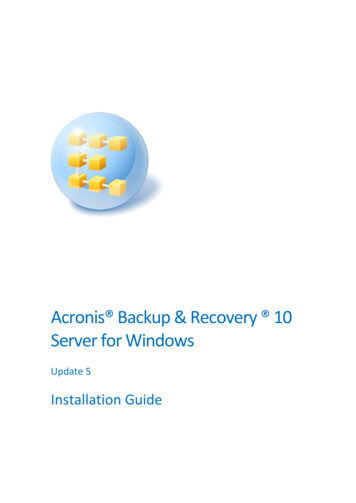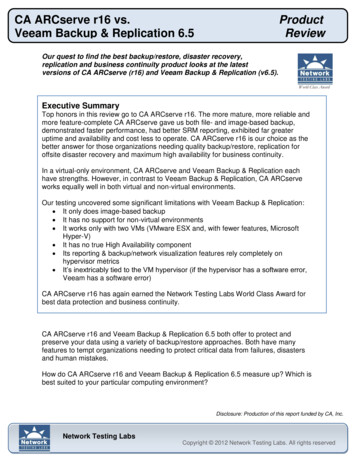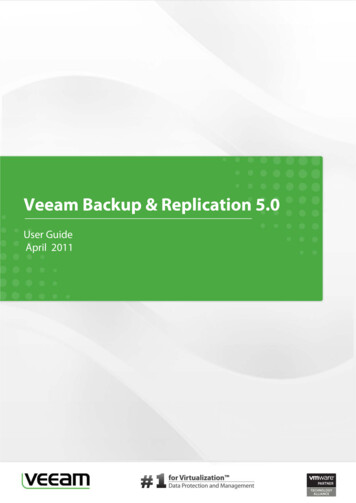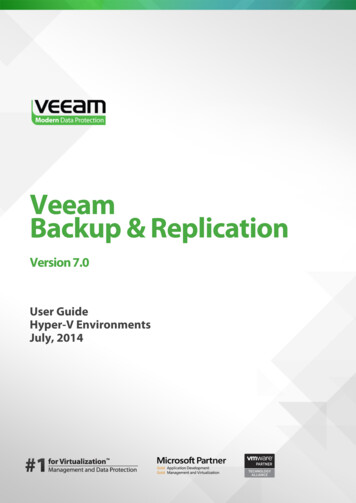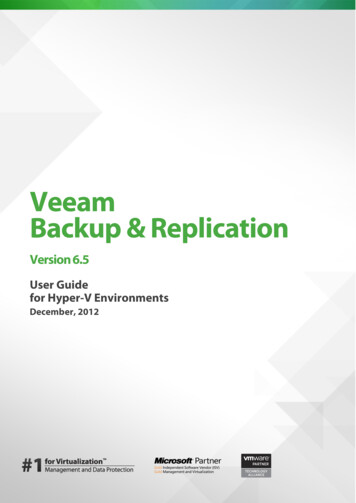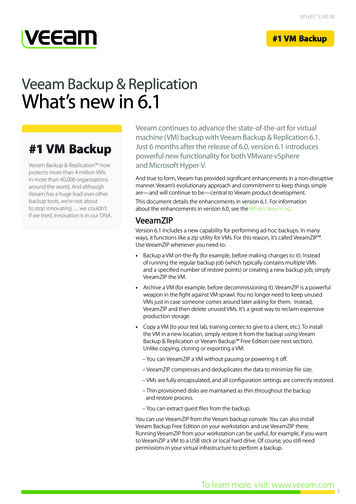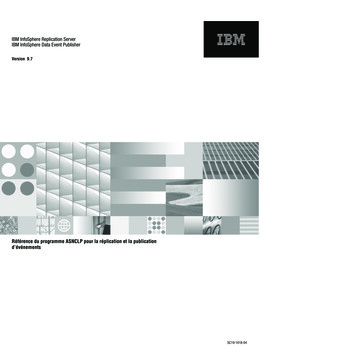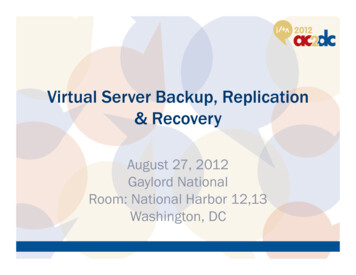
Transcription
Virtual Server Backup, Replication& RecoveryAugust 27, 2012Gaylord NationalRoom: National Harbor 12,13Washington, DC
Speakers: Jeff Silverman, Kraft Kenney, ModeratorJim McCue, Rodey Law FirmSteven Cotes, Perkins CoieRoy Koh, Kegler, Brown, Hill & Ritter
Industry TrendsJeff SilvermanSenior ConsultantKraft Kennedysilverman@kraftkennedy.com
Industry TrendsUse of server virtualization continues toincrease
Industry Trends as does use of SANs.
Industry TrendsUse of traditional backup systems like BackupExec is declining
Industry Trends while firms increase use of disk-basedbackup,
Industry Trends increase use of replication technology,
Industry Trends and slowly begin to explore online backup.
EqualLogic and VeeamJim McCueInformation Systems ManagerRodey Law Firmjmccue@rodey.com
Rodey Environment Overview– 75 attorneys/150 people/2 offices– 30 mb QMOE WANVirtualization– 80% virtual– 2 datacenters (Albuquerque, Santa Fe)– 5 VMWare 4.1 esxi hosts w H/A– 25 Guests Exchange 2010 Aderant Autonomy BES, File Servers, DCs, MailMarshal
Rodey Environment EqualLogic SANS– Albuquerque 2 x PS6000XV 13 TB usable 3.5 TB data replication– Santa Fe PS6000E 11 TB usable 3 TB data replicationLocal disk backup storage– Albuquerque Drobo B1200i: 12TB– Santa Fe
Rodey Goals RPO (Recovery Point Objective) 4 hour RTO (Recovery Time Objective) 4 hours, 8 hours– Tier one applications 4 hours Network Authentication E-Mail Documents Time Entry & Billing– Tier two applications 8 hours E-discovery & Litigation DBs BES Citrix
Rodey Goals D/R– Move operations to one office– Replication Restores– VM Level Recovery– Application Level Recovery Files, SQL, Exchange, A/D Archive to tape
EqualLogic Thin provisioningSnapshotsReplicationEqualLogic Snapshot Manager/VMware Edition (ASM/VE)– VMWare Tools quiescence– VMWare consistent image EqualLogic Snapshot Manager/Microsoft Edition (ASM/ME)––––Volume Shadow Copy: Exchange, SQLRequires guest attached storageTransactional consistent imageNo log truncation
Veeam DeduplicationCompressionChanged Block Tracking (VMware CBT)Application aware processing: Exchange,SQL, AD, Sharepoint– Veeam agent - MS VSS agents– No permanent guest agent– Transactional consistent image– Log truncation
Veeam 6 – distributed processing
Veeam (cont) Backup– Full, Incremental, Reverse Incremental Replication– Full VMWare snapshots
Veeam SureBackup– Verification Restores––––Instant RecoveryVMGuest FilesApplication Items Replication– Failover (what happens)– Failback (what happens)
Veeam
EqualLogic & Veeam Implementation at Rodey– Backups– Replication– Snapshots– screenshots Application specific tips/examples Things to watch out for Summary
NetAppSteven Cotes, CISSPSenior Systems EngineerPerkins Coiescotes@perkinscoie.com
NetApp Overview: Perkins and NetApp Using NetApp for almost 3 years Initial deployment for Exchange and SupportingApplications (SQL, BES, etc.) 3 - distinct blocks of data model (w/ snapshots) Supports HA requirements Meets BU / Recovery requirements Provides DR Capabilities
NetAppPerkins Virtual Environment Globally 600 VMs (Prod, Test, Dev, etc.) 2 Data Centers: Seattle & Chicago Seattle 200 -Chicago 30 Protocols in use: CIFS, FC, iSCSI, NFS ESX using FC and NFS Deduplication: 14% to 40% / datastore Replication: Block Level local and remote
NetAppConfiguration and Management: VSC VSC: Virtual Storage Console VCenter Plug-in Define Backup Jobs including Dataset (volume), Schedule,Retention and Warnings/Alarms Verify and Correct if needed Host Connection Settings(Adapter, MPIO, NFS) Other: Data Collection Provisioning Optimization
NetAppFunctionality Backup – VSC JobScheduled Block-level snapshot of VMWare snapshots followed bytriggered SnapMirror replication(s) Restores Full System Rollback to a Backup Point Clone of any Snapshot with choice of recovery target Single File Restore from within a Snapshot DR Break Mirror, Mount Volumes, Power on VMs Other Details: Re-IP, Change CNAMEs
NetApp
NetApp
NetAppUser Impacting Results Multiple Intra-Daily Restore PointsReduced Window of Potential Data LossRelatively Fast Restores (multiple locations)Relatively Quick Restoration of Services
Microsoft Hyper-VRoy KohNetwork AdministratorKegler Brown Hill & Ritterrkoh@keglerbrown.com30
Our IT infastructure in 2008 Document Management System: Not Virtualized:– Exchange 2007– SQL Server– All other apps Tape Backup Data & Applications: on the same server31
2008: Big (un)Organized Mess32
Goals in 20081. Separate data from applications– Virtualize apps– Makes for easy backup and restore2. Virtualize Exchange 20103. Virtualize SQL Server4. Virtualize domain controllers33
Columbus, OHMarion, OHCleveland,OH201134
Why Microsoft Hyper-V?Why not VMWare?35
2009Standardization of Hyper—V serversC: Windows Server OSD: VHDs for the VMS36
2009Nightly and Weekly Backupsbackup of D: using BackupAssist toa hard disk sittingin a docking station,attached directly to the serverwith an eSATA Cable.37
2010: 4 Hyper-V servers with 40 VMsSIMPLE!2012:9 Hyper-V servers with almost 100 VMsGETTING COMPLICATED!38
Hyper-V R2Early 2012 In search of a new backup strategy– Simple to use– Centrally monitor/manage– Remote Administration– Centralized Reporting– Network to disk backup– Automation39
Microsoft Data ProtectionManager 2012 MS System Center 2012 family Not only backs up Hyper-V– File data from volumes, shares & folders– Application data MS Exchange storage groups MS SQL Server dbases– System state for protected file and app servers Standalone metal servers– Powershell scripting (power users)40
Protection Groups41
Monitoring42
Recovery43
Reporting44
Management45
BYO Backup Box Built our own backup box using SATA HDs Backup boxNorco DS-12D3 x SFF-8088 external connectors12 x 3.5" Drive Bays46
BYO Backup BoxInterface card:LSI LSI00276 4 x SFF-8088mini-SAS controllerPCI-Express 2.0 x8Up to 6Gb/sConnect these to theHypervisor hosting the DPM VM47
BYO Backup BoxWe use 3 TB drives times 12 36 TeraBytes of Raw Storage!DPM 2012 in a VM with direct access to thebackup drives.48
2012 todayPrimary Site DPM (deployed)replicated toSatellite office(deploying?)49
Q&A
Local disk backup storage – Albuquerque Drobo B1200i: 12TB – Santa Fe. Rodey Goals RPO (Recovery Point Objective) 4 hour RTO (Recovery Time Objective) 4 hours, 8 hours – Tier one applications 4 hours Network Authentication E-Mail Documents Time Entry & Billing