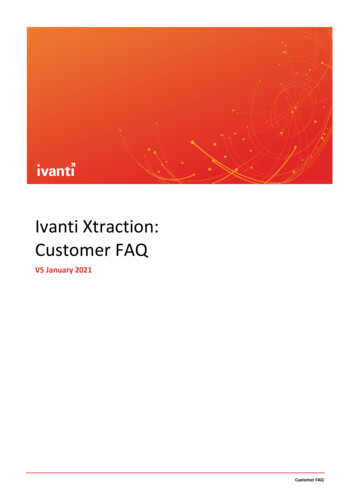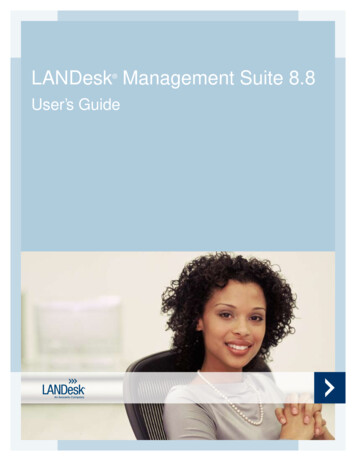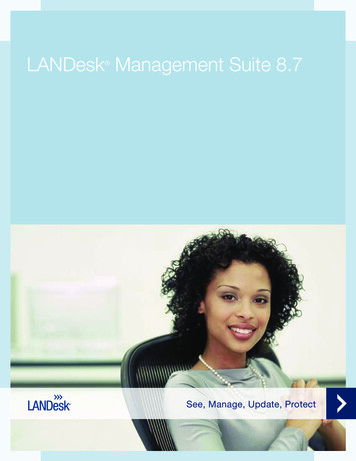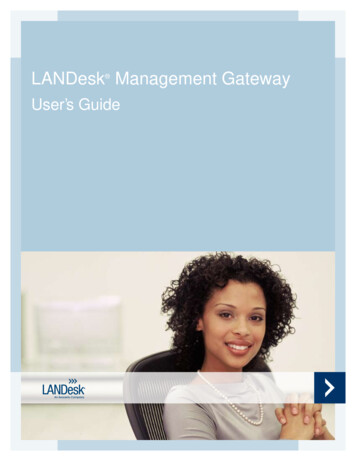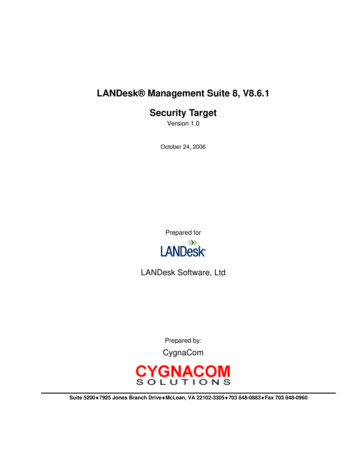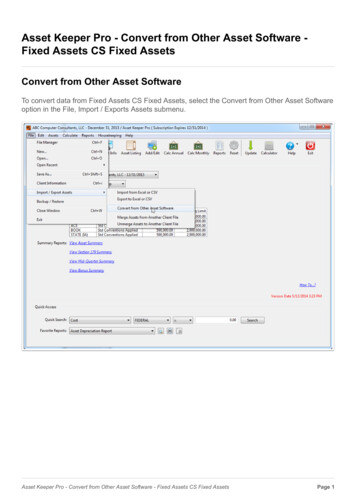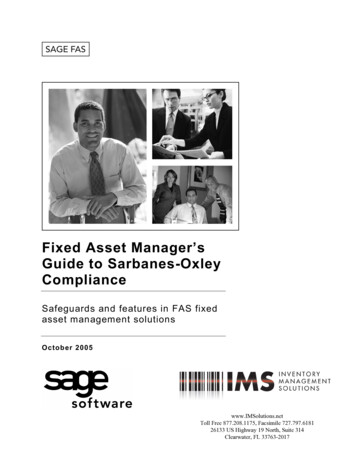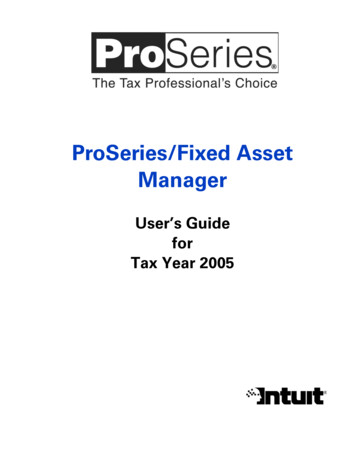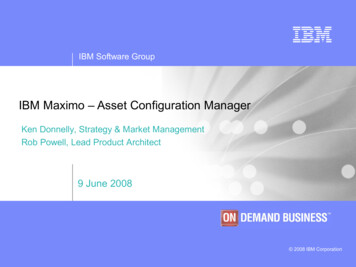Transcription
LANDesk Asset Lifecycle Manager Asset Managers Guide
ASSET MANAGER'S GUIDECopyright 2011 LANDesk Software, Inc. and its affiliates. All rights reserved. LANDesk andits logos are registered trademarks or trademarks of LANDesk Software, Inc. and its affiliatesin the United States and/or other countries. Other brands and names may be claimed as theproperty of others.LANDesk Software, Inc. and its affiliates (“LANDesk”) do not warrant that this document iserror free and retain the right to make changes to this document or related productspecifications and descriptions at any time without notice. LANDesk does not assume anyobligation to update the information contained herein. This document is provided “AS IS” andwithout any guaranty, warranty, or license, express or implied, including but not limited to:fitness for a particular purpose, merchantability, non infringement of intellectual property, orother rights of any third party. Any LANDesk products referenced in this document are notintended for use in medical, life saving, or life sustaining applications. Third parties may haveintellectual property rights relevant to this document and the technologies discussed herein.LANDesk Asset Lifecycle Manager 5.0Revision 1.0 (04/15/2011)2
LANDESK ASSET LIFECYCLE MANAGERContentsCover .1Contents .3LANDesk Asset Lifecycle Manager .5Asset management priorities . 5What's new in Asset Lifecycle Manager? . 6What's included in Asset Lifecycle Manager? . 8Design console . 8Web console . 13How the documentation is organized . 18Roles . 19How Asset Lifecycle Manager works .20Structured asset repository . 20State transition mapping . 22Workflow automation . 23Two consoles . 24Asset Content pack . 24Where to go from here . 24Web console vs Design console . 25Web console: Access, use, and manage data . 25Design console: Design and build the system . 26Getting to know the Web console . 28Home tab . 29Asset tab . 30Process tab . 31Synchronization tab . 32Navigation pane . 33Display pane . 34Asset Lifecycle Manager roles . 36Defined roles . 38Lifecycle Management Features . 40Details . 41History . 42State Map . 43Relationships . 44Workflows . 45Attachments . 46Getting started .48What you can expect . 48Decide on a strategy . 48Understanding ALM data forms . 50Relationships between forms, fields, combo boxes, and supporting resources . 51Use the forms in the content pack . 53Showing or hiding tab pages . 53Setting up a functional system . 55Relationships and Dependencies . 55Examples . 57Relationships viewer . 60Reports . 60Synchronizing asset data.61Efficient synchronization . 63Importing baseline data . 63Setting up one-to-many data synchronization . 63Updating and maintaining data . 643
ASSET MANAGER'S GUIDEExporting and importing synchronization packages . 65Synchronization wizard . 66Task 1: General panel settings . 67Synchronizing a CSV data source . 67Defining and synchronizing ODBC data sources . 68LDMS queries . 70Defining and synchronizing data sources with Avocent Management Platform (AMP) 71Synchronizing Active Directory data . 72VMWare hosts and virtual machines . 73Task 2: Mapping panel settings . 74Task 3: Matching panel settings . 77Task 4: Rules panel settings . 78Running, modifying, and deleting synchronization packages. 80Pending synchronization inserts and updates . 82Pending inserts . 82Pending updates . 83Synchronization status . 85Reports .86Ready-to-use reports . 86Two-part process . 87Report views . 87Bulk data updating . 87Scheduling reports . 87Generating reports . 89Who can do what with reports . 89Report Wizard . 90Generating a basic report . 90Understanding the Report Data . 101Asset Content pack .104What's included . 104How is the content pack organized? . 104Putting the Asset Content pack to work . 106Automated Request System . 107How does it work? . 107Request menu . 107Additional examples . 108Automating Requests . 110Overview . 110Sample asset request. 113Other automated requests . 130Server rack request . 130Virtual server request . 132Asset Reservation request . 134Other sample processes . 137Software compliance . 137Automated patch process . 142Additional resources .144LANDesk Professional Services . 144LANDesk Technical Community site. 144Updates to this documentation . 144IAITAM . 1444
LANDESK ASSET LIFECYCLE MANAGERLANDesk Asset Lifecycle ManagerLANDesk Asset Lifecycle Manager, or ALM, is a leading product from LANDesk that helps youunderstand, organize, track, manage, and continuously improve your asset managementsystem. It gives you access to a structured asset repository with a customizable standardscatalog, and a powerful state transition engine tied to an intelligent workflow automationsystem. The combination of these components gives you the right tools to effectively manageassets, give you greater negotiating power with vendors and contracts, promote regulatorycompliance, and easily generate detailed reports that give you dependable access to theinformation you need to do your job.LANDesk Asset Lifecycle Manager is designed to meet the business needs of your organizationby giving you the tools to manage and track your IT assets from the time they're ordered,throughout their lifecycle to retirement and disposal and beyond. It helps you to enforcestandards by automating business processes and required approvals. It enables you togenerate auditing histories that track relevant activity and to enforce requirements for assetstate changes. It facilitates greater accountability and communication and ensures that yourasset repository is continuously and automatically updated. The result is a system that givesyou both the control and the information you need to manage your organization's assets moreefficiently than ever.Asset management prioritiesALM is created with the proactive IT Asset Manager in mind. Its features, database functions,reporting, process automation, and auditing tools are designed to empower you to meet yourmost important asset-related business objectives. These tools help you to: Insure internal compliance with contractual obligations and entitlements Get more out of your IT expenditures and significantly reduce costs Increase your ability to negotiate with vendors from a position of strength Meet regulatory compliance and auditing priorities and avoid legal or licensing issues Promote effective process control and enable a high level of standards-basedautomation Gain ready access to the data you need for informed and intelligent procurement andbudget planning5
ASSET MANAGER'S GUIDEWhat's new in Asset Lifecycle Manager?Release 5.0 of LANDesk Asset Lifecycle Manager includes the following improvements andenhanced functionality over release 4.02.SynchronizationYou can now cancel a synchronization task that is in progress. When a sync task is cancelled,it will stop any additional records from being synchronized. Any records that have alreadybeen processed will remain synchronized.Synchronization maintenanceTwo new maintenance options have been added on the Tools menu in the Design console. TheSynchronizationtab allows you to purge old synchronization jobs; this can speed up theperformance of many synchronization tasks. The Active directory tab lets you update thecontact information in the ALM database with the latest changes from Active Directory.Log outWith previous versions, closing the ALM Web console left the current session active so that thenext time the user logged in, a second concurrent session was launched. The Web console nowincludes a log out button on the Home tab. By logging out, you can close the current sessionand avoid having multiple previous sessions remain active.AttachmentsYou can now edit, replace, or remove links to files, web pages, etc. that you have attached toan asset record. Any such changes are recorded in the Audit history.Export/Import formsIn the Design console, you can now export forms you have created or modified in order toshare them with other users or domains within your system. Exported forms can then becopied and imported to a new location.When you export a form, any associated data lists are also exported. However, dependentforms are not included in the export process. In this case, when the form is imported, asystem message will appear, indicating that any dependent forms will need to be importedbefore the current form can be imported.Filtering and Sorting data in Instance listsIn the Select Instances dialog in the Web console, you can now filter the displayed list basedon characters you type in the Search box. This makes it easy to narrow the contents of longlists so it's easier to locate and display only those items that match the filter string you type.You can also click the header in any column in the list to sort the items in the list inalphabetical or numerical order.Bulk updating using checkbox items in reportsIt is now possible to perform bulk updates for values that use the checkbox control. (Achecked item True, and an unchecked item False.) In previous versions, items withcheckboxes were dimmed in the display; those items were unavailable for bulk updates.6
LANDESK ASSET LIFECYCLE MANAGERNow, in the Report Wizard, on the Settings tab, you can select "Allow bulk updates" forasset items that include checkboxes. Then, while building a report, on the bulk updatedropdown list, you can now specify a column with True/False values. Then in the Bulk updatedialog, you can change the value from True to False, or vice versa. For more information onbulk updating, see "Settings pane" under "Report Wizard" on page 90.Grouping/sorting items by checkbox valueAlso added is the ability to group items in reports by their checkbox values. In the ReportWizard, on the Groupings tab, you can now specify to group reports based on their checkboxvalues. This way all True items would appear together in one report, and all False items wouldappear together in a second report.If you want the data for both True and False values to be sorted but to appear in the samereport, use the Sorting option rather than the Grouping option. Open the Sorting tab andspecify the column to sort by. In the report output, the items will then be sorted by theircheckbox values.7
ASSET MANAGER'S GUIDEWhat's included in Asset Lifecycle Manager?The primary component that sets LANDesk Asset Lifecycle Manager apart from other assetmanagement tools is a structured asset repository that incorporates state transition controlwith workflow automation. ALM gives IT Asset Managers control over the financial, legal, andstrategic priorities of their organization's assets, to enable comprehensive and informed ITasset lifecycle management.ALM is highly customizable, enabling it to continuously evolve as your organization's prioritiesand needs change, or as new needs emerge over time.The product includes two separate consoles and user interfaces, each with a distinct purpose.The Design console (Windows application) is where the asset management infrastructure andsystem are designed and configured; the Web console (Web application) is where asset data isentered, synchronized, reconciled, viewed, and managed. See "Web console vs Designconsole" on page 25.
LANDESK ASSET LIFECYCLE MANAGER 5 LANDesk Asset Lifecycle Manager LANDesk Asset Lifecycle Manager, or ALM, is a leading product from LANDesk that helps you understand, organize, track, manage, and continuously improve your asset management system. It gives you access to a