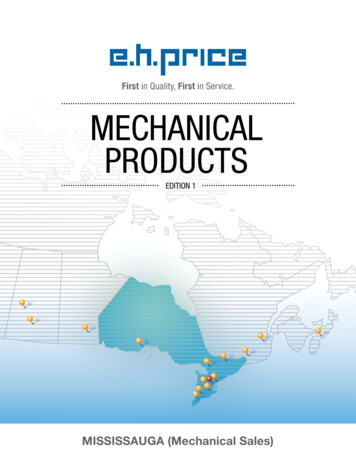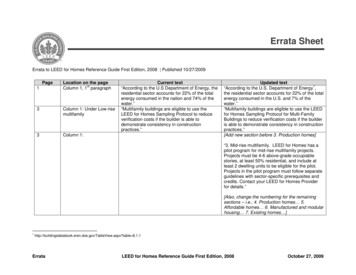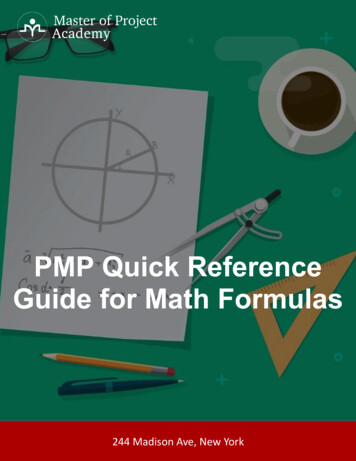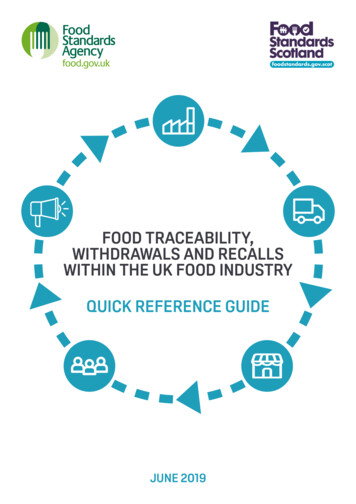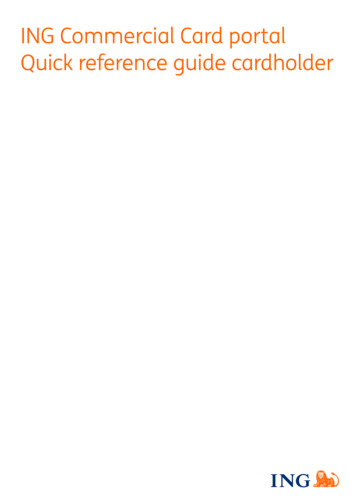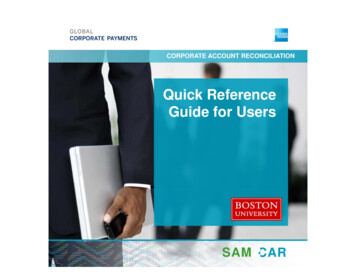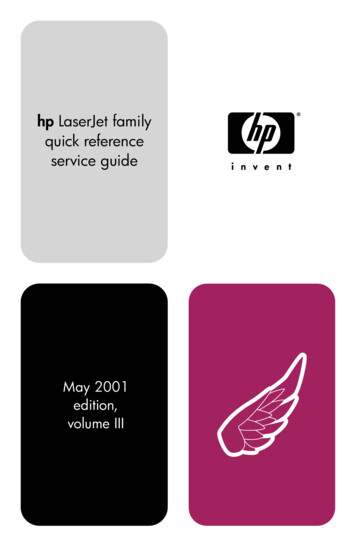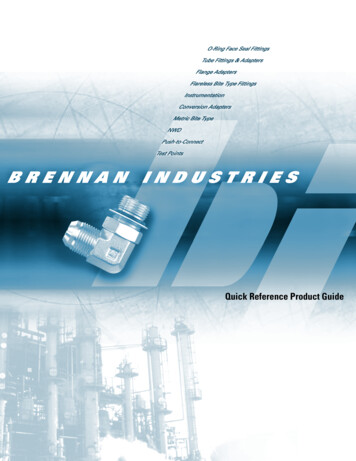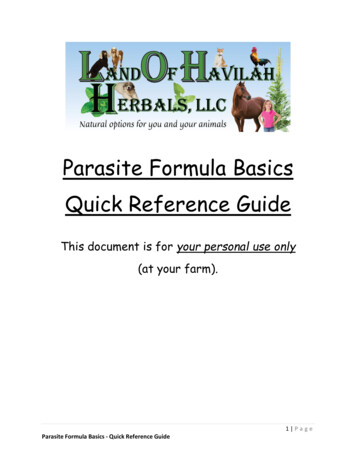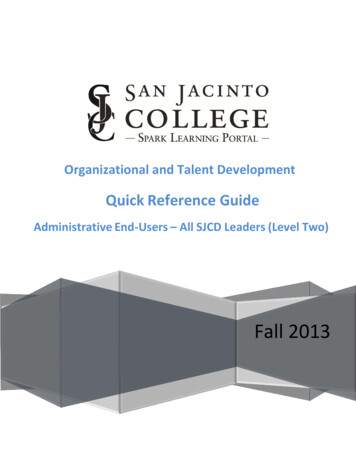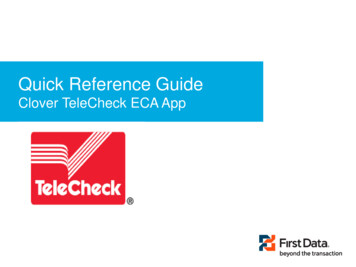
Transcription
Quick Reference GuideClover TeleCheck ECA App 2015 First Data Corporation. All Rights Reserved.
TeleCheck App for CloverInstallation and UseInstallation1.) Merchant opens Clover App Market2.) Click on the TeleCheck App Click on the “Install” button Click on the “Open” button Enter your Owner password3.) Review the EULA (Terms and Conditions) Click on the acceptance box Enter First and Last Name Click “Accept”4.) A Welcome email will be sentResponse Types and Actions1.) Approved- transaction is approved, write VOID on the check andreturn the check to the customer2.) Not Approved- the transaction is declined, return the check tothe customer and request another form of payment3.) Error- Retry the transaction4.) Approved–1234 - the transaction is approved, write approvalcode on the check, keep the check for bank deposit.Using the TeleCheck payment function in Clover1.) Customer presents check as a form of payment Confirm amount on check2.) Press the “TeleCheck Check” tender button The Return Check Fee notification appears Customer must sign and press “AGREE”3.) Check Image Capture Screen appears Hold check in front of camera Align with image guide marks Tap the button to take the picture4.) Accept the image or retake the image Retake the image if it is blurry, in poor lighting, orif any information is obstructed. You can see allfour corners of the check in a good image.5.) The response message is displayedDriver’s License Validation1.) Enter the state of issuance2.) Enter the driver’s license number (include letters asnecessary)3.) Press “Valid” button to complete the entryQuick Reference Guide 2015 First Data Corporation. All Rights Reserved.
Required IdentificationIdentification is required for personal checks when prompted by the terminal. NO ID is requiredfor company checks. The following are acceptable: Permanent, valid, unexpired driver’s license from anywhere in the U.S., Canada, PuertoRico, or U.S. Virgin Islands. Current, valid U.S. Military ID (use the Social Security number on the Military ID). Permanent, valid, unexpired state-issued non-driver’s ID (only if a driver’s license or militaryID is unavailable).The signature and physical description of the check writer must reasonable correspond to anysignature or description contained in the ID.Quick Reference Guide 2015 First Data Corporation. All Rights Reserved.
Response CodesApproved 1234Approved transactions are assigned a four-digit code.Approval code may include the following:1. Several characters of a check writer’s name or company name to verify against the name on the check2. “Preferred” instead of “Approved” to indicate check writer’s preferred statusIf name in authorization response does not match name(s) imprinted on check, verify ID and call TeleCheck AuthorizationCenter for assistance.Approved 1234 – Keep check for deposit – Keep the check for manual bank deposit.Code 3 – Please give the check writer the TeleCheck receipt. TeleCheck has no negative information on the check writer orcompany, but the check falls outside established guidelines that TeleCheck will approve at this time.Code 4 - Please give the check writer the TeleCheck receipt. TeleCheck has information on file that prevents acceptance of anycheck from this check writer or company at this time.Code 40:Lost/Stolen – Please give the check writer the TeleCheck receipt. TeleCheck has information on file, which indicatesthat this ID or check has been reported lost or stolen.Check Invalid – Please give the check writer the TeleCheck receipt. Check does not comply with accepted check printingstandards.Data Entry Error:Retry Request – A data entry error was made. Please verify ID and enter authorization request again.Call Center – Call the TeleCheck Authorization Center at 1-800-366-5010.Quick Reference Guide 2015 First Data Corporation. All Rights Reserved.
Paper Check Acceptance Guidelines Warranty Regulatory RequirementsApproved items must have all components illustrated on the check image below either imprintedand/or hand written on the face of the check to qualify for warranty reimbursement.Quick Reference Guide 2015 First Data Corporation. All Rights Reserved.
Customer CareCall CenterTelephone #Call TypesLocationsHours ofOperationConsumer1-800-366-2425 Declined checks Debt issues / disputes Annual file report requests Dominican Republic Philippines Maryland (overnight calls)24 x 7 x 365Authorization1-800-366-5010 Check authorizations Dominican Republic Mexico Nebraska (overnight calls)24 x 7x 365Merchant Services1-800-366-1054 NebraskaPOS Help Desk1-855-853-8340 App troubleshootingTraining (Option 4)Billing questionsGeneral serviceTRS Recovery questions Marietta Coral SpringsQuick Reference Guide 2015 First Data Corporation. All Rights Reserved.M-F7am-7pm (CT)24 x 7x 365
POS Help Desk 1-855-853-8340 App troubleshooting Marietta Coral Springs 24 x 7x 365 . Title: PowerPoint Presentation Author: First Data USA Created Date: