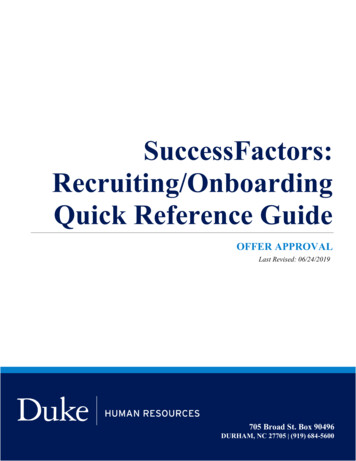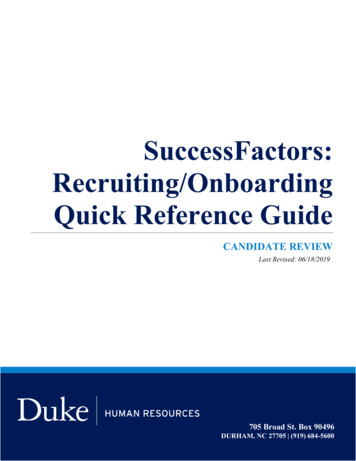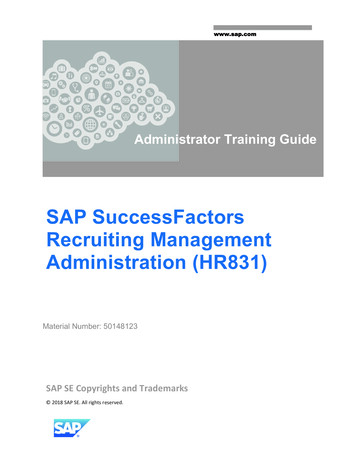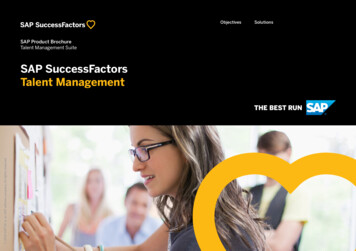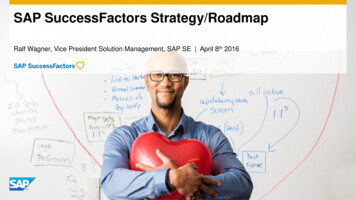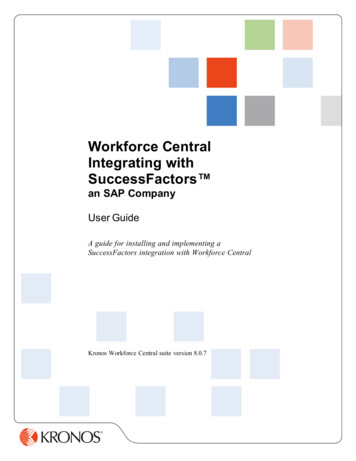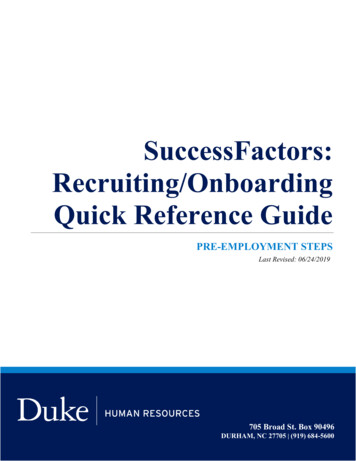
Transcription
SuccessFactors:Recruiting/OnboardingQuick Reference GuidePRE-EMPLOYMENT STEPSLast Revised: 06/24/2019705 Broad St. Box 90496DURHAM, NC 27705 (919) 684-5600
SUCCESSFACTORS: PRE-EMPLOYMENT STEPSOverviewWelcome to SuccessFactors! This Quick Reference Guide (QRG) will walk you through the PreEmployment Step of the Talent Pipeline in SucessFactors. The guide will cover the followingareas:-Predecessor StepsPre-Employment Checks ExplainedAction Required for New Hires (External Candidates)Action Required for Internal Candidates (Transfers)Moving to Onboarding (Internal and External Candidates)For additional details on working with SuccessFactors, online training videos are available andbe can found on the Manager’s Section of the HR Website under Recruitment and Hiring via thefollowing essfactors.PREDECESSOR STEPSThe following are the predecessor steps for the Pre-Employment Checks pipeline step. Youmust do an Offer Approval in the system and have it approved before starting this step. Offer Approval and Offer Letter Approved.Offer Accepted by Employee.Candidate is in Offer / Offer Accepted pipeline status.PRE-EMPLOYMENT CHECKS EXPLAINEDPre-employment checks consists of the following steps: Background Check, DUID request andHealth Screening. These steps are interacting with resources both internal and external to Dukeas well as groups outside of the recruiting process. The Onboarding Team member only has tosubmit the background check or move the candidate to HS Requested. Intelligent Servicesmoves them through the rest of the process. The Onboarding Team Member will move the candidate to background check awaitingstep and initiates the background check using take action menu. This will move thecandidate to Background Check submitted.Intelligent Services will move the candidate from Background Check submitted toBackground Check in Progress or BGC Received.The Background Check Center will move the candidate from BGC Received to the BGCCompleted after reviewing the results.Page 1 SuccessFactors Pre-Employment StepsCreated: 06/20/2019 Last Revised: 06/24/2019
SUCCESSFACTORS: PRE-EMPLOYMENT STEPS Intelligent Services moves the candidate from BGC Completed to Duke Unique Idinitiated status. This will perform a DUID search and move the candidate to Duke IDRecon or Duke ID Completed.Intelligent Services will move the candidate from Duke ID Completed to Health ScreenRequested or Pre-Employment completed.EOHW will move the candidate from HS Requested to HS Scheduled and to PreEmployment Checks Completed.Intelligent Services will move the candidate from Pre-Employment Completed to theOnboarding pipeline step.See the following diagram for an illustration of the candidate flow through the pipeline for PreEmployment Steps.Initator orPre-Employment ChecksHS ScheduledInfomartCanidateCompletesBG InfoBackgroundCheck CenterCandidateInitator BackgroundCompletedCreatesRequestDuke IDInitiatedDuke IDReconPre-EmploymentCompletedHS RequestedCandiateCompletesHealthScreenClearedBG ResultsReviewedDuke Unique IDSearchEOHWIdentifyManagementOnboardingClears HealthScreensPage 2 SuccessFactors Pre-Employment StepsCreated: 06/20/2019 Last Revised: 06/24/2019
SUCCESSFACTORS: PRE-EMPLOYMENT STEPSEMAILSEmails are sent to the Hiring Team when a candidate moves to the following statuses: BGC CompletedDuke ID ReconDuke ID CompletedPre-Employment CompletedHS No Show*HS AccommodationIntegration Error*The statuses with an asterisk are exceptions and indicate special actions need to be taken to movethe candidate forward. The last section of this guide is on handling errors. HS No Show means the candidate missed the Health Screening appointment without any.HS Accommodation has been requested and is being reviewed.Integration Errors are triggered by issues with a particular request. For example thecandidate has applied are an external candidate but are a current employee.ACTION REQUIRED FOR NEW HIRES (EXTERNAL CANDIDATES)External candidates are identified by the yellow icon next to the name in the list view of thecandidates .Or, (External Candidate) next to the name in the job application. Move candidate from Offer/ Offer Accepted to Pre-Employment Checks / AwaitingBackground CheckInitiate Background CheckIntelligent Services will move the Candidates through the remaining steps. No action isrequired on your part unless errors are encountered.Page 3 SuccessFactors Pre-Employment StepsCreated: 06/20/2019 Last Revised: 06/24/2019
SUCCESSFACTORS: PRE-EMPLOYMENT STEPS1. Your Talent Pipeline will looksimilar to this with one person inthe Offer/Offer Accepted status.Select the Candidate’s Name andthe job application will display.2. Use the Candidate Status dropdown to select Pre-EmploymentChecks and AwaitingBackground Checks from thesecond drop-down.3. Click Save.123BACKGROUND CHECKa. Click Take Action on the rightside of the job application andselect it. It opens a popup window.b. Select Initiate BackgroundCheck.ac. A popup will ask you to confirm.Click Confirm.A similar pop-up box will show a successmessage with an option to notify thecandidates via email to look for aBackground Check Invite.bThe background check has beensubmitted. The status of the request willmove to Background Check Submitteduntil the candidate responds and it will bemoved to Background Check in Process.When a report is received from Infomart,the status will move to BGC Results Received. It will remain in this step until the BackgroundCheck Center moves it to Back Ground Check completed.Page 4 SuccessFactors Pre-Employment StepsCreated: 06/20/2019 Last Revised: 06/24/2019c
SUCCESSFACTORS: PRE-EMPLOYMENT STEPSNetwork Error in Background Check SubmissionIf the candidate does not have an Approved Offer Approval, the system will return the followingmessage when initiating the Background check – Unable to Initiate Background Check.Reason: Network Error.To correct this error, submit Offer Approval and have it approved by the appropriate persondepending on your local policies. The Offer Approval is available from the AwaitingBackground Check status using the Take Action Menu. There is no need to move thecandidate to another status to create the Offer Approval.DUKE ID REQUESTIntelligent Services will move the candidate from Background Completed to Duke ID Initiatedand will trigger a request for a DUID and NETID using information from the background checkand candidate job application. If additional research is required to determine if the candidate hasbeen at Duke before, then it will move to the Duke ID Recon status. Once a DUID is returned,the Hiring Team will receive a confirmation email from SuccessFactors in addition to the onefrom Identity Management. The status will move from Duke ID Completed to either HS Screenrequested or Pre-Employment Completed.HEALTH SCREEN REQUESTEDEOHW will use the candidates in the HS Requested and HS Scheduled statuses to manageappointments. This does not change how candidate or others scheduling on their behalfinteract with EOHW. It provides an authoritative list of who needs a Health Screen. EOHWwill clear candidates from the Health Screen Scheduled statuses to Pre-Employment checkscleared. Once a candidate is moved to HS Requested status, the candidate cannot be advanced byrecruiting operators.Page 5 SuccessFactors Pre-Employment StepsCreated: 06/20/2019 Last Revised: 06/24/2019
SUCCESSFACTORS: PRE-EMPLOYMENT STEPSACTION REQUIRED FOR NEW HIRES (EXTERNAL CANDIDATES)Internal candidates are noted by a blue icon next to the name in the list view of the candidates or (Internal Candidate) next to the name in the job application as noted below. Move the candidate from Offer/ Offer Accepted to Health Screen Requested. This willbe the only option in the dropdown for Internal Candidates. Intelligent Services will move the Candidates to Pre-Employment Completed toOnboarding if a Health Screen it is not required. No action is required on your partunless errors are encountered.Page 6 SuccessFactors Pre-Employment StepsCreated: 06/20/2019 Last Revised: 06/24/2019
SUCCESSFACTORS: PRE-EMPLOYMENT STEPSMoving to Onboarding (Internal and External Candidates)Once Intelligent Services moves the candidate to the Onboarding Pipeline Step there is one moreaction to move the candidate to the Onboarding module.a. Select the Candidate’s Name toopen the job application.b. Click Take Action.c. Select Initiation Onboardingfrom the list.d. A popup box will ask you toconfirm you are ready to InitiateOnboarding.abcdAfter Confirming you get this message.The candidate has now moved to Onboarding. You will need to Navigate to Onboarding andcomplete the HR Managers and Activities step to send the Welcome Letter to the candidate.Page 7 SuccessFactors Pre-Employment StepsCreated: 06/20/2019 Last Revised: 06/24/2019
SUCCESSFACTORS: PRE-EMPLOYMENT STEPSINTEGRATION ERROR STATUS AND OTHER SPECIALCIRCUMSTANCESIntegration errors are returned based on inconsistent or missing data in the candidate jobapplication and trigger emails to the Onboarding Team. The errors can include the following: External candidate has an active employee record.a. This can be caused by someone who worked for Duke in the past but do notconsider themselves an employee. In this case, it would be best to terminate thatemployee in iForms and continue with the hire.b. The employee made a mistake an applied externally. They will need to reapply asan internal candidate. There is no way to convert the candidate to an internalcandidate.Offer approval missing on Internal Candidate.a. Submit an Offer Approval for the candidate.HS No Show StatusThe candidate did not show up for the appointment. The appropriate person on the OnboardingTeam should contact the candidate and determine the next steps. Obtain new appointment by moving candidate back to HS RequestedDisqualify candidate with appropriate documentation.HS AccommodationThis is an informational message that the candidate has requested an accommodation.If you have questions about the Pre-Employment Steps, please contact your entity HRDepartment or refer to the Contact Resource page, found in the Managers section of the HRWebsite under Recruitment and ccessfactors.Page 8 SuccessFactors Pre-Employment StepsCreated: 06/20/2019 Last Revised: 06/24/2019
Jun 24, 2019 · 705 Broad St. Box 90496 DURHAM, NC 27705 (919) 684-5600. SuccessFactors: Recruiting/Onboarding Quick Referenc