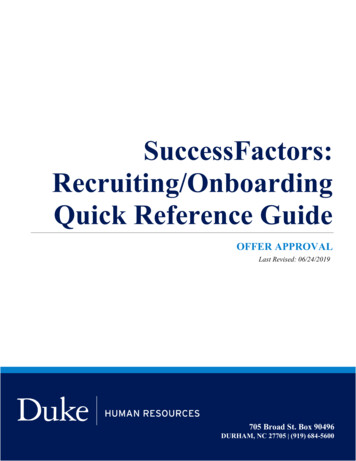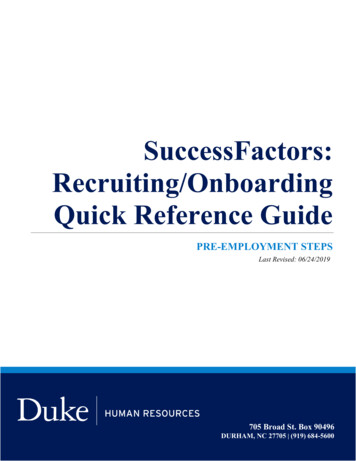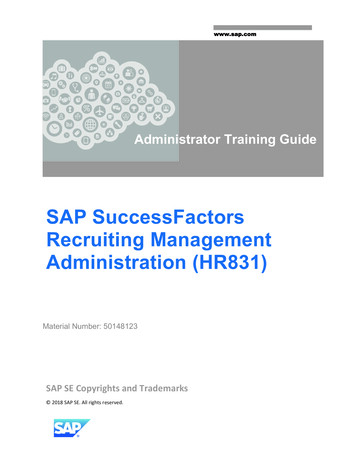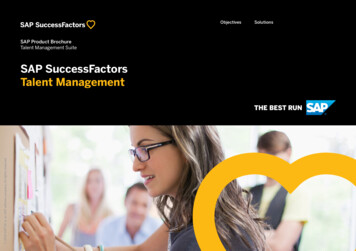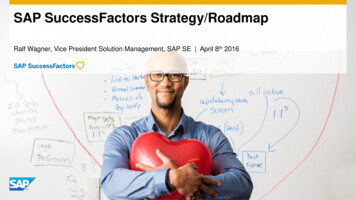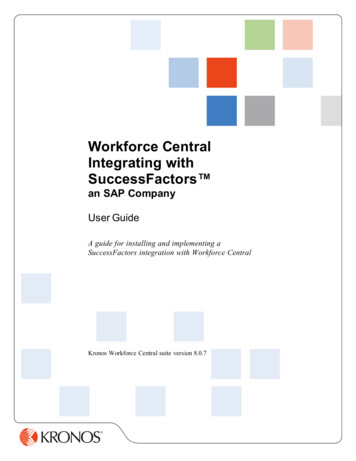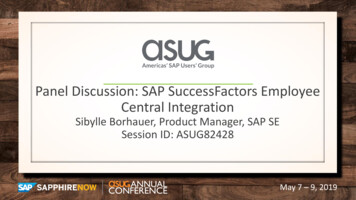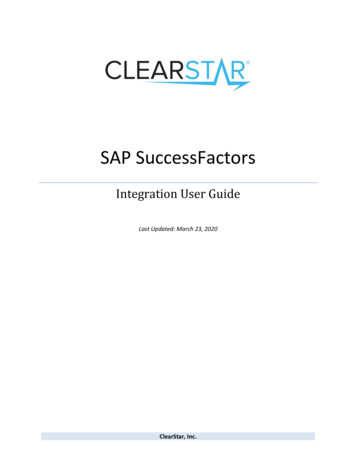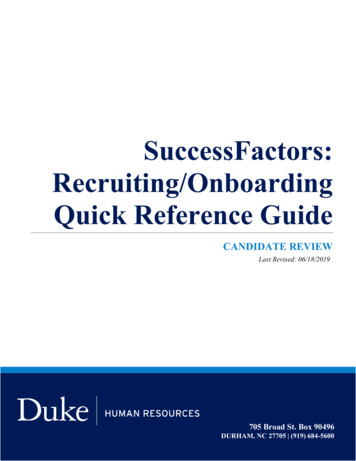
Transcription
SuccessFactors:Recruiting/OnboardingQuick Reference GuideCANDIDATE REVIEWLast Revised: 06/18/2019705 Broad St. Box 90496DURHAM, NC 27705 (919) 684-5600
SUCCESSFACTORS: CANDIDATE REVIEWOverviewWelcome to SuccessFactors! This Quick Reference Guide (QRG) was created to provide detailedguidance on how members of the Hiring Team will work with candidates who were forwardedto a department for review. This guide will review the following:-How to review information submitted by the candidate, including application, resumesand cover letters.-How to track candidates through the Talent Pipeline process.NOTE: Please review and watch the Onboarding Overview and General Navigation QuickReference Guide and training video before reviewing this guide.For additional details on working with SuccessFactors, online training videos are available andbe can found on the Manager’s Section of the HR Website under Recruitment and Hiring via thefollowing essfactors.LOG IN1. The tool is accessible via the Duke@Work portal. Click the Candidate Selection tab.12. On the Home screen, locate and clickon Recruiting.2Page 1 SuccessFactors Candidate ReviewCreated: 06/14/2019 Last Revised: 06/18/2019
SUCCESSFACTORS: CANDIDATE REVIEWCANDIDATE REVIEWJOB REQUISITIONS3. The default page, Job Requisitions page will display. You may be the Hiring Manager, theHR Representative, the Onboarding Coordinator or one of the supporting teams.a. Filter Job Requisitions provides a dropdown menu that allows you to change thetype of requisitions displayed.b. Click on Open Job Requisitions.33a3bFilter OptionDisplayOpen Job RequisitionsAll open requisitionsAll Job RequestionsAll requisitions open to you regardlessof their status.c. Select the Job Title to view the Job Requisition detail if you would like to reviewthis information.d. Select the numbered hyperlink under Candidates to access and view candidateswho have applied to the requisition.3c3dCANDIDATES VIEWPage 2 SuccessFactors Candidate ReviewCreated: 06/14/2019 Last Revised: 06/18/2019
SUCCESSFACTORS: CANDIDATE REVIEWOn the, Candidates Screen, you will see a list of all candidates. A variety of informationdisplays including a yellow cardto indicate an External Candidate and a blue cardto indicate an Internal Candidate. Additionally, you will see the candidate’s status, candidatesource, phone numberand the date of the lastupdate, as well as anyresults entered from the4interview process.4. Click on thecandidate’s name toreview informationabout the candidate.Information on the screen is organized into sections. A “down” arrow (is open, while a “right” arrow ( ) indicates a section is closed.) indicates a sectionThe Application Section includes information provided by the candidate during the applicationprocess and information provided on the resume. Additionally, you will find Candidate Statusdropdowns that are used to move the candidate through the Talent Pipeline.a. Select Resume to review the candidate’s resume.b. Select Cover Letter to open a cover letter, if one is provided.c. Comments are a permanent part of the record; they should be objective and jobrelated. NOTE: If comments are added, do not select “Show on Profile.”4a4b4c***Do Not checkthis box.***Page 3 SuccessFactors Candidate ReviewCreated: 06/14/2019 Last Revised: 06/18/2019
SUCCESSFACTORS: CANDIDATE REVIEWd. Candidate Status can be used to track the status of candidates throughout theinterviewing process. The top dropdown menu moves candidates to different stepsin the Talent Pipeline. The seconddropdown assigns a status withinthat Talent Pipeline step.4dCANDIDATE STATUSIn the initial Forwarded to Department step of the Talent Pipeline you may select a status todefine a specific action within your screening process.Once candidate information is reviewed and a decision on next steps is made, move thecandidate to the next step in the Talent Pipeline—either Interview or Disqualification.For candidates that will be interviewed, move them to the the interview Talent Pipeline step andselect the appropriate status of the interview. Comments can be added, if necessary. Commentsare a permanent part of the candidate record. All comments or notes should be objective and jobrelated.When to Use Visa Services Candidate Status?Candidate StatusInterviewDropdown MenuVisa ServicesUse When:A candidate has either indicated on the jobapplication or through conversations that VisaServices should be consulted regarding theireligibility to work in the US.This can be in the form of questions regardingsponsorship or verification that the current Visais appropriate for the job title.NOTE: Visa Services should be consultedbefore any offers of employment are made to thecandidate.Page 4 SuccessFactors Candidate ReviewCreated: 06/14/2019 Last Revised: 06/18/2019
SUCCESSFACTORS: CANDIDATE REVIEW5. Select Save to savestatus and move thecandidate to theappropriate step in theTalent Pipeline.5NOTE: Once the step inthe Candidate Status is saved, the candidate moves to that step in the Talent Pipeline and theirinformation is no longer available in the most recent step. Use the Talent Pipeline to continueworking with the candidate.As the candidate moves through thedepartment interview process, you willrevisit the candidate to provide the mostup-to-date status. Notice the availablestatuses in the Interview step of theCandidate Status.6. Once you have completed theinterview process, you MUST movethe candidate to the Hiring ManagerFeedback Documented step and provide anynecessary comments. Comments shouldinclude what qualifies or disqualifies thecandidates from further consideration.Comments are a permanent part of the recordand should be objective and job-related.***As a reminder all candidates should beevaluated based on the same criteria and asked thesame questions during the interview process.6Page 5 SuccessFactors Candidate ReviewCreated: 06/14/2019 Last Revised: 06/18/2019
SUCCESSFACTORS: CANDIDATE REVIEW7. Select Save to confirm the HiringManager Feedback Status.78. When you are ready to make anoffer to a candidate or to disqualify a candidate, go to the interview pipeline steps and selectthe candidate.8a8a. Change the pipeline stepTo indicate that either the candidate is being offered the position or the candidateis being disqualified.Additional online videos demonstrate how to work with candidates when they are offered aposition and how to appropriately handle candidates who are disqualified after the interviewprocess.If you have questions about Candidate Selection, please contact your entity HR Department orrefer to the Contact Resource page, found in the Managers section of the HR Website underRecruitment and ccessfactors.Page 6 SuccessFactors Candidate ReviewCreated: 06/14/2019 Last Revised: 06/18/2019
Jun 18, 2019 · 705 Broad St. Box 90496 DURHAM, NC 27705 (919) 684-5600. SuccessFactors: Recruiting/Onboarding Quick Reference Guide. CANDIDATE REVIEW . Last Revised: 06/18/2019File Size: 625KB