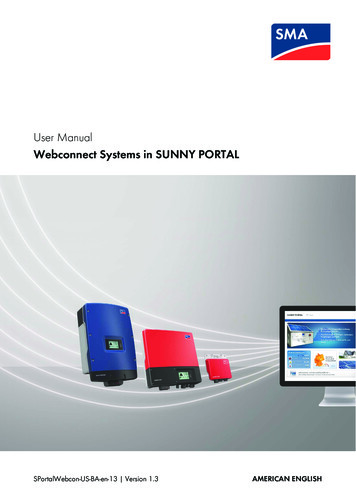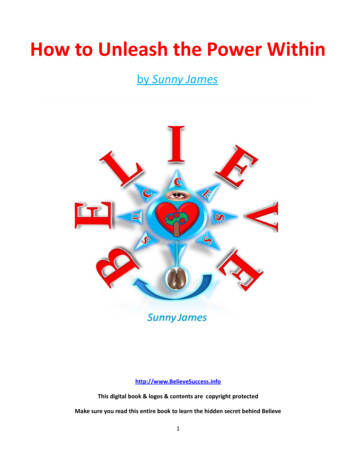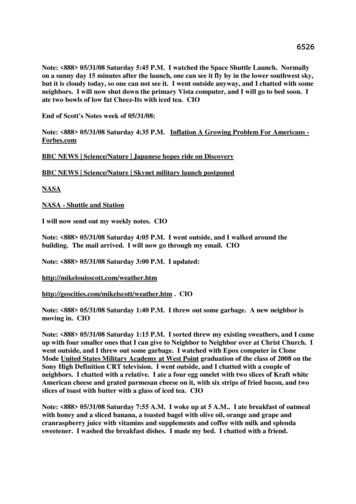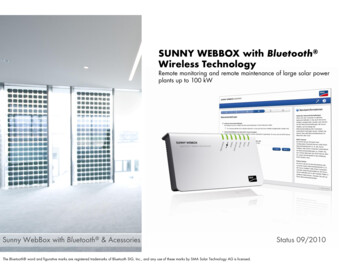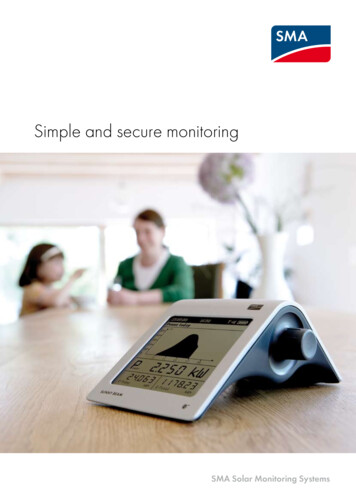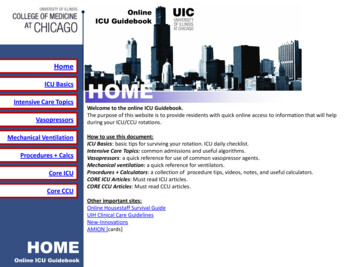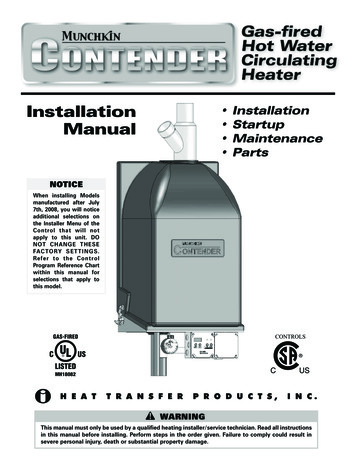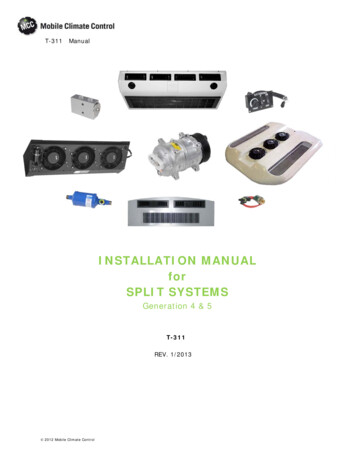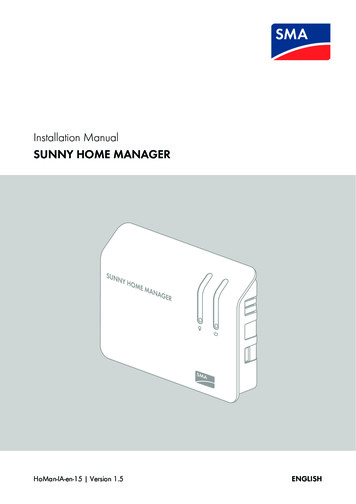
Transcription
Installation ManualSUNNY HOME MANAGERHoMan-IA-en-15 Version 1.5ENGLISH
Legal ProvisionsSMA Solar Technology AGLegal ProvisionsThe information contained in this document is the property of SMA Solar Technology AG. Publishing its content, either partially orin full, requires the written permission of SMA Solar Technology AG. Any internal company copying of the document for thepurposes of evaluating the product or its correct implementation is allowed and does not require permission.SMA Factory WarrantyYou can download the current warranty conditions from the Internet at www.SMA-Solar.com.Software LicensesThe licenses for the software modules used can be found on the CD provided.TrademarksAll trademarks are recognized even if these are not marked separately. Missing designations do not mean that a product or brandis not a registered trademark.The Bluetooth word mark and logos are registered trademarks owned by Bluetooth SIG, Inc. and any use of such marks bySMA Solar Technology AG is under license.QR Code is a registered trademark of DENSO WAVE INCORPORATED.SMA Solar Technology AGSonnenallee 134266 NiestetalGermanyTel. 49 561 9522-0Fax 49 561 9522-100www.SMA.deE-mail: info@SMA.de 2004 to 2013 SMA Solar Technology AG. All rights reserved2HoMan-IA-en-15Installation Manual
SMA Solar Technology AGTable of ContentsTable of Contents1 Information on this Document. . . . . . . . . . . . . . . . . . . . . . . . . . . 62 Safety . . . . . . . . . . . . . . . . . . . . . . . . . . . . . . . . . . . . . . . . . . . . . . 92.1 Intended Use . . . . . . . . . . . . . . . . . . . . . . . . . . . . . . . . . . . . . . . . . . . . 92.2 Skills of Qualified Persons . . . . . . . . . . . . . . . . . . . . . . . . . . . . . . . . . 122.3 Safety Precautions . . . . . . . . . . . . . . . . . . . . . . . . . . . . . . . . . . . . . . . 133 Scope of Delivery . . . . . . . . . . . . . . . . . . . . . . . . . . . . . . . . . . . . 153.1 Scope of Delivery of the Sunny Home Manager. . . . . . . . . . . . . . . . 153.2 Scope of Delivery of SMA Radio-Controlled Socket . . . . . . . . . . . . . 164 Product Description . . . . . . . . . . . . . . . . . . . . . . . . . . . . . . . . . . 174.14.24.34.4Sunny Home Manager . . . . . . . . . . . . . . . . . . . . . . . . . . . . . . . . . . .LEDs of the Sunny Home Manager . . . . . . . . . . . . . . . . . . . . . . . . . .SMA Radio-Controlled Socket. . . . . . . . . . . . . . . . . . . . . . . . . . . . . .LED Display of the SMA Radio-Controlled Socket. . . . . . . . . . . . . . .172425265 Preparing the Mounting and Commissioning of theSunny Home Manager . . . . . . . . . . . . . . . . . . . . . . . . . . . . . . . 295.1 Preparing Bluetooth Communication . . . . . . . . . . . . . . . . . . . . . . . . . 295.1.1 Commissioning a Bluetooth PV Plant . . . . . . . . . . . . . . . . . . . . . . . . 295.1.2 Configuring the NetID on the Sunny Home Manager . . . . . . . . . . . 305.1.3 Configuring the NetID on the SMA Radio-Controlled Socket . . . . . 305.2 Preparing Speedwire Communication . . . . . . . . . . . . . . . . . . . . . . . . 316 Mounting. . . . . . . . . . . . . . . . . . . . . . . . . . . . . . . . . . . . . . . . . . . 326.1 Requirements for the Mounting Location of theSunny Home Manager . . . . . . . . . . . . . . . . . . . . . . . . . . . . . . . . . . . 326.2 Requirements for the Mounting Location of the SMARadio-Controlled Socket . . . . . . . . . . . . . . . . . . . . . . . . . . . . . . . . . . 326.3 Checking the Bluetooth Connection at the Designated MountingLocation . . . . . . . . . . . . . . . . . . . . . . . . . . . . . . . . . . . . . . . . . . . . . . . 33Installation ManualHoMan-IA-en-153
Table of ContentsSMA Solar Technology AG6.4 Mounting the Sunny Home Manager . . . . . . . . . . . . . . . . . . . . . . . . 346.4.1 Mounting the Sunny Home Manager on the Wall . . . . . . . . . . . . . 346.4.2 Mounting the Sunny Home Manager on the Top-Hat Rail. . . . . . . . 357 Connection . . . . . . . . . . . . . . . . . . . . . . . . . . . . . . . . . . . . . . . . . 367.1 Connection Area . . . . . . . . . . . . . . . . . . . . . . . . . . . . . . . . . . . . . . . . 367.2 Connecting the Sunny Home Manager to Energy Meters. . . . . . . . . 397.2.1 Connecting the Sunny Home Manager to theSMA Energy Meter . . . . . . . . . . . . . . . . . . . . . . . . . . . . . . . . . . . . . 397.2.2 Connecting the Sunny Home Manager to Energy Meters withD0 Interface . . . . . . . . . . . . . . . . . . . . . . . . . . . . . . . . . . . . . . . . . . . 397.2.3 Connecting the Sunny Home Manager to Energy Meters withS0 Interface . . . . . . . . . . . . . . . . . . . . . . . . . . . . . . . . . . . . . . . . . . . 417.3 Connecting the Sunny Home Manager to the Router . . . . . . . . . . . . 427.4 Supplying the Sunny Home Manager with Voltage . . . . . . . . . . . . . 437.4.1 Supplying the Sunny Home Manager with Voltage via thePlug-In Power Supply . . . . . . . . . . . . . . . . . . . . . . . . . . . . . . . . . . . . 437.4.2 Supplying the Sunny Home Manager with Voltage via theTop-Hat Rail Power Supply . . . . . . . . . . . . . . . . . . . . . . . . . . . . . . . 438 Commissioning . . . . . . . . . . . . . . . . . . . . . . . . . . . . . . . . . . . . . . 468.1 Establishing Connection to Sunny Portal . . . . . . . . . . . . . . . . . . . . . . 468.2 Registering in Sunny Portal . . . . . . . . . . . . . . . . . . . . . . . . . . . . . . . . 468.3 Setting the Operating Mode of the SMA Radio-Controlled Socket. . 519 Troubleshooting . . . . . . . . . . . . . . . . . . . . . . . . . . . . . . . . . . . . . 539.1 Error in the Sunny Home Manager . . . . . . . . . . . . . . . . . . . . . . . . . . 539.1.1 States of All LEDs . . . . . . . . . . . . . . . . . . . . . . . . . . . . . . . . . . . . . . . 539.1.2 States of the Status LED . . . . . . . . . . . . . . . . . . . . . . . . . . . . . . . . . . 539.1.3 States of the Bluetooth LED . . . . . . . . . . . . . . . . . . . . . . . . . . . . . . . 559.29.39.49.59.64Errors in the SMA Radio-Controlled Socket . . . . . . . . . . . . . . . . . . . .Errors during Registration in Sunny Portal . . . . . . . . . . . . . . . . . . . . .Using the Sunny Home Manager Assistant . . . . . . . . . . . . . . . . . . . .Error in the Sunny Home Manager Assistant. . . . . . . . . . . . . . . . . . .Resetting the Sunny Home Manager. . . . . . . . . . . . . . . . . . . . . . . . .HoMan-IA-en-155657636364Installation Manual
SMA Solar Technology AGTable of Contents9.7 Reassigning the Sunny Home Manager after Resetting theSunny Home Manager Plant . . . . . . . . . . . . . . . . . . . . . . . . . . . . . . . 659.8 Resetting the SMA Radio-Controlled Socket to Default Setting . . . . . 6610 Decommissioning . . . . . . . . . . . . . . . . . . . . . . . . . . . . . . . . . . . . 6710.1 Disassembling the Sunny Home Manager . . . . . . . . . . . . . . . . . . . . 6710.2 Packing the Sunny Home Manager/SMA Radio-ControlledSocket for Shipping . . . . . . . . . . . . . . . . . . . . . . . . . . . . . . . . . . . . . . 6810.3 Disposing of the Sunny Home Manager/SMA Radio-ControlledSocket . . . . . . . . . . . . . . . . . . . . . . . . . . . . . . . . . . . . . . . . . . . . . . . . 6811 Technical Data . . . . . . . . . . . . . . . . . . . . . . . . . . . . . . . . . . . . . . 6911.1 Sunny Home Manager . . . . . . . . . . . . . . . . . . . . . . . . . . . . . . . . . . . 6911.2 SMA Radio-Controlled Socket. . . . . . . . . . . . . . . . . . . . . . . . . . . . . . 7111.3 Plug-In Power Supplies. . . . . . . . . . . . . . . . . . . . . . . . . . . . . . . . . . . . 7211.3.1 TaiyTech, TYT251200200UV/3000M. . . . . . . . . . . . . . . . . . . . . . 7211.3.2 TaiyTech, TYT251200200EU/3000M . . . . . . . . . . . . . . . . . . . . . . 7311.3.3 CINCON, TRG30R 120 . . . . . . . . . . . . . . . . . . . . . . . . . . . . . . . . . 7312 Accessories . . . . . . . . . . . . . . . . . . . . . . . . . . . . . . . . . . . . . . . . . 7413 Contact . . . . . . . . . . . . . . . . . . . . . . . . . . . . . . . . . . . . . . . . . . . . 75Installation ManualHoMan-IA-en-155
1 Information on this DocumentSMA Solar Technology AG1 Information on this DocumentValidityThis document is valid for the following device types: HM-BT-10.GR2 from firmware version 1.04.0.R BT-SOCKET-10 from firmware version 1.00.0.RYou can find the current version of this document, suitable for the current software version of theproducts, at www.SMA-Solar.com.Target GroupThis document is intended for qualified persons. Only persons with the appropriate skills are allowedto perform the tasks described in this document (see Section 2.2 "Skills of Qualified Persons",page 12).Additional InformationLinks to additional information can be found at www.SMA-Solar.com:Document titleDocument type SMA Bluetooth - SMA Bluetooth Wireless Technology in PracticeTechnical InformationSMA Bluetooth Wireless TechnologyTechnical DescriptionSMA SMART HOME - The System Solution for more IndependencePlanning GuidelinesPower Reducer Box - Compatibility ListTechnical Description6HoMan-IA-en-15Installation Manual
SMA Solar Technology AG1 Information on this DocumentSymbolsSymbolExplanation%"/(&3Indicates a hazardous situation which, if not avoided, will result in death orserious injury8"3/*/(Indicates a hazardous situation which, if not avoided, can result in death orserious injury "65*0/Indicates a hazardous situation which, if not avoided, can result in minor ormoderate injury/05* &Indicates a situation which, if not avoided, can result in property damageIndicates information that is important for a specific topic or objective, but isnot safety-relevant Indicates a requirement for meeting a specific goal Desired result A problem that could occurTypographiesTypographyboldUsage Display texts Elements on a userinterface Terminals Elements to be selected orenteredExample The value can be found in theEnergy field. Select Settings. Enter the value 10 in the Minutesfield. Connects severalelements to be selected Select Settings Date.[Button/Key] Button or key to beselected or pressed Select [Next].Installation ManualHoMan-IA-en-157
1 Information on this DocumentSMA Solar Technology AGNomenclatureComplete designationDesignation in this manual SMA Bluetooth Piggy-Back,SMA Bluetooth Piggy-Back PlusBluetooth Piggy-BackSMA Bluetooth Piggy-Back Off-GridBluetooth Piggy-Back Off-Grid SMA Bluetooth Repeater,SMA Bluetooth Repeater OutdoorBluetooth RepeaterSunny WebBox, Sunny WebBox withBluetooth Wireless TechnologySunny WebBoxSMA Bluetooth Wireless TechnologyBluetooth SMA radio-controlled socket with BluetoothWireless TechnologySMA radio-controlled socketAbbreviationsAbbreviation DesignationExplanationDHCPDynamic Host Configuration ProtocolProtocol for the dynamic assignment ofIP configurationsIPInternet Protocol-LEDLight-Emitting Diode-NetIDNetwork IdentificationIdentification number for SMA BluetoothnetworkMSLMean Sea Level-PUKPersonal Unlocking KeyCode number which enables access toSMA devices after loss of passwordPVPhotovoltaics-WLANWireless Local Area Network-8HoMan-IA-en-15Installation Manual
SMA Solar Technology AG2 Safety2 Safety2.1 Intended UseSunny Home ManagerThe Sunny Home Manager is a device for monitoring PV plants and for controlling loads inhouseholds with PV plants. The Sunny Home Manager carries out the following tasks: Reading out energy meter data and data from SMA devices with Bluetooth or Speedwirecommunication interface Transmitting data to Sunny Portal Supporting the increase of self-consumption rate Limiting active power feed-in Converting grid management services via Ethernet-based communicationThe product is not splash-proof.The product is designed for indoor use only.The Sunny Home Manager must only be used with supported devices.For safety reasons, it is not permitted to modify the product or install components that are not explicitlyrecommended or distributed by SMA Solar Technology AG for this product.The type label must be permanently attached to the product.Only use the Sunny Home Manager in accordance with the information provided in the encloseddocumentation. Any other use can result in personal injury or property damage. Do not use the Sunny Home Manager in plants including a Sunny WebBox.The enclosed documentation is an integral part of this product. Read and observe the documentation. Keep the documentation in a convenient place for future reference.Supported DevicesThe Sunny Home Manager supports no more than 16 SMA devices. Of the 16 devices, theSunny Home Manager supports a maximum of twelve SMA inverters or a maximum often SMA radio-controlled sockets.Installation ManualHoMan-IA-en-159
2 SafetySMA Solar Technology AGSMA Inverters Sunny Boy (SB):– SB 3000TL-20 from firmware version 3.01.00.R*– SB 4000TL-20/SB 5000TL-20 from firmware version 3.01.02.R*– SB 3600TL-20 from firmware version 3.25.01.R*– SB 3000TL-21/SB 4000TL-21/SB 5000TL-21/SB 3600TL-21 from firmwareversion 2.00.00.R*– SB 2500TLST-21/SB 3000TLST-21 from firmware version 2.00.27.R*– SB 2000HF/SB 2500HF/SB 3000HF from firmware version 2.30.06.R* Sunny Tripower (STP):– STP 8000TL-10/STP 10000TL-10/STP 12000TL-10/STP 15000TL-10/STP 17000TL-10 from firmware version 2.33.02.R*– STP 15000TLEE-10/20000TLEE-10/STP 15000TLHE-10/STP 20000TLHE-10 fromfirmware version 2.10.20.R*– STP 5000TL-20/STP 6000TL-20/STP 7000TL-20/STP 8000TL-20/STP 9000TL-20 fromfirmware version 2.00.15.R* Inverters with Bluetooth Piggy-Back from firmware version 02.00.06.R**, excluding invertersof type WB (Windy Boy) Inverters with SMA Speedwire/Webconnect data module from firmwareversion 1.00.00.R.**, excluding inverters of type WB (Windy Boy) Inverters with SMA Speedwire/Webconnect Piggy-Back from firmwareversion 1.00.00.R.**, excluding inverters of type WB (Windy Boy) Sunny Island 6.0H-11 with SMA Speedwire data module Sunny Island from firmware version1.00.00.R Sunny Backup 2200 with Bluetooth Piggy-Back Off-Grid from firmware version 01.01.4.R* This firmware version is the minimum requirement for the function Limiting of the active power feed-in.** A list of these inverters can be found in the Bluetooth Piggy-Back manual. To learn which inverters support the function"Limiting of the active power feed-in", see the technical description "Power Reducer Box - Compatibility List".Other SMA devices SMA radio-controlled socket SMA Bluetooth Repeater SMA Bluetooth Repeater Outdoor Sunny SensorBox with SMA Power Injector with Bluetooth SMA Energy Meter10HoMan-IA-en-15Installation Manual
SMA Solar Technology AG2 SafetyDevices from other manufacturersEnergy meter:The Sunny Home Manager supports the following energy meter types: Energy meters with D0 interface* :You can find a list of supported energy meters with D0 interface in the planning guidelines"SMA SMART HOME - The System Solution for more Independence“ atwww.SMA-Solar.com.Recommended resolution: at least 10 WhInformation: for the function Limiting of the active power feed-in, the energy meters withD0 interface must have a resolution of at least 1 Wh. Energy meters with S0 interface** :Energy meters with an S0 interface must output balanced values at the S0 interface via theline conductors. If necessary, contact the manufacturer of the energy meter.Bidirectional meters with an S0 interface must be equipped with two S0 interfaces.Recommended pulse length: at least 20 msRecommended pulse rate: 1,000 pulses per kWhInformation: for the function Limiting of the active power feed-in, energy meters with anS0 interface must have the following pulse rates:– At a maximum allowed feed-in of more than 1,500 W: at least 250 pulses per kWh– At a maximum allowed grid feed-in of less than 1,500 W: at least 500 pulses per kWhRouter:SMA Solar Technology AG recommends the use of a router that supports DHCP.Other devices: Miele@home Gateway from firmware version 4.0.x* D0 interface in accordance with IEC 62056-21, part 4.3** S0 interface in accordance with DIN EN 62053-31 class AInstallation ManualHoMan-IA-en-1511
2 SafetySMA Solar Technology AGSMA Radio-Controlled SocketThe SMA radio-controlled socket supports load control in households with theSunny Home Manager. For this purpose, the SMA radio-controlled socket carries out the followingtasks: Converting control commands of the Sunny Home Manager Measuring the energy consumption of the connected loads Improving the wireless connection between Bluetooth devicesThe SMA radio-controlled socket is not splash-proof. The SMA radio-controlled socket is only to be used indoors.The SMA radio-controlled socket is approved for use in all EU member states.For safety reasons, it is not permitted to modify the product or install components that are not explicitlyrecommended or distributed by SMA Solar Technology AG for this product.Only use the SMA radio-controlled socket in accordance with the information provided in theenclosed documentation. Any other use can result in personal injury or property damage. Do not connect any medical devices to the SMA radio-controlled socket. Do not connect any loads to the SMA radio-controlled socket that require a continuous supplyof current (e.g. refrigerator, freezer). Do not connect any loads to the SMA radio-controlled socket that can cause injuries or fires ifunintentionally switched on (e.g. iron). Only connect loads to the SMA radio-controlled socket which are suitable for the voltage andpower range of the wall socket-outlet and the SMA radio-controlled socket (see Section 11.2"SMA Radio-Controlled Socket", page 71). Only connect the SMA radio-controlled socket to properly installed outlets with a protectivecontact.The enclosed documentation is an integral part of this product. Read and observe the documentation. Keep the documentation in a convenient place for future reference.2.2 Skills of Qualified PersonsThe tasks described in this manual may be performed by qualified persons only. Skilled persons musthave the following qualifications: Training in the installation and commissioning of electrical devices Knowledge of all applicable standards and directives12HoMan-IA-en-15Installation Manual
SMA Solar Technology AG2 Safety2.3 Safety PrecautionsThis section contains safety precautions that must be observed at all times when working on or withthe product.To prevent personal injury or property damage and to ensure long-term operation of the product,read this section carefully and follow all safety precautions at all times.Sunny Home Manager8"3/*/(Danger to life due to electric shockLethal voltages are present at the conductive parts inside the plug-in power supply and at theconductive parts of the top-hat rail power supply. Only use the Sunny Home Manager indoors and in a dry environment, keeping it away fromliquids. Do not open the plug-in power supply. "65*0/Risk of injury due to incorrect cable routingIncorrectly routed cables may cause a tripping hazard. Lay the cables in such a way that no one can step on or trip over them./05* &Damage to the Sunny Home Manager due to moisture penetrationThe Sunny Home Manager is not splash-proof. Only use the Sunny Home Manager indoors and in a dry environment.Damage to the Sunny Home Manager due to condensation waterIf the Sunny Home Manager is taken from a cold environment into a warm environment,condensation water may form in the Sunny Home Manager. In the event of large temperature differences, only supply the Sunny Home Manager withvoltage once the Sunny Home Manager has reached room temperature.Installation ManualHoMan-IA-en-1513
2 SafetySMA Solar Technology AGSMA Radio-Controlled Socket8"3/*/(Danger to life due to electric shockLethal voltages are present in the live components. Only use the SMA radio-controlled socket indoors and in a dry environment (e.g. not in damprooms) and keep away from liquids. Only insert suitable plugs into the SMA radio-con
Only use the Sunny Home Manager in accordance with the information provided in the enclosed documentation. Any other use can result in personal injury or property damage. Do not use the Sunny Home Manager in plants including a Sunny WebBox. The enclosed documentation is an integral pa