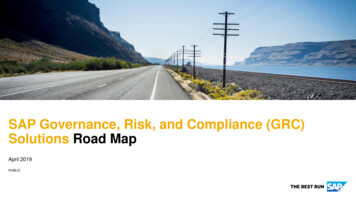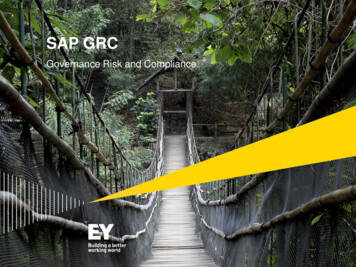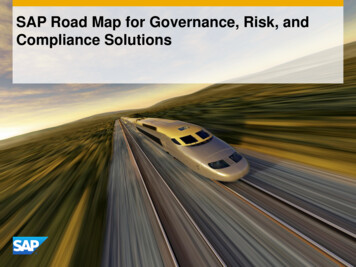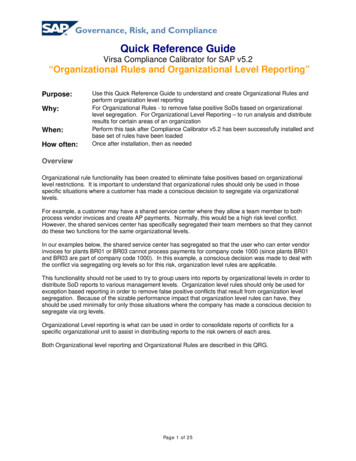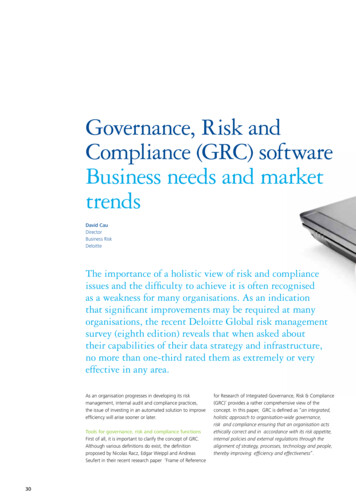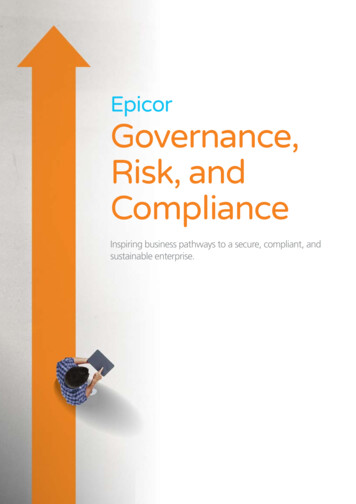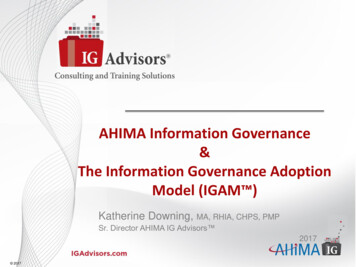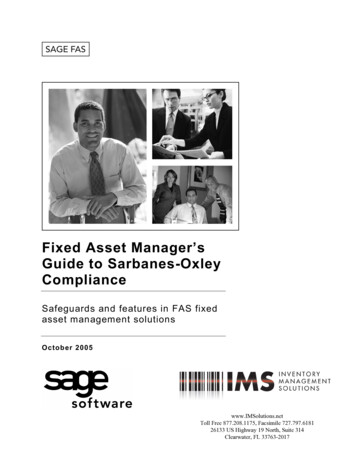Transcription
7.7.1CoverGovernance, Risk and Compliance ManagerInstallation GuideVersion 7.7.1March 2007
Governance, Risk and Compliance Manager Installation Guide, Version 7.7.1Copyright 2007, Oracle. All rights reserved.Contributing Author: Karen JohnsonContributors: Thomas Albrecht, Tim Bass, Suhda Ramesh, Gary Shomsky, Octavius WaltonThe Programs (which include both the software and documentation) contain proprietary information; theyare provided under a license agreement containing restrictions on use and disclosure and are also protected bycopyright, patent, and other intellectual and industrial property laws. Reverse engineering, disassembly, ordecompilation of the Programs, except to the extent required to obtain interoperability with other independentlycreated software or as specified by law, is prohibited.The information contained in this document is subject to change without notice. If you find any problems in thedocumentation, please report them to us in writing. This document is not warranted to be error-free. Except as maybe expressly permitted in your license agreement for these Programs, no part of these Programs may be reproducedor transmitted in any form or by any means, electronic or mechanical, for any purpose.If the Programs are delivered to the United States Government or anyone licensing or using the Programs on behalfof the United States Government, the following notice is applicable:U.S. GOVERNMENT RIGHTS Programs, software, databases, and related documentation and technical datadelivered to U.S. Government customers are "commercial computer software" or "commercial technical data"pursuant to the applicable Federal Acquisition Regulation and agency-specific supplemental regulations. As such,use, duplication, disclosure, modification, and adaptation of the Programs, including documentation and technicaldata, shall be subject to the licensing restrictions set forth in the applicable Oracle license agreement, and, to theextent applicable, the additional rights set forth in FAR 52.227-19, Commercial Computer Software--RestrictedRights (June 1987). Oracle USA, Inc., 500 Oracle Parkway, Redwood City, CA 94065.The Programs are not intended for use in any nuclear, aviation, mass transit, medical, or other inherentlydangerous applications. It shall be the licensee's responsibility to take all appropriate fail-safe, backup, redundancyand other measures to ensure the safe use of such applications if the Programs are used for such purposes, and wedisclaim liability for any damages caused by such use of the Programs.Oracle, JD Edwards, PeopleSoft, and Siebel are registered trademarks of Oracle Corporation and/or its affiliates.Other names may be trademarks of their respective owners.The Programs may provide links to Web sites and access to content, products, and services from third parties.Oracle is not responsible for the availability of, or any content provided on, third-party Web sites. You bear allrisks associated with the use of such content. If you choose to purchase any products or services from a third party,the relationship is directly between you and the third party. Oracle is not responsible for: (a) the quality of thirdparty products or services; or (b) fulfilling any of the terms of the agreement with the third party, includingdelivery of products or services and warranty obligations related to purchased products or services. Oracle is notresponsible for any loss or damage of any sort that you may incur from dealing with any third party.
Ta b l e o f C o n t e n t sChapter 1: About GRC ManagerOverview . . . . . . . . . . . . . . . . . . . . . . . . . . . . . . . . . . . . . . . . . . . . . . . . . . .1-1Product Overview . . . . . . . . . . . . . . . . . . . . . . . . . . . . . . . . . . . . . . . . . . . . .1-1Software Distribution and Language Support . . . . . . . . . . . . . . . . . . . . . . .1-2About This Guide . . . . . . . . . . . . . . . . . . . . . . . . . . . . . . . . . . . . . . . . . . . . .1-2What’s New . . . . . . . . . . . . . . . . . . . . . . . . . . . . . . . . . . . . . . . . . . . . . . . . .1-2Conventions . . . . . . . . . . . . . . . . . . . . . . . . . . . . . . . . . . . . . . . . . . . . . . . . .1-3Chapter 2: Pre-Installation Tasks and ConsiderationsOverview . . . . . . . . . . . . . . . . . . . . . . . . . . . . . . . . . . . . . . . . . . . . . . . . . . .2-1Requirements . . . . . . . . . . . . . . . . . . . . . . . . . . . . . . . . . . . . . . . . . . . . . . . .2-1Hardware Requirements . . . . . . . . . . . . . . . . . . . . . . . . . . . . . . . . . . . .2-2Software Requirements . . . . . . . . . . . . . . . . . . . . . . . . . . . . . . . . . . . . .2-2Prerequisites . . . . . . . . . . . . . . . . . . . . . . . . . . . . . . . . . . . . . . . . . . . . . . . .2-3Content Server Considerations . . . . . . . . . . . . . . . . . . . . . . . . . . . . . . .2-3Database in use with Content Server . . . . . . . . . . . . . . . . . . . . . . . . . .2-4SQL Server 2000/2005 Considerations. . . . . . . . . . . . . . . . . . . . . .2-4Oracle 9i/10g Considerations . . . . . . . . . . . . . . . . . . . . . . . . . . . . .2-4Set General Configurations and Content Security. . . . . . . . . . . . . . . . .2-5Multi-Byte Considerations . . . . . . . . . . . . . . . . . . . . . . . . . . . . . . . . . . .2-6Configuration Settings Checklist . . . . . . . . . . . . . . . . . . . . . . . . . . . . . . . . .2-7Chapter 3: Installing a New Instance of GRC ManagerOverview . . . . . . . . . . . . . . . . . . . . . . . . . . . . . . . . . . . . . . . . . . . . . . . . . . .3-1Install GRC Manager Components on Content Server . . . . . . . . . . . . . . . .3-2Install the GRC Manager Application . . . . . . . . . . . . . . . . . . . . . . . . . . . . . .3-5Post-Installation Tasks . . . . . . . . . . . . . . . . . . . . . . . . . . . . . . . . . . . . . . . . .3-7Finalize the Content Server Configuration. . . . . . . . . . . . . . . . . . . . . . .3-8Governance, Risk and Compliance Manager Installation Guideiii
Create the Admin Users . . . . . . . . . . . . . . . . . . . . . . . . . . . . . . . . . . . .3-9Refresh Database Views . . . . . . . . . . . . . . . . . . . . . . . . . . . . . . . . . . .3-10Update the Configuration.xml File . . . . . . . . . . . . . . . . . . . . . . . . . . . .3-11Update the e100Server.config File . . . . . . . . . . . . . . . . . . . . . . . . . . .3-12Additional Steps for Windows 2003 . . . . . . . . . . . . . . . . . . . . . . . . . . .3-14Restart the Oracle GRC Manager Service . . . . . . . . . . . . . . . . . . . . .3-15Configure the Map Documents . . . . . . . . . . . . . . . . . . . . . . . . . . . . . .3-15Test the Configuration . . . . . . . . . . . . . . . . . . . . . . . . . . . . . . . . . . . . . . . .3-18Working with ADSI . . . . . . . . . . . . . . . . . . . . . . . . . . . . . . . . . . . . . . . . . . .3-19Using Single Sign-on in Internet Explorer . . . . . . . . . . . . . . . . . . . . . .3-21Using Both ADSI and Single Sign-on . . . . . . . . . . . . . . . . . . . . . . . . .3-21Switching from Basic Authentication to ADSI . . . . . . . . . . . . . . . . . . .3-21ADSI Considerations for Content Server Hosted on a System Separatefrom GRC Manager . . . . . . . . . . . . . . . . . . . . . . . . . . . . . . . . . . . . . . .3-22Chapter 4: Uninstalling the GRC Manager ApplicationOverview . . . . . . . . . . . . . . . . . . . . . . . . . . . . . . . . . . . . . . . . . . . . . . . . . . .4-1Uninstall the GRC Manager Application. . . . . . . . . . . . . . . . . . . . . . . . . . . .4-1Uninstall the Content Server . . . . . . . . . . . . . . . . . . . . . . . . . . . . . . . . . . . .4-2Chapter 5: Updating an Existing InstallationOverview . . . . . . . . . . . . . . . . . . . . . . . . . . . . . . . . . . . . . . . . . . . . . . . . . . .5-1Supported Update Versions . . . . . . . . . . . . . . . . . . . . . . . . . . . . . . . . . . . . .5-2Before You Begin . . . . . . . . . . . . . . . . . . . . . . . . . . . . . . . . . . . . . . . . . . . . .5-2Back Up Stellent Sarbanes-Oxley Solution . . . . . . . . . . . . . . . . . . . . . .5-2Delete Program Files . . . . . . . . . . . . . . . . . . . . . . . . . . . . . . . . . . . . . . .5-4Update Stellent Content Server . . . . . . . . . . . . . . . . . . . . . . . . . . . . . . .5-5Updating the Application . . . . . . . . . . . . . . . . . . . . . . . . . . . . . . . . . . . . . . .5-8Updating Retired Document Metadata . . . . . . . . . . . . . . . . . . . . . . . . . . . . .5-9Appendix A: Troubleshooting and Optional ConfigurationOverview . . . . . . . . . . . . . . . . . . . . . . . . . . . . . . . . . . . . . . . . . . . . . . . . . . A-1Updating the Database After an Installation Error . . . . . . . . . . . . . . . . . . . A-1Changing Default Filter Criteria Display . . . . . . . . . . . . . . . . . . . . . . . . . . . A-2Changing Default Management Assessment Documentation Requirements A2Automated Test Configuration . . . . . . . . . . . . . . . . . . . . . . . . . . . . . . . . . . A-3Governance, Risk and Compliance Manager Installation Guideiv
Table of ContentsAppendix B: Third Party LicensesOverview . . . . . . . . . . . . . . . . . . . . . . . . . . . . . . . . . . . . . . . . . . . . . . . . . . B-1Apache Software License . . . . . . . . . . . . . . . . . . . . . . . . . . . . . . . . . . . . . B-1W3C Software Notice and License . . . . . . . . . . . . . . . . . . . . . . . . . . . . . B-2Zlib License . . . . . . . . . . . . . . . . . . . . . . . . . . . . . . . . . . . . . . . . . . . . . . . . B-3General BSD License. . . . . . . . . . . . . . . . . . . . . . . . . . . . . . . . . . . . . . . . . B-4General MIT License . . . . . . . . . . . . . . . . . . . . . . . . . . . . . . . . . . . . . . . . . B-5Unicode License. . . . . . . . . . . . . . . . . . . . . . . . . . . . . . . . . . . . . . . . . . . . . B-5Miscellaneous Attributions . . . . . . . . . . . . . . . . . . . . . . . . . . . . . . . . . . . . . B-7IndexGovernance, Risk and Compliance Manager Installation Guidev
Chapter1.ABOUT GRC MANAGEROVERVIEWThis section contains the following topics: Product Overview (page 1-1) Software Distribution and Language Support (page 1-2) About This Guide (page 1-2) What’s New (page 1-2) Conventions (page 1-3)PRODUCT OVERVIEWIn the wake of some spectacular corporate failures and scandals around the world, lawmakers, regulators and investors are placing increasing mandates on business to improvetransparency and controls over financial reporting. Laws such as the U.S. Sarbanes-OxleyAct, Canadian Bill 198, OMB Circular 123A, and Japanese SOX (J-SOX) are forcingorganizations to adopt new and rigorous approaches to documenting and testing financialcontrols. Oracle's Governance, Risk and Compliance Manager solution is designed to helpreduce the cost and complexity of this process and to help organizations leverage theircompliance efforts to create new process efficiencies. This application provides tools andworkflows for creating, tracking, assessing, and reporting on organizations’ businessprocesses.Governance, Risk and Compliance Manager Installation Guide1-1
About GRC ManagerSOFTWARE DISTRIBUTION AND LANGUAGESUPPORTGRC Manager is distributed on a single CD. It contains user interfaces for these languagesin addition to English: Dutch French German Japanese Korean Portuguese (Brazilian) SpanishABOUT THIS GUIDEThis guide provides information required to install the GRC Manager application on aMicrosoft Windows 2000 or 2003 Server running Oracle 9i server, Microsoft SQL Server2000, or Microsoft SQL Server 2005. The information contained in this document issubject to change as the product technology evolves and as hardware, operating systems,and third-party software are created and modified.This guide is intended for information technology personnel and privileged usersresponsible for installing and configuring the GRC Manager application. It assumes thereader is familiar with Oracle Content Server installation, configuration, and use. Formore information, see the documentation accompanying your Content Server instance.WHAT’S NEWThe following product enhancements and changes have been implemented forGRC Manager version 7.7.1: Microsoft SQL 2005—Support has been added for the use of SQL 2005. Named instances in SQL—Support has been added for the use of named instanced inSQL.1-2Governance, Risk and Compliance Manager Installation Guide
About GRC Manager Management Assessment Without Locking—Functionary has been added to enableusers to perform multiple assessments on a business process, or edit a businessprocess, while it is in an Assessment workflow. Copy Process With Attachments—Functionality has been added so that attachmentsto a business process can be copied when the business process is copied. Attaching a Folder to a Process or Control—Functionality has been added tosupport attaching a folder structure (and its contents) to a business process or control.An ActiveX control enables users to select a folder as an attachment. Comment Box on Approve and Reject Actions—A configuration setting has beenadded so administrators can set whether a comment box is displayed when an actionon a document is approved or rejected. Users can enter comments to be associatedwith the approved or rejected document.CONVENTIONSThe following conventions are used throughout this guide: The notation Install Dir / is used to refer to the location on your system wherethe content server instance is installed. Forward slashes (/) are used to separate the directory levels in a path name.A forward slash will always appear after the end of a directory name. Notes, technical tips, important notices, and cautions use these conventions:SymbolsDescriptionThis is a note. It is used to bring special attention to information.This is a technical tip. It is used to identify information that can be usedto make your tasks easier.This is an important notice. It is used to identify a required step orrequired information.This is a caution. It is used to identify information that might cause lossof data or serious system problems.Governance, Risk and Compliance Manager Installation Guide1-3
Chapter2.PRE-INSTALLATION TASKS ANDCONSIDERATIONSOVERVIEWThis section covers the following topics: Requirements (page 2-1) Prerequisites (page 2-3) Configuration Settings Checklist (page 2-7)REQUIREMENTSThis section contains these topics: Hardware Requirements (page 2-2) Software Requirements (page 2-2)Governance, Risk and Compliance Manager Installation Guide2-1
Pre-Installation Tasks and ConsiderationsHardware RequirementsGovernance, Risk and Compliance Manager requires a system that supports MicrosoftWindows 2000 or 2003 Server. This system also can be used to support Oracle ContentServer; however, a separate, physical system is recommended for Content Server tooptimize system resources. Minimum requirements for the server are: 1 GHZ processor 10 GB disk 1GB main memory CD driveNote: If Content Server is installed on the same server as GRC Manager, minimumrequirements will be greater.Client systems used to access GRC Manager on the server require hardware runningMicrosoft Windows.Software RequirementsGRC Manager requires the software listed in the following table.SystemRequirementsServer(minimum requirements) Microsoft Windows 2000 Server withService Pack 3, or Microsoft Windows2003 with Service Pack 1. Microsoft IIS versions 5.0, 5.1, 6.0. Microsoft Windows operating system Internet Explorer 5.5 or later Microsoft Excel (optional for theReporting Solution) Content Server 7.5.2ClientOracle Content Server2-2Governance, Risk and Compliance Manager Installation Guide
Pre-Installation Tasks and ConsiderationsSystemRequirementsContent Server databaserepositoryOne of these: Microsoft SQL Server 2000 with ServicePack 4 Microsoft SQL Server 2005 Oracle 9i with Oracle Driver 9.2.0.7 Oracle 10gDomain users and permissions Native AuthenticationActive DirectoryPREREQUISITESThis topic contains these sections: Content Server Considerations (page 2-3) SQL Server 2000/2005 Considerations (page 2-4) Oracle 9i/10g Considerations (page 2-4) Set General Configurations and Content Security (page 2-5) Multi-Byte Considerations (page 2-6)Important: Failure to perform the prerequisites will cause the installation to fail.Content Server Considerations Before you install the GRC Manager application, you must install Content Server7.5.2 and configure it. Please see the Oracle Content Server Installation Guide formore information. Set file encoding of Content Server to UTF-8. This setting can be specified wheninstalling Content Server. Some workflows will be overwritten during the installation. Please ensure that noworkflows are in use during the GRC Manager installation process.Governance, Risk and Compliance Manager Installation Guide2-3
Pre-Installation Tasks and Considerations If you are setting up a Japanese or Korean instance, you must use a Unicode database.This setting can be specified when installing Content Server. For more informationsee Multi-Byte Considerations (page 2-6).Database in use with Content ServerYou can use either of these databases: SQL Server 2000 SP4 SQL Server 2005 Oracle 9i Oracle 10gSQL Server 2000/2005 Considerations Set the Instance Name to [SQLInstance], if it is not equal to the server name. Enable Mixed Mode Authentication. Set the ContentServer database properties as follows:a. Click the Data Files tab and set the number in the Space Allocated (or Initial Size)column to 100MB. This is a minimum setting.b. Click the Transaction Log tab and set the number in the Space Allocated (or InitialSize) column to 25MB. This is a minimum setting. If document titles exceed 80characters in length, the database administrator can change the dDocTitle columnsetting to use varchar(255) in the following tables: ArchiveHistory Revisions WorkflowHistory ProblemReportsOracle 9i/10g Considerations It is recommended that Oracle 9i Release 2 or Oracle 10g database server be installedon its own hardware, separate from Content Server and GRC Manager. The Oracle 9i Release 2 or Oracle 10g Client and drivers must be installed on themachine running GRC Manager.2-4Governance, Risk and Compliance Manager Installation Guide
Pre-Installation Tasks and Considerations The Oracle 9i or Oracle 10g Client connection tools must be installed and configuredto connect to the Oracle 9i or Oracle 10g database instance used for GRC Manager. Assure that Microsoft MDAC 2.8 or higher is installed. To find what version ofMDAC is currently running on the GRC Manager server, read the registry keyHKLM—Software—Microsoft—DataAccess. For Oracle 9i, apply the following patches and updates in the specified order to theGRC Manager server:1. Install the Oracle 9.2.0.1 client bits.2. Reboot.3. Stop all Oracle services to prevent .dlls from being locked.4. Apply the Oracle RDBMS Server 9.2.0.7 patchset 5.5. Apply Oracle 9.2.0.7 OLE DB driver, ODBC, driver, and ADO.NET Provider forOracle. These patches are in the same download patchset from Oracle.6. Reboot. Check the sqlnet.ora file in the Oracle installation directory \network\admin. If ithas the following line:SQLNET.AUTHENTICATION SERVICES (NTS)Change the line to this:SQLNET.AUTHENTICATION SERVICES (NONE)Set General Configurations and ContentSecurityPerform the following steps to configure the Oracle Content Server instance:1. Open the Admin Server in Content Server.2. Click the instance button (for example, idcm1).3. Select General Configuration.a. Enable Allow override format on check in.b. Select Automatically assign a Content ID on check in.c. Add the following to the Additional Configuration Variables box:MemoFieldSize 1024d. Click Save.Governance, Risk and Compliance Manager Installation Guide2-5
Pre-Installation Tasks and Considerations4. Select Content
Act, Canadian Bill 198, OMB Circular 123A, and Japanese SOX (J-SOX) are forcing organizations to adopt new and rigorous approaches to documenting and testing financial controls. Oracle's Governance, Risk and Comp liance Manager solution is designed to help reduce the cost and complexity