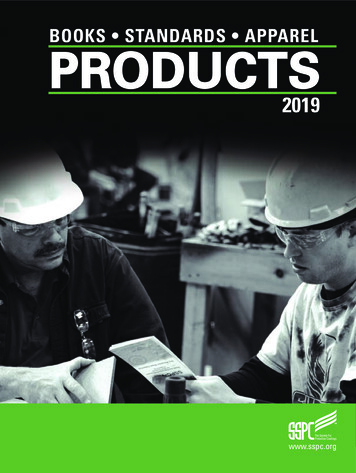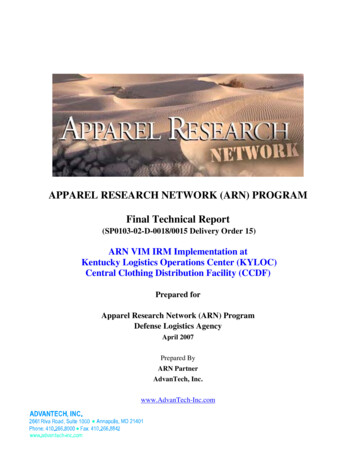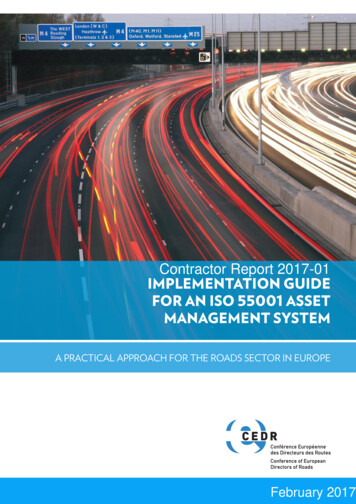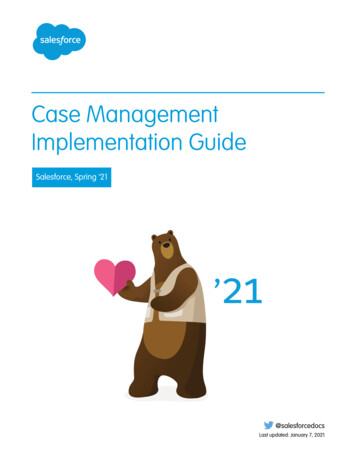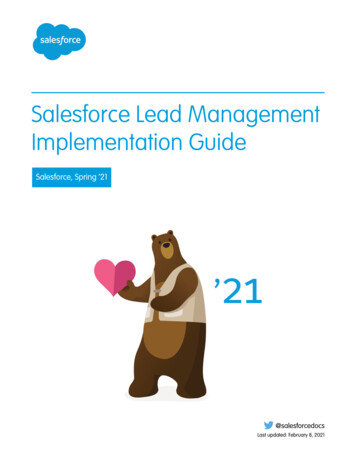Transcription
JD Edwards EnterpriseOne ApplicationsApparel Management Implementation GuideRelease 9.1.xE17538-08September 2014
JD Edwards EnterpriseOne Applications Apparel Management Implementation Guide, Release 9.1.xE17538-08Copyright 2014, Oracle and/or its affiliates. All rights reserved.This software and related documentation are provided under a license agreement containing restrictions onuse and disclosure and are protected by intellectual property laws. Except as expressly permitted in yourlicense agreement or allowed by law, you may not use, copy, reproduce, translate, broadcast, modify, license,transmit, distribute, exhibit, perform, publish, or display any part, in any form, or by any means. Reverseengineering, disassembly, or decompilation of this software, unless required by law for interoperability, isprohibited.The information contained herein is subject to change without notice and is not warranted to be error-free. Ifyou find any errors, please report them to us in writing.If this is software or related documentation that is delivered to the U.S. Government or anyone licensing iton behalf of the U.S. Government, the following notice is applicable:U.S. GOVERNMENT END USERS: Oracle programs, including any operating system, integrated software,any programs installed on the hardware, and/or documentation, delivered to U.S. Government end usersare "commercial computer software" pursuant to the applicable Federal Acquisition Regulation andagency-specific supplemental regulations. As such, use, duplication, disclosure, modification, andadaptation of the programs, including any operating system, integrated software, any programs installed onthe hardware, and/or documentation, shall be subject to license terms and license restrictions applicable tothe programs. No other rights are granted to the U.S. Government.This software or hardware is developed for general use in a variety of information managementapplications. It is not developed or intended for use in any inherently dangerous applications, includingapplications that may create a risk of personal injury. If you use this software or hardware in dangerousapplications, then you shall be responsible to take all appropriate fail-safe, backup, redundancy, and othermeasures to ensure its safe use. Oracle Corporation and its affiliates disclaim any liability for any damagescaused by use of this software or hardware in dangerous applications.Oracle and Java are registered trademarks of Oracle and/or its affiliates. Other names may be trademarks oftheir respective owners.Intel and Intel Xeon are trademarks or registered trademarks of Intel Corporation. All SPARC trademarksare used under license and are trademarks or registered trademarks of SPARC International, Inc. AMD,Opteron, the AMD logo, and the AMD Opteron logo are trademarks or registered trademarks of AdvancedMicro Devices. UNIX is a registered trademark of The Open Group.This software or hardware and documentation may provide access to or information on content, products,and services from third parties. Oracle Corporation and its affiliates are not responsible for and expresslydisclaim all warranties of any kind with respect to third-party content, products, and services. OracleCorporation and its affiliates will not be responsible for any loss, costs, or damages incurred due to youraccess to or use of third-party content, products, or services.
ContentsPreface . xvAudience.JD Edwards EnterpriseOne Products .JD Edwards EnterpriseOne Application Fundamentals .Documentation Accessibility .Related Documents .Conventions .xvxvxvxvixvixvi1 Introduction to JD Edwards EnterpriseOne Apparel .3.71.3.81.41.4.11.4.21.5JD Edwards EnterpriseOne Apparel Management Overview .JD Edwards EnterpriseOne Apparel Management Business Processes .JD Edwards EnterpriseOne Apparel Management Integrations .JD Edwards EnterpriseOne Financials .JD Edwards EnterpriseOne Inventory Management .JD Edwards EnterpriseOne Manufacturing Management .JD Edwards EnterpriseOne Procurement and Subcontract Management .JD Edwards EnterpriseOne Requirements Planning.JD Edwards EnterpriseOne Sales Order Management .JD Edwards EnterpriseOne Transportation Management .JD Edwards EnterpriseOne Warehouse Management.JD Edwards EnterpriseOne Apparel Management Implementation .Global Implementation Steps.Apparel Management Implementation Steps.Business Interface Integration Objects .1-11-21-21-31-31-31-41-41-41-41-41-51-51-61-62 Understanding the JD Edwards EnterpriseOne Apparel Management System2.1Industry Environment and Concepts. 2-12.1.1Steel Industry. 2-22.1.2Paper Industry. 2-22.1.3Furniture Industry . 2-22.1.4Apparel Industry . 2-22.1.4.1Socks and Sockets . 2-42.1.4.2Lingerie and Beachwear . 2-42.1.4.3Leather Goods . 2-52.1.4.4Costume Jewelry. 2-5iii
2.1.4.5Sporting Attire .2.2The JD Edwards EnterpriseOne Apparel Management System Overview .2.2.1The JD Edwards EnterpriseOne Apparel Management System.2.2.2Industry Trades.2-52-52-52-63 Setting Up the JD Edwards EnterpriseOne Apparel Management ng the JD Edwards EnterpriseOne Apparel Management System. 3-1Understanding JD Edwards EnterpriseOne Apparel Management System Activation .3-1Forms Used to Activate the JD Edwards EnterpriseOne Apparel Management System .3-2Activating the JD Edwards EnterpriseOne Apparel Management System . 3-2Setting Up Next Numbers for the JD Edwards EnterpriseOne Apparel ManagementSystem 3-3Understanding Next Numbers for the JD Edwards EnterpriseOne ApparelManagement System 3-3Forms Used to Set Up Next Numbers for the JD Edwards EnterpriseOne ApparelManagement System 3-3Setting Up Next Numbers for the JD Edwards EnterpriseOne Apparel ManagementSystem 3-44 Working with JD Edwards EnterpriseOne Inventory Management for .3.74.44.4.14.4.24.4.34.4.44.54.5.1ivUnderstanding Item Management . 4-1Product Structure. 4-3Levels. 4-4Structures . 4-4Style Item Characteristics . 4-4Matrix . 4-5Exception Management . 4-6Item Creation Process. 4-6Understanding Inventory Transactions. 4-7Defining Size Matrix Grids . 4-7Understanding Size Management . 4-7Forms Used to Define Size Matrix Grids. 4-9Defining the Grid Code. 4-10Defining the Size Matrix Grid. 4-10Defining a Size Split . 4-11Defining Size Weight. 4-11Verifying the Setup for the System Constants "SPLITC" and "SPLITI" . 4-12Defining Level Types. 4-12Understanding Level Types . 4-12Prerequisites . 4-13Forms Used to Define Level Types . 4-14Defining Level Types . 4-14Defining Item Structures. 4-15Understanding Item Structures . 4-15
4.5.2Forms Used to Define Item Structures .4.5.3Defining the Item Structure Code .4.5.4Defining Item Structures.4.5.5Verifying the Setup for the System Constant "STRUCTURE".4.6Defining Level Column Headings for Matrix Entry.4.6.1Forms Used to Define Level Column Headings for Matrix Entry.4.6.2Defining Level Column Headings for Matrix Entry.4.7Creating an Item Hierarchy.4.7.1Understanding Item Hierarchy .4.7.2Forms Used to Create an Item Hierarchy.4.7.3Creating an Item Hierarchy.4.8Creating Root Items .4.8.1Understanding Style Item Creation .4.8.2Prerequisites .4.8.3Forms Used to Create Root Items.4.8.4Setting Processing Options for Style Item Master (PCW51).4.8.4.1Structure.4.8.4.2Bill of Material .4.8.4.3Version .4.8.4.4Delete Process .4.8.5Creating Style Items .4.8.6Adding a Structure to Style Item Root Level 0.4.8.7Generating Child Style Items on Demand .4.8.8Copying Style Items .4.9Defining Composition, Labels, and Additional Information .4.9.1Understanding Composition and Labels .4.9.1.1Cleaning Codes .4.9.2Prerequisites .4.9.3Forms Used to Define Composition and Labels .4.9.4Working with Composition Maintenance.4.9.5Working with Additional Style Item Information .4.10Setting Up UCC and EAN13 Generation .4.10.1Understanding UCC and EAN13 Generation .4.10.2Forms Used to Set Up UCC and EAN13 Generation .4.10.3Accessing the Second Description of Company UCC Codes.4.10.4Defining Company UCC Codes .4.10.5Setting Processing Options for the Generate EAN13 Program (RCW28) .4.10.5.1Values .4.10.5.2Process.4.10.6Running the Generate EAN13 Report (RCW28) .4.11Generating Style Items by Batch.4.11.1Understanding Style Item Generation by Batch.4.11.2Prerequisites .4.11.3Running the Create and Process Child Style Items Program (RCW01).4.12Working with Item Revisions .4.12.1Understanding Item Revisions .4.12.2Forms Used to Work with Item Revisions -354-354-354-364-364-364-364-364-364-37v
4.12.3Working with Item Revisions .4.13Reviewing Item Availability for Style Items.4.13.1Understanding Item Availability for Style Items.4.13.1.1Prerequisites .4.13.2Forms Used to Review Item Availability for Style Items.4.13.3Setting Processing Options for Item Availability iewing Item Availability for Style Items.4.14Purging Style Item Data .4.14.1Understanding Purge Programs for Style Items .4.14.2Prerequisites .4.14.3Reviewing the Style Item Master Purge Report .4.14.4Setting Processing Options for the Style Item Master Purge Report .4.14.4.1Process.4.14.5Reviewing the Style Item Balance Purge Report.4.14.6Setting Processing Options for the Style Item Balance Purge Report .4.14.6.1Process.4.14.7Reviewing the Style Item Balance Purge Log Report.4.14.8Reviewing the Style Item Master Purge Log Report .
This software or hardware is developed for general use in a variety of information management applications. It is not developed or intended for use in any inherently dangerous applications, including applications that may create a risk of personal injury. If you use this software or hardware in dangerous