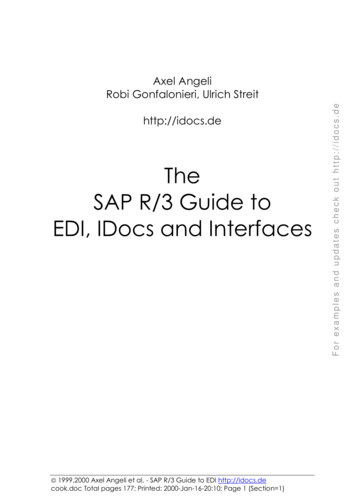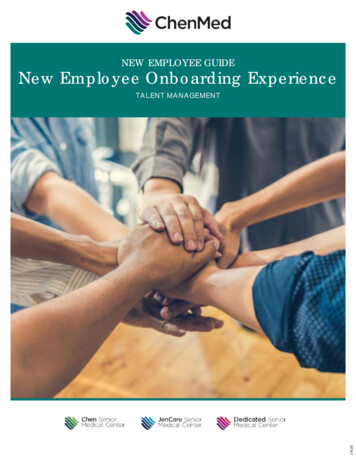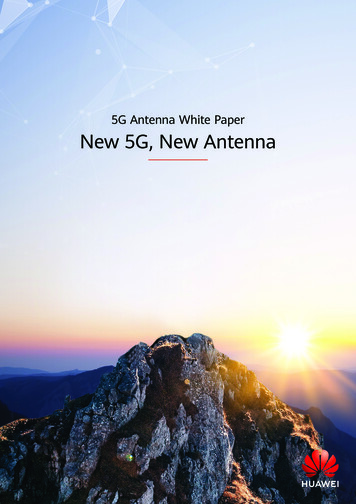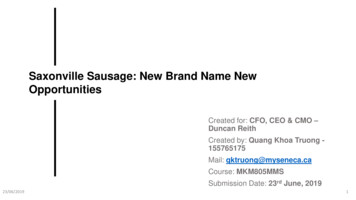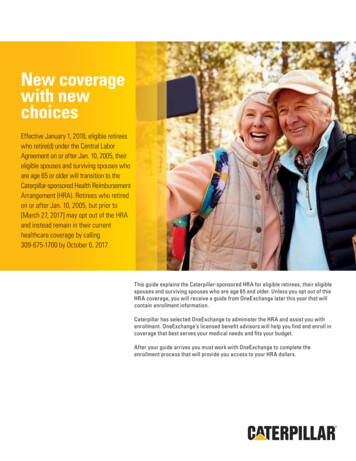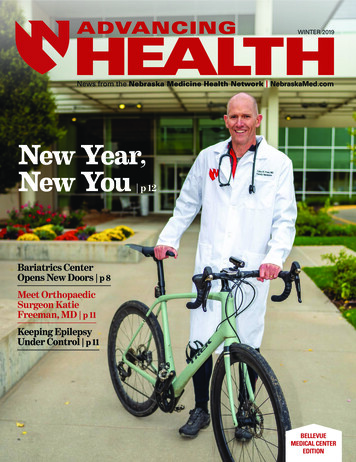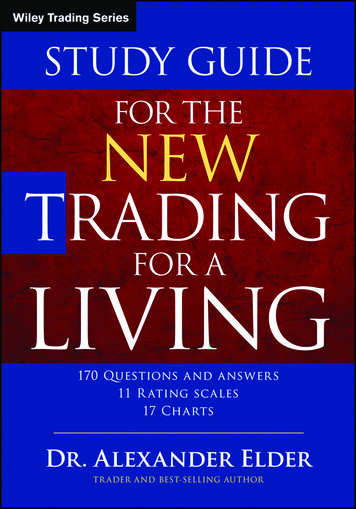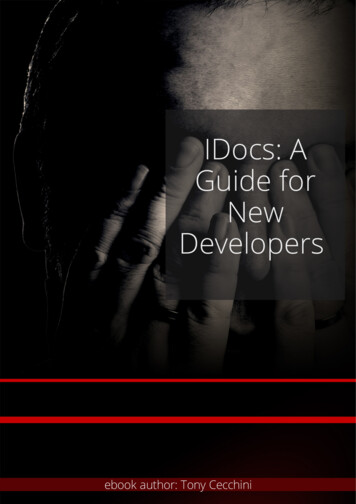
Transcription
IDocs: AGuide forNewDevelopersebook author: Tony Cecchini
IDocs: A Guide for New DevelopersThe SAP IDoc TechnologyThe SAP IDoc Technology, is used in ALE, EDI, and 3rd Party SystemsIntegration scenarios.For some of my readers this may be trip down memory lane, but for some,the New Developers, I hope to give you the tools you need to understandand demystify the IDoc concept. So. for you old dogs, think of it as aremedial and chime in with comments and suggestions. let’s get started!What are IDocs?You have probably heard the term IDoc many times. This blog will help youunderstand exactly what an IDoc is and what it does.Let’s look at some important facts about IDocs.- The term IDoc stands for intermediate document. It is simply a datacontainer used to exchange information between any two processes thatcan understand the semantics of the data.- An IDoc is created as a result of executing an Outbound ALE or EDI processwhereas with an inbound ALE or EDI process, an IDoc serves as input tocreate an application object in SAP, like a Sales Order or PO.IDocs: A Guide for New Developers – Part 1
IDocs: A Guide for New Developers- IDocs in the SAP system, are stored in database tables. We can usetransactions to view, edit, and process them. When an IDoc is generated inthe system, a unique number is assigned to it via a Number Range Object.This number is unique within a client. IDocs- IDocs are independent of the direction of data exchange. An inbound andan outbound process can use an IDoc. For example, the ORDERS01 IDoc isused by the Purchasing module to send a purchase order, and is also usedb y the Sales and Distribution module to accept a sales order. Using thistechnique avoids creating redundant IDoc types.The IDoc InterfaceHow are IDocs used? What is EDI? ALE? I might be giving my age away here .but the IDoc interface has been around since release 2.2, when IDocs wereinitially used in the EDI process. So this is a PROVEN, Scalable technologythat is used in a wide variety of interfacing requirements.OK, let me define some of the concepts we will touch on IDocs: A Guide for New Developers – Part 1
IDocs: A Guide for New DevelopersEDI Integration (Electronic Data Interchange)EDI is the electronic exchange of business documents between tradingpartners in a common industry standard format, such as ANSI X12 orEDIFACT. Several applications (purchasing, sales, or shipping) in SAP areenabled for EDI. To use EDI, an application rst creates an applicationdocument, such as a purchase order. Then the EDI interface layer convertsthe application document (the purchase order) into an IDoc, which istransferred to an EDI subsystem, or PI with an EDI Plug-in. The EDImiddleware translates the IDoc into an industry standard format and thentransfers it to a business partner over a network.IDocs: A Guide for New Developers – Part 1
IDocs: A Guide for New DevelopersAdvantages of EDI process- Reduced data Entry Errors– Reduced Processing cycle time– Availability of data in electronic form– Reduced Paper Work– Reduced Cost– Reduced Inventories and Better Planning– Standard Means of CommunicatingALE Integration (Application Link Enabling)ALE enables the exchange of data between two SAP systems. This allows SAPbusiness processes and applications to be distributed across multiple SAPsystems. ALE ensures integration in a distributed SAP environment. The IDocacts as the data container . SAP introduced ALE as its initiative to support adistributed yet integrated environment. ALE allows for e cient and reliablecommunication between distributed processes across physically separateSAP systems to achieve a distributed, yet integrated, logical SAP system.Because ALE architecture is independent of the participating systems, thisenabled SAP to use this technique for SAP to non SAP systems as well. Thiswas huge in the early years of ALE and led to it being widely adopted as a“Best Practice” for communicating with SAP and Non-SAP systems.IDocs: A Guide for New Developers – Part 1
IDocs: A Guide for New DevelopersALE supports- Distribution of applications between different releases of R/3 Systems– Continued data exchange after a release upgrade without requiring specialmaintenance– Customer-specific extensions.– Communication interfaces that allow connections to non-SAP systems.Let’s wrap this up by examining some of over-archingbenefits of using the IDoc Technology IDocs: A Guide for New Developers – Part 1
IDocs: A Guide for New DevelopersIndependence from ApplicationsThe biggest advantage of using the IDoc interface is that it’s an openinterface. It’s independent of the internal structure used by SAP to storedata and independent of the sending and receiving applications. Anyapplication that can understand the syntax and semantics of the data canuse the IDoc interface.Exception Handling via WorkflowHandling exceptions is always very important and usually a second thoughtin most designs. If you have designed sophisticated applications in the past,you can, no doubt, relate to the agony of designing a consistent means oflogging errors and exceptions across the board and then developing tools todisplay that information.IDoc MonitoringWell with IDocs, you get comprehensive information about the processing.Several standard tools are available to display the logged information. Inparticular, SAP uses the work ow technology to route an error intelligentlyto the right person so they can see what happened, why, and how toproceed. By using the IDoc interface, you automatically take advantage ofthis exception handling process. This is both for standard and for yourcustom IDocs. No extra code required.IDocs: A Guide for New Developers – Part 1
IDocs: A Guide for New DevelopersIDoc Modification and EnhancementUsing standard tools we will discuss in later blogs, (the IDoc editor andSegment editor), you can either enhance standard SAP IDocs or create newIDocs in the system to support custom interfaces. Your newly developedIDocs integrate seamlessly into the standard EDI interface because they aredeveloped using standard tools provided by the system. IDocs developed inthis manner become available in the standard list of SAP IDocs and can takeadvantage of all the tools designed for standard IDocs, such as IDocmonitoring, error handling, and archiving. We will talk at length about eachone of these in turn in later.SummarySo in summary, IDocs act as containers for data exchanged between twoapplications. The IDoc interface is functionally rich and provides a robustenvironment for interfacing SAP with SAP, as well as with externalapplications. Using the IDoc interface for integrating external applicationswith the SAP system o ers several bene ts, such as a thoroughlydocumented interface, independence of the application product, numeroustesting and troubleshooting tools, and a sophisticated means of errorhandling via workflow.IDocs: A Guide for New Developers – Part 1
IDocs: A Guide for New DevelopersThe SAP IDoc TechnologyLet us continue our look at SAP IDocs and the IDoc Technology by exploringthe architecture of an IDoc. The architecture can be best explained bylooking at an IDoc’s definition and run time components.IDoc Definition ComponentsEach of the following sections begins with a formal de nition of thecomponent.IDocs: A Guide for New Developers – Part 2
IDocs: A Guide for New DevelopersBasic IDoc TypeBasic IDoc type de nes the structure and format of the business documentthat is to be exchanged between two systems. Lets look at an example belowfor Basic IDoc Type ZOIPRO01.A basic IDoc type has the following attributes – (You can display a Basic IDocType in transaction WE30).IDocs: A Guide for New Developers – Part 2
IDocs: A Guide for New DevelopersThe rst attribute we will look at is NAME. This can be up to athirty character name. Custom IDoc types always start with a Z. The last twocharacters are the version number. After a basic IDoc type is released andyou move to a newer version of the SAP system, any changes to thestructure of the basic IDoc type will create a new basic IDoc type. In general,the version number is incremented by one. So in the example above wehave a custom IDoc type named ZOIPRO01. If we changed this after it wasreleased, it would be named ZOIPRO02 etc.etc. You can see SAP doing thesame thing if you look at the delivered Basic IDoc Types ORDERS01,ORDERS02, ORDERS03, . ORDERS06 etcNext you will see a list of SEGMENTS. These segments make up the IDocstructure. We have Z1HEAD, Z1OPER, Z1TEXT, Z1SALE, Z1SERIAL andZ1BILLH. These segments may have a de ned HIERARCHY. The hierarchy ofsegments speci es the physical sequence and any parent child relationshipin the segments. A parent child relationship signi es that the child segmentcannot exist without the parent. In our example above the segment Z1OPERis a child of the parent segment Z1HEAD. Therefore an instance of the CHILDcannot occur unless it follows a related PARENT segment.SegmentsA segment de nes the format and structure of a data record. Segments arereusable components, which means they can be used in more than oneIDoc type. A segment consists of various elds that represent data in a datarecord. Data elements can be of two types: positional or based on qualifiers.A positional data eld occupies a xed position in an IDoc. These eldsalways occur in the same position shown in the segment.IDocs: A Guide for New Developers – Part 2
IDocs: A Guide for New DevelopersFor example, assume a segment has a date eld for three dates: the deliverydate, the goods issue date, and the order creation date. Instead of creatingthree separate elds and assigning a xed position to each one, the threeelds can be represented using two elds a quali er eld and a date eld.The quali er eld identi es the type of date, and the date eld contains thedate. You will usually see this when an IDoc represents an EDI Message. Thisis so we can match the IDoc elds to the EDI Message Implementation Guidefrom the partner we are trading with.A eld can also be based on a quali er, in which case the value representedin a field is tied to the qualifier.OK, lets look at the attributes of an IDoc Segment. If you “double-click” on asegment ; a popup will be displayed showing you speci c attributes aboutthat segment. Lets “double-click” on Z1HEAD first.IDocs: A Guide for New Developers – Part 2
IDocs: A Guide for New DevelopersData FieldI’d like you to notice is each segment has an attribute that de nes whetherthe segment is OPTIONAL or MANDATORY . In the example, Z1HEAD isNOT a mandatory segment. If the CHECK-BOX was checked, the of course itwould be. Each segment also has an attribute that de nes the MINIMUMand the MAXIMUM number of times a data record corresponding to asegment can exist in an IDoc.A data eld represents a single data item that is used in a segment. All dataeld values must be alphanumeric values. The valid data types for a eld areCHAR, CLNT, CUKY, DATS, LANG, and NUMC. If you press the segment editorbutton, which is transaction WE31, you will see a list of the data eldsdefined for a segment.IDocs: A Guide for New Developers – Part 2
IDocs: A Guide for New DevelopersIDoc RUN Time ComponentsAn IDoc has a record oriented structure, which is very much like the recordstructure in a file . At run time the following events occur.An IDoc is an instance of an IDoc type. What does this mean? Well, above wecreated or viewed an existing DEFINITION of a Basic IDoc Type. When andIDoc is actually created in the system, it is assigned an IDoc Number from aNumber Range Object and viola it is instantiated or externalized as anobject we can work with in ECC.- A unique IDoc number is allocated. (via a Number Range Object)– One control record is attached to the IDoc.– Status records are attached.– Syntax rules are checked.Lest look at the graphic below. It represents the 3 types of records thatmake up an IDoc. We will go into each one individually in a moment.IDocs: A Guide for New Developers – Part 2
IDocs: A Guide for New DevelopersTechnical Description of the IDoc FormatIDoc CONTROL RECORDAn IDoc consists of a header record, any number of lines of application data(application records), and any number of status records per IDoc.IDoc DATA RECORDSThe header contains general information about which data is supposed tobe transferred, who is the sender, and who is the receiver. Thisinformation basically includes the IDoc number, sender and receiverinformation, and information such as the message type it represents andthe IDoc type. The control record data is stored in the EDIDC table. The keyto this table is the IDoc number.The data records contain business-related information. To make sure thetechnical format is independent of the business object and can also beunderstood by non-SAP systems, the content of each data record is storedas a string of 1000 characters. This character string is preceded by a controlarea containing information about how to interpret the 1000 characters.Data records for IDocs from version 4.0 on are stored in the EDID4 table.IDocs: A Guide for New Developers – Part 2
IDocs: A Guide for New DevelopersIDoc STATUS RECORDSStatus records contain information about the previous statuses of the IDoc,such as “successfully created” or “successfully posted.” Status records aren’ttransferred between partner systems; that is, both the sender and receiverkeep their own status records in their respective systems. The format of thestatus record is supplied by SAP, and the formats are stored in the EDIDStable. The key for this table is the IDoc number, date and time a messagewas logged, and a status counter.Finally lets close this month’s Blog by looking at what the IDoc SYNTAX Checkdoes.When any IDoc is created, it goes through a syntax check to ensure itsintegrity. The syntax of an IDoc is governed by the de nition of its IDoc type.Remember we can de ne or view this in WE30 as we did at the beginning ofthis writing. The syntax rules checked for an IDoc are as follows.Syntax Rules for an IDoc- Only valid segments as defined in the IDoc type are allowed.– Segments specified as mandatory must exist.– A data record cannot exceed the maximum number of repetitions de nedfor the segment type.– Segments must occur in the same physical sequence de ned in the IDocstructure. For example, a child segment cannot exist without its parentsegment. A parent segment, however, can exist without a child segment.IDocs: A Guide for New Developers – Part 2
IDocs: A Guide for New DevelopersSummarySo in summary, an IDoc type represents the de nition component of anIDoc. An IDoc type is a version controlled object that de nes a list ofpermitted segments for an IDoc and the hierarchical arrangement of thosesegments. The IDoc type effectively defines the syntax of an IDoc.An IDoc is the run time instance of an IDoc type. An IDoc consists of acontrol record, several data records,and a list of status records. The controlrecord de nes control information such as sender and receiver information.The data records contain the application data that is to be transferred viaIDocs. The status records contain status information (success or failure)recorded at each point in the process.IDocs: A Guide for New Developers – Part 2
IDocs: A Guide for New DevelopersThe SAP IDoc TechnologyIn this month we will continue our look at SAP IDocs and the IDocTechnology by exploring IDoc extensions and enhancements.Why do We Need an Extended IDoc?Standard SAP sends out or receives in data through IDocs using standarddelivered Segments, Message Types and elds. But sometimes, these eldsare not su cient for a speci c end-to-end business scenario as far as datatransfer is concerned. So in such scenarios, we can add new segments withcompletely new structures to the standard IDoc as an extension. We createa brand new structure and insert it into existing delivered IDoc structurecreating a whole new IDoc satisfying the requirement. This new IDoc is calledan Extended IDoc.IDocs: A Guide for New Developers – Part 3
IDocs: A Guide for New DevelopersAs an example, lets take a scenario in billing, where we already have aprede ned IDoc type ‘INVOIC02’. But the requirement is to transfer anadditional structure containing the elds VBRK-KTGRD (Account assignmentgroup for this customer) and VBRK-MANSP (Dunning block). In order to ful llthis requirement, we need to create a new segment structure, add twoadditional elds to it, then add it as an extension to the existing IDoc Type‘INVOIC02. Sound good? OK lets take each step in turn .Create a new IDoc Segment using transaction WE31Our rst task is to create a segment with the two new elds VBRK-KTGRD(Account assignment group for this customer) and VBRK-MANSP (Dunningblock). In this transaction we create a segment type. This segment type hastwo fields KTGRD and MANSP as speci ed from VBRK table. This segment willbe used in the final extended IDoc.Lest take a look at the standard IDoc INVOIC02 using transaction WE30. Wewant to add our new segment under the rst header segment E1EDK01 as aCHILD segment.IDocs: A Guide for New Developers – Part 3
IDocs: A Guide for New DevelopersOK, now lets use WE31 to create a new Segment ZE1EDK01.IDocs: A Guide for New Developers – Part 3
IDocs: A Guide for New DevelopersNext we enter a description, add our two new fields and hit save.IDocs: A Guide for New Developers – Part 3
IDocs: A Guide for New DevelopersWhen you hit SAVE, you will get a popup as below. Just put in your User-id.The next popup will be for the transport system, for now, lets just make thisa LOCAL OBJECT.IDocs: A Guide for New Developers – Part 3
IDocs: A Guide for New DevelopersAt this point we can RELEASE the segment by following the menu pathbelow. If for some reason you need to change the segment after it has beenreleased, go back and cancel the release and make your changes.IDocs: A Guide for New Developers – Part 3
IDocs: A Guide for New DevelopersCreate a new IDoc Type (Extension) usingtransaction WE30Now we can use transaction WE30 to create the new Extension TypeZINVOIC02. Fill in the Obj. Name and hit CREATE.Please be sure to mark the new IDoc type as anextension!When you hit the CREATE button, a new popup screen will appear. Fill in thedescription and enter the IDoc Type we want to extend and hit the GREENCheck.IDocs: A Guide for New Developers – Part 3
IDocs: A Guide for New DevelopersFor us this will be INVOIC02.You will get a screen showing our extension ZINVOIC02 and a set ofsegments belonging to the standard IDoc INVOIC02. Since the extension hasVBRK-KTGRD and VBRK-MANSP and they belong to “HEADER” tab in SAPBilling transaction VF02 the extension is done for the relevant segment typeE1EDK01 related to “Header General Data”. Click on the E1EDK01 Segmentto place focus on that segment and click the create button.IDocs: A Guide for New Developers – Part 3
IDocs: A Guide for New DevelopersWhen you hit the CREATE button, yet another new set screens will appear.The rst Pop-Up is information only and you can ENTER past this. You willsee our new segment will be a CHILD segment to the PARENT segmentE1EDK01.IDocs: A Guide for New Developers – Part 3
IDocs: A Guide for New DevelopersThe next screen is for identifying our new segment we created way backusing transaction WE31, and, maintaining the attributes for the newsegment. The attributes include whether it is a mandatory Segment. TheMaximum and minimum numbers specify the number of times the segmentcan be repeated in sequence. The Hierarchy level suggests the parent/childrelationship. Segments which have a parent segment (like ours) have ahierarchy level which is one higher than that of their parent.We will use our new custom Segment ZE1EDK01, set it to mandatory, anduse a minimum and maximum of 1. Enter these values and click the GREENcheck button.Almost there! Now after you hit t
EDI Integration (Electronic Data Interchange) EDI is the electronic exchange of business documents between trading partners in a common industry standard format, such as ANSI X12 or EDIFACT. Several applications (purchasing, sales, or shipping) in SAP are enabled for EDI. To use