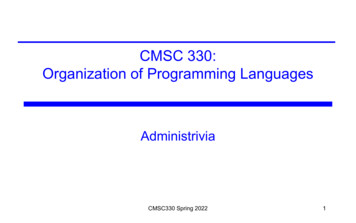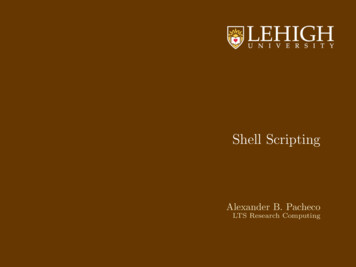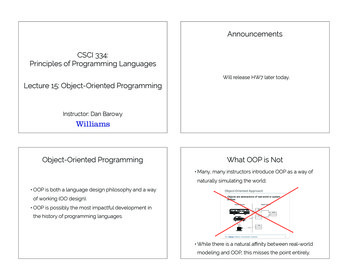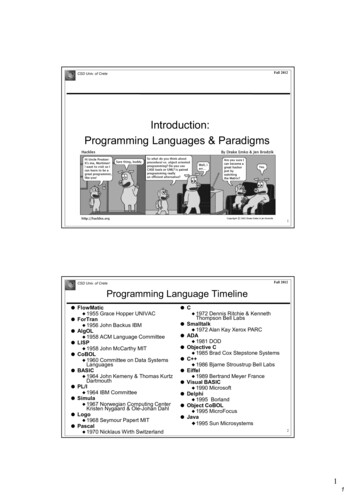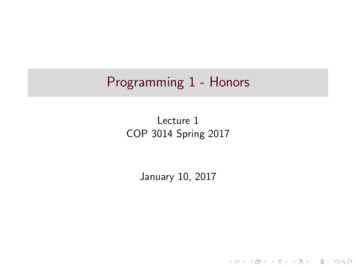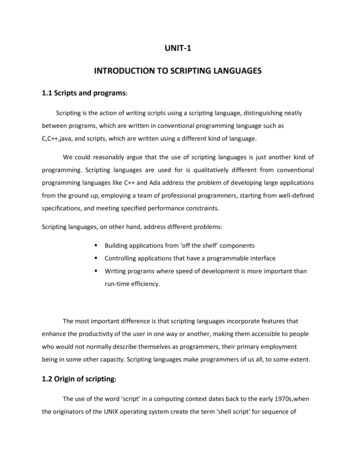Transcription
CSE341: Programming LanguagesInstalling and Using Ruby and irbAutumn 2018Contents1 Overview. . . . . . . . . . . . . . . . . . . . . . . . . . . . . . . . . . . . . . . . . . . . . . . . .2 Windows . . . . . . . . . . . . . . . . . . . . . . . . . . . . . .2.1 Using Windows in the Department’s Undergraduate Labs2.2 Using the Department’s Windows Machines Remotely . .2.3 Using Your Own Windows Machine . . . . . . . . . . . .22223 Linux . . . . . . . . . . . . . . . . . . . . . . . . . . . . . . . . . . . .3.1 Using Linux in the Department’s Undergraduate Labs . . . . . .3.2 Using Your Own Linux machine . . . . . . . . . . . . . . . . . . .3.3 Using the Department’s Remote Linux Server attu . . . . . . .3.4 Using the Department’s Linux Virtual Machine on Your Machine.44555. . . . . . .El Capitan. . . . . . . . . . . . . . . . . . .666775 General Information on Using (or Not Using) the REPL . . . . . . . . . . . . . . . . . . .76 Main Links for Ruby Documentation, etc. . . . . . . . . . . . . . . . . . . . . . . . . . . . .71. . . . . . . . . . . . . . . . . . . .X Mojave, High Sierra, Sierra, andX Yosemite and Mavericks . . . .X Mountain Lion and Older . . .Code . . . . . . . . . . . . . . . .1.4 Mac . . . . . . . . . . . .4.1 Installation: Mac OS4.2 Installation: Mac OS4.3 Installation: Mac OS4.4 Editing and Running.OverviewThe last two homeworks will be using the Ruby language. We recommend editing your files in Emacs andusing irb, which is Ruby’s REPL. (If you prefer a different editor that has support for Ruby, that is fine.)This document describes basic installation and usage steps sufficient for doing your homework. Unlike whenwe used SML, we recommend running the REPL from a terminal (shell) window, not from within Emacs.This is described below.For installation purposes related to Homework 6, there are some key facts: You need to have some version of Ruby 2, but in order to most easily use the Tk graphicslibrary, which is necessary for Homework 6, we recommend Ruby 2.2.X for some X.We have had installation troubles for more recent versions. We will grade with Ruby 2.2but believe any version of Ruby 2.x.y (or even 1.9) should work fine if installed and working with thenecessary graphics. Please do not use Ruby 1.8 since there are substantial language differences (thoughnot relevant to any of our high-level concepts). You need to have a version of the Tk graphical toolkit. If you have Emacs version 23 or higher, you should not need to configure it in any special way for usingRuby: opening a file with extension .rb should use Ruby mode. If you have a version of Ruby that is not working, we recommend you uninstall it before installing adifferent version, though there are ways to avoid doing this if needed.1
Because this document describes installation for various operating systems, you do not need to read it all.Just find the section that is most convenient for you. But also notice the last two sections of this document,which have information relevant to all operating systems.2Windows2.1Using Windows in the Department’s Undergraduate Labs You do not need to install any software. Create a Ruby file (e.g., by downloading the provided code and renaming it) wherever is convenient(e.g., where you have been storing your other homework assignments). Do not store it on thedesktop or under C:\ because all changes to these directories get erased when you log out.Store your files under Z:\ (your directory on the department file system) or somewhereelse (e.g., on a personal usb drive). Open Emacs however is convenient. You should be able to find it by, e.g., typing emacs in the “SearchPrograms and Files” from the Start Menu. Open your Ruby file in Emacs, by dragging it from an Explorer window onto Emacs, or by C-x C-fand then entering the full path to the file, or by using the File menu. Edit and save the file as usual. In Windows, open a command shell, either by running cmd (a Windows shell) or a cygwin bash shell.Use the cd command to switch to the directory where your Ruby file is (using the Windows shell youseparate directories with backward slashes (\) and with cygwin you use forward slashes (/)). After youare in the right directory, type irb to start the Ruby REPL. Alternately, you can use File Explorer tonavigate to the folder holding your Ruby file, then hold down shift while right-clicking to bring up anoption to “Open a command shell here” — this will open the shell already switched to that directory.2.2Using the Department’s Windows Machines Remotely Follow the instructions for your operating system at http://vdi.cs.washington.edu/vdi/ to connect. Once connected, follow the directions above for Using Windows in the Department Undergraduate Labs. Save your work often in case you lose your connection.2.3Using Your Own Windows Machine If you did not install Emacs earlier in the course, do so using the instructions for the SML portion ofthe course. Note you do not need SML mode — all you need to do is install Emacs. Go to http://rubyinstaller.org/ and click on the giant red ‘Download’ button. You should see alist of many versions you can download:2
The easier and faster way is to click on the installer for Ruby 2.2.6 that is down below all the morerecent versions (no need for the x64 variant, though it’s probably fine too).– Download it.– Run the installer.– Accept the License.– On the next screen, click all three boxes: Install Tcl/Tk support, Add Ruby executables to your PATH, and Associate .rb and .rbw files with this Ruby installation:– Then click Install.3
If you did Ruby 2.2.6, skip to the next bullet. If you instead prefer a more recent version, here are oad a more recent version with the Devkit (e.g., 2.5.3-1 (x64)).Run the installer.Accept the License.Leave the check-boxes how they are.At the end of installation, leave the check-box about running “ridk install” checked as you clickFinish.This bring up another Window.In that window, type 1 and then Enter.After this is done, type 3 then Enter.After this is done, type Enter, which will close the window.Open The Windows Command Prompt (you can hit the Windows button and then type cmd,the name of this program).Type gem install tk at the Windows Command Prompt.Whew, we’re done, that was all one-time installation, so no need to repeat any of these steps. Create a Ruby file (e.g., by downloading the provided code and renaming it) wherever is convenient(e.g., where you have been storing your other homework assignments). Open Emacs however is convenient, e.g., from the Start Menu. Open your Ruby file in Emacs, by dragging it from an Explorer window onto Emacs, or by C-x C-fand then entering the full path to the file, or by using the File menu. You can now edit and save thefile as usual. In Windows, open a command shell by running cmd (a Windows shell). Use the cd command toswitch to the directory where your Ruby file is (using the Windows shell you separate directorieswith backward slashes (\)). After you are in the right directory, type irb to start the Ruby REPL.Alternately, you can use File Explorer to navigate to the folder holding your Ruby file, then hold downshift while right-clicking to bring up an option to “Open a command shell here” — this will open theshell already switched to that directory.3Linux3.1Using Linux in the Department’s Undergraduate Labs You do not need to install any software. Create a Ruby file (e.g., by downloading the provided code and renaming it) wherever is convenient(e.g., where you have been storing your other homework assignments). Open Emacs however is convenient (one way is to activities, then applications, then the icon for emacs). Open your Ruby file in Emacs by C-x C-f and then entering the full path to the file, or by using theFile menu. You can now edit and save the file as usual. Open a command shell however is convenient (one way is to find the terminal program under the largelist of applications). Use the cd command to switch to the directory where your Ruby file is (separating directories withforward slashes). After you are in the right directory, type irb to start the Ruby REPL.4
3.2Using Your Own Linux machineMost Linux distributions should make it easy to install a recent version of Ruby and connect it to the Tkgraphics library. When you install Ruby, explicitly get some 2.x.y version (e.g., 2.2.4). If you install the default “ruby”package, check the version. You can use your favorite package manager GUI, or on the command line. For example, on Debian(Ubuntu, Mint) systems, type: sudo apt-get install ruby2.2.4 If irb is a separate package, install that too, again looking for an explicit use of the same Ruby version. After installation, you can check the version by running ruby --version. Create a Ruby file (e.g., by downloading the provided code and renaming it) wherever is convenient(e.g., where you have been storing your other homework assignments). Open Emacs or whatever text editor you are using. Open your Ruby file in Emacs by C-x C-f and then entering the full path to the file, or by using theFile menu. You can now edit and save the file as usual. Open a command shell however is convenient. Use the cd command to switch to the directory where your Ruby file is (separating directories withforward slashes). After you are in the right directory, type irb to start the Ruby REPL.3.3Using the Department’s Remote Linux Server attu On Linux or Mac– Open a terminal window– Run ssh -X uname@attu.cs.washington.edu, replacing uname with your CSE id, and log inwith your CSE Linux password. On Windows– Use a program like PuTTY (http://www.putty.org) to gain access to SSH.– Connect to uname@attu.cs.washington.edu, replacing uname with your CSE NetId, and log inwith your CSE Linux password. On attu, open Emacs and your Ruby code. On attu, run irb or Ruby from the command line as described below.3.4Using the Department’s Linux Virtual Machine on Your MachineThe department provides a Linux virtual machine that runs on your own computer no matter what operatingsystem you have.5
Installation The instructions for the current release are available nuxhomevm. If things aren’t working as-is, run these three commands at a shell prompt:sudo yum -y install sqlite-develcurl -sSL https://get.rvm.io bashrvm reinstall ruby-2.2.3 --with-tcl --with-tkRunning Ruby You should now be able to simply follow the instructions above for Using Linux in the DepartmentUndergraduate Labs.4MacHow to install what, if anything, you need, depends on your version of Mac OS X. After you’re done installing,see the last section for how to edit files and run Ruby.If installing Ruby, use Ruby Version 2.2.3 or similar, not Ruby Version 2.3.X, which appearsto have a bug that prevents using our graphics code.If you find the instructions do not work, please let us know so we can update them.4.1Installation: Mac OS X Mojave, High Sierra, Sierra, and El CapitanRuby is already installed, but for Homework 6 we will also need the Tk graphics library, so we will installTk and a different version of Ruby (2.2.3) known to work as follows: Make sure you have the Homebrew package manager installed (check using which brew in Terminal)else install it. Also check that the directory /usr/local/Cellar exists and is owned by you (not root). Install ActiveTcl 8.5 instead of the latest version from http://www.activestate.com/activetcl/downloads or this more convenient direct link: 6-x86 64-threaded.dmg. Install the Ruby version manager with the instructions to “Install RVM stable with Ruby” at https://rvm.io/rvm/install (basically run a couple commands on that web page in Terminal). Now in Terminal, run the command rvm reinstall ruby-2.2.3 --with-tcl --with-tk (see ). Now in Terminal, tell rvm to make the installation from the previous step the default version via rvmuse 2.2.3 --default.4.2Installation: Mac OS X Yosemite and MavericksRuby 2.0 is already included, which should work fine, and should already be connected to Tk graphics. So,there’s nothing to do.6
4.3Installation: Mac OS X Mountain Lion and OlderBy default, you have Ruby 1.8.7 installed if you have Ruby installed at all, so you will need a more recentversion of Ruby. Try to follow the same instructions as for El Capitan above, but if you run into problems,email the course staff and we will try to help and, working with you, provide more detailed instructionsby updating this document. (Or you can use a different approach, such as using the department labs, thedepartment virtual machine, or the department’s remote access.)4.4Editing and Running Code You should be able to use Emacs to edit files and your Terminal program to navigate directoriesand run irb and ruby. In other words, your Mac Terminal behaves like a Linux terminal. Use thecd command to switch to the directory where your Ruby file is (separating directories with forwardslashes). After you are in the right directory, type irb to start the Ruby REPL. For a better terminal application, consider iTerm2, available free at http://www.iterm2.com/. For a native Emacs experience on Mac, consider Aquamacs, available free at http://aquamacs.org/.5General Information on Using (or Not Using) the REPL As described previously, run irb from the command line to start the REPL. To run the code in file foo.rb, do load "foo.rb" assuming the file is in the same directory where youstarted irb. As usual, it is least error-prone to restart the REPL after editing and resaving any files you are using.Reloading a file without restarting may work depending on what has changed. To quit, type quit or exit or Control-d (i.e., d while holding down the Control key). As usual inRuby, there is more than one way to do things. You can cycle through previous input lines by using the up and down arrows. Unlike in SML, do not end a line of REPL input with a semicolon. This will not work because thisindicates to the REPL exactly that you want to enter another expression before evaluating anything.You can also run a Ruby program that is in file foo.rb by running ruby "foo.rb" from the shell commandline (the place where you ran irb, not from within irb). For this to be useful, your Ruby file should havesome top-level expression like a call to a method outside of any class or method definition. Otherwise,“nothing will happen” since just defining methods has no effect until you use one of them.On Windows and perhaps other operating systems, you can also just double-click on your foo.rb file tohave the same effect as running ruby foo.rb. This approach may bring up another blank window, whichyou can ignore.6Main Links for Ruby Documentation, etc. The main Ruby home page is http://www.ruby-lang.org/. For documentation, you may find http://ruby-doc.org/ at least as useful. See in particular thestandard-library documentation. (The library differences among recent versions are probably veryminor.)7
There are many excellent books on Ruby available, which you may find useful but not requiredfor the material in this course. We particularly recommend Programming Ruby 1.9 & 2.0: ThePragmatic Programmers’ Guide by Dave Thomas et al; see -9-2-0.8
CSE341: Programming Languages Installing and Using Ruby and irb Autumn 2018 . The last two homeworks will be using the Ruby language. We recommend editing your les in Emacs and using irb, which is Ruby's REPL. (If you prefer a di erent editor that has support for Ruby, that is ne.)