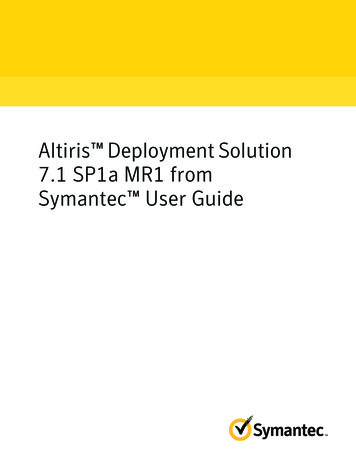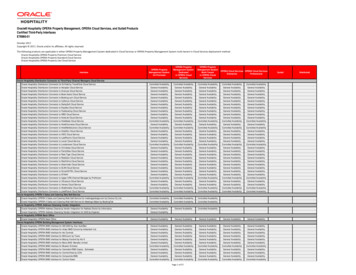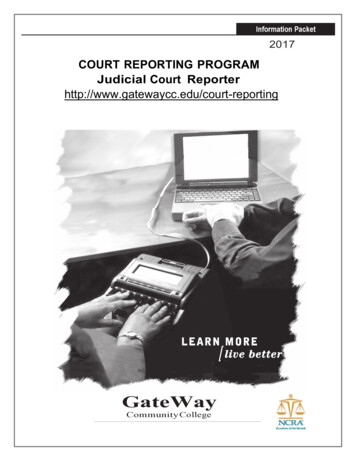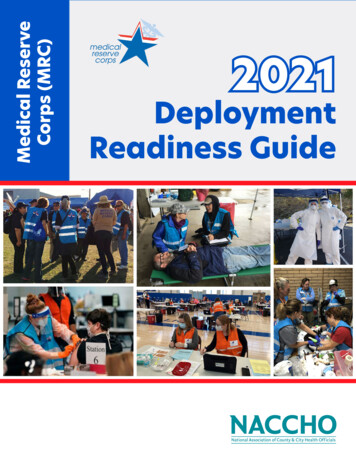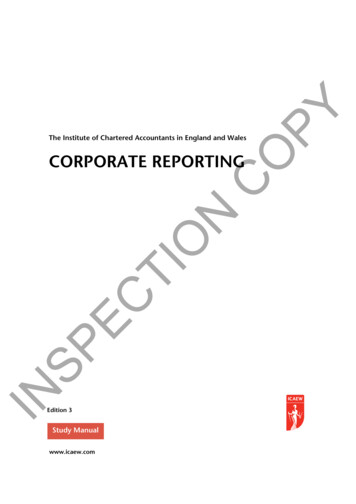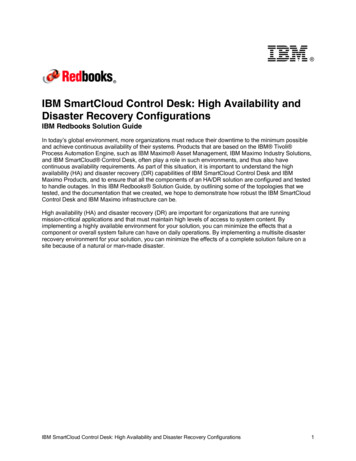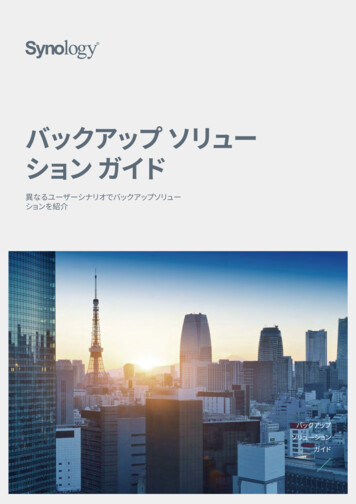Transcription
06 0672330261 ch05.qxp6/29/093:25 PMPage 79CHAPTER5Reporting ServicesDeployment ScenariosIN THIS CHAPTER. High-Availability DeploymentConsiderations. Internet DeploymentConsiderations. Minimum HardwareRequirementsThis chapter provides an overview of Reporting Servicesdeployment scenarios (including Internet deployment),including SSRS hardware and software requirements, licensing, and security. More technical information about securityis covered in Chapter 20, “Securing Report Server Items.”. Software Requirements. Key Features of SSRS 2008Editions. LicensingNOTEAlthough the test (staging) environment might not beas “powerful” as production, it is best to have a totalmatch for the most effective and realistic scalabilitytesting.In a SQL Server Reporting Services enterprise productionenvironment, support for web farms and scale-up capabilities of Enterprise Edition come in handy for high-volumereporting. Web farm deployment is flexible and enablesadministrators to add capacity to a Report Server web farmas demand grows. In addition, if one of the servers in theweb farm fails, the remaining servers pick up the load.Thus, a web farm provides high availability for a reportprocessing layer, but not the SSRS catalog (database).To achieve complete high availability for a reporting solution, a company can install a Reporting Services catalog ona SQL Server 2008 cluster.For an environment that does not have high-performanceor -availability requirements, you can simplify deploymentand use a single Report Server instance with a catalogplaced in a nonclustered instance of SQL Server 2008.Microsoft SQL Server 2008 Reporting Services Unleashed, 0672330261Copyright 2010 by Sams Publishing
06 0672330261 ch05.qxp806/29/09CHAPTER 53:25 PMPage 80Reporting Services Deployment ScenariosYou can further simplify deployment in a development environment, install all theReporting Services components on a single server, and install development tools on a setof workstations.If a developer or a user needs to be completely mobile, that user can install all the necessary components and a subset of data sources on a laptop, as depicted in the Single ServerDeployment in Figure 5.1.NOTEThere is no separate Books Online for SSRS. Books Online covers all the SQL Server2008 components: Reporting Services, SQL Server engine, T-SQL, and so on.SSRS is a fairly memory- and CPU-intensive application. It is hard to be precise with theexact hardware configuration that an administrator might need for installation. Table 5.1presents approximate CPU needs that depend on the number of concurrent users.TABLE 5.1 Estimates of Reporting Server CPUs NeedsConcurrent UsersApproximate Number of CPUs 1501 7002700 2,0004–82,000 4,0008–164,000 16 Table 5.1 provides estimates for a 3GHz 32-bit Intel Xeon CPU server and is based on SSRSperformance for rendering a report of an average layout complexity, which retrievesapproximately 5,000 rows of data from a data source and provides users with HTMLoutput and reasonable completion times of no more than 25 to 30 seconds. The datasource used in this analysis is well tuned and available without significant latency.Keep in mind that your results will likely differ from the result in the table. A test is the bestway to determine precise configuration needs best suited for your deployment scenario.Configuration tips that you might want to consider when deploying SSRS (or specifically aReport Server) include the following:. A 32-bit instance of a Report Server can use memory up to 3GB (requires the /3GBswitch in boot.ini). Because of this, efficient hardware use would be at 4GB perinstance (3GB for a Report Server and 1GB for the OS). To effectively use servers withlarger amounts of memory, consider installing multiple instances of SSRS per server. For performance, start with scaling up (fastest CPU available, 4GB of RAM, andcapable I/O subsystem), then move to scale out, and add capacity as necessary (addMicrosoft SQL Server 2008 Reporting Services Unleashed, 0672330261Copyright 2010 by Sams Publishing
06 0672330261 ch05.qxp6/29/093:25 PMPage 81High-Availability Deployment Considerations81Report Servers to a web farm). Host the Report Server catalog in a SQL Serverinstance on a separate box from your data sources (transactional, data warehouse, orline-of-business database) or at least make sure that a SQL Server instance can handleadditional workload. For scale-up scenarios, SSRS 2008 supports a 64-bit platform for both x64 (Opteron,Athlon64, and Xeon EMT64T CPUs) and IA64 (Itanium CPU). A 64-bit platformovercomes the 4GB memory limitation of the 32-bit platform and should be considered for reporting applications with high memory demand. A reporting applicationthat renders a fair amount of or large Microsoft Excel or PDF reports is an exampleof a high-memory-demand application. For reliability, use redundant components: at least two SSRS web servers and a database cluster for the Reporting Services catalog database, redundant disk arrays, andnetwork pathways. Although high availability requires at least two servers, three isbetter. With three servers, you can do maintenance on one of the servers and stillhave a high-availability configuration running in your environment.High-Availability Deployment ConsiderationsTo create a highly available Reporting Services installation, an administrator can deployReporting Services on a web farm and use clustering for the Reporting Services catalogdatabase. Enterprise Edition of Reporting Services is the only edition that supports webfarm deployment in the production environment. Developer Edition and EvaluationEdition can be deployed on a web farm, but only in a testing environment. No othereditions support the web farm feature.Although the Enterprise Edition of SSRS supports a web farm, it does not include a functionality to create and manage a web farm. This is why a company would have to useseparate software (or hardware) to create and manage a web farm. An example of webfarm management software is the Network Load Balancing (NLB) feature of WindowsServer. The steps to install Reporting Services on a web farm (scale-out configuration) arecovered in Chapter 6, “Installing Reporting Services.”To protect the catalog database, companies can deploy a SQL Server 2008 cluster. IfWindows authentication is being used between the Report Server and the SQL Server2008, both Report Server and the SQL Server 2008 cluster have to be in either the same orin the trusted domains. Both nodes of the SQL Server 2008 cluster must have an exactmatch and all hardware and software installed on a cluster must be supported.Microsoft SQL Server 2008 Reporting Services Unleashed, 0672330261Copyright 2010 by Sams Publishing5. For cost evaluation when deciding whether to buy more servers with a smaller number of CPUs versus fewer servers with a larger number of CPUs in each, consider theprice of the hardware, the additional costs associated with extra servers, and the costof a reporting-solution failure. As the number of servers grows, so do the server management overhead and other costs, such as the cost of additional space, cooling, andenergy.
06 0672330261 ch05.qxp826/29/09CHAPTER 53:25 PMPage 82Reporting Services Deployment ScenariosAlternative high-availability options can be used to protect from a database server failure:hardware-based data replication or peer-to-peer replication in SQL Server 2008.NOTEThe database mirroring functionality of SQL Server 2008 is another high-availabilityoption.Overview of Deployment ScenariosSSRS has two main deployment scenarios. The first is possibly the simplest: the singleserver deployment. In this scenario, a single machine is responsible for hosting bothmajor components of SSRS: the database and the Report Server.The second major scenario is the scale-out deployment, in which the database is on onemachine, possibly a clustered virtual machine, and the Report Server is on anothermachine or on a web farm.Figure 5.1 shows a sample SSRS deployment. When administrators install SSRS, they have achoice to install one or more client- and server-side components, as outlined in Table 5.2.Single ServerDeploymentStandardDeploymentStandard Scale eportServerReportServerSQL Server Failover ortServerDatabaseReportServerDatabaseFIGURE 5.1 Deployment scenarios.TABLE 5.2 Reporting Services Deployable ElementsComponentApproximateSizeTypical Install LocationReporting Services230MBDeployed on the serverMicrosoft SQL Server 2008 Reporting Services Unleashed, 0672330261Copyright 2010 by Sams Publishing
06 0672330261 ch05.qxp6/29/093:25 PMPage 83Overview of Deployment Scenarios83TABLE 5.2 ContinuedComponentApproximateSizeTypical Install LocationBooks Online160MBDeveloper’s or administrator’s workstationBasic management tools - command- 880MBline toolsDeveloper’s or administrator’s workstationSQL Server Management Studio(includes basic management tools)900MBDeveloper’s or administrator’s workstation, .NET FrameworkBusiness Intelligence DevelopmentStudio1GBDeveloper’s workstationSSRS 2008 added the ability to separate out servers to do simply scheduled batch orsubscription processing. Figure 5.2 shows an advanced scale-out scenario where servers areisolated for doing simply on-demand or batch processing.ReportServerLoadBalancer5Example of an Advanced Scale-Out ScenarioSQL Server Failover ortServerClientOn Demand Report ProcessingScheduled or Batch ProcessingFile ServerorEmailReportServerFIGURE 5.2 Advanced deployment scenario.Advantages/Disadvantages of the Standard ModelThe standard model, or single-server deployment model, might sound simple and easy todo at first, and it is certainly the way to do it for a development workstation, or a simpletrial or proof of concept. However, you should consider a couple of things when debatingwhether to use this model in a production environment.Microsoft SQL Server 2008 Reporting Services Unleashed, 0672330261Copyright 2010 by Sams Publishing
06 0672330261 ch05.qxp846/29/09CHAPTER 53:25 PMPage 84Reporting Services Deployment ScenariosPerformance Impact of the Standard ModelThe primary consideration for most administrators after cost is performance. Having boththe database and the Report Server on the same machine might sound tempting on thefinancial front because SSRS is included with the SQL Server relational engine. However,both the relational engine and Report Server love RAM and CPU cycles. Although SSRS 2008has made huge strides in rendering efficiency, SSRS is still going to use all the RAM it can getor whatever it needs (the lower of the two numbers) to render a report. Rendering reports,and especially rendering large reports, also chews up lots of CPU cycles. Adding this overhead to an older machine that is already struggling with the database server is not advisable.Disk Space Requirements for SSRSAnyone who has known a DBA, or who has been one, knows there is one thing all DBAslove: storage. They just can’t seem to get enough of it. Even in today’s environments withlarge storage area networks (SANs) and hundreds of spindles, the DBA always wants more.This is for good reason.SSRS, like most databases, installs with a very small footprint. It’s almost, and possibly is,negligible. However, depending on how SSRS is used, the disk space requirements cangrow pretty large. To understand how space is used inside the SSRS database, an overviewof the different types of objects and how they are stored is required.By now, it should be understood that the SSRS database holds the Report DefinitionLanguage (RDL) files, data sources, models, and all metadata, such as folders and accesscontrol lists (ACLs). This might seem like a lot to store, but in reality this is rather small,and only in the most extreme cases should this cause issues. Session state information forSSRS is stored in the Report Server temporary database. Because only one row is generatedper user session, this should not get very large, and grows at a predictable rate.Other things stored in the database can, however, grow to be very large. Resources forreports are stored in the catalog as a binary large object (BLOB). It’s a sure bet that yourfriendly neighborhood DBA hates BLOBs. When a BLOB is stored initially with the reportRDL, it might not be such a big deal. However, if a resource is stored as part of a report inan archive solution, this can get very large very quickly. Cached reports or temporarysnapshots are stored in the Report Server temporary database as a BLOB in intermediateformat. Because cached reports include raw query results, the BLOB can get pretty large.Another disk space consideration when using cached reports with parameterized reports isthat a separate copy of the cached report is generated for each combination of report parameters. The bottom line is that if you are using temporary snapshots, prepare to use diskspace. In addition, you must consider report history snapshots, too. The only differencebetween them and temporary snapshots is that the report history is saved inside theReport Server database and not inside the Report Server temporary database.Availability Impact of Standalone DeploymentIf the performance impact of the single-server deployment can be shrugged off, the availability impact of it can’t be. Having one machine be the central data store and ReportServer creates a single point of failure in an enterprise environment. This makes having abackup essential to save the system from some unforeseen calamity. Not much more canMicrosoft SQL Server 2008 Reporting Services Unleashed, 0672330261Copyright 2010 by Sams Publishing
06 0672330261 ch05.qxp6/29/093:25 PMPage 85Requirements for a Standard Deployment85be said about it. It is up to the administrator to decide how critical the functionality SSRSprovides is. If it can be down for as much time as needed to restore from tape, or if SSRS isnot yet important enough to be deployed in a redundant manner, a standalone deployment should suffice.Advantages/Disadvantages of the Scale-Out ModelThe scale-out model of deployment has two main advantages over the standalone model:performance and availability. However, it has one major downside: cost. Because in thescale-out model the database server is separate from the web server, the performance penaltyof combining the database engine with the Report Server’s rendering engine gets nullified.In addition, the database can be clustered in a virtual server to provide high availability.NOTENLB clusters are not a function of SSRS. Instead, they are a function of the OS or hardware. SSRS is just an application that can be placed on an existing NLB cluster.All of this flexibility comes at a price (literally). The only editions to support a scale-outdeployment are Developer and Enterprise. Microsoft does not offer support for theDeveloper Edition, and does not license it for use in a production environment. In addition, every machine in a scale-out deployment has to be licensed separately for EnterpriseEdition. More than anything, the cost of a scale out is what keeps most shops from adopting it.Requirements for a Standard DeploymentIn a standard deployment, the web server/application server and the database server areinstalled on the same machine. For this reason, it is important that the minimum hardware requirements be met or exceeded. It is also helpful to have the NetBIOS name or IPaddress of the Simple Mail Transfer Protocol (SMTP) server handy and the service accountused to execute the reports in unattended mode and the credentials with which to log into the database.After collecting all the necessary information, you just need to run setup and configurethe Report Server. Sounds easy, doesn’t it? While running, the installation program offerstwo main options. The first option is the default installation. This is the option used forrunning the standard deployment. This option sets up the database server and the ReportMicrosoft SQL Server 2008 Reporting Services Unleashed, 0672330261Copyright 2010 by Sams Publishing5With modern SAN technologies, the database can even be replicated to a remote site. TheSSRS application server lives on a separate server. The server is simply the first node in whatcould become an NLB cluster. The cluster makes it possible to scale out for performance/availability or both. Scaling out also helps with dispersing the workload generated byscheduled subscriptions, because each machine on the cluster looks for events that trigger asubscription to process. The cluster also allows one node to be removed for upgrades/maintenance and then be placed back online when the maintenance is complete.
06 0672330261 ch05.qxp866/29/09CHAPTER 53:25 PMPage 86Reporting Services Deployment ScenariosServer on the same machine. The second option is called the Files Only option. Thisoption is used primarily in scale-out deployments. For the brave or simply curious, thisoption can be used to set up SSRS locally; however, the administrator must run the ReportServices Configuration tool after the install completes and configure the options herself.Requirements for a Scale-Out DeploymentAs discussed earlier in this chapter, SSRS can be deployed in a scale out on a web farm.Each machine in the web farm runs SQL Server Reporting Services Windows service,which contains the Report Server web services, and the scheduling and delivery processor.As anyone who has managed a web farm knows, in theory any machine on the farmshould be easily replaceable with another in the same configuration, and ideally stateshould not be stored on any box on the farm. SSRS accomplishes this task by using datasource configuration information and reports inside the Report Server database. The application servers just need to register themselves with the database server. This might soundsimple, but it is not trivial. SSRS 2008 has given administrators much better tools to aid inthis configuration process.Overview of Report Server InitializationBecause SSRS uses potentially sensitive information, it is important to secure it appropriately. In addition, in a scale-out situation, multiple Report Servers need to encrypt anddecrypt the data stored in the database. To understand how SSRS accomplishes this, youneed a bit of knowledge about encryption and decryption techniques.In general, there are two kinds of encryption: symmetric and asymmetric. Symmetric isvery fast because it uses only one possible key to encrypt and decrypt the data. However,this form of encryption has its drawbacks. How can you share information that has beenencrypted with the symmetric key without compromising the key? The answer is to useasymmetric encryption. Asymmetric encryption uses a combination of keys, one publicand one private. The public key can be shared with another host and can be used todecrypt messages encrypted with the private key. The same can be said for the private key.Asymmetric encryption is relatively slow, so it should not often be used toencrypt/decrypt.SSRS uses both types of encryption in a simple, yet intelligent way. For every Report Serverdatabase, SSRS generates a unique symmetric key that can then be used to encrypt thedata. At this point, every Report Server that needs access to the data must publish itspublic asymmetric key along with its unique installation ID and client ID to the ReportServer database. The Report Server database then uses the public to encrypt the internalsymmetric key and share it with the client. After being encrypted with the client’s publicasymmetric key, the symmetric key cannot be decrypted by anyone else without theprivate key. Administrators can actually watch this process unfold by watching thechanges in the Keys table during the activation process. The process of exchanging publickeys and symmetric keys is called activation.Activation is a two-phase process. The first phase is the Announce Self phase, and thesecond phase is the Activated phase. The Announce Self phase covers the reading of theMicrosoft SQL Server 2008 Reporting Services Unleashed, 0672330261Copyright 2010 by Sams Publishing
06 0672330261 ch05.qxp6/29/093:25 PMPage 87Internet Deployment Considerations87keys from the Keys tables and, if needed, the writing of the client’s public key to the Keystable. The Activated phase is the time the Report Server gets the symmetric key inencrypted form.NOTEBecause the private keys are stored under the user’s profile in SSRS, changing theuser the service runs under could force a reactivation.The process of adding and removing machines in the scale-out deployment model issimply the process of running activation over again. The same is true for taking an SSRSinstallation and pointing it to a different database.NOTETo remove a server, just uninitialize it by opening the Reporting Services Configurationtool from any node on the cluster, select the node to be removed, and click the Removebutton. To move a node, remove the node from its existing setup and follow the steps toadd it to the new cluster.Internet Deployment ConsiderationsReporting Services is not specifically designed for Internet-facing scenarios. This is,partially, because the default authentication mechanism of Reporting Services is Windowsintegrated security. For security reasons, SQL Server setup does not provide options todeploy SSRS with anonymous access to reports.Several deployment options are available to an SSRS administrator to make reports accessible over the Internet:. Keep only public data in the SSRS catalog and enable Report Server for anonymousaccess. Deploy SSRS with Windows authentication and leverage Kerberos delegation toauthenticate users. Use programmatic options (such as custom security extensions) to authenticate andauthorize users.Microsoft SQL Server 2008 Reporting Services Unleashed, 0672330261Copyright 2010 by Sams Publishing5To use ASP.NET with a web farm, the validationKey and decryptionKey should bethe same on every machine in the web farm. You can find information about how toaccomplish this in the Microsoft Knowledge Base article athttp://support.microsoft.com/default.aspx?scid kb;en-us;Q312906.
06 0672330261 ch05.qxp886/29/09CHAPTER 53:25 PMPage 88Reporting Services Deployment ScenariosInternet Deployment Option 1: Enable Report Server for AnonymousAccessThis scenario is designed to distribute public information. In this scenario, none of thereports are secured, and all the users would get the same information. When accessingReporting Services deployed in this fashion, Internet users will not be prompted for logincredentials. Best practice for this scenario is to place the SSRS catalog database on the sameserver with an instance of the Report Server. Because the Report Server has web components, this option means that the SQL Server 2008 instance that hosts catalog data willalso be running on the web server and there are no queries that cross boundaries of theweb server.To reduce data exposure in this scenario, the catalog must contain only a limited subset ofpublic data. To further reduce data exposure, reports can be configured to be renderedfrom an execution snapshot; in this latter case, the SSRS catalog would contain only thesnapshot data.NOTETo configure a report’s rendering from a report-execution snapshot, an administratorcan use the Report Manager, navigate to a report that needs to be configured, thennavigate to the Properties tab, Execution screen, and select the Render This Reportfrom a Report Execution Snapshot option.Because this scenario does not protect data from unauthorized access, it might only beused when a company intends to publish public data, such as a product catalog. SecureSockets Layer (SSL) configuration is not required for this scenario.To provide public data (or snapshots with public data) to the SSRS catalog in this configuration, an administrator can use replication or SQL Server Integration Services to “copy”public data (or snapshots) from an internal data source to the SSRS catalog placed on aweb server.Internet Deployment Option 2: Deploy Report Server with WindowsAuthenticationThis scenario leverages a default authentication mechanism of SSRS and uses a corresponding security extension.In this scenario1. A company would have a domain associated with web-facing servers and useKerberos delegation to validate a user by interacting with a corporate domain insidethe firewall.2. Customers can configure Reporting Services virtual directories with either Windowsintegrated or basic authentication.Microsoft SQL Server 2008 Reporting Services Unleashed, 0672330261Copyright 2010 by Sams Publishing
06 0672330261 ch05.qxp6/29/093:25 PMPage 89Internet Deployment Considerations893. When accessing Reporting Services deployed in this fashion, Internet users areprompted for credentials. After users are validated, they have the level of access to areport corresponding to their credentials.If this option is chosen, an administrator must configure SSL for proper security, especiallyfor basic authentication.Internet Deployment Option 3: Use the Programmatic ApproachSituations in which a programmatic approach can be used include the following:. Users do not have Windows accounts. User IDs and passwords are stored in a third-party security provider, which, in turn,is used for user authentication. Single sign-on technology (such as Microsoft Passport) is used in place of Windowsauthentication.To programmatically handle security, a company can develop a custom security extension,handle security within a .NET application, or use the new ReportViewer control.5NOTERemember that security breaches can have far-reaching financial consequences for abusiness. Therefore, use custom security solutions with caution, especially when areporting solution is exposed on the Internet.This book discusses some aspects of security extensions in Chapter 29, “ExtendingReporting Services.” An example of a security extension is provided with SQL Server 2008.On a high level, to handle security within an application, a developer could. Authenticate a user in the code by either collaborating authentication processingwith a third-party security provider or perhaps simply comparing the user’s identifierand password to the values stored in a database. After the user has been successfully authenticated, the code would either query athird-party security provider or a database for the user’s security access options. The code needs to control access to a report, based on the user’s security accessoptions.You have several options to control a user’s access to a report. Depending on the need ofthe reporting application, a code can impersonate a Windows user who mapped to theSSRS Content Manager role (an administrative access). In turn, the code itself wouldcontrol which reports can be accessed by a user.Alternatively, depending on the actions that the code must take, the code may impersonate different Windows users who have finer granularity of permissions. In this case, therecould be a Windows user who has access to just a single report.Microsoft SQL Server 2008 Reporting Services Unleashed, 0672330261Copyright 2010 by Sams Publishing
06 0672330261 ch05.qxp906/29/09CHAPTER 53:25 PMPage 90Reporting Services Deployment ScenariosAfter a user is impersonated, the code can, for example, use the function Render to accessthe report’s data stream or use the ReportViewer control.The ReportViewer control can process remote server and local reports. When theReportViewer control processes local reports, it does it internally and does not need accessto a Report Server.Most data sources (like SQL Server) that a ReportViewer control uses require user identification and a password to access data. In this case, an application can collect, for example,a user’s SQL Server credentials and pass those credentials to a data source, thereby restricting the user’s access to data.Enabling a Report Manager for Internet AccessAs previously stated, Report Manager was never specifically designed to be an Internetfacing application. But in case it is, a few tips can help make it more secure when exposedto the Internet. Figure 5.3 shows a possible Internet deployment scenario.Possible Internet DeploymentScenarioInternet ClientReportServer withonly E 5.3 Internet deployment scenario.The first of these is to see whether you can run Report Manager on its own server, separatefrom the Report Server web service, scheduling and delivery processor, and the databaseserver. The key is to remember that SSRS 2008 consolidates all these services into a singleWindows service. It is possible to turn off every feature of SSRS except for Report Managerand add the server to a scale-out deployment. This way, the server with Report Managerreaches out to another machine to render and process reports.Another thing to consider is security. First, build a custom security extension that usesForms authentication or another kind of technology. After authenticating your users,Microsoft SQL Server 2008 Reporting Services Unleashed, 0672330261Copyright 2010 by Sams Publishing
06 0672330261 ch05.qxp6/29/093:25 PMPage 91Minimum Hardware Requirements91minimize their permissions on the Report Server. Two roles are required for viewingreports: Browser and System User.In addition, minimize the footprint of the exposed server. Make sure Report Manager usesanother Report Server to process reports by setting the ReportServerURL andReportServerVirtualDirectory setting in the RSReportServer.config file. Also turn offany features you are not using. This may include My Reports, client-side printing, ReportBuilder, subscriptions, and so on.If all of this fails, and you still end up running
There is no separate Books Online for SSRS. Books Online covers all the SQL Server 2008 components: Reporting Services, SQL Server engine, T-SQL, and so on. SSRS is a fairly memory- and CPU-intensive application. It is hard to be precise with the exact hardware configuration that an administrator might need for installation. Table 5.1