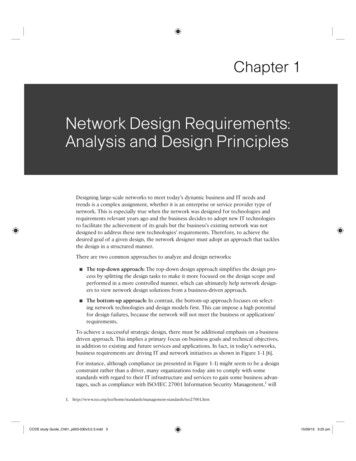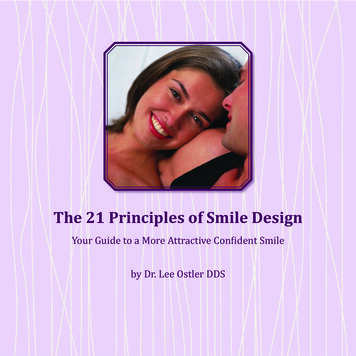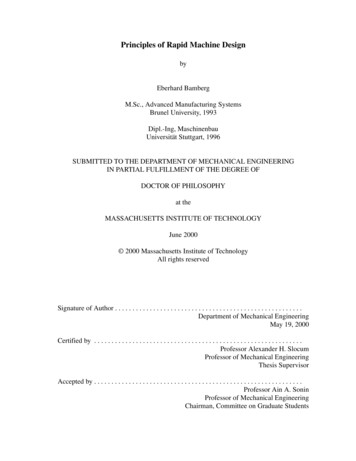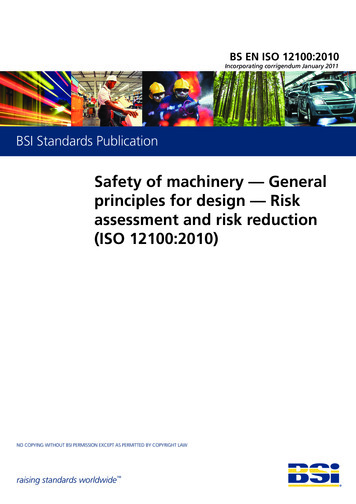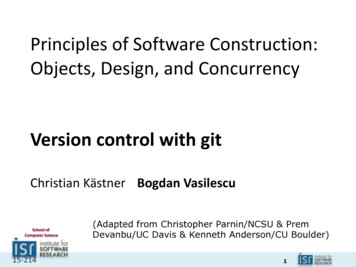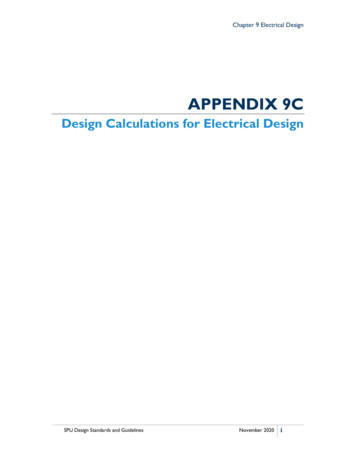Transcription
Principles of Design DiagrammingVasily PantyukhinAdvisory Solutions ArchitectEMC EMEA Global ProfessionalServices DeliveryVasily.pantyukhin@emc.com
Table of Contents1Introduction. 32What is Design Diagramming? . 4Diagramming is brain-friendly encoding . 5Categories of diagramming . 6General types of diagrams . 7Components of diagrams . 9Section summary . 113What general principles make diagramming efficient? . 12Define the goal . 12Define the context . 13Choose appropriate encodings . 20Explain encoding . 21Be consistent in patterns. 23Use unity methods . 24Use variety methods . 26Make progress iteratively . 27Section summary . 284How to make diagrams better? . 29Use different visual channels . 29Make diagrams compatible with the reality. 29Define structure . 31Create symmetrical visual patterns and structures . 34Use whitespace . 35Create complex based on simple . 36Decrease noise . 39Make diagrams stylish and esthetically attractive . 40Use colors right . 41Use the right fonts. 44Use paper, whiteboard, and everything you want. 44Section summary . 455Conclusion . 466Bibliography. 47Disclaimer: The views, processes or methodologies published in this article are those of the author. They do notnecessarily reflect EMC Corporation’s views, processes or methodologies.2015 EMC Proven Professional Knowledge Sharing2
Heliocentric Universe diagram; Nicolaus Copernicus, 15431 IntroductionModern enterprise IT infrastructure consists of an enormous number of objects described by tremendousamount of characteristics. Connections and interdependencies between them are complicated.Therefore, designers of IT solutions must consider and handle a massive amount of information.That information has to be analyzed, and results should be presented to the stakeholders. Usually, theseare quite heavy tasks. Of course, to increase quality and speed of data investigation and representation,designers use different tools. The diagram is one of the most efficient and proven tools.As is true of every instrument, diagrams have to be used smart. Unfortunately, the potential of thisincredibly helpful tool often is not used to its fullest. Even more, poor diagrams confuse the designer andcustomers or require too much effort to understand. Consequently, benefits can be significantly reduced.This article focuses on the methods to accelerate and improve the process of diagram development. Iwill establish the fundamental principles of efficient diagramming. Among these principles, I will: describe the difference between exploratory and explanatory diagramming discuss different information presentation options consider methods of objects’ unity and variationsReaders will gain information about how to professionally use diagrams in the context of various tasks.The principles, techniques, and tricks described in the article are proven by the years of actual projectdesign. Since the v1.0 release, I have mainly focused on planning, implementing, and troubleshootingViPR in the EMEA region. During this period, I developed and used dozens of diagrams. That is whyexamples related to that powerful but complex product illustrate the article.The article is most relevant to IT architects, pre-sales consultants, and other professionals involved insolutions development and presentation.2015 EMC Proven Professional Knowledge Sharing3
Dante's Inferno diagram; Dante Alighieri, 1308-13212 What is Design Diagramming?Famous scientist Herbert Simon said, “Solving a problem simply means representing it so as to makethe solution transparent.” Therefore, the primary task of solution designers is to present design objects,ideas, actions, their connections, and dependencies. According to vocabulary.com, a diagram is adrawing that shows the different parts of something and how they work together. This definitionsupports the notion that a diagram is perhaps the most powerful tool to achieving a designer’s task.This article is devoted to diagrams. However, I do not consider them superior to other forms ofcommunication, just different. We use charts and graphs to present quantitative information visually.Tables are extremely powerful when we need to process a significant amount of data. Text is veryflexible. However, in solutions design, diagrams can be more useful than other forms in respect topromoting holistic investigation and understanding. A diagram is the quickest way to perceive qualitative data. A diagram offers both functional and emotional aspects of our knowledge. Massive amounts of information can be represented more efficiently. A diagram eliminatesunnecessary complexity to highlight the core idea. A diagram can help us see patterns in data that may be otherwise hidden or appear disordered. A diagram can produce a less vague description than a text, because it forces one to be morestructured. By necessity, the notations of the diagramming language, which serve as itsvocabulary, restrict what is and is not allowed in the representation. (Nakatsu, 2009)Each person has their own experience. That background knowledge is the basis for the firstinterpretation of the diagram. A picture alone is usually clear to people who already know all aspects ofthe subject. However, designers and stakeholders unfamiliar with the topic and methods of design canmisinterpret the picture and make wrong decisions. To avoid that, textual titles, labels, and legends areessential for design diagrams. They must define the rules associated with the representation and explainhow to interpret the diagram. So, visualization is not equal to diagramming. However, it remains themost significant component.2015 EMC Proven Professional Knowledge Sharing4
Diagramming is brain-friendly encodingThe powerful human cognitive system is adapted to survive. Life demands instantaneous reaction toexternal events. We always need to find something delicious or see a potential danger. That is whyevolution developed highly efficient visual pattern identification. This strength of our perception should beused to establish diagramming on identifiable patterns. Such an approach enables us to quickly deliverrequired information with minimum brain effort to recognize and understand.Diagramming helps overcome the limitations of our brains. Human short-term working memory haslow capacity and visualization allows us to extend it by caching data with a fast visual channel to access.Only quite simple objects can be stored in short-term memory, so information has to be encodedbeforehand in the form of basic shapes.Modern scientists estimate capacity of our long-term memory as several hundred megabytes. We donot remember everything, only a small part of the information that is encoded in about first 24 hours afteran event occurs. By its nature, diagrams selectively encode information using common simple objects.That is a cognitive-friendly way for an efficient long-term memory exploitation, better knowledge transfer,and memorization.As simplified model, we can consider that every person has a limited amount of a brainpower dedicatedto the particular subject or problem. Part of this power is used to decode incoming information. Theremaining brainpower may be used to understand the message. The task of every solution designer is tominimize the amount of unnecessary searching and decoding to convey the message whilemaintaining as much power as possible to understand and process information.Figure 1: Readers have a finite amount of brainpower to apply to a diagram. Any resource used on decoding reduceswhat is available for understanding. Adapted from (Iliinsky & Steele, 2011)Human operates on both concrete and abstract ideas. Abstract concepts cannot be represented asobjects in the real world. To simplify sharing and perceiving conceptual thoughts, designers encodethem. That helps to make visible in the mind that which is not visible to the eye.2015 EMC Proven Professional Knowledge Sharing5
Categories of diagrammingThere are two categories of data diagramming: eXploratory and eXplanatory. eXploratory diagramming is appropriate when we need to find what is inside the set of data,reveal something unknown, or find the combination of a solution’s components that best satisfythe design requirements. We should exploit human cognitive abilities for efficient eXploration. eXplanatory diagramming is applicable when data has been explored and the idea to share hasalready been defined. The primary task here is to represent findings to an audience in a way thatrequires minimal effort and time to understand. In eXplanatory diagrams, we have to take intoaccount human sensory capabilities.In a solutions design, both categories of diagramming are used. Even more, many widely exploiteddesign diagrams are mixture of eXplanatory and eXploratory approaches. On one hand, they should beconvenient for eXploration of available information, hypothesis proposal, and considering designchoices. On the other, results should not be lost in a mass of unnecessary details. Findings and designdecisions need to be clear to other designers and project stakeholders. Design goals and audiencepreferences that define the proportion of eXploration and eXplanation is such a hybrid category.Figure 2: Proportion of eXploration and eXplanation in diagrams can vary widely.Figure 3: Highly eXploratory diagram; All ViPR components and dependencies presented in the diagram. Readershould discover the needed information by himself.2015 EMC Proven Professional Knowledge Sharing6
Figure 4: eXploratory diagram; ViPR SRM communicates with components of the solution directly or via differentStorage Providers. Reader can investigate particular relations if needed.Figure 5: eXplanatory diagram; The central idea is revealed: ViPR SRM communicates with VMAXs via two SMI-S providers and Unisphere .General types of diagramsThere is a wide variety diagram types. In design diagramming, three general types are used; Topology,Hierarchy, and Flow.Topology is defined by (Nakatsu, 2009) as the organization of components in the system. It consists ofcomponents, as well as the connections among them.2015 EMC Proven Professional Knowledge Sharing7
Figure 6: Topology diagram; Components of the diagram are internal and external network ports used by ViPR.Connections organize them into the single structure.A hierarchy shows how different components of the system are subordinated. Note that the topology isdifferent from the hierarchy. Topology describes how same grade (siblings) components areinterconnected. Hierarchy always represents relations of different grades (parents-children).Figure 7: Hierarchy diagram; ViPR Roles and Users represent the structure of subordinated instances.2015 EMC Proven Professional Knowledge Sharing8
Flow is a chronological ordering of steps in the process or sequence of actions. The beginning and endof the flow have to be easily identified. Conditional branches and cycles are acceptable.Figure 8: Flow diagram; Steps to configure ViPR as a Storage Provider for an OpenStack are chronologicallydependent. They represent the flow of the defined procedure.Components of diagramsWe can divide all components of diagrams into entities and relations. (Ware, 2013) Entities are ourdesign objects. In some cases, a group of things can be considered as a single entity.Figure 9: Entities are the objects of our design; in ViPR, solutions design shapes and icons are widely used.2015 EMC Proven Professional Knowledge Sharing9
Relations describe how entities are associated with one another. They can be physical or conceptual.Figure 10: Relations are associations between design objects; Arrows and lines are used in ViPR solutions design torepresent components’ relations.Both entities and relations can have attributes. Consider an attribute as a property that cannot be usedindependently. Defining what should be an entity and what should be an attribute is not alwaysstraightforward. For example, the IP address can be thought of as an attribute of the host. An IP addresscan also be thought of as an entity itself when showing the relation between the host and its IP address.Figure 11: Attributes are properties of design objects and their relations; The many different ways to representattributes used in ViPR diagrams are explained in details below in the article.2015 EMC Proven Professional Knowledge Sharing10
There are three types of attributes: Ordinal – qualitative data; can be arranged in some order or hierarchy. Examples are: priority –high / medium / low; current state – excellent / good / average / below average / poor / worst. Nominal – qualitative data; can be characterized by different categories and cannot be ranked orordered. Examples are: write pattern – sequential / random; RAID level 0 / 10 / 5 / 6 Quantitative – consist of numerical values representing counts or measurements. Examples are:a number of drives in a Disk Array Enclosure – 15, 30, 60; capacity of the volume – 1.9TB.Figure 12: Three types of attributes.Section summary The fundamental goal of diagramming is to help us perform cognitive design work faster andbetter, or let us explore something new. There are two categories of data diagramming: eXploratory, when revealing something unknown,and eXplanatory, when representing the idea to an audience. In design diagramming, three general types are used; Topology, Hierarchy, and Flow. Entities, Relations, and their Attributes are essential components of diagrams.2015 EMC Proven Professional Knowledge Sharing11
Periodic table; Dmitri Mendeleev, 18693 What general principles make diagramming efficient?Define the goalDiagramming is the tool that helps a designer achieve the primary purpose of the whole design. Everydiagram has to have its specific goal. Understanding and stating that goal is the key to thediagramming success. Well-defined objectives direct subsequent diagram implementation decisionsand help to evaluate the final result.Ideally, the goal must be defined before diagramming starts and should be stated it in terms of theknowledge that can be obtained from the diagram. Of course, the particular implementation shouldnot be mentioned. Selecting in advance one particular way to implement the diagram constrainsthinking to within the limits of that decision and can obscure plenty of other possibilities.To begin defining the purpose of the diagram, ask yourself about the nature of information you are goingto work with. According to (Iliinsky & Steele, 2011) related questions should include: What values or data dimensions are relevant in this context? Which of these dimensions matter; matter most; and matter least? What are the key relationships those need to communicate? What properties or values would make some individual data points more attractive than the rest? What actions might be taken once this information need is satisfied? What values justify thataction?A good statement always has to include an action verb followed by the specific object of action.Optionally it may contain a contextual clarifier to clarify the circumstances or conditions. (Bettencourt,2010)Figure 13: Recommended goal statement structure; Examples of real statements are presented.2015 EMC Proven Professional Knowledge Sharing12
The next table is the list of commonly used action verbs that can describe a goal statement foreXploratory and eXplanatory ememberRecallShareShowTeachUnderstandTable 1: The list of the verbs usually used for a goal statement.A contextual clarifier should answer questions that begin with “What”, “Who”, “Why”, “When”, “Where, or“How Much”. Of course, the question “How?” is prohibited.A Goal statement has to be defined by unambiguous language so everyone hearing or reading it,would clearly understand it. Avoid imprecise words such as usable or efficient.Define the contextDiagramming should be adaptive to the design process and its context. Sometimes, the design isprimitive and simply follows the set of rules and procedures. There are situations when a solution iscomplex but the general canvas is clear and design is focused on details. In other cases, even the finalgoals are not defined, and designers make t
2015 EMC Proven Professional Knowledge Sharing 7 Figure 4: eXploratory diagram; ViPR SRM communicates with components of the solution directly or via different Storage Providers. Reader can investigate particular relations if needed. Figure 5: eXplanatory diagram; The central idea is revealed: ViPR SRM communicates with VMAXs via two SMI-S