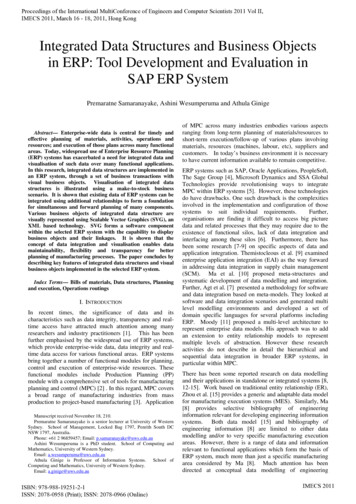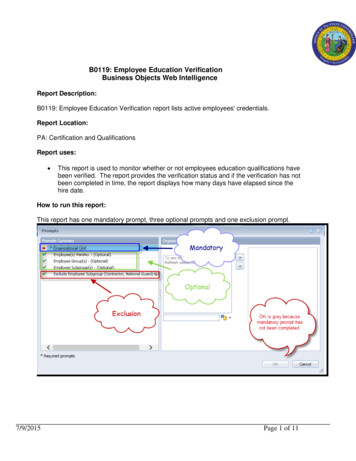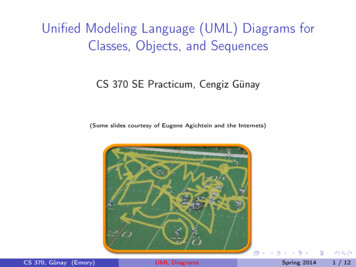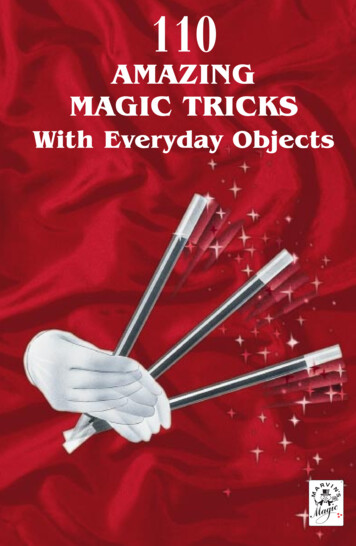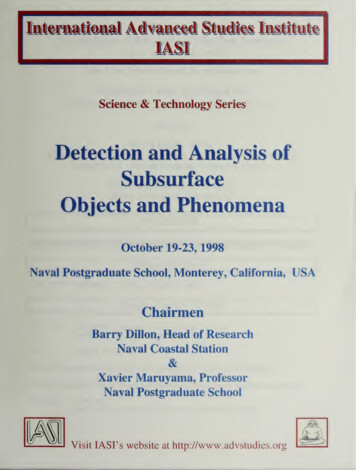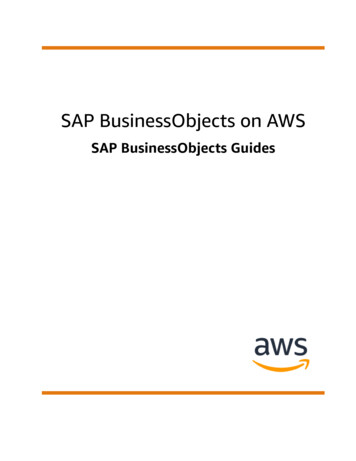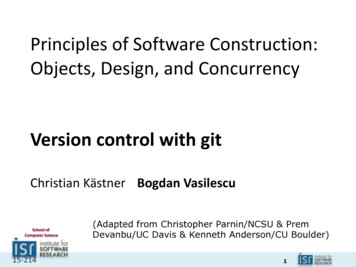
Transcription
Principles of Software Construction:Objects, Design, and ConcurrencyVersion control with gitChristian Kästner Bogdan VasilescuSchool ofComputer Science15-214(Adapted from Christopher Parnin/NCSU & PremDevanbu/UC Davis & Kenneth Anderson/CU Boulder)1
Intro to JavaGit, CIGUIsUMLStatic AnalysisPerformanceConfig managementGUIsMore GitDesignPart 1:Design at a Class LevelPart 2:Designing (Sub)systemsDesign for Change:Information Hiding,Contracts, Design Patterns,Unit TestingUnderstanding the ProblemDesign for Reuse:Inheritance, Delegation,Immutability, LSP,Design PatternsResponsibility Assignment,Design Patterns,GUI vs Core,Design Case StudiesTesting SubsystemsPart 3:Designing ConcurrentSystemsConcurrency Primitives,SynchronizationDesigning Abstractions forConcurrencyDistributed Systems in aNutshellDesign for Reuse at Scale:Frameworks and APIs15-2142
Administrivia Homework 6 due tonight, 11:59 p.m. Final exam Thursday, 11 May, 1pm-4pm inGHC 4401 Review session in Wednesday, 10 May,6pm-9pm in GHC 440115-2143
The Modern World Which Version?How to recreate?How to fix?Where to apply the fix?How/when toRedistribute?15-2144
The Modern WorldVersionControl WorkflowsBuildManagersDeploymentManagers VMs ContainersPackageManagersApp Markets UpdateManagers15-2145
Components of ModernConfiguration ManagementVersion Control: Branches/Forks/WorkflowTask and Build managersBuild machines, virtual environments (dev stacks)Package managersContainers, VMs, in the CloudDeployment –Infrastructure as Code.Data migrationOther issues: orchestration, inventory, compliance15-2146
Task and Build ManagersAnalyze dependencies, and efficiently build(only) what needs to be built or rebuilt.Tools: make, ivy, ant, maven, gradle, 15-2147
Make dependency graph A makefile can be modeled as a dependency graph.The make algorithm performs a traversal over the graph.Each node is checked after all of its children, and the actionsare run if any child has a timestamp greater than its parent15-2148
Good things about make Available on pretty much every darn platform.Very fast.Fully featured programming language (but weird)First mover advantage15-2149
Bad things about make Weird syntax (indent is tab, NOT space) Has only global variables. Where shell can be used, and where make commands?Weird. No standards for anything. E.g.,: recursion, dependencyanalysis, file lists. No “reuse” or inheritance of makefiles. Not portable across OS, even across Unix flavors. Debugging? Yeah, good luck with that. Can’t guarantee consistency/reproducibility.15-21410
Ant15-21411
Ant vs makeMake file in XML.Replace weird indentations with weird angle brackets.Replace “variables” with property / Replace “targets” with target name “jar” / Replace “rules” with target name “jar”,depends “init, classes” / ” Replace “recipes in shell” with tasks.“ javac / ”,“ mkdir / ”,“ jar / ” 15-21412
Ant’s model Everything is a Task (sort of)– A task has an associated XML element in Ant buildfiles and an associated Java class that implements thetask.– The XML element can have various attributes and subelements, converted into parameters and passed tothe Java class.– Build file called build.xml by convention First task executed by invoking its associated Java class andpassing it its input parameters (if any). What’s the difference between tasks as shellcommands vs tasks as Java?15-21413
Ant Project Format build.xml 15-214Project NameProperty ValuesPathsTasksTargets14
Construction of Ant Build Files The default name for a Ant build file is build.xml The xml root element must be the ‘project’ element– The ‘default’ attribute of the project element is required andspecifies the default target to use Targets contain zero or more AntTasks– The ‘name’ attribute is required AntTasks are the smallest units of the build process15-21415
Ant Build File Example project default "hello" target name "hello" echo message "Hello, World"/ /target /project Executionof build file:15-214% antBuildfile: build.xmlhello: [echo] Hello, WorldBUILD SUCCESSFULTotal time: 2 seconds16
Ant Build File Example project default "hello" target name "hello" echo message "Hello, World"/ /target target name ”bye" echo message ”goodbye, World"/ /target /project 15-21417
Ant Properties property name "lib.dir" value "lib"/ From command lineIn build.xmlFrom external XMLFrom external property filesFrom environment15-21418
Ant Path, Ant Target/Task path id "classpath" fileset dir " {lib.dir}"includes "**/*.jar"/ /path target name "compile" mkdir dir " {classes.dir}"/ javac srcdir " {src.dir}"destdir " {classes.dir}"classpathref "classpath"/ /target 15-21419
Ant Target 15-214NameDescriptionDependenciesConditionals antcall task20
Ant Tasks Core Tasks Optional Tasks Custom Tasks15-21421
Dependencies15-21422
Version Compatibility? Tracking bug/securityfixes? Transitivedependencies? Consistency?15-21423
Imperfect techniques to managedependencies Placing all dependent projects (JAR files) in adirectory that's checked into the project'sversion-control repository. Allocating dependent JARs to a common fileserver Copying JAR files manually to a specific locationon each developer's workstation. Performing an HTTP Get to download files to adeveloper's workstation, either manually or aspart of the automated build.15-21424
Ivy15-21425
Defining dependencies in ivy.xml ?xml version "1.0" encoding "ISO-8859-1"? ?xml-stylesheet type "text/xsl" href "./config/ivy/ivydoc.xsl"? ivy-module version "1.0" info organisation "com" module "integratebutton" / dependencies dependency name "hsqldb" rev "1.8.0.7" / dependency name "pmd" rev "2.0" / dependency name "cobertura" rev "1.9"/ dependency name "checkstyle" rev "4.1" / dependency name "junitperf" rev "1.9.1" / dependency name "junit" rev "3.8.1" / /dependencies /ivy-module Note: no indication of file locations or URLs Convention: dependency name "cobertura"rev "1.9" translates to cobertura-1.9.jar15-21426
Specifying dependencies in Ivy Note: no indication of file locations or URLs Convention: dependency name "cobertura"rev "1.9" translates to cobertura-1.9.jar15-21427
Ivy settings file15-21428
Depending on dependencies15-21429
Useivy.xmlwithin anANTbuild.xml15-21430
Maven15-21431
Main Ideas of Maven “Convention over Configuration” DESCRIBE, don’t IMPLEMENT. Reuse build logic & standards whenever possible(mostly done as “Maven plugins”) Organize dependencies clearly, logically, aesthetically15-21432
Main Benefits of Maven Reuse across multiple projects on the same platform. Smaller, more standardized, reusable, build procedures. Spend less time on Build, more time Coding Apps15-21433
A simple Java app mvn archetype:generate -DgroupId edu.cmu.cs DartifactId hello -DarchetypeArtifactId mavenarchetype-quickstart -DinteractiveMode false– What’s in the directory structure? Mvn compile Run: java -cp target/classes edu.cmu.cs.App mvn clean Mvn test (see test results) Mvn package Java –cp target/*jar edu.cmu.cs.App15-21434
Gradle15-21435
Task-Based Managers: Gradle Combines the best of Ant and Maven From Ant keep: Portability: Build commands described platform-independently Flexibility: Describe almost any sequence of processing steps but drop: XML as build language, inability to express simple control flow From Maven keep: Dependency management Standard directory layouts & build conventions for common project types but drop: XML, inflexibility, inability to express simple control flow15-21436
Summary15-21437
What every build system must do: Manage dependencies within-project.Manage dependencies for outside libraries.Maintain consistency and versioning.Know tasks that ”complete” the dependencies.Deal with complex directory structures and many types of files.Be as simple as possible, but no simpler. How do each of the build systems we discussed do at all this?15-21438
Building a project should be repeatableand automated All but the smallest projects have a nontrivialbuild process You want to capture and automate theknowledge of how to build your system, ideally ina single command Build scripts are code (executable specifications)that need to be managed just like other pieces ofcode Use a build tool to script building, packaging,testing, and deploying your system– Most IDEs have an integrated build system15-21439
Versioning entire projects15-21440
Which files to manage All code and noncode files– Java code– Build scripts– Documentation Exclude generated files (.class, ) Most version control systems have amechanism to exclude files (e.g., .gitignore)15-21441
COLLABORATION15-21442
Collaborating on Files How to exchange files– Send changes by email– Manual synchronization at project meeting– All files on shared network directory Permission models– Each file has an owner; only person allowed to change it– Everybody may change all files (collective ownership)15-21443
Concurrent Modifications Allowing concurrent modifications ischallenging Conflicts (accidental overwriting) may occur Common strategies– Locking to change– Detecting conflicts (optimistic model)15-21444
Change Conflicts15-214source „Version Control with Subversion“45
Locking Files15-214Practical problems oflocking model?46
Locking Problems How to lock?– Central system vs announcement on mailing list– Forgetting to unlock common Unnecesary sequentializing– Cannot work on different concepts in same file False sense of security– Changing dependant files can cause conflicts notprevented by locking15-21447
Merging (1/2)15-21448
Merging (2/2)15-21449
Example15-21450
Example15-21451
Example15-214System cannot decide order52Einführung in dieSoftwaretechnik52
3-way merge File changed in two ways– Overlapping changes - conflicts– Merge combines non-conflicting changes from both Merging not always automatic– diff tool to show changes– Manual resolution of conflicts during merge (potentiallyrequires additional communication) Automatic merge potentially dangerous- syntactic notion of conflicts Merging of binary files difficult In practice: most merges are conflict free15-21453
BRANCHING15-21454
Branching Parallel copies of the source tree Can be changed independently, versionedseparately, and merged later (or left separate) Often used for exploratory changes or to isolatedevelopment activities Many usage patterns, common:– Main branch for maintenance OR main development– New branches for experimental features; merge whensuccessful– New branches for nontrivial maintenance work– Branches for maintenance of old versions15-21455
Release management with branches15-21456
Variants and Revisions Revision replaces prior revision (temporal)Variant coexists with other variantsVersion describes bothRelease: Published and named versionBase system (Windows)Linux variantV1.0V1.1V2.0V3.0XXXXXXXXXServer variantExtension for customer AXExtension for customer B15-214XX57
Semantic Versioning for Releases Given a version number MAJOR.MINOR.PATCH,increment the:– MAJOR version when you make incompatible APIchanges,– MINOR version when you add functionality in abackwards-compatible manner, and– PATCH version when you make backwards-compatiblebug fixes. Additional labels for pre-release and buildmetadata are available as extensions to theMAJOR.MINOR.PATCH format.http://semver.org/15-21458
Variants and Revisions[Staples&Hill, APSEC’04]15-21459
Managing variants Branching for variants does not scale well Requires special planning or tooling Many solutionsConfiguration filesOO polymorphismPreprocessorsBuild systemsDSLsSoftware productlines– ––––––15-21460
CENTRALIZED VERSION CONTROL(E.G., SVN)15-21461
Classes of version control systems Systems supporting merging and/or locking Local version control– Local history of files: SCCS (1970s), RCS (1982) Central version control– Versions stored on central master server– Clients synchronize with server (update, commit)– CVS (1990), SVN (2004), Perforce, Visual SourceSafe Distributed version control– Many repositories; synchronization amongrepositories (push, pull)– Git (2005), Mercurial, Bitkeeper, ClearCase15-21462
Centralized Version ControlClient(version 5,branch M)Client(version 5,branch M)checkout/update/commitServer(all versions)access controlClient(revision 4,branch B)15-21463
Typical work cycle Once: Create local workspace– svn checkout Update workspace: – svn update Perform changes in workspace:–––– svn addsvn deletesvn copysvn moveShow workspace changes:Revert changes in workspace:– svn revert Update and merge conflicts:– svn update– svn resolved Push workspace changes toserver:– svn commit– svn status– svn diffTaentzer15-21464
CVS vs. SVNCVS Improvement over RCS intracking entire directories Revision number per file Text files (binary filespossible)15-214SVN Revision numbers forproject Atomic commits (commitingmultiple files at once) Tracking files and directories Support renaming Tracking of Metadata65
DISTRIBUTED VERSION CONTROL(E.G., GIT)15-21466
Git Distributed version control No central server necessary (but possible) Local copies of repositories (containing all history)– Locally SVN like functionality: checkout, update, commit,branch, diff Nonlinear development: each local copy can evolveindependently Synchronization among repositories (push/fetch/pull) Fast local operations (branch, commit, diff, .)15-21467
OverviewGHM3checkout / updateclone, push, pullM2M1commit15-21468
Distributed Versions Versions not globally coordinated/sorted Unique IDs through hashes, relationships tracked in successor graph– e.g., 52a0ff44aba8599f43a5d821c421af316cb7305– Possible to merge select changes (cherry picking)– Possible to rewrite the history as long as not shared remotely (gitrebase etc) Cloning creates copy of repository (including all versions)– Tracks latest state when cloned, relevant for updating and merging– Normal checkout and commit operations locally– Commits don't change original repository Fetch and pull get missing versions from remote repository (one ormore) Push operations sends local changes to remote repository (one ormore), given access rights15-21469
Example workflowKernel developercheckout / updateclone / pullLinuxLinuxcommitpusheditpull & mergeclonecheckoutLinuxcommiteditNew developer15-21470
Pull RequestsKernel developercheckout / updateclone / pullLinuxLinuxcommitpusheditpull & mergeclonecheckoutLinuxcommitNew developereditPull request: Github feature to ask developer to pull a specific71change (alternative to sending email); integration withTravisCI15-21471
ForksKernel developercheckout / updateclone / iteditpull & mergepull & mergeclonepushcheckoutLinux(local)commitNew developereditFork: Github feature to clone repository on Github (own copy72with full rights)15-21472
ForksKernel developercheckout / updateclone / pullCaution:LinuxLinuxpush(local)214 repositories.(GH) Please to not forkcommitforkeditpull & merge214 Collaboration Policy: "Here are some examples of behavior that are& publiclymerge available in a way that otherinappropriate:workLinux Making yourpullstudents(current orfuture) can access yoursolutions, even if others’clonecheckoutforkaccess is accidental or incidental to your goals."(GH)pushLinux(local)commitNew developereditFork: Github feature to clone repository on Github (own copy73with full rights)15-21473
Repositories in mustache.js15-21474
Git History15-21475
Git and Central Repositories Scott Chacon “Pro Git”15-2147676
Social Coding15-21477
Git Internals Scott Chacon “Pro Git”15-21478
Git Internals Scott Chacon “Pro Git”15-21479
Git Internals Scott Chacon “Pro Git”15-21480
Git Internals Scott Chacon “Pro Git”15-21481
Summary Version control has many advantages– History, traceability, versioning– Collaborative and parallel development Locking vs. merging and merge conflicts Collaboration with branches From local to central to distributed versioncontrol15-21482
Lessons (reprise) Keep it simple Use all the tools you know:A good IDEStatic analysis tools like FindBugsVerification tools for critical codeUnit testsAssert statements for known invariantsCode review for all code intended for other developersor users– Continuous integration testing for any project withmultiple developers––––––15-21483
May 04, 2017 · – Git (2005), Mercurial, Bitkeeper, ClearCase. 15-214 63 Centralized Version Control Server (all versions) Client (version 5, branch M) Client (version 5, branch M) Client (revision 4, branch B) checkout/ update/ commit