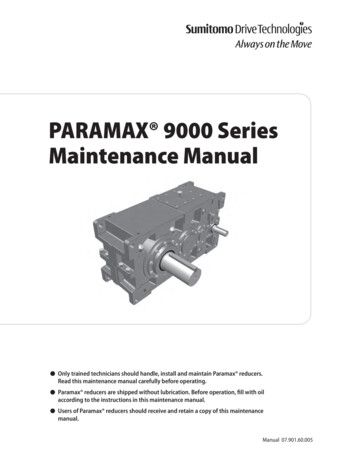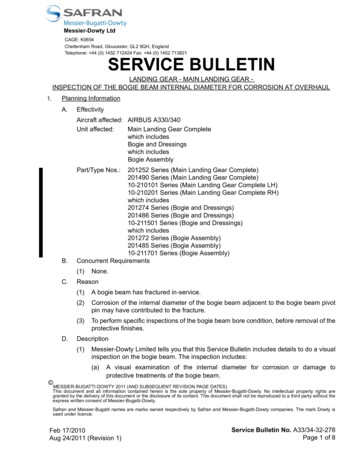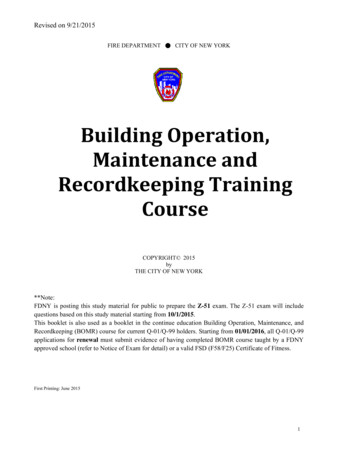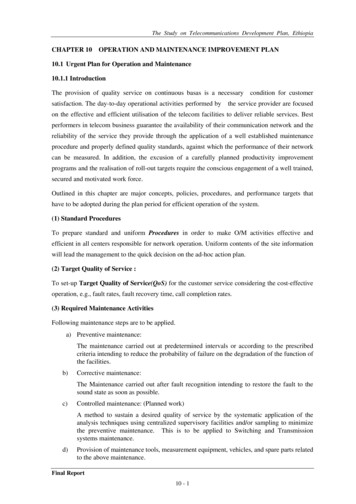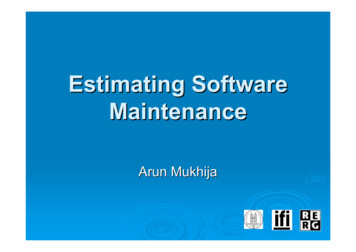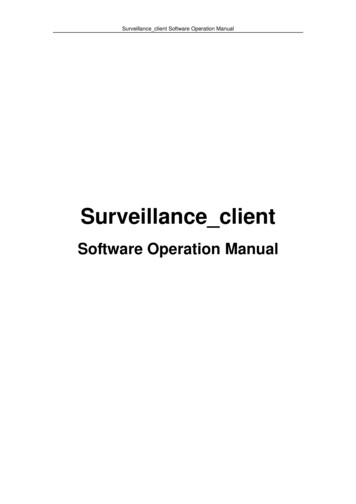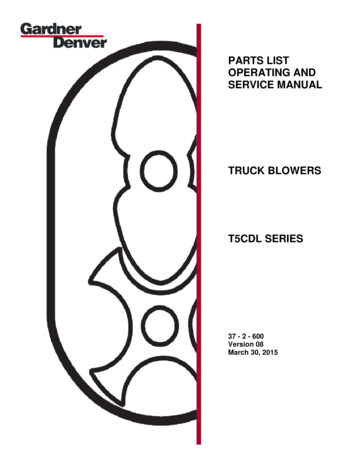Transcription
Operation andMaintenance ManualPre-vacuum Steam Sterilizerwith SUSSMAN GeneratorModel 5075 HSGCat. No. MAN205-0446002EN Rev F Tuttnauer U.S.A. Co, Ltd. 25 Power Drive Hauppauge, NY, 11788, USA. Tel (631) 737 4850, (800) 624 5836, Fax: (631) 737 0720
http://www.tuttnauerusa.com/
TABLE OF CONTENTS1.GENERAL.31.1.1.2.1.3.2.SAFETY INSTRUCTIONS.42.1.2.2.2.3.3.GENERAL RULES TO BE CONSIDERED:. 23PACKS .24TUBING .25WRAPPED INSTRUMENTS . 25OPERATING INSTRUCTIONS. 258.1.8.2.8.3.8.4.8.5.8.6.8.7.9.PLACING .21SETUP .21UTILITIES CONNECTION . 21MOVING THE UNIT . 21GENERATOR . 22PREPARATION BEFORE STERILIZATION. LOADING . 227.1.7.2.7.3.7.4.8.PROGRAM PARAMETERS . 19CYCLE PROCESS DESCRIPTION. 20VACUUM TES PROCESS DESCRIPTION. 20BOWIE AND DICK TEST PROCESS DESCRIPTION . 21INSTALLATION INSTRUCTION . 216.1.6.2.6.3.6.4.6.5.7.DESCRIPTION AND FUNCTIONS OF THE CONTROL PANEL.15DISPLAYED ERROR MESSAGES / SYMBOLS . 18DISPLAYED OPERATIONAL MESSAGES/ SYMBOLS . 18STERILIZATION PROGRAMS. 195.1.5.2.5.3.5.4.6.INTRODUCTION . 5SPECIFICATIONS . 6GENERATOR'S STEAM DATA . 6GENERATOR'S ELECTRICAL DATA .7AUTOCLAVE'S ELECTRICAL DATA (THE GENERATOR IS NOT INCLUDED) . 7UTILITIES .7ENVIRONMENTAL EMISSION INFORMATION . 8CONSTRUCTION . 8STICKERS DESCRIPTION . 8STICKERS MAP -- 5075. 9WATER QUALITY . 9DIRECTIVES AND STANDARDS . 10OVERALL DIMENSIONS. 11CONTROL PANEL . 144.1.4.2.4.3.5.SAFETY FEATURES . 4SAFETY INSTRUCTIONS . 4OPERATING CONDITIONS . 5GENERAL INFORMATION 12.3.13.4.INCOMING INSPECTION . 3WARRANTY . 3WARRANTY STATEMENT . 3WATER SUPPLY . 25TURNING ON THE AUTOCLAVE .25OPENING THE DOOR – HSG. 25STARTING A CYCLE . 26ENDING THE CYCLE. UNLOADING .26STOPPING THE PROCESS MANUALLY . 27STOPPING THE PROCESS DUE TO CYCLE FAILURE. 27CHECKING AND CHANGING PARAMETERS AND OTHER DATA . 27Page 1
9.1.9.2.9.3.9.4.10.QUICK OPTIONS SCREEN . 27ENTERING THE MAIN MENU . 28SYSTEM PARAMETERS. 28MAINTENANCE . 29MAINTENANCE INSTRUCTIONS . 2910.1.10.2.10.3.PREVENTIVE AND SCHEDULED MAINTENANCE . 29CLEANING THE WATER OUTLET STRAINER . 29REPLACING THE HEPA AIR FILTER . 3011.TROUBLESHOOTING. 3012.SPARE PARTS LIST . 32Page 2
1.GENERALRead the Operating Instructions carefully, before beginning any operation on theautoclave!1.1.Incoming InspectionUpon receiving your Tuttnauer Autoclave, carefully inspect the outside of the shipping cratefor signs of damage. If any damage to the crate is found, note the location with respect to theautoclave and check that area of the autoclave carefully once it is fully unpacked. Observepacking method and retain packing materials until the unit has been inspected. Mechanicalinspection involves checking for signs of physical damage such as: scratched panel surfaces,broken knobs, etc.If any damage is found, contact your representative as soon as possible so that theycan file a claim with the shipping carrier and also notify Tuttnauer.All Tuttnauer products are carefully inspected prior to shipment and all reasonableprecautions are taken in preparing them for shipment to assure safe arrival at theirdestination.1.2.WarrantyTuttnauer warrantees, from the date of purchase, all new autoclaves for aperiod of one year, covering both parts and labor.This warranty covers defects in materials and workmanship on every part inthe autoclave except door gaskets and HEPA filters (they are considered wearitems).Tuttnauer warrantees the chamber for a period of ten (10) years againstdefects in materials and workmanship.This warranty does not include operator instruction which are covered in thismanual for your convenience or which can be provided by your representativefor a charge.This warranty does not apply to any instrument that has been subjectedto improper use or accident, nor shall it extend to autoclaves that havebeen repaired or altered outside the factory without prior authorizationfrom Tuttnauer.The warranty also does not include routine cleaning or preventivemaintenance, to be performed according to instructions in Sec.10.1(Preventive and Scheduled Maintenance).Tuttnauer’s obligation is limited to the repair or replacement of parts for theautoclave.No other warranties or obligations are expressed or implied.The Autoclave should only be used in a manner described in thismanual!1.3.Warranty StatementTo activate the warranty, the registration card must be completed and mailed orfaxed to Tuttnauer within fourteen (14) days of purchase or you may call ourcustomer service department at the number listed below.firstNote: If you have any questions or there are any difficulties with this instrumentand the solution is not covered in this manual, please contact r Tuttnauer USA Co.Do not attempt to service this instrument yourself.Page 3
Tuttnauer USA Co., Ltd., 25 Power Drive Hauppauge, NY 11788, USA : (800) 624 5836, (631) 737 4850, Fax: (631) 737 0720e-mail:info@tuttnauerUSA.com.2.SAFETY INSTRUCTIONSThe autoclave has unique characteristics. Please read and understand the operationinstructions before first operation of the autoclave. This manual includes instructions ofoperation, the door safety mechanism, dangers involved in circumventing safety means, howto ensure that the door is closed, and how to select a correct sterilization program.Never use the autoclave to sterilize corrosive products, such as: acids, bases and phenols,volatile compounds or solutions such ethanol, methanol or chloroform nor radioactivesubstances.2.1.Safety featuresThe autoclave has the following features for hazard protection:The pressure vessel chamber door has the following features protecting personnel fromhazards:1. Two door switches that indicate that the door is closed and locked. Without this indicationsteam is not introduced to the chamber.2. A pressure switch that blocks door opening if the pressure is higher than 2 psi above theatmospheric pressure.These features are implemented in the following devices (limiters):For the chamber:1. Electrical door lock2. Mechanical membrane door lock3. Mechanical safety valves (1 for chamber and 1 for generator).For the generator:1. Cut-off pressure switch2. Cut-off thermostatThe main power is shut off if there is lack of water or the pressure is above the safe level.Below are the safety instructions:2.2.Safety Instructions1.All autoclave users must receive training in proper usage from anexperienced employee. Every new employee must undergo a training periodunder an experienced employee.When sterilizing plastic materials, make sure that the item can withstandsterilization temperature. Plastic that melts in the chamber is liable to cause agreat deal of damage.On closing the device door, make sure it is properly locked before activating.2.3.4.5.6.7.8.Verify that DOOR OPENsymbol is replaced by the load number.When withdrawing trays, wear heat resistant gloves.Before opening the door, verify that the pressure in the chamber equals theatmospheric pressure (chamber pressure is displayed on the screen).Unlock the door properly: see Error! Reference source not found.Open the door the minimum required to let the residual steam to escape fromthe chamber. Only after there is no vapor, open the door.and remove theload.Once a month, ensure that the safety valve is operating, and once a yearcertified inspector must perform pressure chamber safety test.Page 4
9.10.11.12.13.14.Once a year, or more frequently, effective tests must be performed, i.e.,calibration and validation.Make sure there are no leaks, breaks, blockages, whistles or strange noises.Perform maintenance operations as instructed. The owner of the autoclave isresponsible for the maintenance operations.Notify the person in charge immediately of any deviation from the properfunction of the device.Protective equipment and clothes and other safety instructions should beimplemented in accordance with local and national regulations and/or rules!This autoclave equipped with rear and front wheels, when moving theautoclave all utilities must be disconnected, at least 2 persons shall move theautoclave with caution. When the autoclave is located in the required place,the wheels have to be locked. For further information see FRONT/REARVIEW of the autoclave.2.3.Operating Conditions1.2.3.4.5.This device is for indoor use only!The sterilizer should be loaded only with autoclavable material!Do not use the autoclave in the presence of dangerous gases.Minimum utility room ventilation shall be 10 cycles per hour.The environment shall not exceed an ambient temperature range of from 5ºC(41ºF) to 40ºC (104ºF) and a relative humidity of 85% respectively.The operational altitude shall not be over 2000 meters (6562 feet) (ambientpressure shall not be lower than 80 kPa (11.6 psia)).Operate the autoclave only in the manner specified in the manual. If theequipment is used in a manner not specified by the manufacturer, theprotection provided by the equipment may be impaired.6.7.Caution!Waste water should be brought into the public net in accordance with thelocal rules or requirementsONLY NON-HAZARDOUS LIQUIDS SHALL BE DISPOSED IN PUBLICSEWAGE!3.GENERAL INFORMATION3.1.IntroductionThe HSG horizontal autoclave is designed for sterilization of wrapped and unwrappedinstruments, and related items found in dental, medical, and veterinary clinics, first aid rooms,hospitals laboratories etc.This autoclave is a steam-heated sterilizer using steam as the sterilizing agent. Acomputerized control unit ensures a fully automatic sterilization cycle, control and monitoringof physical parameters and a clear documentation of the sterilization cycle.The autoclave offers a choice of automatic programs designed to match the material to besterilized. The autoclave is equipped with a vacuum pump that during the drying stage drawsair through a HEPA filter (0.2µm) and pushes that air through the heated chamber to removemoisture and facilitate the drying operation. Drying is performed with the door closed.The advantages of the pre-vacuum sterilizer in comparison to the regular gravity displacementsteam sterilizer are as follows:Page 5
Removal of air pockets from packs and porous load and most kinds oftubes (rubber, plastic etc.) by vacuum at the first stage of the cycle.Better steam penetration into the load; resulting in effective sterilization.Better temperature uniformity.An 20kW built-in steam generator supplies the steam for the sterilization process.The HSG series features a digital display for monitoring and control purposes. The device iscapable of displaying the pressure in psia, psig, or in kPa according to the operator’srequirements. When the pressure is displayed in psig, the atmospheric pressure is shown (atsea level) as 0 psig. If the pressure is defined in psia or kPa the absolute zero is displayed as“0” and the atmospheric pressure is shown (at sea level) as 14.7 psia or 101 kPa respectively.The HSG can display temperature in ºF or ºC.A printer is a standard addition to the autoclave. The printer prints the preset and actualparameters of the cycle (temperature, time and pressure).The HSG features built-in memory to record up to 100 sterilization cycles. These can bereprinted on the printer or exported to a USB device to be transferred to a PC.Caution!Only technical personnel having proper qualifications and holdingtechnical documentation (including a technician manual) and adequateinformation are authorized to service the .4 cmDepth75.0 cmChamber volume160 liters, usable volume 144 liters.Max. Allowable Workingpressure (MAWP)2.8 barOverall weight366 kgFloor loading requirementsAccording to the Overall weight and floorrequirementsMax load30 kg solid load or 12 kg textileTray dimensions3.3.Diam.Big(47.3 x 70 x 2 cm)Small(30.3 x 70 x 2 cm)No. of trays2Load No. counterCounting from 0 to 9999Generator's Steam DataPropertyValueMax. working pressure3 BarGSafety relief valve6.9 BarPage 6
3.4.Generator's Electrical dataPropertyVoltageFrequency (Hz)ConsumptionHeaters3.5.Value3 Ph, 480V, or 3Ph 208V60 Hz56A (208V) 25A(480V)20kWAutoclave's Electrical data (the generator is not included)PropertyVoltageFrequency (Hz)ConsumptionTotal powerDegree of protection by enclosure3.6.Value120V60 Hz4A400WIP31UtilitiesPropertyElectric PowerSupplyValuePower Supply3 Ph, 480V, or 3Ph 208VRecommended circuitbreaker40A (480V )or 63A (208V)Line current30A(480V) OR 60A(208V)Protection againstelectrical shockClass I (IEC 60601-1)Mineral-free water inlet1/2", 1-3 BargTap water inlet1/2", 2-5 BarDrain3/4", withstanding temp. of 60 C A switch or circuit-breaker must be included in the building installation.This switch or circuit-breaker shall be in close proximity to theequipment, within easy reach of the operator; and marked as thedisconnecting device for the equipment.The electrical net must be protected with a current leakage safety relay.The electrical network must comply with local rules or regulations.Verify that there is an easy access to the main power switch, to thewater cut-off valve and to the current leakage safety relay.Make sure while placing the autoclave, to leave space around themachine, to give the technician access to service the machine.All water connections to autoclave must be performed through a "BACKFLOW PREVENTION SYSTEM" only, as per IEC 61770.Page 7
3.7.1.Cautions!In order to avoid any injury by electrical hazard, it is recommended thata ground fault protection device (GFCI) be installed in the electricalpanel feeding the autoclave (local codes may make this mandatory).The electrical network must comply with local rules or regulations.Verify that there is an easy access to the main power switch and to thecurrent leakage safety relay (GFCI). The voltage supplied to the devicemust comply within the label value 5%.Environmental Emission Information2.The peak sound level generated by the autoclave is 70dBa with backgroundnoise of 60dBa.The total heat per hour transmitted by the autoclave is 300Wh.3.8.ConstructionThe main parts of the autoclave are made of materials as indicated below: Chamber is built of stainless steel 316 L. Door is made of stainless steel 304. . Cabinet is made of stainless steel 304 Trays are made of stainless steel 316L. Generator's vessel is made of steel 285C Door closing handle is made of aluminium material, which is safe totouch and thermo-insulated.3.9.Stickers DescriptionSymbolONMeaningPart NumberLocationCaution! ConsultaccompanyingdocumentsLAB048-0024Near the cut-offCaution! Hot steam.LAB048-0058Near the safety valveProtective earth(Ground)LAB048-0020Near the on/off switchOn-OffLAB048-0018Near the Power switchOFFPage 8
3.10.Stickers map -- 5075ONOFF3.11.Water QualityPhysical Characteristics and Contaminants LevelsThe water supplied to the autoclave should have the physical characteristics and maximumacceptable level of contaminants indicated in the table below:Physical Characteristics and Maximum acceptable contaminants levelsin steam for sterilizers (According to EN 13060: 2010)ElementCondensate – allowable contentSilicon dioxide SiO2 0.1 mg/kgIron 0.1 mg/kgCadmium 0.005 mg/kgLead 0.05 mg/kgAll other metals except iron, cadmium, lead 0.1 mg/kgChloride (Cl) 0.1 mg/kgPhosphate (P2O5) 0.1 mg/kgConductivity 3 μs/cmpH value (degree of acidity)5 to 7AppearanceColorless clean without sedimentHardness (Σ Ions of alkaline earth) 0.02 mmol/lCompliance with the above data should be tested in accordance withacknowledged analytical methods, by an authorized laboratory.Page 9
Attention:We recommend testing the water quality once a month. The use of water forautoclaves that do not comply with the table above may have severe impacton the working life of the sterilizer and can invalidate the manufacturer’sguarantee.Cautions!)Tap Water supplyMaximum hardness value 0.7-2.0 mmol/lThe use of soft water is strictly forbidden! Please consult a waterspecialist!Compliance with the above data should be tested in accordance withacknowledged analytical methods, by an authorized laboratory.3.12.Directives and StandardsEvery autoclave meets the provisions of the following Directives and is in compliance with thefollowing Standards:Tuttnauer. Ltd. company meets the provisions of the following standards:ISOISOMDD13485:2003 (Quality Systems for Medical Devices)9001:2008 (Quality Systems)93/42/EEC (Medical Device Directive)Tuttnauer. Ltd. company also works in conjunction with and refers to:ANSI/AAMI ST55American Society of Mechanical EngineersEN 13060ULPEDIECISOSection VIII, Division 1, for unfired pressure vessels.Small Steam Sterilizers.UL 61010-197/23EECIEC 61010-2-040 Safety17665-1:2006(Validation and Routine Control)Page 10
3.13.Overall DimensionsPage 11
FRONT VIEW12567348910No. DescriptionNo.Description1Autoclave door6Display2Generator pressure gauge7Keypad3Generator service door8Printer4Wheel9On/off switch5Chamber pressure gauge10USB portPage 12
REAR safety valves8fast exhaust strainer2fan9tap water inlet for the generator and draincooling3circuit breaker10power cable socket4network connector11overflow5wheels12chamber and generator drain6air filter13reservoir drain7back service doorPage 13
4.CONTROL PANEL12345No.1DescriptionDisplay2Keypad: Up Button3Keypad: Start/Stop Button4Keypad: Down Button5PrinterPage 14
4.1.Description and Functions of the Control panelDisplayThe display is an LCD panel used to display the current status of the autoclave and anyOperational Messages or Error Messages. Program description:Program icon and name Sterilization temperature Sterilization time Drying timeChamber temperatureChamber pressureJacket temp. (optional) System status Name of stage Error and operationalmessagesKeypadThe keypad consists of 3 keys as described below:UP keyThis key has the following functions: In the menu directories:o This key enables the operator to browse through the cycles. In the directories available:o When the cursor is blinking on a number, the UP key increases its value.o When the cursor is blinking on a menu selection, the UP key allows browsingbackward through the menu.o When adjusting a parameter and the cursor is blinking on “SET” or “EXIT” the UP key activates that procedure.DOWN keyThis key has the following functions: In the menu directories:o This key enables the operator to browse through the cycles.In the directoriesavailable:o When the cursor is blinking on a number, the DOWN key decreases itsvalue.When the cursor is blinking on menuselection, the DOWN key allowsbrowsing forward through the menu.When adjusting a parameter and the cursor isblinking on “SET” or “EXIT” theDOWN key activates that procedure.Page 15
START/STOP keyThis key has the following functions: In the main screen:o Starts the process when the required program was chosen.o Stops the current process.o Cancels the ERROR message displayed on the screen and releases the electricdoor lock. In the menu directories:o When the cursor is blinking on a number, the START/STOPkey enablesmoving to the next position.o When the cursor is blinking on a menu selection, the START/STOPkeyactivates that selection.PrinterThe printer prints the detailed history of each cycle performed by the autoclave. The printingis on thermal paper with 24 characters per line. It records the sterilization cycle information forsubsequent consideration.The printing is on thermal paper with 24 characters per line and contains the followinginformation: Date: Cycle: Time: Ster Temp: Ser. Num: Ster Time: Model: Dry Time: Version End Temperature Cycle Num:When the sterilization cycle begins the printer starts printing the above data.After the preliminary printing, the autoclave starts performing the sequence of operations ofthe cycle. The measured values of temperature and pressure are printed at fixed timeintervals, according to the phase of the process from the bottom up, beginning with the dateand ending with "Cycle Ended". For an aborted cycle, "Cycle Failed" and the Error messageare printed (refer to "Displayed Error Messages/Symbols").Printer HandlingMaintenanceWipe off any soiling on the printer surface with a dry soft cloth with a weakneutral detergent. After that, wipe the printer with a dry cloth.Setting paperPrinter model PLUS II Front view1-Paper mouth2-STATUS Led3-OPEN key (for paper rollcompartment opening)4-FEED key5-Paper roll compartment6-Paper end sensorFig. 1Page 16
1.Open the printer's cover door by pulling it at the left bottom (see fig. 2).Fig. 22.3.4.5.6.Press the OPEN key to open the printer cover as shown (see Fig. 3/1).Handle the paper cutter carefully not to cut your hand.Place the paper roll making sure it unrolls in the proper direction as shown(see Fig. 3/2).The paper should roll off the top of the rollHold the loose end of the paper with one hand and re-close the cover with theother hand as shown (see Fig. 3/3) the printer cover is locked.Tear off the exceeding paper using the jagged edge (see Fig. 3/4).Fig. 37.Close the printer's cover door (3) by pressing corner (2), with the tip end ofthe paper emerging from the slot (1). See Fig. 2.Notes on treatment of thermal papers: Store the papers in a dry, cool and dark place.Do not rub the papers with hard substance.Keep the papers away from organic solvent.Caution!Never disassemble the printer. Failure to follow this instruction maycause overheating or burning of the printer or the AC adapter. Or anPage 17
electric shock, which may lead to fires or accidents.Cautions!Never use the printer in a place of extreme humidity or any place whereit can possibly be splashed by any liquids. If any liquids get into theprinter, it could lead to fire, electric shock, or other serious accidents.Never touch the thermal head immediately after printing because itbecomes very hot. Make sure that the thermal head is cool beforesetting papers or cleaning the thermal head.Power OFF the autoclave in any of the following cases: The printer does not recover from an error. Smoke, strange noise or smells erupt from the printer. A piece of metal or any liquid touches the internal parts or slot of theprinter.4.2.Displayed Error Messages / SymbolsThe failures are divided into two categories: Failures that occur before completing the sterilization stage, which inthis case will leave the load unsterilizedFailures that occur after completing the sterilization stage, which in thiscase will leave the load sterilizedFor the list of Displayed Error Messages / Symbolssee 11 TROUBLESHOOTING4.3.Displayed Operational Messages/ SymbolsMessage /Symbol NameMessage / Symbol DescriptionThis symbol is displayed when the dooris open."Door is open""Cycle Ended"“Test Ended“This message is displayed when thedoor is opened: In stand–by, if start keyis pressed.This message is displayed when thecycle ended successfully.This message is displayed when thetest ended.This symbol is displayed when Cycle byClock mode is active."System is notready to run acycle.Cycle byclock is active”"Atmosphericpressure not set""Please restartmachine in orderfor changes to beupdated"Required ActionClose the door.Close the door to perform anew cycle.If the problem persists, call thetechnician.Press START/STOP in order toperform a new cycle.Press START/STOP in order toperform a new testEnter the main menu asdescribed in this manual tochange the time or to cancelthis option.This symbol is displayed when thetemperature in the jacket did not reachthe preset valueWait until the temperature inthe jacket reaches the presetvalueThis message is displayed if the userpresses START/STOP key while the"start cycle by clock" mode is a
Tuttnauer's obligation is limited to the repair or replacement of parts for the autoclave. No other warranties or obligations are expressed or implied. The Autoclave should only be used in a manner described in this manual! 1.3. Warranty Statement To activate the warranty, the registration card must be completed and mailed or