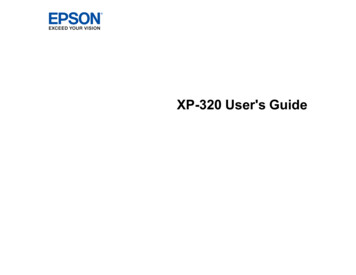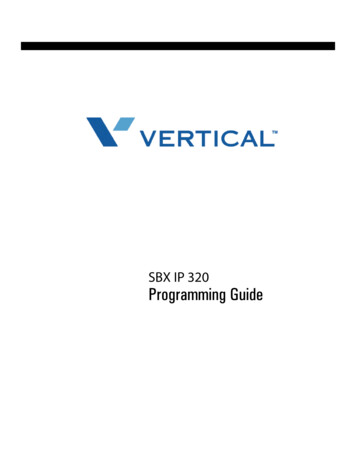
Transcription
SBX IP 320Programming Guide
Vertical Communications, Inc. reserves the right to revise this publication and to make changes in content without notice. 2007 by Vertical Communications, Inc. All rights reserved.This publication contains proprietary and confidential information of Vertical Communications, Inc.The contents of this document may not be disclosed, copied or translated by third parties, in any form,or by any means known, or not now known or conceived, without prior explicit written permission fromVertical Communications, Inc.LIMIT OF LIABILITY/DISCLAIMER OF WARRANTYVertical Communications, Inc. makes no representation or warranties with respect to the accuracy orcompleteness of the content of this publication and specifically disclaims any implied warranty of merchantability or fitness for any particular purpose, and shall not be liable for any loss of profit or any othercommercial damage, including but not limited to, special, incidental, or consequential.TRADEMARKSVertical Communications and the Vertical Communications logo and combinations thereof are trademarks of Vertical Communications, Inc. All other brand and product names are used for identificationonly and are the property of their respective holders.RESTRICTED RIGHTS LEGENDUse, duplication, or disclosure of the technical data contained in this document by the Government issubject to restrictions as set forth in subdivision (c) (1) (ii) of the Rights in Technical Data and ComputerSoftware clause at DFARS 52.227-7013 and/or in similar or successor clauses in the FAR, or in theDOD or NASA FAR Supplement. Unpublished rights reserved under the Copyright Laws of the UnitedStates. Contractor/manufacturer is Vertical Communications, Inc., 10 Canal Park, Suite 602, Cambridge,MA 02141-2249.
REVISION HISTORYRelease1.0DateDocumentation Changes01-08 Initial ReleaseNOTE: that this document contains information on ISDN,DCOB, and SMS. These features are currently not supported.Information pertaining to DID pertains only to SIP Trunking.Page No.--
ContentsChapter 1System ProgrammingAdmin Programming Preparation - - - - - - - - - - - - - - - - - - - - - - 1-1Entering Programming Mode - - - - - - - - - - - - - - - - - - - - - - 1-1Pre-Programming - - - - - - - - - - - - - - - - - - - - - - - - - - - - - - 1-3Admin Programming - - - - - - - - - - - - - - - - - - - - - - - - - - - - - - - 1-3Station Programming (PGM 110-132) - - - - - - - - - - - - - - - - 1-3CO Line (PGM 140-146) - - - - - - - - - - - - - - - - - - - - - - - - 1-25Slot Base Program (PGM 155) - - - - - - - - - - - - - - - - - - - - 1-38System Data (PGM 160-184) - - - - - - - - - - - - - - - - - - - - - 1-39System Timers (PGM 180-184) - - - - - - - - - - - - - - - - - - - 1-65DCOB Attribute (PGM 186-187) - - - - - - - - - - - - - - - - - - - 1-75Station Group (PGM 190-191) - - - - - - - - - - - - - - - - - - - - 1-78ISDN System Base Program (PGM 200-201) - - - - - - - - - 1-88Least Cost Routing (PGM 220-223) - - - - - - - - - - - - - - - - 1-91Toll Table (PGM 224-226) - - - - - - - - - - - - - - - - - - - - - - 1-100Tables (PGM 204 & 227-236) - - - - - - - - - - - - - - - - - - - - 1-103SMS Attributes (PGM 291-292) - - - - - - - - - - - - - - - - - - 1-115Networking (PGM 320-324) - - - - - - - - - - - - - - - - - - - - - 1-116VOIB (PGM 340) - - - - - - - - - - - - - - - - - - - - - - - - - - - - - 1-121RSG/IP Phone (PGM 380-397) - - - - - - - - - - - - - - - - - - 1-127Other Tables - - - - - - - - - - - - - - - - - - - - - - - - - - - - - - - 1-132Initialization (PGM 450) - - - - - - - - - - - - - - - - - - - - - - - - 1-137Chapter 2Speed EditorIntroduction - - - - - - - - - - - - - - - - - - - - - - - - - - - - - - - - - - - - Hardware/Software Requirements - - - - - - - - - - - - - - - - - Hardware Configuration - - - - - - - - - - - - - - - - - - - - - - - - - Installing Software - - - - - - - - - - - - - - - - - - - - - - - - - - - - - -SBX IP 320 Programming Guide1-11-11-21-2
ContentsTOC-2Uninstalling Software - - - - - - - - - - - - - - - - - - - - - - - - - - - - 1-2Full Screen Layout - - - - - - - - - - - - - - - - - - - - - - - - - - - - - - - - - 1-3[File] Menu - - - - - - - - - - - - - - - - - - - - - - - - - - - - - - - - - - - 1-4[Connection] Menu - - - - - - - - - - - - - - - - - - - - - - - - - - - - - - 1-5[File Transfer] Menu - - - - - - - - - - - - - - - - - - - - - - - - - - - - - 1-7Editing Data - - - - - - - - - - - - - - - - - - - - - - - - - - - - - - - - - - - - - 1-9Editing in Speed Editor view - - - - - - - - - - - - - - - - - - - - - - - 1-9Editing Text or Doc File - - - - - - - - - - - - - - - - - - - - - - - - - - 1-10Editing Excel File - - - - - - - - - - - - - - - - - - - - - - - - - - - - - - 1-11Chapter 3Quick Reference Admin Programming TablesNumbering Plan - - - - - - - - - - - - - - - - - - - - - - - - - - - - - - - - - - - 3-1Flexible Numbering Plan - - - - - - - - - - - - - - - - - - - - - - - - - - 3-1Station Programming - - - - - - - - - - - - - - - - - - - - - - - - - - - - 3-3Attendant Programming - - - - - - - - - - - - - - - - - - - - - - - - - - 3-5Flexible Button Programming Codes - - - - - - - - - - - - - - - - - 3-7Admin Programming Index - - - - - - - - - - - - - - - - - - - - - - - - - - - 3-9Default Values - - - - - - - - - - - - - - - - - - - - - - - - - - - - - - - - - - - 3-13Location Program - - - - - - - - - - - - - - - - - - - - - - - - - - - - - - 3-13Rack Slot Assignment - - - - - - - - - - - - - - - - - - - - - - - - - - - 3-14Logical Slot Assignment - - - - - - - - - - - - - - - - - - - - - - - - - 3-14Numbering Plan Type - - - - - - - - - - - - - - - - - - - - - - - - - - - 3-15Flexible Numbering Plan - - - - - - - - - - - - - - - - - - - - - - - - - 3-15IP Setting - - - - - - - - - - - - - - - - - - - - - - - - - - - - - - - - - - - 3-18Expanded Flexible Numbering Plan - - - - - - - - - - - - - - - - - 3-19Station ID Assignment - - - - - - - - - - - - - - - - - - - - - - - - - - 3-19Station Attribute I/II/III - - - - - - - - - - - - - - - - - - - - - - - - - - - 3-19ISDN Station Attribute - - - - - - - - - - - - - - - - - - - - - - - - - - - 3-25Flexible Button Assignment - - - - - - - - - - - - - - - - - - - - - - - 3-28Station Base Program - - - - - - - - - - - - - - - - - - - - - - - - - - - 3-28CO Line CID Program - - - - - - - - - - - - - - - - - - - - - - - - - - - 3-35Slot Base Program - - - - - - - - - - - - - - - - - - - - - - - - - - - - - 3-36System Base Program - - - - - - - - - - - - - - - - - - - - - - - - - - 3-36System Timer Program - - - - - - - - - - - - - - - - - - - - - - - - - - 3-50SBX IP 320 Programming Guide
ContentsTOC-3DCOB Attribute - - - - - - - - - - - - - - - - - - - - - - - - - - - - - - Station Group Assignment - - - - - - - - - - - - - - - - - - - - - - Station Group Program - - - - - - - - - - - - - - - - - - - - - - - - ISDN Attributes - - - - - - - - - - - - - - - - - - - - - - - - - - - - - - LCR Table Assignment - - - - - - - - - - - - - - - - - - - - - - - - Toll Table Assignment - - - - - - - - - - - - - - - - - - - - - - - - - Other Tables - - - - - - - - - - - - - - - - - - - - - - - - - - - - - - - PSTN SMS Attribute - - - - - - - - - - - - - - - - - - - - - - - - - - Networking Attribute - - - - - - - - - - - - - - - - - - - - - - - - - - VOIB Net Attributes - - - - - - - - - - - - - - - - - - - - - - - - - - - SIP Attribute (PC Admin Only) - - - - - - - - - - - - - - - - - - - RSG/IP Phone Setting - - - - - - - - - - - - - - - - - - - - - - - - - Nation Specific - - - - - - - - - - - - - - - - - - - - - - - - - - - - - - Initialization - - - - - - - - - - - - - - - - - - - - - - - - - - - - - - - - Print Prot Database - - - - - - - - - - - - - - - - - - - - - - - - - - - -IndexSBX IP 320 Programming -873-903-963-97
ContentsTOC-4SBX IP 320 Programming Guide
Chapter 1System ProgrammingAdmin Programming PreparationThe SBX IP 320 System can be programmed to meet each customer's individual needs.Elements of Basic Admin Pre-programming are covered in the SBX IP 320 Installation Guide.Please refer to that manual to ensure you are prepared for Admin Programming of your SBX IP320 System.Note: All programming is done at one station (Station 100, Station Port #00, by default) usingthe 7224D Digital Key Telephone. Additional programming stations may be assigned (PGM 113 - FLEX 1), but only oneDKT can be active in the programming mode at any one time.When in programming mode, Station 100 does not operate as a normal telephone, but insteadworks as a programming instrument with all of the buttons redefined. The keys of the dial padare used to enter the various data fields to enter numerical information:Flexible Buttons - The 24 buttons located on the right side of the phone are used to indicate aspecific data field and to enter information.3 Soft Buttons (BACK / DELETE / SAVE) - they are used to go back, to delete data, or to savedata input.Entering Programming ModeTo enter programming mode, perform the following Steps:1.Lift the Handset or press the speaker button on the Admin station. ICM dial tone willsound.2.Press the [TRANS/PGM] button and dial * #. A confirmation tone will sound.3.Enter the Admin password, if a password has been set; a confirmation tone soundsindicating that the Station is in Admin Programming mode. Note: By default, there is nopassword.SBX IP 320 Programming Guide
1-2Chapter 1: System ProgrammingAdmin Programming Preparation4.A D MI N P R O G R A M S TA R TBACK5.DELETESAVEEach program is accessed by pressing the [TRANS/PGM] button The following willinitially display:E N T E R P G M NUM B E RBACK6.DELETESAVEDial the desired three-digit program number. If an error is made while entering data, the[TRANS/PGM] button will return to the previous status.Note: To return to the previous state while in Admin Programming, press the [BACK] softbutton (clears the temporary data fields).The following Table is frequently used in Admin Programming procedures. When entering eachrange, refer to the table, as the range is not always mentioned in the procedures. When enteringa programming area that involves stations or CO lines, you are prompted to enter the range ofstations or CO lines that you want to modify. To modify a single station or CO line, enter thesame number twice, e.g., 100100 Sta 100 only, 01-01 CO line 1 only.STATION RANGECO RANGECO LINE GROUP RANGE100-147 (100-131 is theusable station range forthe current SBX IP 320system)01-36 (01-12 isthe usable COline range for thecurrent SBX IP320 system)01-24SBX IP 320 Programming Guide
1-3Chapter 1: System ProgrammingAdmin ProgrammingPermanent Update ProcedureTo accept changes while programming, perform the following steps:1.Press the [HOLD/SAVE] button when all changes have been entered to store the datapermanently.2.A confirmation tone should be heard when pressing the [HOLD/SAVE] button if all datawas entered correctly. If there were any errors in the entering of data, an error tone will bepresented and data will not be stored in the permanent memory.Resetting the SystemTo reset the System, perform the following:Enter [PGM] 450 then [FLEX] 15 and press the [HOLD/SAVE] button.Pre-ProgrammingPre-programming for the following should have been done immediately following Installationof the SBX IP 320 System (refer to Chapter 6 "Starting the SBX IP 320" in the SBX IP 320Installation Guide):1.Site Name (PGM 100).2.Default System Setup by resetting the SBX IP 320 (This causes PGM 113 - Btn 14 to beset to ON and PGM 181 to be set to 20 seconds)3.Numbering Plans.4.System IP Settings.Admin ProgrammingStation Programming (PGM 110-132)In Station Programming, the values of each Station can be customized using program numbers.When programmed using Station Ranges, all stations within that range will have the sameprogrammed values.Note: When programming Flex Buttons in a range, make sure that the range contains the samestation type, e.g., all 7224D or all 7208D.SBX IP 320 Programming Guide
1-4Chapter 1: System ProgrammingAdmin ProgrammingStation & DSS/BLF Map ID (PGM 110)In this program mode, the following items can be customized:PGM 1101.Press the [TRANS/PGM] button.2.Dial 110.3.Enter the appropriate Station Range.4.Follow the specific Procedure as listed in the Table.DESCRIPTIONPROCEDURECOMMENTSStation IDAssignmentStation ID can be changed to thedesired value which is different fromthe default value (e.g., normal DKTU/normal SLT).This identifies the type of telephone(digital, SLT Doorbox/ICM Box)attached to the system. FLEX1 01 (Station ID) [HOLD/SAVE]VALUES 01 DKTU05 ICM BOX06 RESERVED07 SLT(DTMF)08 SLT(PULSE)09 RESERVED10 RESERVED11 RESERVED12 SLT - CID(FSK)13 SLT - CID(DTMF)14 IP PhoneDSSOne station can have up to 3sequentially numbered multiple DSSmaps. FLEX1 02 (Station ID) FLEX2 Station Number [HOLD/SAVE]VALUES 02 DSS MAP 103 DSS MAP 204 DSS MAP 3SBX IP 320 Programming Guide
1-5Chapter 1: System ProgrammingAdmin ProgrammingINITIAL BUTTON CONFIGURATIONS FOR DSS MAPITEMDEFAULTDSS Map 1 Button 1: IntrusionButton 2: All Call PageButton 3: Call Park 01Button 4: Station Group 1Button 5: Camp-OnButton 6: Int All Call PageButton 7: Call Park 02Button 8: Station Group 2Button 9: Group Call PickupButton 10: Ext All Call PageButton 11: Call Park 03Button 12: Station Group 3Buttons 13-48: Sta Ports 100-135DSS Map 2 Station Ports 136-147DSS Map 3 BlankStation Attributes I (PGM 111)In this program mode, the following items can be customized:1.Press the [TRANS/PGM] button.2.Dial 111.3.Enter the appropriate Station Range.4.Follow the specific procedure as listed in the Table.PGM 111DESCRIPTIONPROCEDUREAuto Speaker SelectIf this value is set to ON, the StationUser can access a CO line or make aDSS call by pressing the appropriate{CO} or {DSS} button without liftinghandset or pressing the [SPEAKER]button. FLEX1 0 (OFF) [HOLD/SAVE]VALUES 0 OFF1 ONCall ForwardIf this value is set to ON, an incomingcall can be forwarded to anotherdestination. FLEX2 0 (OFF) [HOLD/SAVE]VALUES 0 OFF1 ONDNDIf this value is set to ON, an incomingcall can be denied. FLEX3 0 (OFF) [HOLD/SAVE]VALUES 0 OFF1 ONSBX IP 320 Programming GuideCOMMENTS
1-6Chapter 1: System ProgrammingAdmin ProgrammingPGM 111DESCRIPTIONPROCEDURECOMMENTSData Line SecurityIf this value is set to ON, override andcamp-on from other stations areprohibited when this station is busy. FLEX4 1 (ON) [HOLD/SAVE]VALUES 0 OFF1 ONHowling Tone (SLT)If this value is set to ON, System givesa howling (loud error) tone when phoneis in the off-hook state without actionfor an extended period of time. FLEX5 0 (OFF) [HOLD/SAVE]VALUES 0 OFF1 ONIntercom BoxSignalingIf this value is set to ON, Station canreceive an intercom box signal. FLEX6 1 (ON) [HOLD/SAVE]VALUES 0 OFF1 ONNo Touch AnswerIf this value is set to ON, the station canrespond to a transferred CO callautomatically when station mode isHands-free or Privacy mode. FLEX7 0 (OFF) [HOLD/SAVE]VALUES 0 OFF1 ONPage AccessIf this value is set to ON, Station canpage another Station. FLEX8 0 (OFF) [HOLD/SAVE]VALUES 0 OFF1 ONRing TypeIf this value is not 0 (OFF) the selectedring type is heard at the called partyStation of an intercom call. FLEX9 1 (Ring Type) [HOLD/SAVE]VALUES 0 OFF1 Ring Type2 Ring Type3 Ring Type4 Ring TypeSpeaker RingDetermines if an incoming call will ringto the speaker, the handset, or both. FLEX10 1 (Speaker) [HOLD/SAVE]VALUES 1 Speaker (S)2 Headset (H)3 Both (B)SpeakerphoneIf this value is set to ON, Speakerphonecan be used. FLEX11 0 (OFF) [HOLD/SAVE]VALUES 0 OFF1 ONVMIB SlotSlot number of VMIB to be usedN/AOnly one slot usedICM Group(Intercom TenancyGroup)This feature selects the intercomTenancy Group (1-5), this stationbelongs to. FLEX13 02 (GroupNumber) [HOLD/SAVE]VALUES 1- 5SBX IP 320 Programming Guide
1-7Chapter 1: System ProgrammingAdmin ProgrammingPGM 111DESCRIPTIONPROCEDURECOMMENTSError Tone forTelephoneAnswering DeviceIf this value is set to ON, and TAD isused on the SLT port, when the callerhangs up, a busy tone will be providedto TAD instead of an error tone. FLEX14 1 (ON) [HOLD/SAVE]VALUES 0 OFF1 ONSLT Flash DropIf this value is set to ON, CO Call canbe dropped by pressing the [FLASH]button or Hook Flashing. FLEX15 1 (ON) [HOLD/SAVE]VALUES 0 OFF1 ONLoop LCR AccountCodeIf this value is set to ON, the StationUser must enter an Account Code touse Loop LCR. FLEX16 1 (ON) [HOLD/SAVE]VALUES 0 OFF1 ONVMIB Message Type FIFO/LIFO plays the first recordedVMIB message, or the latest message,respectively. FLEX17 1 (FIFO) [HOLD/SAVE]VALUES 0 LIFO1 FIFOOff-net Call Forward If this value is set to ON, off-net callforward can be used. FLEX18 1 (ON) [HOLD/SAVE]VALUES 0 OFF1 ONForced Hands FreeIf this value is set to ON, the station canforce the called party station to use thehands-free mode when it is ringing. FLEX19 1 (ON) [HOLD/SAVE]VALUES 0 OFF1 ONCID SLT CAS Gain(N/A for SBX IP320)This feature selects CID SLT CASGAIN value. FLEX20 VALUE [HOLD/SAVE]ReservedCID SLT FSK Gain(N/A for SBX IP320)This program sets FSK gain for CIDSLT. FLEX21 VALUE [HOLD/SAVE]ReservedCaller Voice OverIf this value is set to ON, the station canmake Voice-Over to busy station. FLEX22 VALUE [HOLD/SAVE]VALUES 0 OFF1 ONSBX IP 320 Programming Guide
1-8Chapter 1: System ProgrammingAdmin ProgrammingPGM 111DESCRIPTIONPROCEDURECOMMENTSSIP User ID TableIndexUser ID table index for SIP outgoingcall's caller ID information.If 00, then the SBX IP 320 makes callerID based on station number.If 01-32, then programmed ID in userID table (SIP Attributes 2 at PC AdminPGM 501) is used. FLEX23 VALUE [HOLD/SAVE]VALUES 00-32Listen Redial DTMFIf this value is set to ON, DTMF tone isheard to the station user while redial. FLEX24 VALUE [HOLD/SAVE]VALUES 0 OFF1 ONSBX IP 320 Programming Guide
1-9Chapter 1: System ProgrammingAdmin ProgrammingStation Attributes II (PGM 112)In this program mode, the following items can be customized:1.Press the [TRANS/PGM] button.2.Dial 112.3.Enter the appropriate Station Range.4.Follow the specific procedure as listed in the Table.PGM 112CO Warning ToneDESCRIPTIONPROCEDUREUsed to restrict outgoing call time. Ifthis value is set to ON, the station userwill receive a warning tone during a COcall after the timer expires. FLEX1 1 (ON) [HOLD/SAVE]COMMENTSVALUES 0 OFF1 ONADMIN 180-FLEX 22Automatic HoldWhile seizing a CO line, the StationUser secures another CO line bypressing the {CO} button. If this valueis set to ON, the previous seized COline will automatically be placed onHold. FLEX2 1 (ON) [HOLD/SAVE]VALUES Default OFF (Default ON only for AttendantStation)0 OFF1 ONCO Call TimeRestrictionIf this flag is set to ON, an outgoing COcall may be disconnected when CallCut -Off Timer (PGM113-FLEX12)expires. FLEX3 1 (ON) [HOLD/SAVE]VALUES 0 OFF1 ONPGM 113-FLEX 12Individual CO LineAccessIf this value is set to ON, the StationUser can access an individual CO lineby dialing the individual CO accesscode. FLEX4 0 (OFF) [HOLD/SAVE]VALUES 0 OFF1 ONADMIN 107-FLEX 8CO Line QueuingWhen a user of station receives a busysignal during an attempt to access a COline, the user may request a call back(queued call) when the CO Line isavailable. If this value is set to ON, theStation User will receive a call backfrom the CO Line when one isavailable. FLEX5 0 (OFF) [HOLD/SAVE]SBX IP 320 Programming GuideVALUES 0 OFF1 ON
1-10Chapter 1: System ProgrammingAdmin ProgrammingPGM 112DESCRIPTIONPROCEDURECOMMENTSCO PGMIf this value is set to ON, the StationUser can program a CO button to one ofthe available Flexible button. FLEX6 0 (OFF) [HOLD/SAVE]VALUES 0 OFF1 ONPriority Line Answer(PLA)If this value is set to ON, the stationuser can answer
of the SBX IP 320 System (refer to Chapter 6 "Starting the SBX IP 320" in the SBX IP 320 Installation Guide): 1. Site Name (PGM 100). 2. Default System Setup by resetting the SBX IP 320 (This causes PGM 113 - Btn 14 to be set to ON and PGM 181 to be set to 20 seconds) 3. Numbering Plans. 4. System IP Settings. Admin Programming